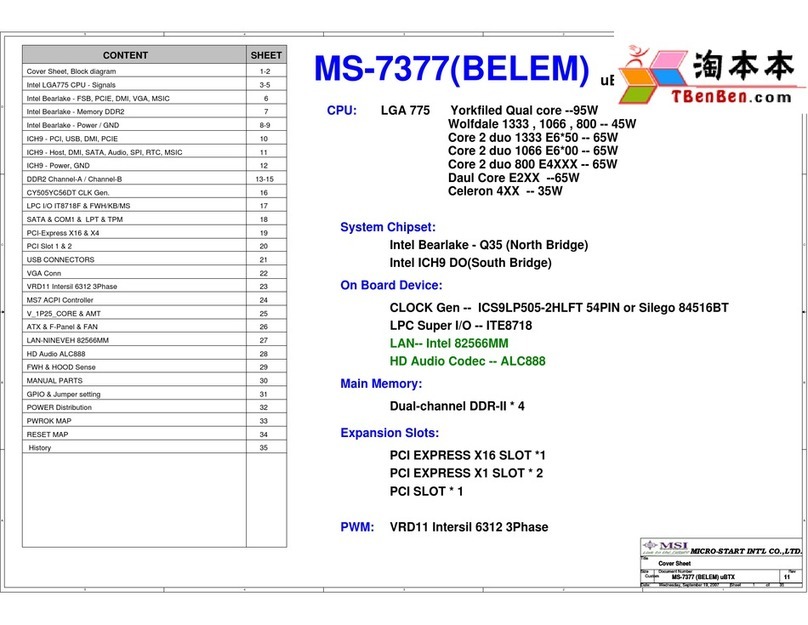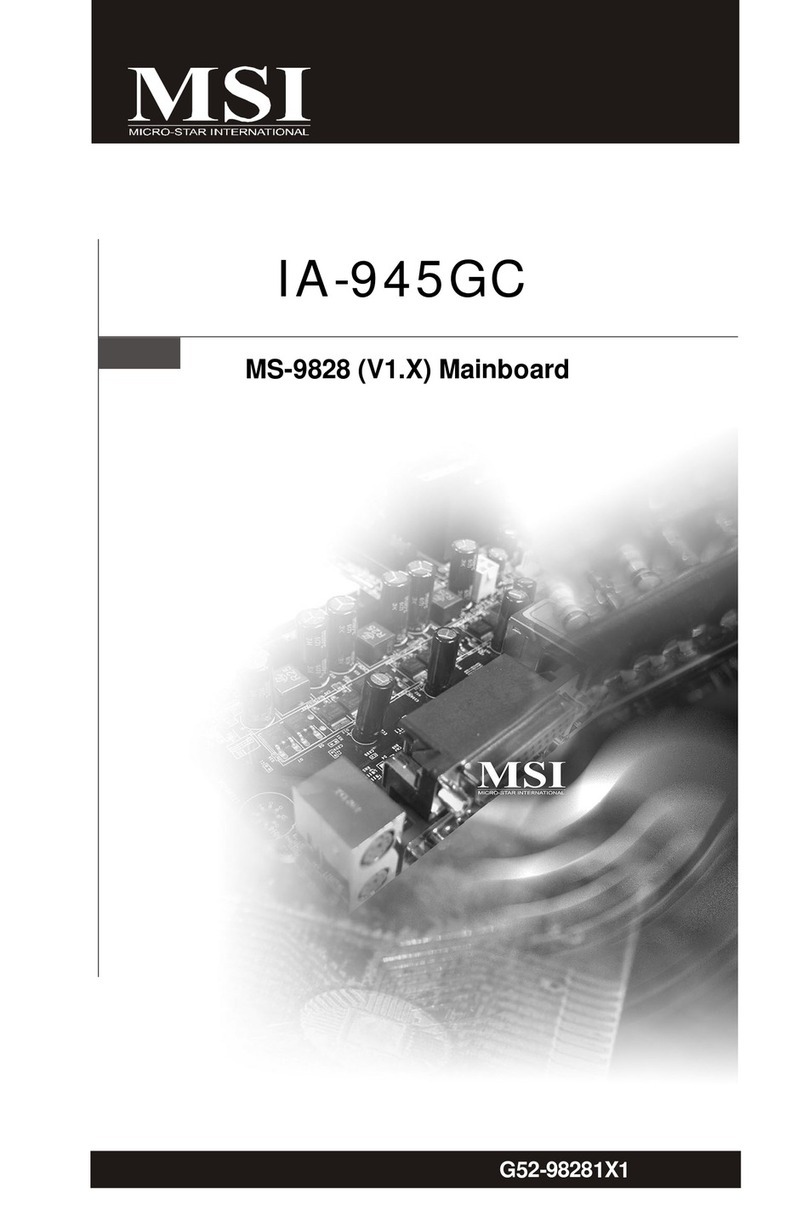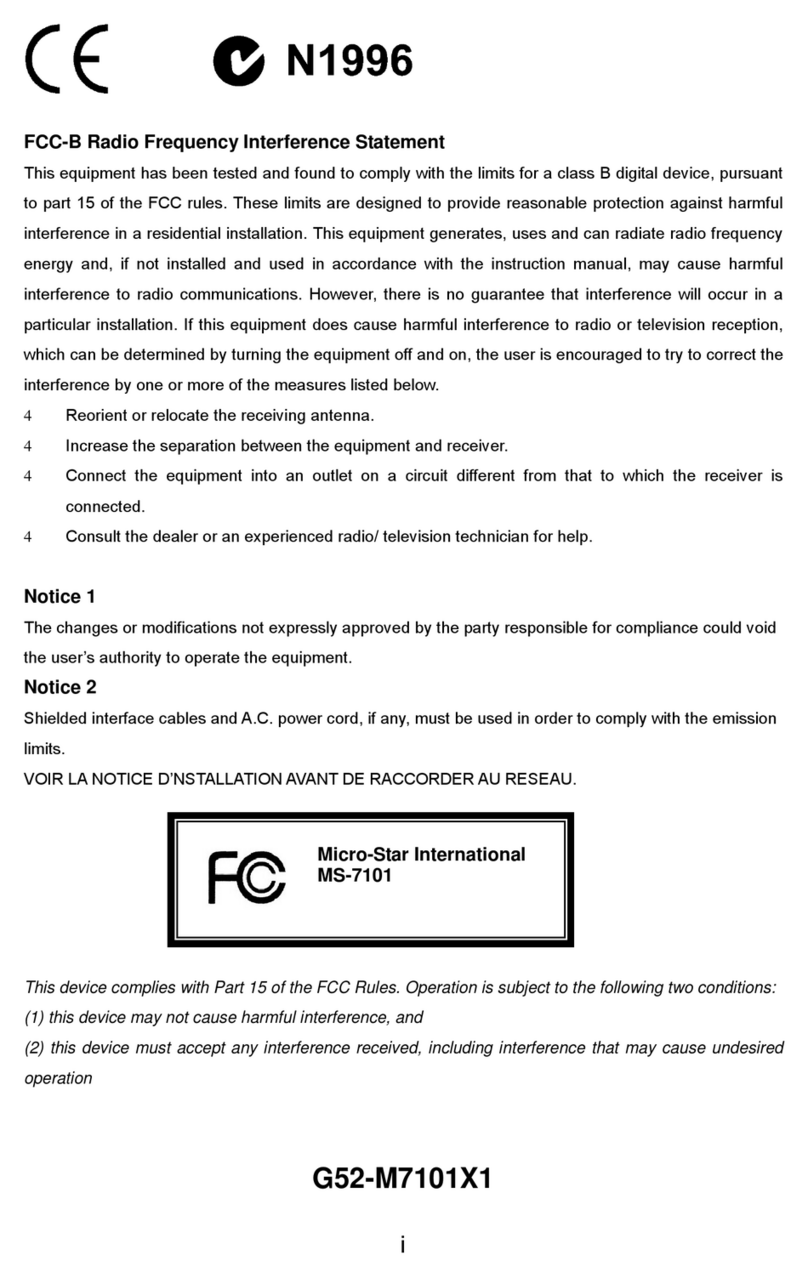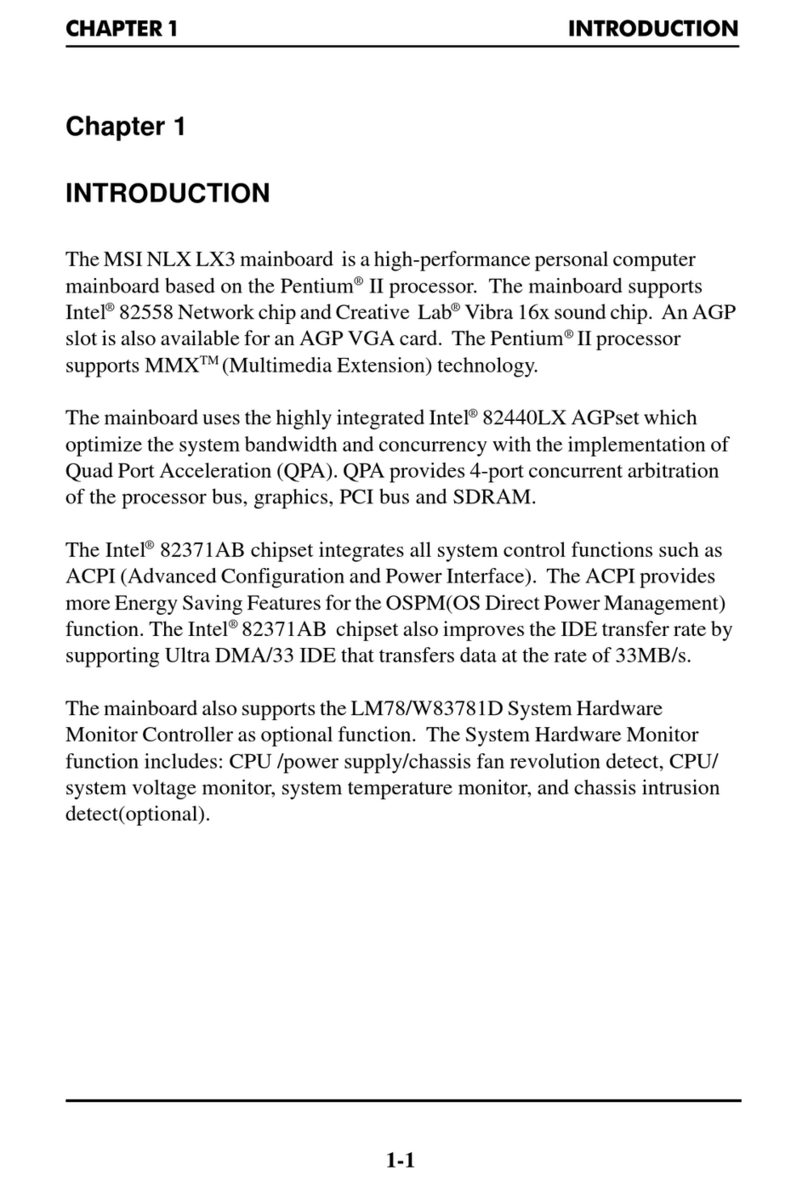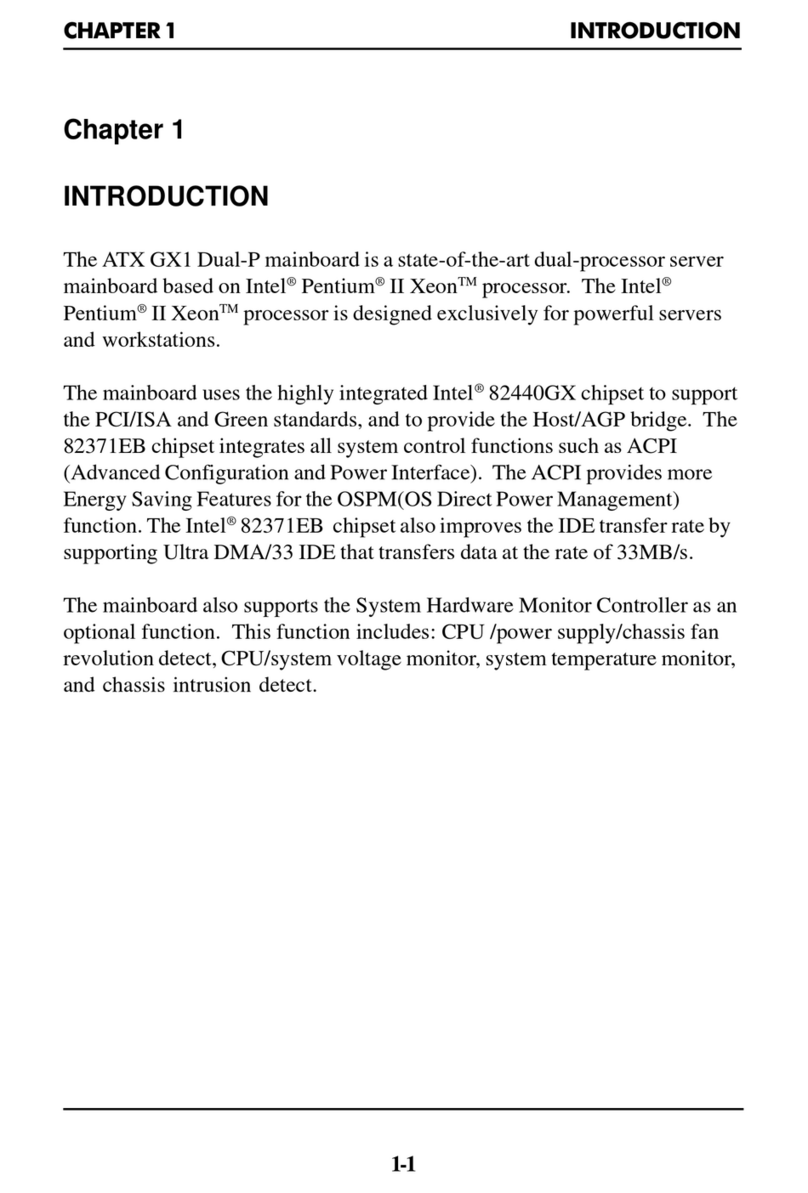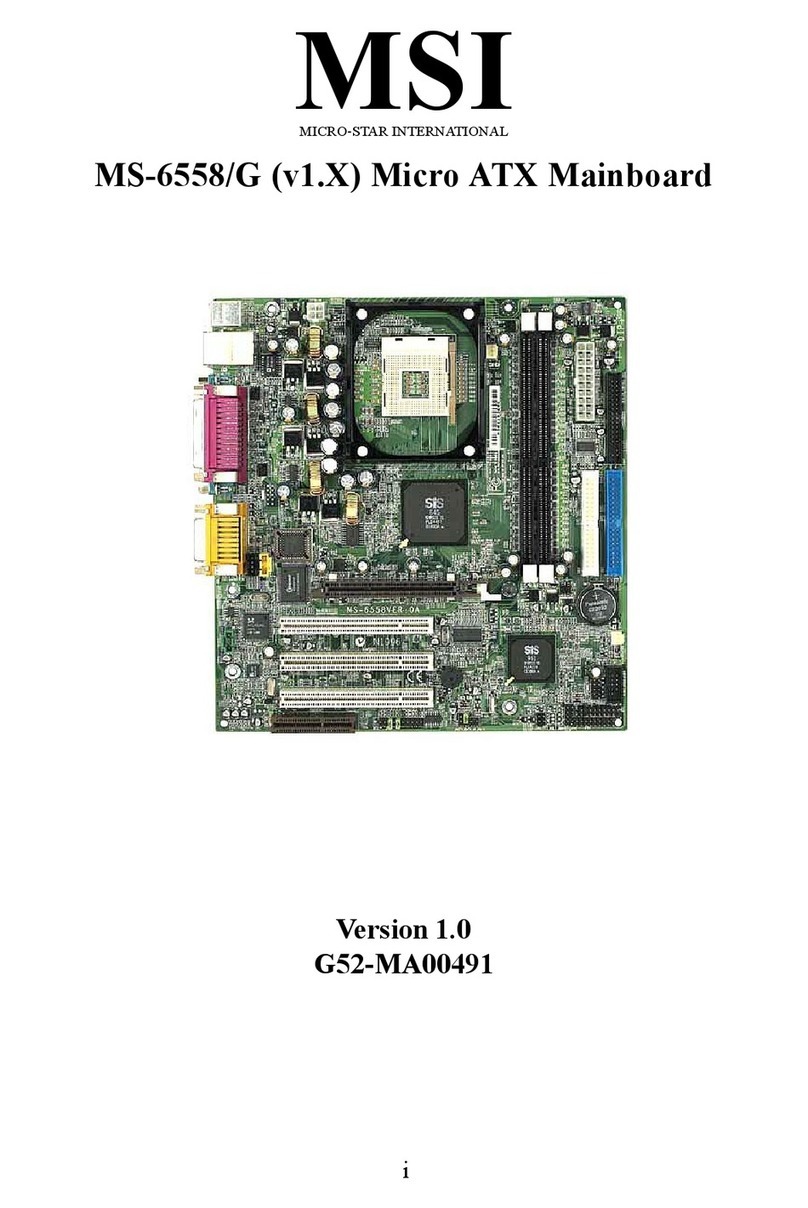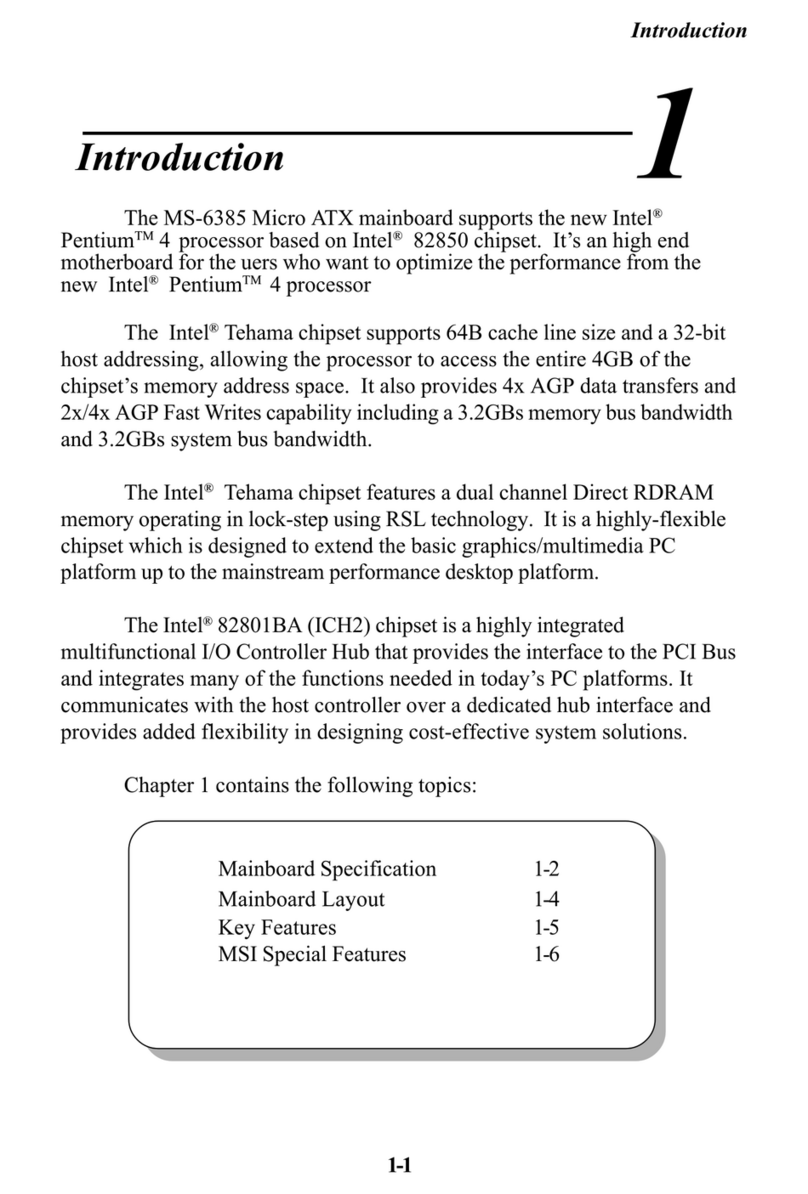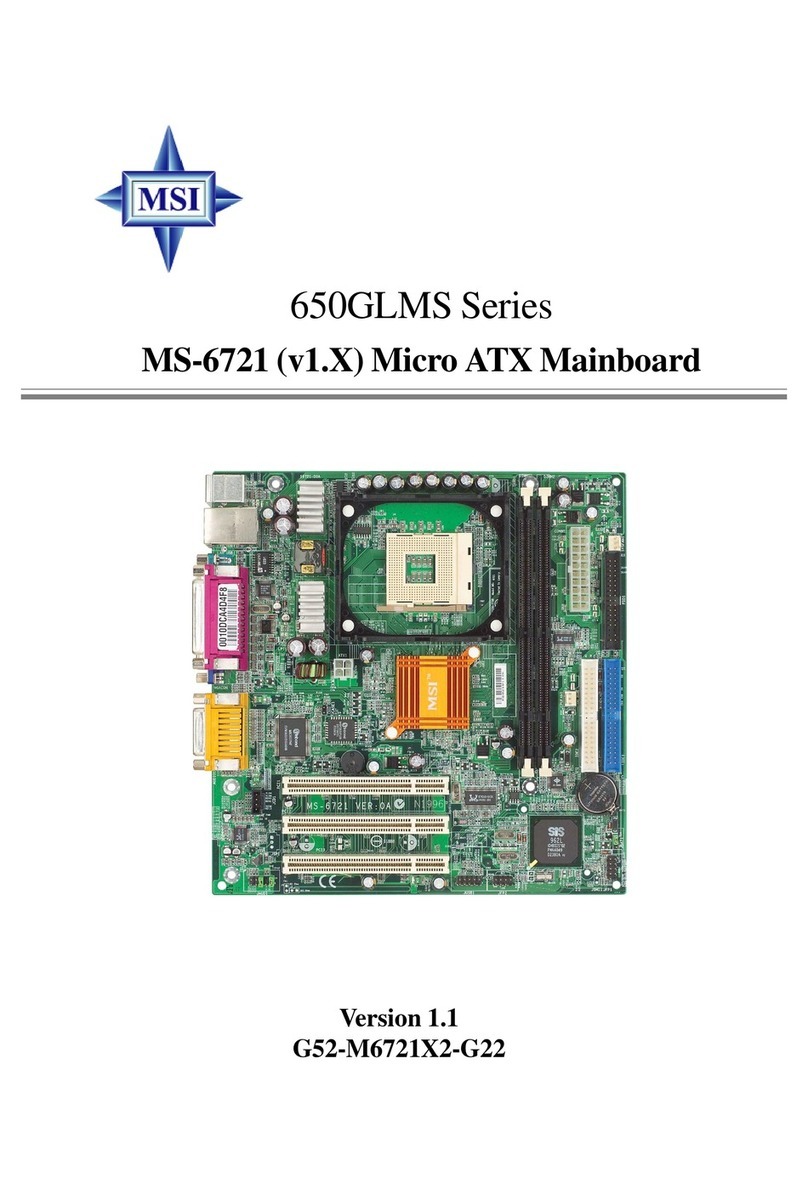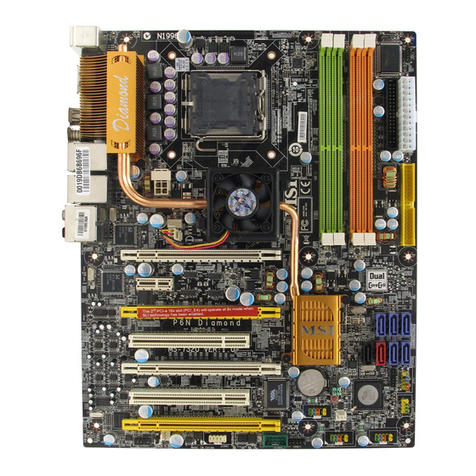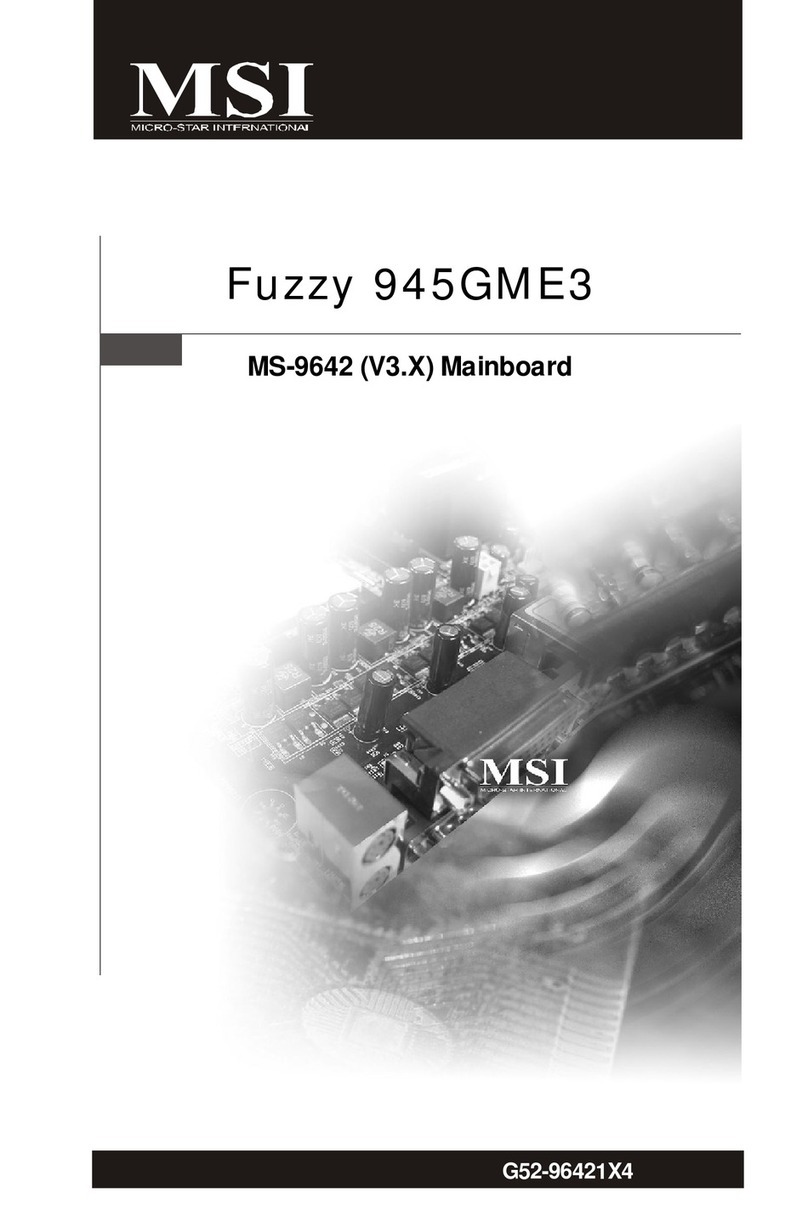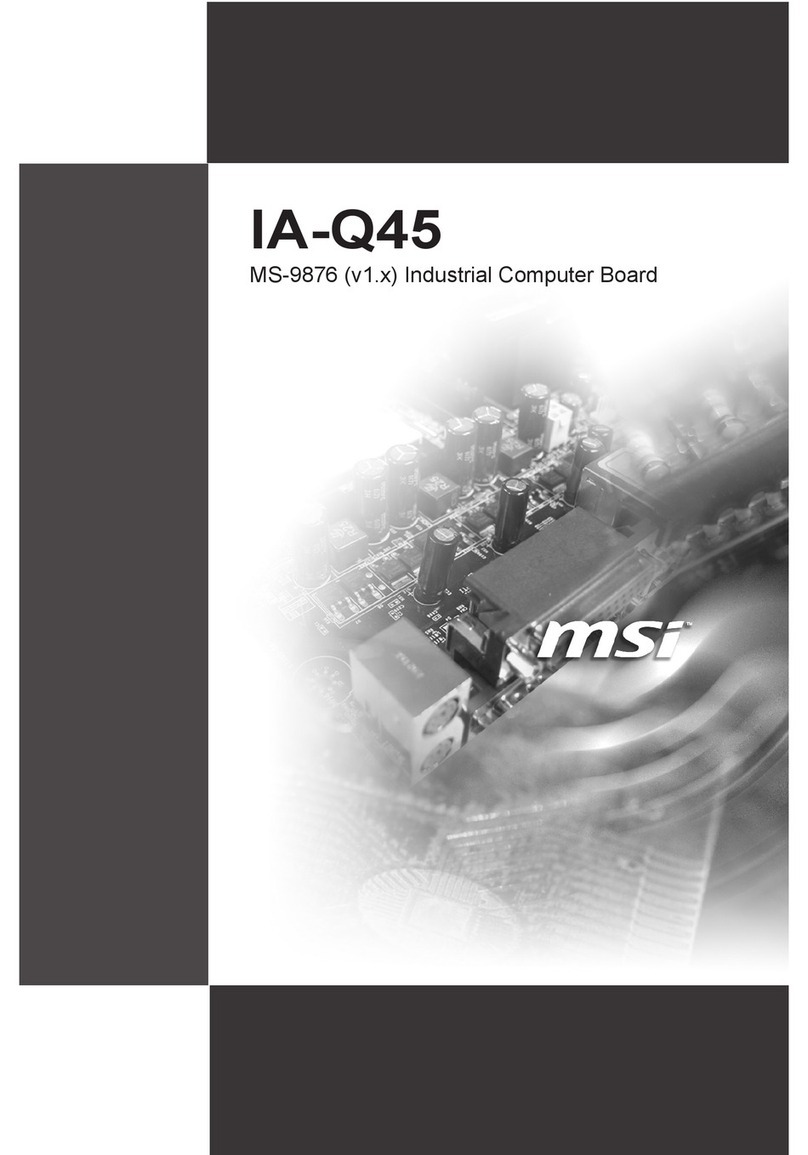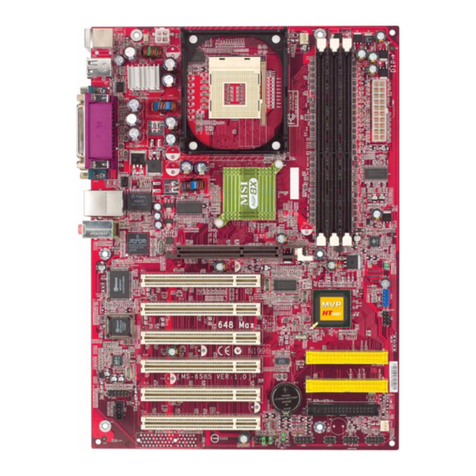viii
CONTENTS
FCC-BRadioFrequencyInterferenceStatement..............................................ii
CopyrightNotice.........................................................................................................iii
Trademarks.................................................................................................................iii
TechnicalSupport......................................................................................................iii
RevisionHistory.........................................................................................................iii
SafetyInstructions....................................................................................................iv
WEEE Statement...........................................................................................................v
Chapter1.GettingStarted....................................................................................1-1
MainboardSpecifications...................................................................................1-2
MainboardLayout................................................................................................1-4
Chapter2.HardwareSetup..................................................................................2-1
Quick ComponentsGuide...................................................................................2-2
Central ProcessingUnit:CPU.............................................................................2-3
IntroductiontoLGA775CPU......................................................................2-3
CPU&CoolerInstallation.............................................................................2-4
Memory.................................................................................................................2-7
IntroductiontoDDR2SDRAM.....................................................................2-7
MemoryModule PopulationRules...............................................................2-7
Installing DDR2Modules..............................................................................2-8
PowerSupply......................................................................................................2-9
ATX24-PinPowerConnector:ATX1.........................................................2-9
ATX12VPowerConnector: JPW1............................................................2-9
BackPanel.........................................................................................................2-10
Mouse/KeyboardConnector....................................................................2-10
IEEE 1394 Port............................................................................................2-10
USBConnectors.........................................................................................2-11
LAN(RJ-45)Jack.......................................................................................2-11
VGAConnector..........................................................................................2-11
AudioPortConnectors..............................................................................2-12
ParallelPortConnector:LPT1...................................................................2-13
Connectors........................................................................................................2-14
FloppyDiskDriveConnector:FDD1........................................................2-14
FanPowerConnectors: CPU_FAN1/CPU_FAN2/SYS_FAN1.................2-14
HardDiskConnector:IDE1.......................................................................2-15
Serial ATAConnectorscontrolledbyIntelICH7:SATA1~4....................2-16
FrontLine-InConnector:JL_IN1.............................................................2-17
SCARTOutputConnector:JSCA1.........................................................2-17
FrontLCDModukeHeader: JVFD1........................................................2-18