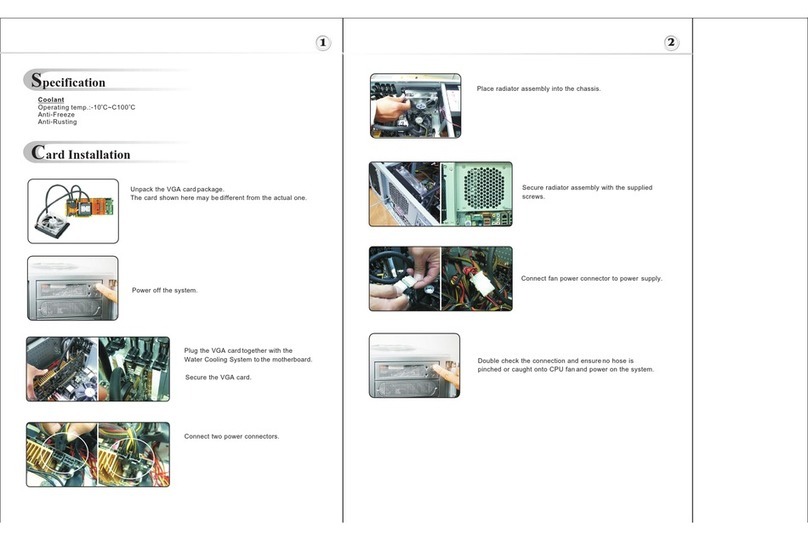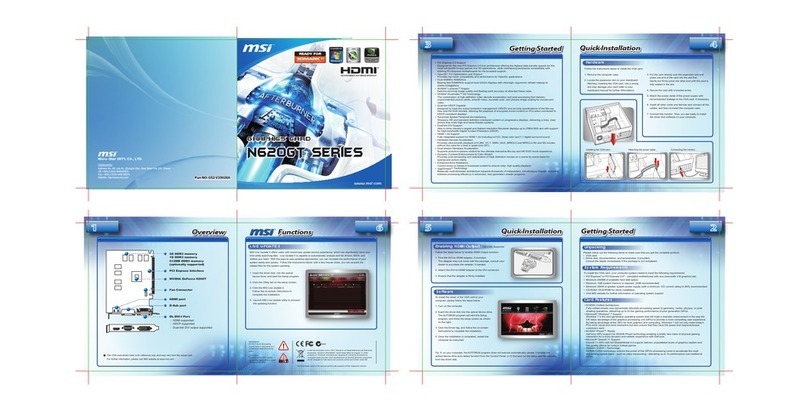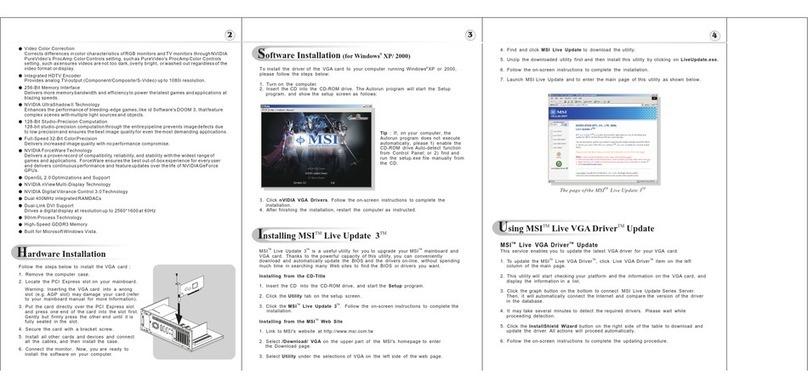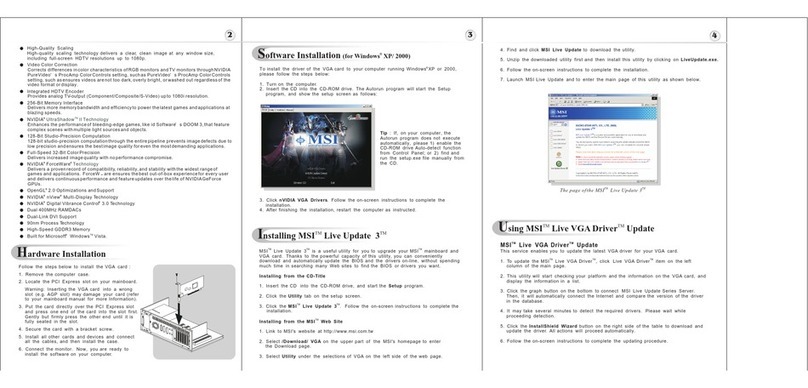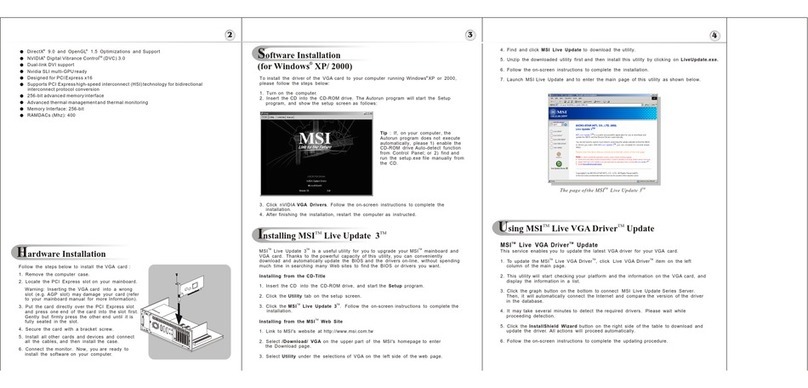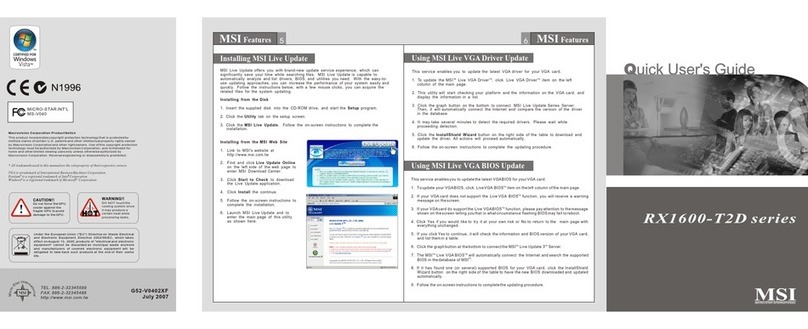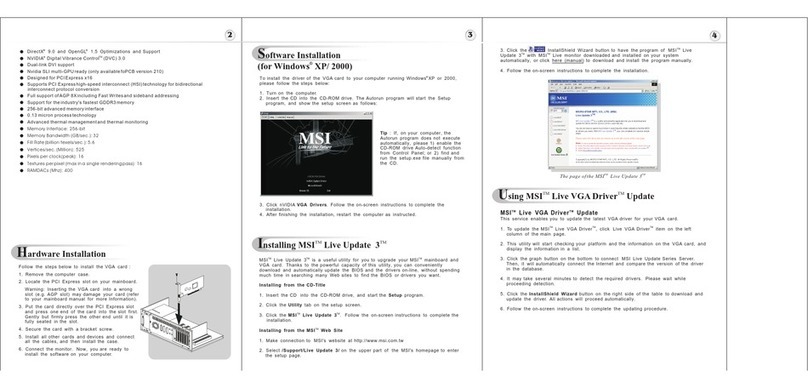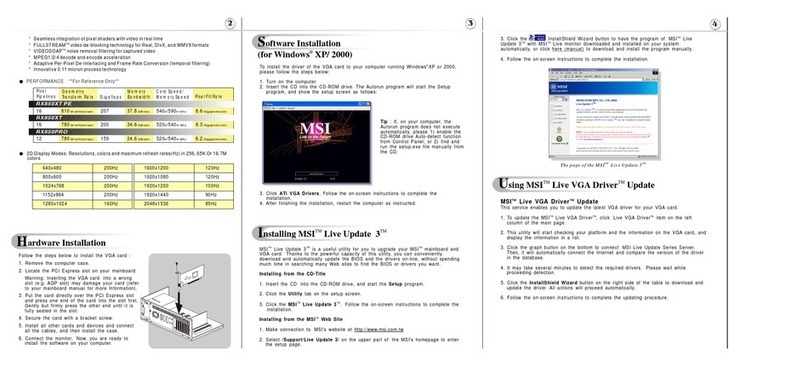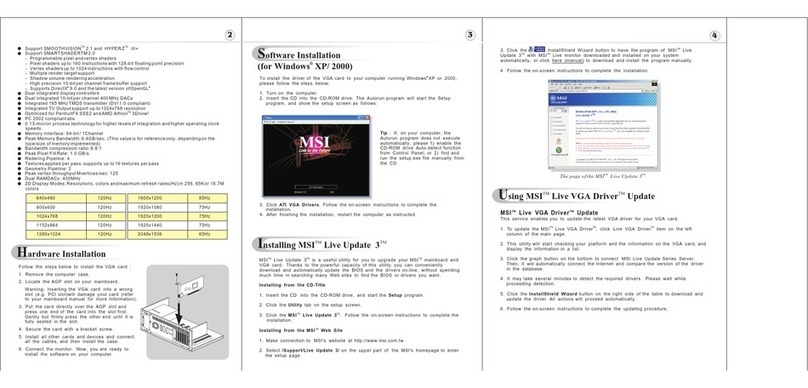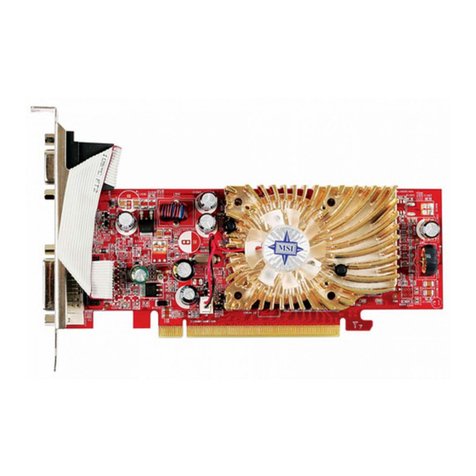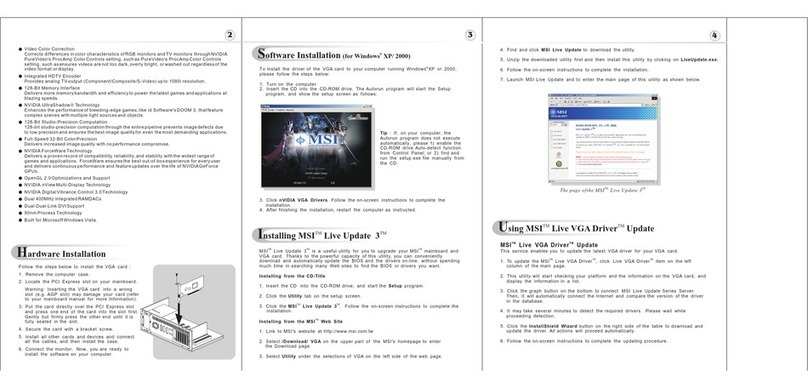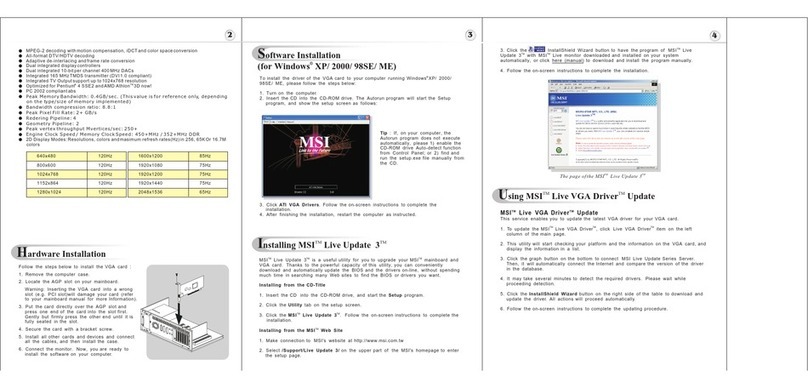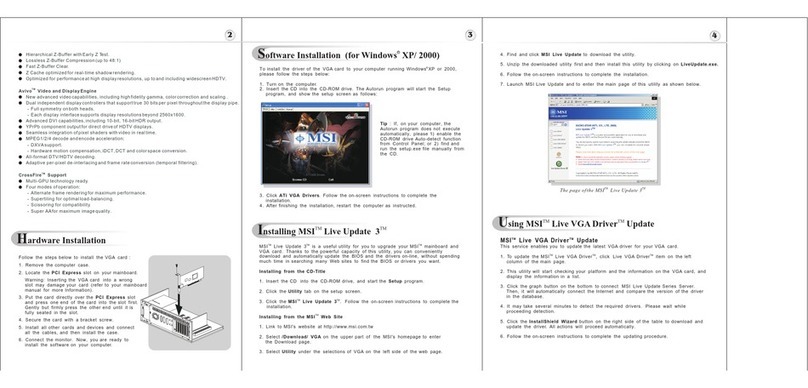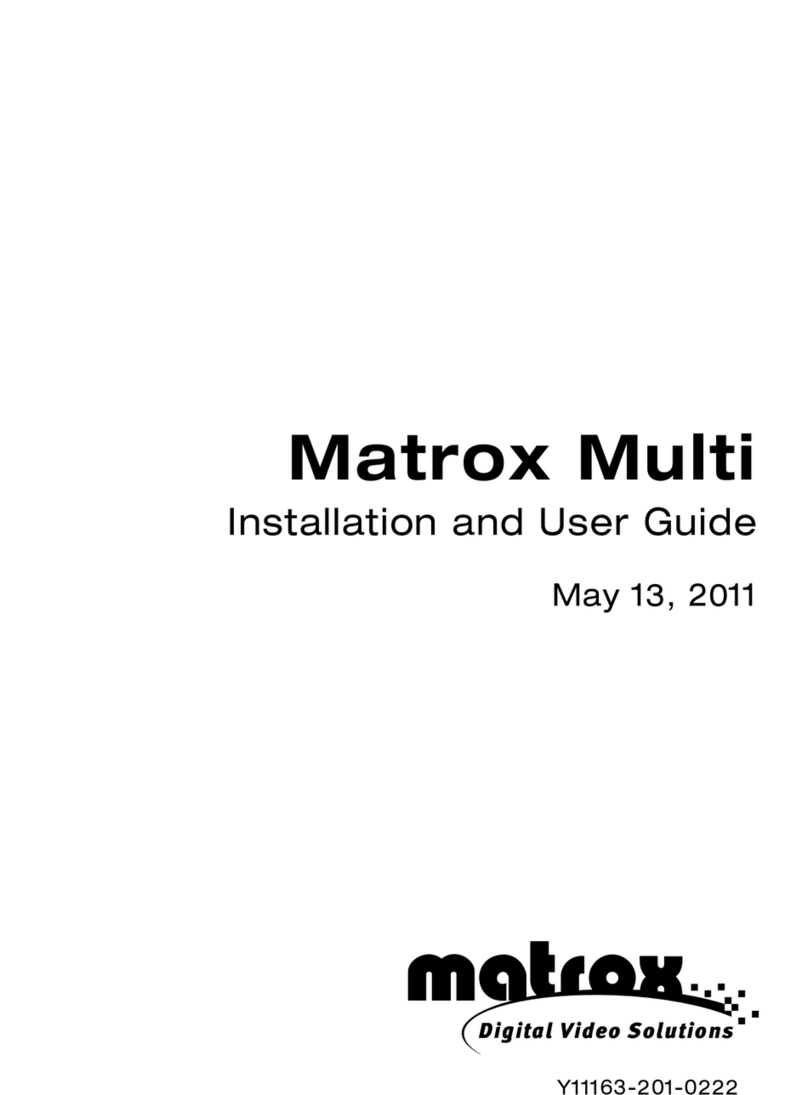Hardware
Getting Started Quick Installation
Overview Getting Started Getting Started
2341
R
Card Features For reference only
Unpacking
Please check out the following items to make sure that you get the complete product:
VGA card
Disk: Drivers, documentation, and applications
Consult your dealer immediately if anything is missing or damaged.
System Requirements
The VGA card shown here
is for reference, and may
vary from the actual card.
For further information,
please visit msi website at
www.msi.com
2
R
1
2
4
3
6
5
7
8
TM TM
Installing MSI Live Update 3
RRRR
Hardware
Follow the steps to install the VGA card:
1. Remove the computer case.
2. Locate the expansion slot on your mainboard.
Warning: Inserting the VGA card into a wrong
slot may damage your card (refer to your
mainboard manual for more Information).
3. Put the card directly over the slot
and press one end of the card into the slot first.
Gently but firmly press the other end until the
card is fully seated in the slot.
4. Secure the card with a bracket screw.
5. Install all other cards and devices and connect
all the cables, and then install the case.
6. Connect the monitor. Now, you are ready to
install the software on your computer.
below
expansion
Software
To install the driver of the VGA card to your computer, please follow the steps below:
1. Turn on the computer.
2. Insert the into the CD-ROM drive.
The Autorun program will start the
Setup program, and show the setup
screen as illustrated here.
CD
3. Click the Driver icon. Follow the on-
screen instructions to complete the
installation.
4. After finishing the installation, restart
the computer as instructed.
Tip: If, on your computer, the Autorun program does not execute automatically, please
1) enable the CD-ROM drive auto-detect function from Control Panel; or 2) find and
run the setup.exe file manually from the CD.
Enabling HDMI Output
1. Find the DVI-to-HDMI adapter that comes with the
package, if provided.
2. Attach the
3. Ensure that the adapter is firmly installed.
Consult your dealer to
purchase the adapter if it is not provided.
DVI-to-HDMI adapter to the DVI connector.
Follow the steps to enable HDMI Output function:below
Microsoft Windows 7 Support
Windows 7 is a new generation operating system that will mark a dramatic improvement in
the way the OS takes advantage of the graphics processing unit (GPU) to provide a more
compelling user experience. By taking advantage of the GPU for both graphics and
computing, Windows 7 will not only make today's PCs more visual and more interactive but
also ensure that they have the speed and responsiveness customers want.
NVIDIA PhysX - Technology
Full support for NVIDIA PhysX technology,enabling a totally new class of physical gaming
interaction for a more dynamic and realistic experience with GeForce.
Microsoft DirectX 11 Support
DirectX 11 GPU with ShaderModel 5.0 support designed for ultra high performance in the
new API's key graphics feature, GPU-accelerated tessellation.
TM
NVIDIA CUDA Technology
CUDA technology unlocks the power of the GPU's processing cores to accelerate the most
demanding tasks -such as video transcoding -delivering up to 7x performance over
traditional CPUs.
TM
NVIDIA 3D Vision Surround Ready
Expand your games across three displays in full stereoscopic 3D for the ultimate "inside the
game" experience with the power of NVIDIA 3D Vision and SLI technologies. NVIDIA 3D
Vision Surround also supports triple screen gaming with non-stereo displays.
NVIDIA 3D Version surround requires (1) specific drivers released by NVIDIA, (2) two or
more graphic cards in NVIDIA SLI configuration, (3) 3D vision glasses, and (4) three
identical displays in support of 3D version. See www.nvidia.com/surround for more
information.
RR
R
R
R
TM
NVIDIA SLI Technology
Industry leading NVIDIA SLI technology offers amazing performance scaling by implementing
AFR(Alternate frame Rendering) for the world's premier gaming solution under Windows 7 with
solid, state-of-the-are drivers.
PCI Express 2.0 Support
Designed for the new PCI Express 2.0 bus architecture offering the highest data transfer
speeds for the most bandwidth-hungry games and 3D applications, while maintaining backwards
compatibility with existing PCI Express motherboards for the broadest support.
OpenGL 4.1 Optimization and Support
Ensures top-notch compatibility and performance for OpenGL applications.
OpenCL Support
Full support for OpenCL GPU computing API.
DirectCompute Support
Full support for DirectCompute, Microsoft's GPU computing API.
32x Anti-aliasing Technology
Lightning fast, high-quality anti-aliasing at up to 32x sample rates obliterates jagged edges.
Dual-link DVI Support
Able to drive industry's largest and highest resolution flat-panel displays up to 2560x1600 and
with support for High-bandwidth Digital Content Protection (HDCP).
TM
NVIDIA PureVideo HD Technology
The combination of high-definition video decode acceleration and post-processing that delivers
unprecedented picture clarity, smooth video, accurate color, and precise image scaling for
movies and video.
Dual-link HDCP Capable
Designed to meet the output protection management (HDCP) and security specifications of the
Blu-ray Disc and HD DVD formats, allowing the playback of encrypted movie content on PCs
when connected to HDCP-compliant displays.
HDMI 1.4a Support
Fully integrated support for HDMI 1.4a including GPU accelerated Blu-ray 3D support, xvYCC,
HDMI Deep color and 7.1 digital surround sound.
R
R
To install the VGA card, your computer system needs tomeet the following requirements:
PCI Express or PCI Express 2.0 -
Minimum 450W or greater system powersupply (with aminimum 12V current rating of 24A) is
recommended.
Two 6-pin PCI-E supplementary powerconnector
CD-ROM / DVD-ROM for driver installation
Visiting MSI website for further information of operating system support
compliant motherboard with one dual-width x16 graphics
slot
RR
Power Connectors
Fan Connector
2G GDDR5 memoryor
1G GDDR5 memoryor
768M GDDR5 memory
NVIDIA
GeForce GTX 560
PCI Express Interface
SLI Interface
Mini HDMI Port
Dual DVI-I Ports
- HDMI supported
- HDCP supported
- Dual dual-link DVI
output supported
5
12
3
4
6
788