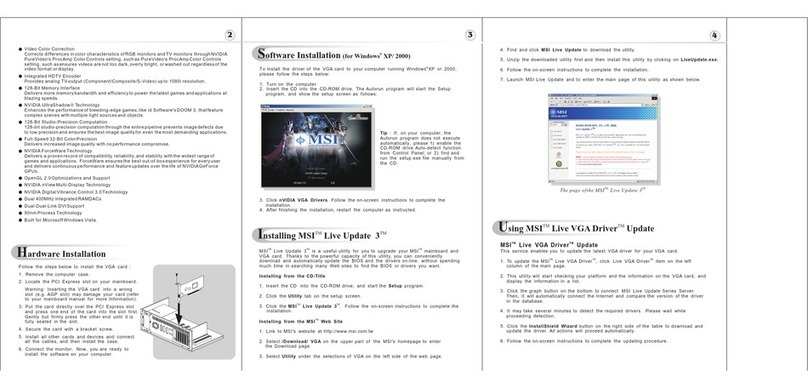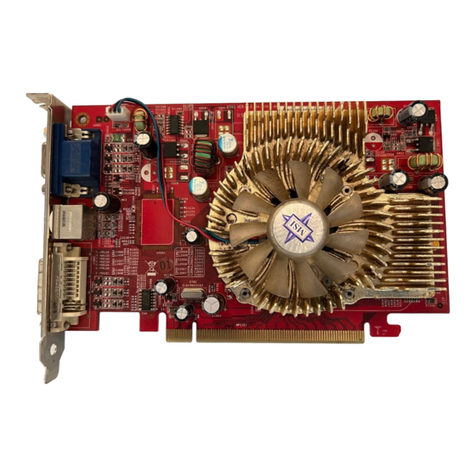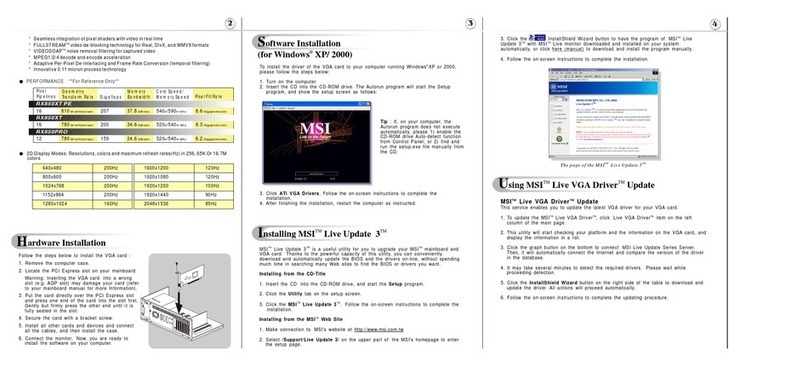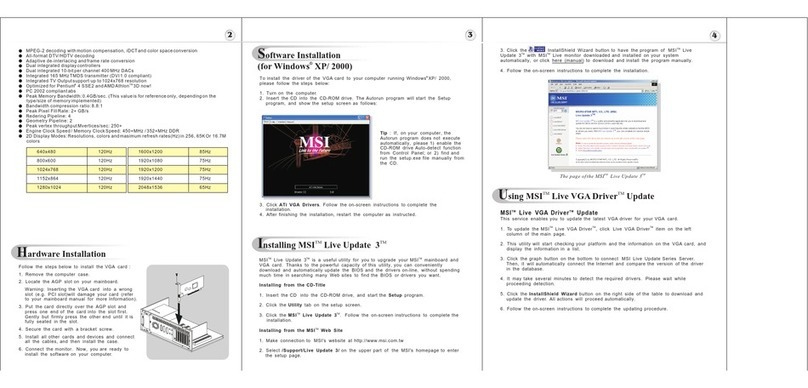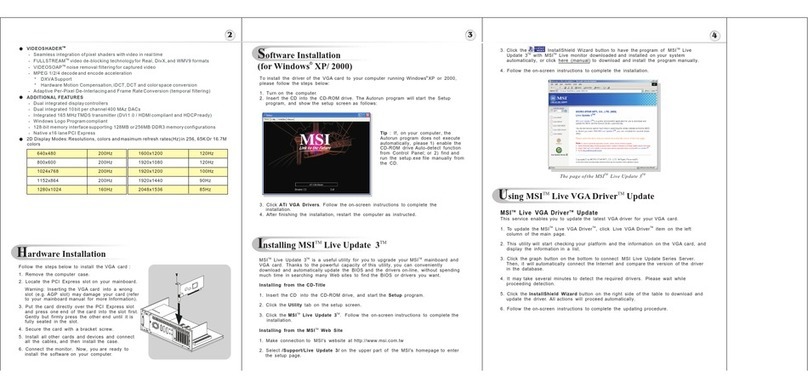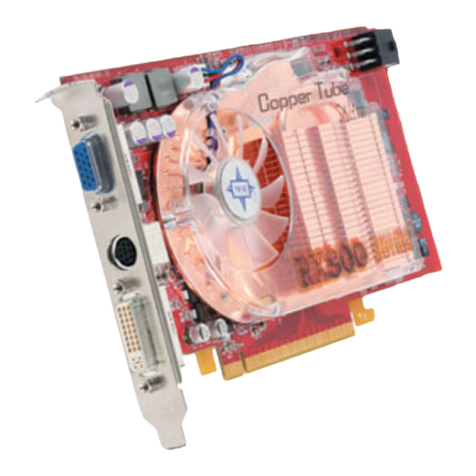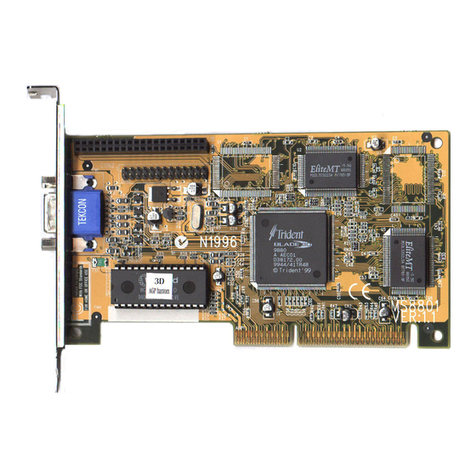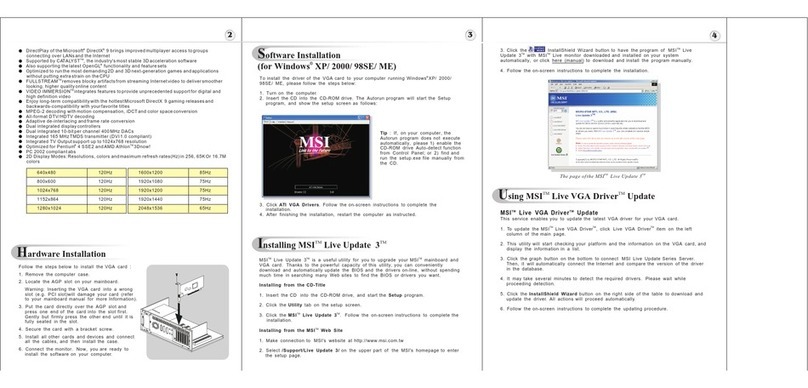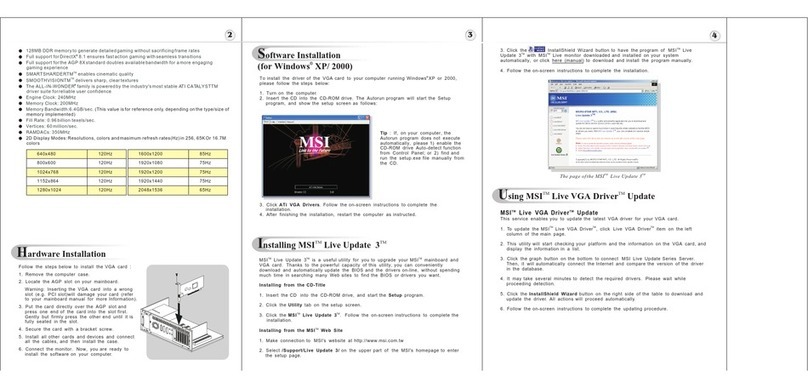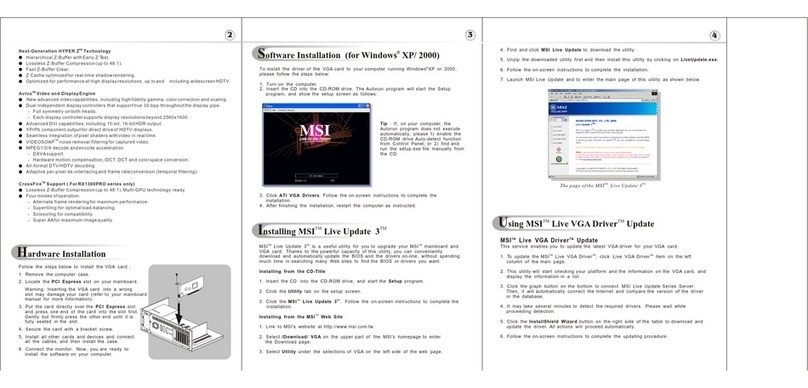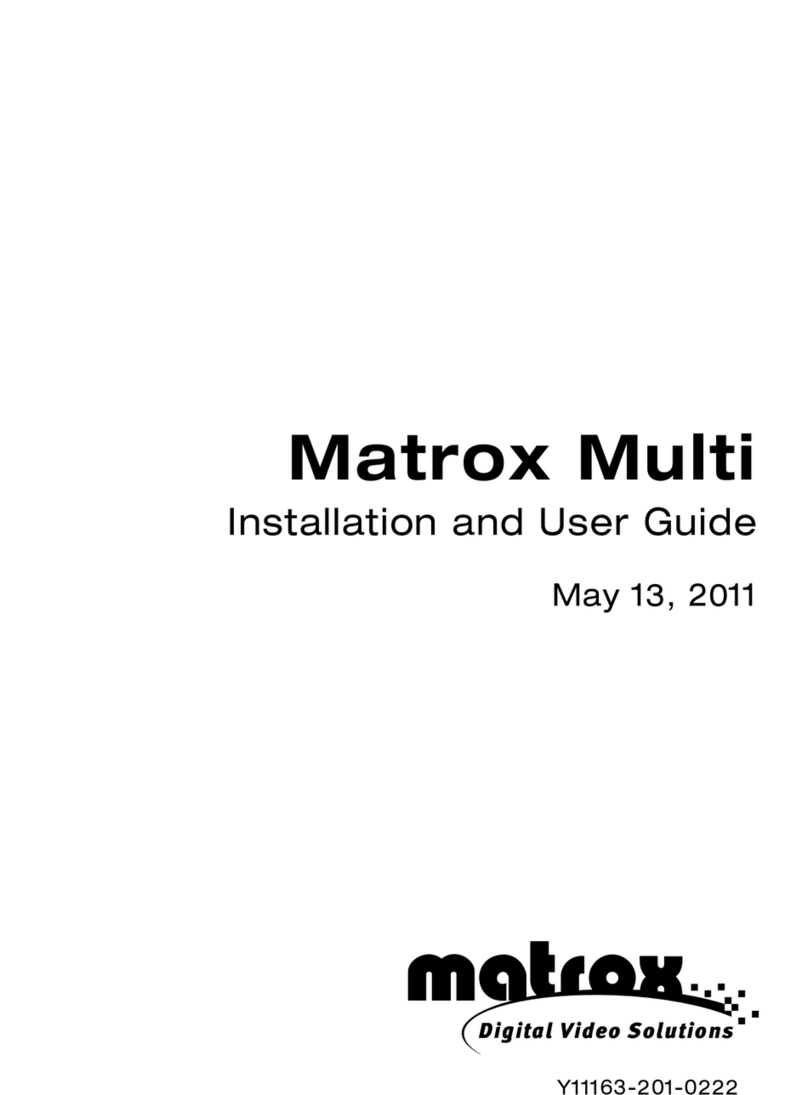Getting Started
System Requirements
Card Features
Please check out the following items to make sure that you get the complete product:
VGA card
CDs
- Drivers and documentation on CD
- Applications on CD
Consult your dealer immediately if anything is missing or damaged.
UTM TM
sing MSI Live VGA BIOS Update
MICRO-STAR
INTERNATIONAL
To install the VGA card, your computer system needs to meet the following requirements:
Intel Pentium III (and above),AMD K7 (and above), or compatible with expansionslot
Minimum 128MB of system memory
Installation software requiresCD-ROM drive
Interactive Program guiderequires Internet connectionfor listing updates
Power supply of400 (and up)watt is highly recommended for system stability.
TM
RRR
For reference only
MSI Live VGA BIOS Update
This service enablesyou to updatethe latest VGABIOS for yourVGA card.
1. To update your VGABIOS, click Live VGA BIOS item on the left column of the main page.
TM TM
TM
TM
2. If your VGA card does not support the Live VGA BIOS function, you will receive a warning
message on thescreen.
TM
3. If your VGAcard do supportthe Live VGA BIOS function, please pay attention to themessage
shown on thescreen telling youthat in whatcircumstance flashing BIOS may fail to reboot.
4. Click Yes if you would like to try it at your own risk or No to return to the main page with
everything unchanged.
5. If you click Yes to continue, it will check the information and BIOS version of your VGA card,
and list themin a table.
TM TM
6. Click the graph button at thebottom to connectthe MSI Live Update 3 Server.
TM TM
7. The MSI Live VGA BIOS will automatically connect the Internet and search the supported
TM
BIOS in thedatabase of MSI .
8. If it has found one (or several) supported BIOS for your VGA card, click the InstallShield
Wizard button on the right side of the table to have the new BIOS downloaded and updated
automatically.
9. Follow the on-screen instructions to completethe updating procedure.
NX8800GTX series
Note: The VGA card shown here
may vary from the actual card.
For further information, please visit
MSI website at www.msi.com.tw
512MB DDR3 memoryor
640MB DDR3 memoryor
768MB DDR3 memory
nVIDIA GeForce 8800GTX
PCI Express Interface
DVI-I Port
Power Connectors
unified architecture
TM
Technology
DirectX 10 Support
World's first DirectX10GPU with fullShader model 4.0 support delivers unparalleled levels of
graphics realism andfilm-quality effects.
TM
SLI Technology
TM
Lumenex Engine
- 16x Anti-aliasing: Lightning fast, high-quality anti-aliasing at upto 16x samplerates
obliterates jagged edges.
- 128-bit floating point high Dynamic-Range (HDR): Twice theprecision of priorgenerations
for incredibly realisticlighting effects--now withsupport for anti-aliasing.
TM
Quantum Effects Technology
unified DriverArchitecture (UDA)
Giga Thread
Massively multi-threaded architecture supports thousands of independent, simultaneous
treads, providing extreme processing efficiency in advanced, next generation shader
programs.
Full Microsoft
Delivers up to2x the performanceof a singlegraphics card configuration for unequaled gaming
experiences by allowingtwo cards torun in parallel. The must-have feature for performance
PCI Express graphics, SLI technology dramatically scales performanceon today's hottest
games.
NVIDIA
Fully unified shader core dynamically allocates processing power to geometry, vertex,
physics, or pixel shading operation, delivering up to 2x the gaming performance of prior
generation GPUs.
NVIDIA
NVIDIA
Delivers stunning imagequality and floatingpoint accuracy atultra-fast frame rates.
NVIDIA
Advanced shader processorsarchitected for physicscomputation enable anew level of physics
effects to besimulated and renderedon the GPU--all while freeing the CPU to runthe game
engine andAI.
NVIDIA ForceWare
Delivers a provenrecord of compatibility, reliability,and stability with the widest range of games
and applications. ForceWare provides the best out-of-box experienceand delivers continuous
performance and featureupdates over thelife of NVIDIAGeForce GPUs.
R
RR
R
R
R
R
RR
R
TV_Out Connector (S)
HDTV integrated
Fan Connector
G52-V8012XA
October 2006
MICRO-STAR INT'L
MS-V801
I
n
t
e
r
a
r
t
n
a
S
-
t
i
o
o
r
n
c
i
a
l
M
TEL. 886-2-32345599
FAX. 886-2-32345488
http://www.msi.com.tw
* All trademarksused in this manual are the soleproperty of theirrespective owners.
VGA is atrademark of International Business Machines Corporation.
Pentium is a registered trademark of Intel Corporation.
Windows is a registered trademark of Microsoft Corporation.
RR
RR
Macrovision Corporation ProductNotice
This product incorporates copyrightprotection technology that isprotected by method claimsof certain U.S. patents
and other intellectualproperty rights ownedby Macrovision Corporation and other rightowners. Use ofthis copyright
protection technology mustbe authorized byMacrovision Corporation, and is intended forhome and otherlimited
viewing uses onlyunless otherwise authorizedby Macrovision Corporation. Reverse engineering ordisassembly is
prohibited.
Under the European Union ("EU") Directive on Waste
Electrical and Electronic Equipment, Directive 2002/96/EC,
which takes effect on August 13, 2005, products of
"electrical and electronic equipment" cannot be discarded
as municipal waste anymore and manufacturers of covered
electronic equipment will be obligated to take back such
products at theend of theiruseful life.
DO NOT touchthe
cooling system since
it may produce a
certain heat while
processing tasks.
SLI Interface
Ensure that connect the supplied
Power cable tothe both Power
Connectors of this card.
Insert the SLIbridge to either
one SLI Interfaceof this card.