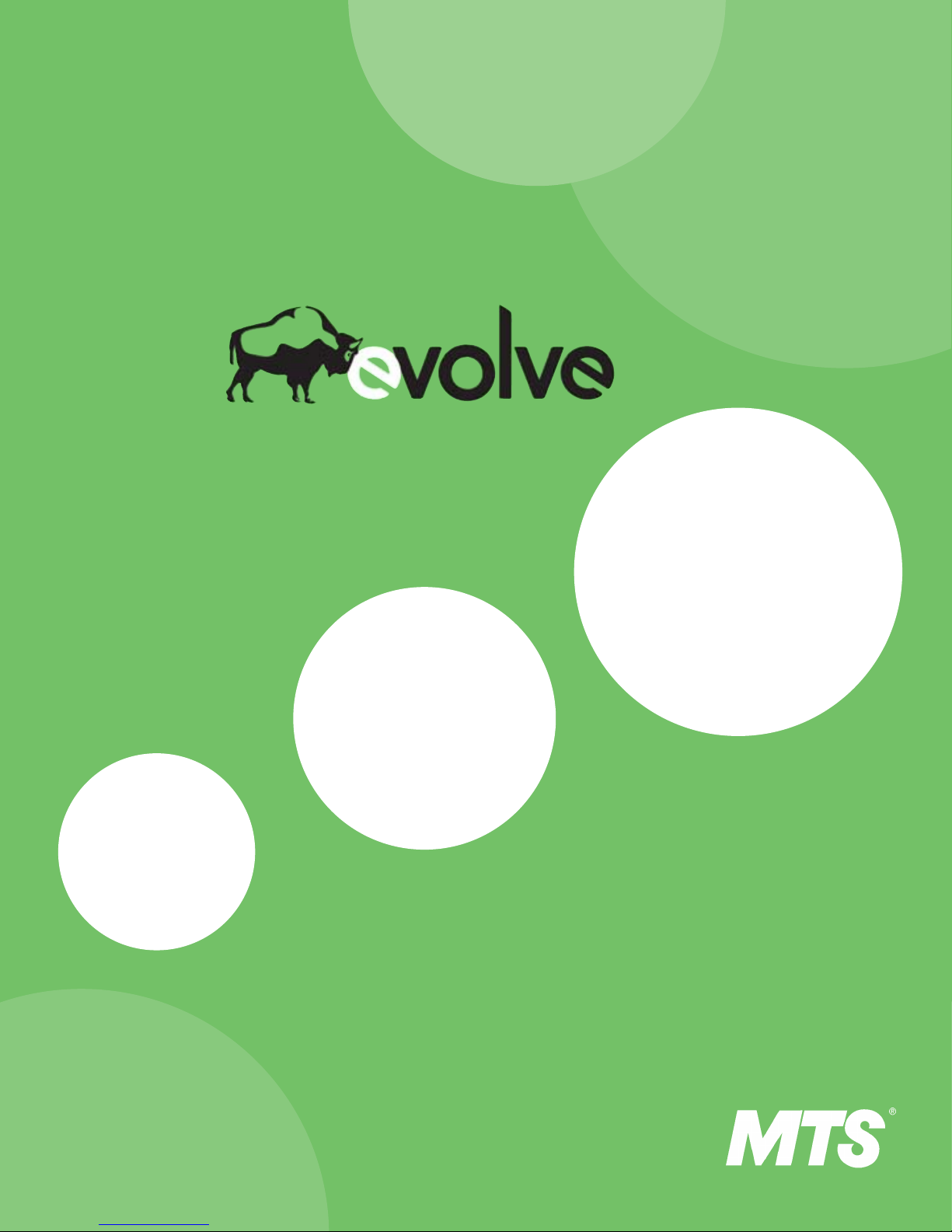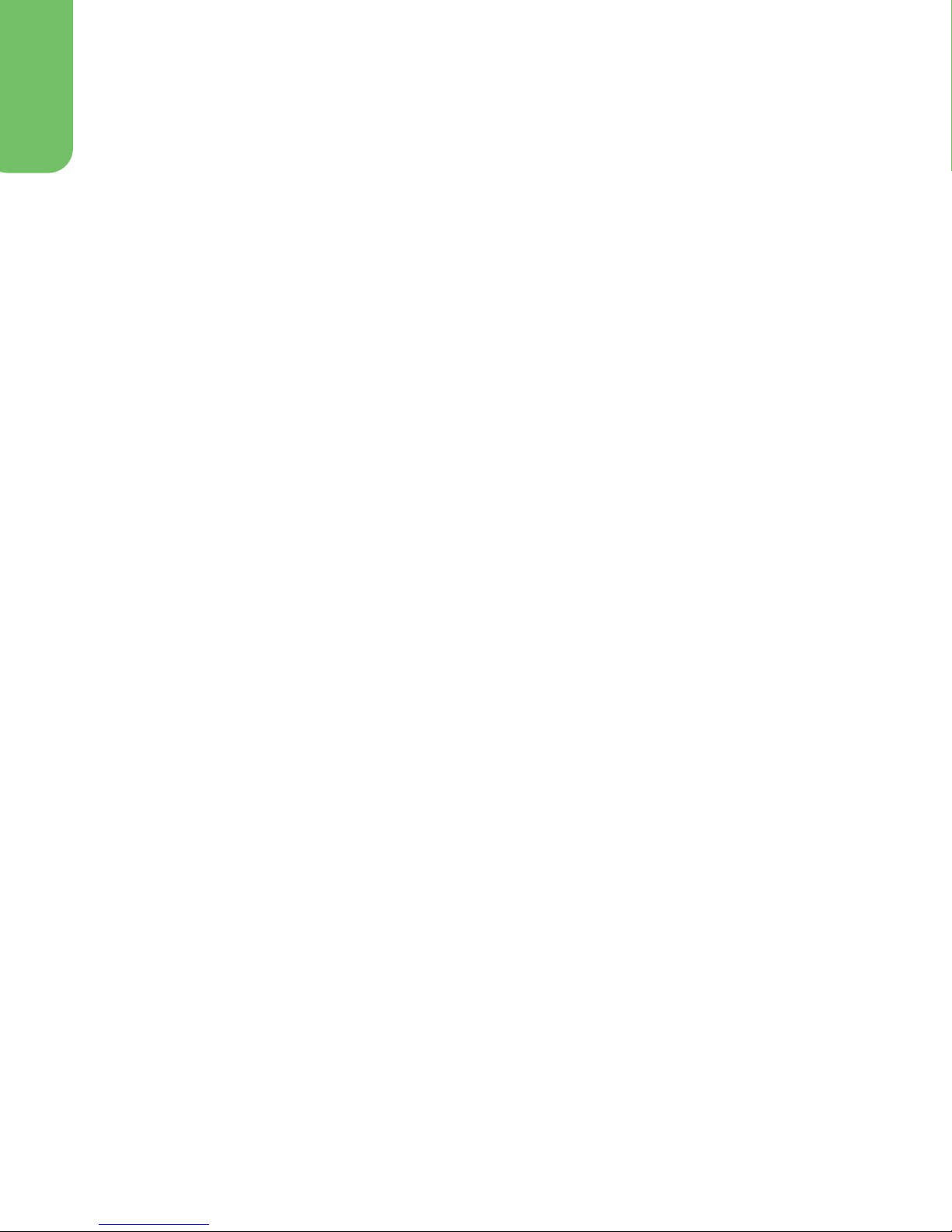page 1
Evolve®Prepaid Cellular . . . . . . . . . . . . . . . . . . . . . . . . . . . . . . . . . . . 3
Your Account . . . . . . . . . . . . . . . . . . . . . . . . . . . . . . . . . . . . . . . . . . . . 4
Tracking Your Account Balance . . . . . . . . . . . . . . . . . . . . . . . . . . . 4
Keeping Your Account Active . . . . . . . . . . . . . . . . . . . . . . . . . . . . 4
My Evolve Account . . . . . . . . . . . . . . . . . . . . . . . . . . . . . . . . . . . . . 5
Getting and Applying Prepaid Airtime . . . . . . . . . . . . . . . . . . . . . 5
Credit Card . . . . . . . . . . . . . . . . . . . . . . . . . . . . . . . . . . . . . . . . 5
Debit Card . . . . . . . . . . . . . . . . . . . . . . . . . . . . . . . . . . . . . . . . . 6
Applying Prepaid Airtime Voucher . . . . . . . . . . . . . . . . . . . . . 7
Prepaid Airtime Vouchers . . . . . . . . . . . . . . . . . . . . . . . . . . . . . 7
Airtime Charges . . . . . . . . . . . . . . . . . . . . . . . . . . . . . . . . . . . . . . . 8
Using My Evolve Account . . . . . . . . . . . . . . . . . . . . . . . . . . . . . . . . . . 9
Logging in to My Evolve Account . . . . . . . . . . . . . . . . . . . . . . . . . 9
Navigating My Evolve Account . . . . . . . . . . . . . . . . . . . . . . . . . . 10
Topping Up . . . . . . . . . . . . . . . . . . . . . . . . . . . . . . . . . . . . . . . . . . 10
Adding Calling Features . . . . . . . . . . . . . . . . . . . . . . . . . . . . . . . 11
Updating Personal Information . . . . . . . . . . . . . . . . . . . . . . . . . 12
Forgetting Your My Evolve Account Password . . . . . . . . . . . . . . 13
Airtime Vouchers . . . . . . . . . . . . . . . . . . . . . . . . . . . . . . . . . . . . . . . 14
Prepaid Plans . . . . . . . . . . . . . . . . . . . . . . . . . . . . . . . . . . . . . . . . . . . 14
Using Your Phone Across Canada . . . . . . . . . . . . . . . . . . . . . . . . . . 15
Placing Calls . . . . . . . . . . . . . . . . . . . . . . . . . . . . . . . . . . . . . . . . . 16
Receiving Calls . . . . . . . . . . . . . . . . . . . . . . . . . . . . . . . . . . . . . . . 16
International Calling . . . . . . . . . . . . . . . . . . . . . . . . . . . . . . . . . . 17
Managing Your Account . . . . . . . . . . . . . . . . . . . . . . . . . . . . . . . 17
Table of Contents
evolve user guide_1143 nov09.qxp 10/21/2009 12:02 PM Page 1