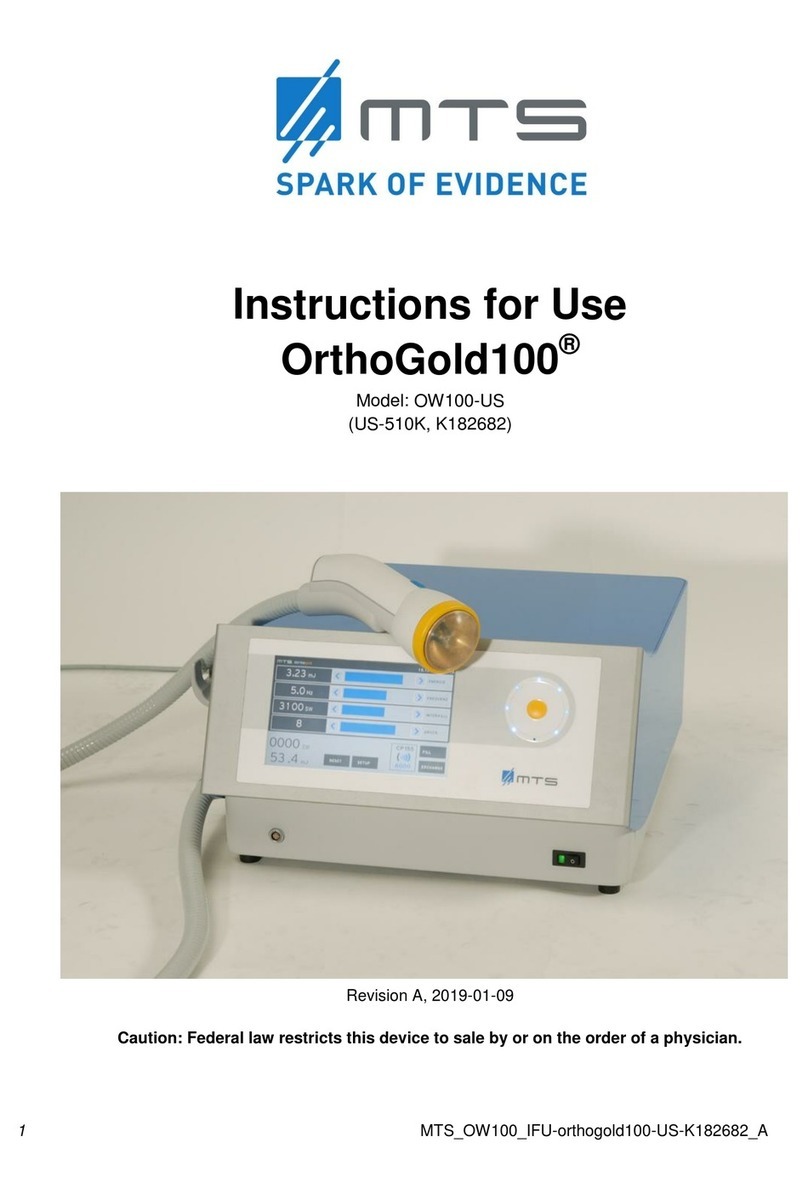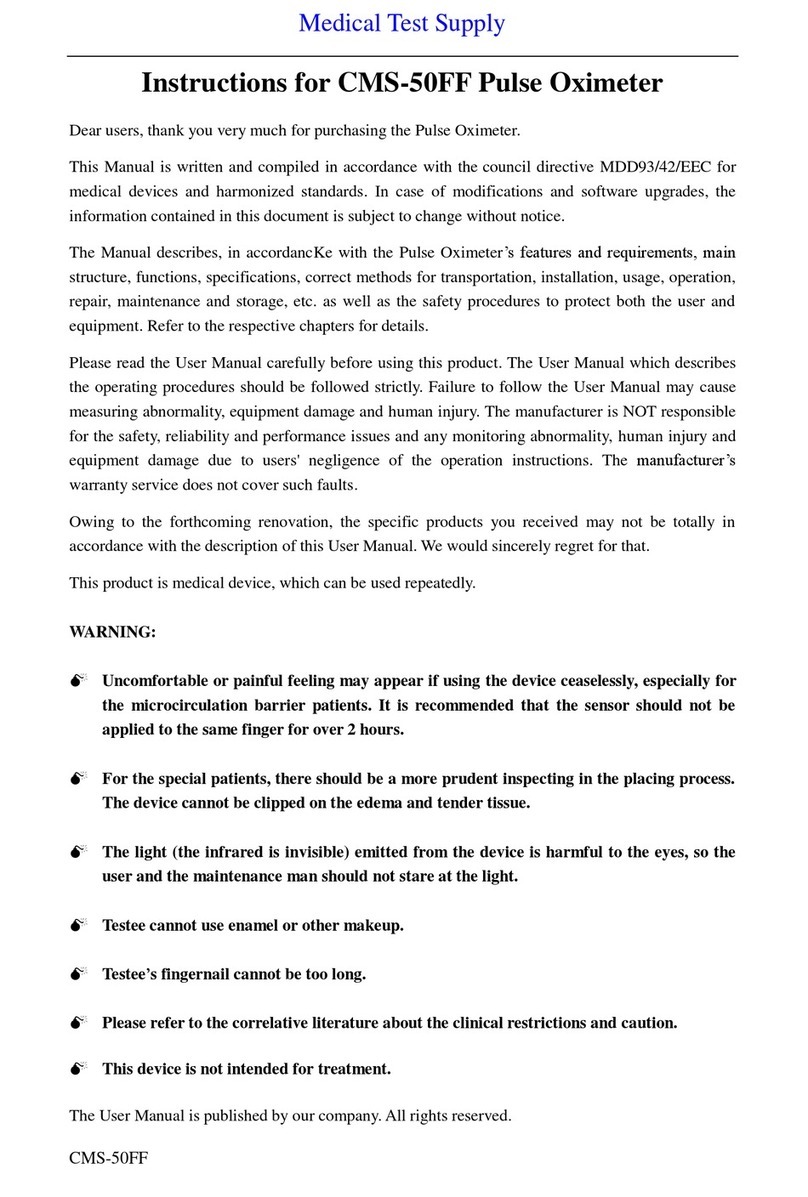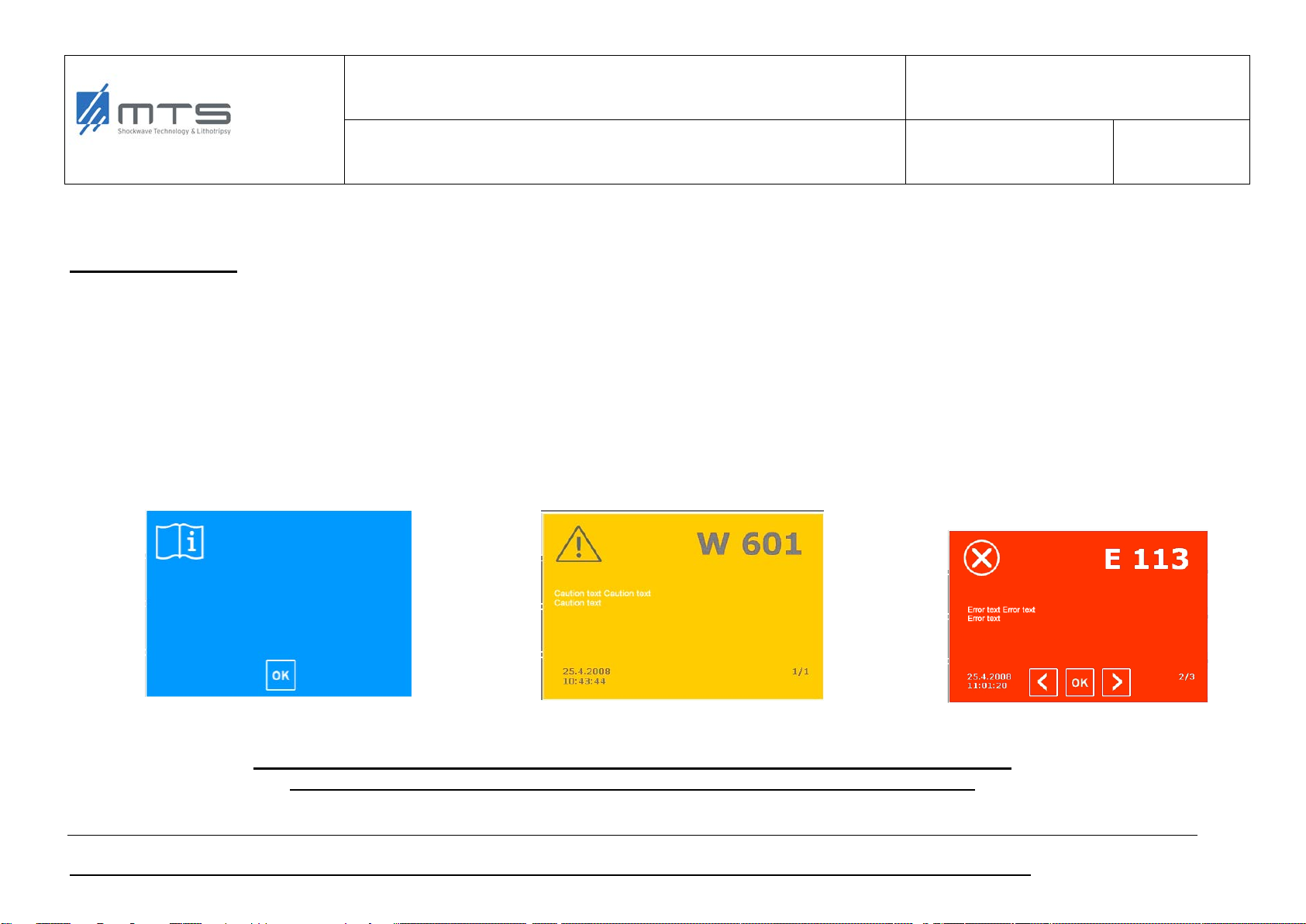IFU
(Instruction for Use) Dokukennung_Titel_Revisio
MTS_OW100_IFU_Quick-Guide_E_A
OW100 QUICK USER GUIDE Ausgabedatum (Date of Release)
(TT.MM.JJ)
19.04.2016
Seite (Page)
4 / 4
Attention: The Instruction for Use OW100 Part 1 and Part 2 belongs to this document and has to be observed
Please wait – adjustment and
Your OW100 may display some messages:
Message Types:
Interference and/or failure states of operation of the device are displayed with error messages including error code.
There are 3 different categories of messages:
INFORMATION: WARNING: ERROR:
If an Warning or Error message is shown twice, there will not appear the “OK” button.
This is meant to avoid continuing working with the device before restarting it.
This textbox means information. Thereby exist 2
categories of information: one to be confirmed, and
one shown short at the display. Info messages are
specified by a code i and a 3-digit number.
This textbox means warning. If not solved by
pressing o.k., switch the device off and on.
Warning messages are specified by a code
This textbox means fatal error. If not
solved by pressing o.k., switch the
device off and on. If the error appears
again, call service. Error messages are
specified by a code E and a 3-digit