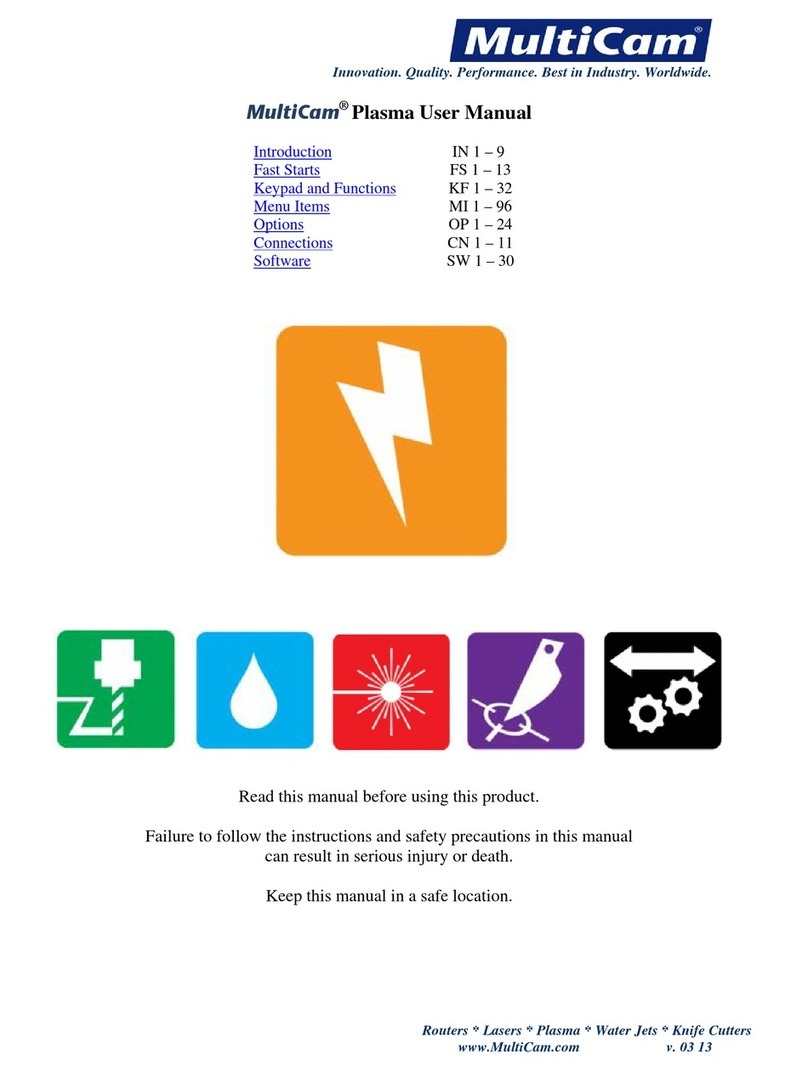IN
2
Innovation. Quality. Performance. Best in Industry. Worldwide.
Customer Responsibilities for Safety
As the user of the MultiCam machine, each customer must follow all safety procedures that are clearly outlined
when operating each machine and its parts. Failure to do so may result in damage to property or personnel and
could even result in death. These machines are powerful and should always be treated with care.
While an excellent cutting tool in this industry, the laser introduces unique hazards to the work area. The focused
beam uses a higher power density to mark, cut, and weld materials within a defined area and experiences a decline
in hazardous conditions as the beam pattern expands. The collimated beam either directly from the laser head or
diverted by a mirror without any focusing optics can cause serious damage to the eyes, skin, or flammable
materials within hundreds of feet from the source. ANSI, state regulations, and OSHA offer companies guidelines
to ensure safe cutting and improved operations.
The Class IV Laser offered by MultiCam has specific requirements that are stipulated by each State Attorney
General and the Federal government. Members are strongly encouraged to review the information and follow the
stipulations for laser operation and maintenance. Control measures for any installation of a Class IV laser must be
implemented to be in compliance, such as completed training and medical testing of operators, controlled access
areas in place for trained personnel only, enclosed beam paths where feasible, posted warning signs, protective
eyewear and clothing, protective barriers, establishment of standard operating procedures (SOP), a trained Laser
Safety Officer (LSO) to evaluate potential hazards and ensure proper adherence to control measures, and other
requirements as set forth in ANSI, state regulations, and OSHA documents. Any facility with a Class I Laser is
exempt from following these requirements unless a Class IV energy source can be accessed during standard
maintenance or service.
Members may refer to ANSI Z136.1 Standard for Safe Use of Lasers to review the laser hazard evaluations, limits
for maximum permissible exposures (MPE), company-wide control measures, LSO requirements, and outlines for
training and medical surveillance programs. Members may also locate their respective State Attorney General at
www.naag.org/ag/full_ag_table.php to determine the regulations for operating the laser in their state. The state
regulations are primarily based on the ANSI Z136.1 laser safety standard. All members should access the FDA
site www.accessdata.fda.gov and then select Search, enter “Part 1040 Performance Standards for Light-emitting
Products,” and click on Performance Standards for Light-emitting Products to review the Federal requirements
for the laser. While OSHA has no specific documents regarding laser safety requirements, any OSHA inspector
visiting a facility that uses a laser will follow OSHA Instruction PUB 8-1.7 Guidelines for Laser Safety and
Hazard Assessment, which is based on the ANSI Z136.1 laser safety standard. The company LSO may contact the
MultiCam LSO with any questions.
Customers should make plans for safeguarding themselves and their work areas at the point of operation as all
MultiCam machines have been designed and constructed to operate under specific parameters relating to the
particular application. As a result, ANSI B-11 Safety Standards states that “It shall be the responsibility of the
end-user (buyer) to provide, and ensure the use of a guard, guarding device, awareness barrier, awareness device
or shield...” in order to maintain the required level of protection. Additional requirements may be in place per the
State Attorney General’s office and must be followed to be in compliance with OSHA standards.
MultiCam has available certain safety shields and guards applicable to our machines. Please contact our office
for styles, types, and prices.
Routers * Lasers * Plasma * WaterJets * Knife Cutters
www.MultiCam.com v. 11 10