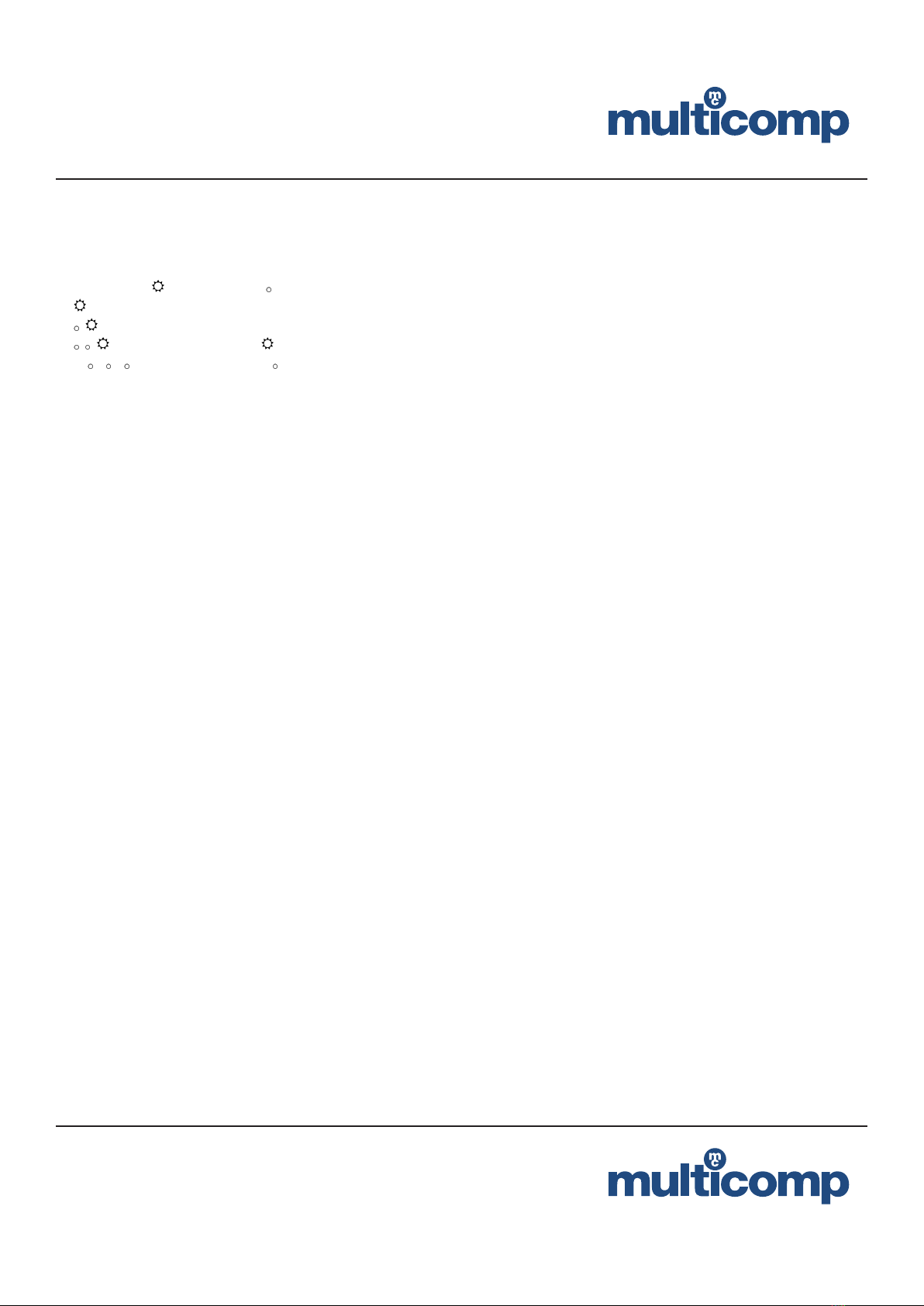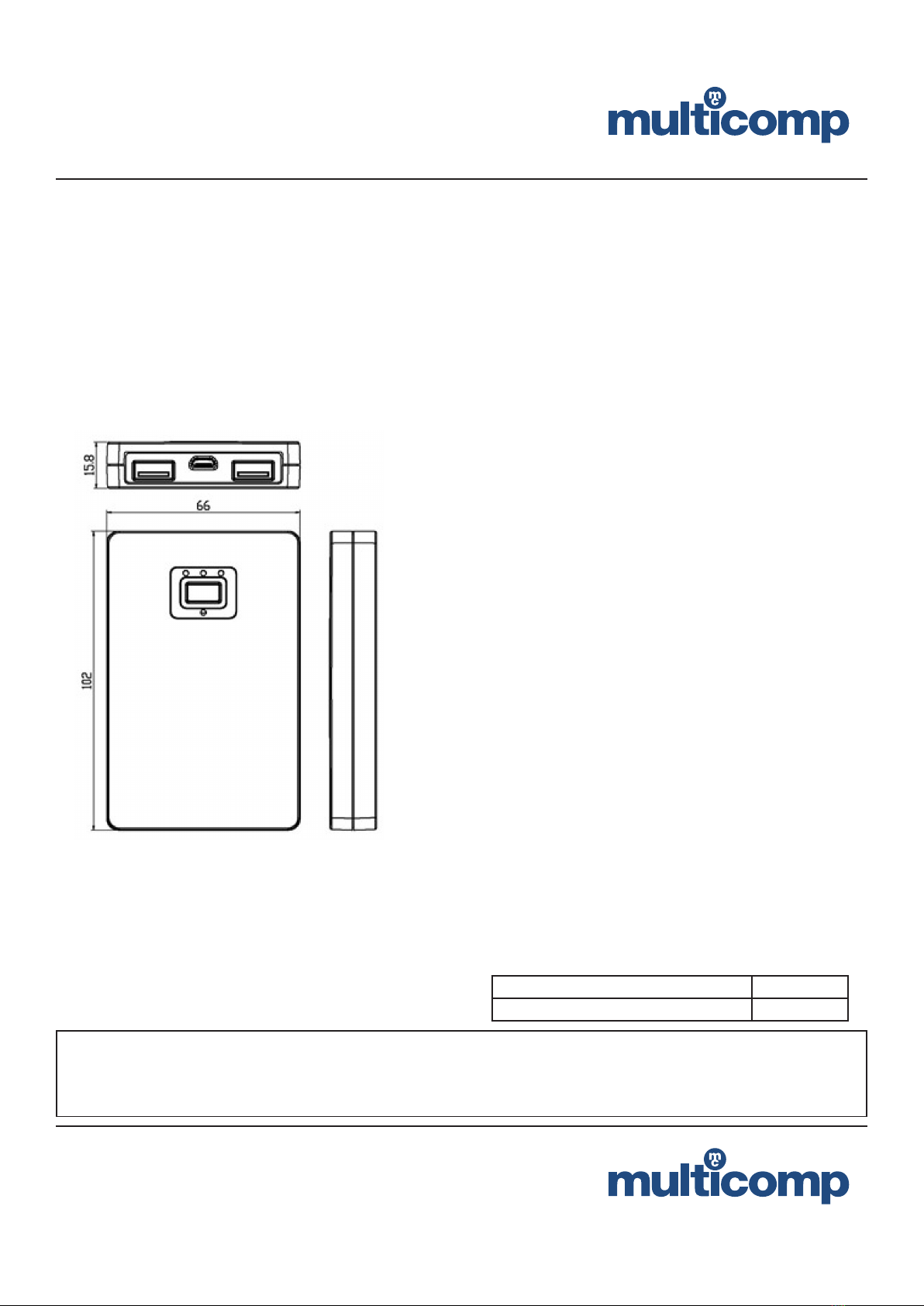www.element14.com
www.farnell.com
www.newark.com
Page <3> V1.023/01/19
Universal Power Bank
Instruction of LED Lights - Charge and Discharge
When Power Bank is connected to power supply (MICRO USB input DC5V), three LED will ash by turns and then ashes
according to the power remaining.
Sign: ● Off / Flashing Light / Solid Light
● ● Power < 30%
● ● Power 30% - 80% ● Off
● Power > 80% Flashing Light
Power = 100% Solid Light
When discharge, LED light will be off according to the power remain. The rst LED keep ashing as the battery is lower power.
Note
The power bank can be charged with input current DC5V / 0.5A or 1A. It will automatically detect the output current of the
connected power supply before charging. If the output of power supply is more than 1A, the system draws current only 1A for
charging. This smart design guarantees the safety of the charging. If the output current of the power supply is less than 1A, the
power bank will take current 0.5A. If the output current is less than 5V or 0.5A, the three level LED will ash. It means the power
source is not proper for charging. Make sure your power supply output is DC5V and over 0.5A.
Important Safety Instruction
• Misuse, beat, crush or drop and other conditions may cause product damaged
• Dropping and/or misuse of the product may cause malfunctions and/or damage
• Do not dispose of the power bank in heat and re
• Please fully charge the power bank to activate it before rst use
• If this product will not be used for a long time, please keep it in a cool and dry place. Charge and discharge one time per
month
• If the power bank is not used, please turn off the power. Otherwise it will keep consuming the power
• At the end of the battery’s life, it should be handed over to an appropriate collection point.
Problems and Solutions
# Unable to Charge the Power Bank
• Make sure the power supply is DC5V, current over 500mA .If the input voltage is not 5V or current under 0.5A, the three
level LED will ash. Make sure your power supply is correct
• Check if the USB cable is connected to the Micro USB port correctly
• Some of specic micro USB connectors are not compatible with the power bank. In this condition, change the Micro USB
connector
# Unable to Charge your Digital Devices
• The power bank is designed based on Apple’s charging mode. It may not be compatible with some devices, such as the
Samsung Galaxy Tablet. Please use the special connector for Galaxy Tablet. The problem will be solved
• The input voltage of your devices may not be 5V. Please recheck the input voltage of your devices
• The connection between your device and the power bank is incorrect. Please reconnect
• The cable or connector is damaged or unclean. Please change or clean the cable or connector
• The remaining capacity of the power bank maybe too low to charge the devices. Please charge the power bank rst
• If the Power indicator doesn’t light up after pressing, the power bank maybe defective. Please contact our service department
or your supplier