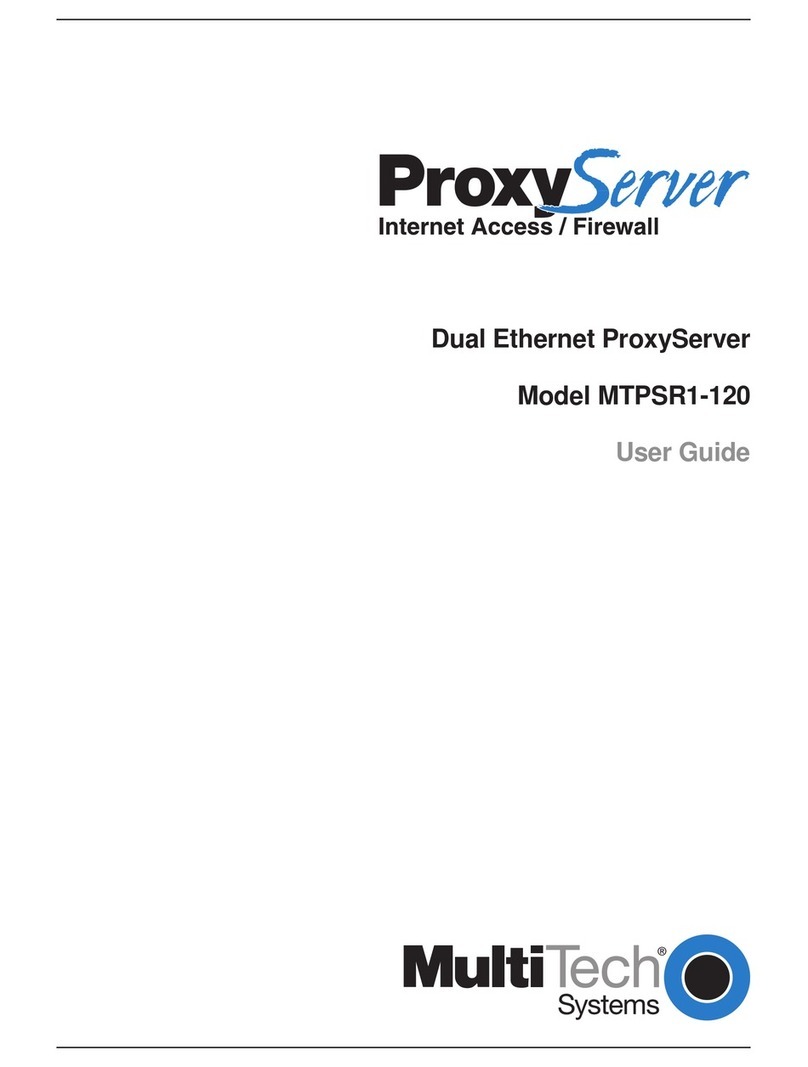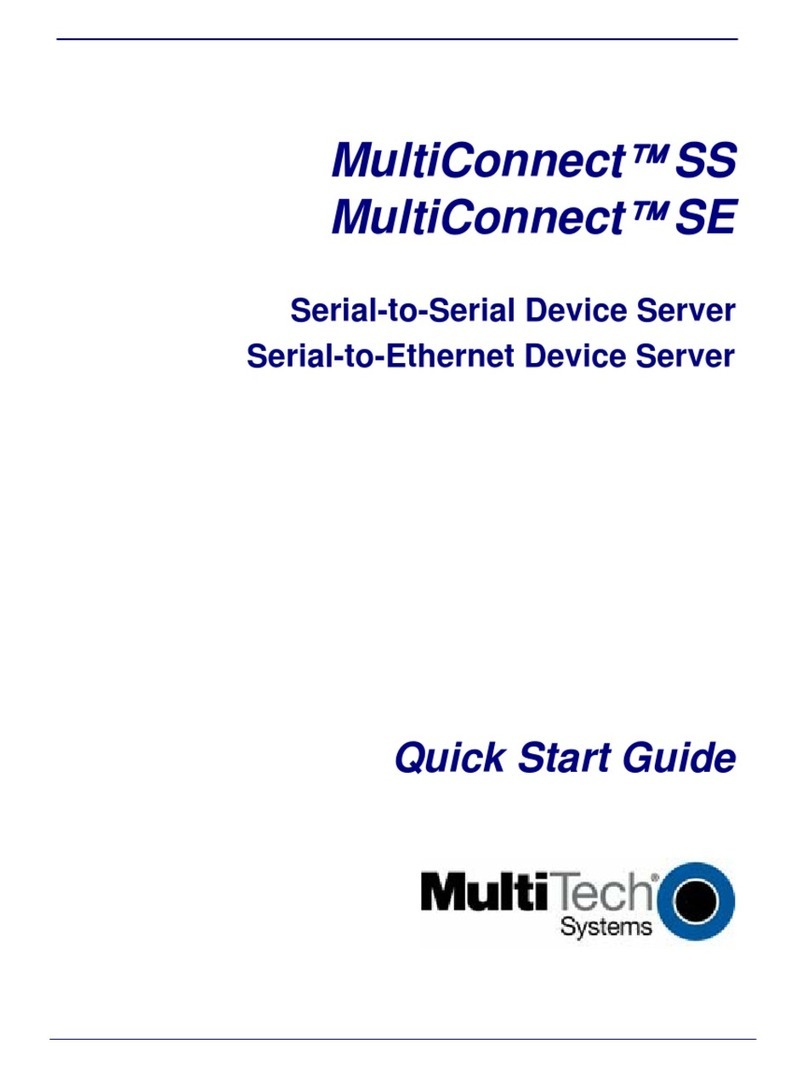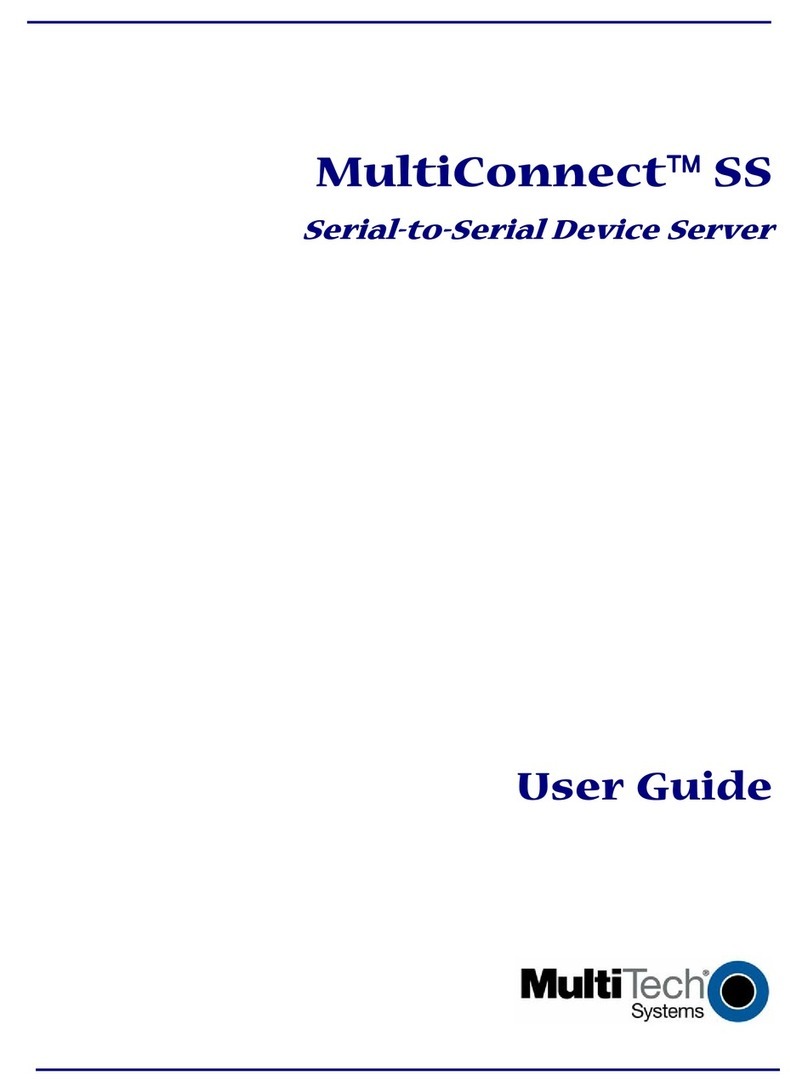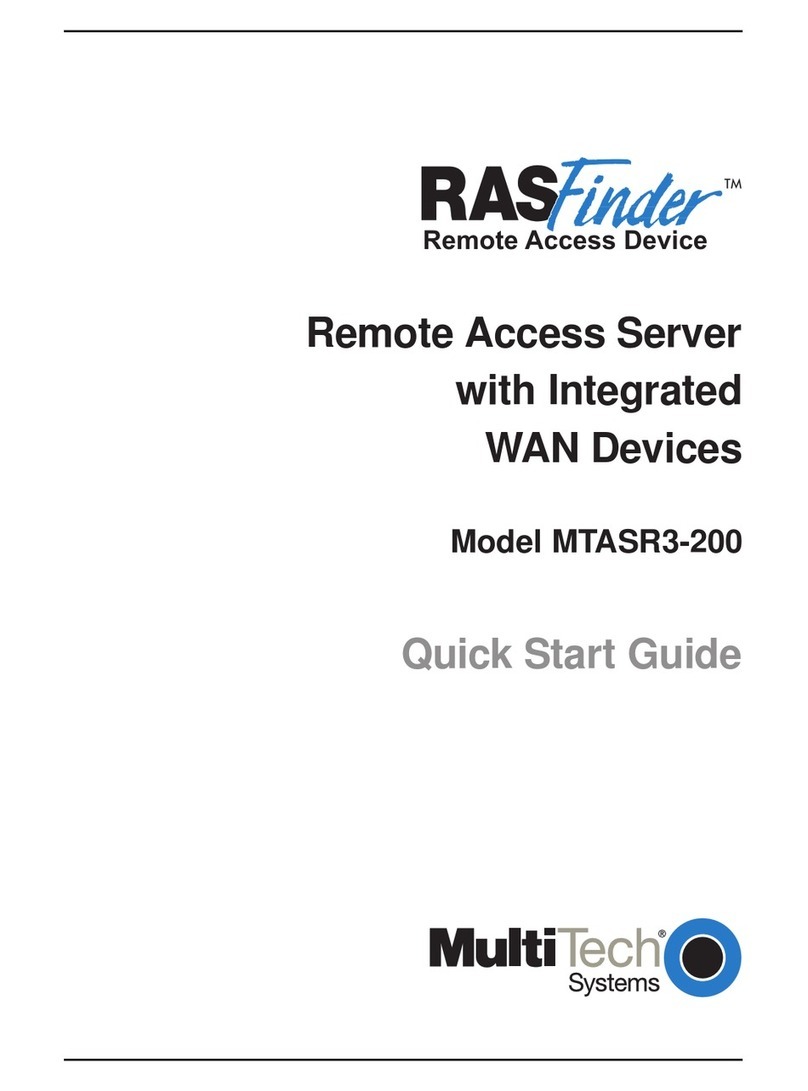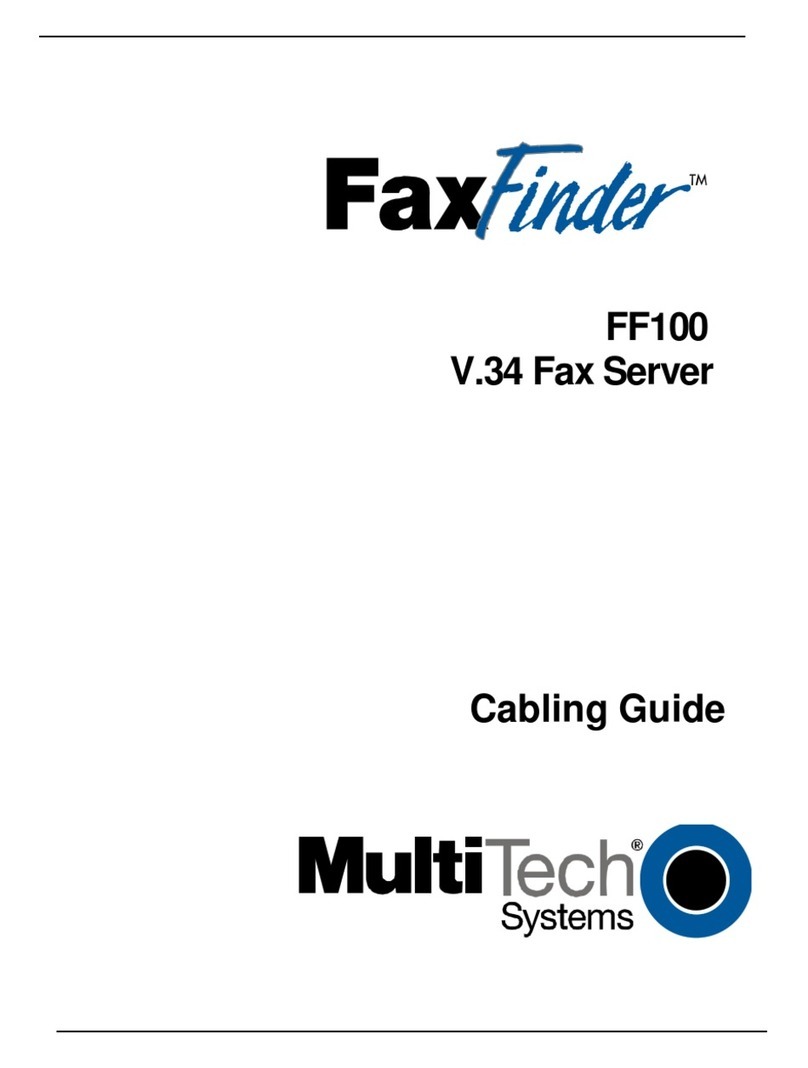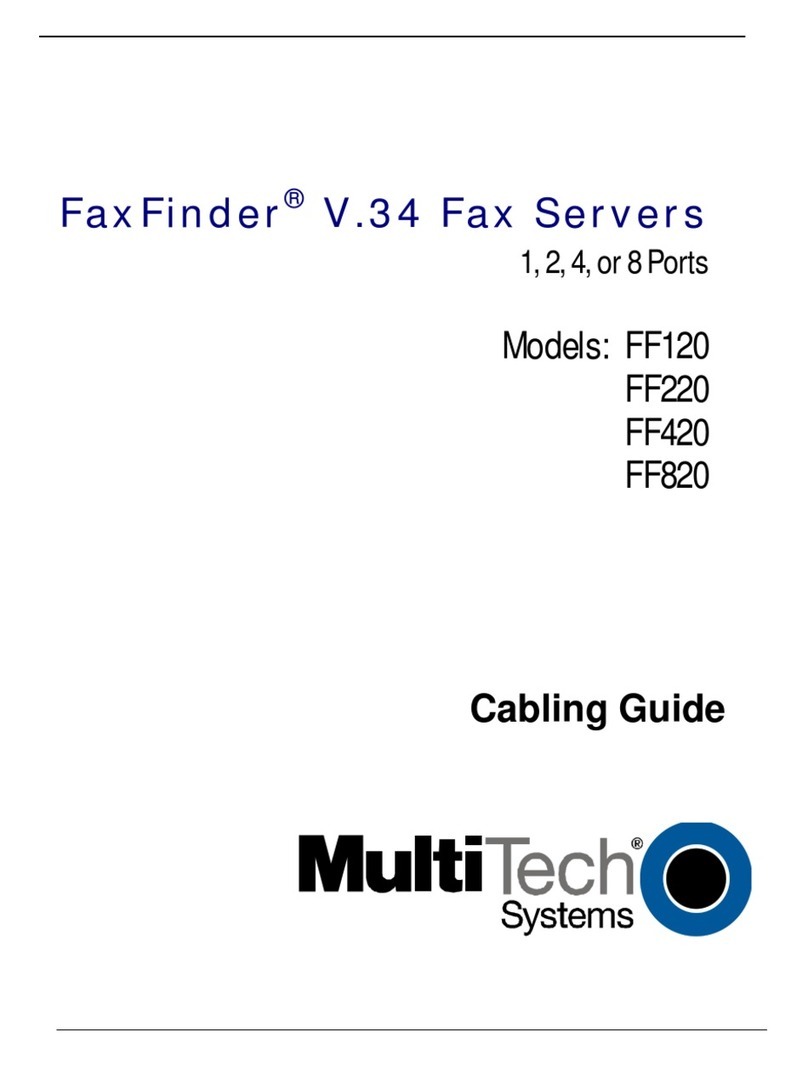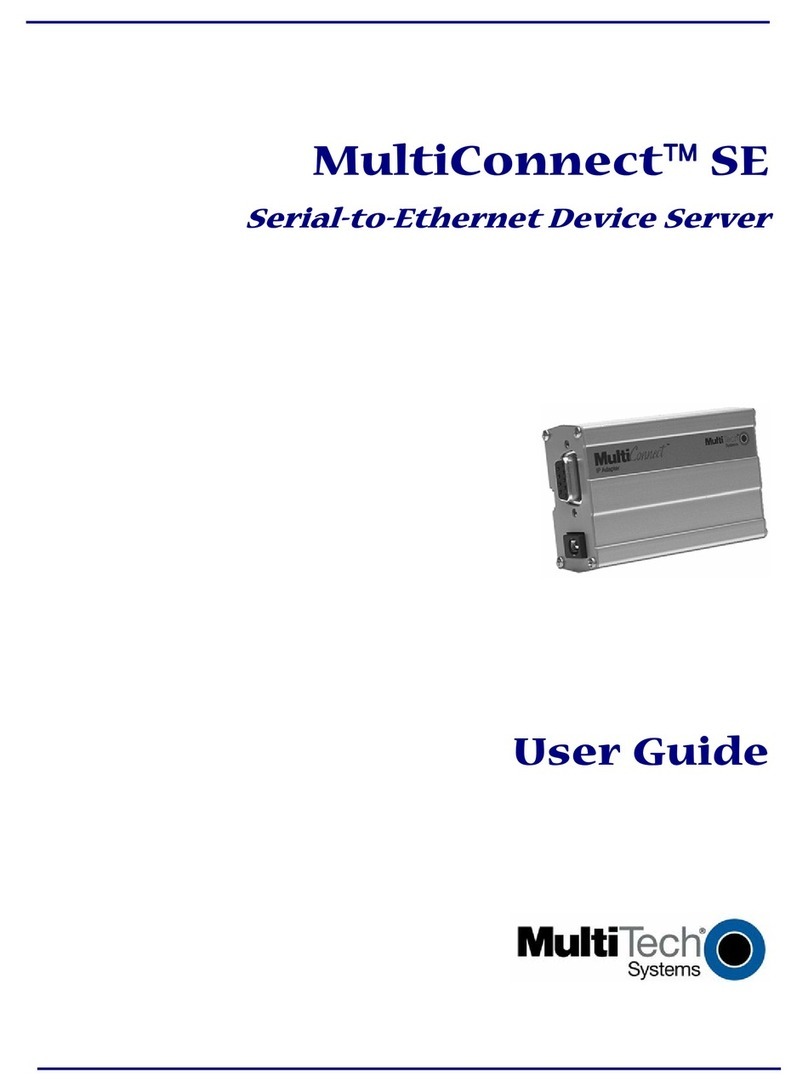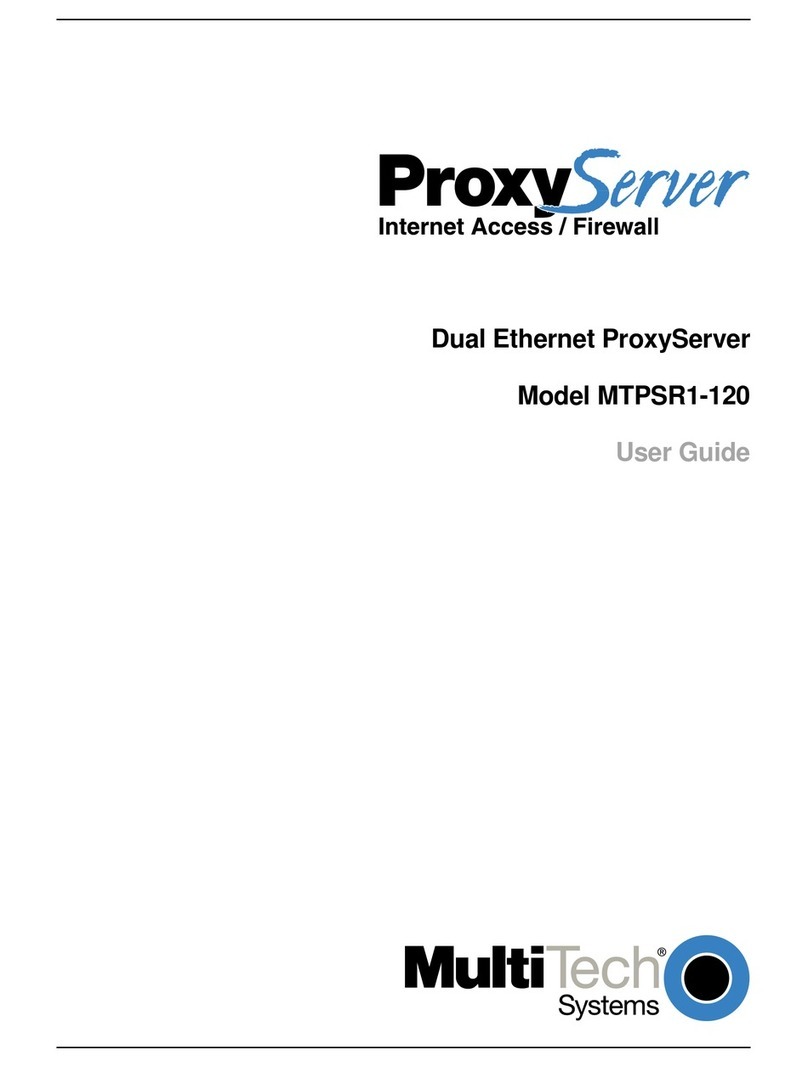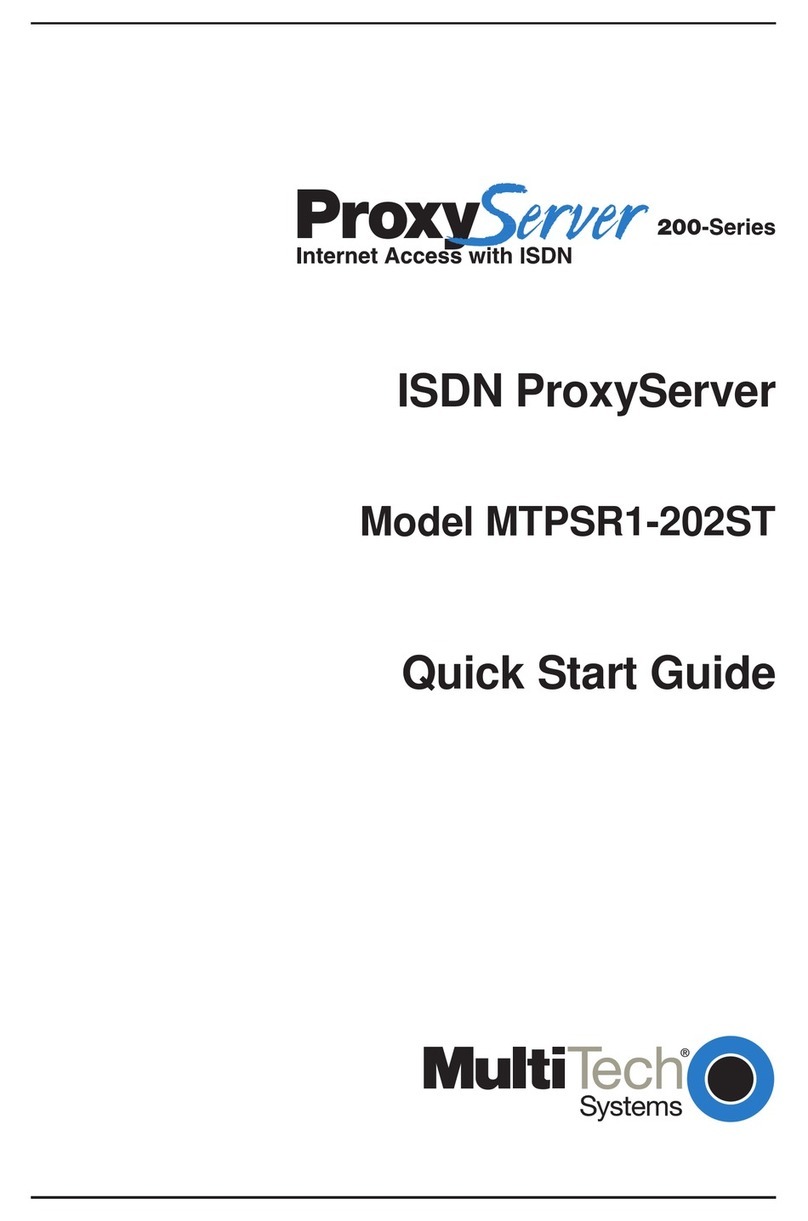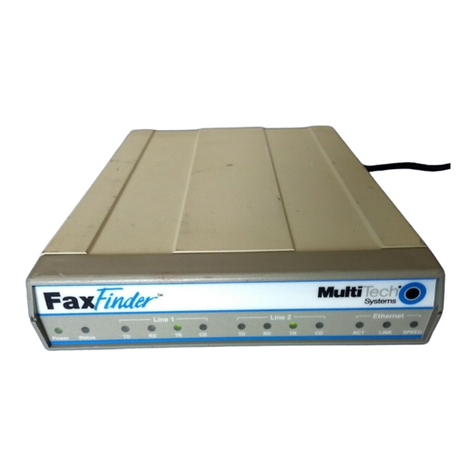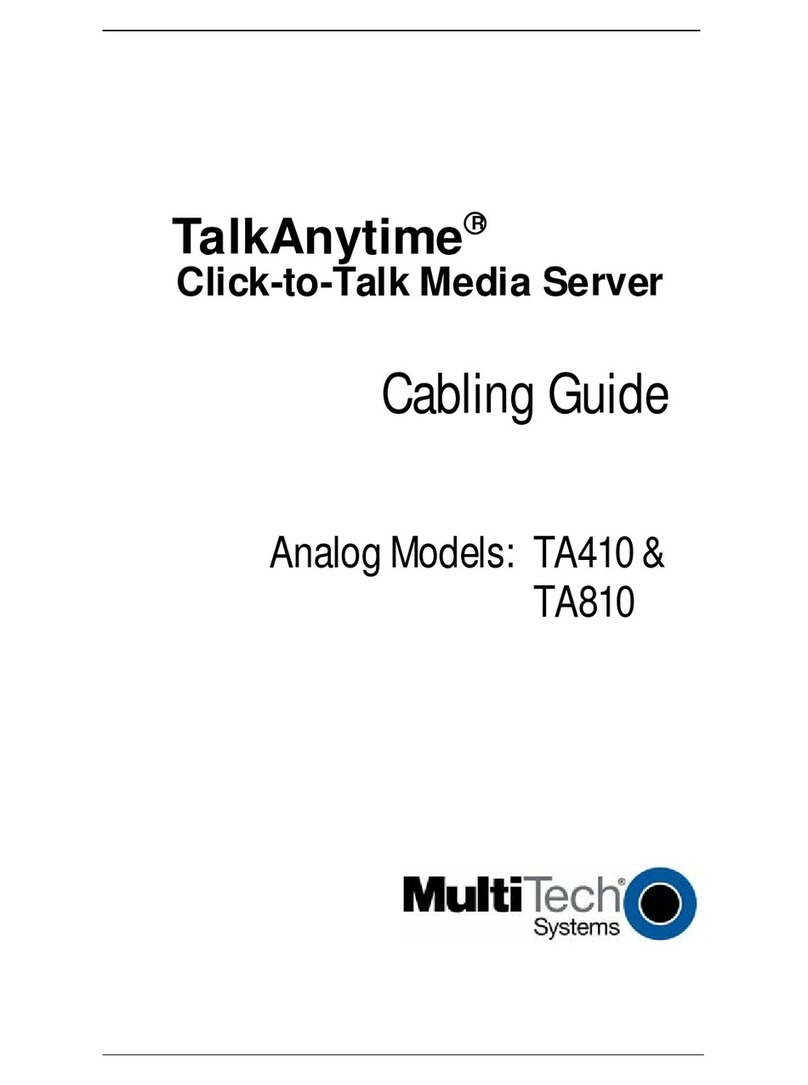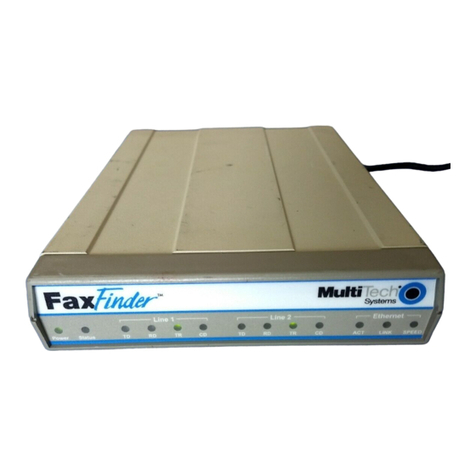iii
Contents
Chapter 1 - Introduction and Description
Introduction .......................................................................................................................................................6
Preview of This User Guide...............................................................................................................................6
Front Panel Description.....................................................................................................................................8
Back and Side Panel Descriptions ....................................................................................................................9
Power Connector ........................................................................................................................................9
Command Port Connector ..........................................................................................................................9
Ethernet 10BaseT Connector .....................................................................................................................9
WAN Link Connectors.................................................................................................................................9
Power Switch ..............................................................................................................................................9
Specifications ..................................................................................................................................................10
ATypical Internet Application .......................................................................................................................... 11
Chapter 2 - Installation
Introduction .....................................................................................................................................................14
Unpacking Your ProxyServer ..........................................................................................................................14
Cabling Your ProxyServer ...............................................................................................................................15
Chapter 3 - Software Loading and Configuration
Loading Your ProxyServer Software ...............................................................................................................18
Wizard Setup...................................................................................................................................................20
IP Wizard Setup........................................................................................................................................21
WAN Link(s) Wizard Setup .......................................................................................................................22
Chapter 4 - ProxyServer Software
Introduction .....................................................................................................................................................26
Before You Begin ......................................................................................................................................26
Proxy Setup.....................................................................................................................................................27
Changing IP Parameters .................................................................................................................................28
Changing WAN Port Parameters ....................................................................................................................29
Changing Internet Parameters ........................................................................................................................30
Enabling the DHCP Server..............................................................................................................................32
Adding ProxyApplications...............................................................................................................................33
Enabling the Virtual Server..............................................................................................................................34
Viewing Statistics ............................................................................................................................................35
Running Diagnostics .......................................................................................................................................36
Chapter 5 - Client Setup
Introduction .....................................................................................................................................................38
Before you Begin.............................................................................................................................................38
Configuring in Windows 95/98.........................................................................................................................39
Installing TCP/IP (Win95/98) ..........................................................................................................................46
Configuring in Windows NT.............................................................................................................................47
Installing TCP/IP (WinNT) ..............................................................................................................................53