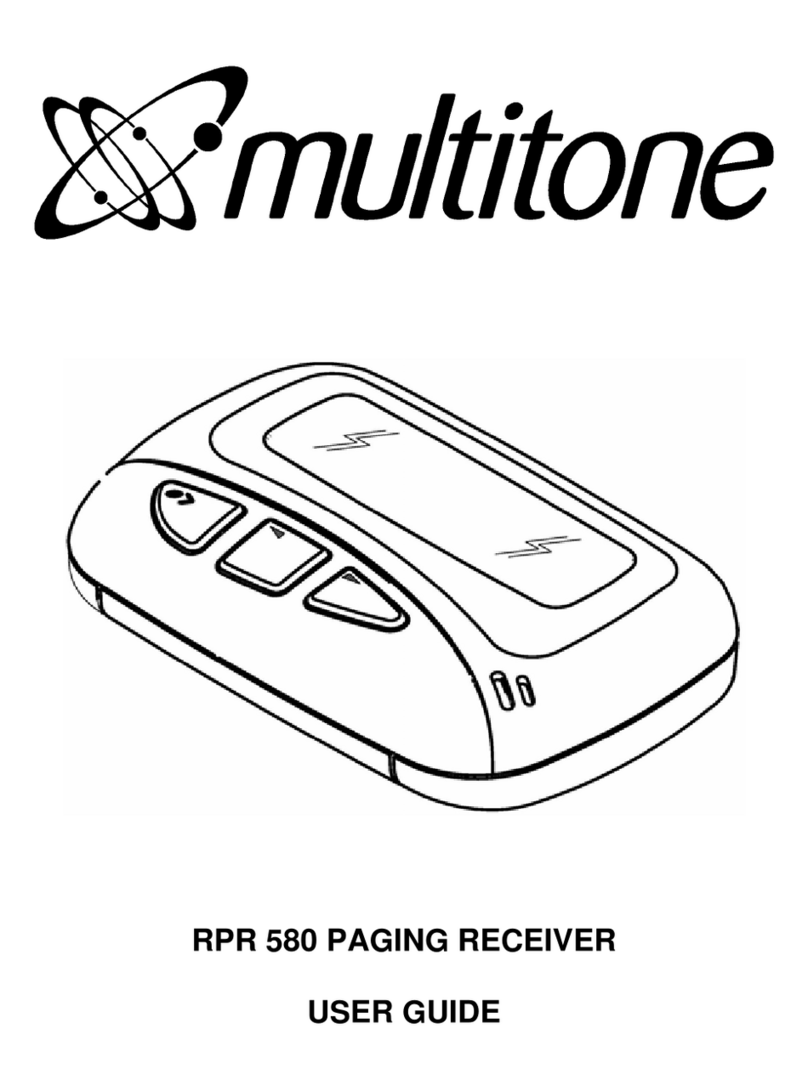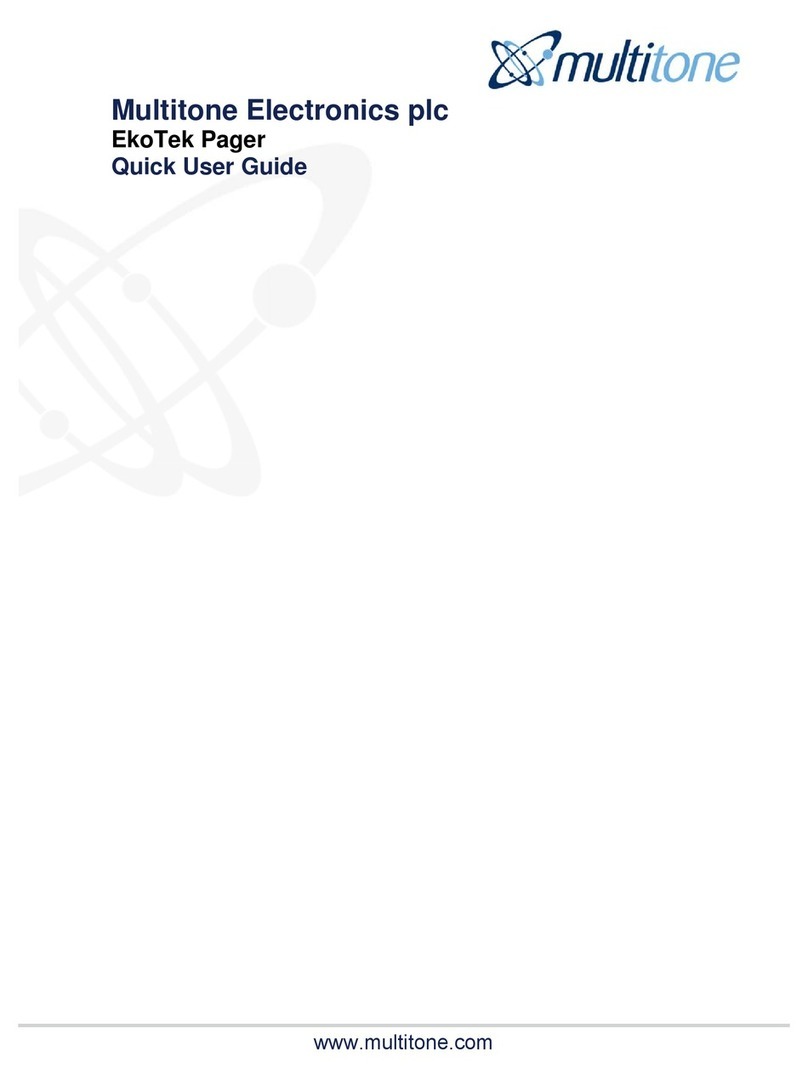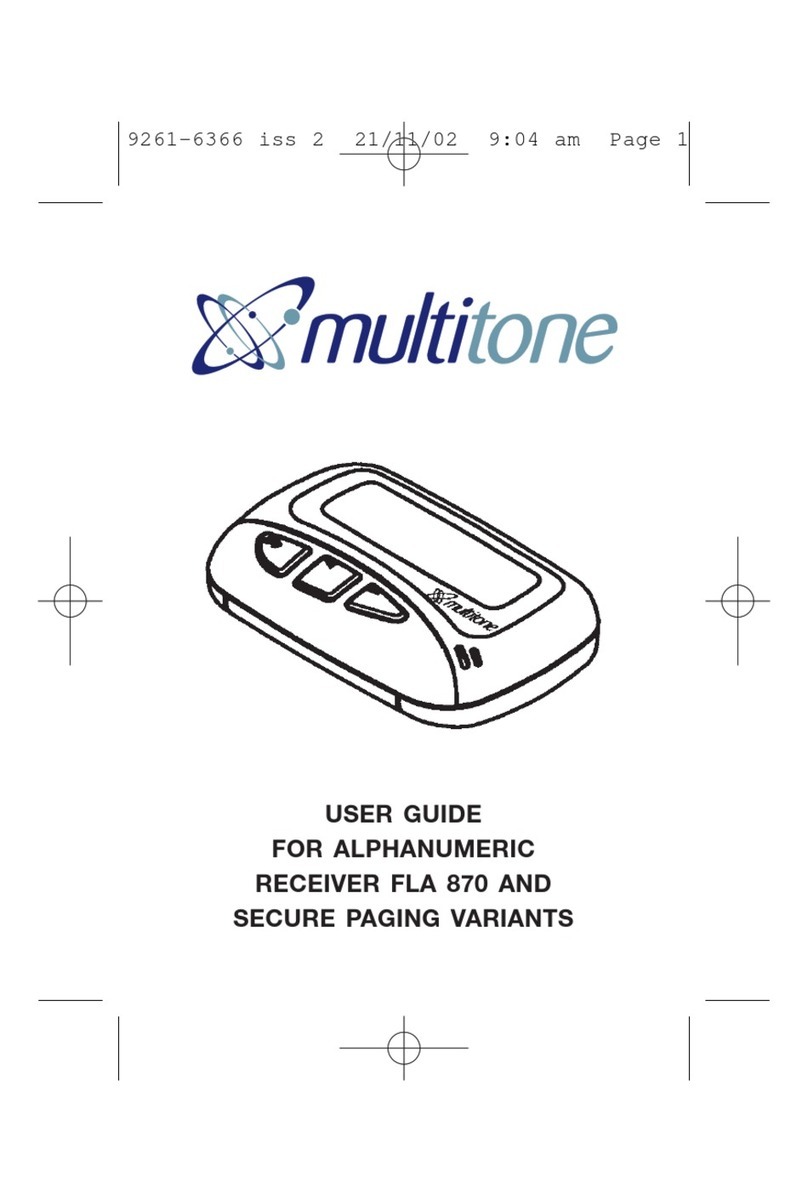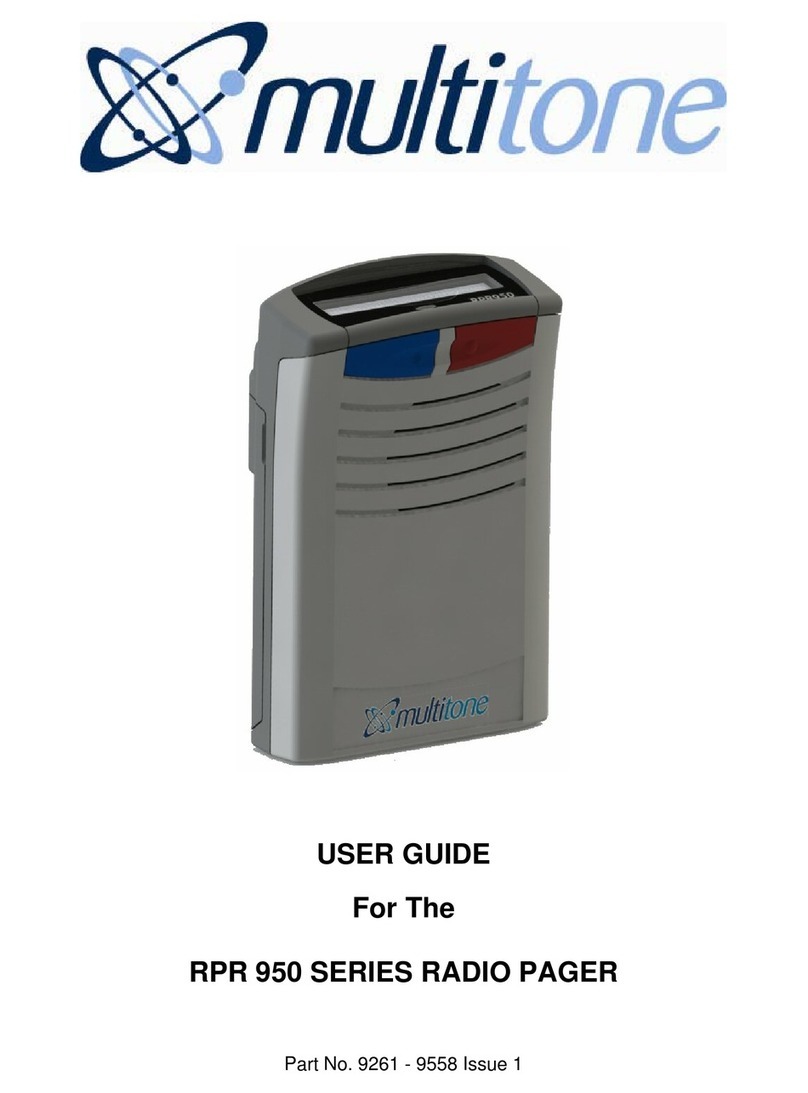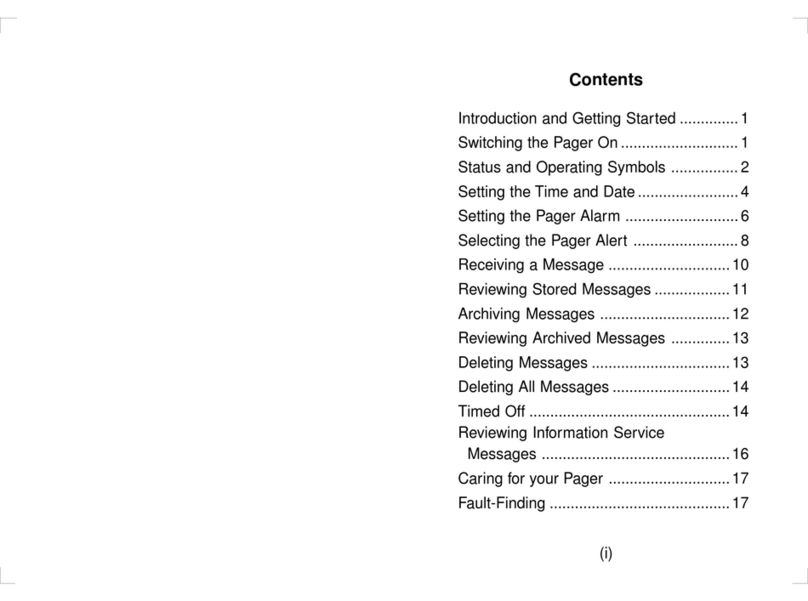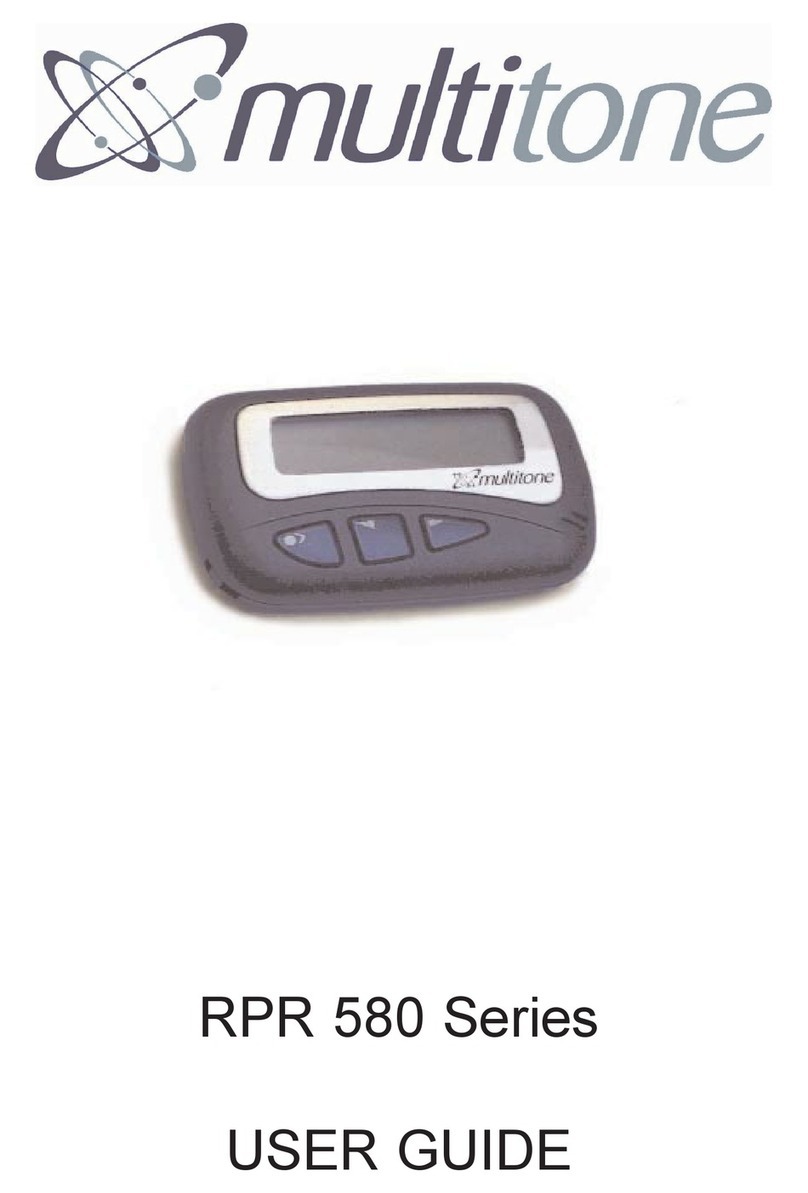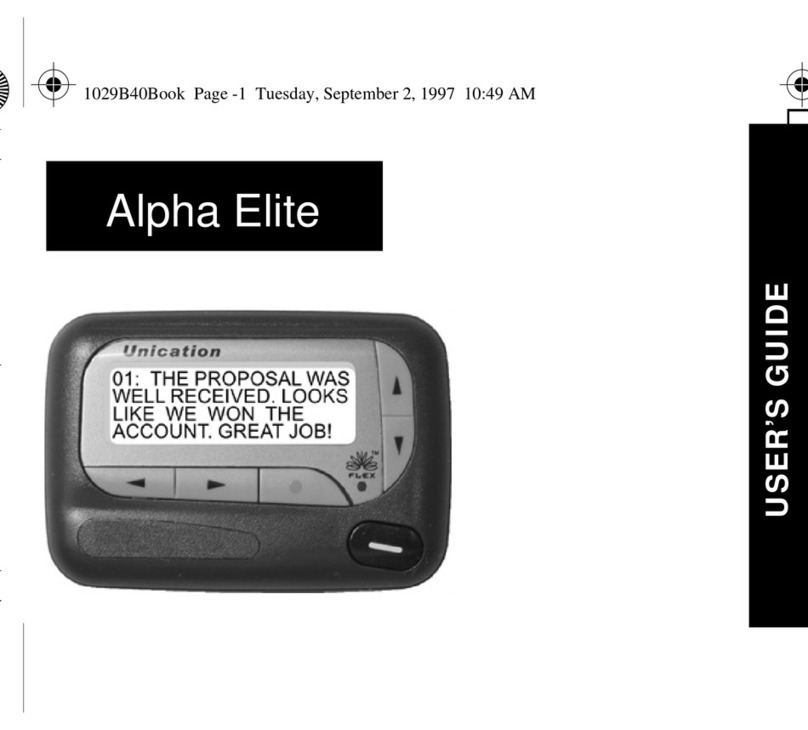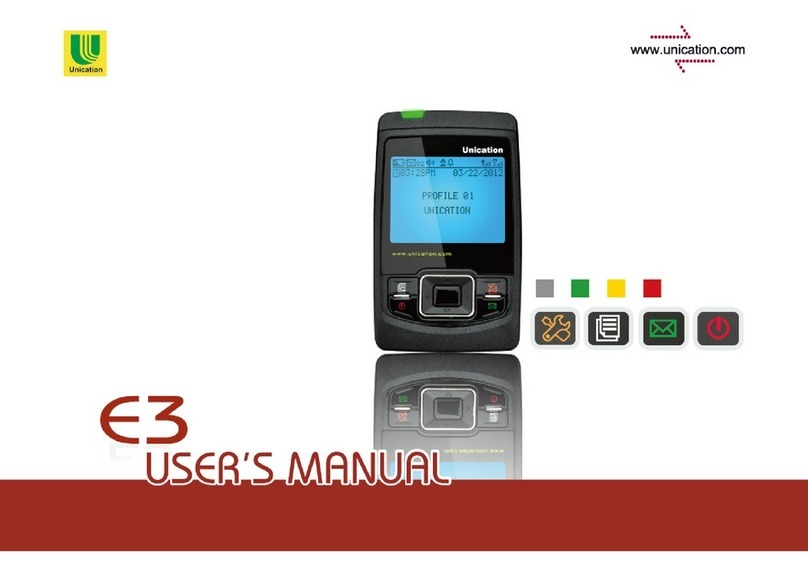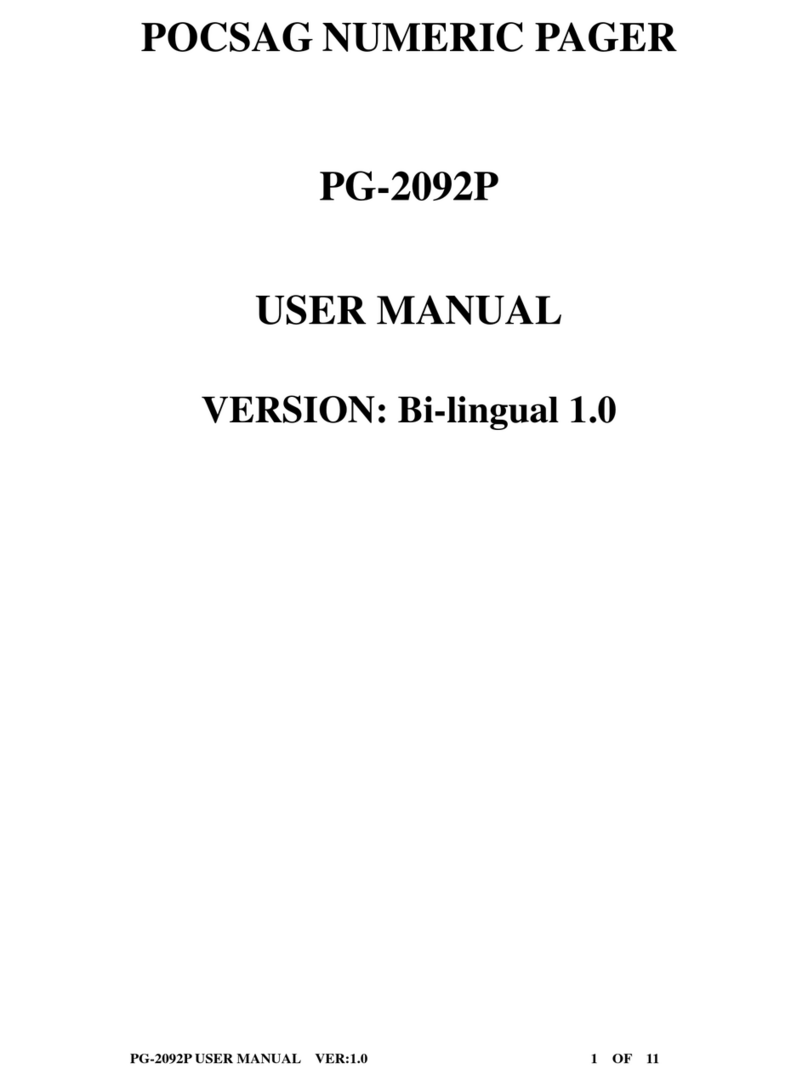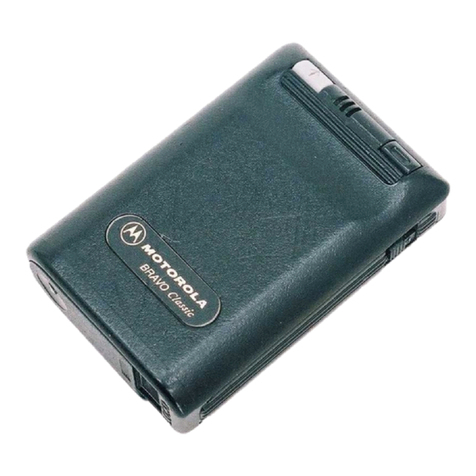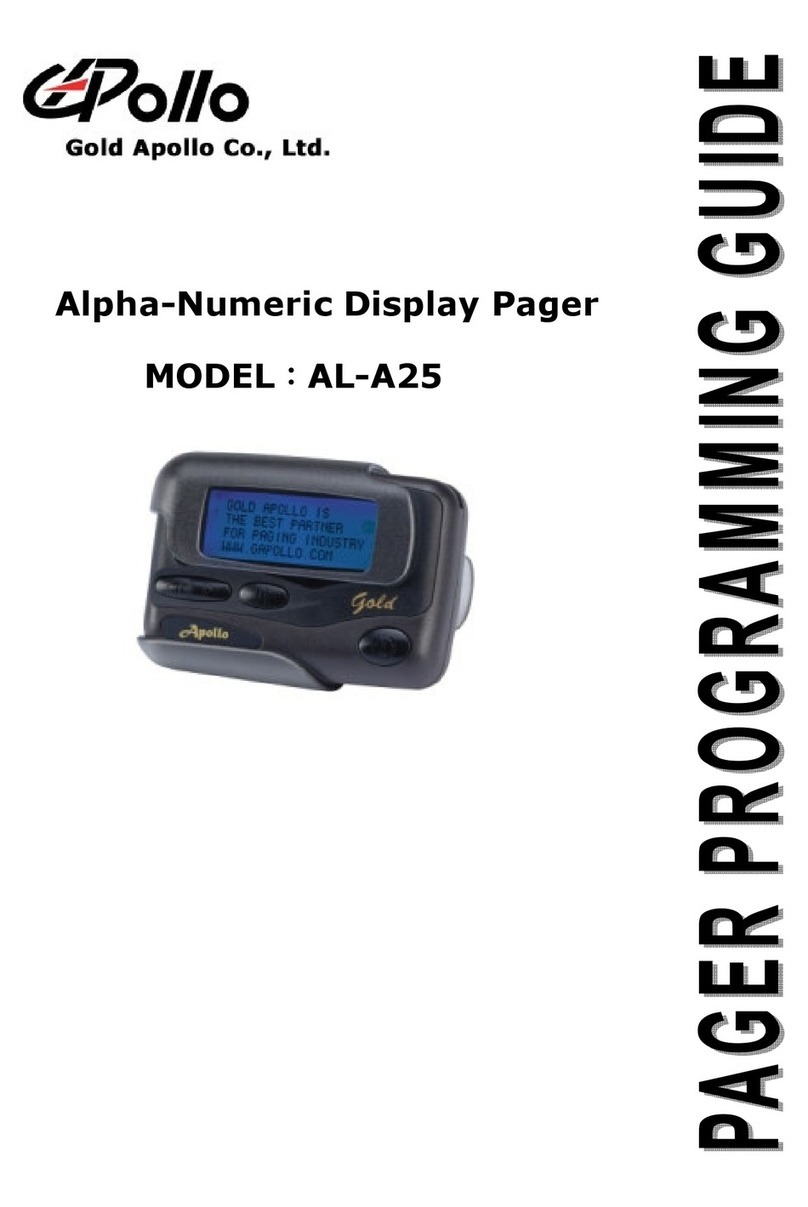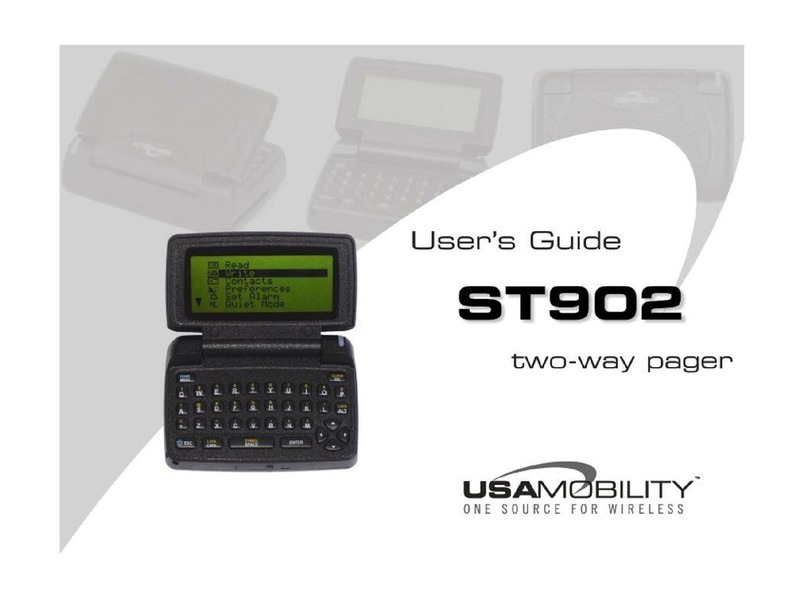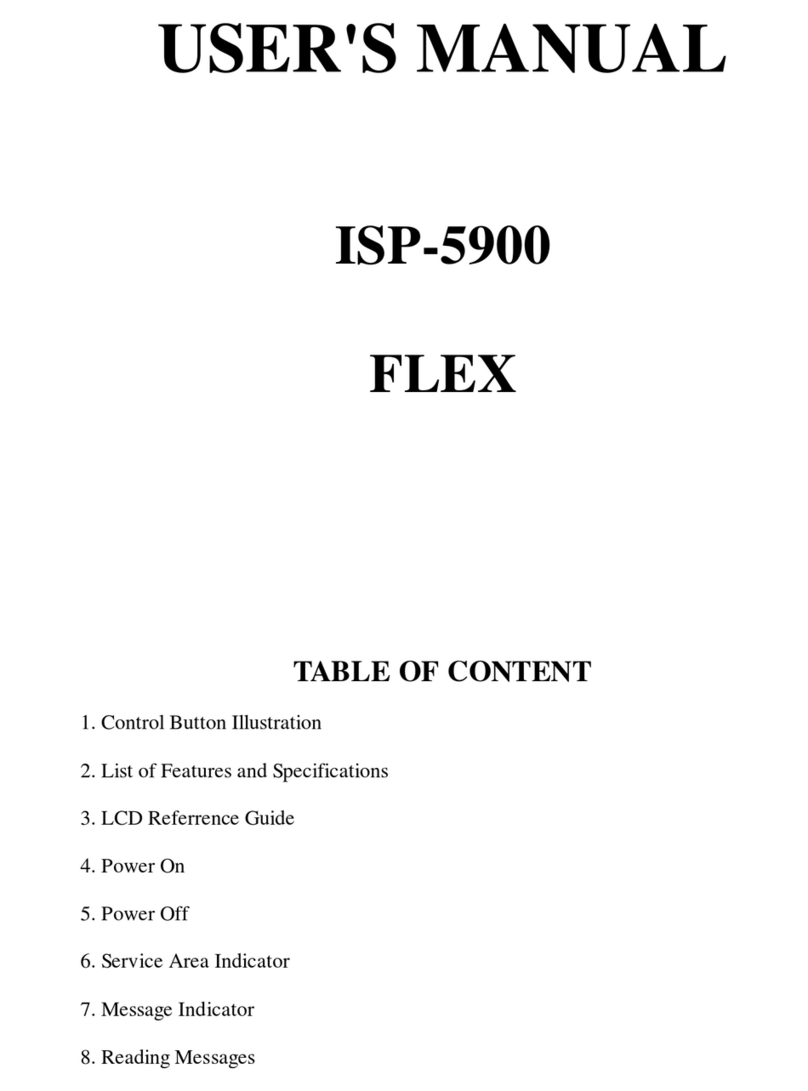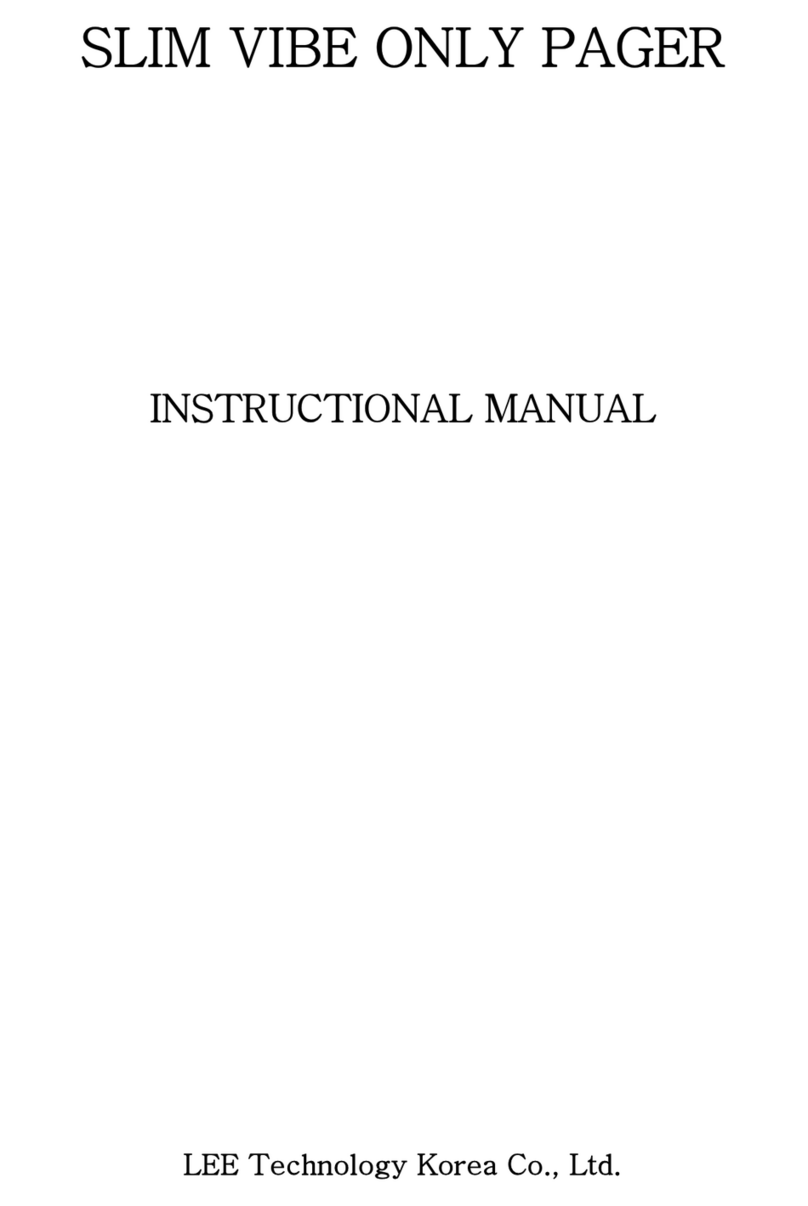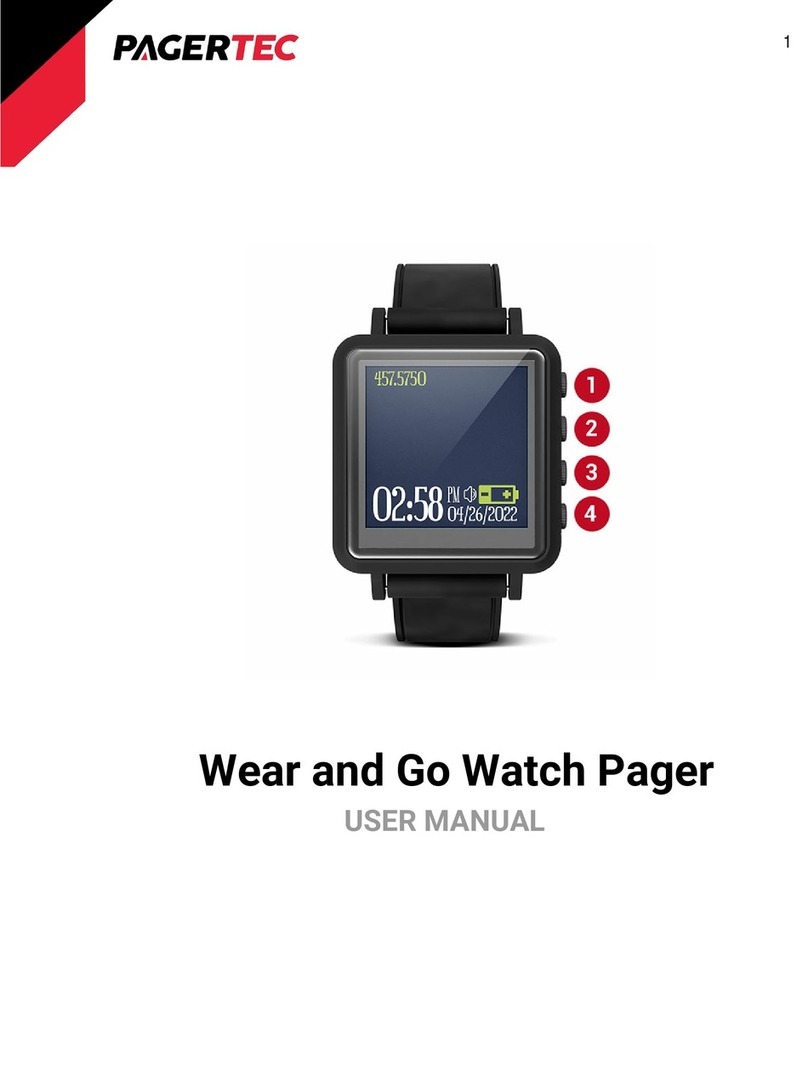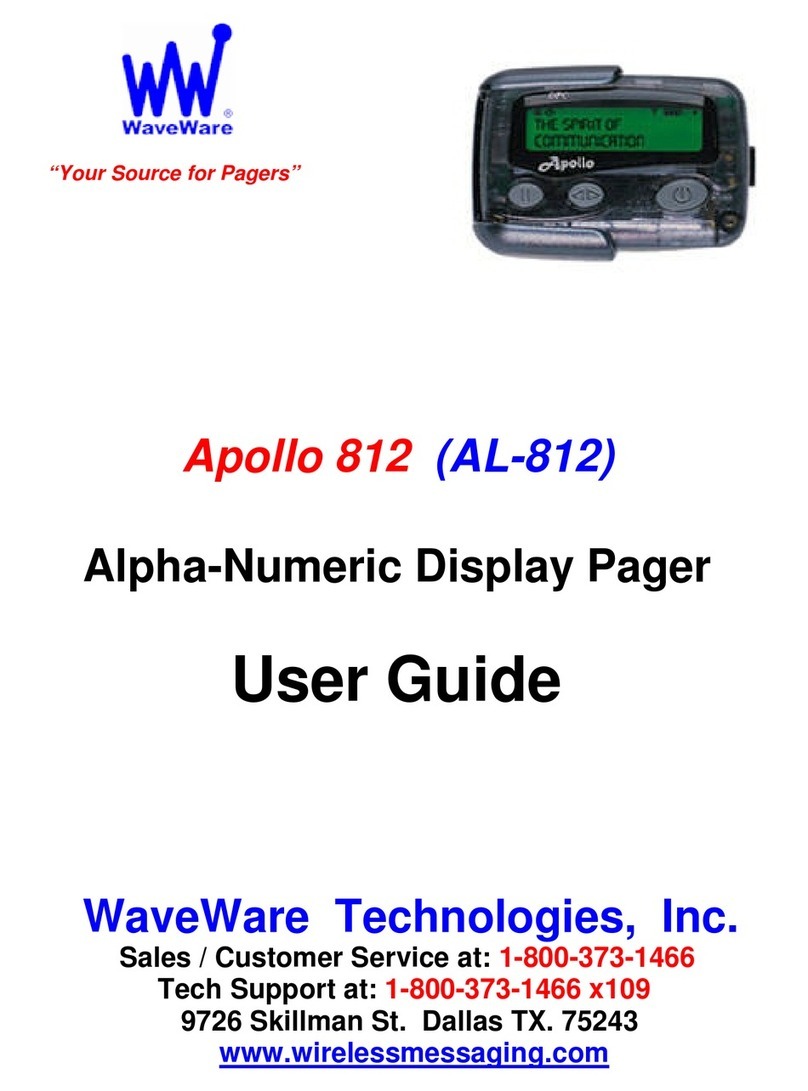HOW TO GET THE BEST FROM
YOUR NEW MULTITONE RADIO
PAGER
SWITCHING ON
To switch on your pager press the On/Cancel/Recall
(OCR) BUTTON. A beep and lamp self-test routine
follows. Next, the pager displays its full address
followed by an optional switch-on message. When the
display shows “ON” or “--:--”, and then goes blank - in
this state it is ready to receive calls.
SWITCHING OFF
To switch off your pager, press the recessed Off button.
RECEIVING A TONE ALERT CALL
The red alert lamp flashes, an alert tone sounds (not in
mute mode) and the pager will vibrate, if this option is
fitted. The display shows the call and the beep code
number. Cancel the alert by pressing the OCR button.
RECEIVING A CALL WITH A DISPLAY MESSAGE
For calls with a short message of up to 14 characters
the display shows the message for the full alert
duration. For longer messages the display shows the
whole message in sections.
(Not applicable to the 530T variants)