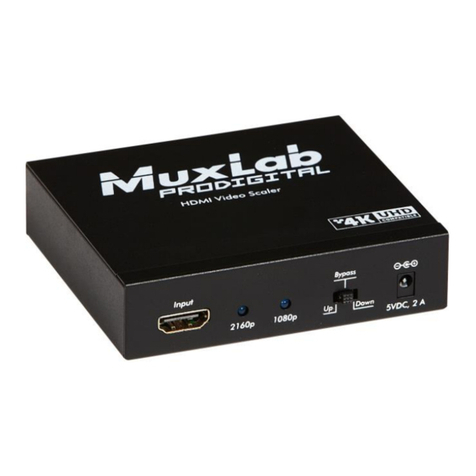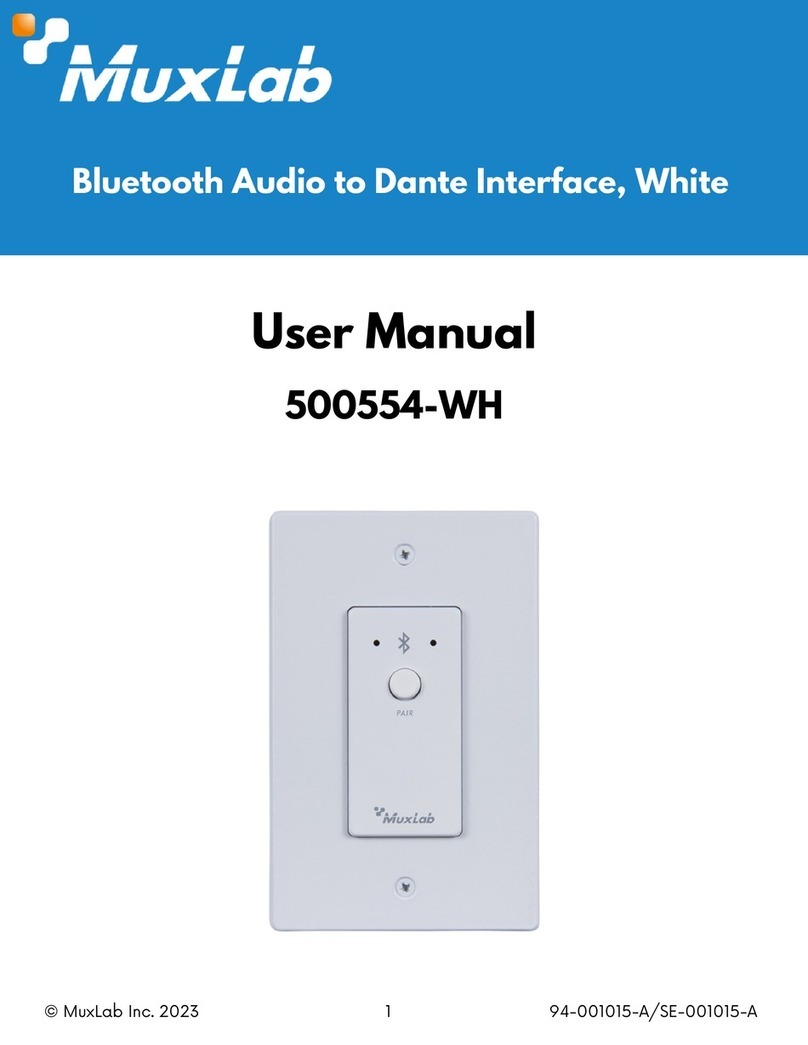© MuxLab Inc. 2020 94-000939-A SE-000939-A
2321 Cohen Road, Saint-Laurent, Quebec, Canada. H4R 2N7
Tel: (514) 905-0588 Fax: (514) 905-0589
Toll Free (North America): (877) 689-5228
12G-SDI, 6G-SDI, 3G-SDI, HD-SDI &SD-SDI.
Camera, projectors, monitors, TV.
Auto Detection of the 12G/6G/3G/HD/SD-SDI Signal.
11.88bps & 11.88/1.001Gbps
1.485, 2.97,5.96 &11.88 Gbps
12G-SDI: 2160p50/59.94/60Hz (4:2:2)
6G-SDI: 2160p23.98/24/25/29.97/30Hz (4:2:2)
3G-SDI: 1080p50/59.94/60Hz (4:2:2)
HD-SDI: 1080p/23.98/24/25/29.97/30Hz
720p/50/59.94/60Hz
1080i/50/59.94/60Hz
SD-SDI: NTSC (59.94Hz), PAL (50Hz)
12G-SDI : SMPTE ST2082
6G-SDI : SMPTE ST2081
3G-SDI: SMPTE 424M, 425M
HD-SDI: SMPTE 292M, 296M
SD-SDI : SMPTE 259M, 344M
One (1) BNC Female 75 Ohms, Gold Plated for input.
Eight (8) BNC Female 75 Ohms, Gold Plated for outputs.
One (1) Locking Barrel Jack 2.1mm Power Connector.
Note: RG59 coaxial cables not included.
12G-SDI up to 230ft (70m)
6G-SDI up to 330ft (100m)
3G-SDI up to 594ft (180m)
RG-59 or better cable required.
One (1) 110-240V/5VDC power supply with interchangeable blades.
Operating: 0° to 40°C Storage: -20° to 60°C
Humidity: Up to 90%non-condensing
4.80” x 2.04” x 0.98” (122mm x 52mm x 25mm)
Regulatory: FCC, CE, RoHS Flammability: 94V0
500728 12G-SDI 1x8 Splitter, 4K/60
12G-SDI 1X8 Splitter, 4K/60
500728
Quick Installation Guide
Overview
The 12G-SDI 1x8 Splitter, 4K/60 (500728) allows one (1) 12G/6G/3G/HD/SD-SDI
source to be distributed and amplified to up to eight (8) 12G/6G/3G/HD/SD-SDI
displays. The splitter supports up to 4K (3840 X 2160) video and HD audio, including
480i (SD-SDI), 720p/1080i (HD-SDI), 1080p (3G-SDI), 4K/30 (6G-SDI) and 4K/60
(12G-SDI). The device automatically detects the 12G/6G/3G/HD/SD-SDI signal and re-
clocks and regenerates the signal at the output for extending distances between source
and displays. Additionally, all connectors are on the rear panel for neater cabling.
Applications
Applications include video production, broadcasting, outside broadcasting vehicle, SDI
camcorder, studio-to-studio, post-production, live events, medical imaging display,
mobile video.
Installation
1. Identify the connectors on the 12G-SDI 1x8 Splitter as indicated on the
product labels above.
2. Connect the source to the 12G-SDI Input of the splitter.
3. Connect up to eight (8) display(s) to the 12G-SDI Outputs of the splitter.