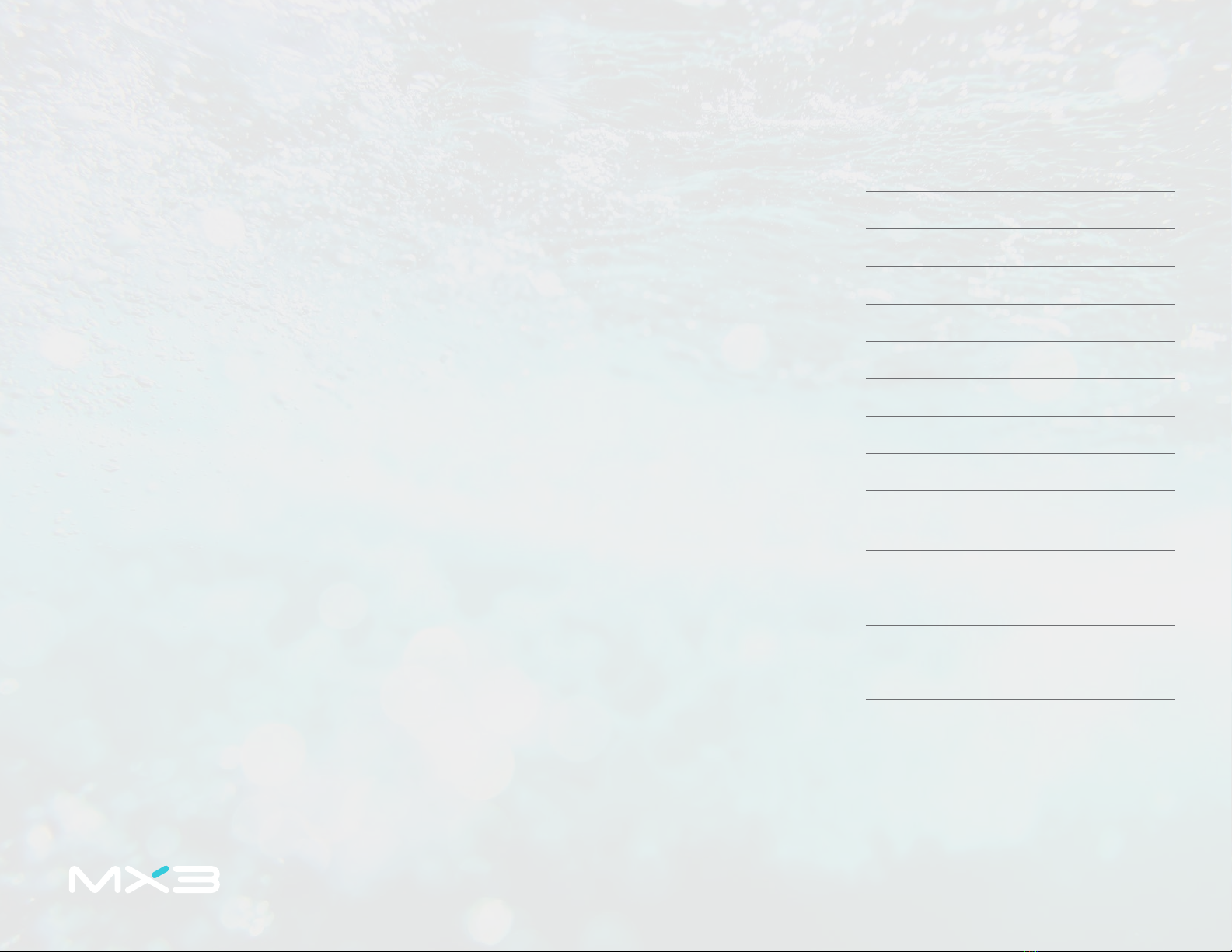12
Sample Collection Tips
For a visual guide, see the
instructional videos available at
mx3diagnostics.com/resources
To optimize the accuracy of
measurements taken with the
MX3 System, we highly
recommend the following:
+ Always have an athlete swallow all
saliva and generate a fresh sample
before each measurement.
+ Ensure an athlete did not eat or
drink anything 5 minutes prior to
taking a measurement.
+ Ensure a good amount of saliva is
present on the athlete’s tongue.
The tongue should be noticeably
wet. If insucient saliva is present
for the sample, ask the athlete
to swallow and generate a fresh
sample. Insucient saliva can
result in an error.
+ Always avoid bubbly areas of
saliva when collecting a sample.
Collection of bubbles can result in
an error or less accurate reading.
+ Do not cover the top of the test
strip with saliva or a tongue. It is
important to ensure saliva or any
part of the mouth does not
cover the exit pore. The easiest
way to ensure this is to sample
with the LAB and test strip
angled downwards.
+ Tapping on the saliva with the
test strip will lead to a quicker
measurement as it aids the uptake
of saliva into the test strip.
+ If saliva sample is too viscous,
we recommend using the MX3
sample tray to collect saliva
and taking a measurement from
there. This will facilitate making
the measurement. If still dicult,
ask the athlete to drink a small
amount of water, wait 5 minutes
and remeasure.
Exit Pore (DO NOT SUBMERGE OR COVER)
16 17
+ When an athlete consistently increases their SOSM by more than
100% post-exercise, encourage the athlete to actively increase their
uid intake in subsequent training sessions.
Recover
+ In the hour(s) and or days following competition and training
sessions, athletes should rehydrate and monitor their SOSM.
+ Athletes should be re-tested periodically until their SOSM scores
return to within or close to their OHZ/Pre-Training Score (±
15mOsm). Where an athlete regularly does not achieve full recovery
of their SOSM several hours after training or by the following day,
advise the athlete to increase uid rehydration during recovery.
• For athletes who consistently do not recover their SOSM in a
reasonable amount of time, consider utilizing uids for recovery
that contain additional electrolytes and/or carbohydrates to boost
speed of rehydration and recovery.
30°