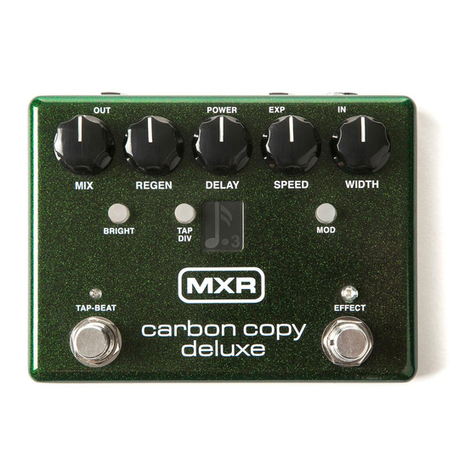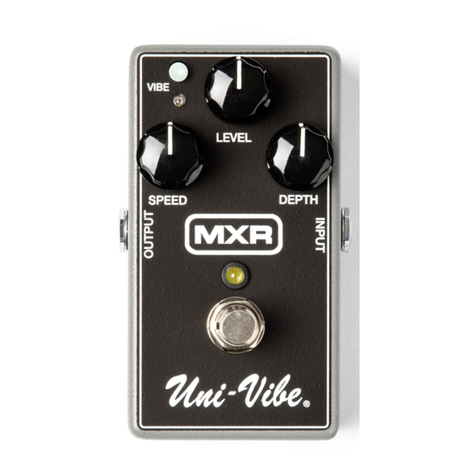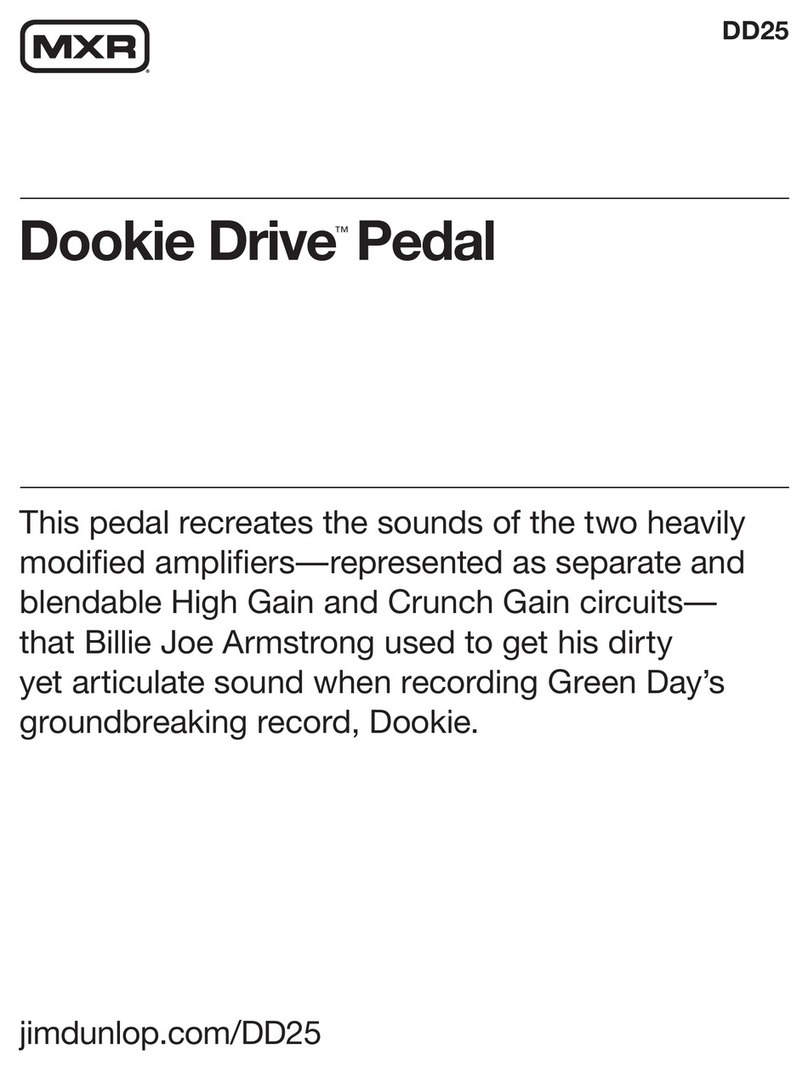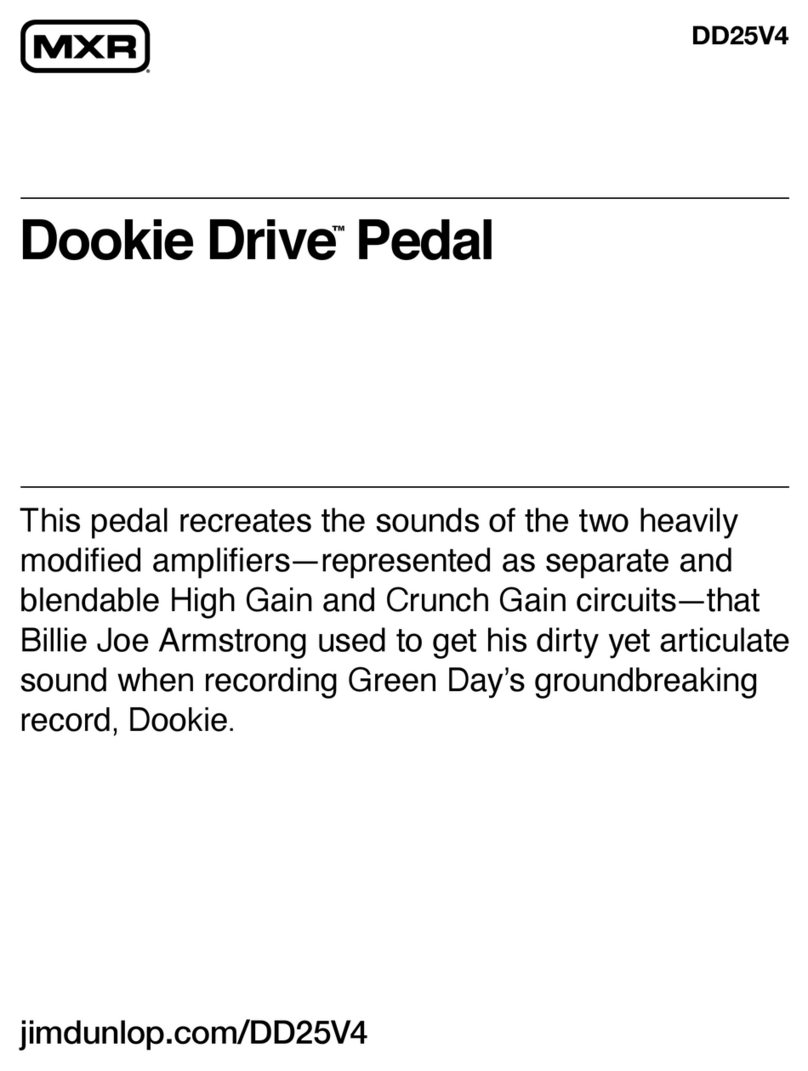SAMPLE SETTINGS
DD11 DIME DISTORTION
DESCRIPTION
• Thick, powerful distortion with
superior denition
• Proprietary SCOOP switch
notches mids for the heavily
scooped Dime sound
• 3-band EQ provides huge
tonal exibility
DIMED CUTTING EDGE
RUTHIES INN
DUNLOP MANUFACTURING, INC.
P.O. BOX 846 BENICIA, CA 94510 U.S.A.
TEL: 1-707-745-2722 FAX: 1-707-745-2658
CONTROLS
1 SCOOP switch cuts midrange
at 1kHz by -22dB (indicated by
yellow LED)
2 OUTPUT knob controls
overall effect volume
3 BASS knob cuts or boosts
low frequencies
4 MID knob cuts or boosts
midrange frequencies
5 TREB knob cuts or boosts
high frequencies
6 GAIN knob controls amount
of distortion
7 FOOTSWITCH toggles effect on/
bypass (red LED indicates on)
DIRECTIONS
• Run a cable from your bass to
the Dime Distortion’s Input jack
and run another cable from the
Dime Distortion’s Output jack to
your amplier.
• Start with all controls at
12 o’clock.
• Turn the effect on by depressing
the footswitch.
• Push the SCOOP switch to cut
midrange at 1kHZ by -22dB for
a scooped metal sound.
• Rotate the OUTPUT clockwise
to increase volume or
counterclockwise to decrease it.
• Rotate the DISTORTION knob
clockwise to increase amount
of distortion or counterclockwise
to decrease it.
• Rotate the BASS knob clockwise
to boost low frequencies or
counterclockwise to cut them.
• Rotate the MID knob clockwise
to boost midrange frequencies or
counterclockwise to cut them.
• Rotate the TREB knob clockwise
to boost high frequencies or
counterclockwise to cut them.
• Rotate the DISTORTION knob
clockwise to increase amount of
distortion or counterclockwise
to decrease it.
SPECIFICATIONS
Input Impedance 1 MΩ
Output Impedance 3 kΩ
Noise Floor* -89 dBV
Bypass Hardwired
Current Draw 14 mA
Power Supply 18 volts DC
*All controls at mid-position, A-weighted.
POWER
The MXR Dime Distortion is
powered by two 9-volt batteries
(accessed via bottom of pedal),
an 18-volt AC adapter such as
the Dunlop ECB004/ECB004E
(included), or a DC Brick™power
supply.
7