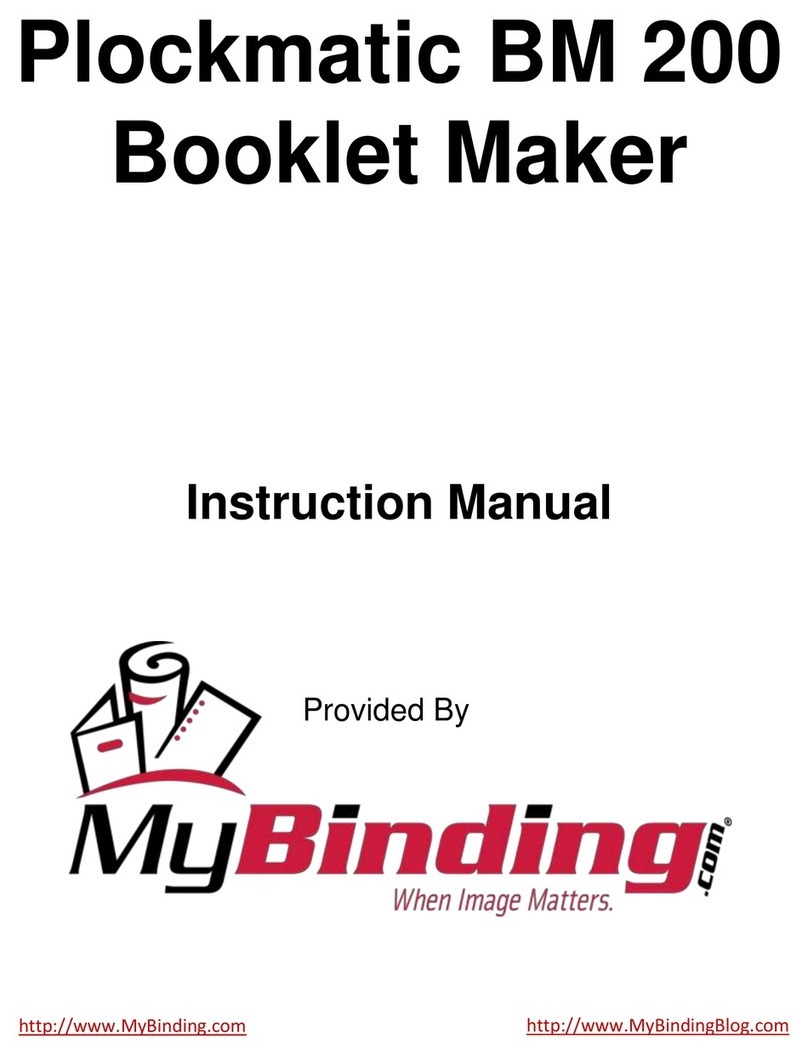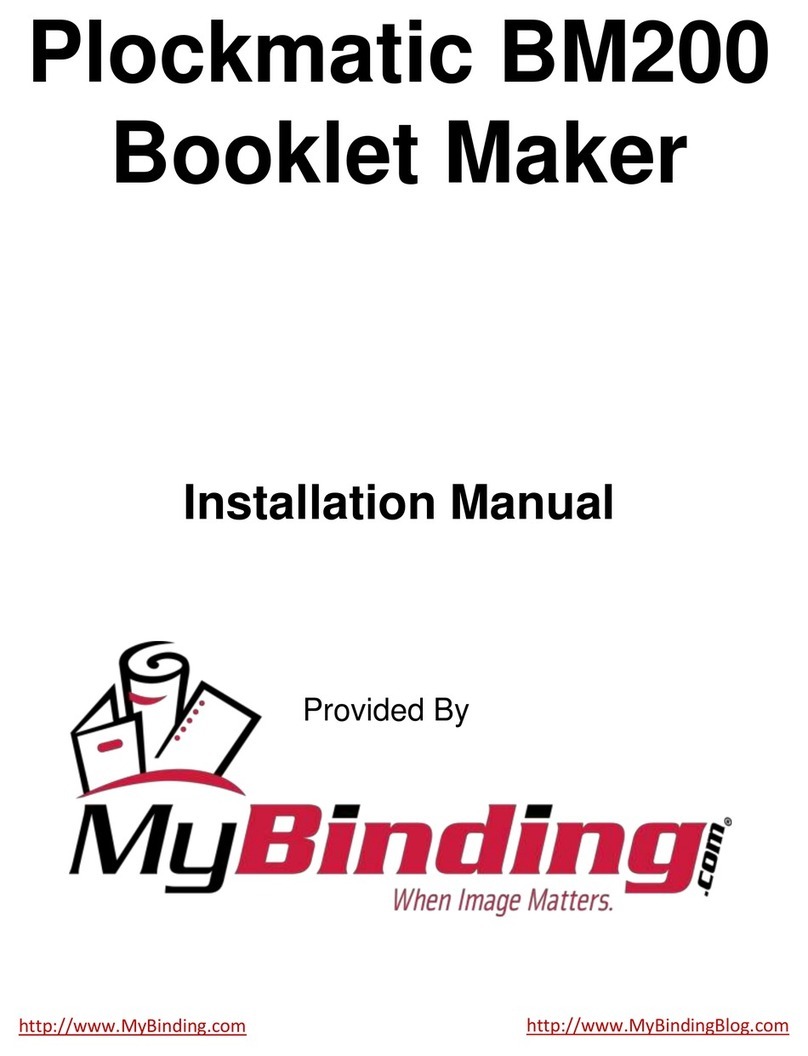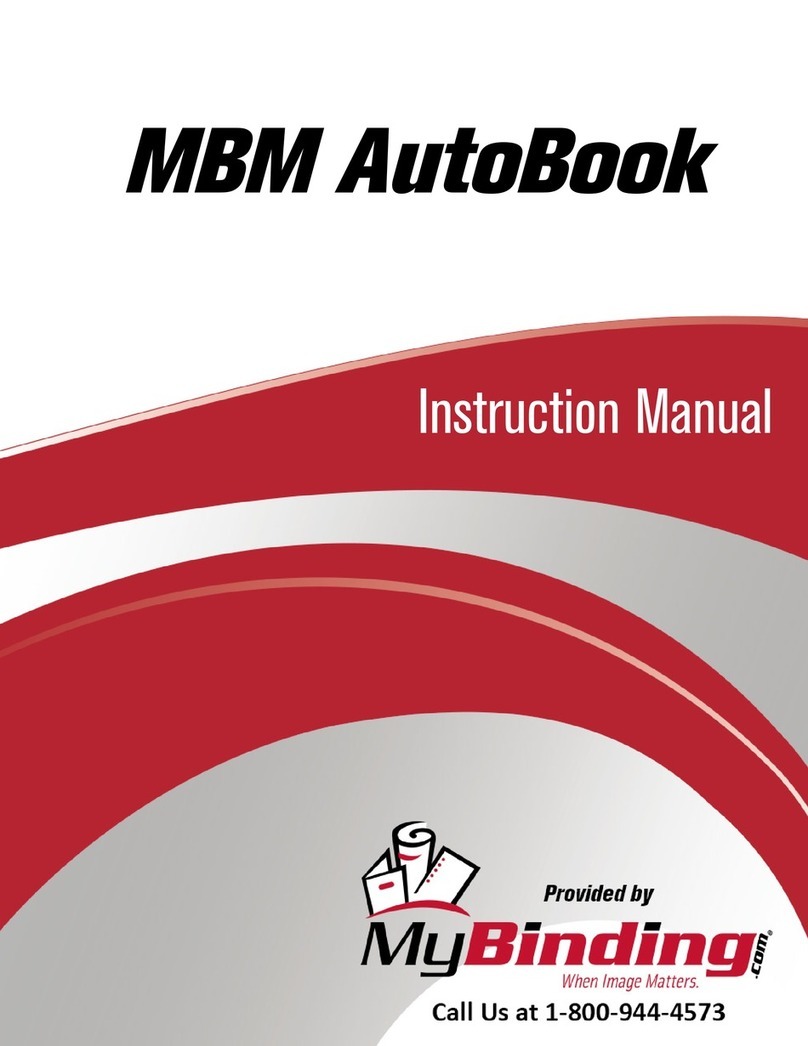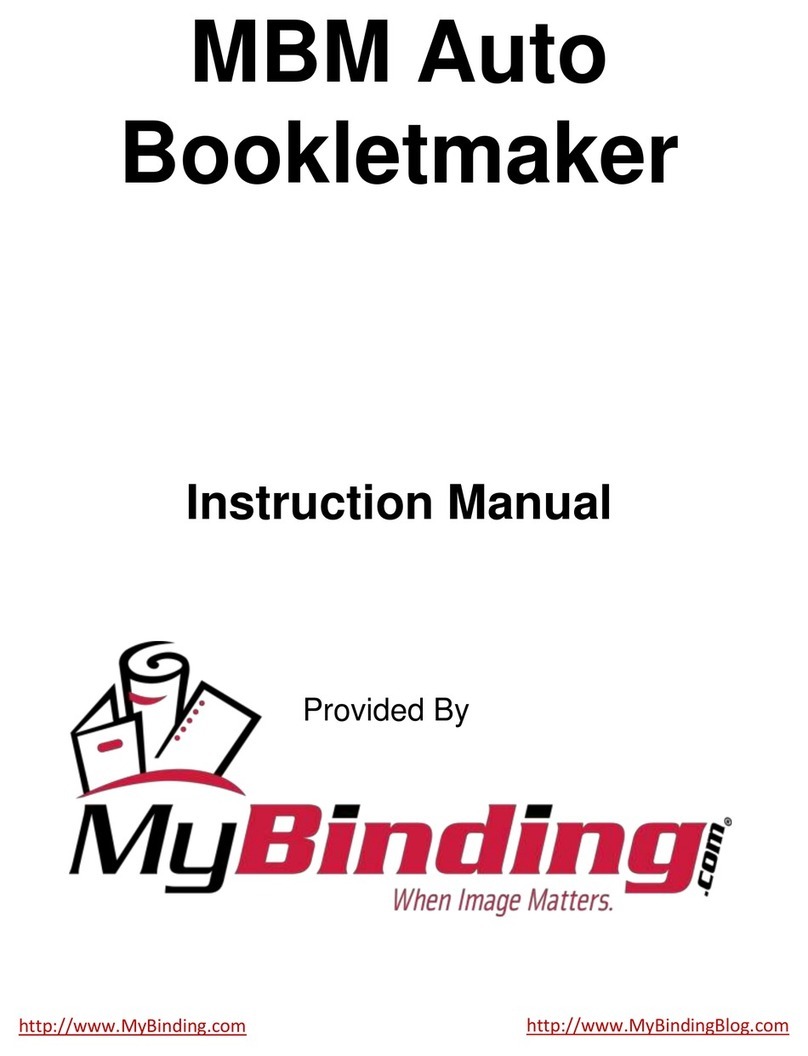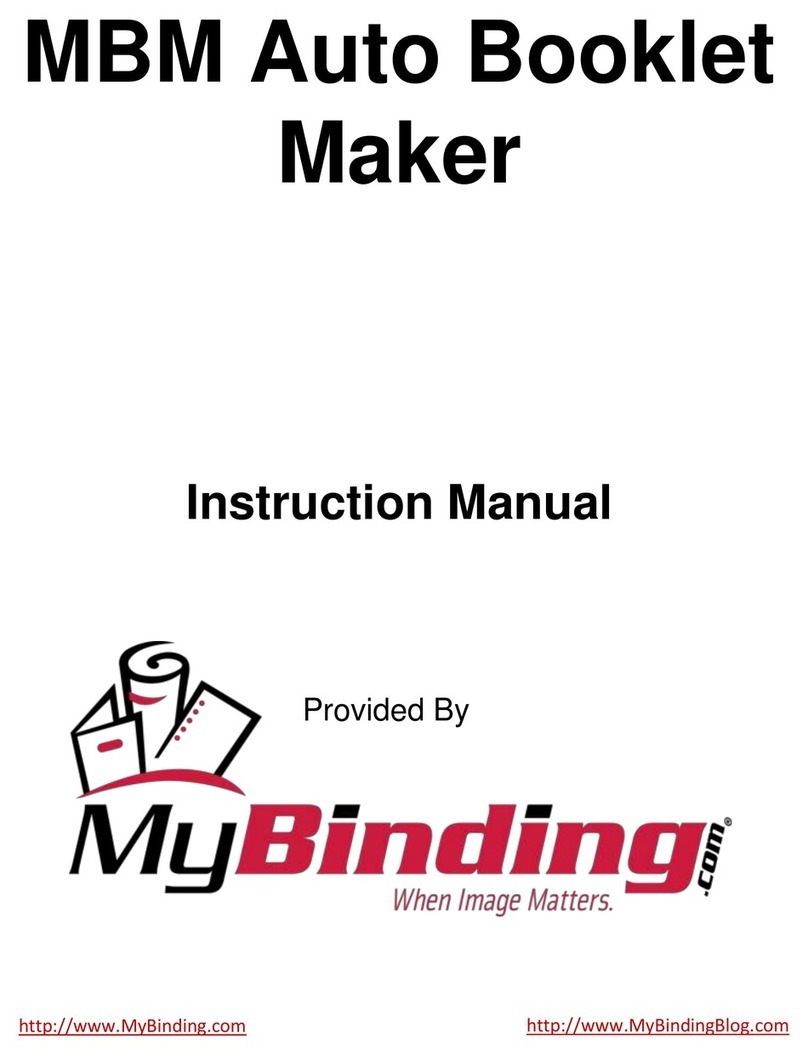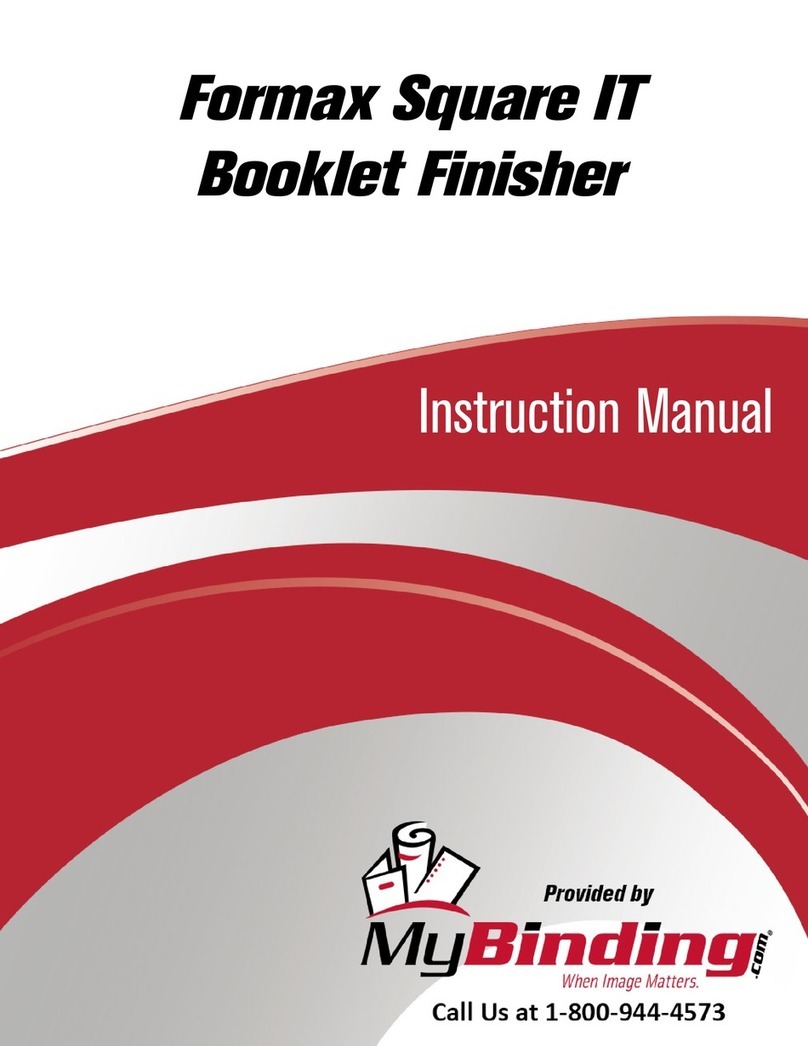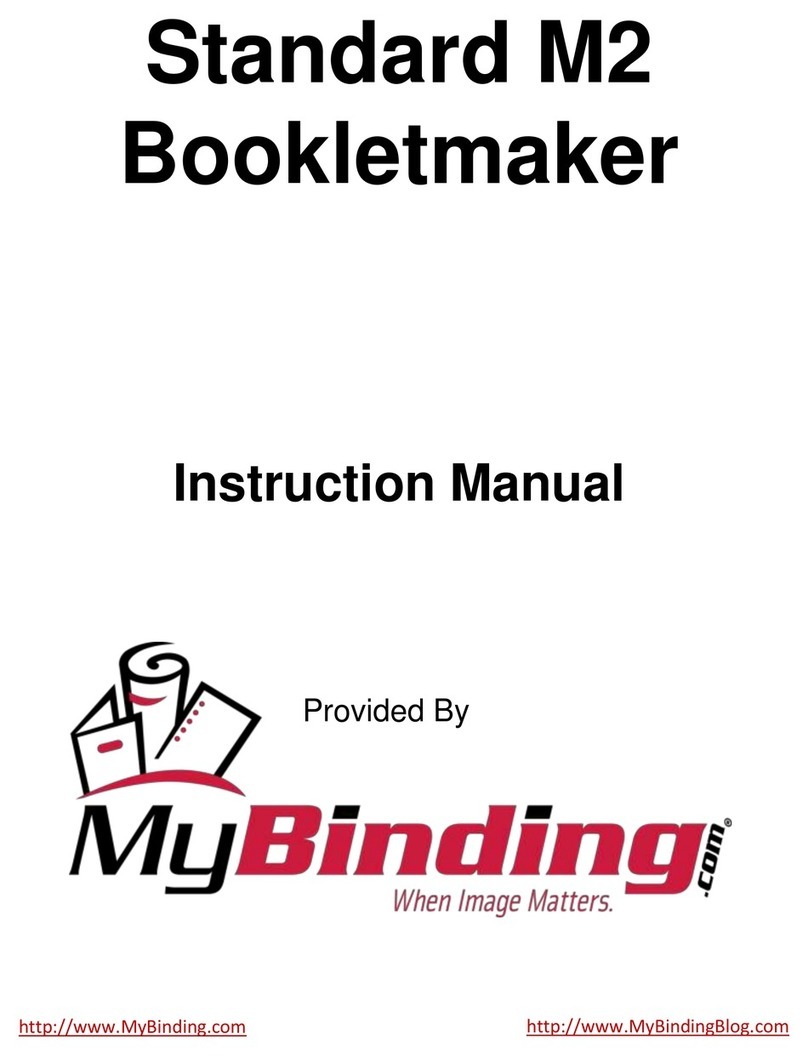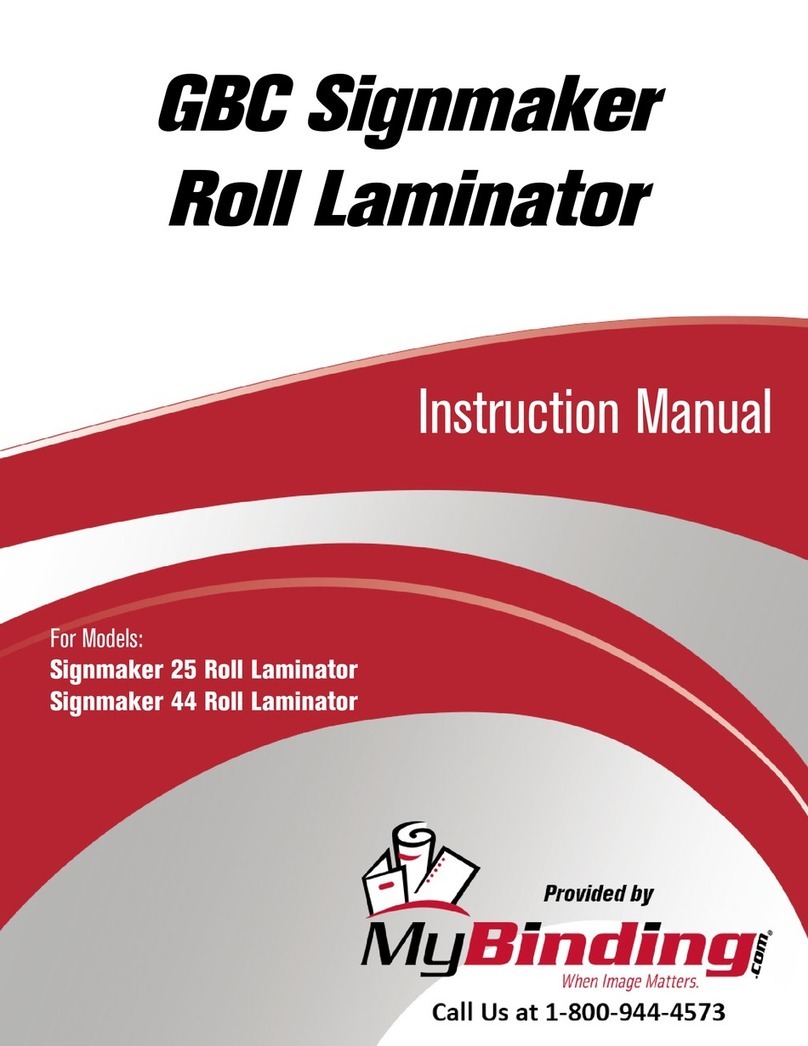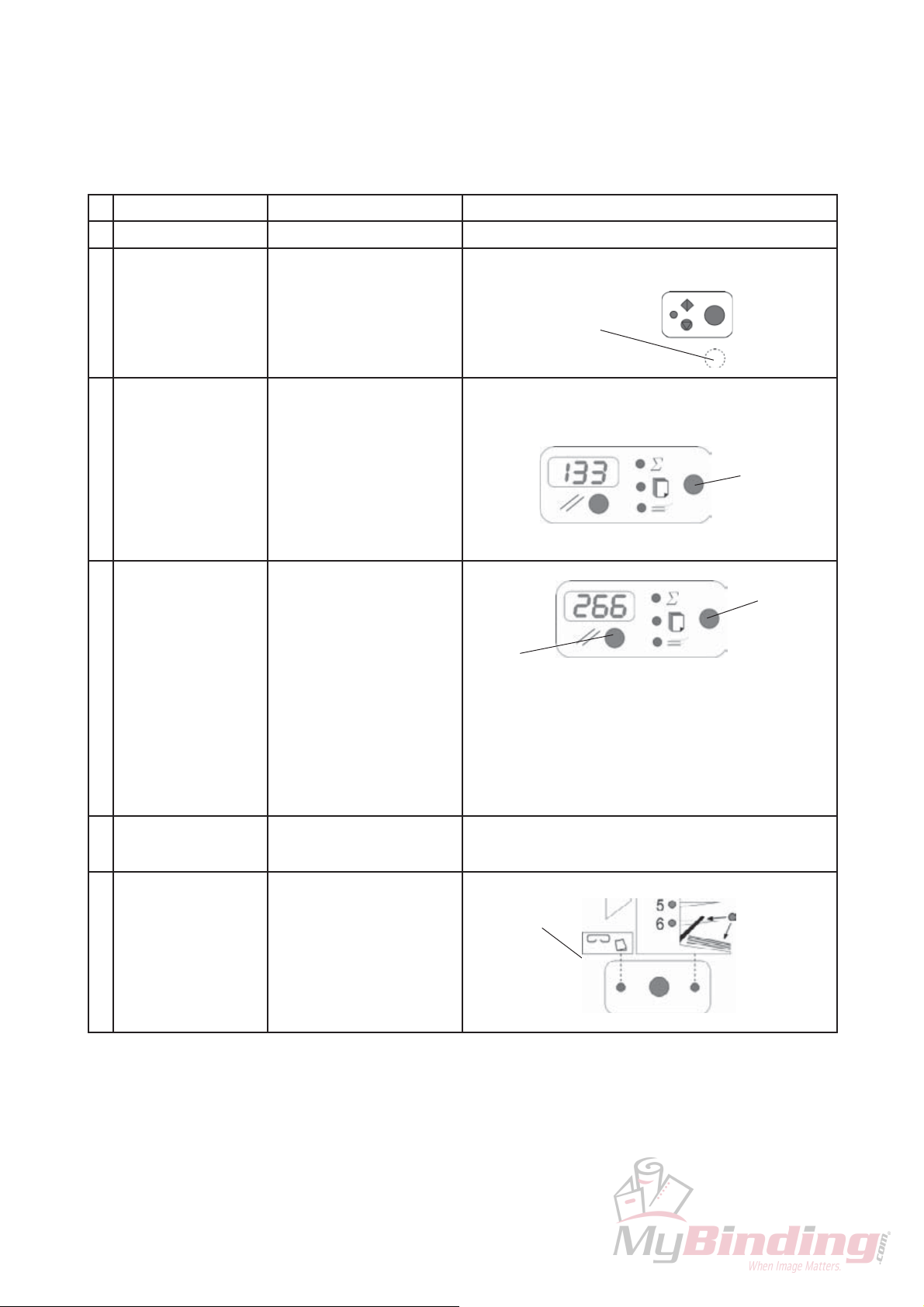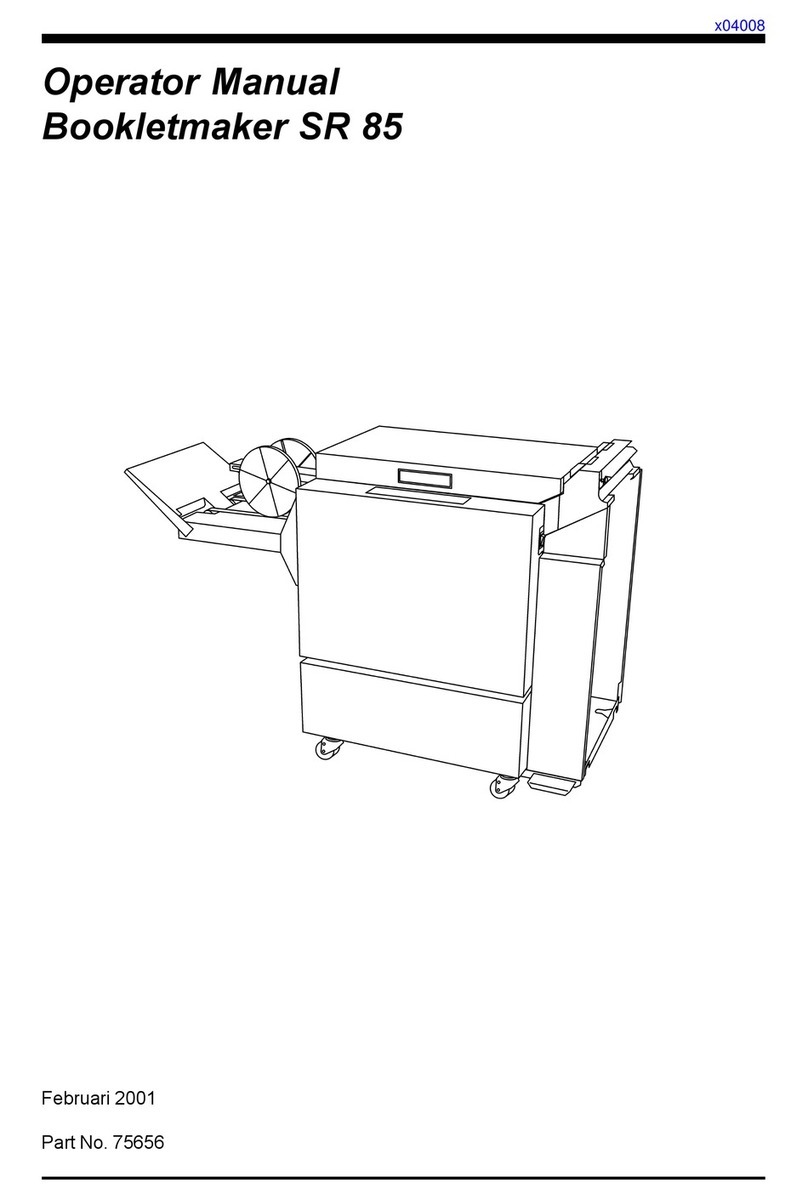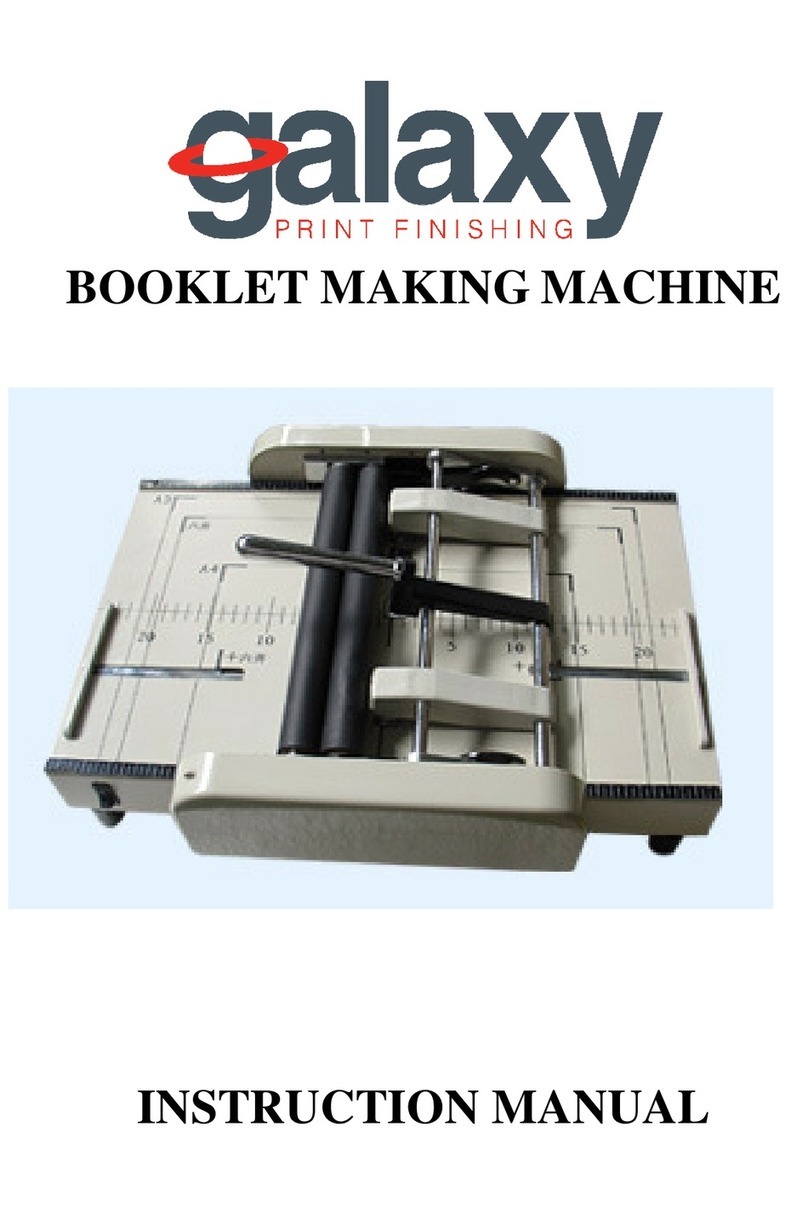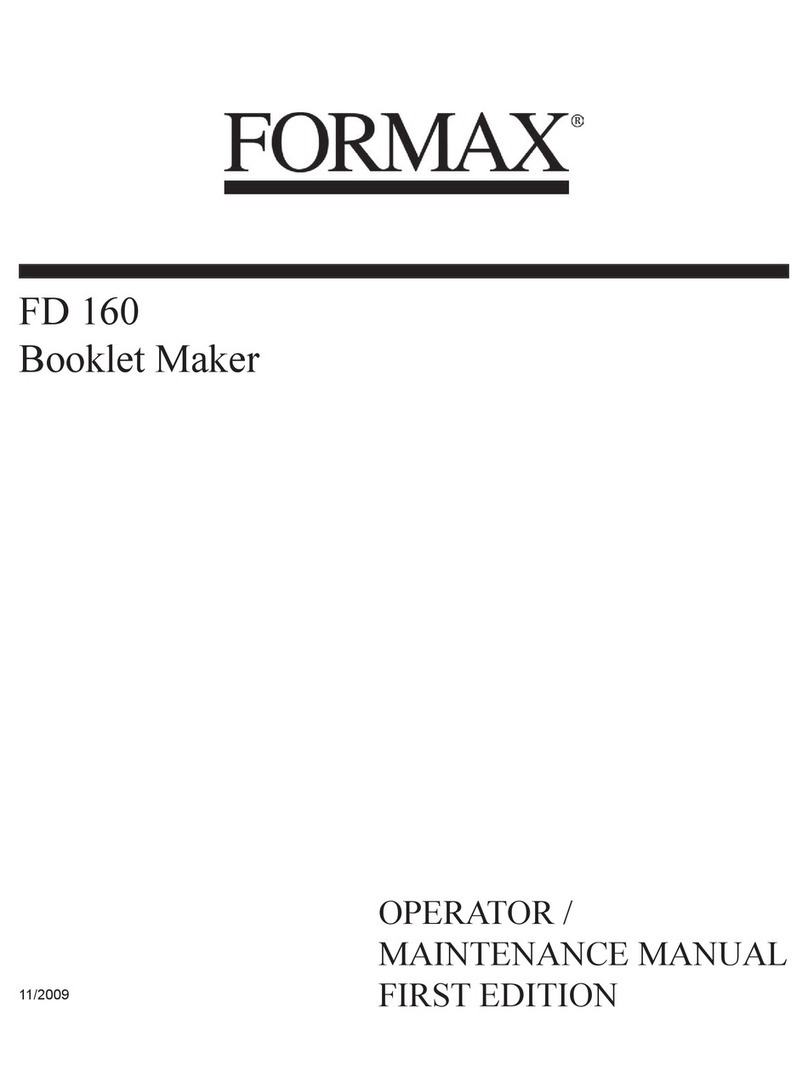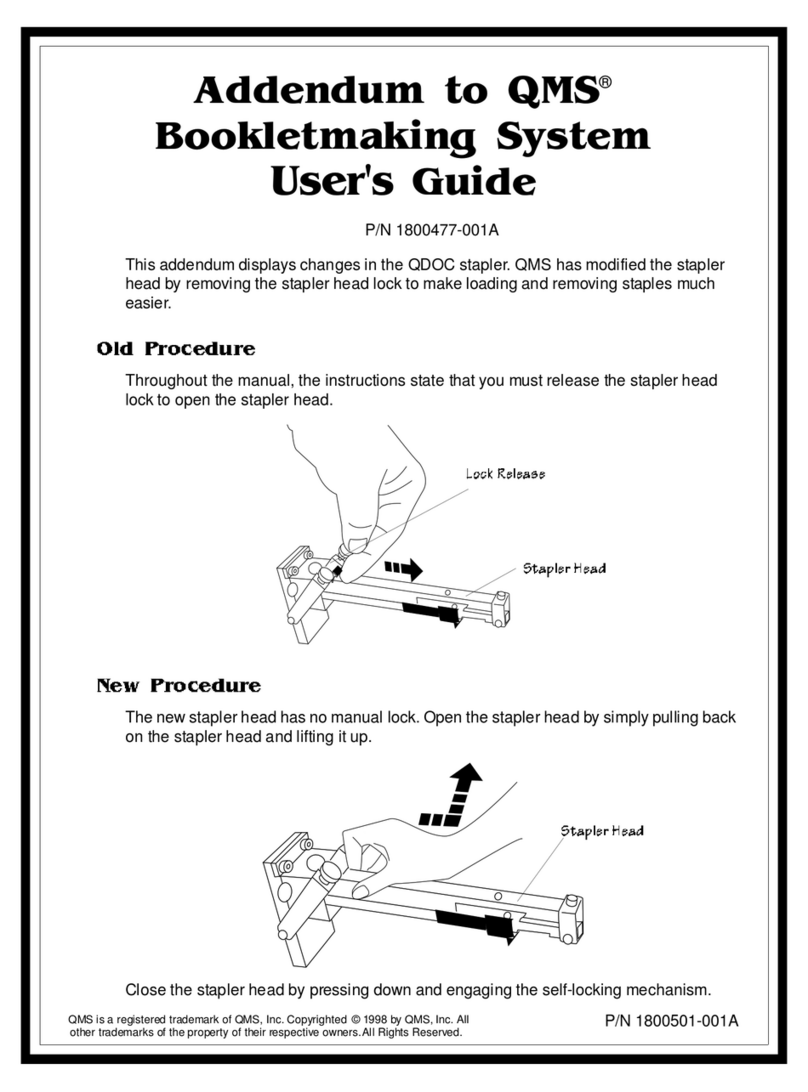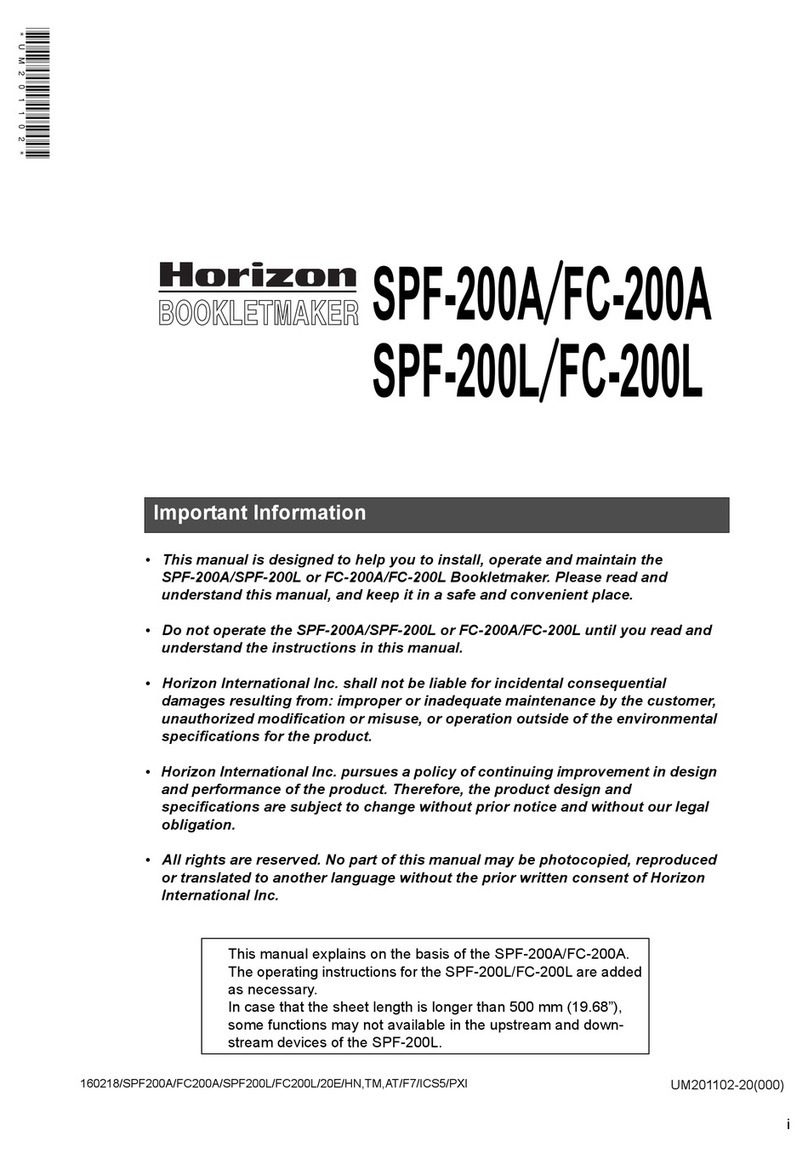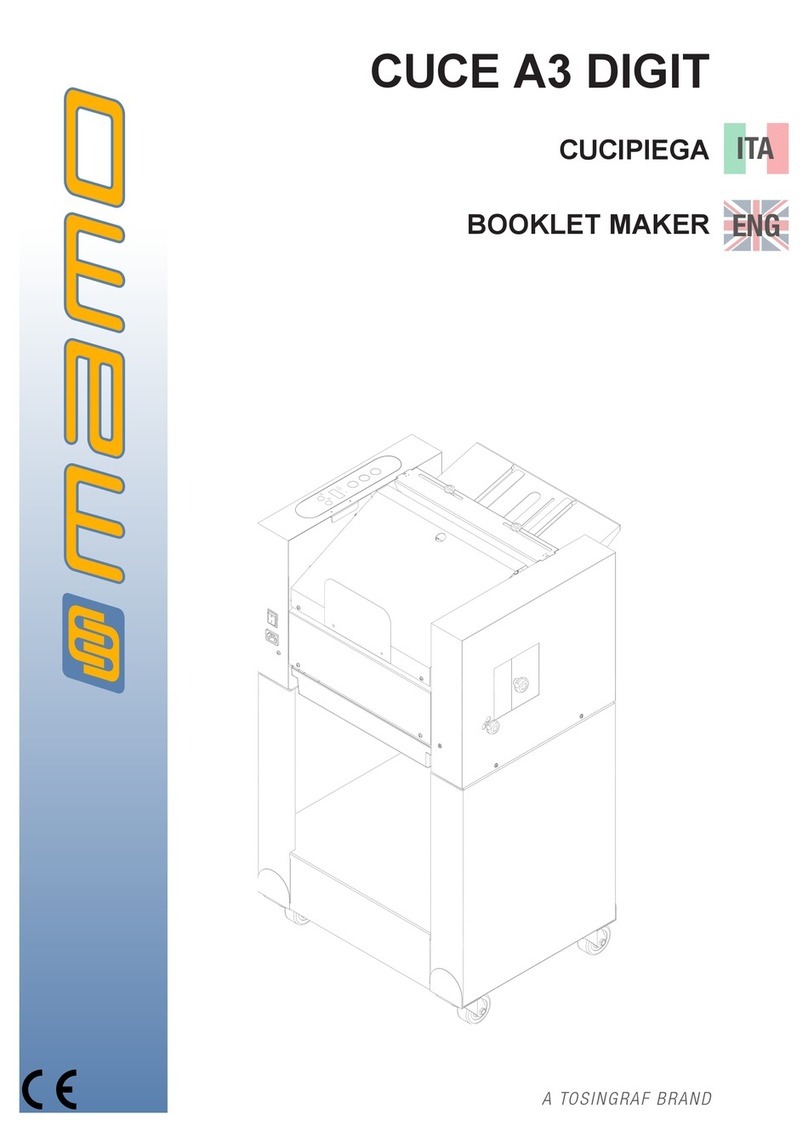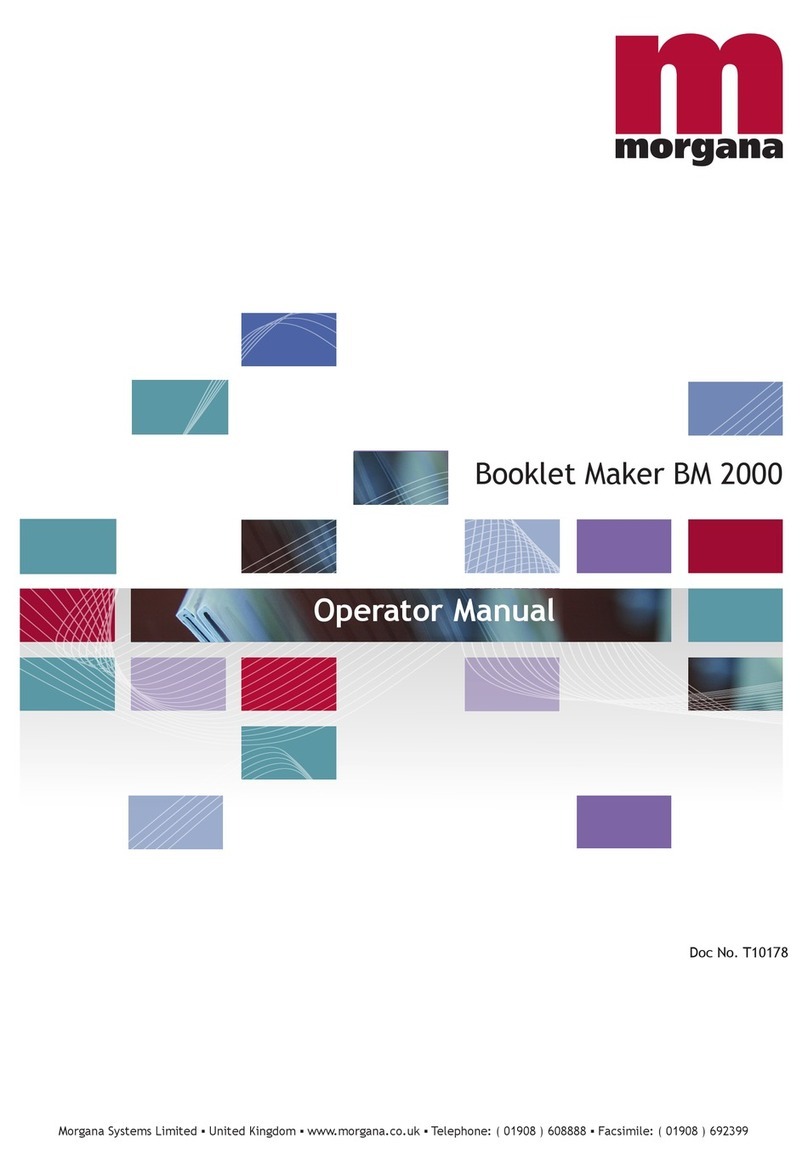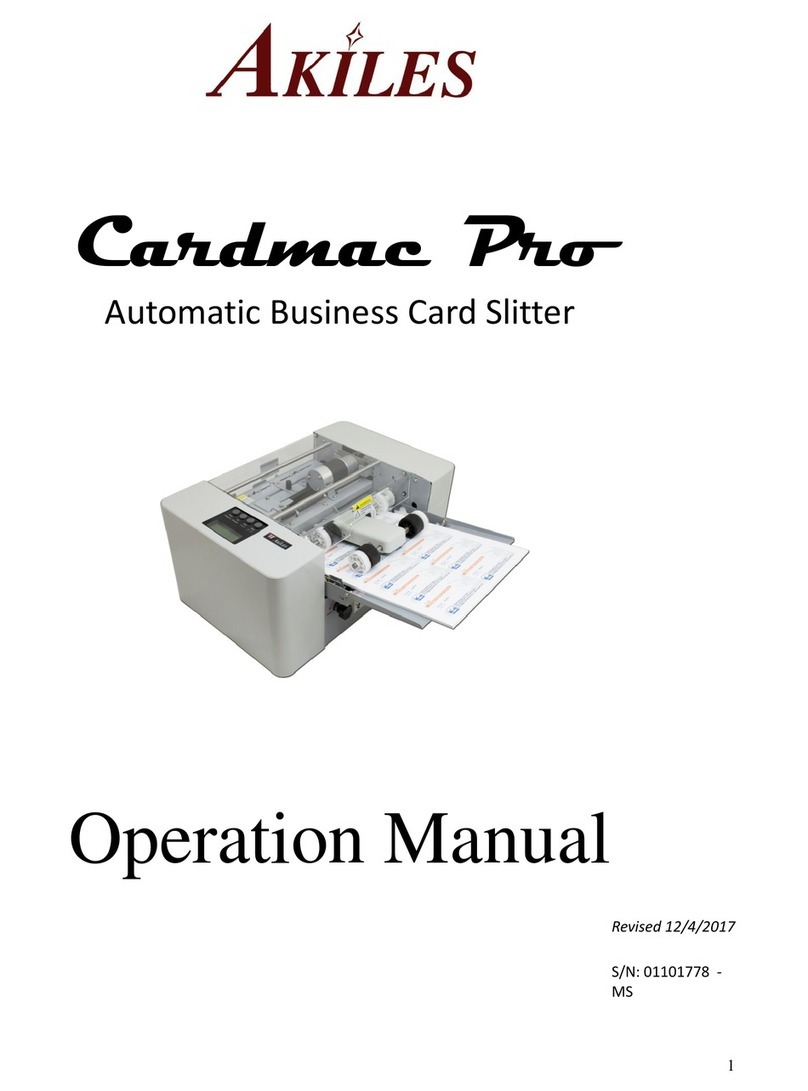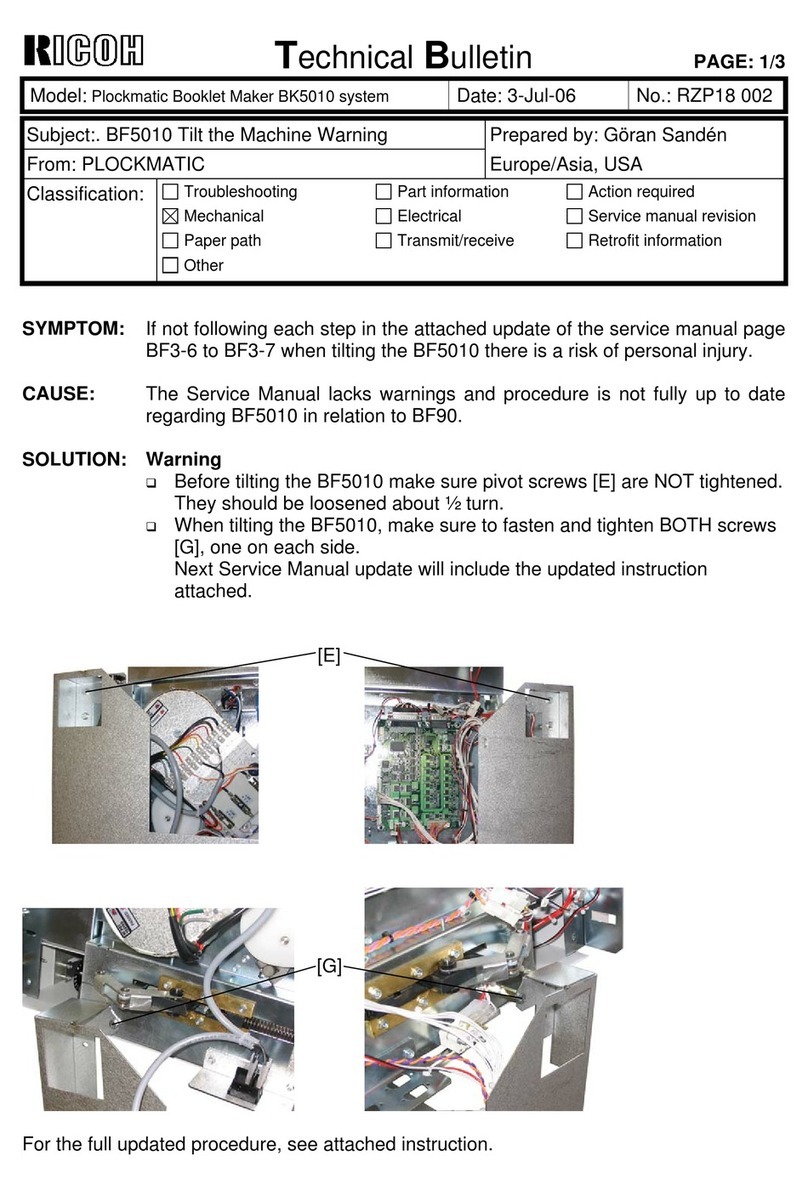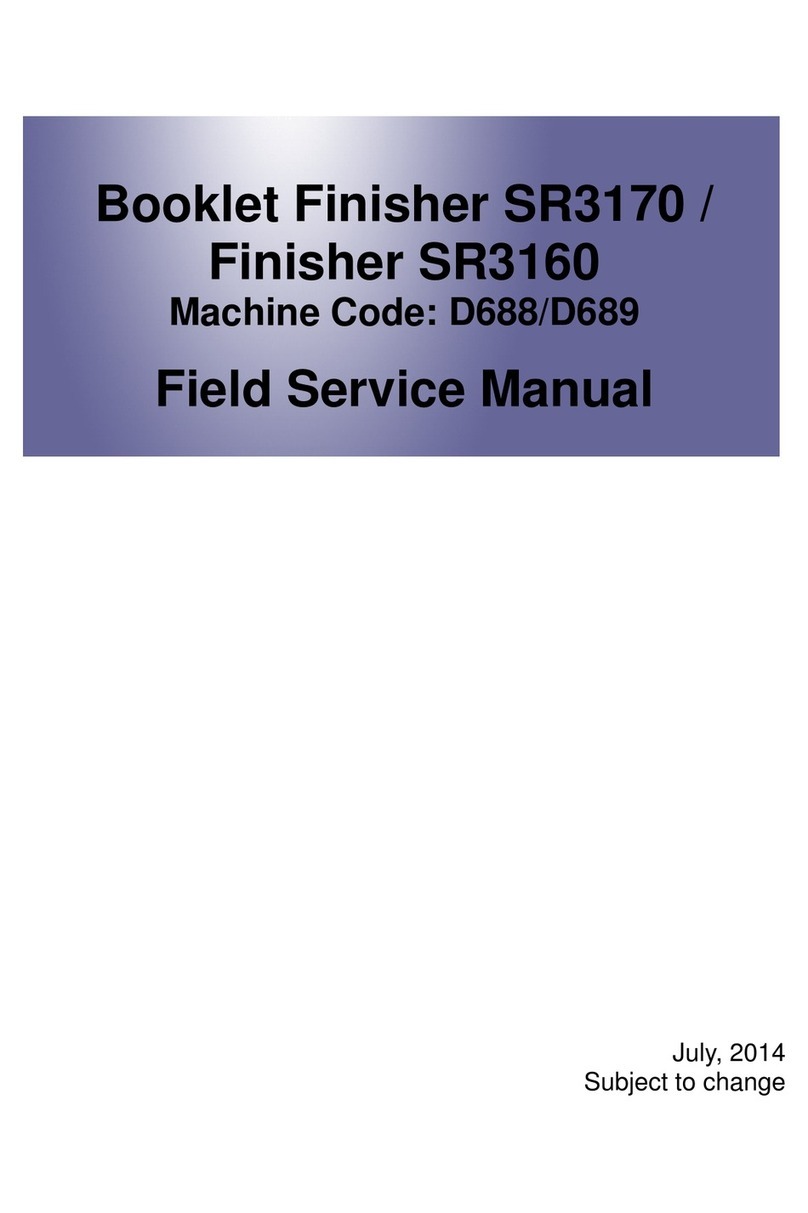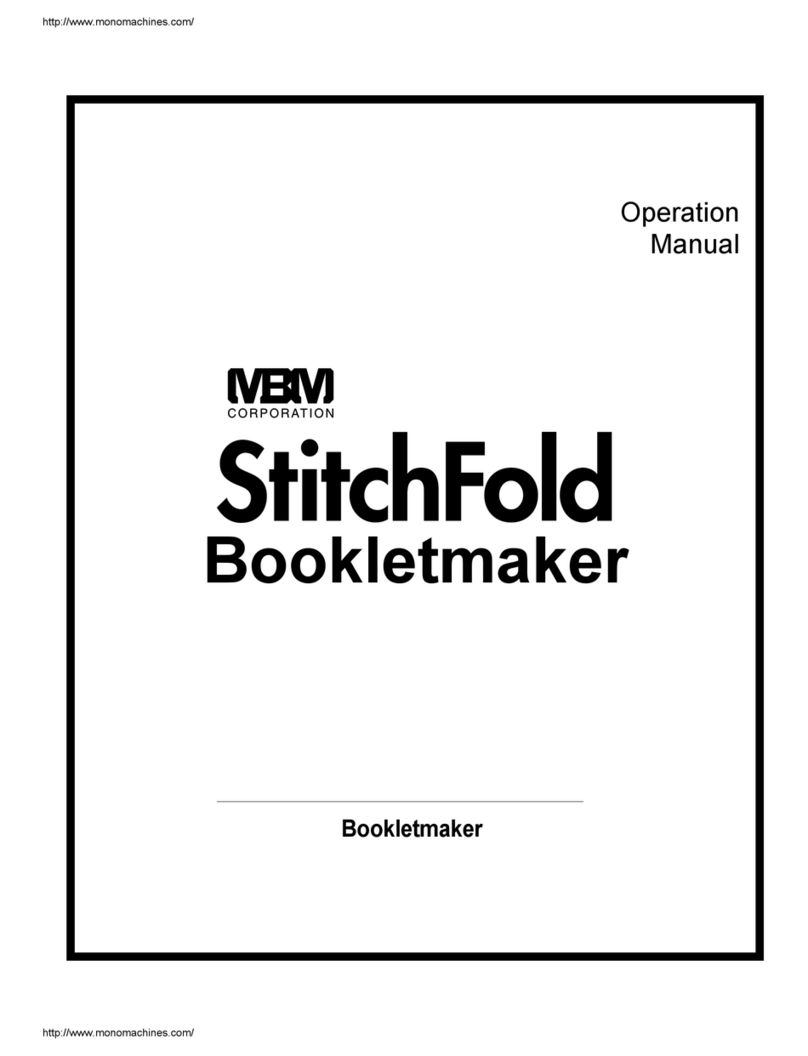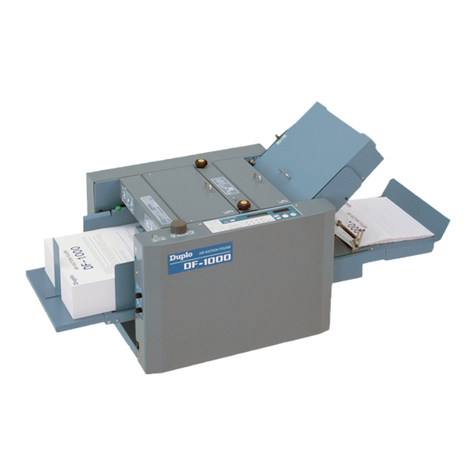INSTALLATION INSTRUCTION BM 61 T09218
6
Description Note Procedure
1Switch main power on.
2Enter program
mode. The button doesn’t
show on panel. Button
is located right under-
neath the start/stop
button.
Press button (A) and hold until all green
LEDs on front go out.
3Display
programmable
settings no. 10.
Programmable set-
ting no. 10 is indicated
by bin LED no. 10 on
front panel.
Press button (B) repeatedly until
programmable settings no. 10 displays.
4Change value on
settings no. 10. Change value to 200.
Press button (C) once, the last digit displays
Press button (B) to change the last digit
Press button (C) to display the middle digit
Press button (B) to change the middle digit
Press button (C) to display the first digit
Press button (B) to change the first digit
5Confirm setting in
program. Press button (C) when correct value is
displayed.
6Change value on
programmable
setting no. 20.
When displaying
settings between no.
11 and no. 20 the third
party LED (D) on front
panel will light up.
Change value to 257.
Repeat step 3, 4, and 5
A
B
C
B
D
Changing speed on Collator