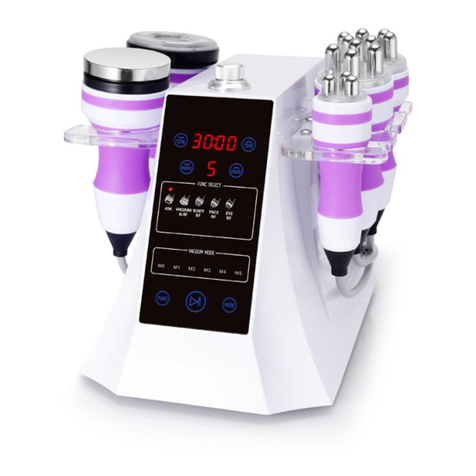WL-SW5 user manual
Do not use this instrument in unstable environments such as tilt, vibration,
impact, etc.
2.2 Pre-u
Read the manual carefully before starting. The operator must be familiar
with the operating instructions and methods of operation, and the
instrument must be managed by a special person.
The setting of operation parameters should be set under the guidance of
professional staff.
Verify that all wires are properly connected and safe;
When the instruments are used together, they must be used correctly,
otherwise there may be danger and great attention must be paid to them.
Before use, apply coupling agent to prevent the trigger from being pulled
under the condition of empty gun. Do not open the output when the
impact head is not in contact with the patient in order to avoid
unnecessary damage to the equipment and the patient;
2.3 Considerations in u
When an abnormal condition occurs during the operation of the
instrument or the user, the operator shall immediately remove the shock
wave handle from the user, press the stop switch, and immediately stop
the use of the instrument;
The proper use of this instrument by skilled operating technicians,
personnel other than operating technicians may not use this instrument;
2.4 Post-u
After each treatment, handle head surface coupling agent for cleaning.
Remove shock wave handle head at the end of daily treatment;
Shock wave inside the gun head has a rubber ring, every other month to
replace, or to strike about three hundred thousand replacement or
according to the aging degree of the ring regular replacement;
The interval between two times was 5 days and 5 times was a course of
treatment.