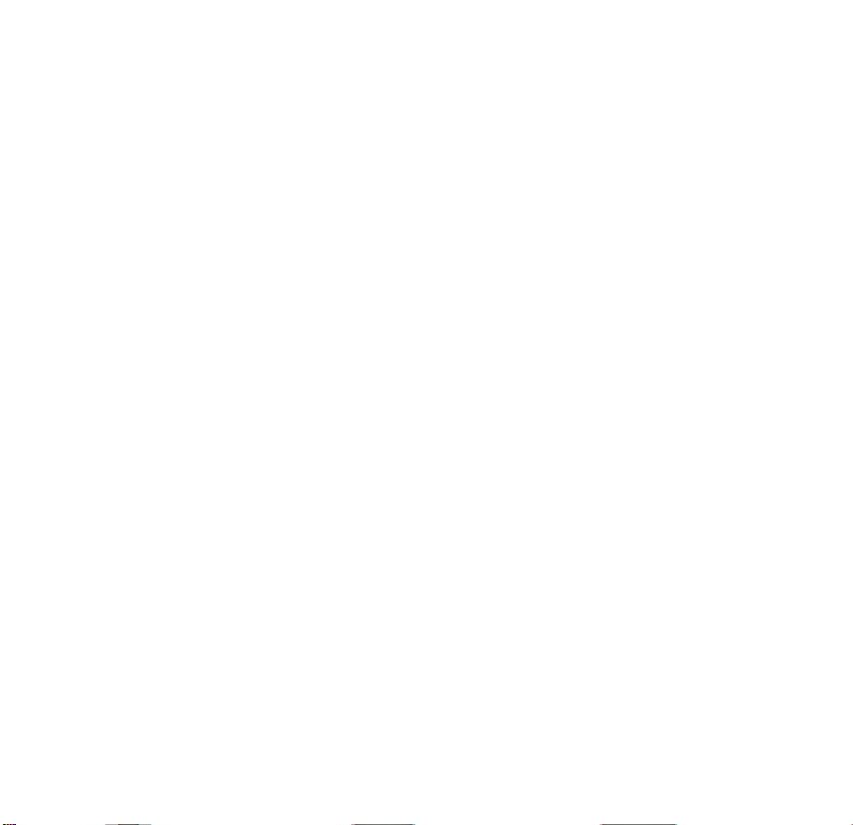Nonaktian kode pin: Pasang kartu SIM ke dalam
ponsel. Navigasi ke pengaturan kartu SIM. Pilih opsi
untuk menonaktian persyaratan input kode PIN.
Simpan pengaturan ke kartu SIM. Lepas kartu SIM dari
ponsel dan install ke myFirst Fone D2
Pastikan kartu SIM bisa mengakses Internet, menerima/
mengirim panggilan dan pesan. myFirst Fone D2
bekerja di jaringan 2G (GSM 900 / 1800 / 850 / 1900).
Pengunduhan Aplikasi & Registrasi
1. Unduh Aplikasi 'myFirst Fone' dari Google Play Store
atau Apple App Store.
2. Buka aplikasi dan tekan 'Daftar' untuk mulai membuat
akun.
3. Isi akun email dan tekan 'Kirim' untuk menerima kode
verifikasi untuk dimasukkan ke dalam ruang yang
diberikan.
4.
Lengkapi kolom lainnya untuk menyelesaikan registrasi.
Catatan: Kode verifikasi akan dikirim via email. Jika anda
tidak menerimanya, silahkan tunggu 30 menit dan coba lagi.
Menghubungkan ke Smartphone
1. Nyalakan perangkat. Perangkat akan menampilkan
kode QR penghubung untuk dipindai di ponsel anda.
2.
Buka aplikasi myFirst Fone. Tekan 'Tambah Perangkat'.
Pemindai QR aplikasi akan muncul di ponsel anda.
3. Pindai kode QR penghubung di myFirst Fone D2.
4. myFirst Fone D2 dipasangkan dan terhubung dengan
aplikasi.
Catatan: Pengguna pertama yang memindai dan
mendaftar di myFirst Fone D2 diatur sebagai
'Administrator' dan memiliki akses penuh ke semua
pengaturan.
DESKRIPSI APLIKASI
Layar beranda
- Tombol panggilan: tekan untuk membuat panggilan
ke smartwatch.
- Kontak: sunting daftar kontak dan anggota keluarga,
yang bisa memonitor perangkat.
- Pedometer: pilih untuk menampilkan jumlah langkah
yang dilakukan oleh anak.
- Permintaan lokasi manual: tekan untuk secara manual
meminta lokasi smartwatch live.
Panggilan suara
- Tombol pesan suara: tahan tombol untuk merekam
pesan suara, lepaskan untuk mengirim. Maksimal
durasi pesan suara adalah 15 detik.
- Pesan suara: tekan singkat untuk mendengarkan
pesan.
Panggilan peduli
- Orang tua sekarang bisa mendengarkan aktivitas
anak mereka untuk memastikan mereka aman. Tekan
ikon telinga di aplikasi untuk memulai. Aplikasi akan
memanggil dan terhubung ke jam tanpa memberitahu
anak.
- Perhatian: Fitur ini ditujukan agar orang tua bisa
menjaga keamanan anak mereka. Penyalahgunaan
dari panggilan peduli akan dijatuhkan hukuman.
FUNGSI JAM
Panggilan masuk dan keluar
- Pilih satu kontak untuk melakukan panggilan. Tekan
tombol daya untuk mengakhiri panggilan.
Chat suara
- Navigasi ke layar untuk memasuki "Chat suara", pilih
salah satu kontak.
- Tekan ikon mikrofon, tahan untuk merekam pesan dan
lepaskan untuk mengirim. myFirst Fone D2 bisa
menerima pesan suara, emoji dan stiker dari aplikasi,
dan juga mengirim pesan suara, foto, emoji dan stiker
ke aplikasi.
- Chat suara di aplikasi: pilih "Chat suara" dan mulai
chatting dan bertukar stiker dan emoji dengan myFirst
Fone D2.
- Durasi pesan dibatasi 15 detik.
Pedometer
- Navigasi layar untuk memilih "Pedometer".
Pengawasan aktivitas sehari-hari berdasarkan jumlah
langkah.
SOS
- Tekan dan tahan tombol selama 5 detik, untuk
mengaktian sinyal SOS. Semua anggota keluarga
akan menerima notifikasi SOS, koordinat lokasi
smartwatch, dan juga rekaman suara 30 detik.
Kamera dan galeri
- Kamera depan myFirst Fone D2 memiliki kemampuan
mengambil foto. Anak-anak bisa mengambil foto,
menyimpannya ke galeri, melihatnya, membagikannya
dengan keluarga mereka dan menghapusnya.
Kocok untuk mencari teman
- Navigasi ke layar ke opsi "Pengaturan" dan pilih opsi
"Cari teman" dari daftar. Anda bisa menambah
pengguna dengan myFirst Fone D2 yang sama ke
daftar, perangkat pengguna lain harus menyalakan
mode "Teman" dan berada dalam jarak 2m. Untuk
menambahkan pengguna ke daftar, cukup kocok
smartwatch ini.
Stopwatch
- Navigasi layar ke opsi "Pengaturan" dan pilih opsi
"Stopwatch" dari daftar.
Pengaturan keterangan
- Navigasi layar ke opsi "Pengaturan" dan pilih opsi
"Keterangan" dari daftar. Pilih dari 3 pengaturan
keterangan yang tersedia.
Pengaturan volume
- Navigasi layar ke opsi "Pengaturan" dan pilih opsi
"Suara" dari daftar. Pilih salah satu dari 3 pengaturan
yang tersedia untuk volume suara dan nada dering.
Mengubah tema
1. Tekan layar beranda selama 3 detik untuk pindah ke
tema lain.
2. Geser ke kiri atau kanan untuk memilih tema
3. Tekan tema yang diinginkan untuk mengkonfirmasi
dan atur.
FAQ
Q: Kartu SIM apa yang diperlukan?
A: myFirst Fone D2 bekerja dengan kartu nanoSIM yang
mendukung jaringan 2G (GSM 900/1800/850/1900
MHz)
Q: Berapa lama baterai bertahan dalam mode standby?
A:
Waktu kerja aktual berdasarkan pengaturan smartwatch
dan frekuensi pembaruan lokasi, myFirst Fone D2 dapat
digunakan hingga 72 jam kerja dalam mode standby.
Q: Apakah ada persyaratan usia untuk menggunakan
myFirst Fone D2?
A: Tidak ada persyaratan usia, tapi perangkat ini paling
cocok untuk anak-anak antara 3 hingga 12 tahun.
Q: Apakah bahan myFirst Fone D2 aman?
A: Semua bahan yang digunakan dalam produksi
myFirst Fone D2 mematuhi standar Eropa.
Q: Bisakah myFirst Fone D2 membahayakan kesehatan
anak saya dengan radiasi?
A: Tingkat radiasi modul sel myFirst Fone D2 jauh lebih
rendah dari batas yang ditentukan oleh standar Eropa.
Q: Apakah myFirst Fone D2 anti air?
A: myFirst Fone D2 terlindungi dari keringat, tetesan air,
hujan dan bisa dicelupkan sebentar ke dalam air hingga
kedalaman 1 meter, namun perangkat ini harus dilepas
sebelum berenang atau mandi.
Q: Apa yang harus saya lakukan jika pemindaian kode
QR gagal?
A: Ulangi pemindaian dalam kondisi pencahayaan yang
lebih baik, sesuaikan fokus kamera smartphone anda
untuk dengan benar fokus ke kode QR. Atau anda bisa
memasukkan nomor pemasangan secara manual. Dan
juga cek ketersediaan Internet dan kemampuan kartu
SIM untuk bekerja di jaringan 2G.
Q: Apakah koneksi Internet diperlukan agar fungsi
geo-posisi bisa bekerja?
A: Koneksi Internet diperlukan untuk mengirim data
lokasi.
Q: Bisakah baterai jam ini meledak ketika terpapar
dengan suhu tinggi selama pengisian?
A: myFirst Fone D2 dilengkapi dengan baterai ion
lithium polimer helium handal dan aman, yang lebih
aman dari baterai lithium standar yang digunakan di
banyak perangkat ponsel modern. Baterai ion lithium
polimer helium menggunakan elektrolit koloidal spesial,
yang tidak mengeluarkan gas walaupun bagian cair dari
baterai mendidih, sehingga memberikan keamanan dan
menghilangkan risiko ledakan. Baterai sejenis ini
menunjukkan hasil mengesankan di segala jenis tes
keamanan, termasuk pemanasan, penusukan dan
pemukulan. Namun, anda sebaiknya tidak melakukan
tes ini sendiri.
Catatan
- Pabrik memiliki hak untuk mengubah konstruksi,
termasuk aksesoris dan konten kotak, atau teknik
pembuatan tanpa pemberitahuan untuk meningkatkan
properti manapun dari perangkat, selama ini tidak
menghilangkan standar kualitas dan hukum negara
pembuatan/transit/penjualan.
- Jangan biarkan anak kecil dan hewan peliharaan
bermain dengan myFirst Fone D2. Perangkat ini
mengandung bagian kecil, yang bisa menimbulkan
bahaya.
- myFirst Fone D2 anti air IP65. Perangkat ini
terlindungi dari tetesan air, hujan, keringat, tapi jam
harus dilepas sebelum berenang atau mandi.
- Jika tenggelam, segera pisahkan perangkat dari air,
matikan dan bersihkan dengan kain kering.
- Jangan celupkan perangkat ke dalam air laut.
- Berada di dalam ruangan, kondisi atmosfer, dan juga
sumber gangguan sinyal lainnya bisa mengurangi
akurasi pelacakan GPS.
- Jauhkan dari api dan suhu tinggi.
- Jangan biarkan debu atau kotoran memasuki
perangkat.
- Jangan jatuhkan, memukul atau kocok perangkat.
Penanganan yang ceroboh bisa menyebabkan
kerusakan pada papan terintegrasi dan bagian
mekanik.
- Output pengisi harus: 5V 1A (termasuk perangkat
pengisian USB).
- Pastikan anda memasukkan nomor telepon yang
benar termasuk kode negara. Sebagai contoh: +
(kode negara) xxxxxxxxx. Jangan gunakan simbol
seperti '(',')','-',".
- myFirst Fone D2 bekerja di jaringan 2G. Fungsi
berbagi foto, panggilan dan pembaruan otomatis
bisa mengonsumsi data dalam jumlah besar. Pilih
paket data yang sesuai dan atur kata sandi Wi-Fi
untuk tempat yang sering dikunjungi.
Kesesuaian Regulasi
Dengan ini, Oaxis Asia Pte Ltd menyatakan bahwa
peralatan radio jenis KW1303 telah sesuai dengan
Direktif 2014/53 / EU. Catatan: Patuhi peraturan lokal
nasional di lokasi di mana perangkat akan digunakan.
Perangkat ini mungkin dibatasi untuk digunakan di
beberapa atau semua negara anggota Uni Eropa (UE).
FCC
Peralatan ini sesuai dengan batas paparan radiasi RF
FCC yang ditetapkan untuk lingkungan yang tidak
terkontrol. Perangkat ini mematuhi bagian 15 dari aturan
FCC. Pengoperasian tunduk pada dua kondisi berikut: (1)
perangkat ini tidak boleh menyebabkan interferensi
berbahaya, dan (2) perangkat ini harus menerima segala
gangguan yang diterima, termasuk gangguan yang
dapat menyebabkan operasi yang tidak diinginkan.
Catatan: Pabrikan tidak bertanggung jawab atas
gangguan radio atau TV yang disebabkan oleh
modifikasi yang tidak sah terhadap peralatan ini.
Modifikasi semacam itu dapat membatalkan hak
pengguna untuk mengoperasikan peralatan.