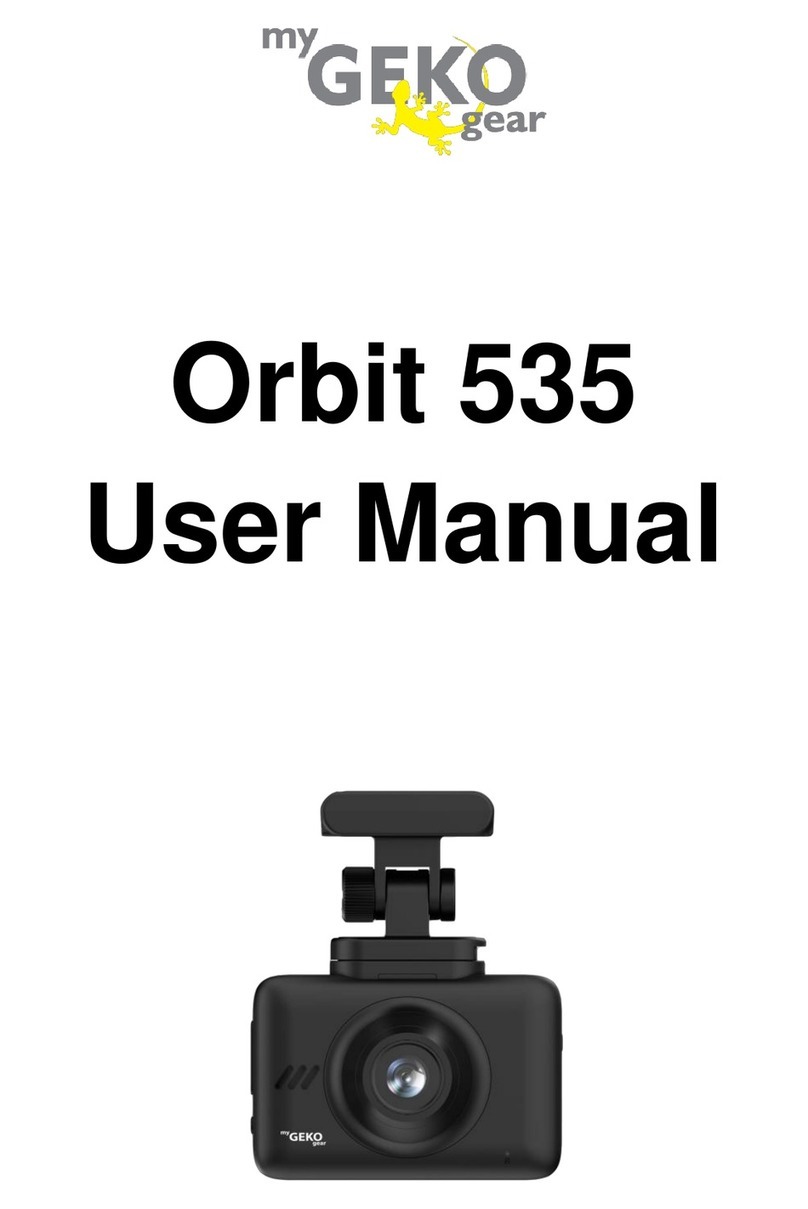Table Of Contents
Safety And Precautions...................................................02
Warning.........................................................................02
Note ..............................................................................02
Disclaimer.......................................................................03
About Our Product .........................................................05
Package Content ..........................................................05
Pruduct Details..............................................................06
How to install ..................................................................07
Digital Rearview Mirror Camera Installation..................07
Rear Camera and Reverse Light Wiring Diagram.........08
Expending Cable Installation.........................................09
Rear Camera Installation..............................................10
How to use......................................................................11
Power on.......................................................................11
Power off.......................................................................11
Digital Rearview Mirror Camera Wiring Diagram...........12
01
Screen Interface Guide............................................13
Camera Function.....................................................13
Video Function.........................................................14
Video/Photo Playback Function...............................14
Menu Settings ..........................................................15
Specifications.............................................................17
Front Camera .........................................................17
Rear Camera ..........................................................19
Tips ...........................................................................20
Maintenance............................................................20
Common Problem...................................................20