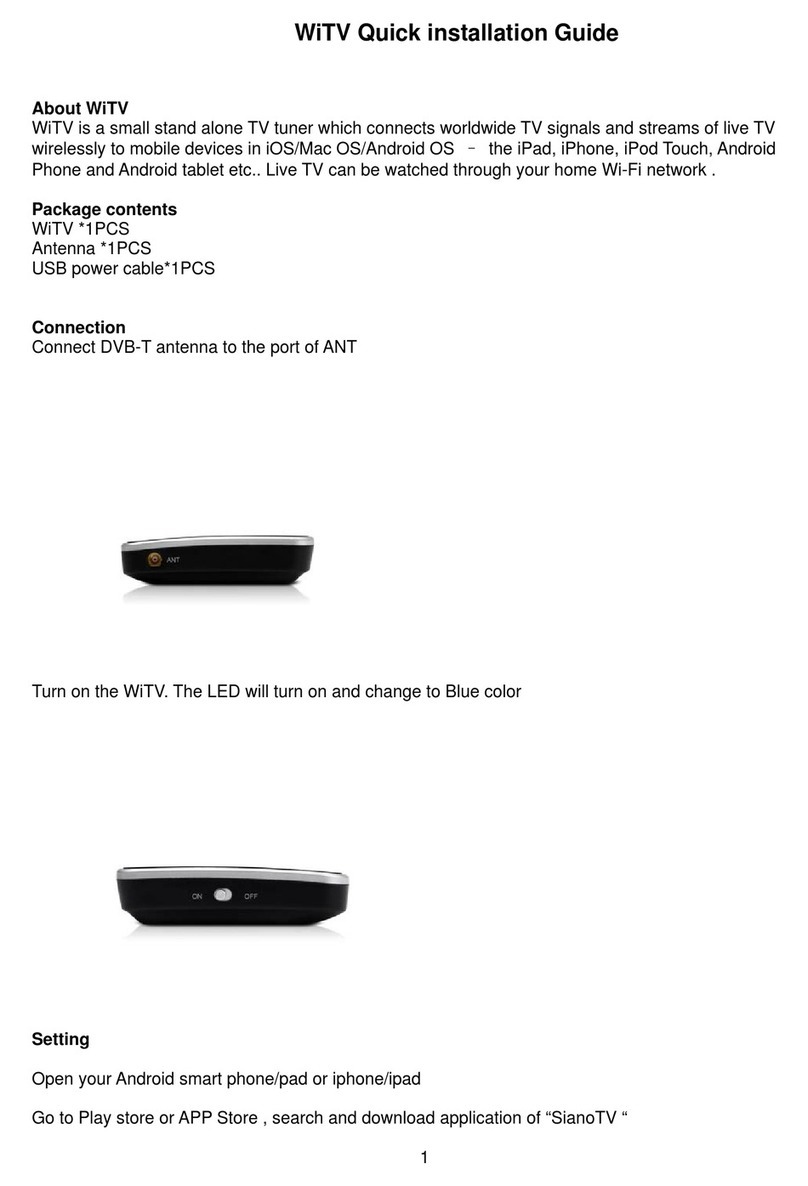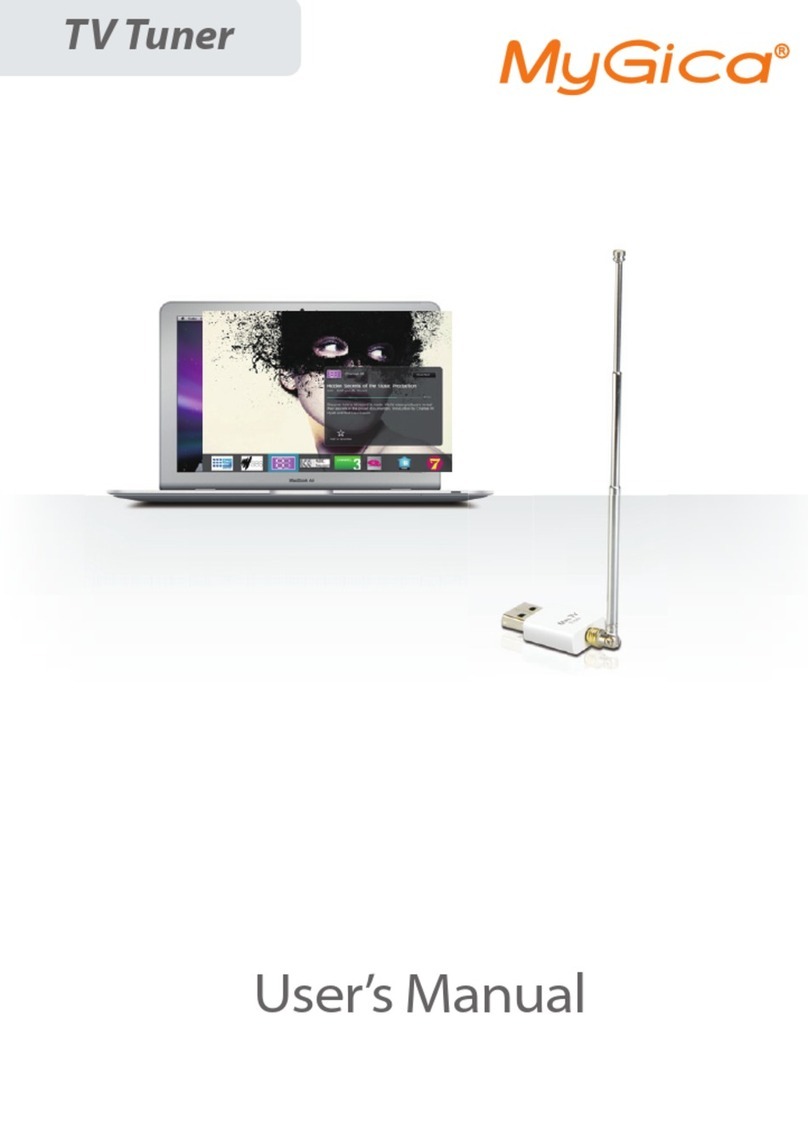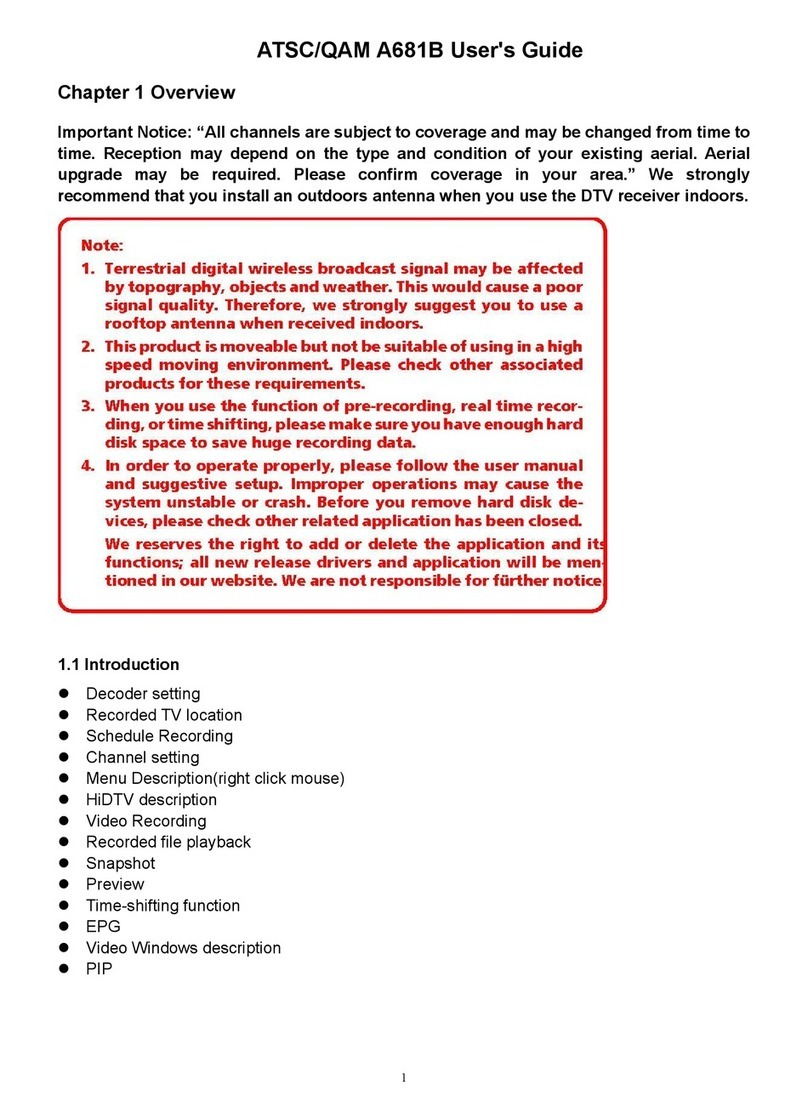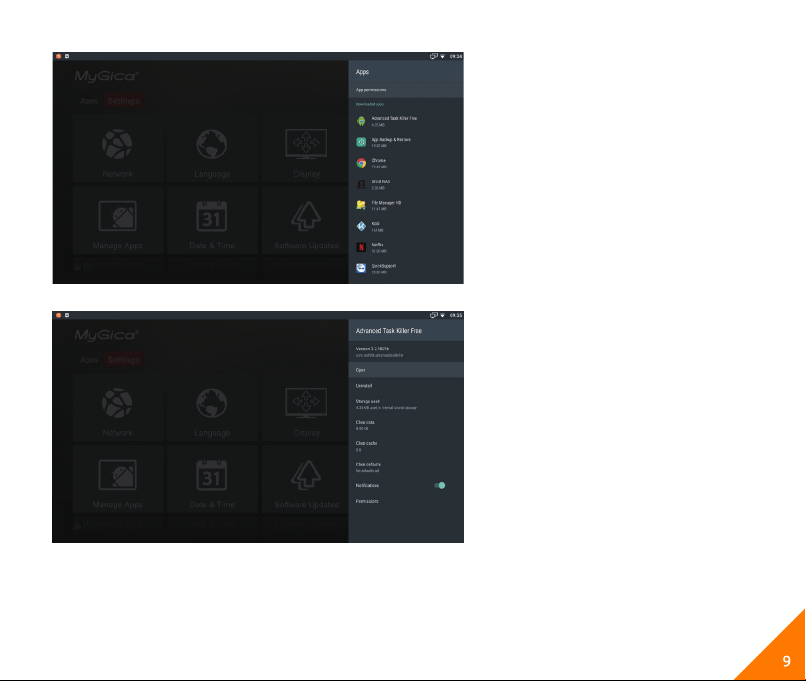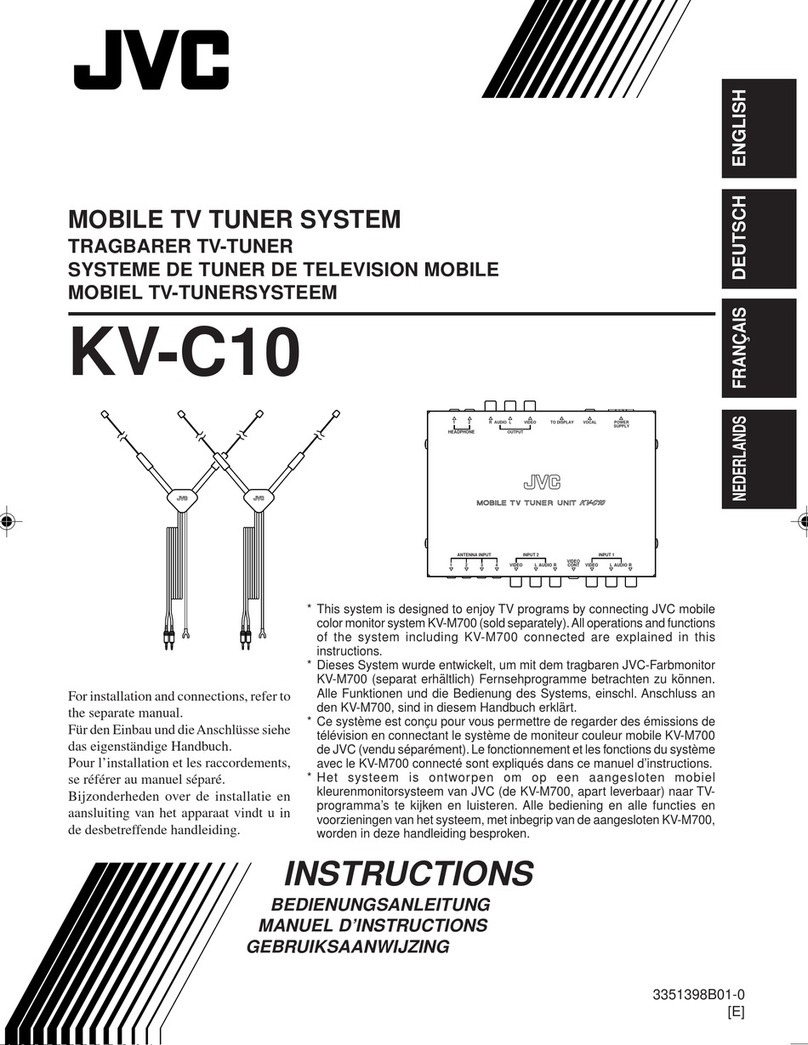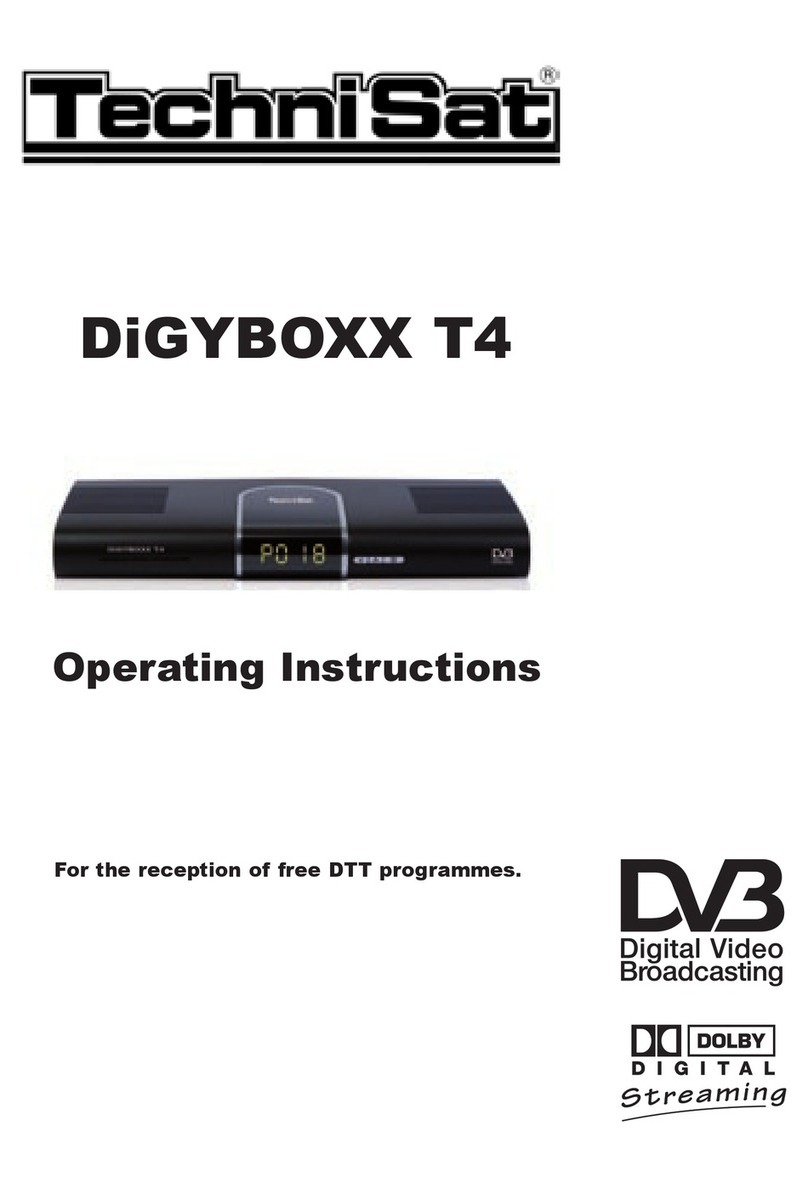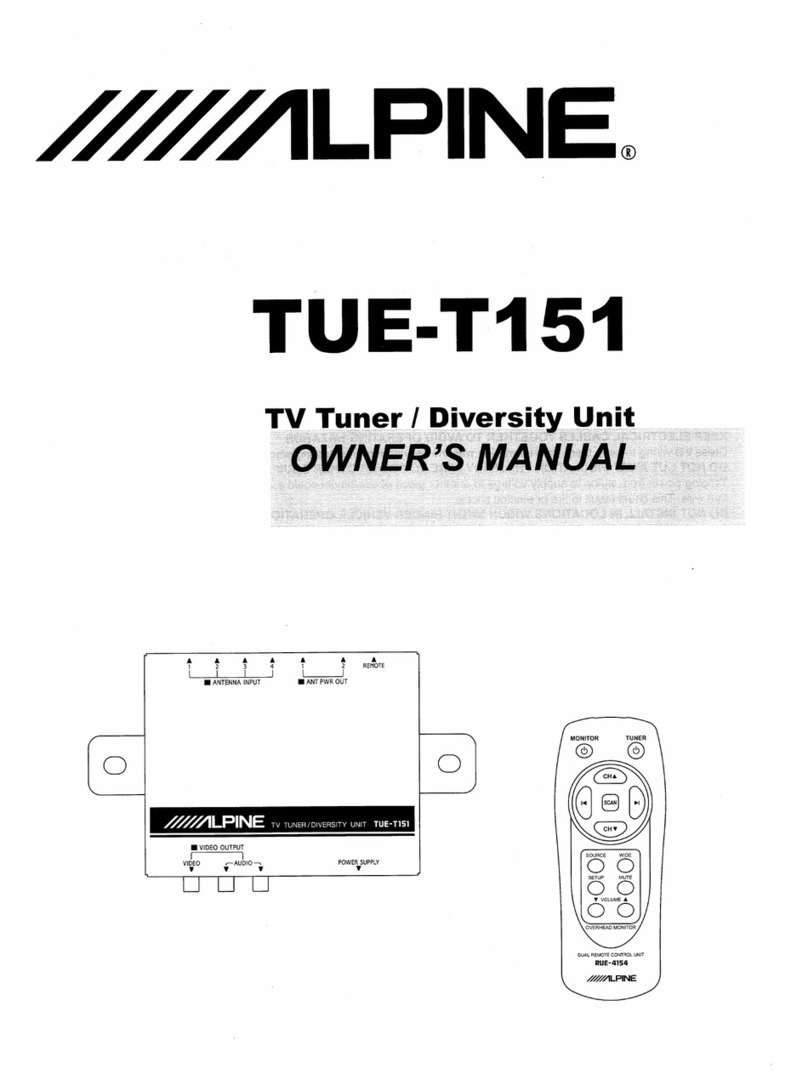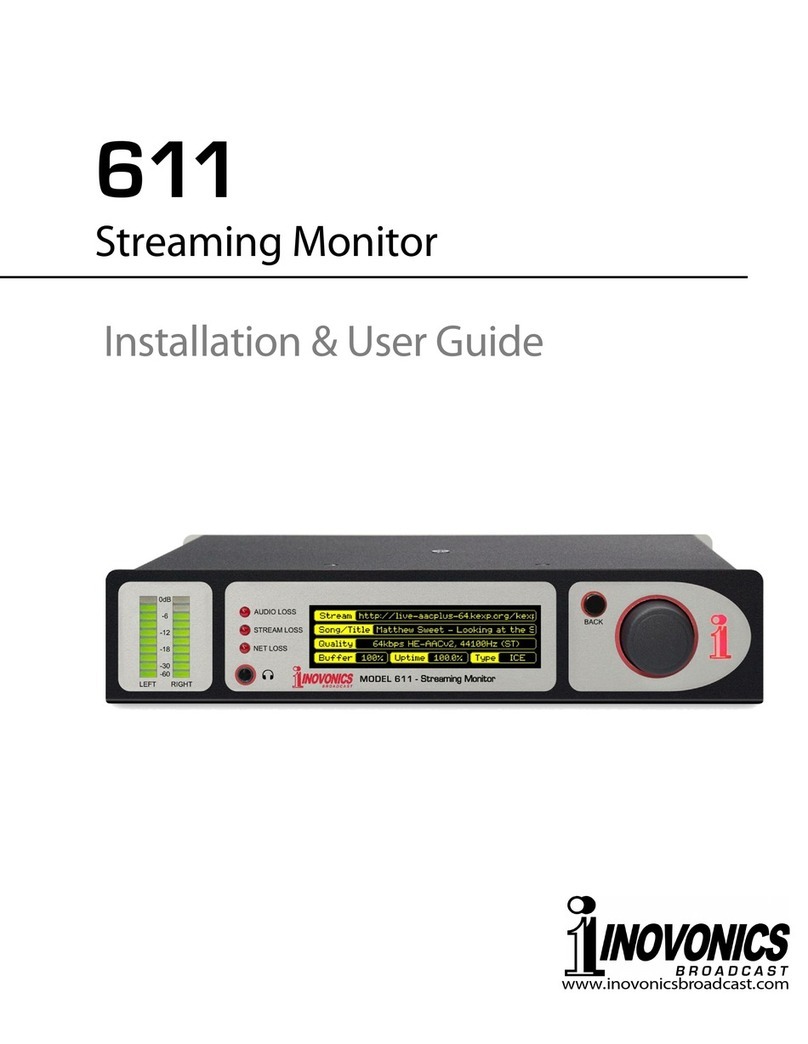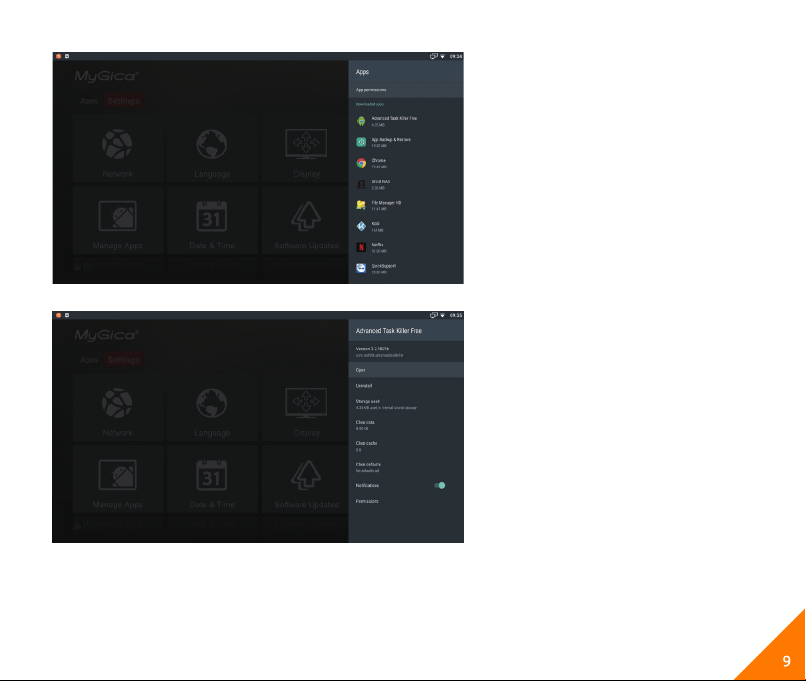
2.4.
Navigate to “more settings” and then
click on “Apps” at the top. This is where
you can manage your applications that
are on installed on the MyGica box.
The next column shows all the system
applications. Unlike downloaded
applications, these applications
cannot be uninstalled.
Select one of the applications and click
the ok button to enable you to:
1. Open the application (some
applications that auto run in the
background will not have this option.)
2. Uninstall the application (system
applications do not have this option),
this will also delete user data and saved
games of the application.
3. Clear data: Delete any additional data
this application has download or stored,
some applications or games will not
work properly if download data is
deleted.
4. Clear cache: Delete the temporary files stored by this application.
5. Clear defaults: Clear default setup.
6. Select show or not show notifications from this application.
7. Show permissions of this application.
Manage applications