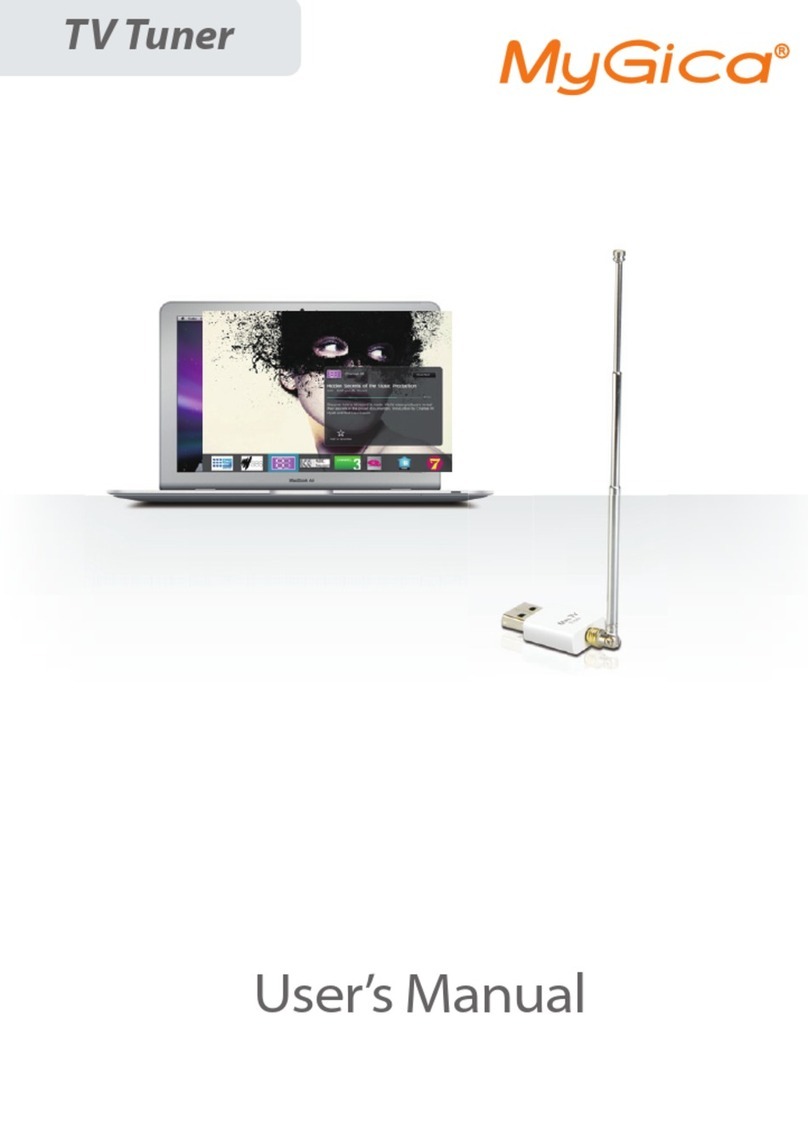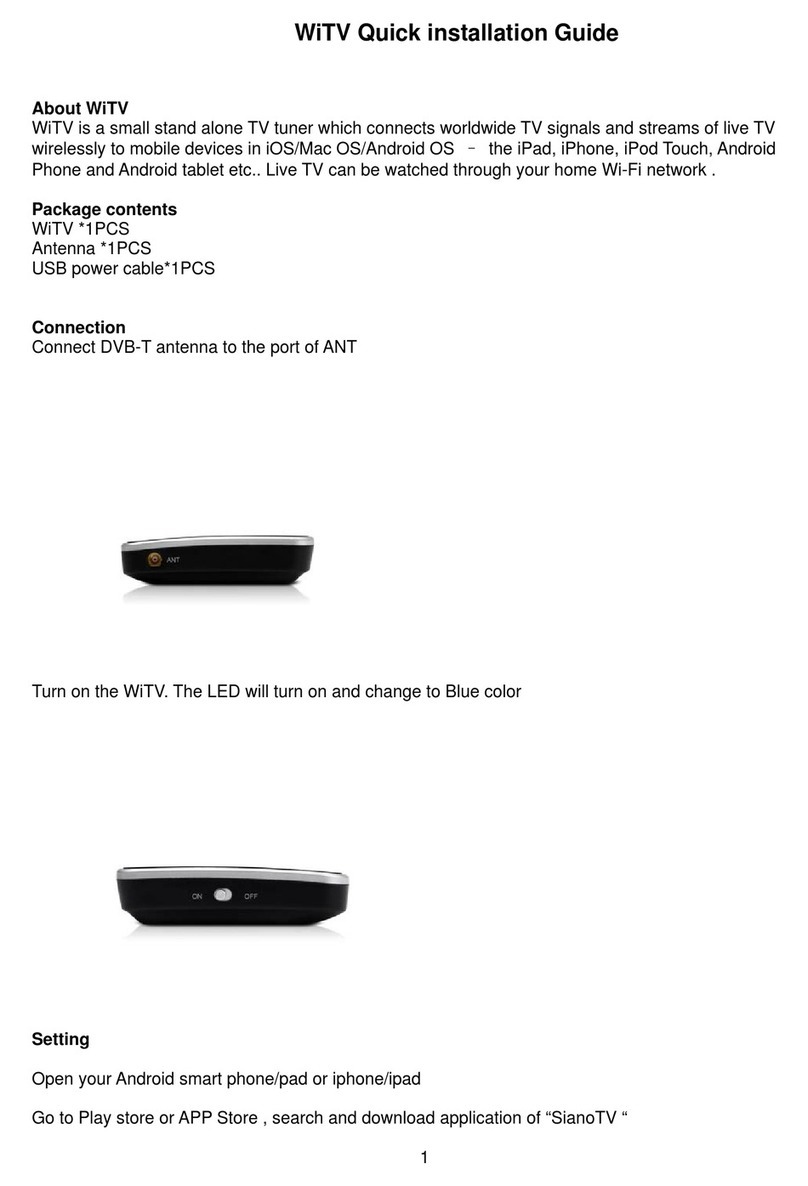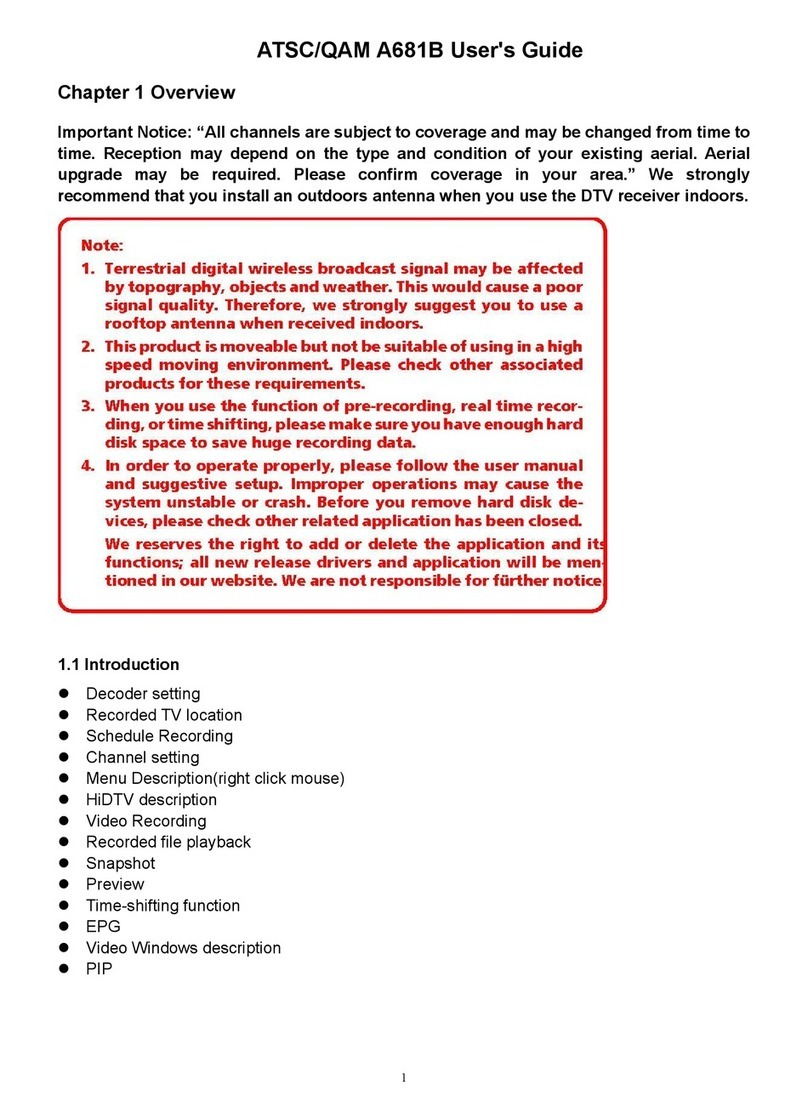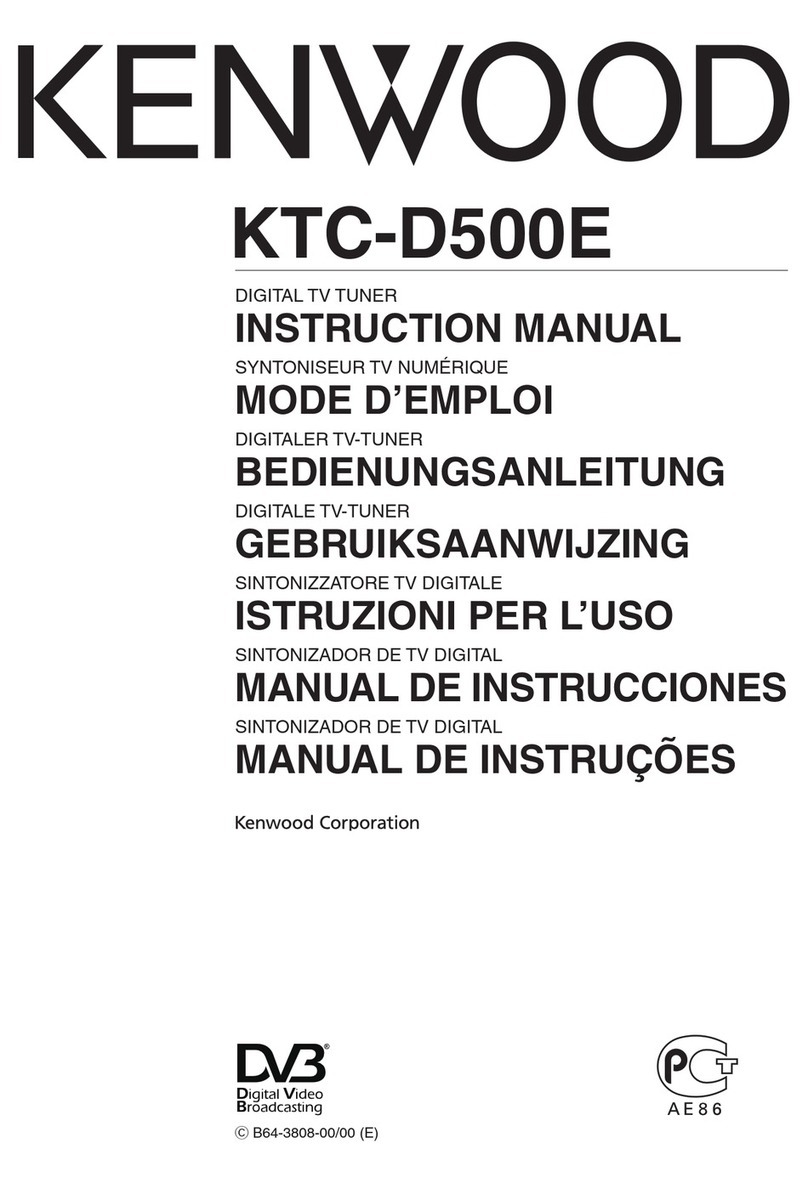U728 USB TV Stick
Quick Installation Guide
About U728 USB TV Stick
Thanks for you choose U728 USB Box. This manual will provide quickly
installation information. If you want know more about application software,
please refer relative software manual.
Product Features
• High speed USB2.0 port, USB2.0 power
• Global TV receiving(PAL/NTSC/SECAM)
• Listen to FM Radio
• Supports Nicam, Stereo and mono program
• With Video capture function
• With Time -Sh ifting function
• Schedule TV recording and save directly to your HDD
• Still image function, save image to BMP file
System Requirements
• P4-1.7GHz CPU or higher
• 256 MB RAM (minimum), or 512 MB RAM (recommended)
• VGA card with 32MB
• CD-ROM
• Microsoft DIRECTX9.0 or higher
• Windows XP Service Pack2/Vista
• One free USB2.0 port
• Available 50M HDD (install driver and application), add 600M/h-3G/h for
recording
1
Package Contents
• U728 USB TV Stick
• Remote Control
• USB2.0 cable
• Multi Cable
• Software (Included Manual)