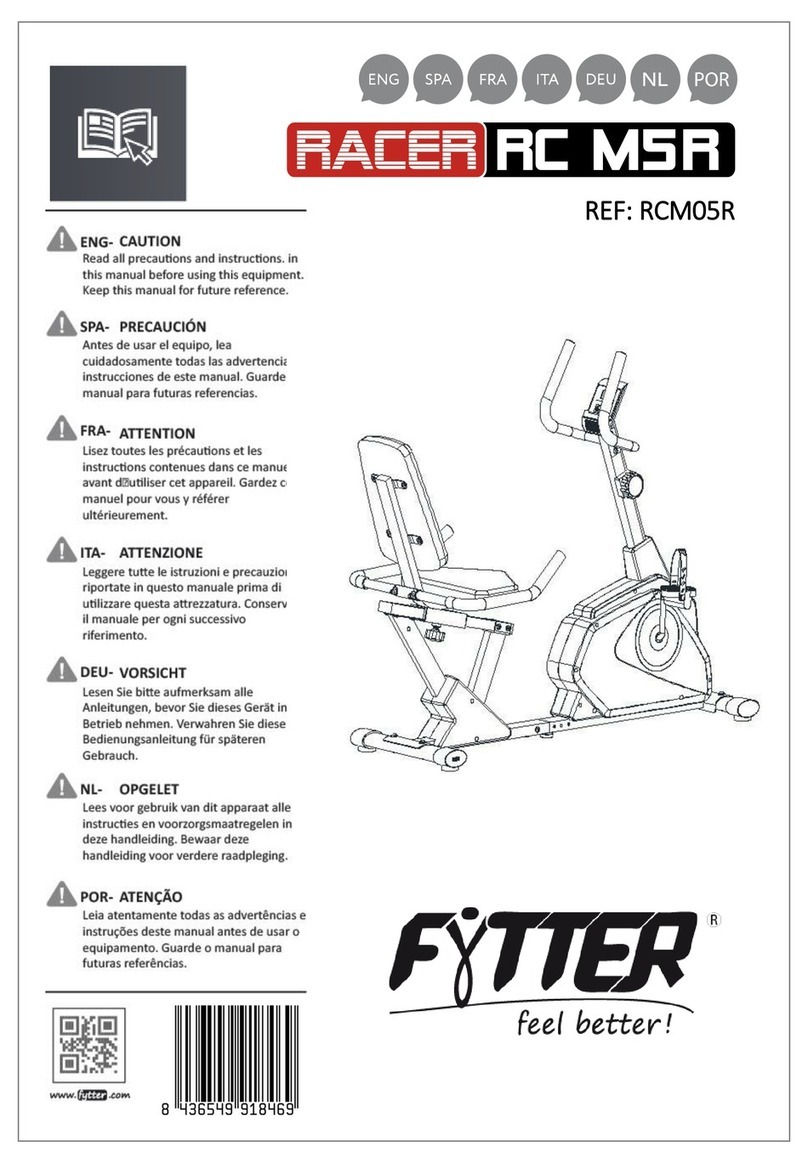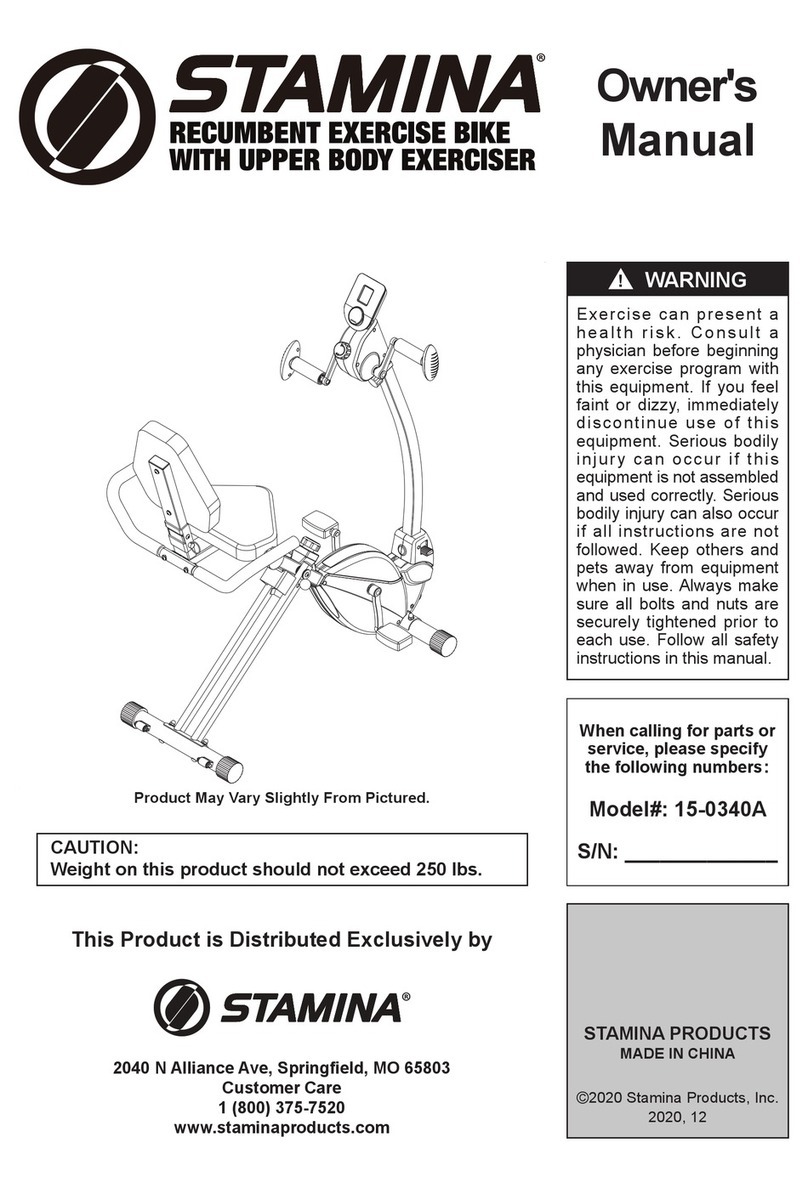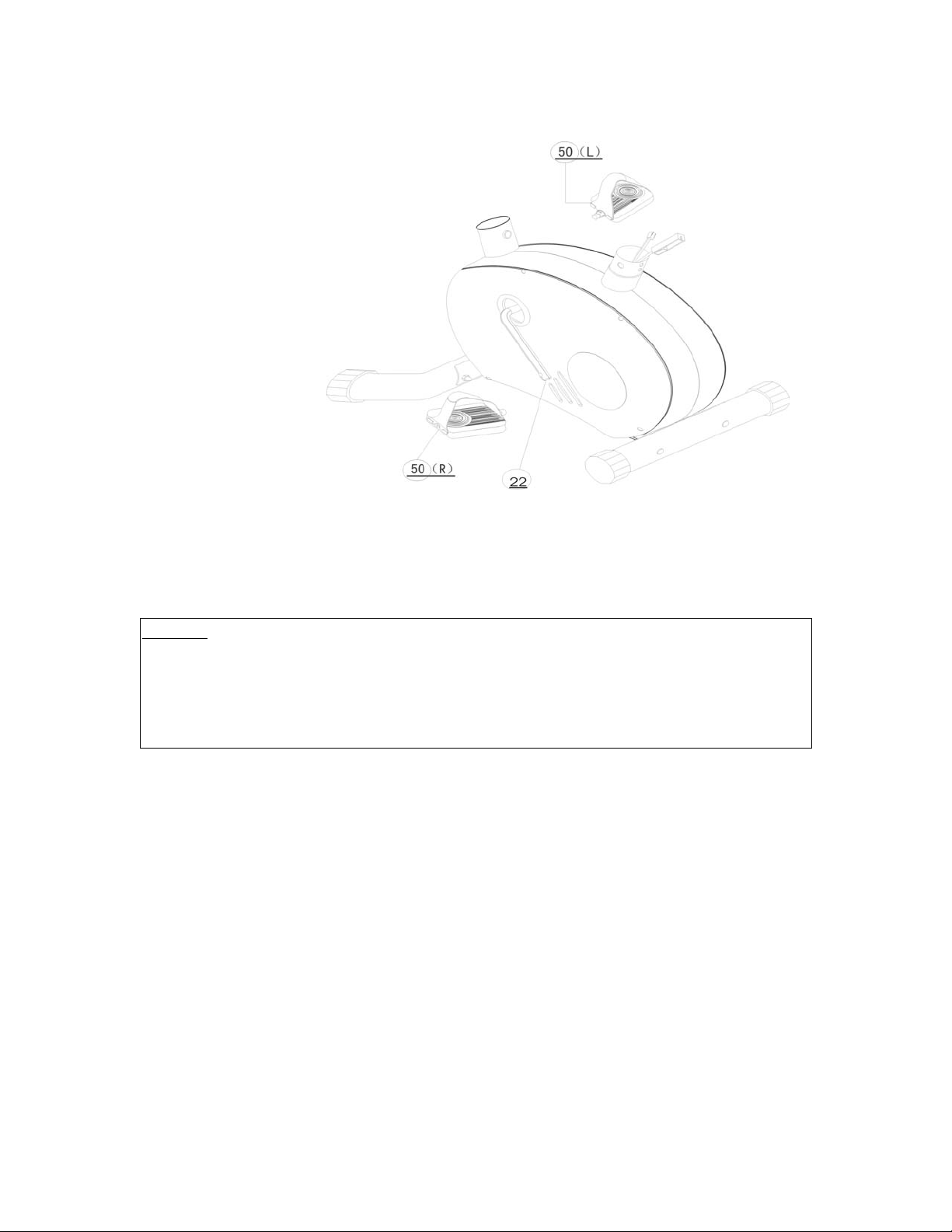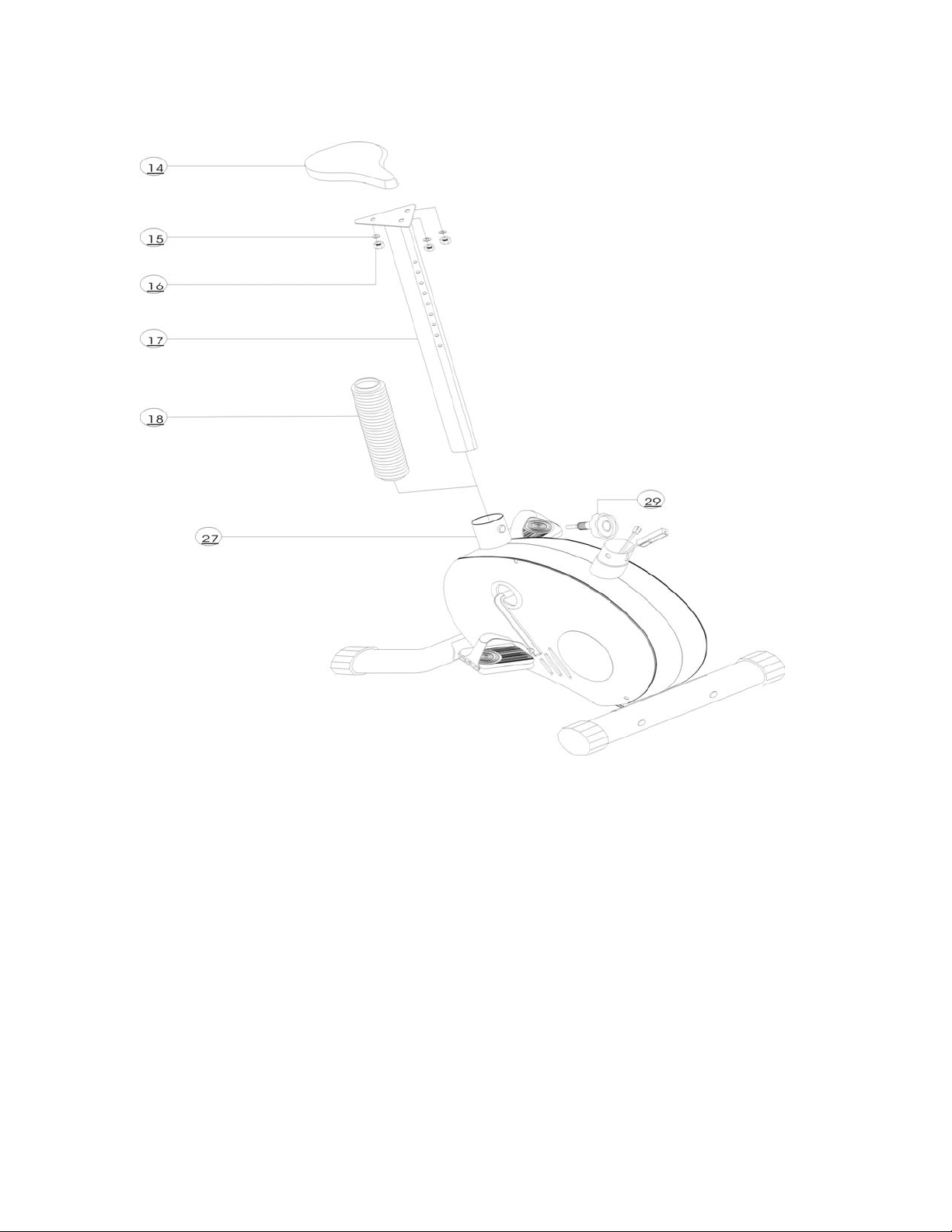Mylna sport BP210 User manual
Other Mylna sport Exercise Bike manuals

Mylna sport
Mylna sport Abilica XT Bike 2.0 User manual

Mylna sport
Mylna sport Abilica Racer User manual

Mylna sport
Mylna sport BP208 User manual

Mylna sport
Mylna sport Abilica Pro Rower User manual

Mylna sport
Mylna sport 350U-AT User manual

Mylna sport
Mylna sport abilica Voyage BT User manual

Mylna sport
Mylna sport PL-22100 User manual
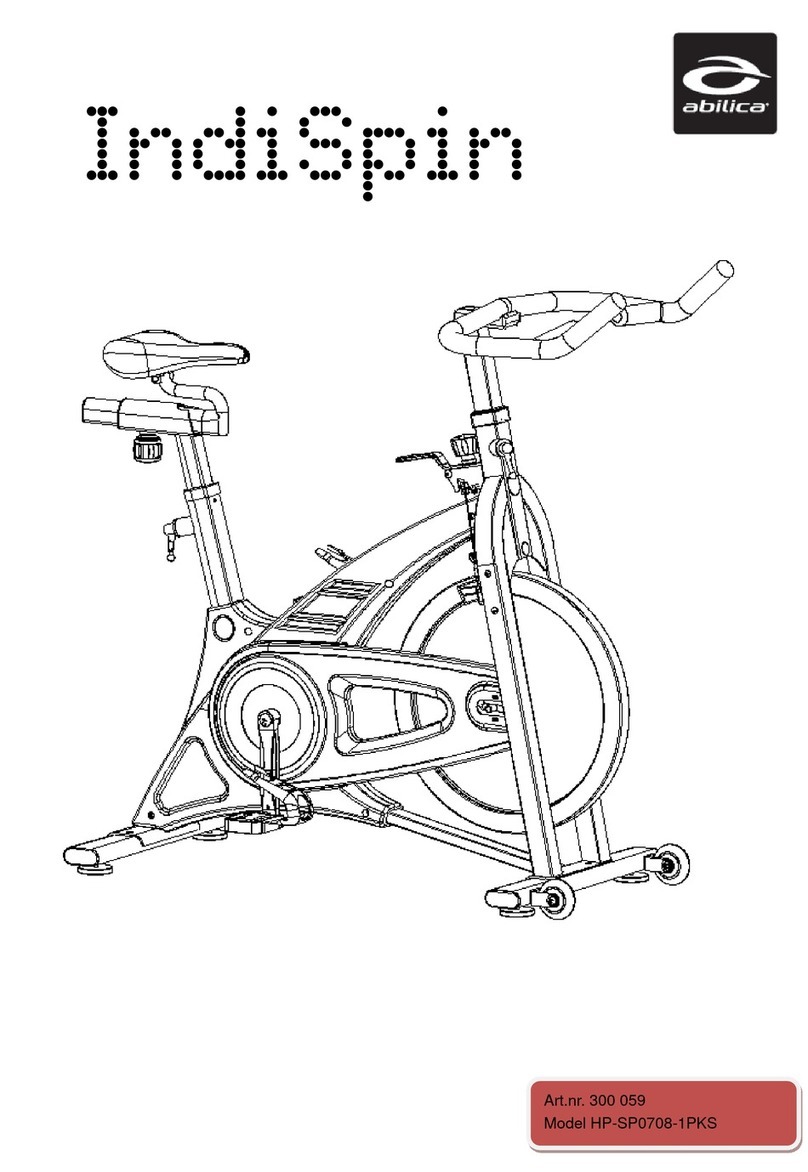
Mylna sport
Mylna sport abilica IndiSpin HP-SP0708-1PKS User manual

Mylna sport
Mylna sport Abilica Stream RB X User manual
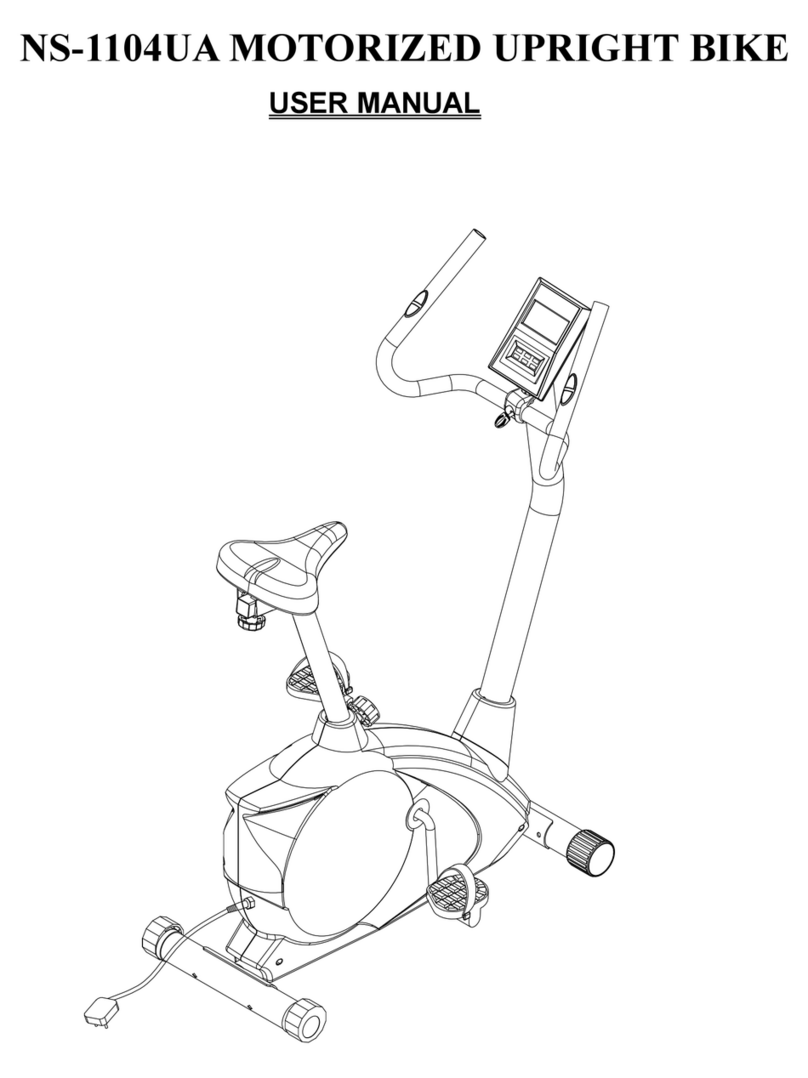
Mylna sport
Mylna sport NS-1104UA User manual