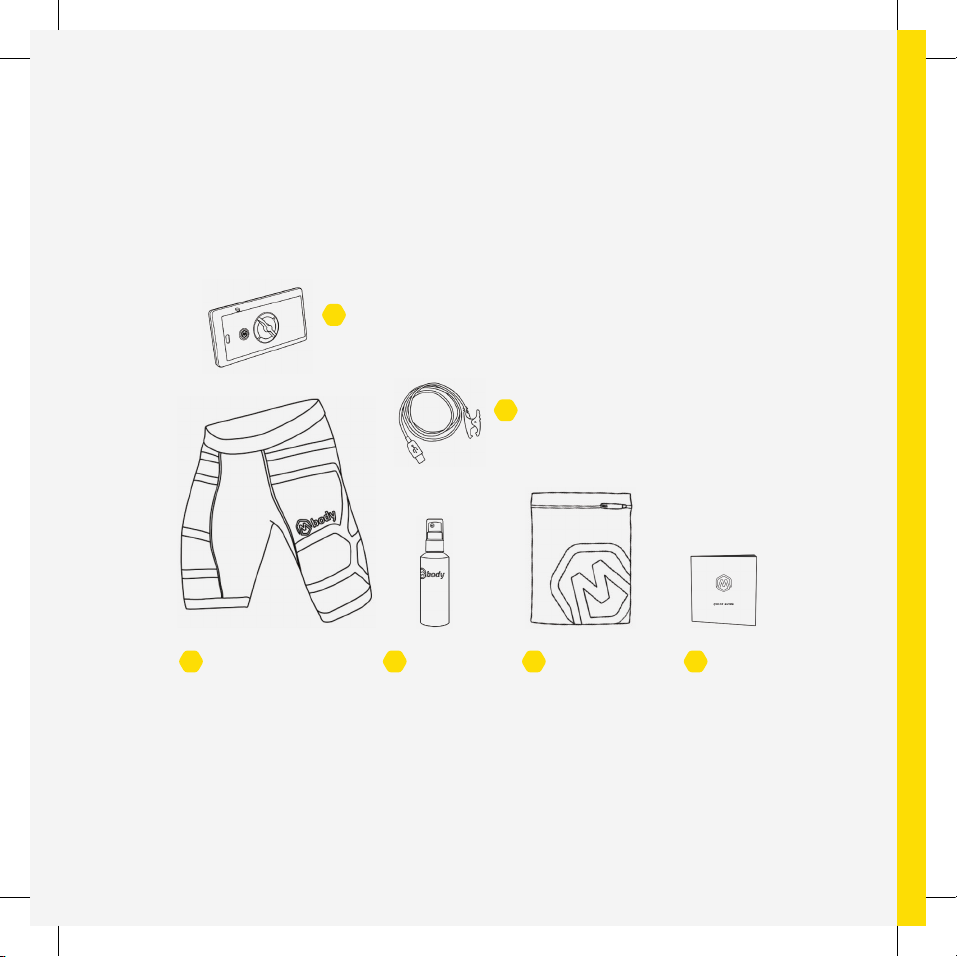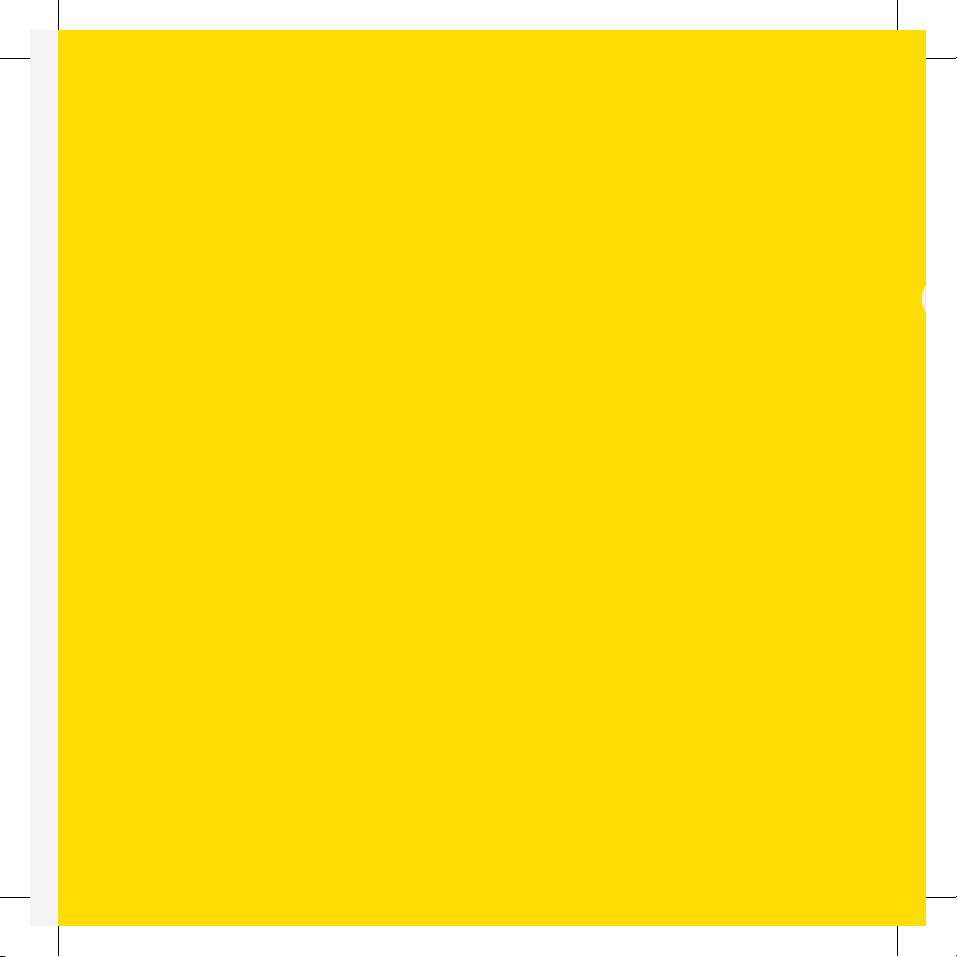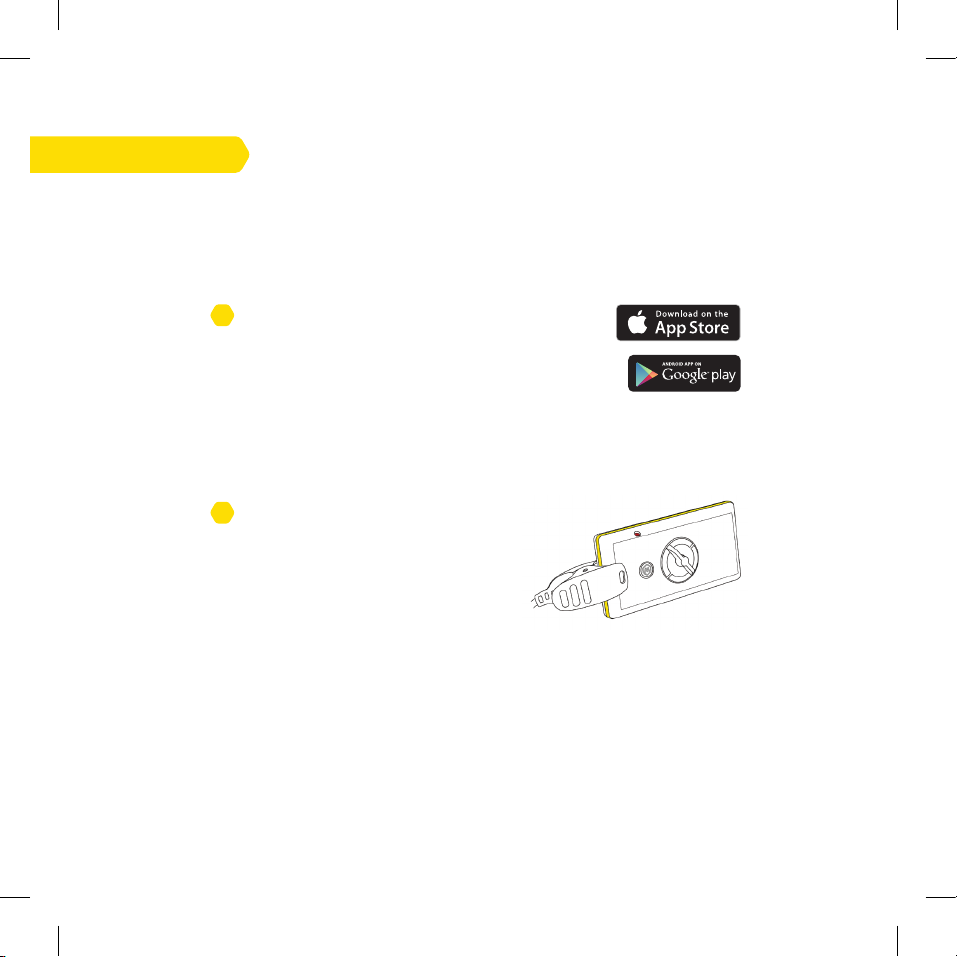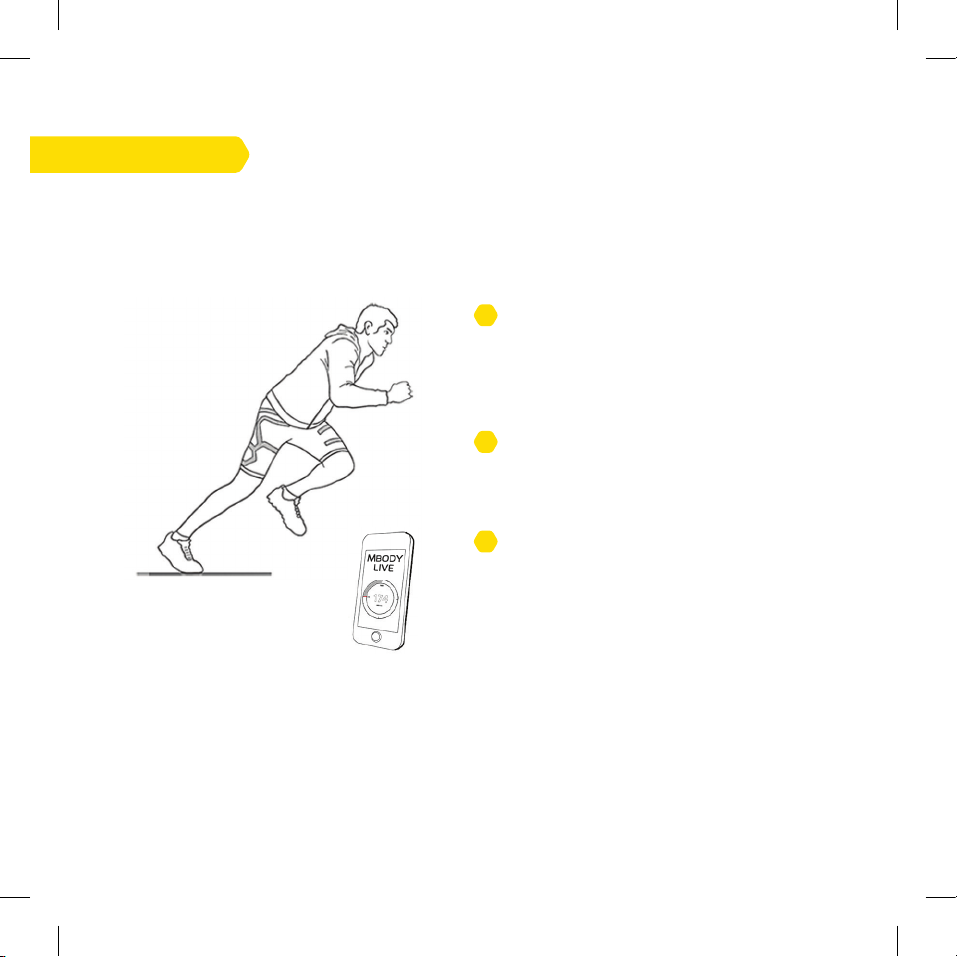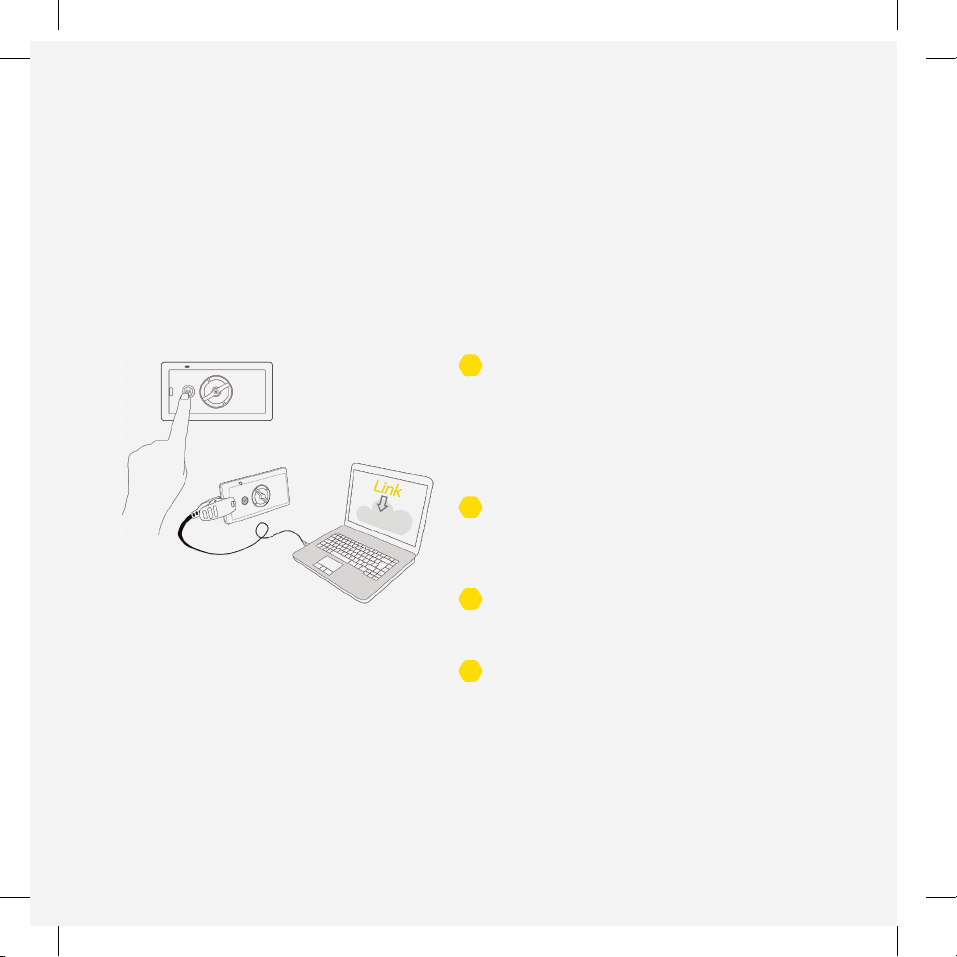10
3 Download and install ’Mbody Link’ to your
Windows PC, go: www.knowyourmuscles.com
You are able to record the exercise on MCell Smart device even without a smart phone.
Requirements: Windows PC, Mbody Link application (download), Mbody compatible
sports service on web (see REVIEW AND SHARE).
Note: When using the Mbody Link
application for the rst time, you are
prompted to make necessary setup;
discover the MCell Smart device * and
add the account information.
4 Connect the device to PC via USB-cable
and turn the device on*. Open the Mbody
Link and send the exercise data to the
online sports service.
MBODY LINK
* Make sure that the MCell is in idle state: press the push button on MCell shortly or attach the device on shorts.
1 Attach the MCell to shorts and start
recording by pressing and holding the
button of the device for 3 seconds. The
recording starts when the blue LED ashes
and then starts blinking rapidly.
2 Stop recording by pressing the button
again for 3 seconds or by detaching
the device from the shorts.