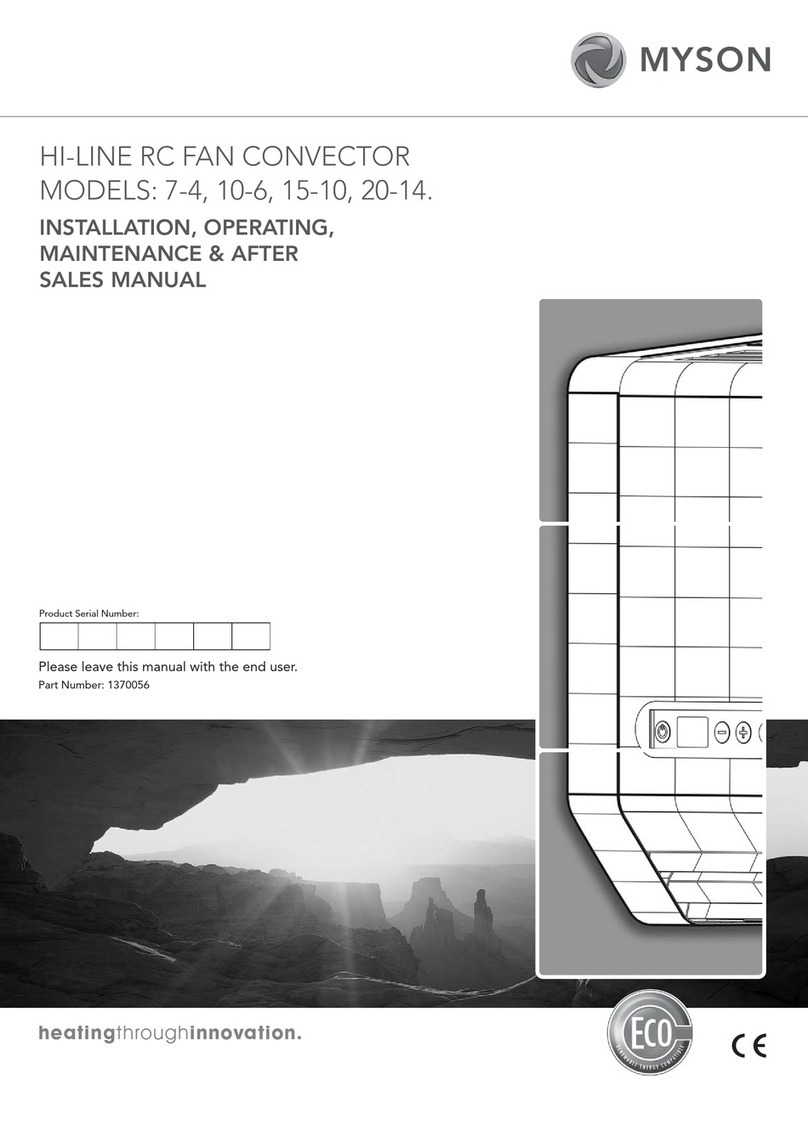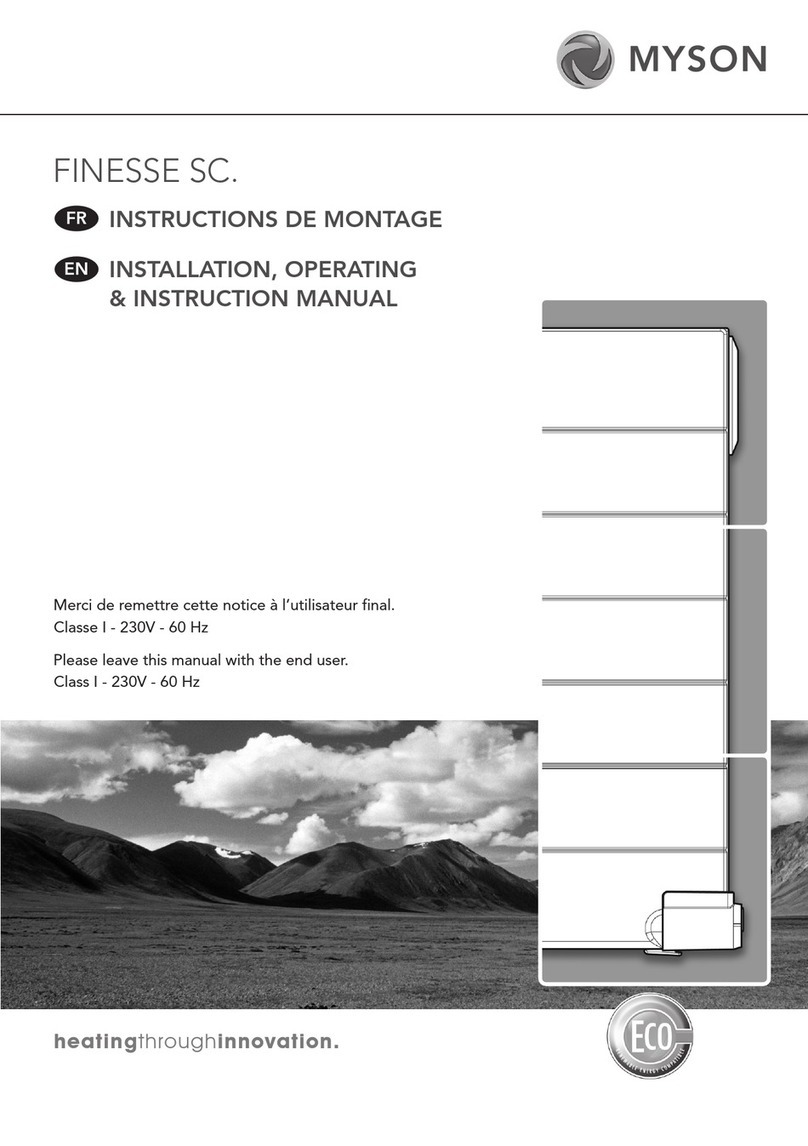11
SLIM-LINE RC
10 SLIM-LINE RC
12.0 Troubleshooting (continued...)11.0 Operating Instructions (continued...)
11.012.0
13.0
Manual
Manual mode can be used for air circulation without heat or for
manual control of the heating function.
Use ‘+’ to scroll beyond 95°F
Or use ‘-’ to scroll below 59°F
Selected fan speed displayed
Continuous
fan only
Fan & water
temperature
(water inlet >90°F)
Scrolling back out of manual using the ‘+’ or ‘–’ button will revert
the unit back to last temperature set point.
Cooling Mode
lClose the heating system and isolate any other heat emitters.
lOpen the cooling water system.
lEnsure cooling is on, and set cooling unit timer and controls
as necessary.
Cooling operation works in exactly the same way as heating.
Follow the procedure above to set the unit controls.
Locking Unit Controls
The control panel on the main unit can be locked electronically
to prevent interference once the controls have been set. After
setting the unit to the desired temperature setting and with the
unit in running mode, press the On/Off button on the main unit
for about 6 seconds until the two middle horizontal bars appear
on the display. The horizontal bars will disappear after about 6
seconds and the unit is in key lock mode.
If any of the unit controls are pressed the horizontal bars will
reappear to show the key lock mode is activated, however,
during this mode the handset controls remain functional.
To unlock the system press the On/Off button for about 6
seconds until the horizontal bars disappear.
12.0 Troubleshooting
Once installed this fan convector becomes part of a complete
heating system that generally will include boiler, pump, other
emitters such as radiators and fan convectors, and a number of
heating controls, dependent on system complexity. An apparent
problem with this unit may be the result of system controls being
incorrectly set and can be solved easily without calling out your
installer or MYSON. Before calling your installer or MYSON,
please carry out the checks listed opposite.
Operation Display
Power off No Display
Switch on supply to unit for 30 seconds
(unit off)
Supply on / unit off
Switch on unit Set point flashes for
approx 5 secs, then
Ambient temperature
displayed
Use ‘+/-’ to adjust Set point flashes for
set point approx 5 secs, then
Ambient temperature
The ambient temperature is always displayed unless the water
temperature falls below 110°F*, or if the set point is being
adjusted.
Water temp <110°F Shows both power
& unit on
*110°F in normal heating system, 90°F for heat pumps and above 68°F in cooling.
Common Installation Faults
For optimum performance, this unit must be correctly sized to
match the heat loss requirements of the space it is required to
heat, and the heating system must be correctly designed to
provide adequate flow of hot water to the unit (see Section 2).
If the recommendations in Section 2 are not followed, problems
may arise as detailed below.
Heating Mode -
No Fan
Heating Mode
(Heater model only)
poor heating
performance and/or
unit cycles on
water sensor
Possible Causes
Unit switched off
Temperature set point reached
Unit not switched on at breaker panel
Breaker tripped at panel
Unit isolating valves shut
Water temperature reaching fan
convector below 110°F
(Heater model only)
Problem Remedy
Low water temperature to unit Turn up boiler thermostat
Poor water flow Vent air from heating system
Turn on
Increase temperature set point
Switch on at breaker
Check all wiring and reset breaker
Open valves
Check boiler -
Programmer ON
Boiler ON and set to high with central
heating pump running
Note: Operation of fan convector can be checked by
switching to manual fan setting
Heating Mode
(Heater model only)
poor heating
performance and/or
unit cycles on
water sensor
Possible Causes
Boiler thermostat set too low
Lack of flow to fan convector -
Pump set on low setting
Isolating valves not fully open
System incorrectly balanced with unit starved of hot water flow
Pipe sizing to unit too small
Problem
Poor heating performance
(Heater model only) Unit incorrectly sized for heat loss of room
13.0 Maintenance
Before undertaking any maintenance activity isolate the
electrical supply.
Maintenance should be restricted to occasional removal of dust
and lint around the unit. The outer surface may be wiped over
with warm water and mild detergent taking care to avoid water
entering the grille areas.
If the fan convector is still faulty after checking the above, call your installer or MYSON.