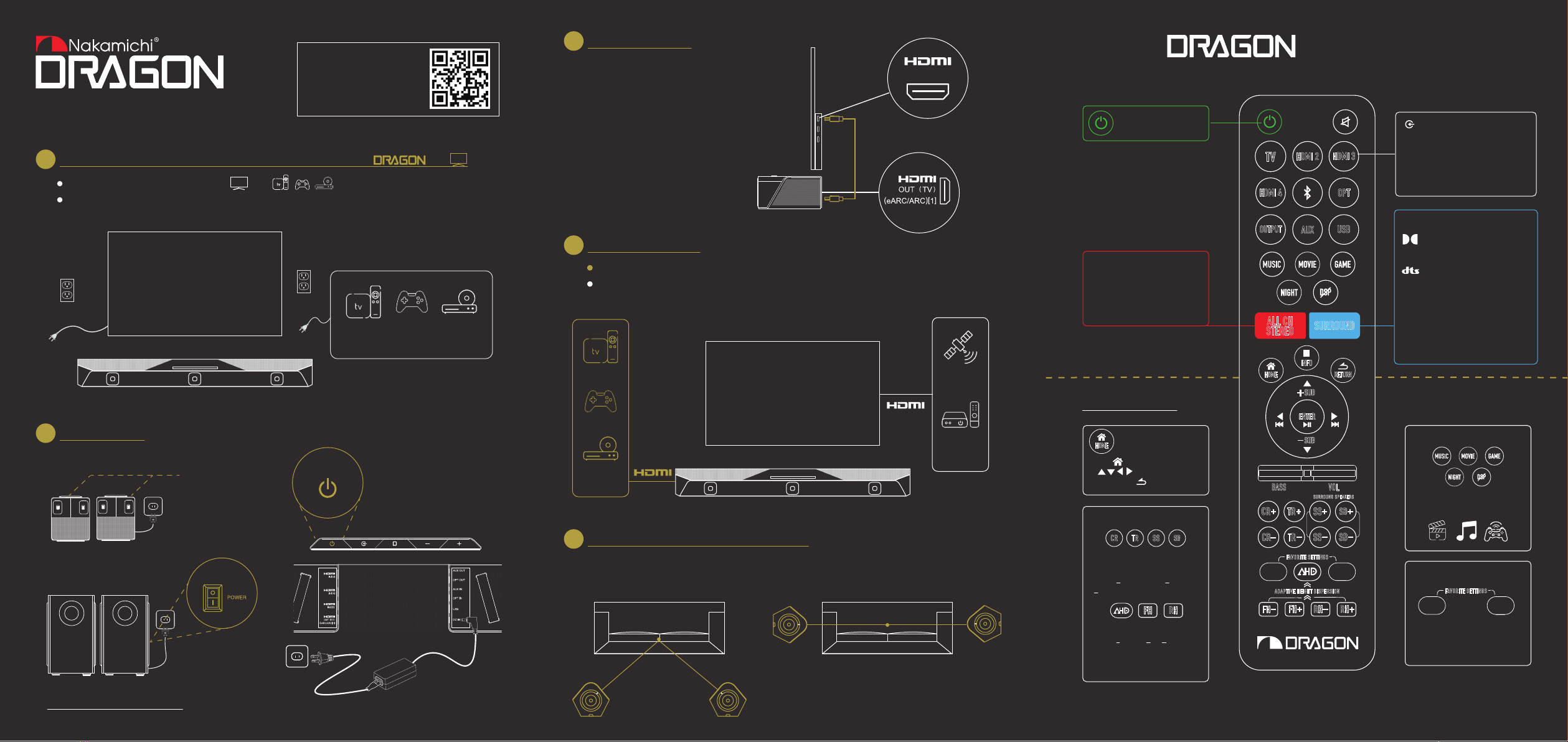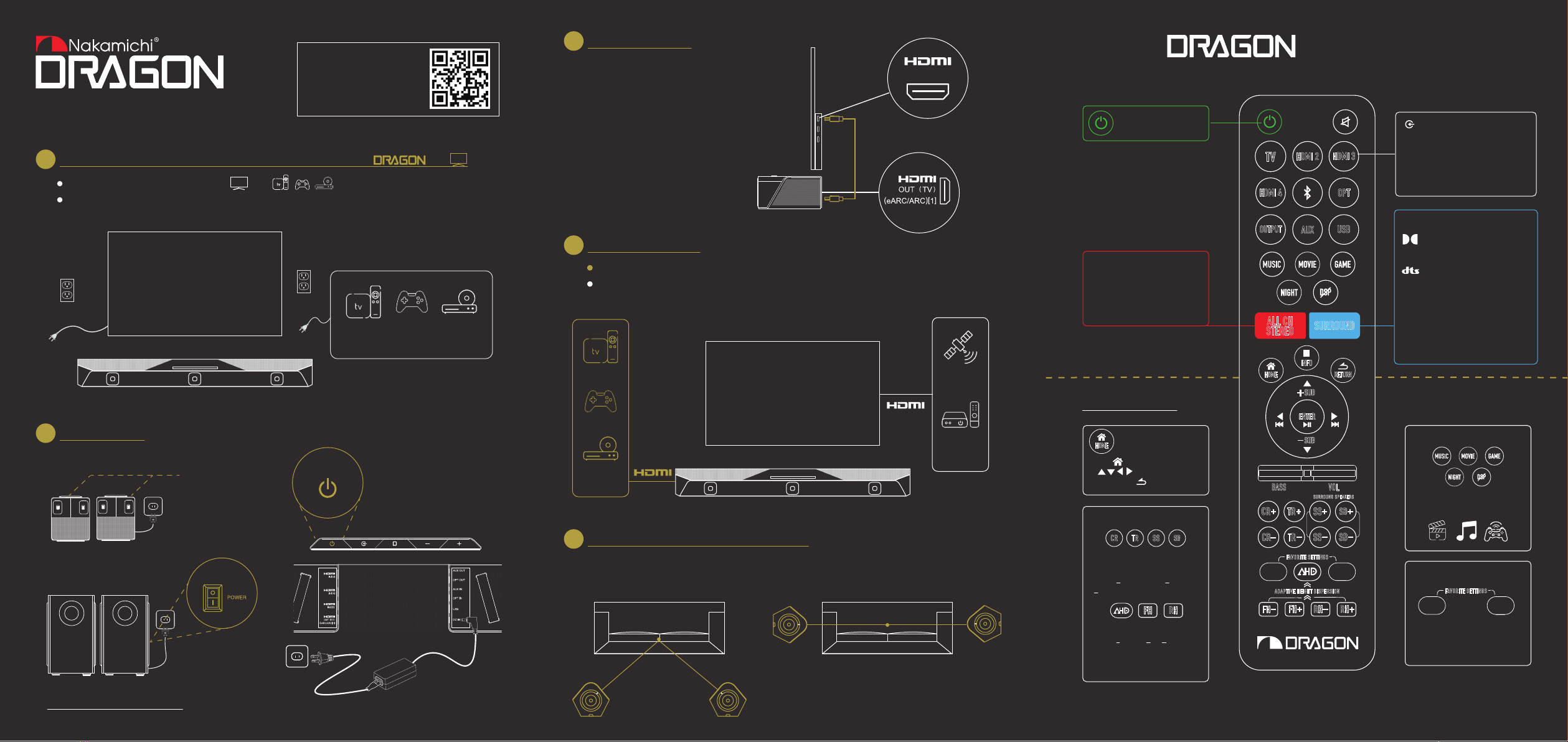
11.4.6
Quick Start Guide
Omni-Motion Reference Surrounds
Power up DRAGON
2
Quad Subwoofers
Auto On / Off
Toggle
Bottom of Main Unit
Connect DRAGON to TV
3
Connect DRAGON to TV via HDMI ARC/eARC ports
using the Nakamichi HDMI 2.1 cable (included)
TV
Connect Source Devices
4
Side of Main Unit
Side/Back
of TV
ARC / EARC
Get Best Performance: Establish a Fresh HDMI Connection Between and
1
Disconnect ALL HDMI cables connected to and
Leave devices unplugged from power for 5 minutes
TV
On / Off DRAGON Input
Press “TV” when watching TV or devices
connected to TV.
Press “HDMI 2 / 3 / 4 / Optical / Aux / BT”
for other sources.
All Channel Stereo
Recommended for stereo content
(YouTube, Music, Spotify). Enhance
soundstage by utilizing all speakers
in system.
Surround Modes: For true 360° sound
SURROUND:For all Dolby
(incl. Atmos) and LPCM 5.1/7.1 content.
NEURAL:X: For all DTS content.
DTS:X content will be rendered as DTS:X
PRO.
STUDIO: Side surround speakers in the
main unit are repurposed as left and right
channels, enhancing front soundstage
while applying the same channel
upmixing fundamentals as above.
Personalize DRAGON
On Screen Display (OSD)
Press . Use navigation
() buttons to configure
settings. Use to exit OSD.
HOME
Personalize your Sound
CR: Center Volume
TR: Treble
SS/SB: Surround (Rear) Side /
Back Volume
FR/RH: Front and Rear Height
Volume
AHD: Nakamichi exclusive height
processing
SB
SS
TRCR
FH RH
Equalizer
Optimize DRAGON’s playback
based on content type.
Favorite Settings
To save: Press and hold “1” or “2”
until “FAV1 SAVED / FAV2 SAVED”
appears.
FAVORITE SETTINGS
21
* To learn more about other settings, go to “Chapter 4: Control” section of the manual.
Watch set-up video here:
bit.ly/dragon-unboxing-setup
Streaming
Devices Game
Consoles Blu-ray
Player
Subwoofers turn off automatically when main unit is shut down.
Connect to DRAGON: Gaming consoles, streaming devices or blu-ray players
Connect to TV: Satellite and cable TV boxes
Enjoy an Authentic 3D Home Cinema Experience
5
Rotate the PerfectHeight mechanism on the top of each surround speaker. Point line towards the
center of your listening area.
Streaming
Gaming
Blu-ray
Player
Satellite
TV Box
Cable TV
Box
Press
Top of Main Unit
Remote Guide
Orange denotes default settings. Default surround mode for HDMI: Dolby Surround.
Default for Bluetooth: All Channel Stereo. Default EQ: Movie 2 / Music 1
BASS VOL
ALL CH
STEREO SURROUND
SB
SB
SS
SS
TR
TR
CR
CR
ENTER
SUB
SUB
RETURN
INFO
HOME
TV HDMI 2 HDMI 3
OPT
HDMI 4
USB
AUX
OUTPUT
ADAPTIVE HEIGHT DISPERSION
FAVORITE SETTINGS
21
FH FH RH RH
SURROUND SPEAKERS