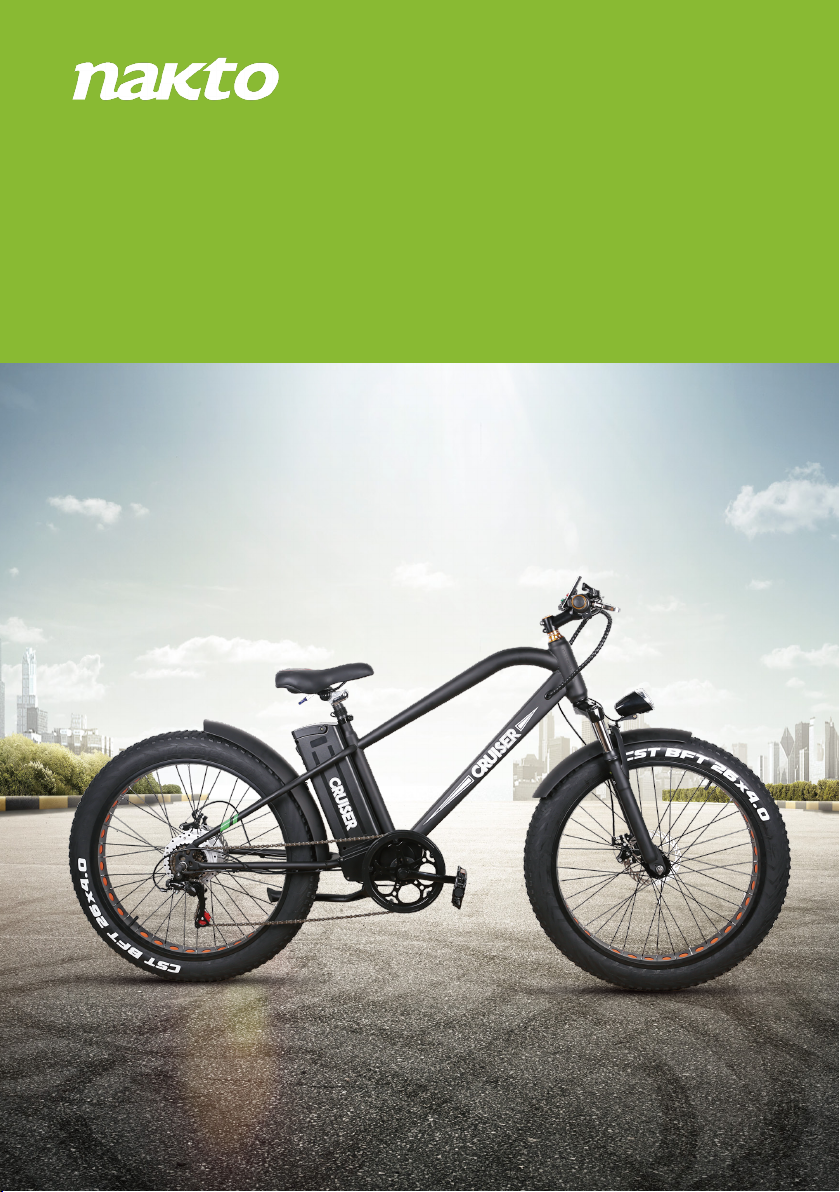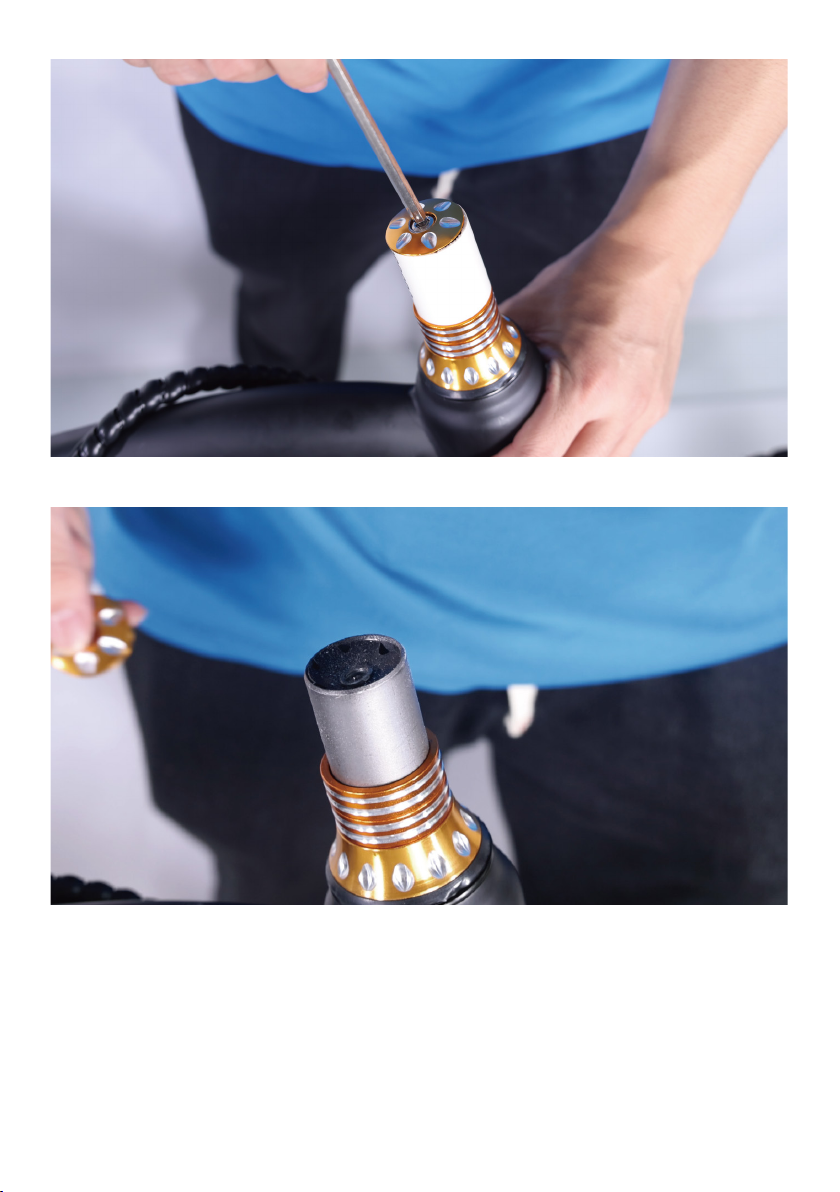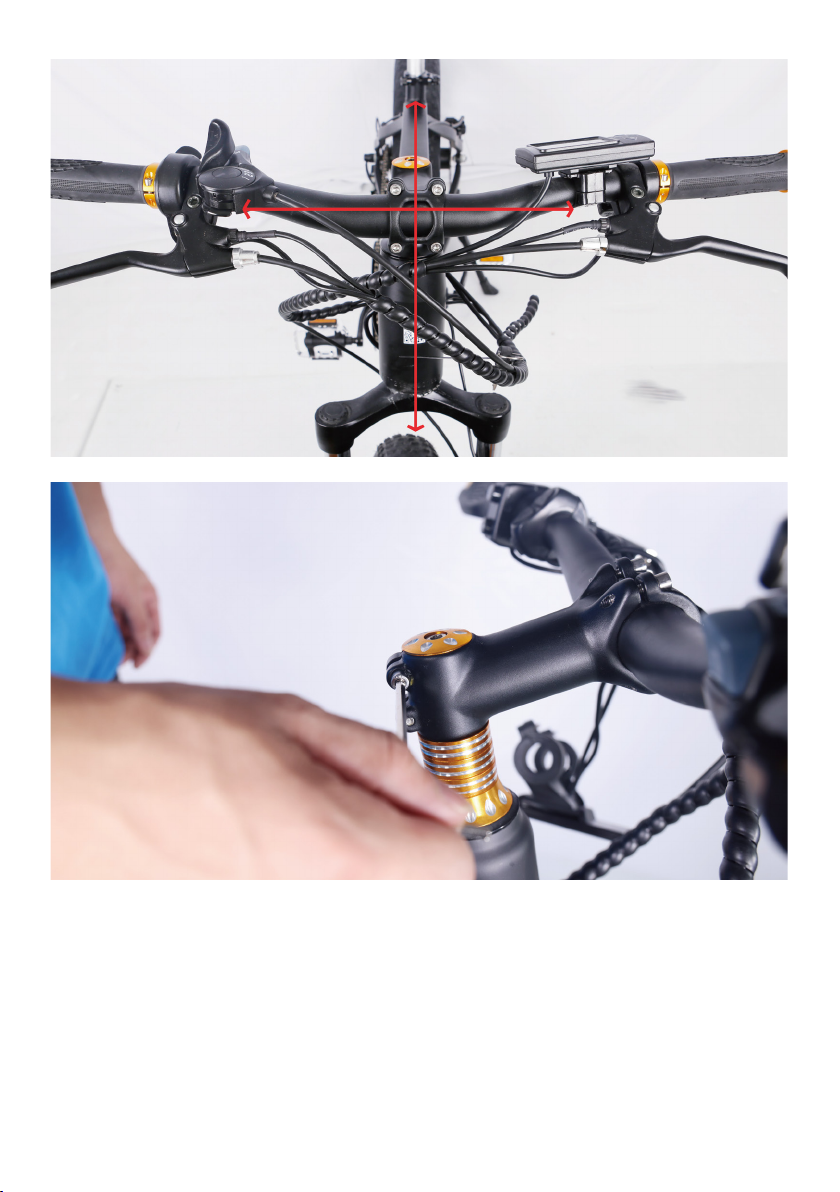Let’s start assembling your NAKTO Super Cruiser ebike!
(Please read this entire assembly manual before assembly as it will save
you a lot of time!)
Step One: Unpack the ebike.
1.Pull the frame and all parts (charger, seat, toolkit, keys & fuse, nut caps,
manual and pedals) out of cardboard box. Separate bike from foam
padding. Cut off all zip ties with scissors while being extra careful as not
to damage the paint or cut any wires or cables.Notice: Keep the spare
fuse in a safe place.It is not used for assembly and will be used for the
replacement if the original fuse were damaged.
Ensure all the following pieces are included with the Nakto Super
Cruiser.
Assembly Instructions: Super Cruiser
Tools included: Screwdriver, Phillips & Slotted 2 in 1
Double open-end wrench, 13mm/15mm
Allen wrench, 3mm
Allen wrench, 4mm
Allen wrench, 5mm
Tools needed: Scissor
Bike pump