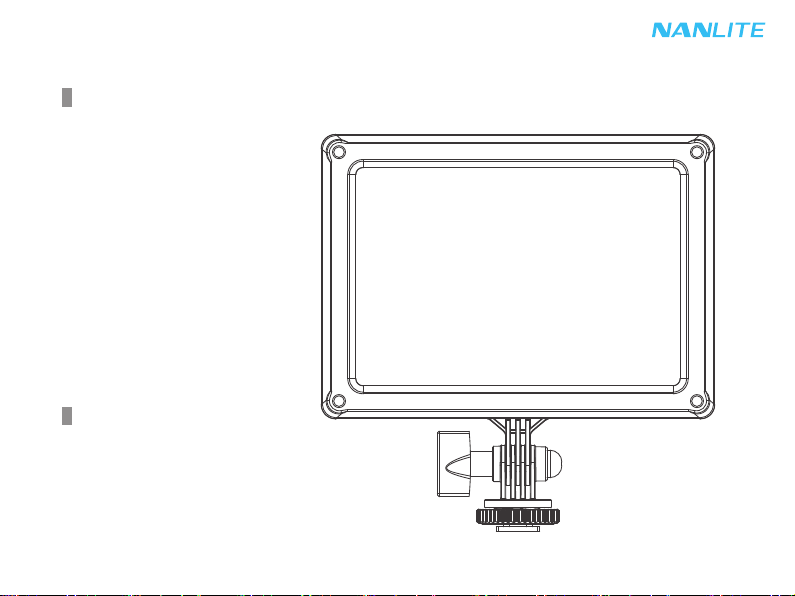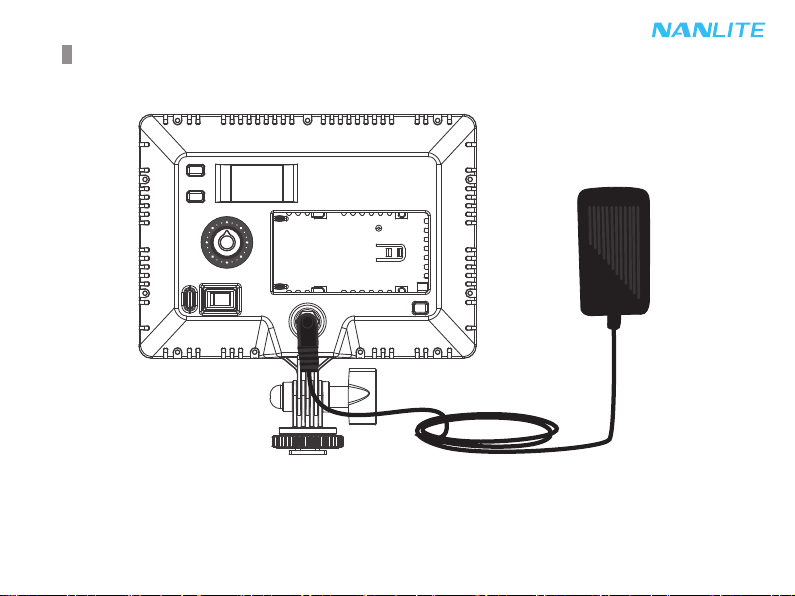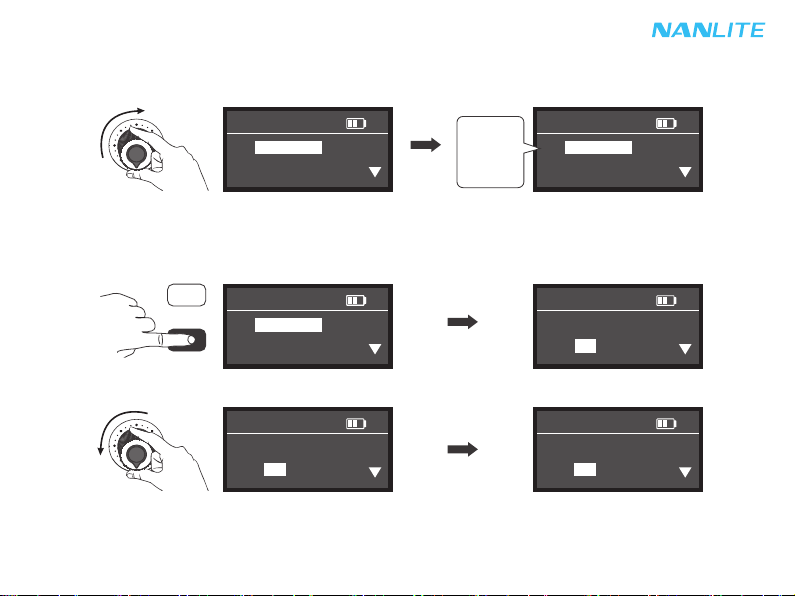9
④EFFECT mode, rotate the knob to select the desired special effect, it can be adjusted circularly.
MixPad $11C has built-in effects including Hue Loop, CCT Loop, INT Loop, CCT Flash, HUE Flash, CCT Pulse,
Hue Pulse, Storm, Police Car, TV, Paparazzi, Candle/Fire, Disco, Bad Bulb, Firework, Explosion and Welding.
Rotate the knob to select the desired special effect.
EFFECT
DIM: 100%
FX: HUE LOOP
EFFECT
DIM: 100%
FX: HUE LOOP
EFFECT
DIM: 100%
FX: HUE LOOP
Rotate the knob to set the parameters of the corresponding options.
Press SWITCH button to select from DIM, HUE and SPD.
MODE
SWITCH
HUE LOOP
.
.
.
.
WELDING
(1) HUE LOOP
For HUE LOOP settings, press SWITCH button to select from DIM, HUE and SPD (SPD range: 02S…30S),
rotate the knob to set the parameters of the corresponding options.
EFFECT
FX: HUE LOOP
DIM: 100%
EFFECT
FX: HUE LOOP
DIM: 100%
EFFECT
FX: HUE LOOP
DIM: 099%