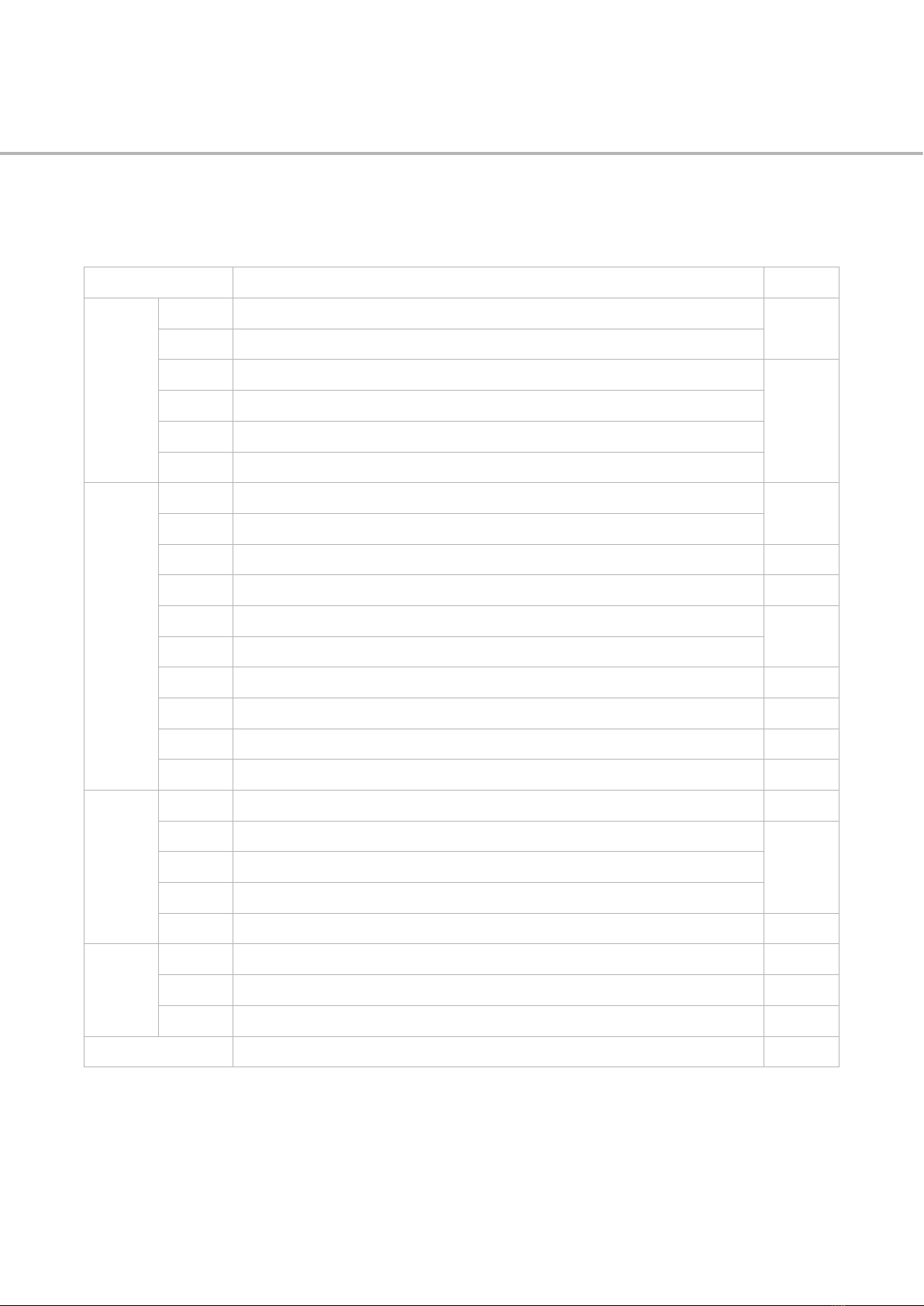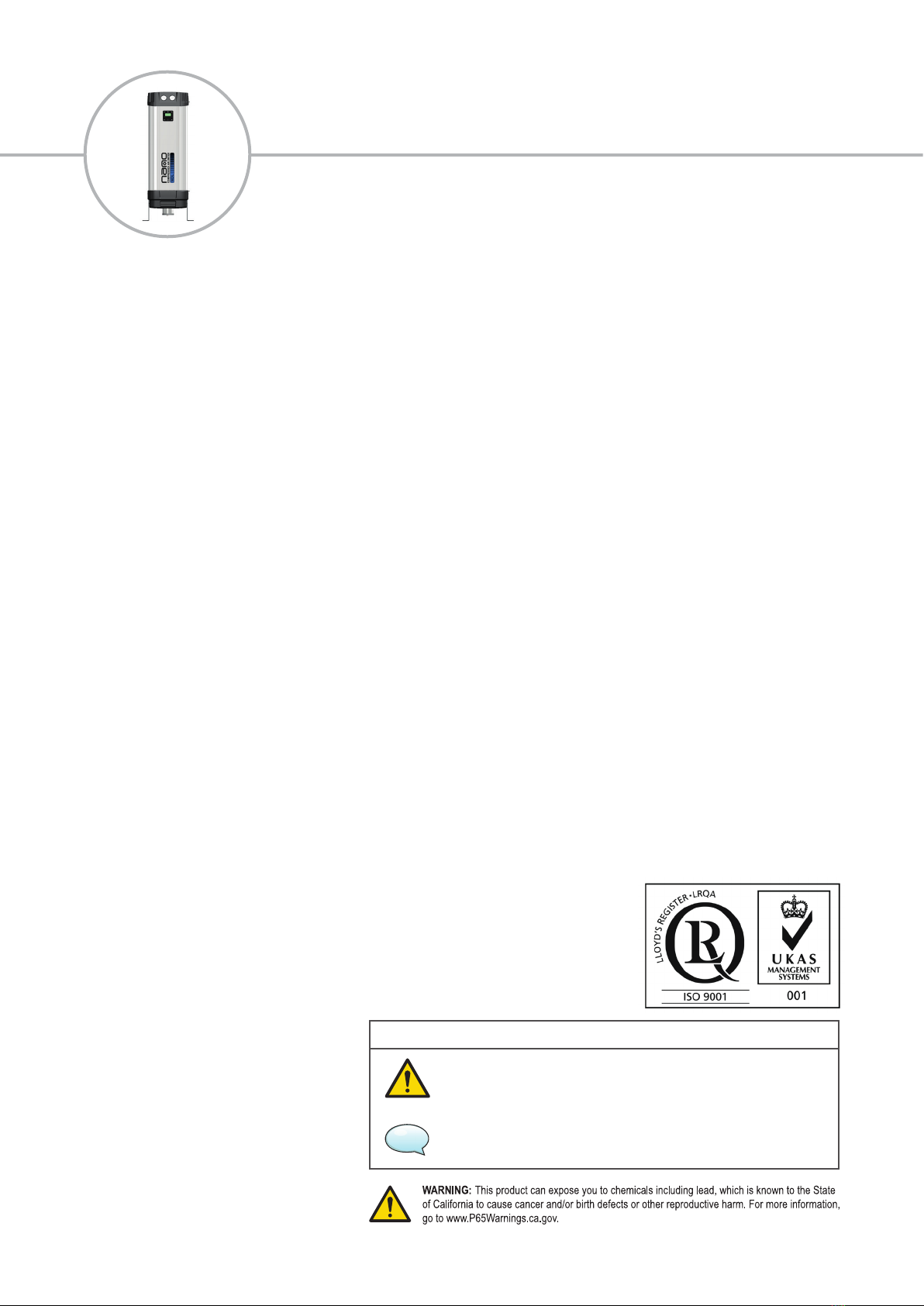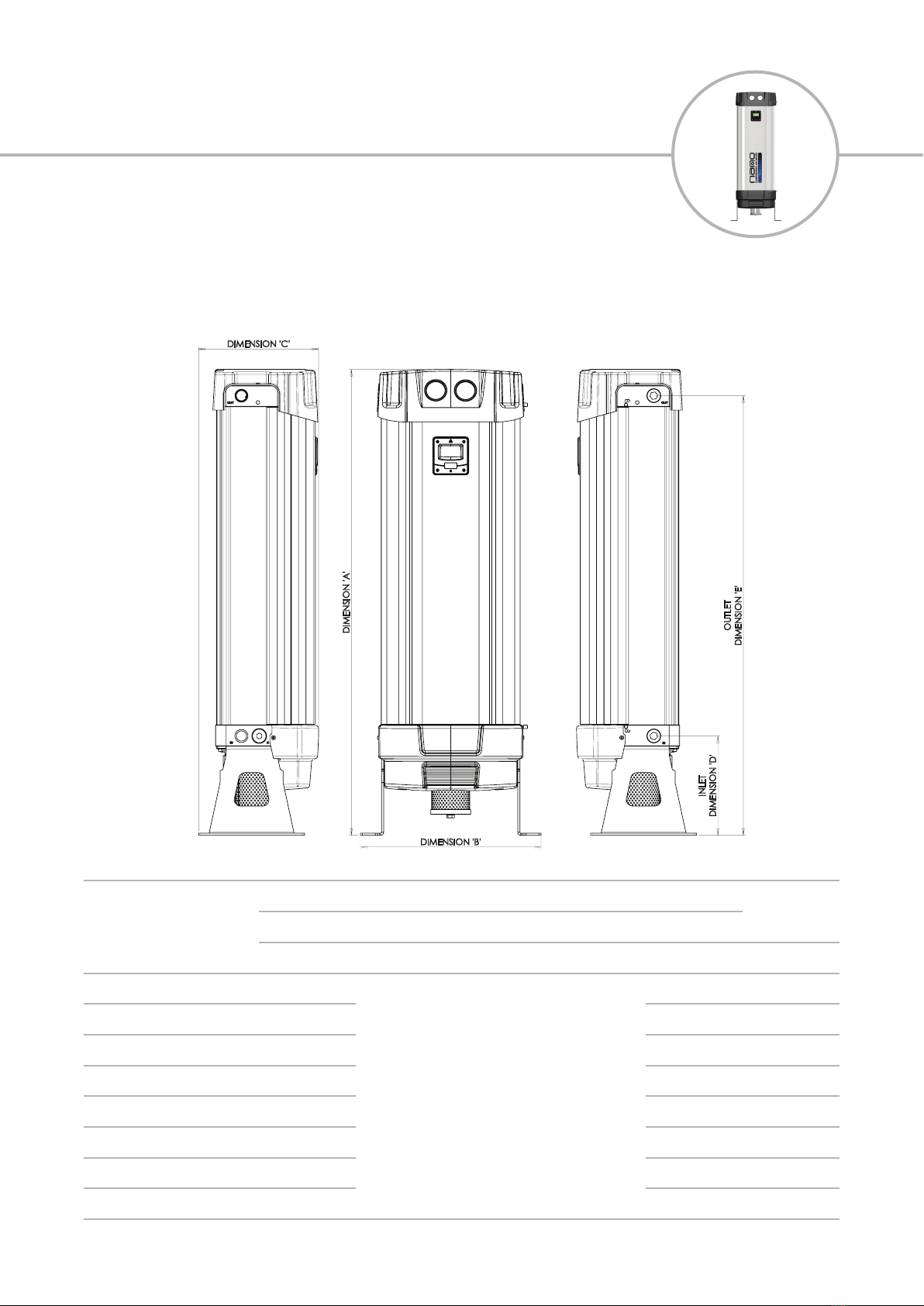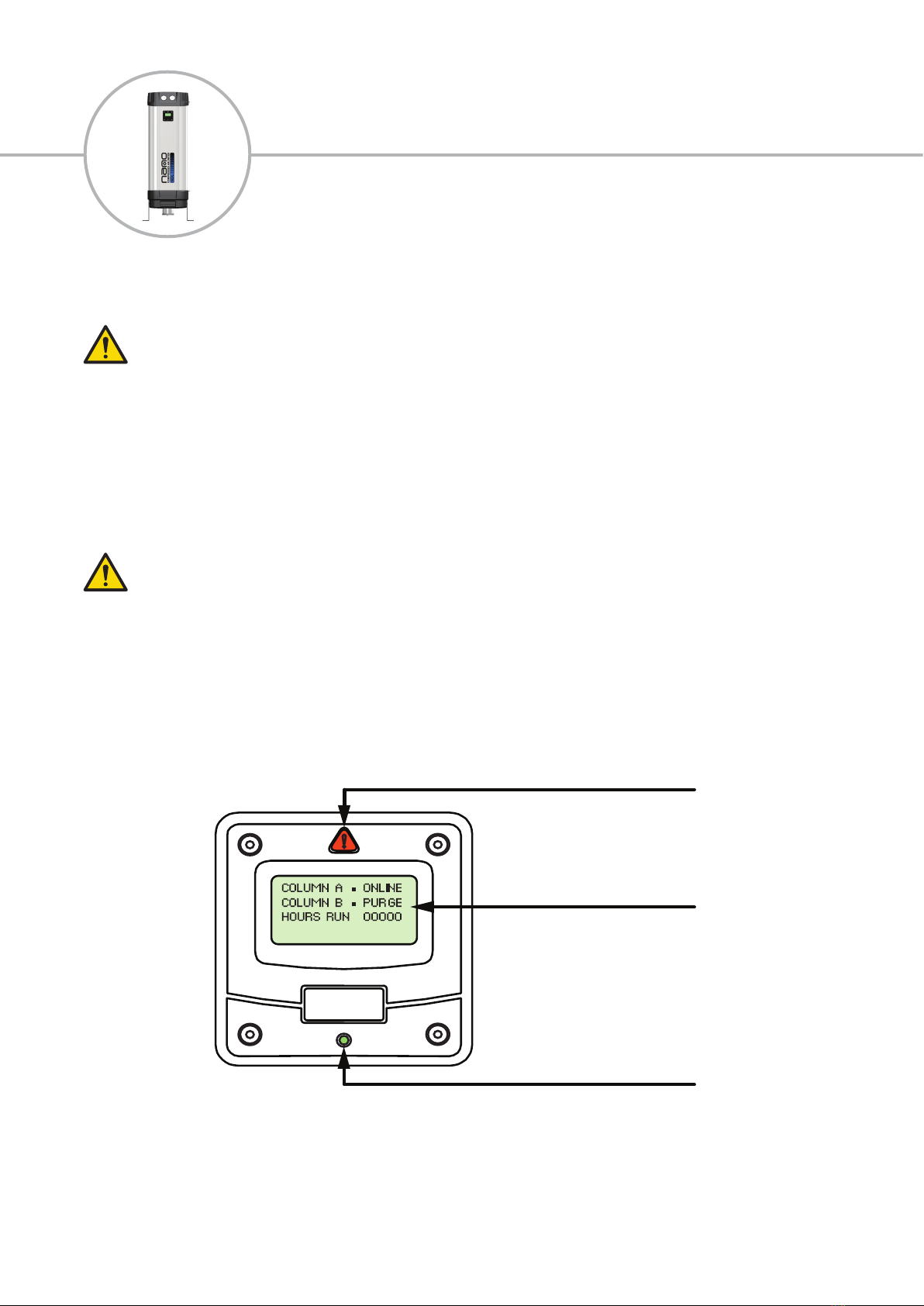Experience. Customer. Service.
about us
Experience.
Our team is comprised of and supported by individuals spanning
all disciplines from research & development, engineering &
manufacturing, marketing & sales and service & support. Our
backgrounds are in air and gas purication and our experience
in this eld spans a wide range of industries. We combine this
knowledge and experience to ensure our products and services are
designed and provided to meet the objectives and expectations
of you - our Customer.
Service.
At nano we recognise that world-class customer service is the
most important component to any successful business. Your
business needs to exceed your customers’ expectations to
stand out from your competitors and our service must positively
impact your business so you can be successful in doing so. Our
commitment is simple… we will stand behind our products and
ensure that our customer service is unrivaled in the industry.
Customer.
We recognise that our Customers are not only our valuable
distribution partners who sell and support our products or the
machine builders who depend on them as protection for their
equipment. They are the contractors who install them, the
manufacturers who use them in their processes and the service
people who maintain them. At nano we have developed our
products, packaging and support materials to ensure they exceed
all of our Customers’ expectations.