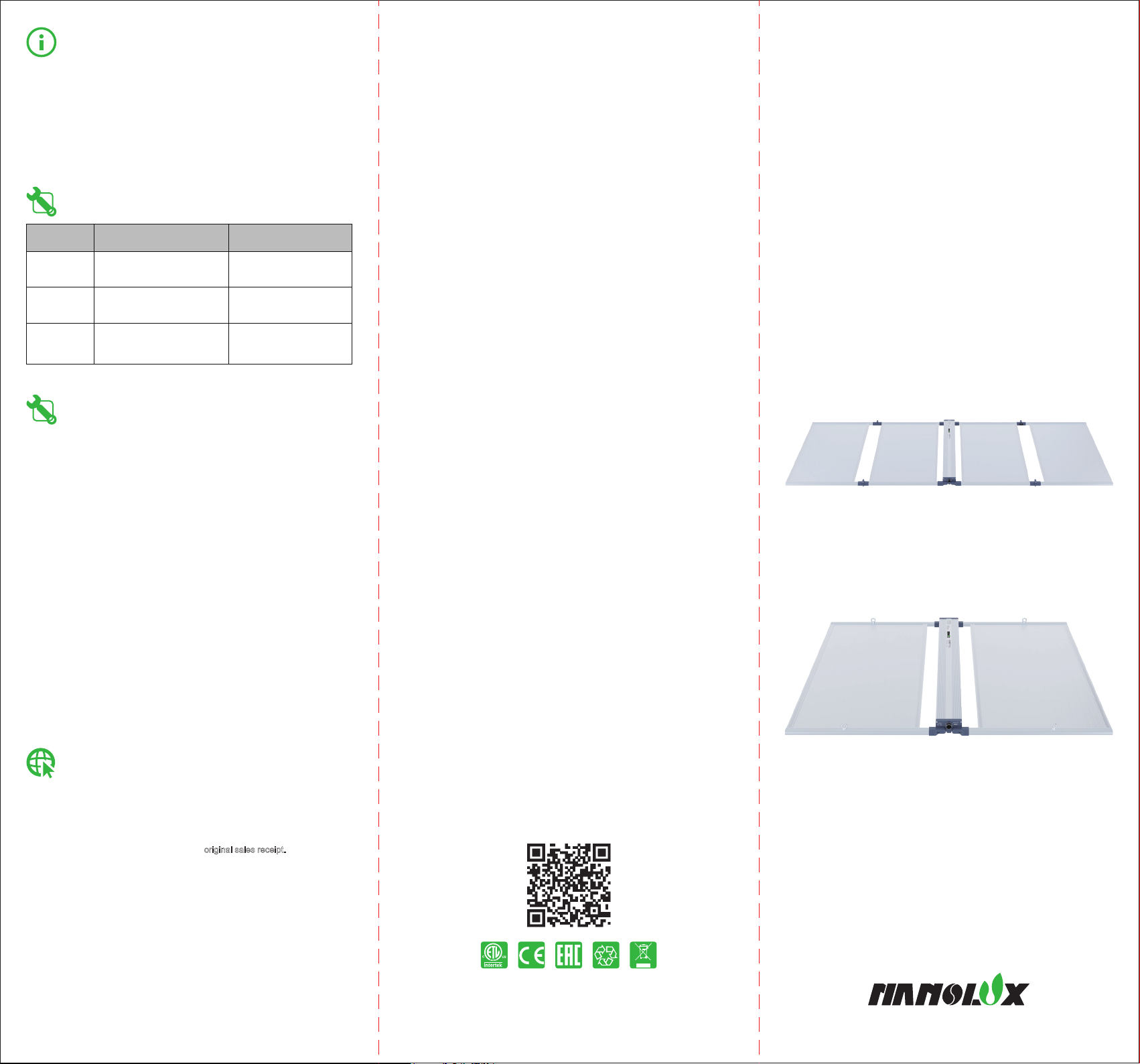a
f
c
d
e
b
LED PAD720 Fixture Hanging
1. First take the fixture out of the packing.
2. Unfold the fixture (Fig.a) and place it on a sturdy and flat surface with the diode
array facing downward (Fig.b).
3. Attach the carabiners from the YO-RATCHETS to the ring bolts (Fig.b).
4. Hang the fixture in the required location. Make sure the fixture hanging is level.
LED PAD1200 Fixture Hanging
1. First take the fixture out of the packing.
2. Unfold half of the fixture (Fig.c) and place it on a sturdy and flat surface with the
middle diode array facing downward (Fig.d).
3. Attach the carabiners from the YO-RATCHETS to the ring bolts (Fig.d).
4. Hang the fixture in the required location. Make sure the fixture hanging is level.
5. Unfold the whole fixture (Fig.e) and make sure the fixture hanging is level (Fig.f).
TECHNICAL SPECIFICATIONS
ASSEMBLY INSTRUCTIONS
ABOUT PRODUCT
LED PAD1200 LED PAD720
AC120V-277V
1200W 720W
3480µmol/s 2090µmol/s
Full Spectrum
86.6x43.3x1.9inch / 44.3lbs
2200x1100x48mm / 20.1kgs
44.1x43.3x1.9inch / 24.7lbs
1120x1100x48mm / 11.2kgs
≧50,000hrs
1: 240W, 2: 400W,
3: 550W, 4: 720W,
5: 880W, 6: 1040W, 7: 1200W,
0: OFF/RTU&0-10V compatible
1: 140W, 2: 240W,
3: 330W, 4: 430W,
5: 530W, 6: 630W, 7: 720W,
0: OFF/RTU&0-10V compatible
120°
Lifetime
Model
Light Distribution
Dimming
Input Voltage
Input Frequency
Input Power
Light Output PPF
Spectrum
Dimension /
Weight
It is recommended that you keep a mounting height of 8”-20”(20cm-50cm) above
canopy for optimal light efficiency and uniformity. Growers should regularly monitor the
temperature at the canopy level to ensure the height of the fixture is appropriate, as
canopy temperature and ambient room temperature can differ.
CAUTION:
Don’t remove the protective cover to prevent damage to diode until installed.
PLEASE READ THESE INSTRUCTIONS
FIRST BEFORE INSTALLATION
Welcome to purchase and use this new Nanolux LED PAD. We have done everything
to ensure a product of long lifespan and safe operation, but the installation and use of
the product is at the responsibility of the user. Incorrect use or installation can lead to
failure and damage to the LED PAD. Damage to the LED PAD or electronic circuitry as
a result of incorrect installation or use will revoke your warranty. Read this manual
carefully before installing your LED PAD.
-02- -03-
* Subject to change without notice, Tolerance ±10%.
Ring Bolt
LED Driver
Box
Max 60 Units
Max 60 Units
LED
LED LED LED
LED LED
RTU input interfaceDimming Knob
NCCS-0-10V input/output interface
Input Plug
Efficacy 2.9µmol/J
50/60Hz
This model is compatible with NCCS-RTU/0-10V. When using the function, please
rotate the Dimming Knob to 0.
Insert telephone wire into the jack of the fixture and 0-10V Lighting Controller, and then
Dimming function on the LED PAD fixture is enabled.
● Maximum of 120 units can be controlled by 0-10V Lighting Controller.
● Simulate sunrise and sunset for dimming.
● Turn off the device automatically following the setting time and temperature.
In & Out jacks included on the fixture allows for multi-fixtures connected in parallel.
DIMMING FUNCTION
CAUTION:
After installation, verify installation was a success by cycling the lights on/off a few
times, by setting 'over temperature shut down' to a low value like 85°F, and rubbing the
temperature probe with your fingers, tricking the 0-10V Lighting controller/NCCS RTU
into an over temperature condition and shutting the lights off. Then leave the probe
alone, and after recommended 10-15 minutes the 0-10V Lighting controller/ NCCS
RTU should turn all the lights back on.
For detailed instructions, please refer to 0-10V Lighting Controller operating manual.
RTU is removed from the fixture during operation, the fixture will automatically turn off
after 10 seconds. If the RTU loses communication with the DTU for any reason, the
fixture will automatically turn off after 10 minutes. If the fixture continues to turn off for
any reason during operation with the RTU in NCCS mode, replace the RTU and
confirm it is communicating with the DTU.
For further NCCS RTU customer support and tech support pages, visit www.
nanoluxtech.com.
When using 0-10V Lighting controller, please insert 0-10V module control wire into the
RJ11 jack of a Nanolux fixture. If 0-10V Lighting controller loses communication with
fixture due to some type of errors, especially resulting from short circuit, fixture will
shut off automatically in 5 seconds. Fixture will turn back on if errors are fixed.