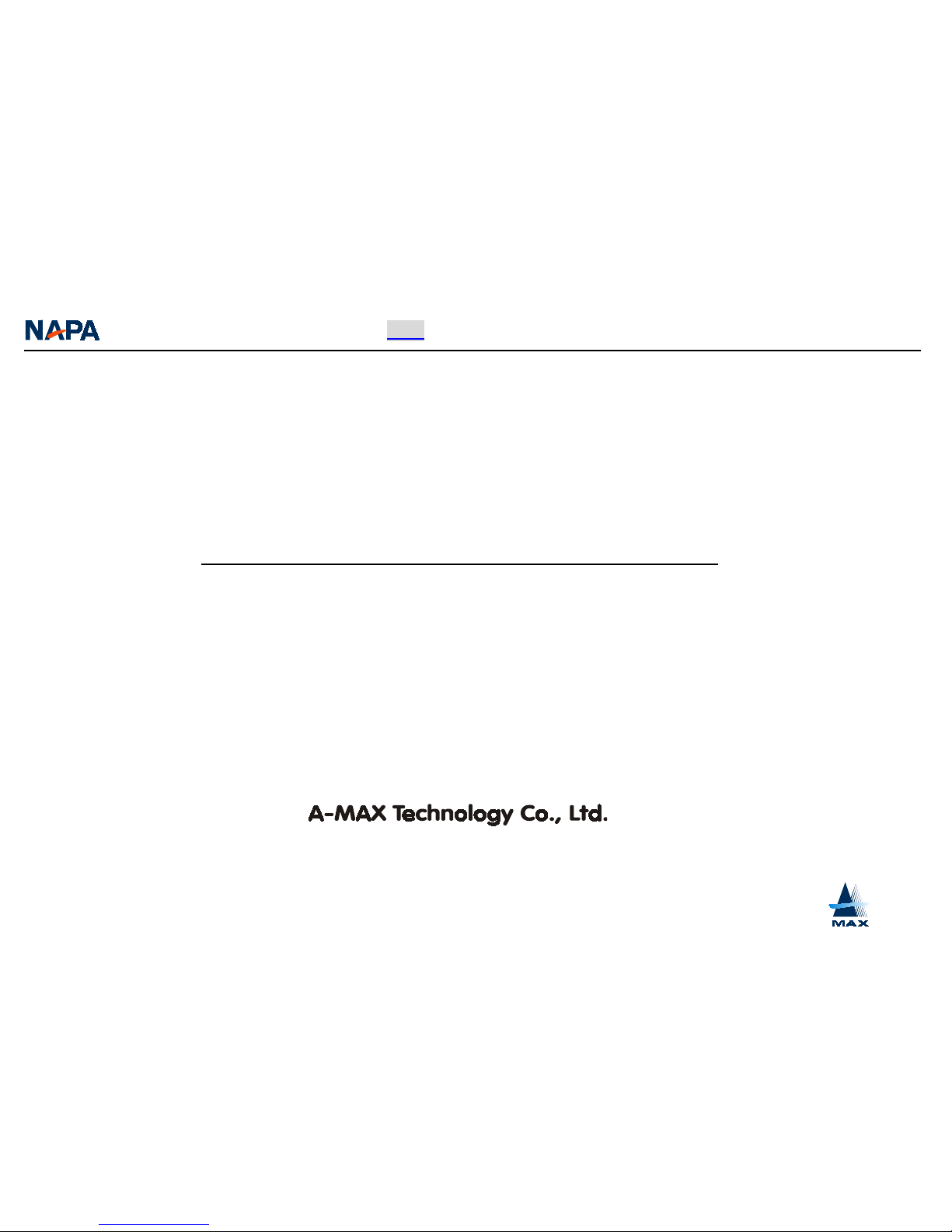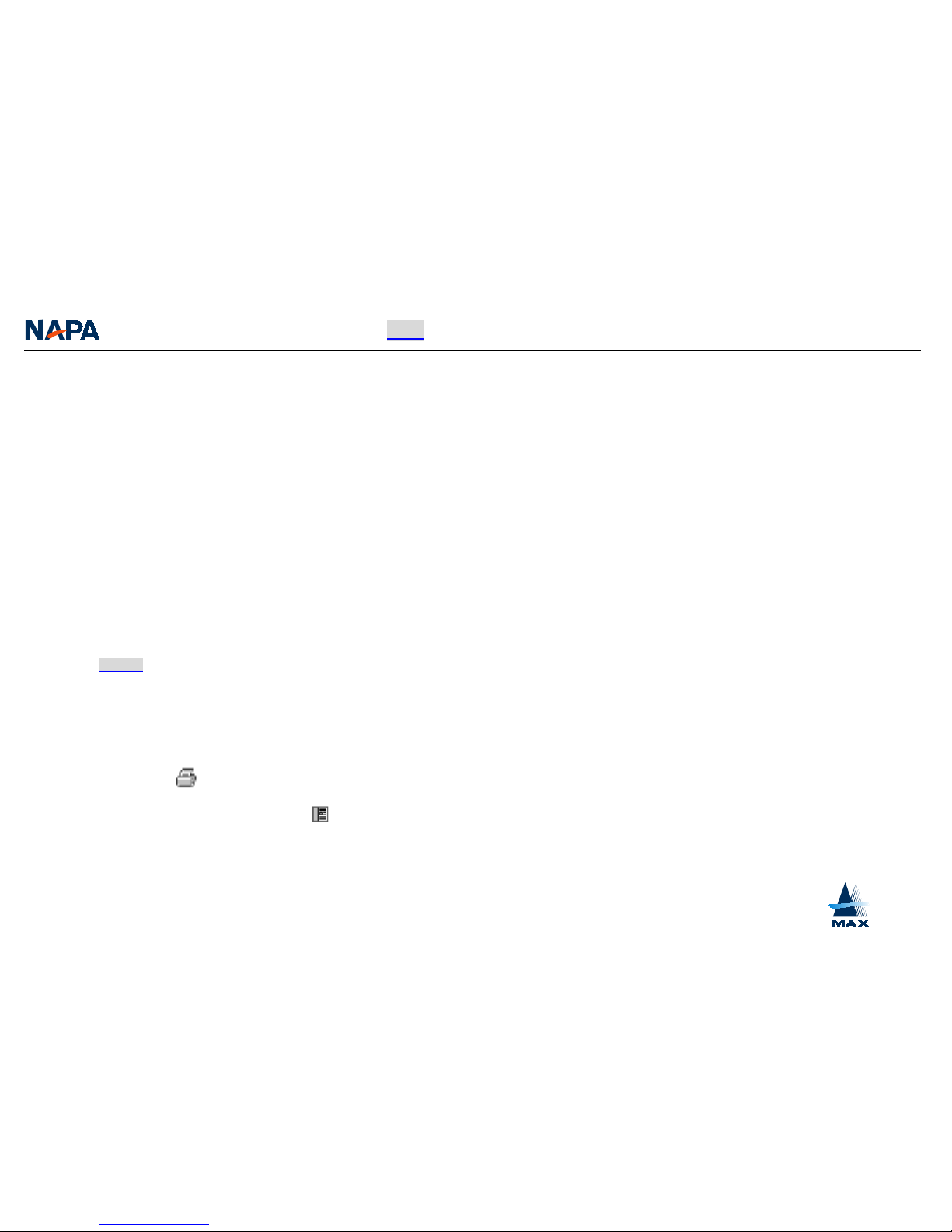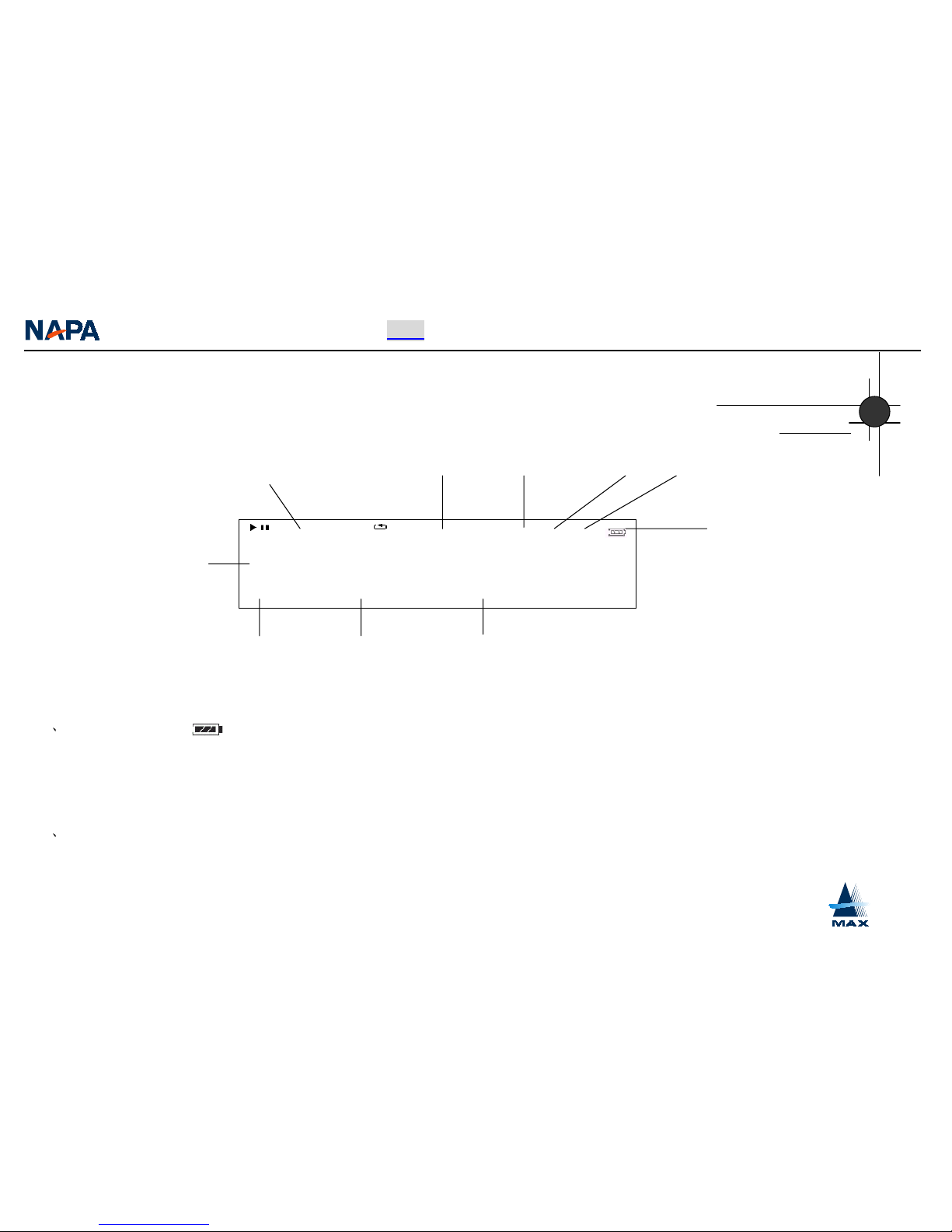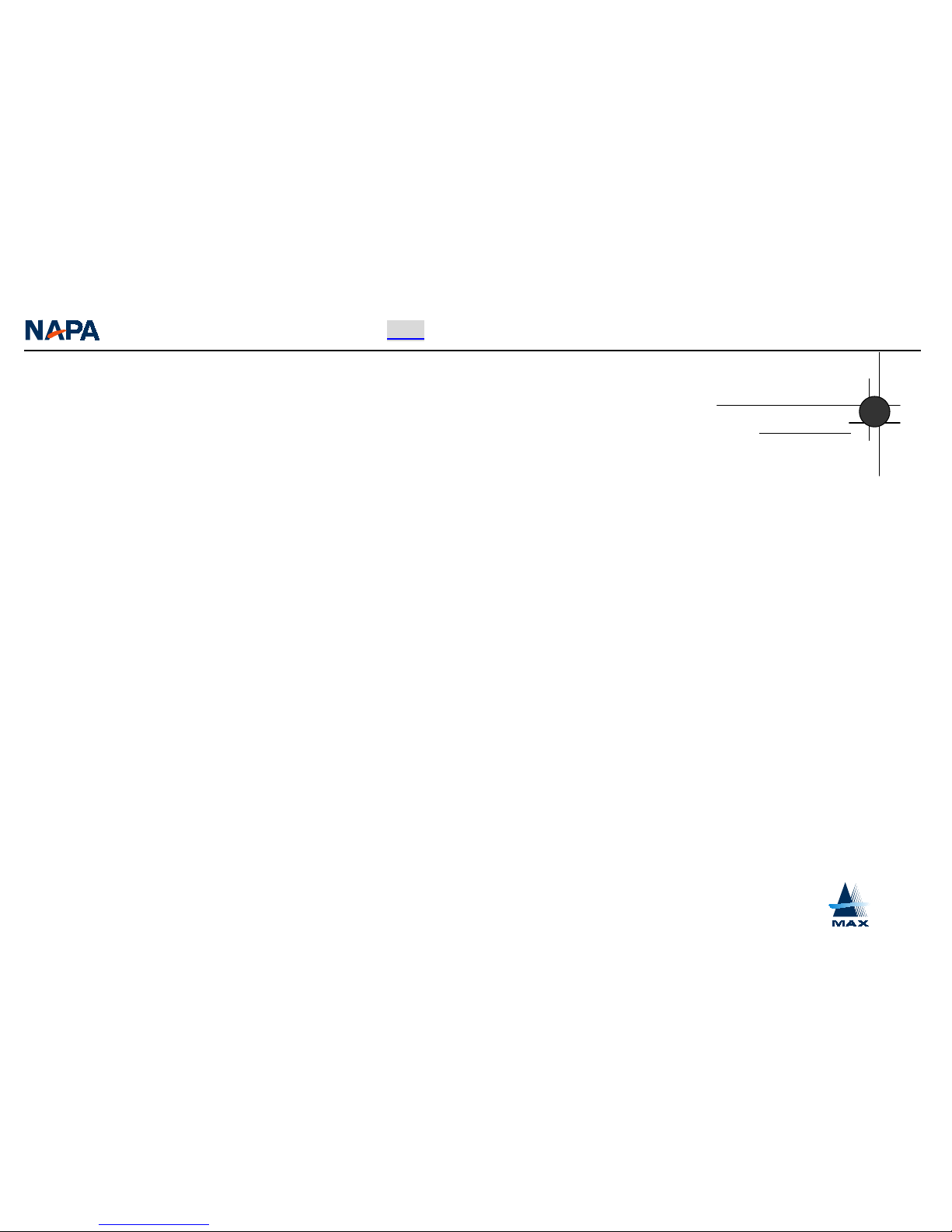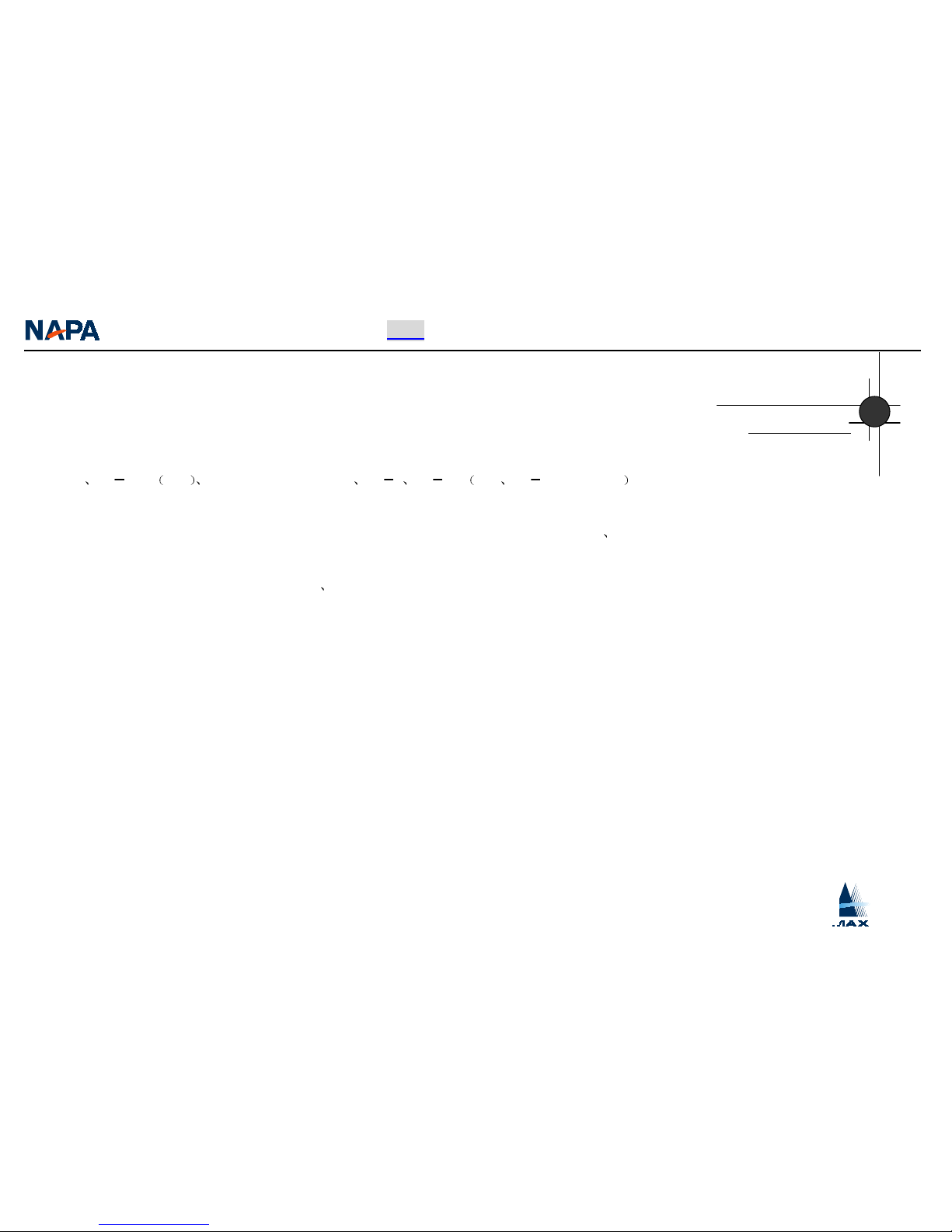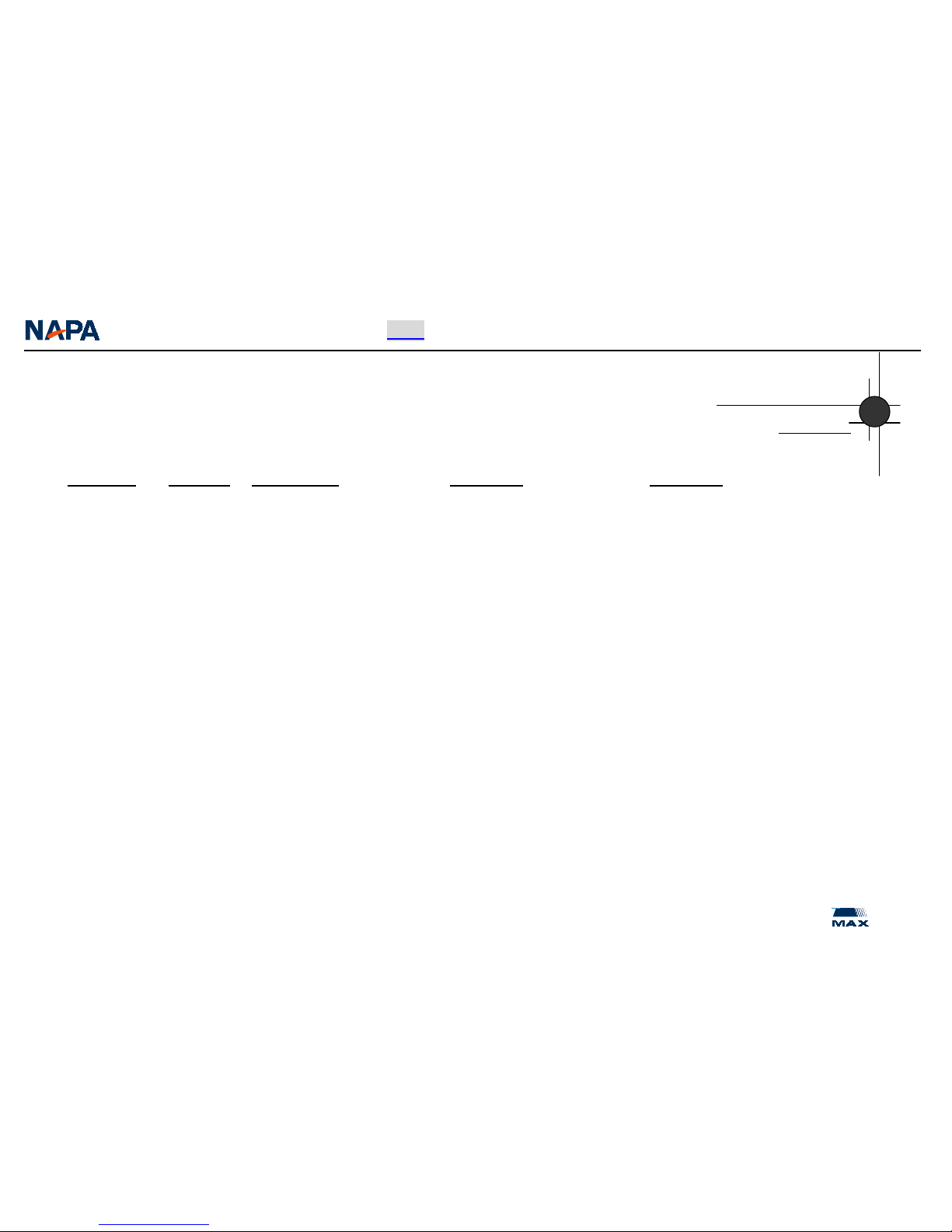INDEX DAV396 ULTRA SLIM CD/MP3 PLAYER
Using player
Getting Started
1Unpack
Make sure your player includes the following accessories:
• DAV396 Ultra Slim CD/MP3 Player •Line Remote control with LCD
• Earphone •Quick Start Guide • 1
ManualCD • Carry case
•Adapter • Warranty Card • 2 Gum type Rechargeable Batteries
2Power supply
1 Press the OPEN button to release the latch and lift the top of the DAV396 player.
2 Remove the battery compartment cover on the inside of the DAV396.
3 Insert the two supplied Gum rechargeable batteries. Ensure the batteries are inserted properly by matching the + and –symbols
on the battery with the symbols on the DAV396.
4 Replace the battery compartment cover.
5 Plug the supplied Adaptor into DC IN Jack on the side of DAV396 and into a power outlet.
Notice: To charge the batteries, the player must be turned off. The player will play CDs when plugged into the AC Adapter, but it can not charge the batteries
while playing CDs. The time to full charging depends on the batteries voltage. And the charges will take approximately no more than six hours to reach full capacity.
It is strongly recommended that NOT connect one power adaptor in the jack while the player is using no-rechargeable
type batteries. When recharging is finished, disconnect the power adaptor.
3Connections
1. Connect the supplied earphones to the EARPHONE jack on the side of the player.
2. If you are using the Remote Control, plug the earphone into the Remote Control and then plug the Remote Control into the
Earphone/ Remote Control Jack on the side of player.
Tip: you can also use the LINE OUT jack to connect the player to an external audio system.
Using player
Getting started 5