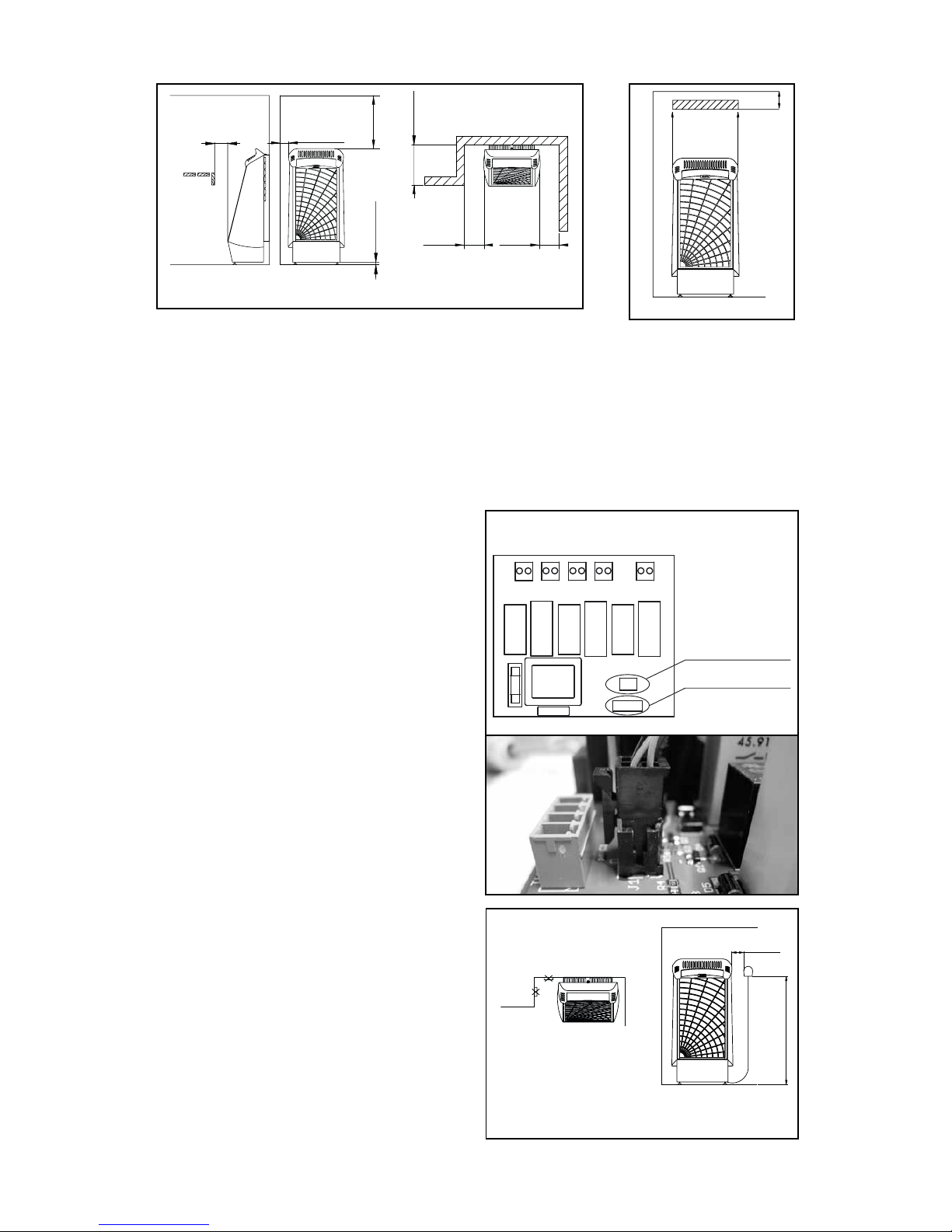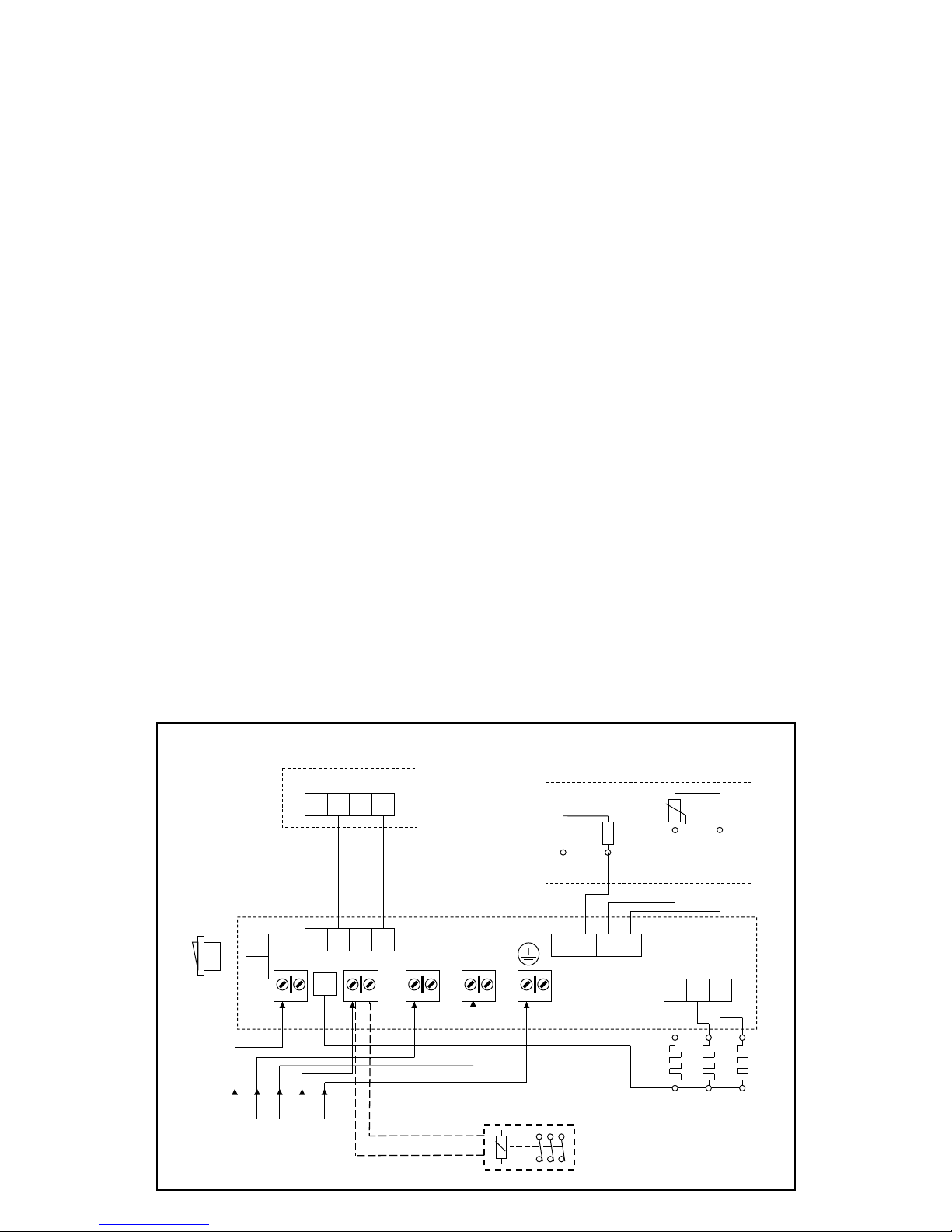4.3 Preset timing
- The yellow LED glows when the preset timing is active. The remaining time to switch-on of the
heater is shown on the display.
- Once this time has elapsed, the heater will be switched on, and the On/Off LED will start glowing red.
- The preset time will not be saved in the memory, but will reset to zero after use.
- When the preset time is being set, the yellow LED ashes. At rst, the timing is staggered by
intervals of 30 minutes and after that by an hour.
4.4 Power-on time
- The remaining power-on time is shown on the display.
- At rst the timing is staggered by15 minutes and after that by half an hour.
4.5 Power-on
- When the heater is switched on, the temperature of the sauna is showed on the display.
- Optionally, the display can be set to show the remaining power-on time or to alternate between
the time and the temperature - see the point Settings.
- As soon as the heater reaches the predetermined temperature, the On/Off LED starts glowing
green, and the elements will not be powered.
- Once the heater has cooled down to such an extent that the elements will be powered again,
the On/Off LED will again glow red.
- The heater remains operational if the power outage lasts less than three minutes. When the power
supply resumes after a power outage of less than three minutes, the heater will resume its operation
from the point where it was before the outage. If the outage lasts longer than three minutes, the
heater is switched off. The settings will always stay in the memory despite duration of the outage.
4.6 Settings
- When the heater is switched on, the power-on time, which will be saved in memory, can be
set within about one minute. After this, the heater goes into its normal operating mode, and any
subsequent settings of the power-on time will only affect the current heating session.
- When the SET button is depressed, the yellow LED will ash, and an array of zeros will be displayed.
- After this, the desired preset time can be selected in steps of 30 min. using the + /- buttons.
- The preset time setting is saved in memory by depressing the SET button a second time.
- After that, the green LED will ash to indicate that you are now able to set the power-on time via
the +/- buttons. The remaining power-on time saved in the memory, will be displayed rst.
- After having set the desired power-on time via the +/- buttons, press the SET button again.
Now, the desired power-on time will be saved in memory.
- After the SET button is depressed, the red LED will ash. The temperature setting saved in the
memory, will be displayed rst. You can then set the desired temperature via the +/- buttons.
The temperature can be set on the scale 60 °C-115 °C. After this, depress the SET button one
more time to make the heater go into set mode, where the LEDs are continually illuminated to
indicate the current status.
- If the yellow LED is illuminated, the preset timing is active,
and the remaining preset time is being displayed.
- If the On/Off LED is illuminated red, the heater is switched on, the heating elements
are turned on, and the temperature in the sauna is being displayed (default value).
- If the On/Off LED is illuminated green, the heater is switched on, but the elements are switched
off for the moment – the temperature in the sauna is being displayed (default value).
4.2 Temperature
- The temperature of the sauna at the display is shown on the display.
- The temperature can be selected at intervals of one degree from the range 60°C-115°C.
- When setting the temperature, the temperature saved in the memory, will be displayed rst,
and after that will be displayed the temperature that is being set via the +/- buttons.