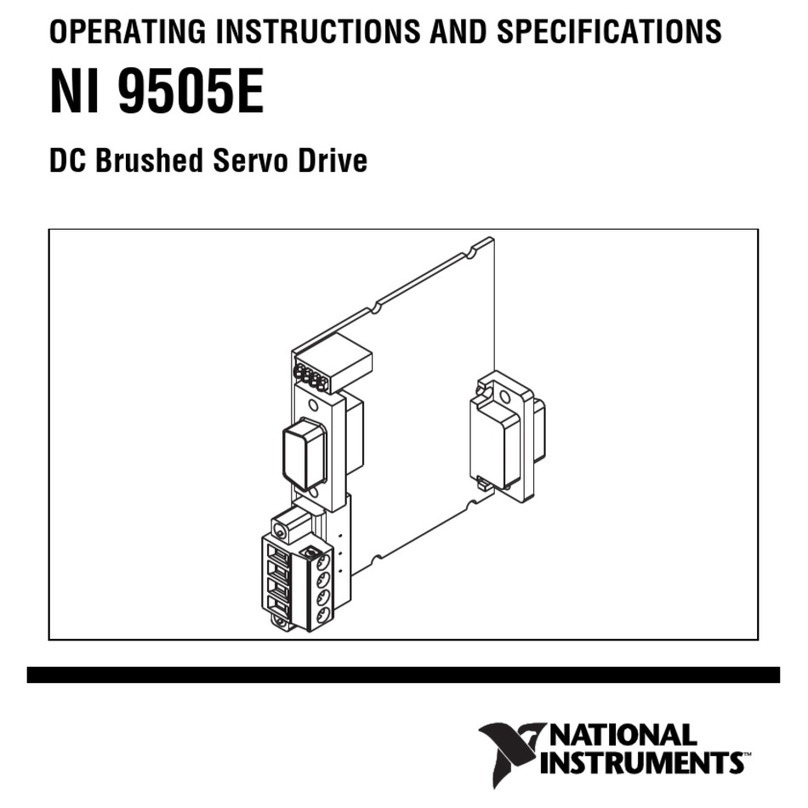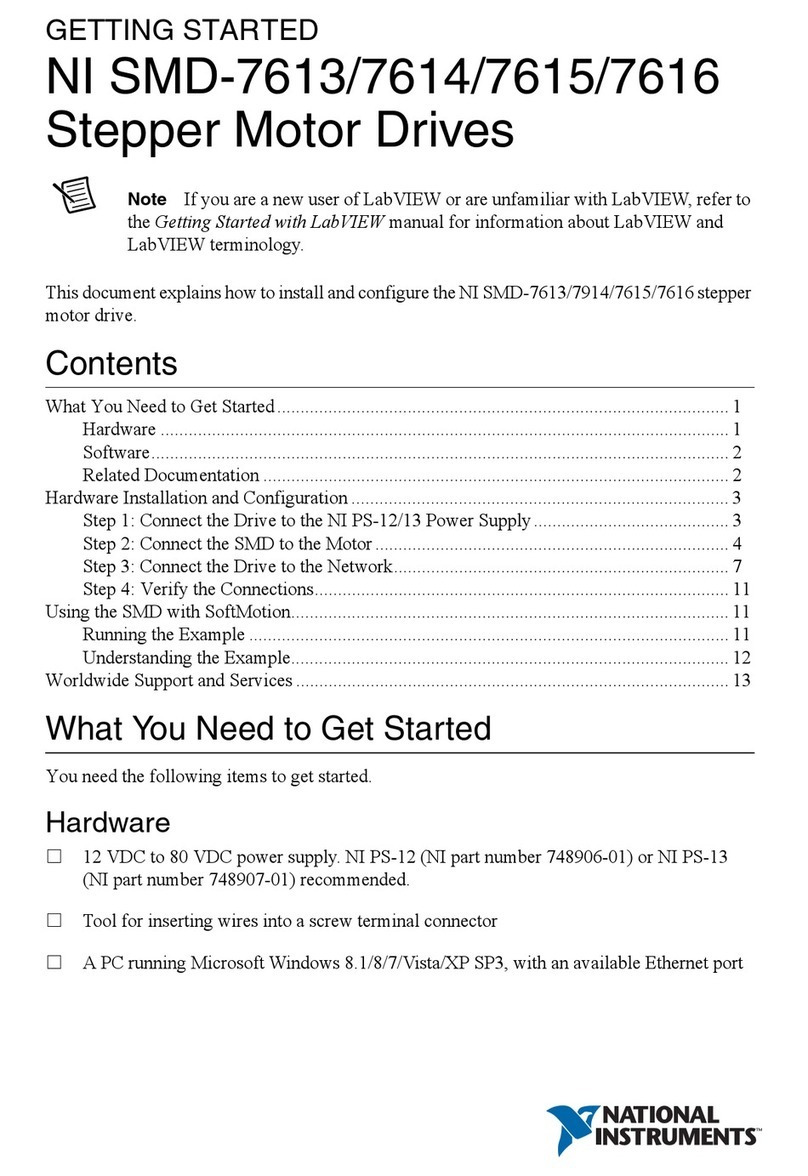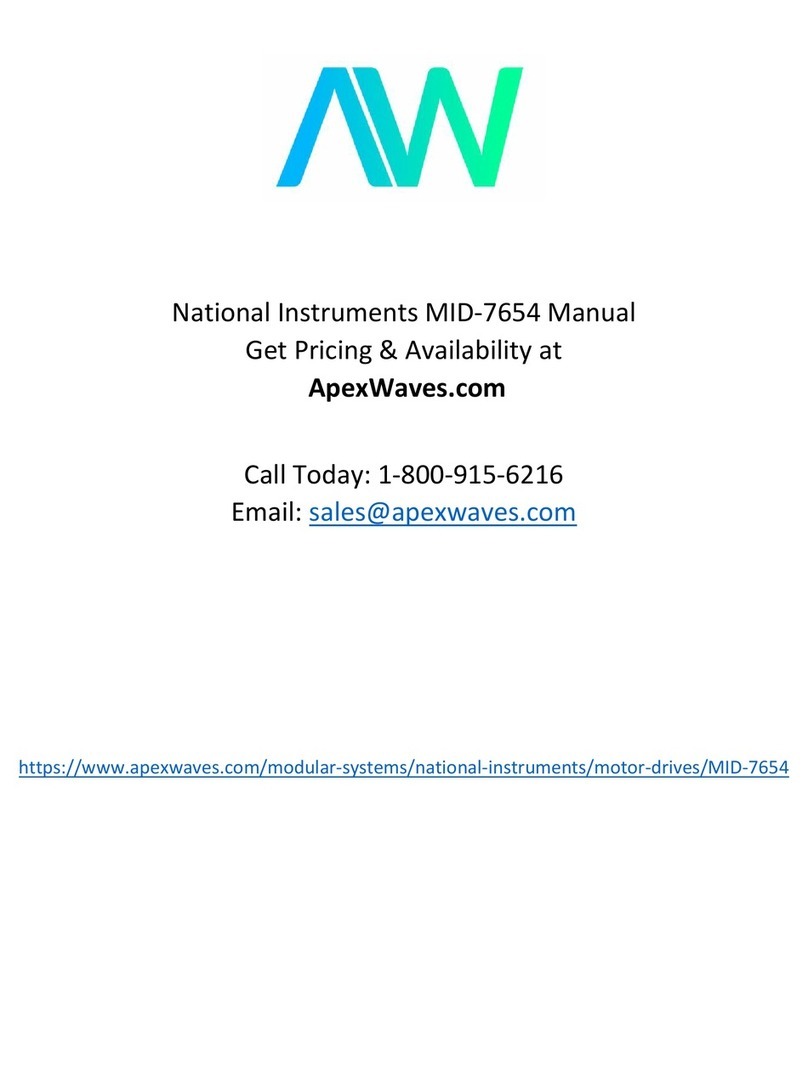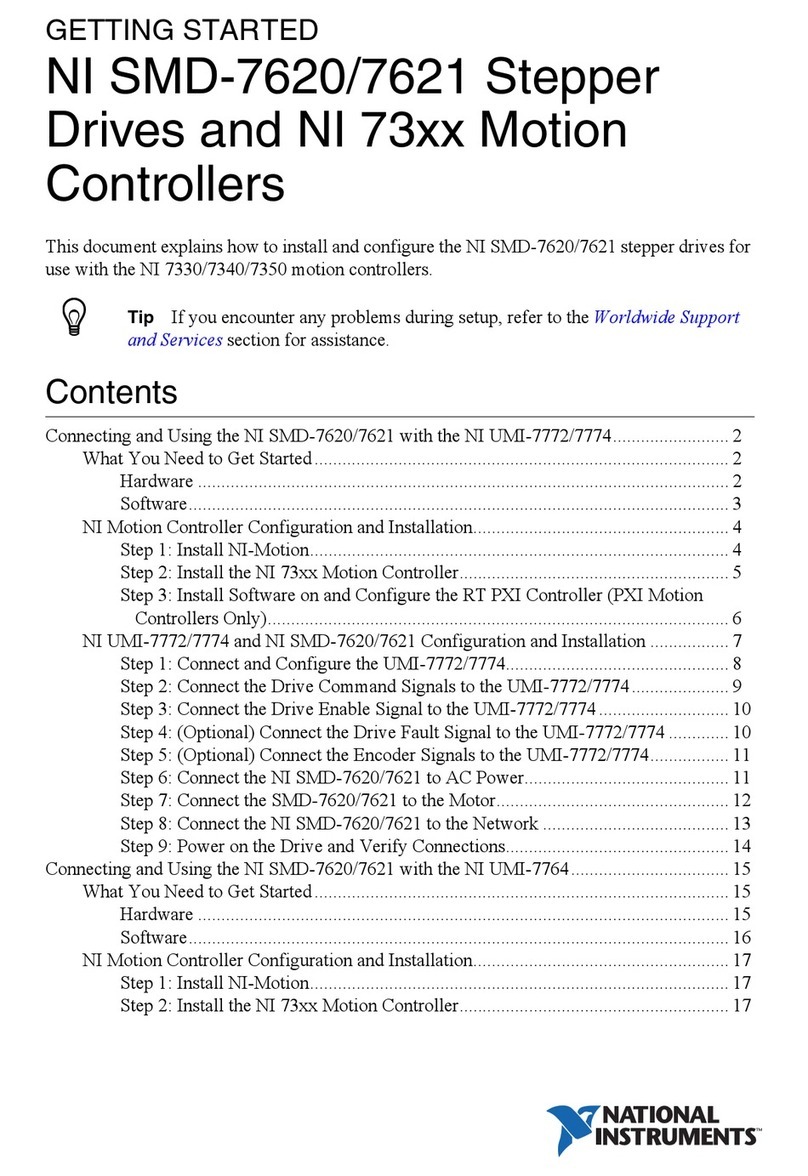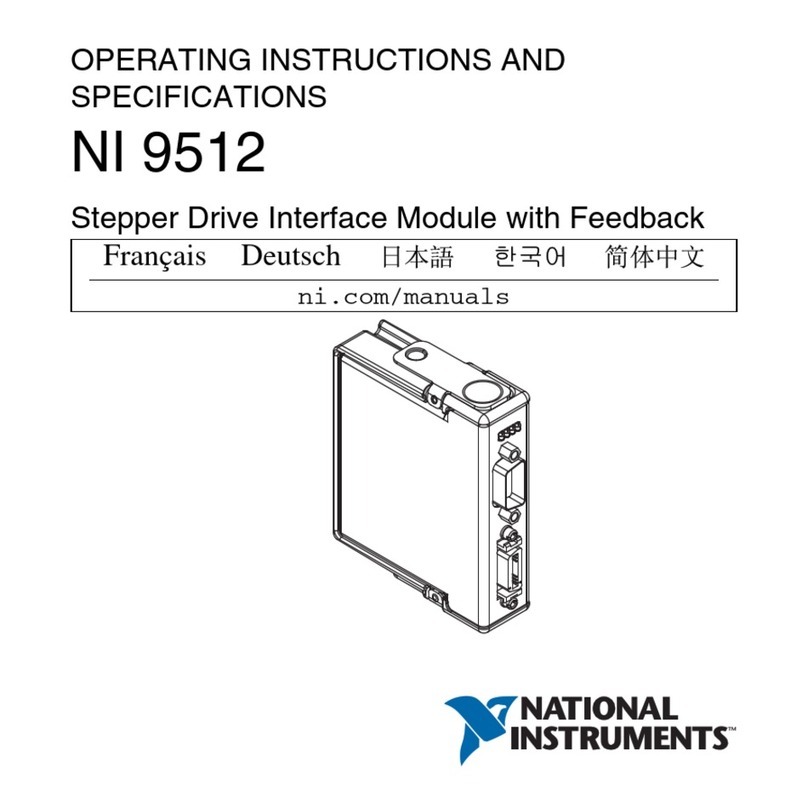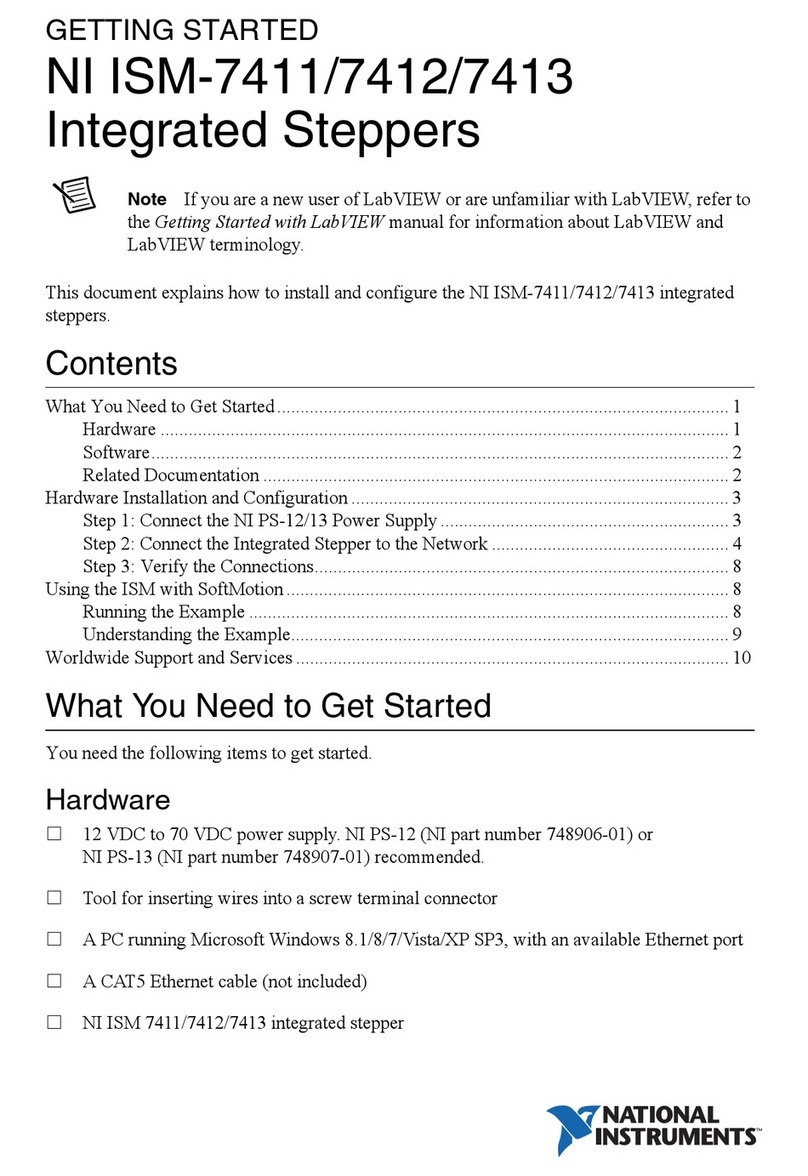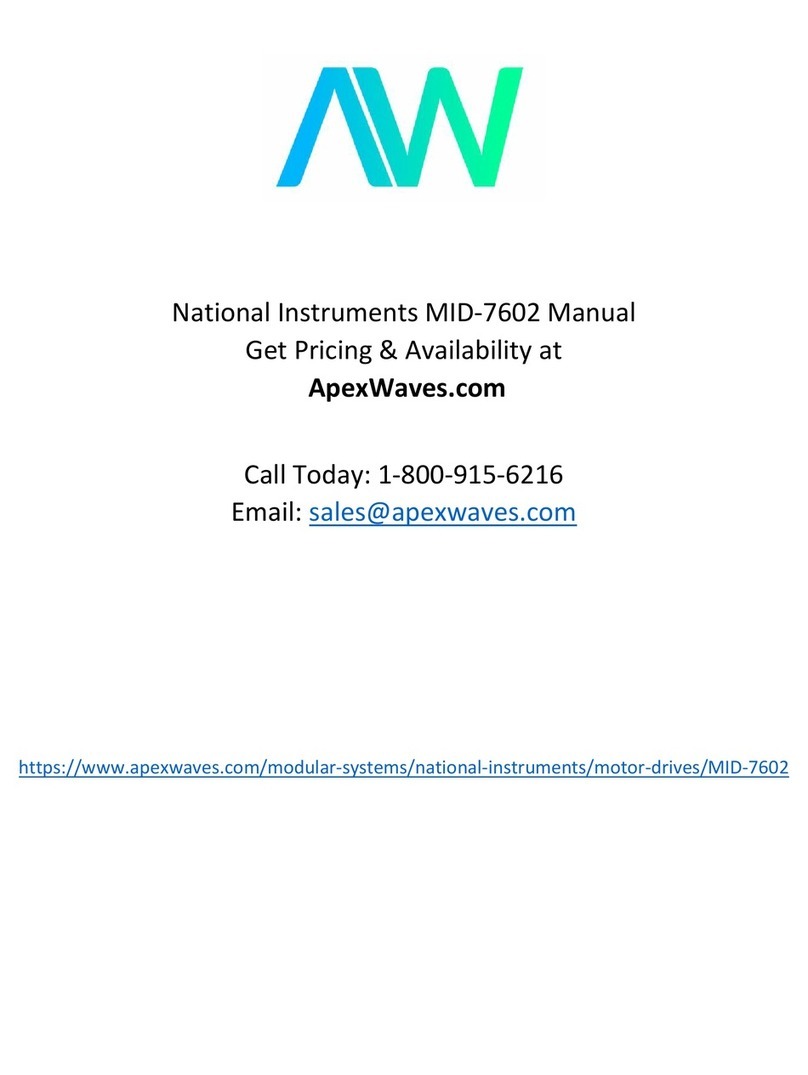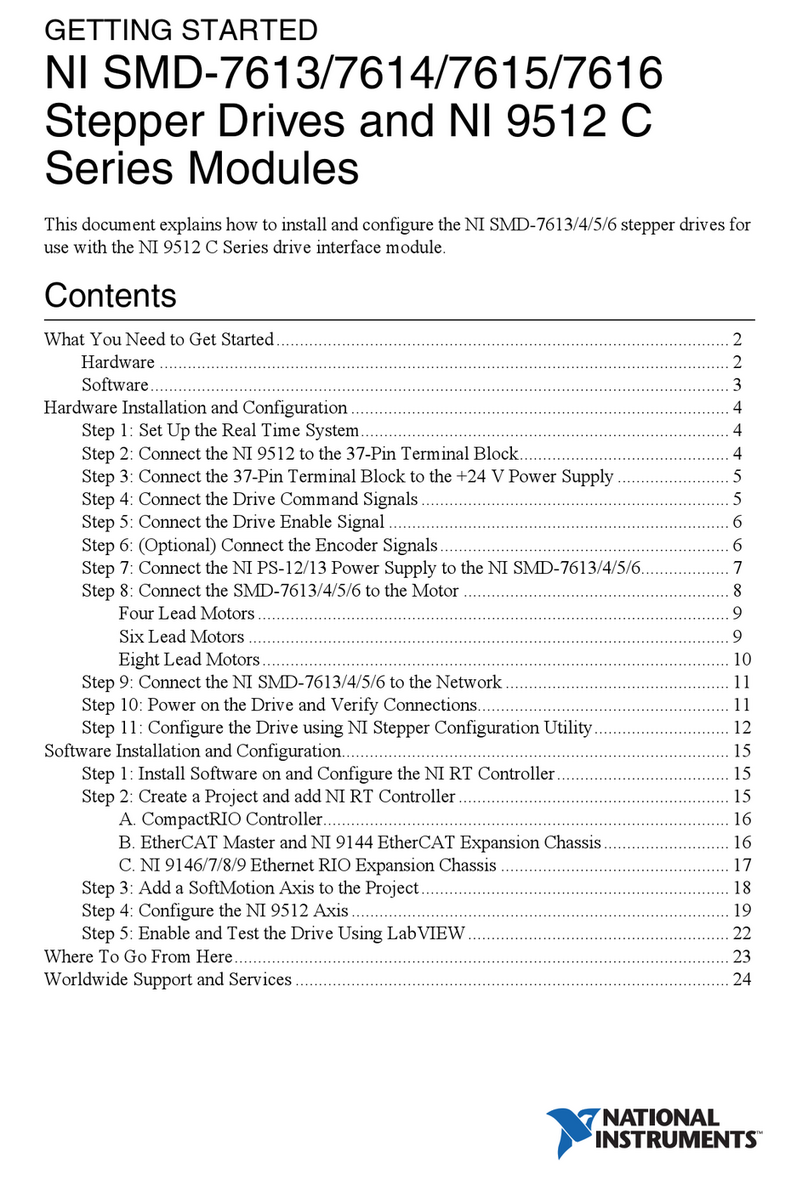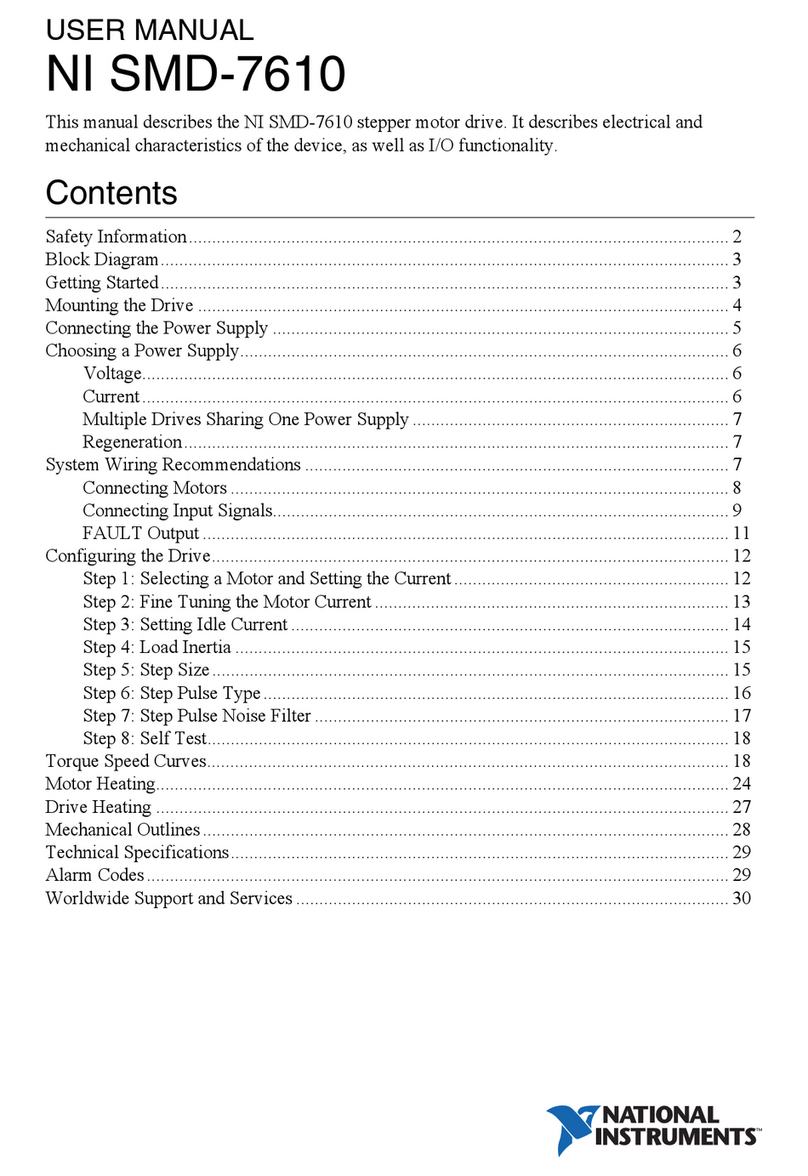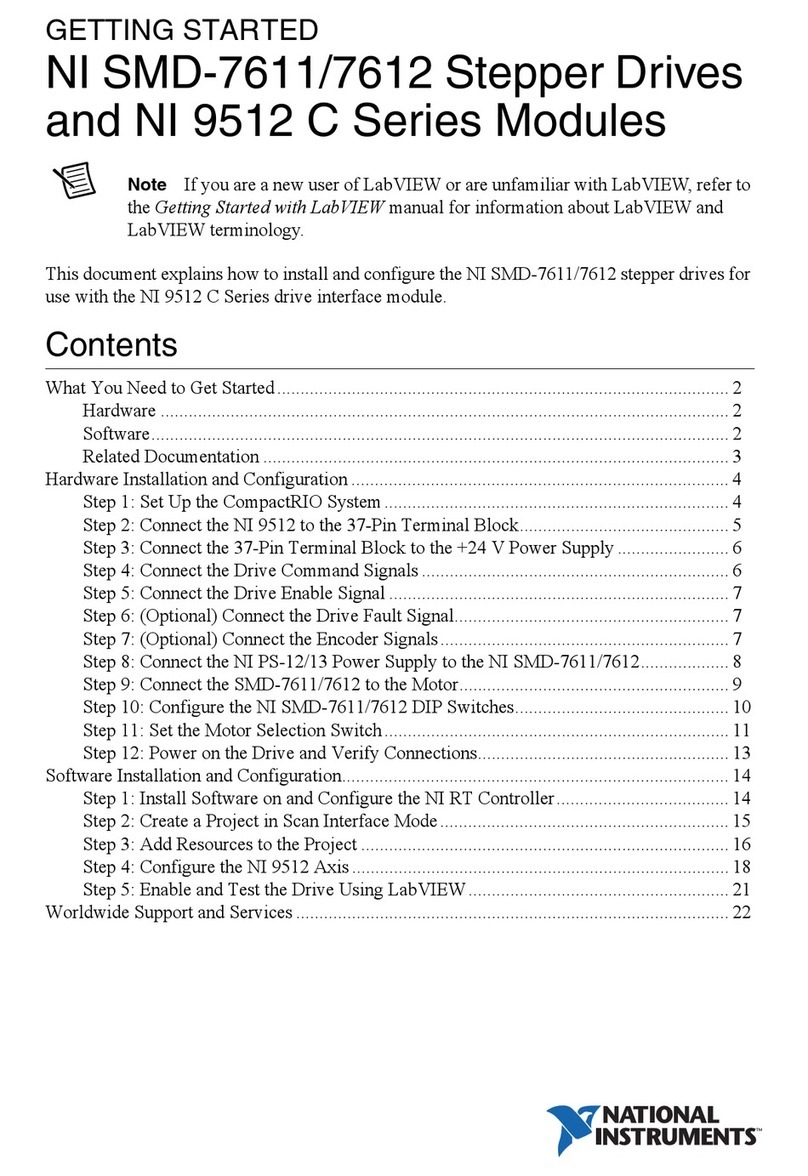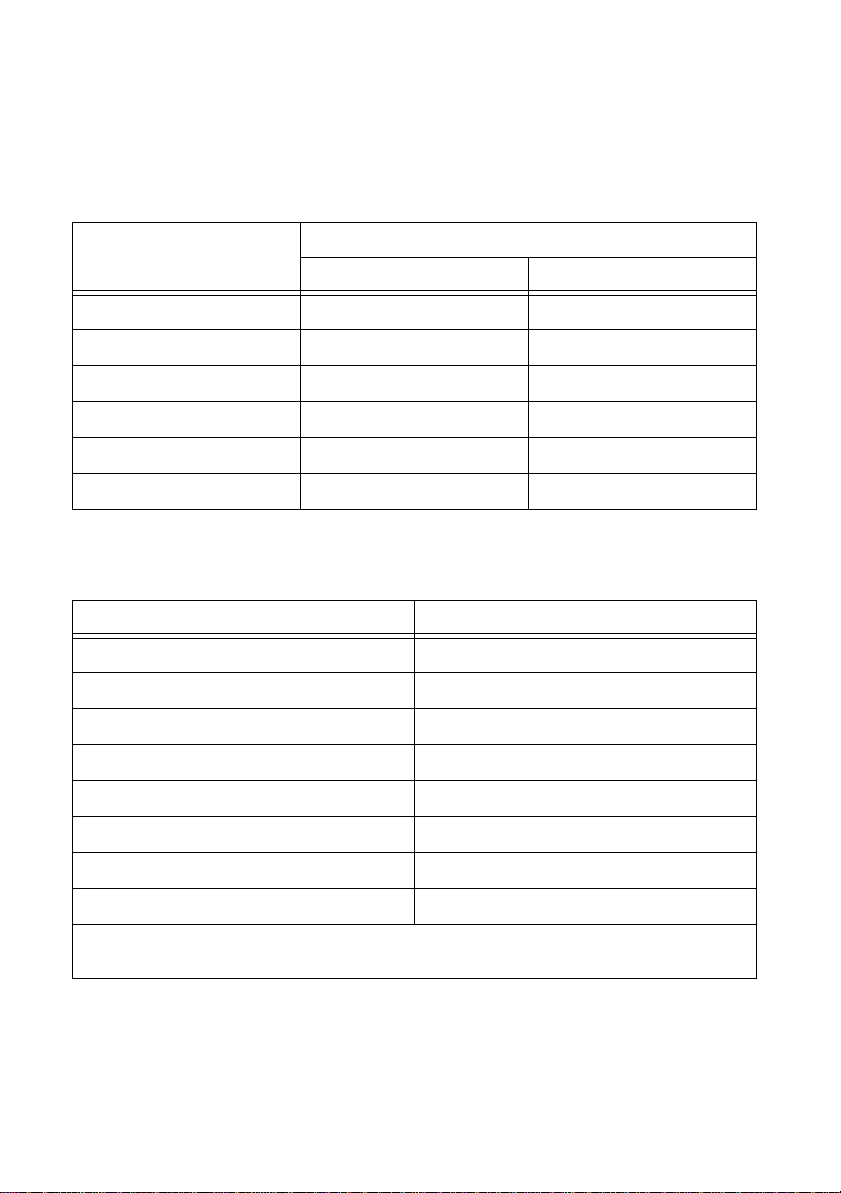NI PXIe-4464 Calibration Procedure |© National Instruments |5
Test Conditions
The following setup and environmental conditions are required to ensure the NI PXIe-4464
meets published specifications.
• Keep connections to the NI PXIe-4464 as short as possible. Long cables and wires act as
antennas, picking up extra noise that can affect measurements.
• Verify that all connections to the device are secure.
• Maintain an ambient temperature of 23 °C ±5 °C. The device temperature will be greater
than the ambient temperature.
• Keep relative humidity below 80%.
• Allow a warm-up time of at least 15 minutes to ensure that the NI PXIe-4464 measurement
circuitry is at a stable operating temperature.
• Allow adequate warm-up time for all of the instruments and equipment according to the
manufacturer instructions.
Initial Setup
Refer to the DAQ Getting Started Guide and the NI PXIe-4464 Getting Started Guide for
information about how to install the software and hardware and how to configure the device in
Measurement & Automation Explorer (MAX).
Note When a device is configured in MAX, it is assigned a device name. Each
function call uses this device name to determine which device to calibrate. This
document uses Dev_name to refer to the device name. In the following procedures,
use the device name as it appears in MAX.
Self-Calibration
The NI PXIe-4464 includes precise internal circuits and references used during self-calibration
to adjust for any errors caused by short-term fluctuations in the environment.
Note Conduct a self-calibration before completing the first verification (that is,
verification that does not immediately follow adjustment).
Complete the following steps to self-calibrate the device.
Note No signal connections are needed for self-calibration.
1. Wait 15 minutes for the device to warm up.
2. Launch MAX.
3. Select My System»Devices and Interfaces»your device.
4. Initiate self-calibration using one of the following methods:
•ClickSelf-Calibrate in the upper right corner of the window.
• Right-click the device name under Devices and Interfaces, and select Self-Calibrate
from the drop-down menu.