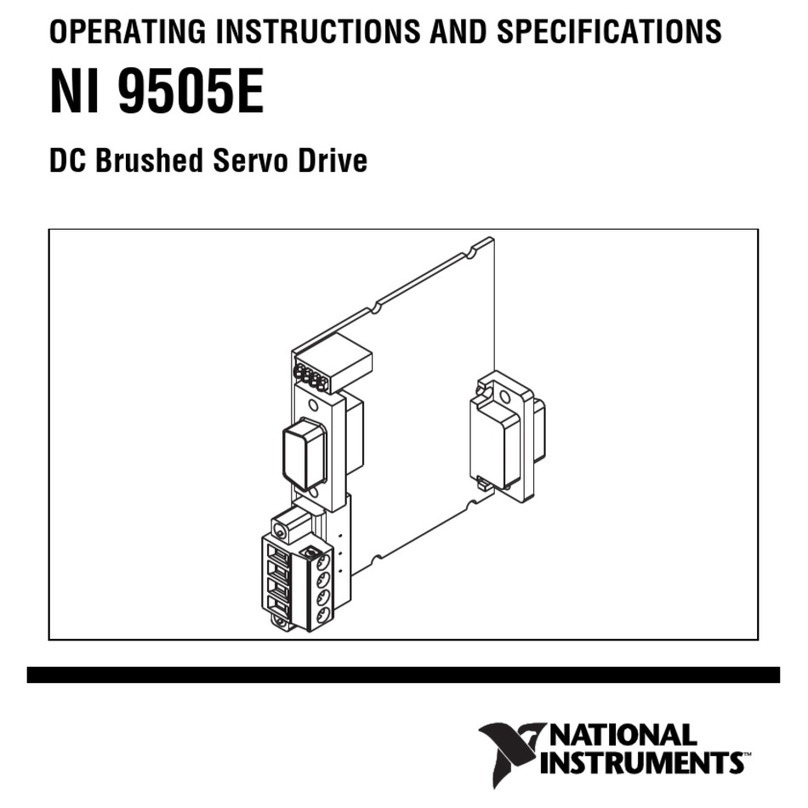National Instruments NI 9512 User manual
Other National Instruments DC Drive manuals
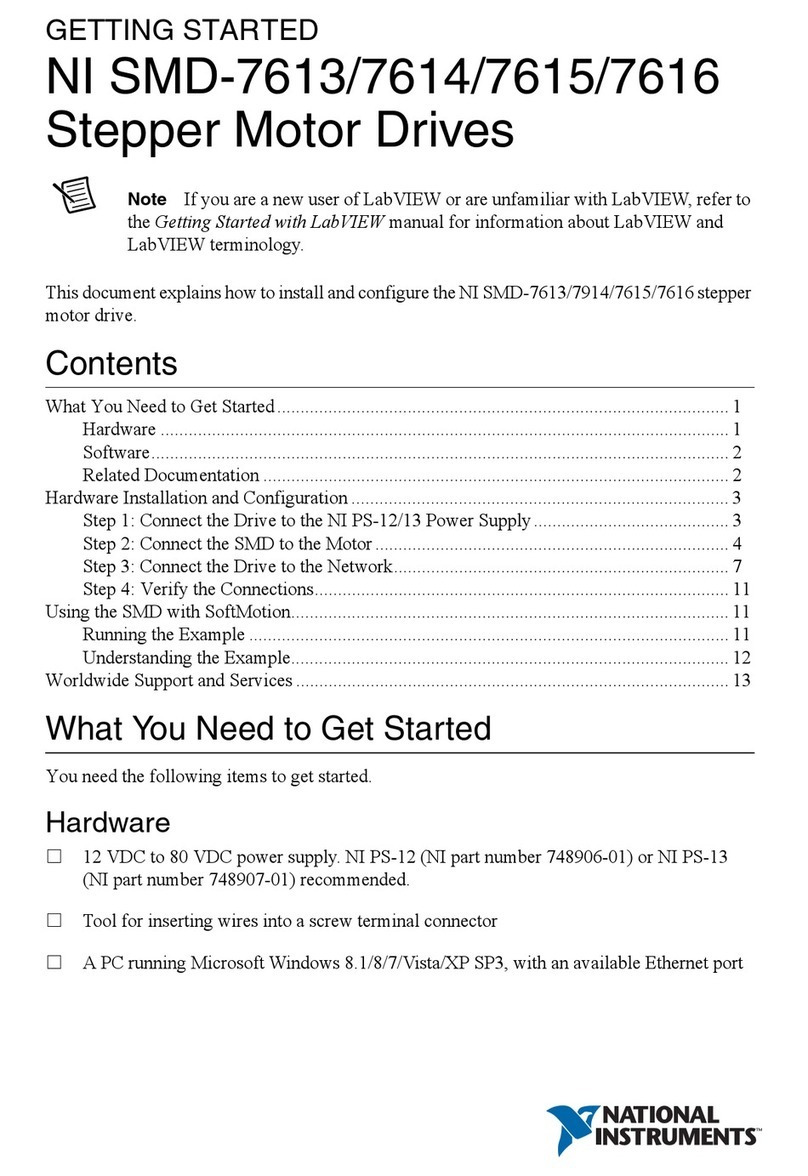
National Instruments
National Instruments NI SMD-7613 User manual
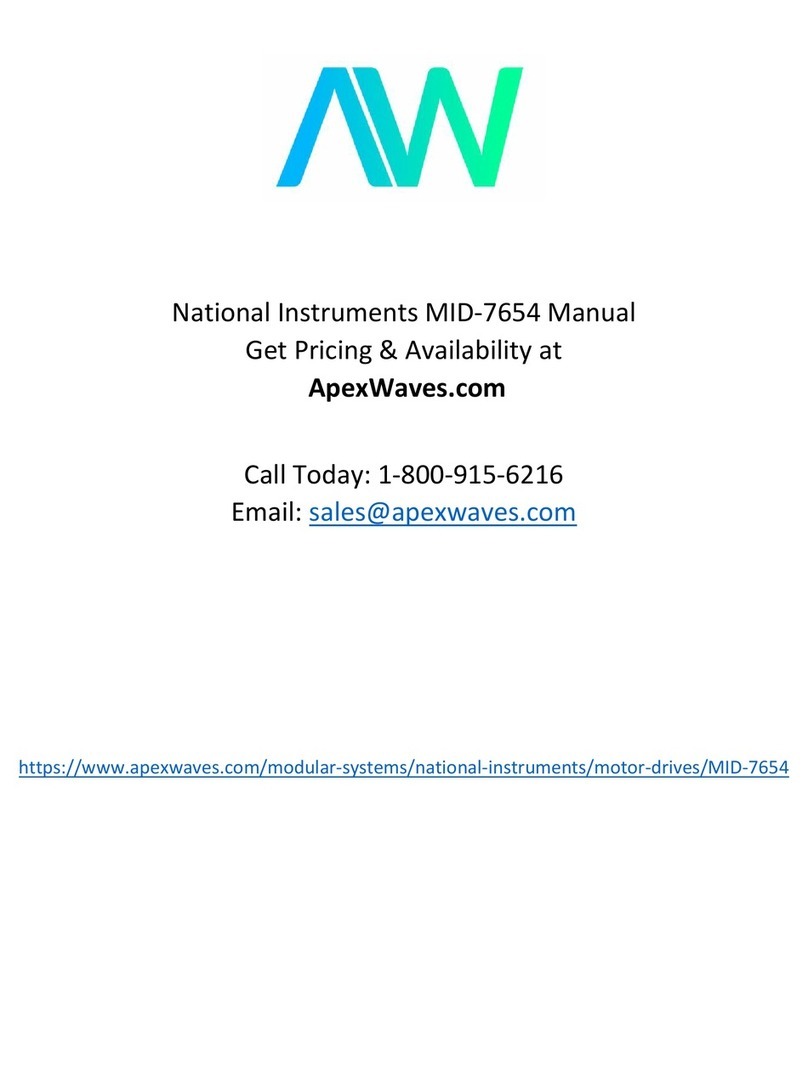
National Instruments
National Instruments NI MID-7654 User manual
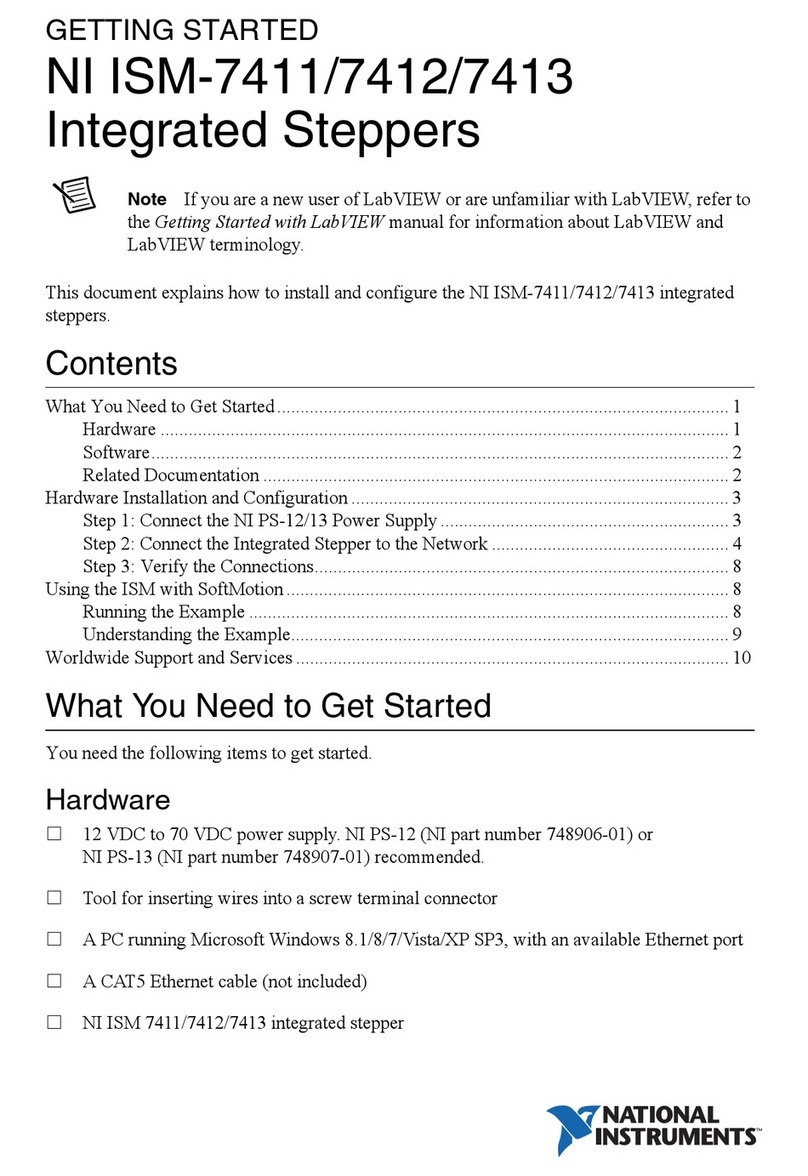
National Instruments
National Instruments ISM-7411 User manual
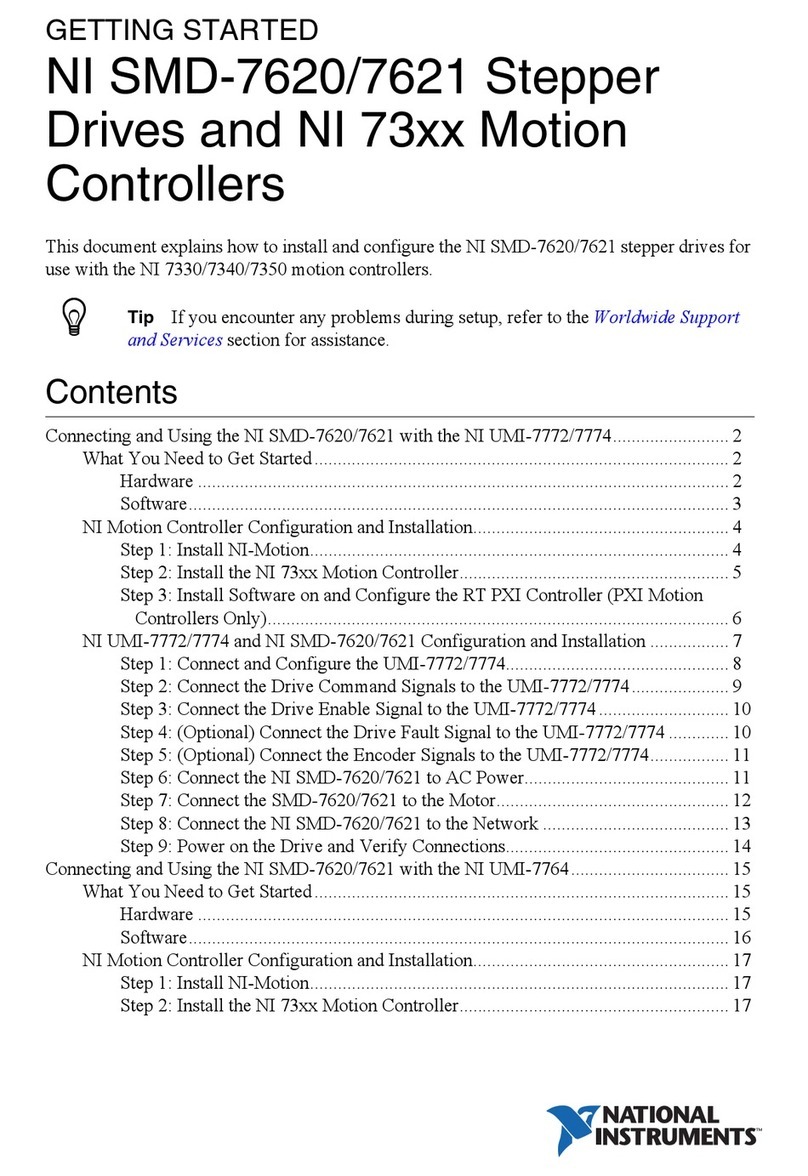
National Instruments
National Instruments NI 73 Series User manual
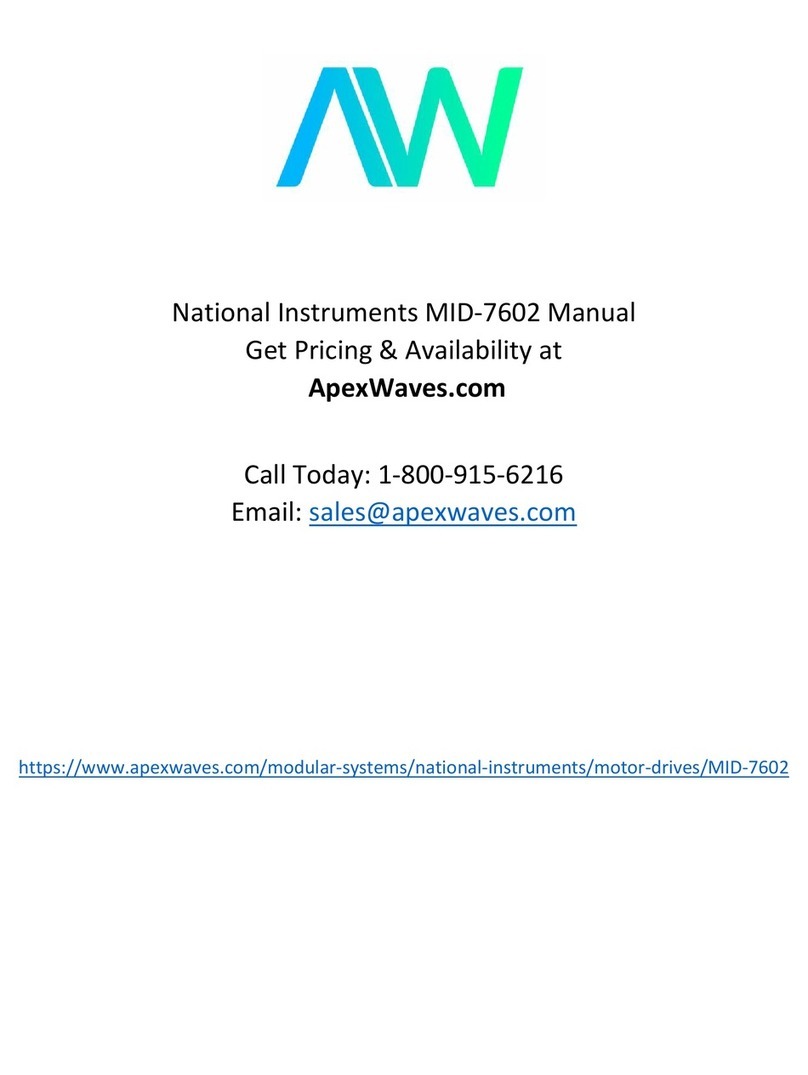
National Instruments
National Instruments NI MID-7602 User manual

National Instruments
National Instruments NI MID-7604 User manual
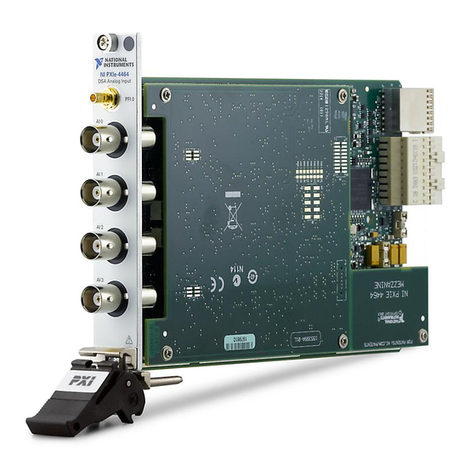
National Instruments
National Instruments NI PXIe-4464 Manual
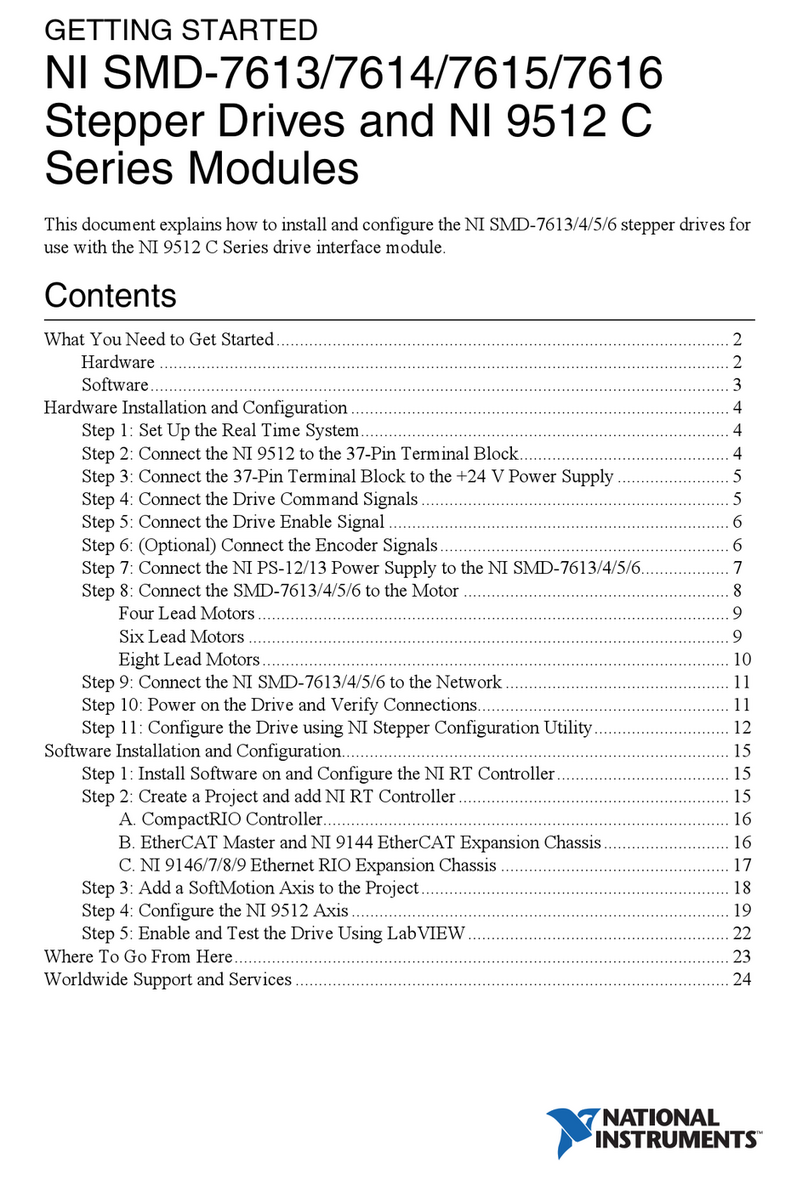
National Instruments
National Instruments NI SMD-7613 User manual
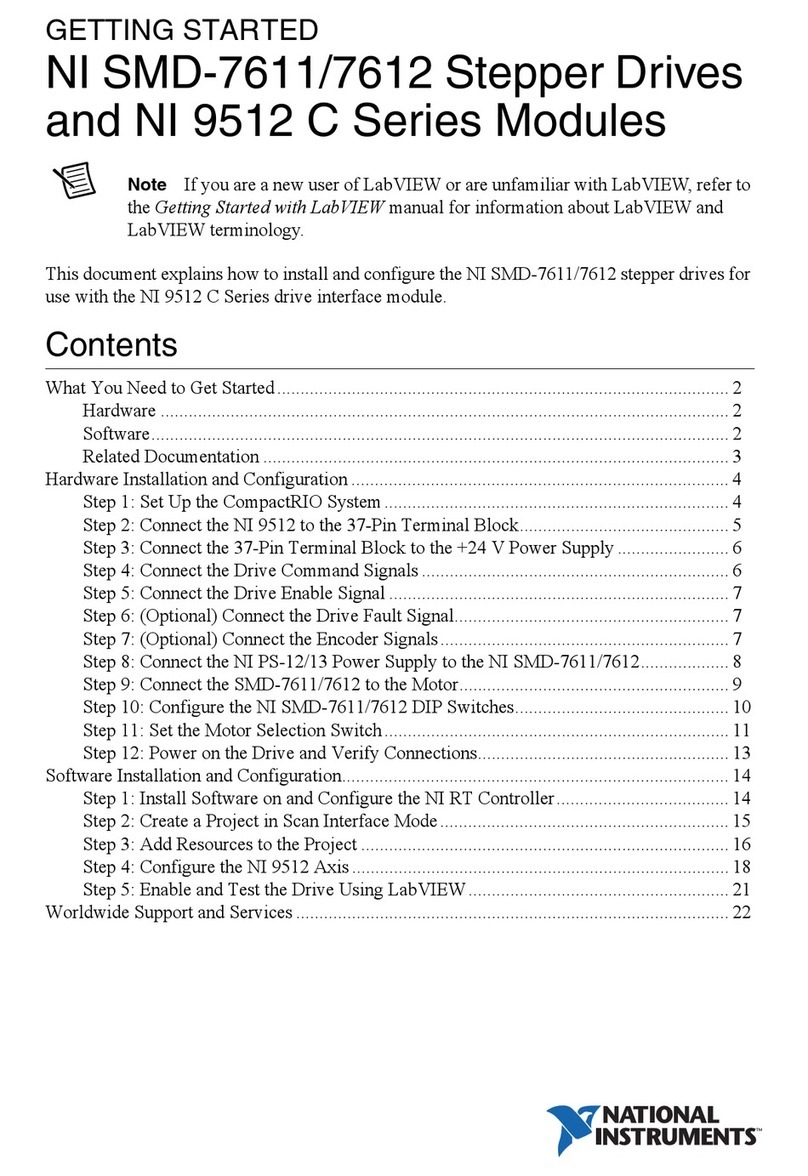
National Instruments
National Instruments 9512 C Series User manual
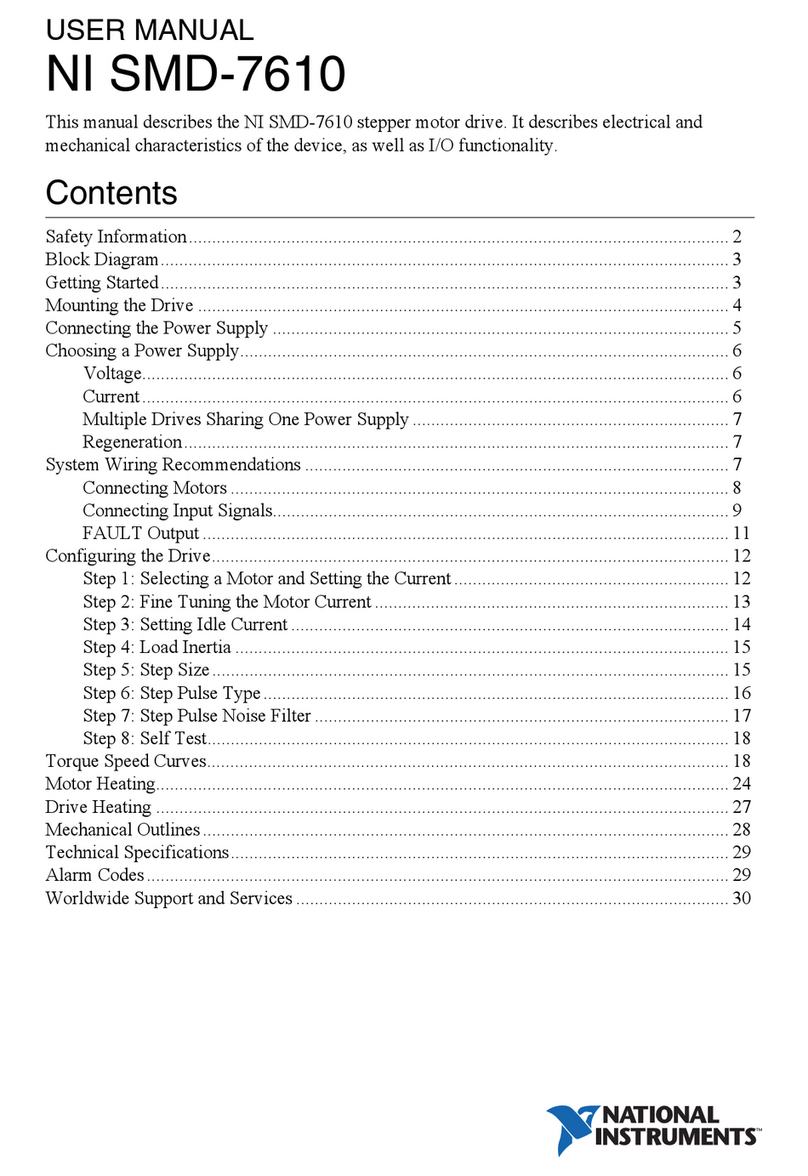
National Instruments
National Instruments SMD-7610 User manual
Popular DC Drive manuals by other brands

Geckodrive
Geckodrive G213V manual

ABB
ABB RSYC-01 user manual

Rockwell Automation
Rockwell Automation PowerFlex 700S Programming manual

WEG
WEG DeviceNet CFW500 user manual

Siemens
Siemens SINAMICS G List manual

Siemens
Siemens SINAMICS SM150 6SL3815-7NP41-0AA1 Operating instructions & installation instructions