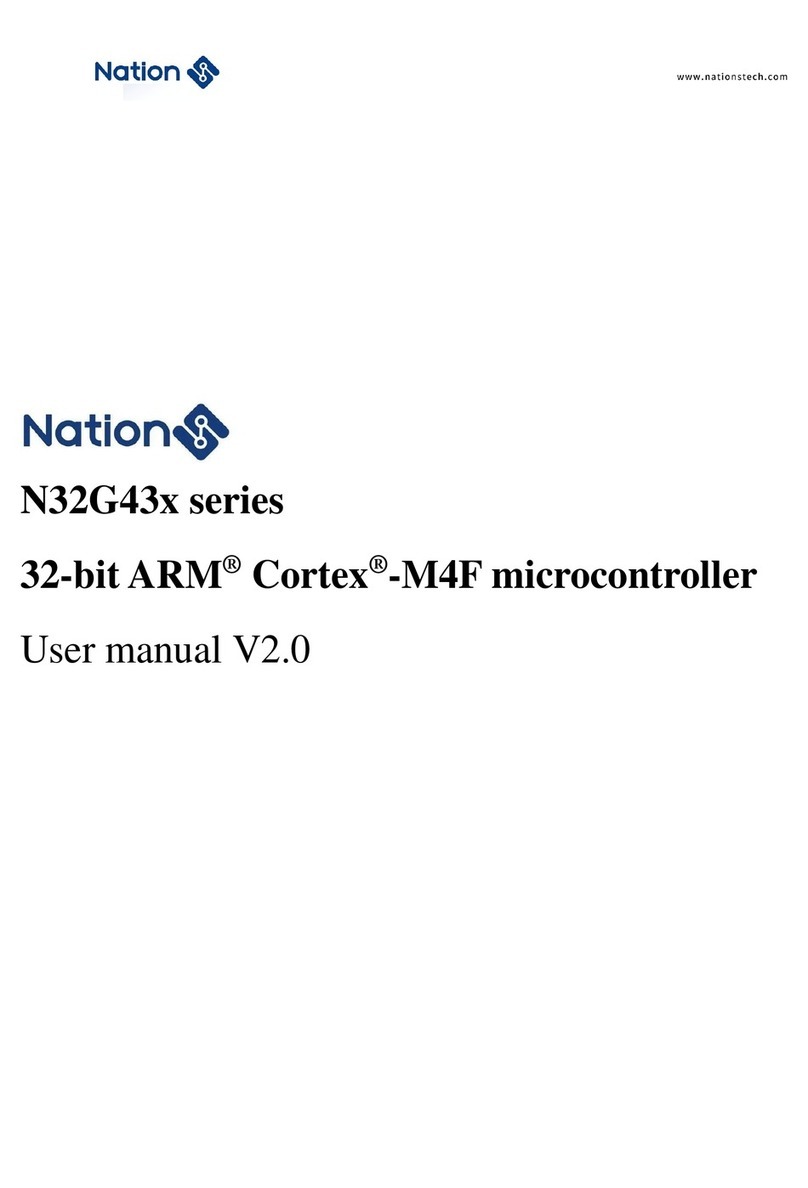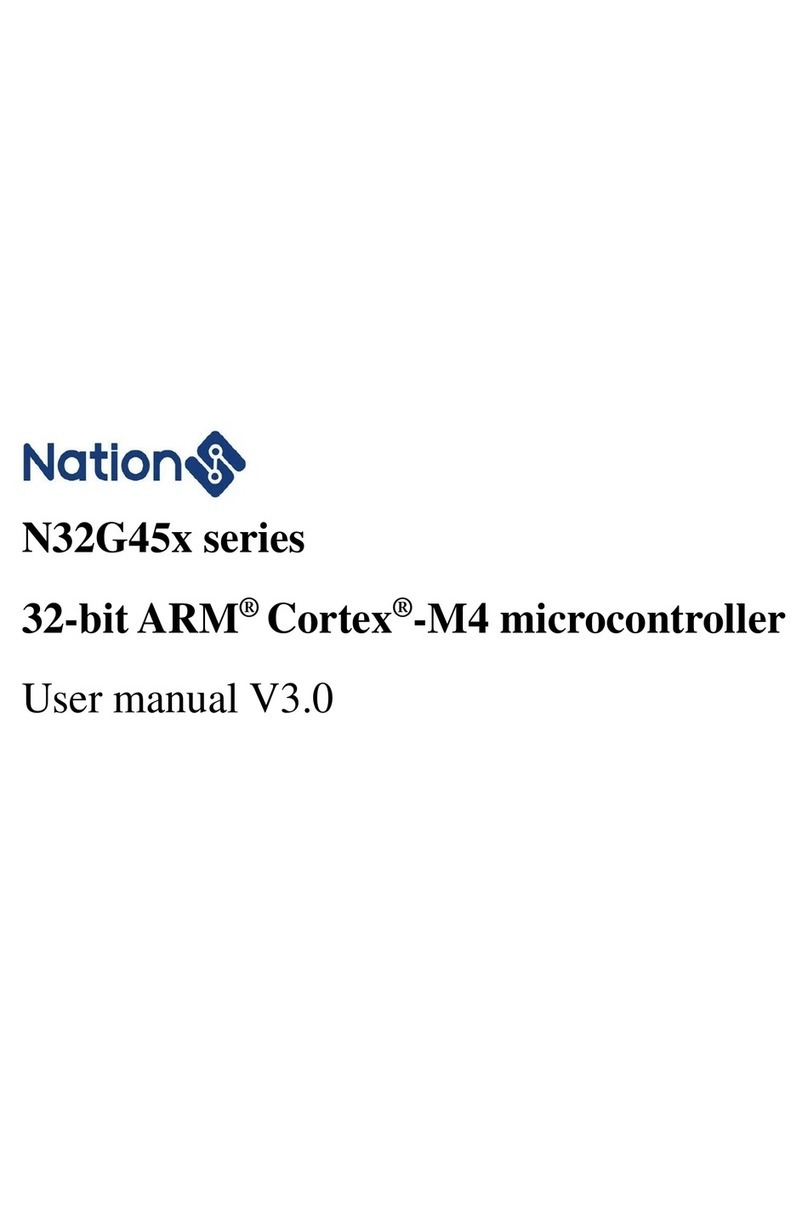Nations Technologies Inc.
Tel:+86-755-86309900
Email:info@nationstech.com
Address: Nations Tower, #109 Baoshen Road, Hi-tech Park North.
Nanshan District, Shenzhen, 518057, P.R.China
5
reserved for Bluetooth, and the interface is J15.
2) USB interface (J3)
Use MicroUSB interface (J4) to connect to the onboard NSLINK chip (U4), which can be used for program
download and debugging. When using it, pay attention to connecting the jumpers J2 and J20.
3) USB interface (J4)
Use MicroUSB interface (J4), connect MCU DP DM, can be used for USB interface communication.
4) Debug interface (J2&J20)
It is used to connect other debugging tools for program download and debugging, and supports two modes of
SWD/JTAG. J20 is the download port in SWD mode, and it needs to be disconnected from the NSLINK chip
when using it. J20&J2 can be used as JTAG mode download port.
5) Reset and wake-up buttons (S2, S3)
S2 and S3 are reset buttons and wake buttons respectively, which are connected to NRST pins and PA0-WKUP
pins of the chip respectively for chip reset and wake functions.
6) BOOT (J9, J11)
J9 and J11 are the jumpers of the BOOT0 and BOOT1 pins of the MCU main chip respectively connected to the
reserved pull-up and pull-down resistors.
7) Battery holder J7(BAT)
The batteryholder can hold a CR1220 battery, which is connected to the VBATpin of the chip to provide power.
8) GPIO port (J14, J19, J16, J18)
The GPIO interfacesof the chip are all led out, pins are inserted and GND is reserved. See the schematic diagram
for the interface definition.
9) FLASH chip (U7)
The development board has an onboard SPI flash chip, bit number U7, which is connected to the MCU SPI pins
through the J1, J21, J30, and J32 interfaces.
10) Temperature and humidity sensor (U8)
The development board has an onboard temperature and humidity sensor HDC2010, bit number U8, which
communicates with the MCU through I2C2.
11) G-SENSOR (U5)
The development board has a G-SENSOR chip QMA7981, bit number U5, which communicates with the MCU
through I2C1.
12) DVP interface (J149)
The development board has an onboard DVP interface, bit number J149, 24pin connector, connected to the
camera through a flexible cable.
13) LCD (U6)
The development board has an onboard LCD screen, bit number U6, which can be directly used and debugged