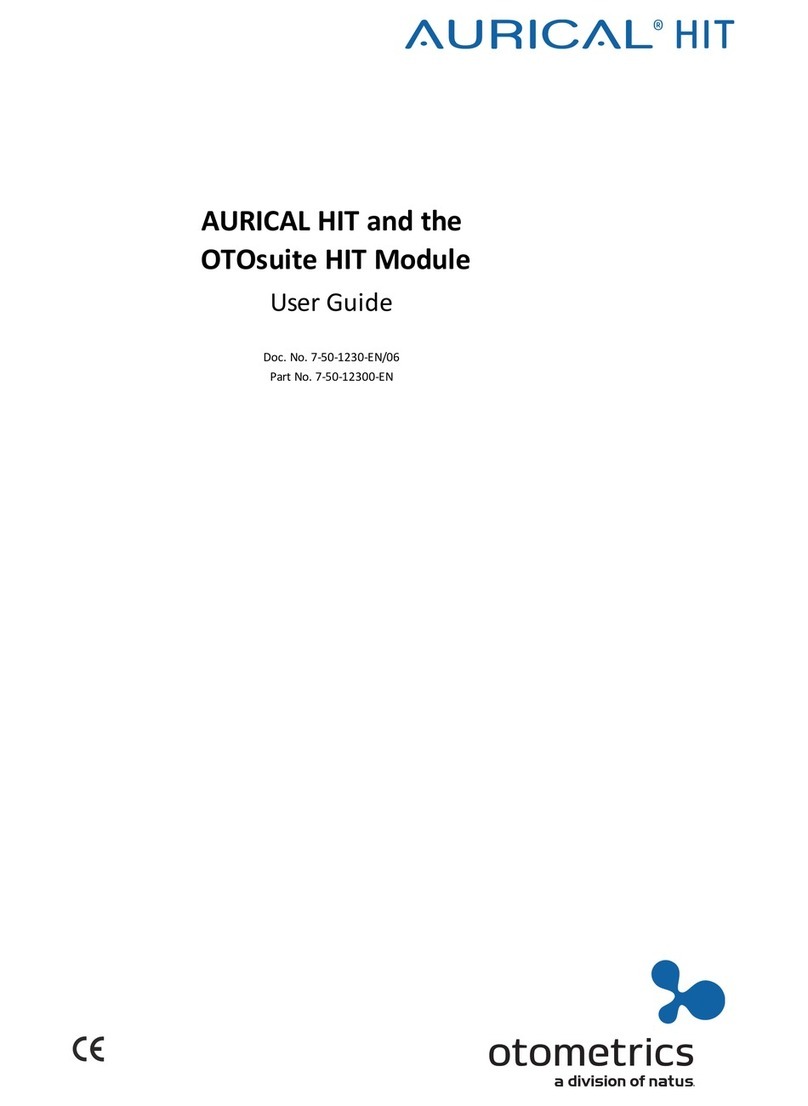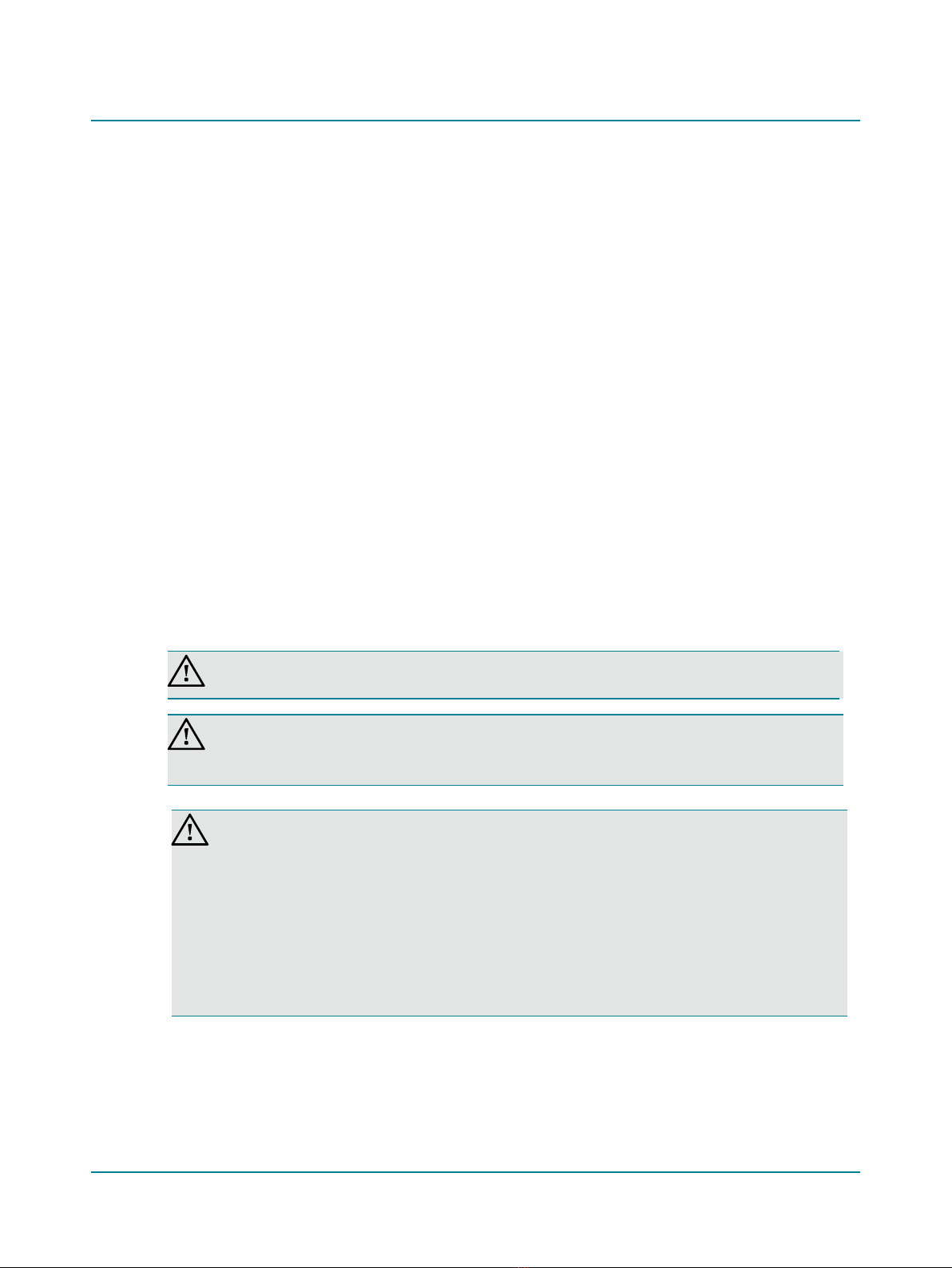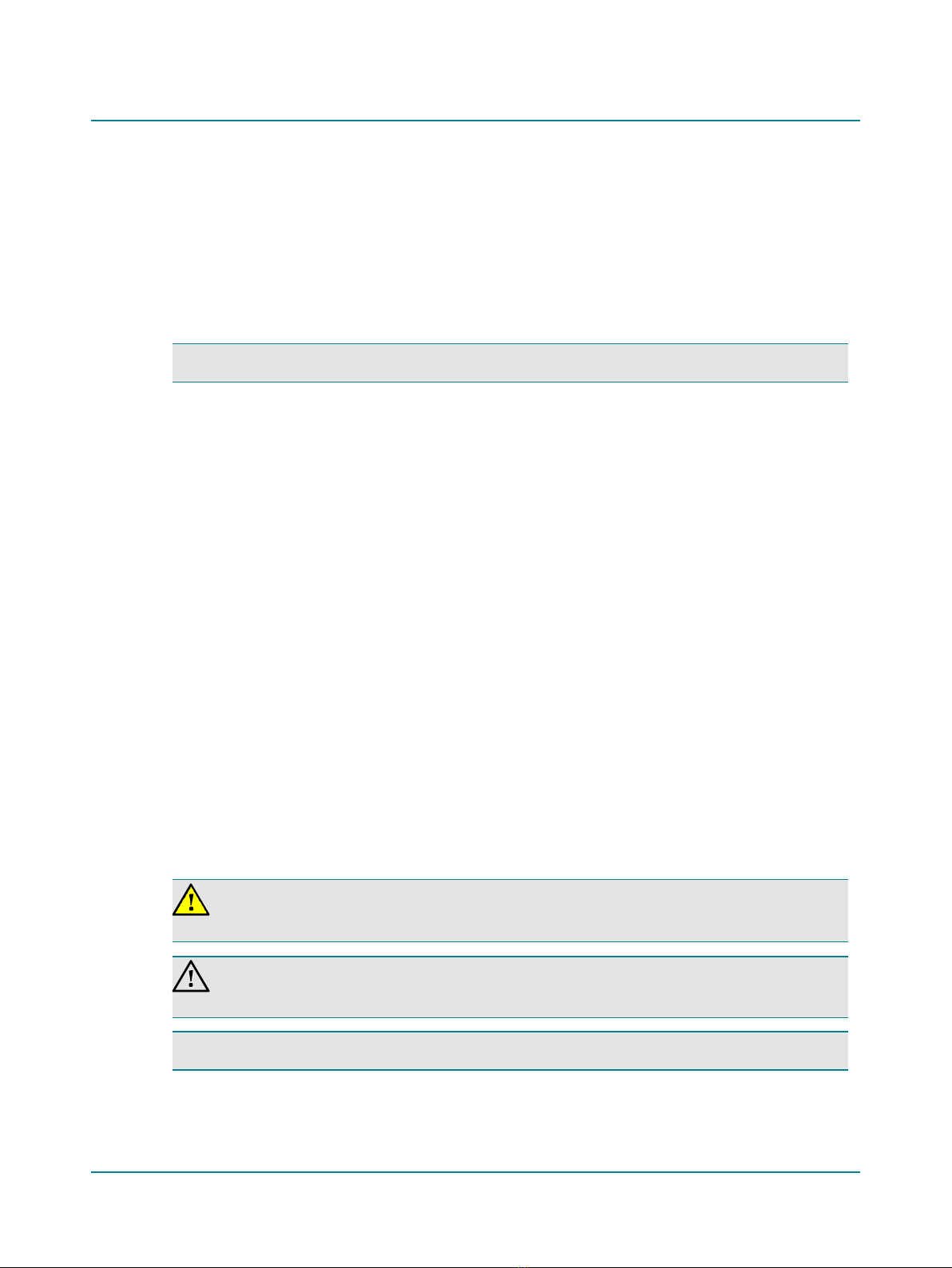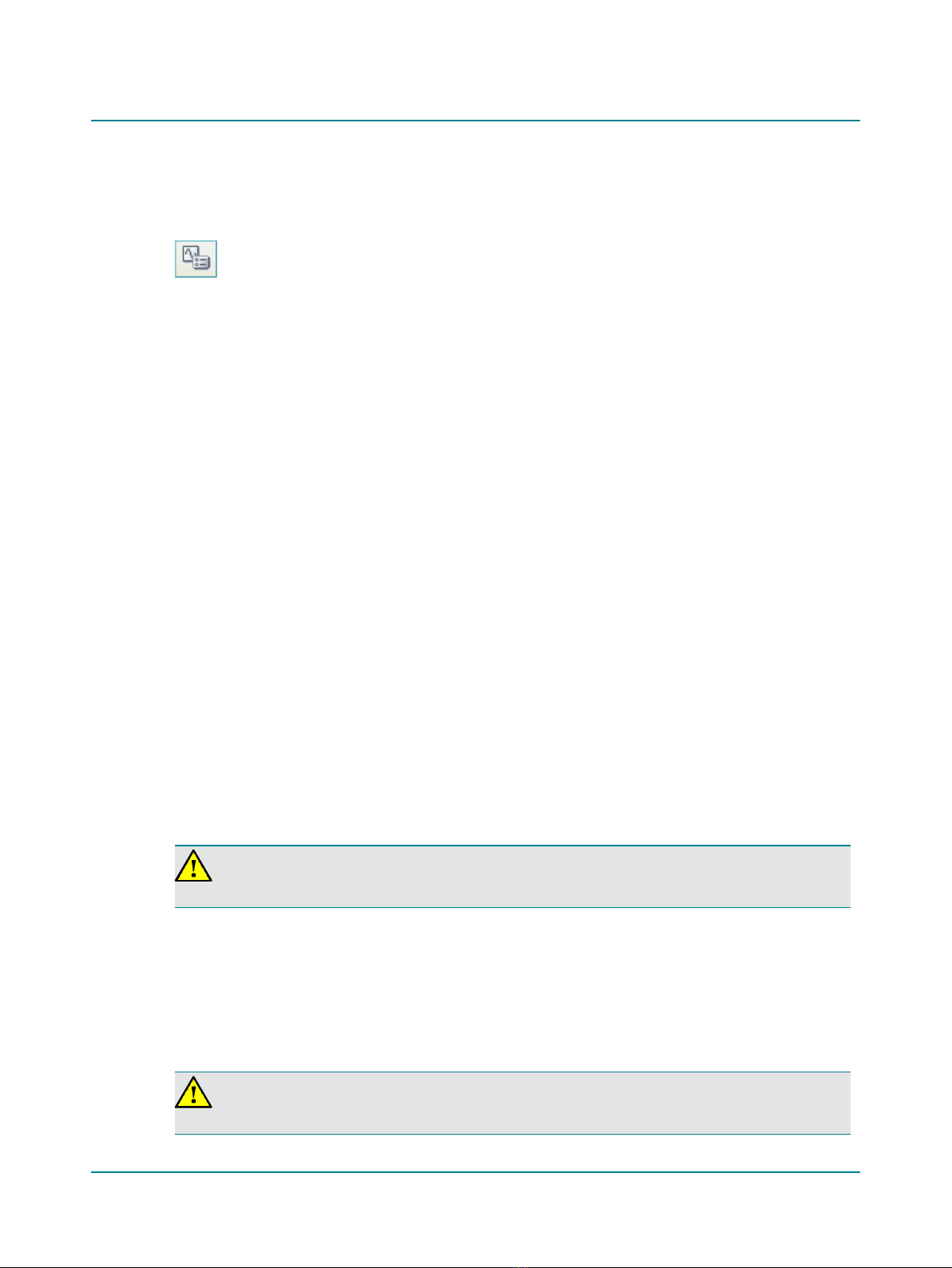9Testing with Zodiac Diagnostic or Clinical -Stand-Alone .............................................................................................43
9.1 Quick Check testing ................................................................................................................................................. 43
9.1.1 Starting a measurement ................................................................................................................................ 43
9.1.2 The Quick Check measurement screen........................................................................................................... 46
9.2 Sequence testing ...................................................................................................................................................... 48
9.2.1 Selecting a test sequence .............................................................................................................................. 48
9.2.2 Running a test sequence................................................................................................................................ 48
9.3 Tympanometry testing............................................................................................................................................. 49
9.3.1 The Tympanometry screen............................................................................................................................. 51
9.4 ETF-I (Eustachian Tube Function - Intact) testing ..................................................................................................... 53
9.5 Acoustic reflex testing.............................................................................................................................................. 54
9.6 Reflex Threshold testing .......................................................................................................................................... 54
9.6.1 The Reflex Threshold screen .......................................................................................................................... 56
9.7 Reflex Decay testing................................................................................................................................................. 58
9.7.1 The Reflex Decay screen................................................................................................................................. 60
9.8 Manual Tympanometry ............................................................................................................................................ 61
9.8.1 The Manual Tympanometry screen................................................................................................................ 62
9.9 Admittance (Y) Recorder.......................................................................................................................................... 63
9.9.1 The Admittance (Y) Recorder screen.............................................................................................................. 65
9.10 ETF-P 66
9.10.1 The ETF-P screen ............................................................................................................................................ 67
10 The Otosuite Immittance module .............................................................................................................................69
10.1 Otosuite toolbar icons and control panels ............................................................................................................... 69
10.2 Shortcut keys ........................................................................................................................................................... 74
10.3 Leakage and other probe problems ......................................................................................................................... 76
11 Testing with Zodiac Quick Check - PC-based...............................................................................................................78
11.1 Starting a measurement .......................................................................................................................................... 78
11.2 The Quick Check measurement screen .................................................................................................................... 80
12 Testing with Zodiac Diagnostic or Clinical - PC-based..................................................................................................82
12.1 Sequence testing...................................................................................................................................................... 82
12.1.1 Setting up a sequence ................................................................................................................................... 82
12.1.2 Running a test sequence................................................................................................................................ 83
12.2 Quick Check testing ................................................................................................................................................. 83
12.3 Tympanometry testing.............................................................................................................................................. 84
12.3.1 The Tympanometry screen............................................................................................................................. 86
12.4 ETF-I (Eustachian Tube Function - Intact) testing...................................................................................................... 87
12.6 Reflex Threshold testing .......................................................................................................................................... 89
12.6.1 Manual Reflex Threshold testing................................................................................................................... 89
12.6.2 Automated Reflex Threshold testing.............................................................................................................. 91
12.6.3 The Reflex Threshold screen .......................................................................................................................... 92
12.7 Reflex Decay testing................................................................................................................................................. 94
12.7.1 The Reflex Decay screen ................................................................................................................................ 95
12.8 Manual Tympanometry ............................................................................................................................................ 97
12.8.1 The Manual Tympanometry screen................................................................................................................ 98
12.9 Admittance (Y) Recorder.......................................................................................................................................... 99
12.9.1 The Admittance (Y) Recorder screen ............................................................................................................ 100
12.10 ETF-P 102
12.10.1 The ETF-P screen..................................................................................................................................... 103
12.11 Tympanogram History............................................................................................................................................ 104
12.11.1 The Tymp History screen....................................................................................................................... 105
13 Managing test results in Madsen Zodiac ..................................................................................................................107
14 Printing from Zodiac ................................................................................................................................................108
15 Transferring data to Otosuite..................................................................................................................................109