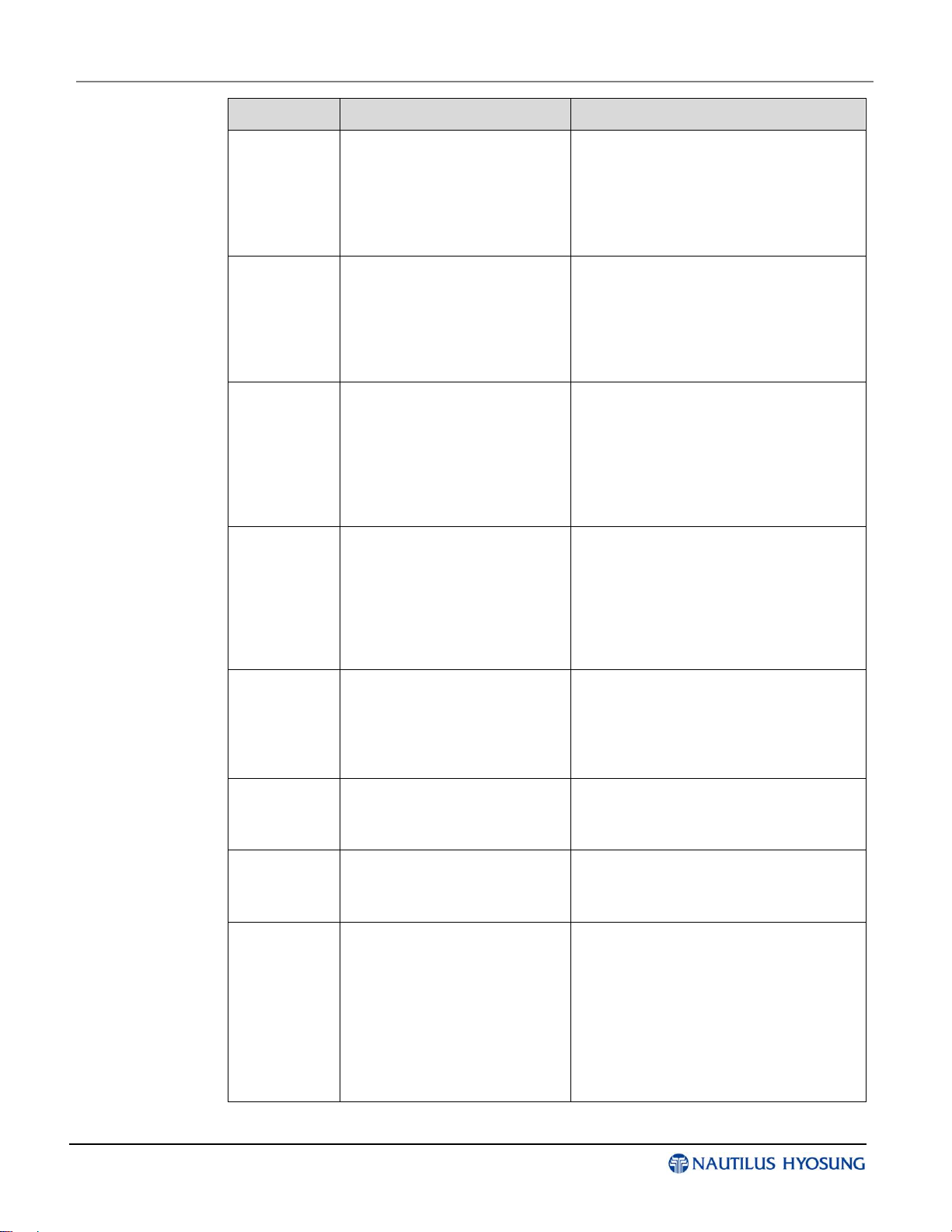Chapter2. Bill Recycling Machine (BRM) Error Code Manual
© 2014 Nautilus Hyosung Inc. All Rights Reserved. 2-5
Failure of return notes to
GS101 during Deposit Ready.
1. Open the lower unit.
2. Open the Mid Transport Path.
3. Remove the recycle cassette (A) .
4. Put down the Stage after open the
recycle cassette door (A)
5.Remove notes and substance using
jam removal Knob in the upper side
6. Check whether the sensor is
contaminated or not if there are No
notes or substance
Failure of return notes to
GS101 during Deposit Ready.
1. Open the lower unit.
2. Open the Mid Transport Path.
3. Remove the recycle cassette (A) .
4. Put down the Stage after open the
recycle cassette door (A)
5.Remove notes and substance using
jam removal Knob in the upper side
6. Check whether the sensor is
contaminated or not if there are No
notes or substance
Failure to move the position of
RC1 PP stack during Deposit
Ready.
1. Open the lower unit.
2. Open the Mid Transport Path.
3. Remove the recycle cassette (A) .
4. Open the recycle cassette door (A)
5. Check cassette status to move stage
up and down
6. Check the lower edge of the
door´s right side(Key part) if you
don´t find any problem
Failure to upword moving of
PP during RC1 stack roller
retreat movement in the
Deposit Ready.
1. Open the lower unit.
2. Open the Mid Transport Path.
3. Remove the recycle cassette (A) .
4. Open the recycle cassette door (A)
5. Check cassette status to move stage
up and down
6. Check the lower edge of the
door´s right side(Key part) if you
don´t find any problem
Failure of RC1 stack roller
retreat during Deposit Ready.
1. Open the lower unit.
2. Open the Mid Transport Path.
3. Remove the recycle cassette (A) .
4. Put down the Stage after open the
recycle cassette door (A)
5.Check the jam removal knob rotates
softly
Exceeds retry count limit of
detecting RC1 stack
roller´s falling back and
avoiding during Deposit
Ready.
1. Open the lower unit.
2. Open the Mid Transport Path.
3. Remove the recycle cassette (A) .
4. Put down the Stage after open the
recycle cassette door (A)
5.Check the jam removal knob rotates
softly