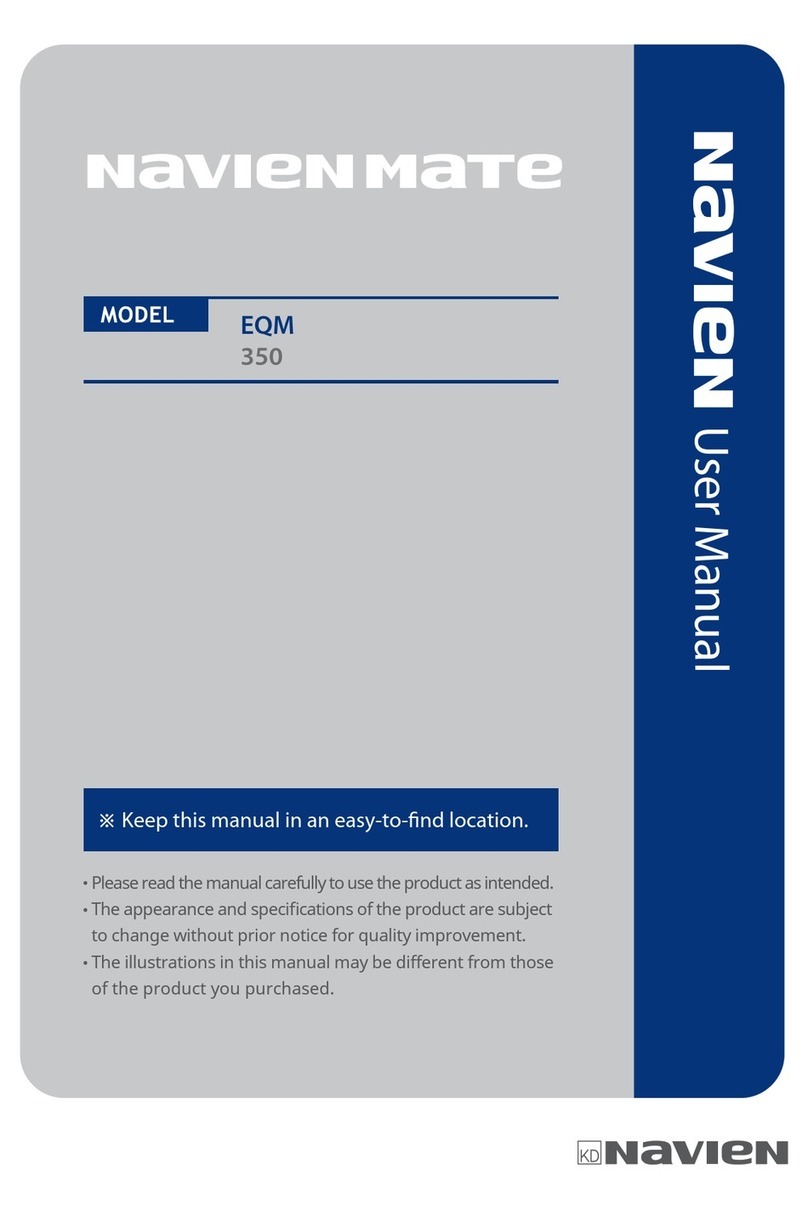Product Installation Guide
Setting Temperatures
1. Install
2. Connect
3. Filling
Water
ʒ
ʓ
ʒ
ʓ
ʒ
ʓ
ʔ
ʕ
ʖ
Put the cover on the pad.
Place the host of the pad toward the feetand leave the
space between the heating unit and the pad over ft.
cm
Lay down the hose of the pad ȵat facing the Ȋ1avien Logoȋ
upward without tangling.
Push the pad hose connector to the back of the heating unit
water outlet/inlet connector ȴrmly all the way until you hear
a Ȋclickȋsound.
Ȥ:UVXK\KTZGJK\OGZOUTXOYQULZNKIUTTKIZUXX[HHKXXOTMOYGZZGINKJ
ZUZNK]GZKXU[ZRKZOTRKZIUTTKIZUX'RZNU[MN_U[IGTLKKRGYZOLLTKYY
]NKTGVVXUGINZUZNKIUTTKIZUXLUXZNKLOXYZZOSKYULZKX
IUTTKIZOUTOYG\GORGHRK]OZNZNKSUOYZ[XK
Pull the water inlet cover and turn the water cap counter
clockwise to open.
Check the water level lamp and slowly pour down the water.
Ȥ
The amount of water to be ȴlled is ml for king sizeml
for queen sizeand ml for single size.
If the 4th-level water lamp is onstop ȴlling the water and
wait for a little bit.
When the st water level lamp blinks againȴll the water
until the 4th water level lamp is turned on.
Close the water cap by turning it clockwise until there is a
clicksoundand close the cover.
ʒ
ʓ
When ȆUPȇis displayed on the screen and a
notiȴcation sound is on after setting the
temperature at .
ȯ
ȭ
wait for about
seconds.
Press the Ȋ+ȋbutton again after seconds and
temperature will be set over
ȯ
ȭ
.
The left/right temperatures of the pad can be set at
intervals of
ȯ
by touching the ȋ- / +ȋbuttons on the
L/R display windows.
Ȥ
Heating temperature can be set from
ȯ
to
ȯ
.
1. Setting the left/right temperature
2. Setting temperatures over 100Ƚ
3. To turn off the heating on one side, touch the “–” button once more at 77Ƚ.