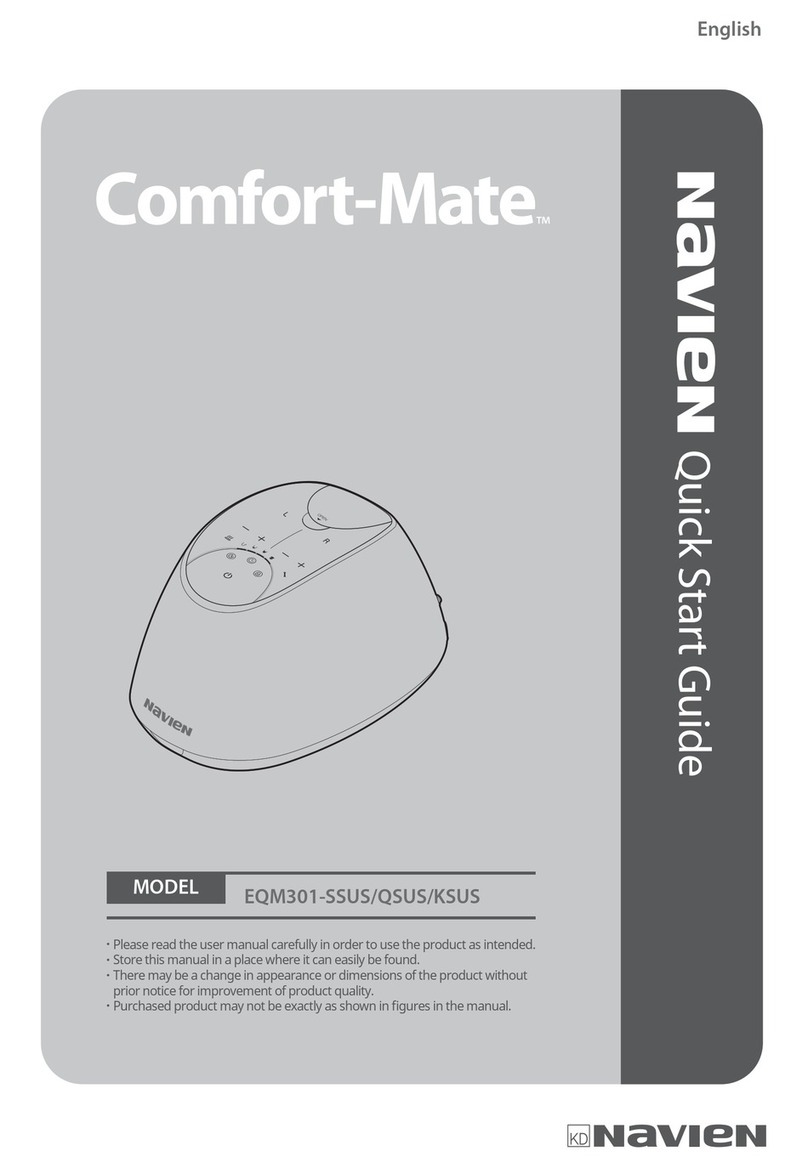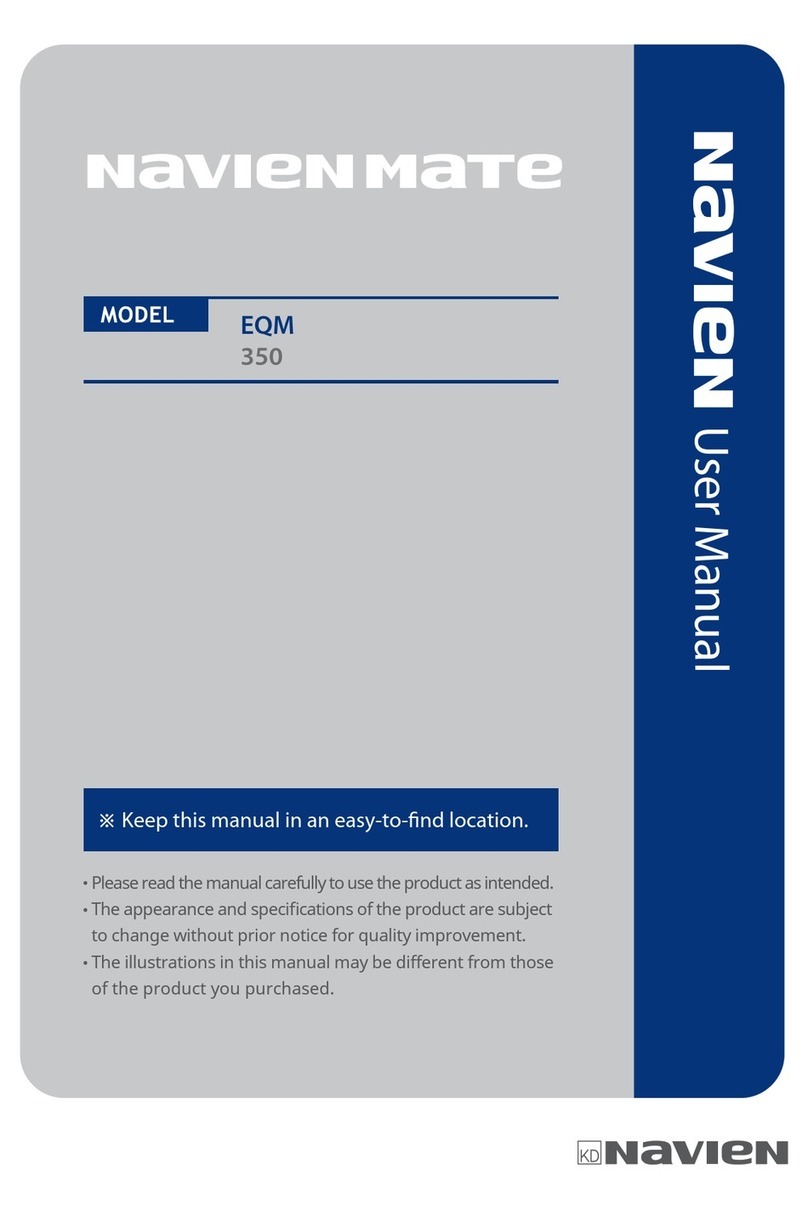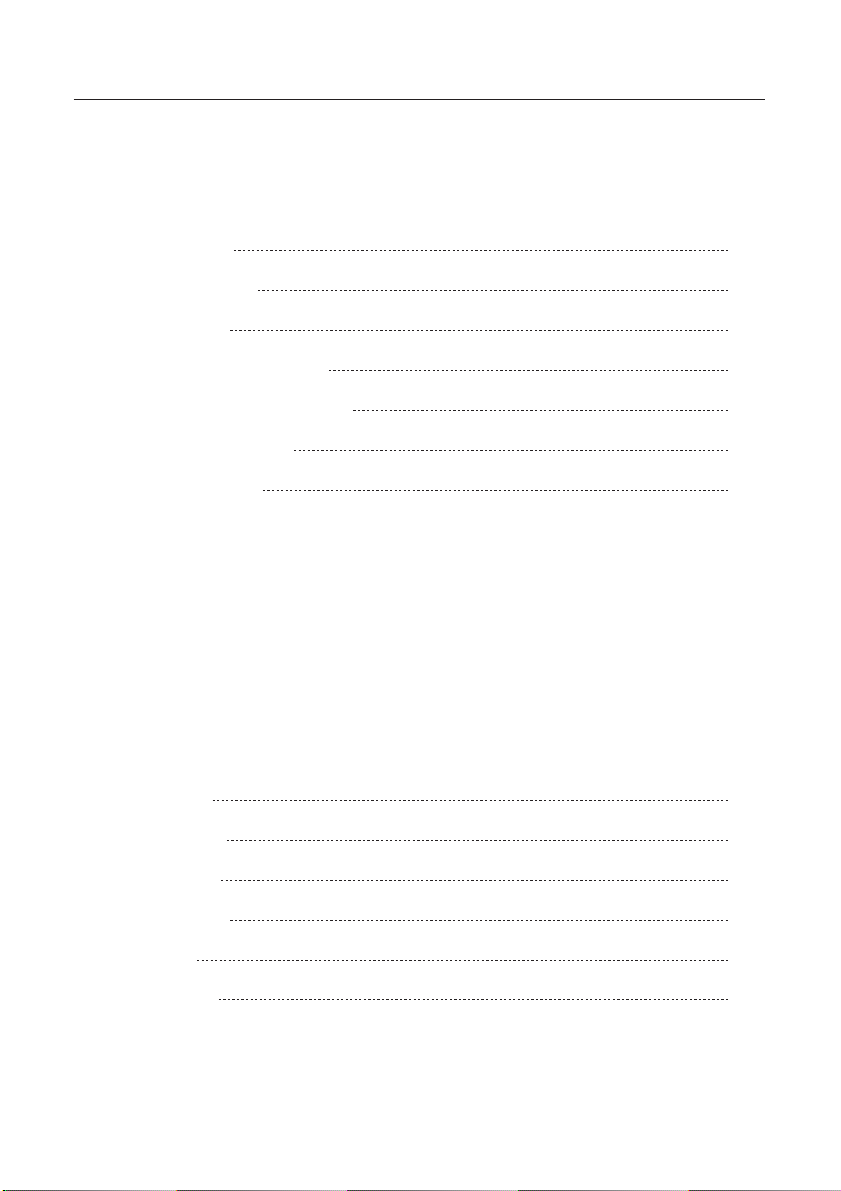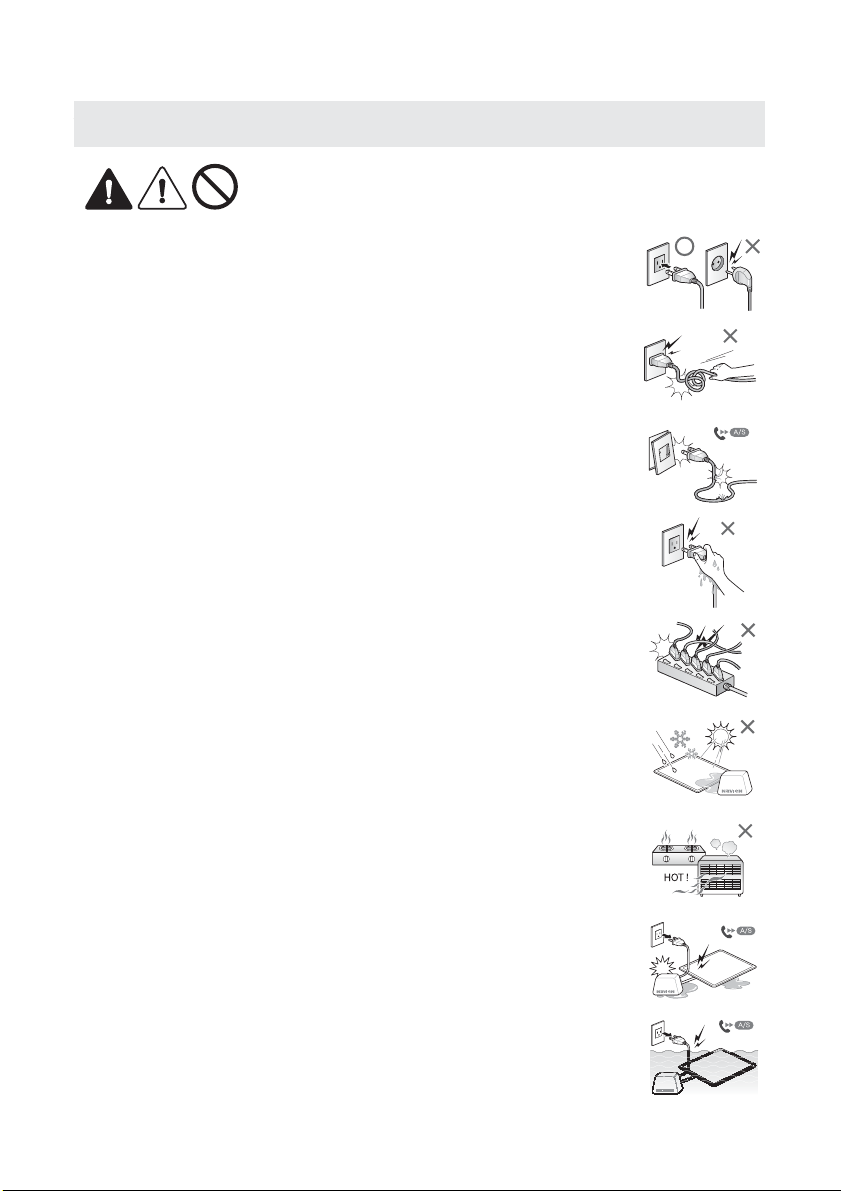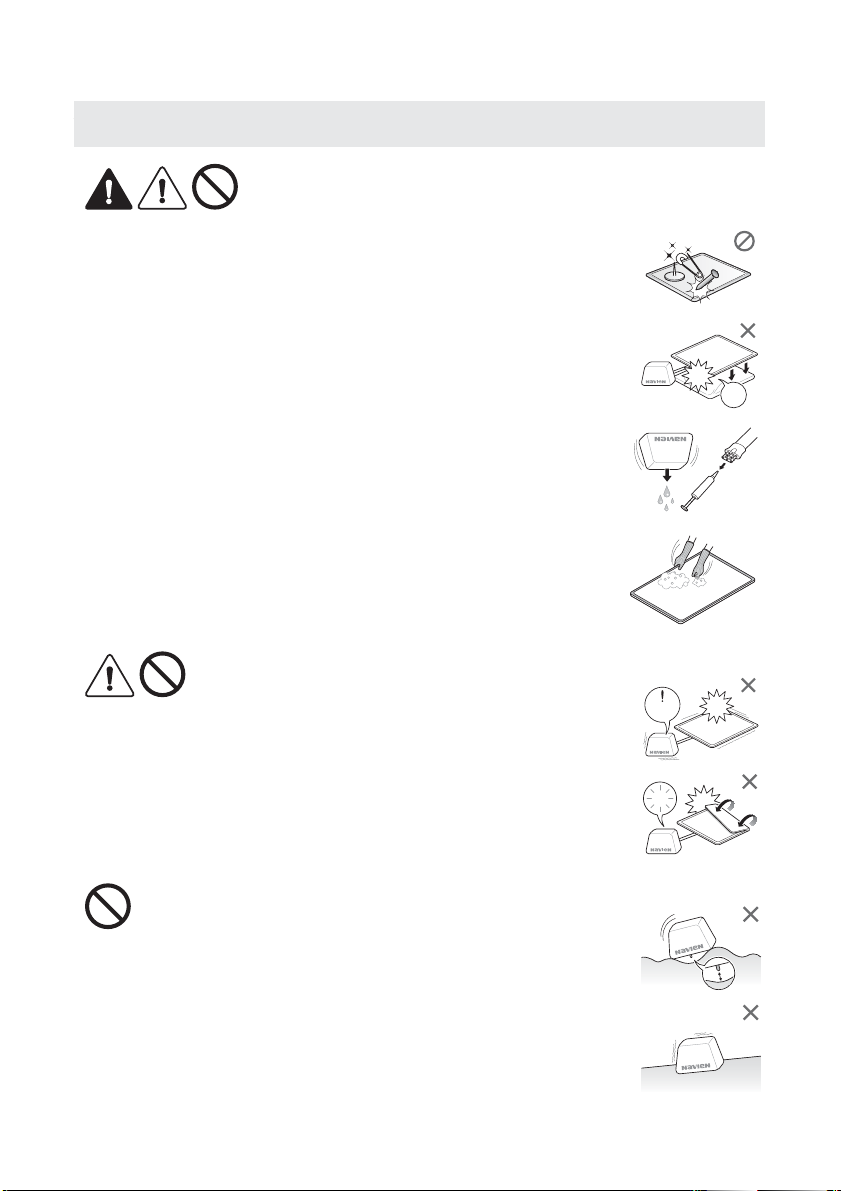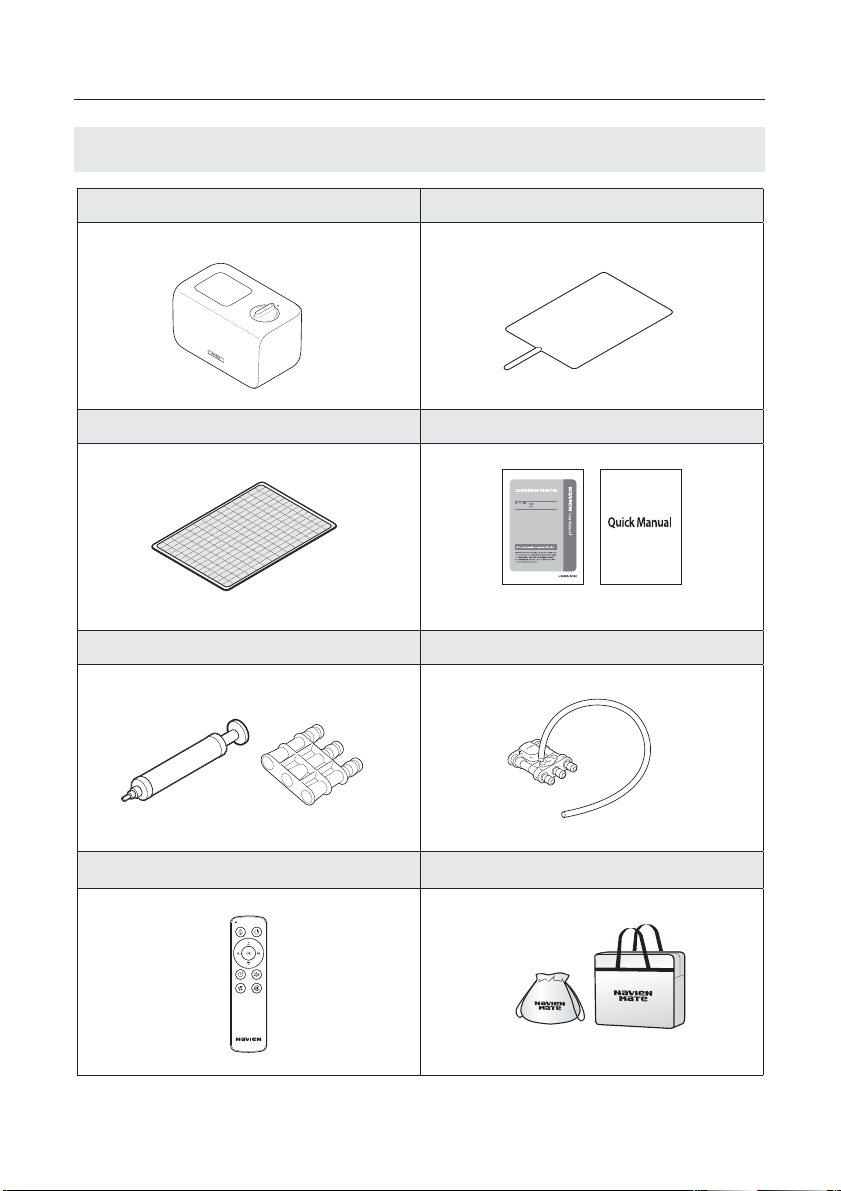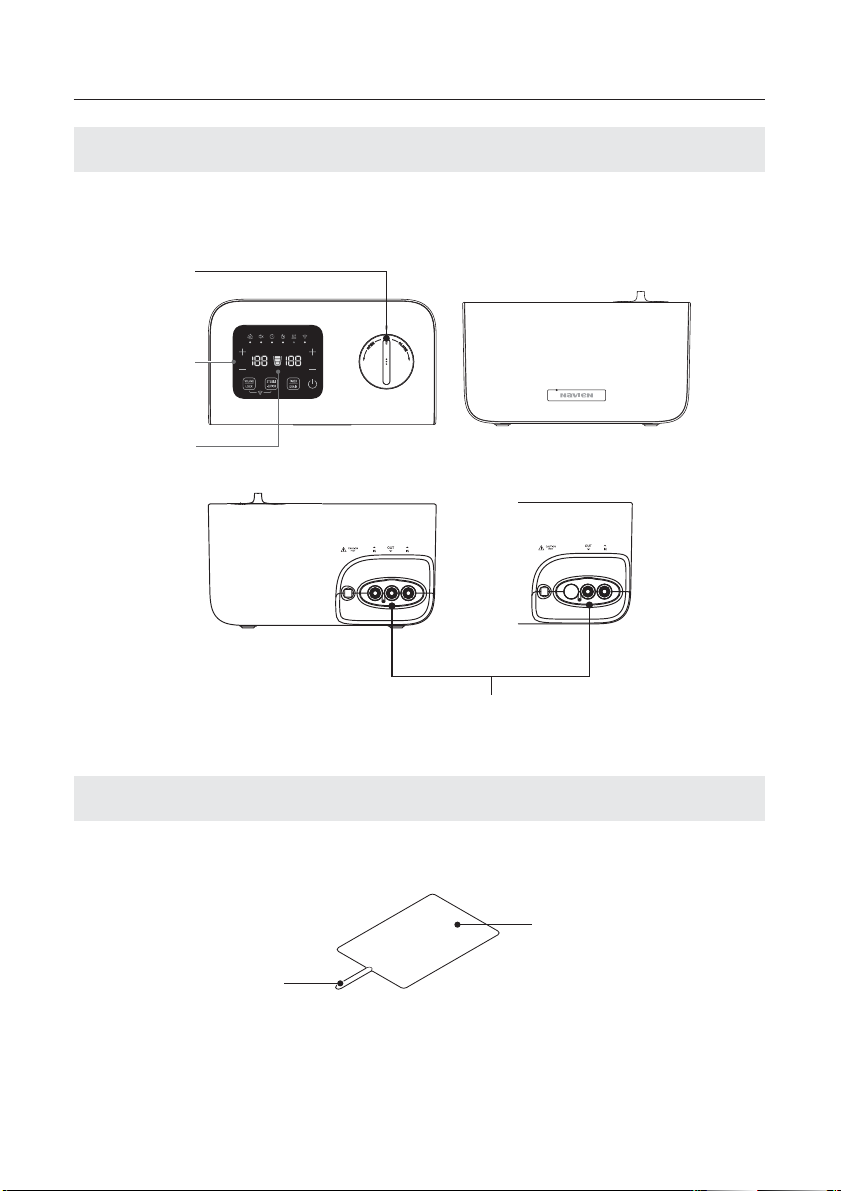8
Safety Precautions
Be careful for low temperature burns.
What is a low temperature burn ?
Main symptoms of low temperature burns
Low-temperature burns are skin damage caused by slow penetration of heat over a relatively
long period of time from temperatures of 104°F(40°C) to 111.2°F(44°C) that is not relatively hot.
According to the American Burn Association (ABA), skin deformation (protein breakdown)
occurs when exposed to 113°F(45°C) for 1 hour, 122°F(50°C) for 3 minutes, and 140°F(60°C) and
greater for 8 seconds.
It occurs in the dermis or adipocytes that do not feel pain well, and the burned area is narrower
and deeper than burns caused by high temperature. It is important to use the product safely
with special care as burns are mostly caused by misuse of heat mats, heaters, and hot packs
used at home.
1. Your skin may turn red and you may feel a tingling sensation.
2. Burned area appears discolored and may be itchy.
3. Over time, the degree of pain may increase.
4. If symptoms process further, blisters may occur due to burns
5. The burned area has a tendency to be narrower than a normal burn injury.
ýCool down the burned area using cold water or saline on the aected area with the low temperature
burn. (Please refrain from direct stimulation by applying an ice pack or with a shower.)
ýPlease see the doctor as soon as possible for care.
1. Use provided cover or any thin cover over mattress pad.
2. Be careful not to touch the skin with the hose connector for a long period.
3. Anyone who are physically disabled and unable to sense the high temperature should not use it.
4. Diabetes or skin disease patients should not use it.
5. Be careful not to operate it by infants or children, and set a child lock mode when not in use.
6. Make sure not to lie down in one position for a long time. If you feel tingling during use, adjust
the temperature or change your posture.
7. When sleeping, set the temperature below the recommended temperature of 95
°
F(35
°
C),
please refrain from using high temperature for a long time.
Safety tips using Navien Mate.