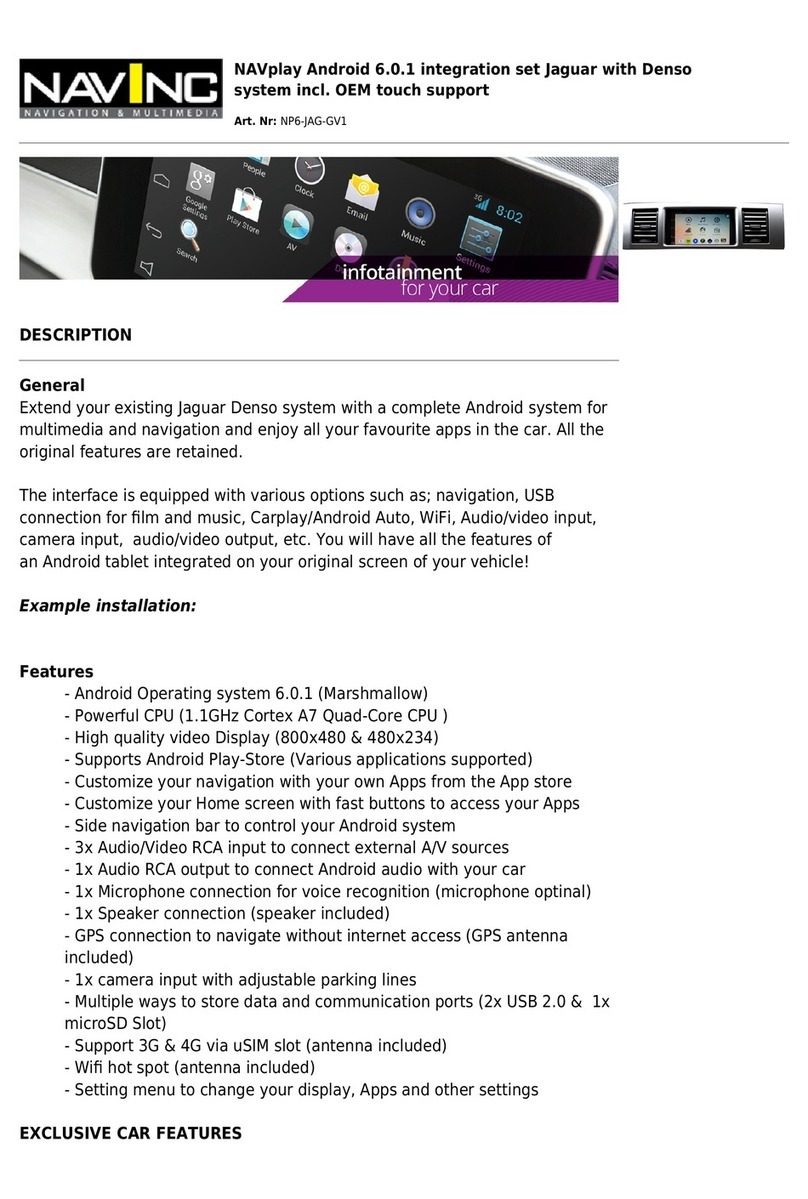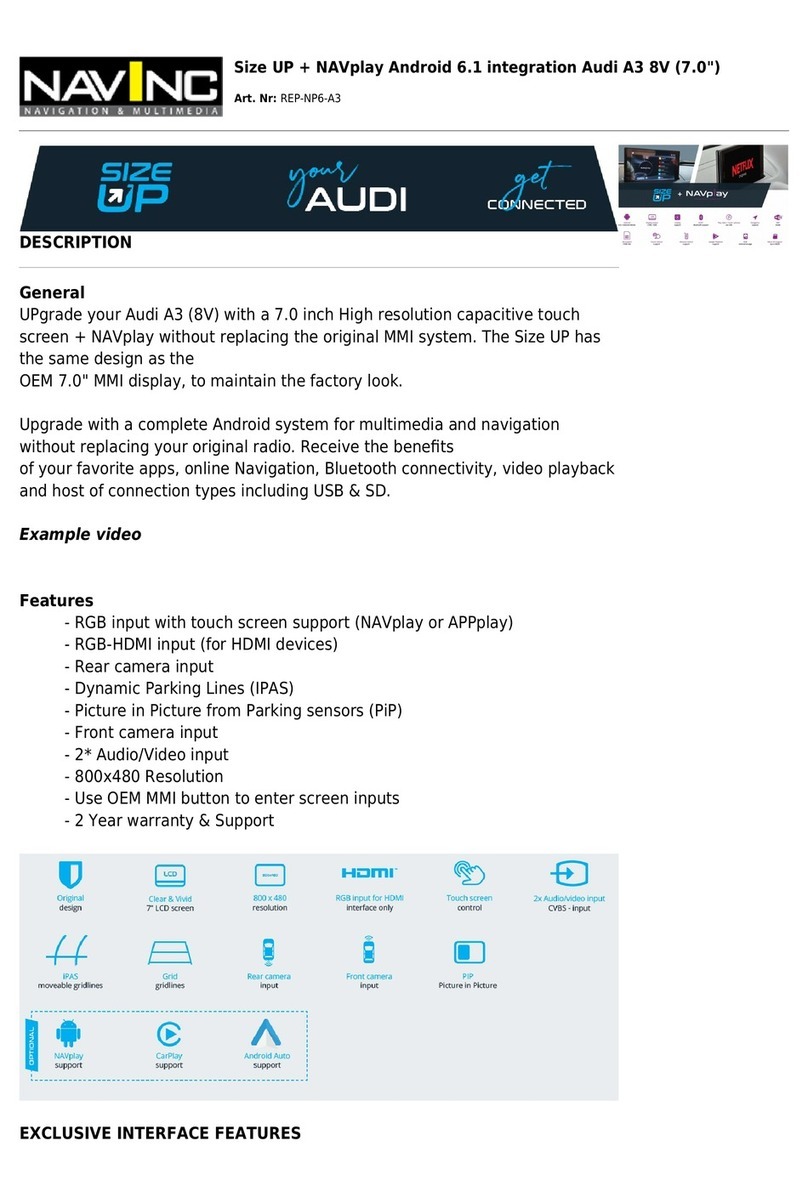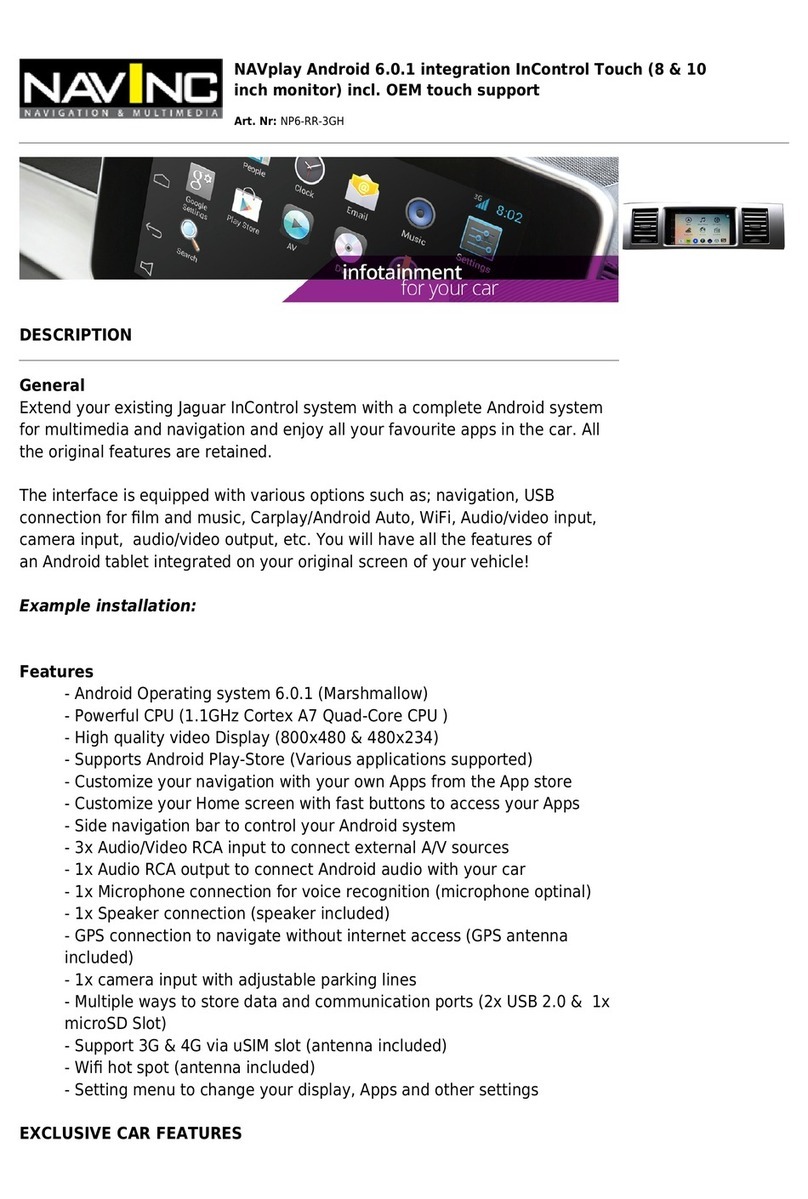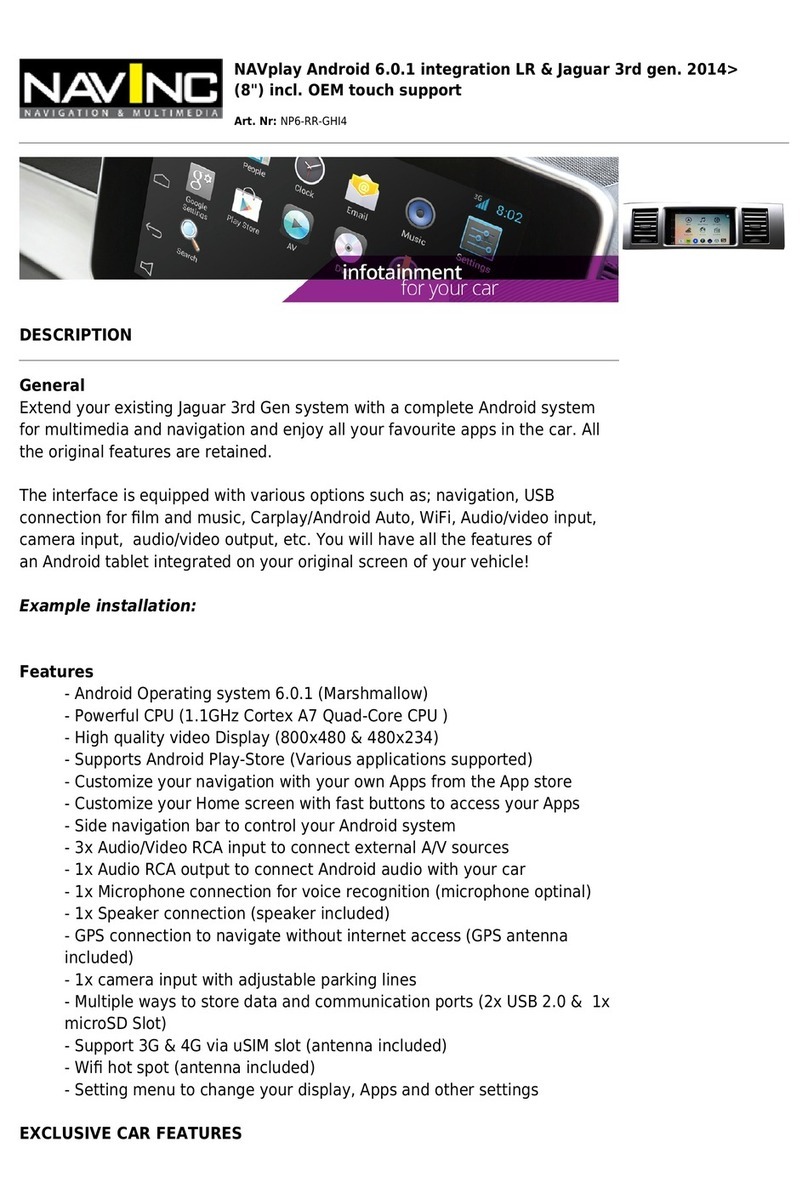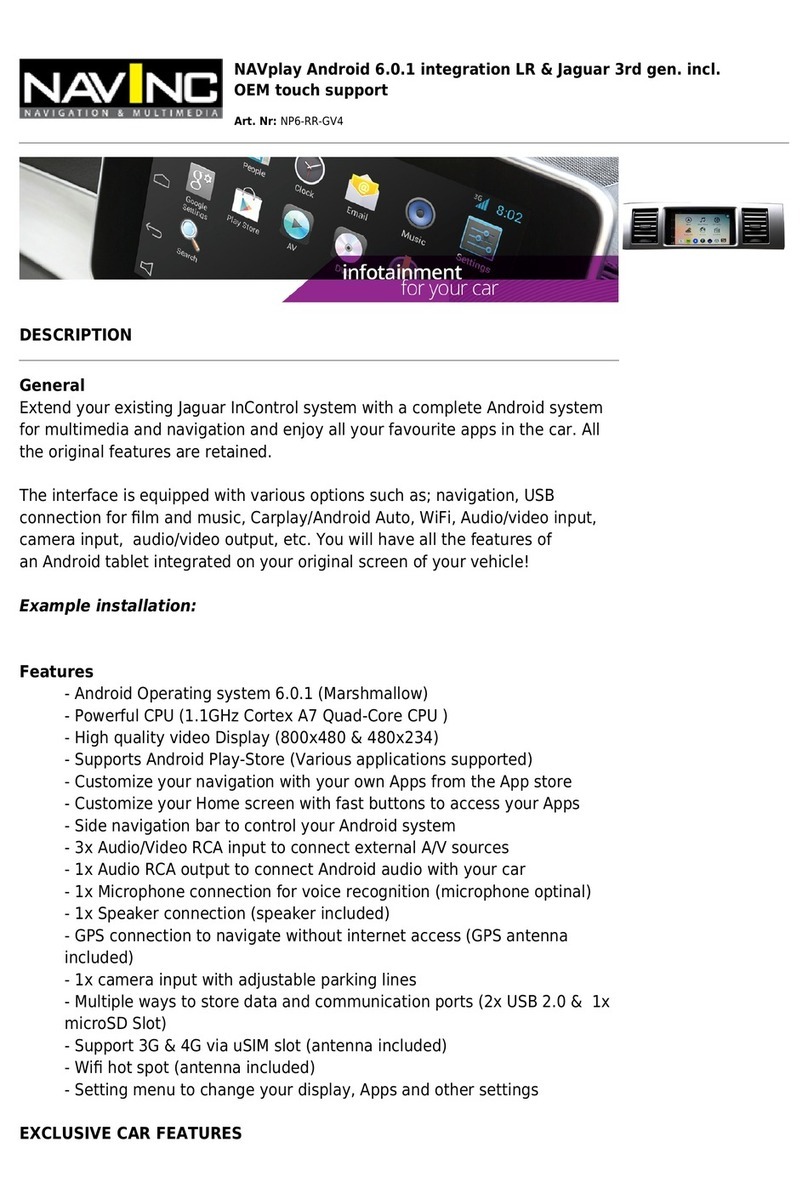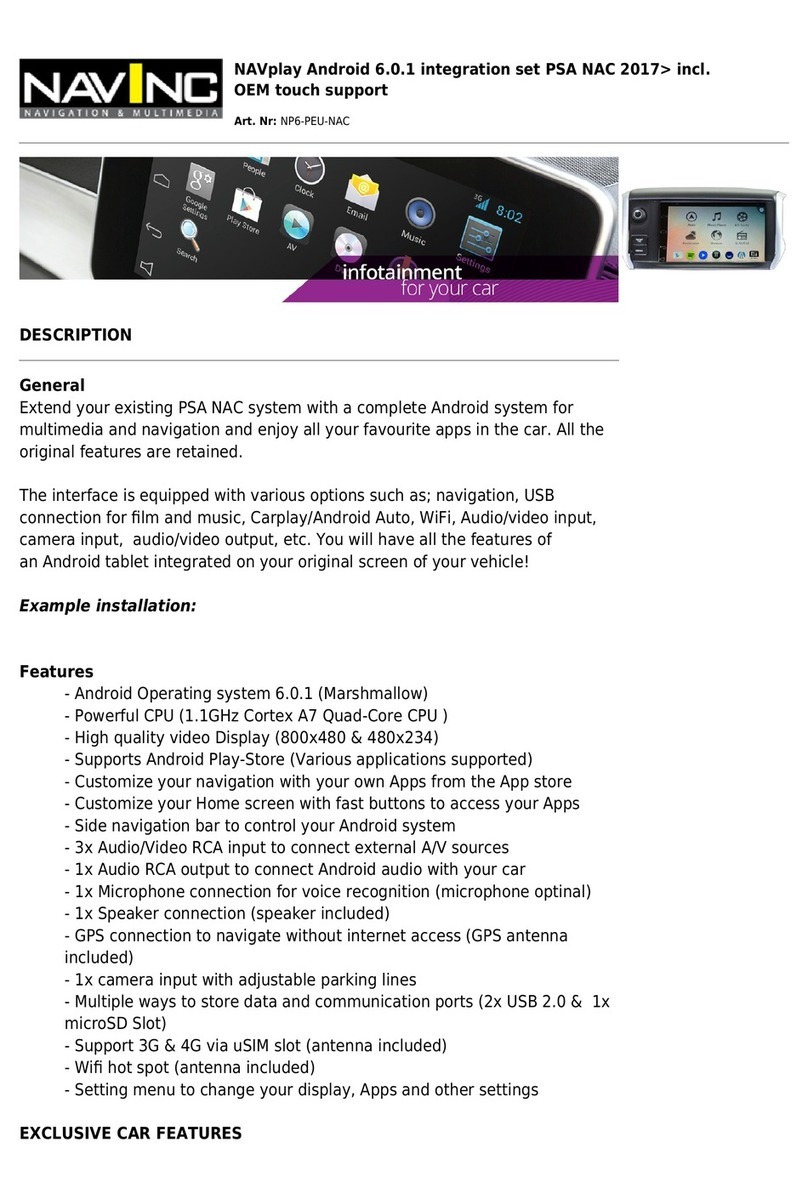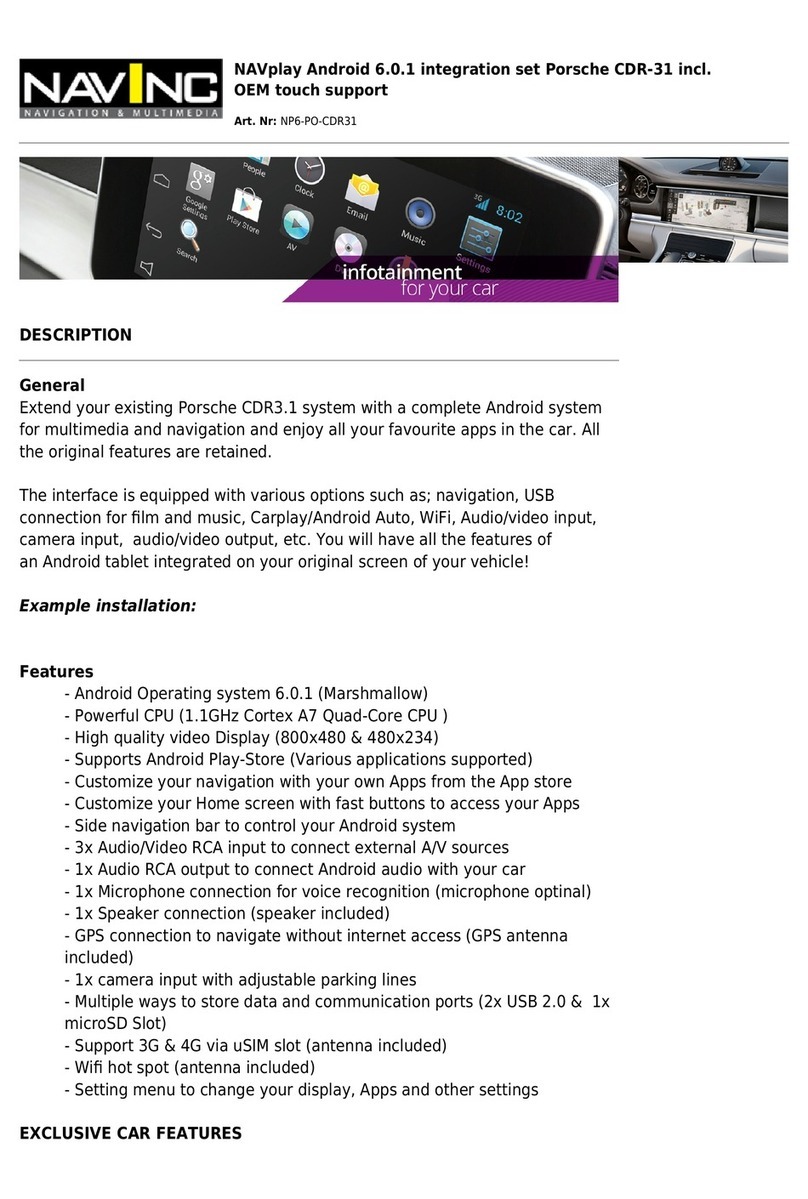_____________________________________________________________________________________
NAVINC B.V Pagina 2
1: IMPORTANT INFORMATION
You have made the right choice by purchasing advanced NavInc multimedia products. We recommend to read the
installation instructions carefully before starting the installation.
Installation must be done by a qualified personnel. Installation of the interface is entirely at your own risk. We
accept no liability for damage to the vehicle or personal injury. If the manual is not well enforced and / or the
interface is incorrectly connected, the guarantee claim as well the operating permission becomes invalid.
The guarantee claim as well the operating permission becomes invalid due to:
a) The housing is opened
b) The warranty sticker is damaged or broken
c) The interface is damaged
d) Capital repairs are performed
e) Cable / connector is modified
f) Brute force to the device
The operation of this interface may be affected by software updates from the manufacturer / dealer. In such
cases, within one year of purchase, we provide a free software update for the multimedia interface. The costs for
removal and de/re-installation is not included and the interface must be supplied to us.
In the supplied (service) instructions you can specify how and where the products are installed. In addition, end
users are made aware of important addresses that he can consult in case of questions or problems. We advise
you and the end-user to give the service record to the dealer when maintenance must be done.
Warranty must be done via a RMA request. Returns without (copy) invoice, RMA form and RMA number will not
be accepted. Returns can only be sent after agreement RMA request.
General Guidelines for Maintenance:
a) For repair / maintenance end-user must always show the Service instructions to the dealer.
b) If the vehicle goes to a dealer for service, it may be necessarily that the interface module (s) must be
temporarily removed due to a software update or reading failures.
c) In this case, the loop-through adapters (optional) can be used to remove easily the interface modules.
NavInc thank you for your choice and wish you lots of media fun!