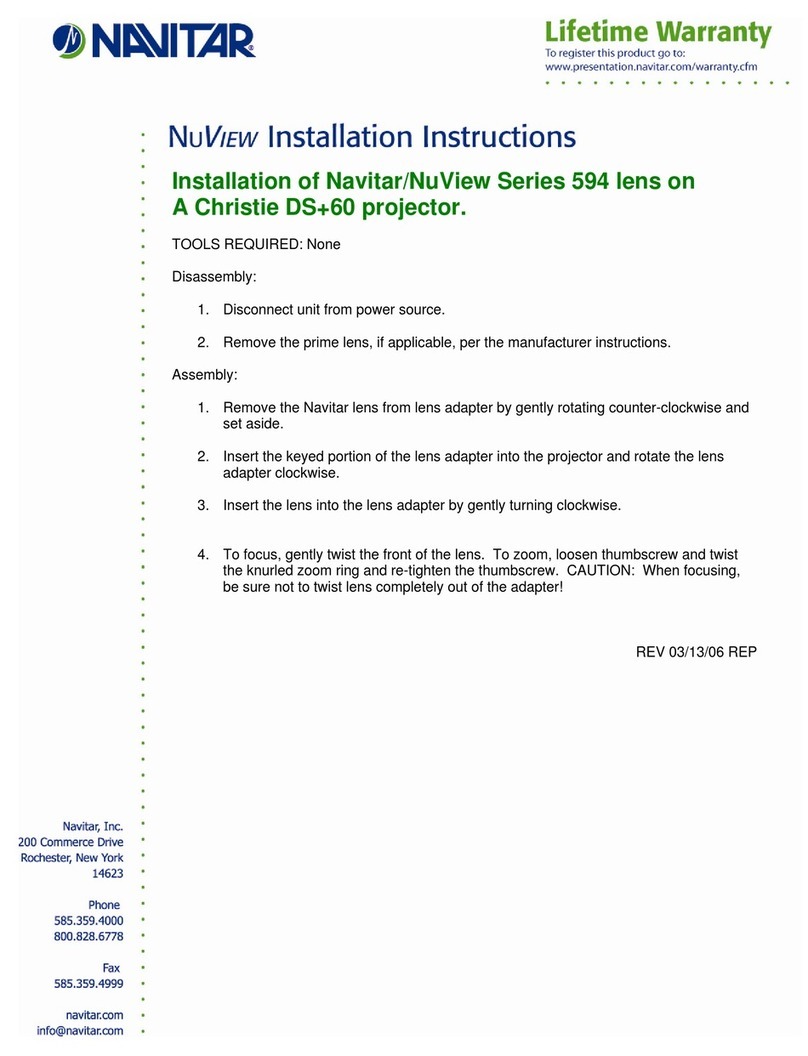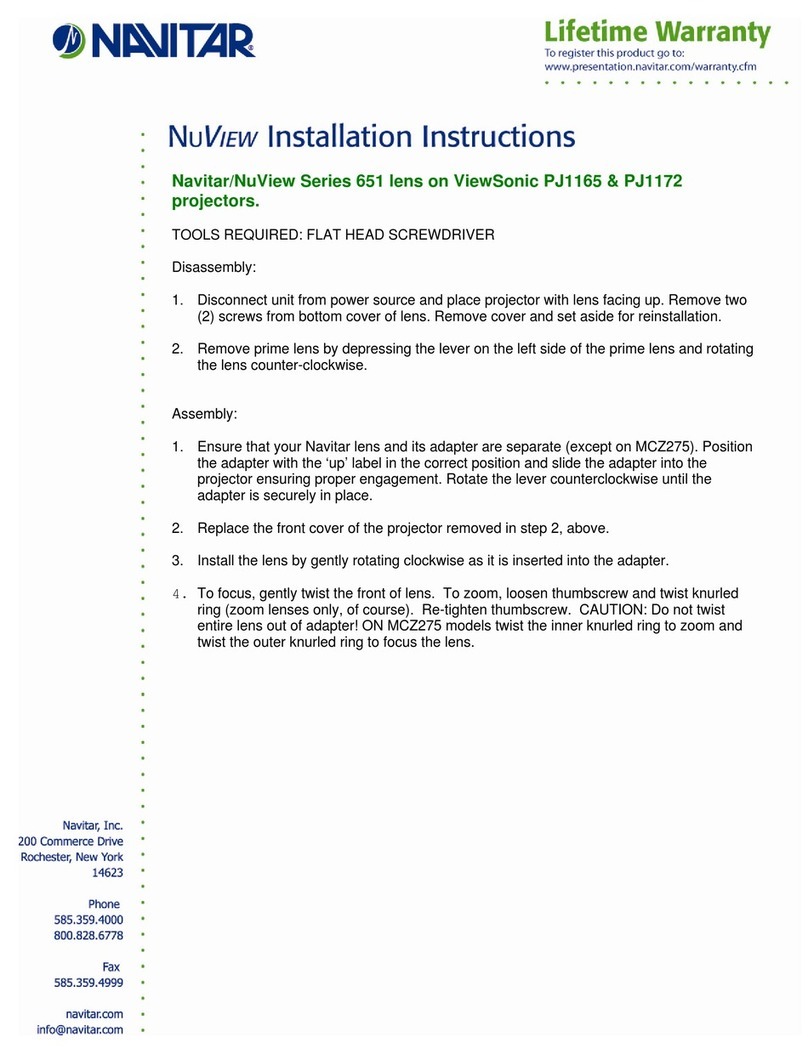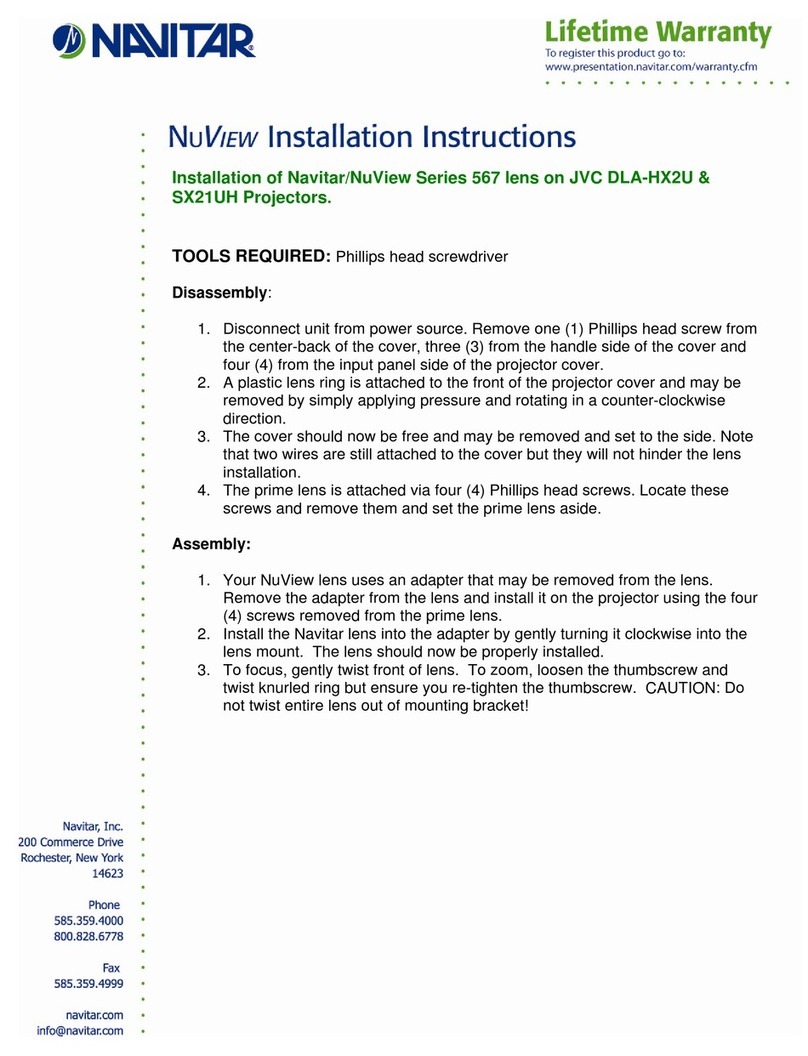Navitar GNK-3828 User manual
Other Navitar Projector Accessories manuals
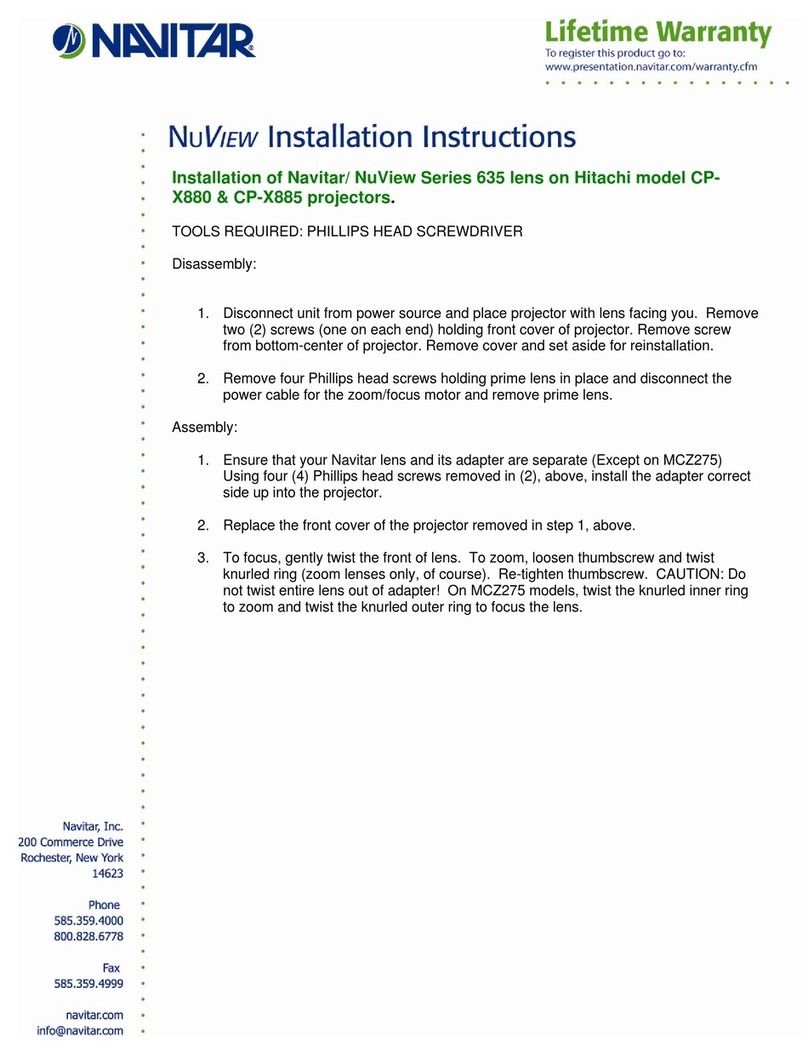
Navitar
Navitar 635MCL024 User manual
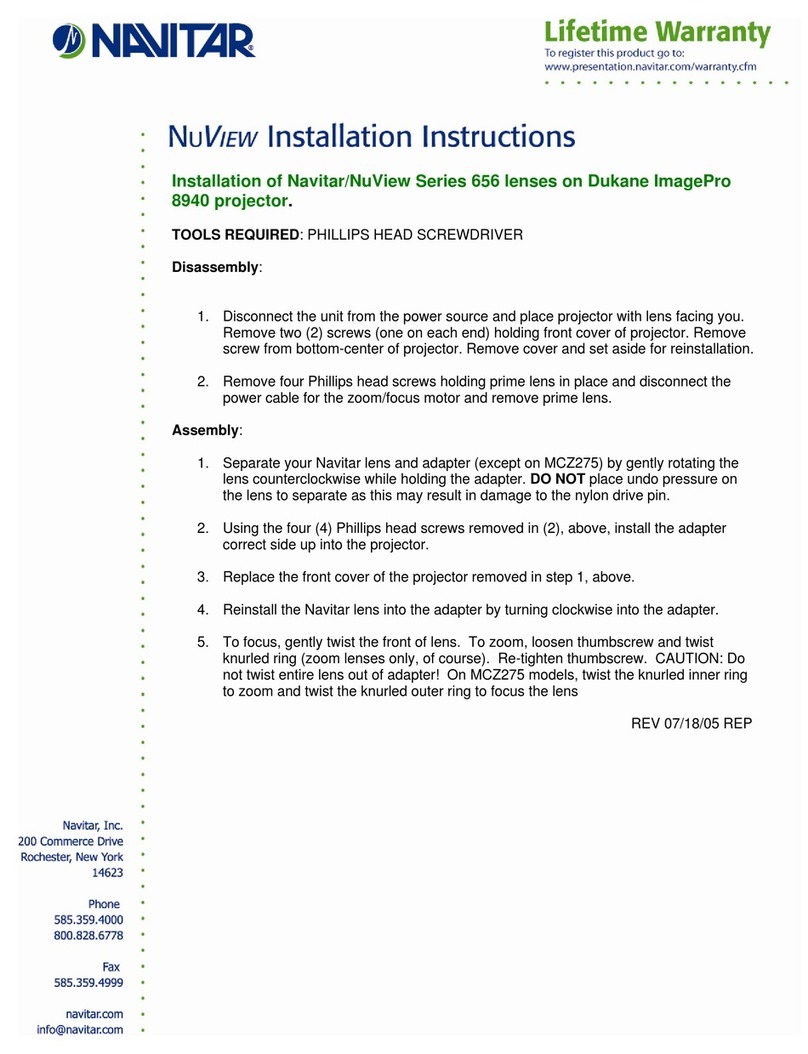
Navitar
Navitar 656MCL012 User manual
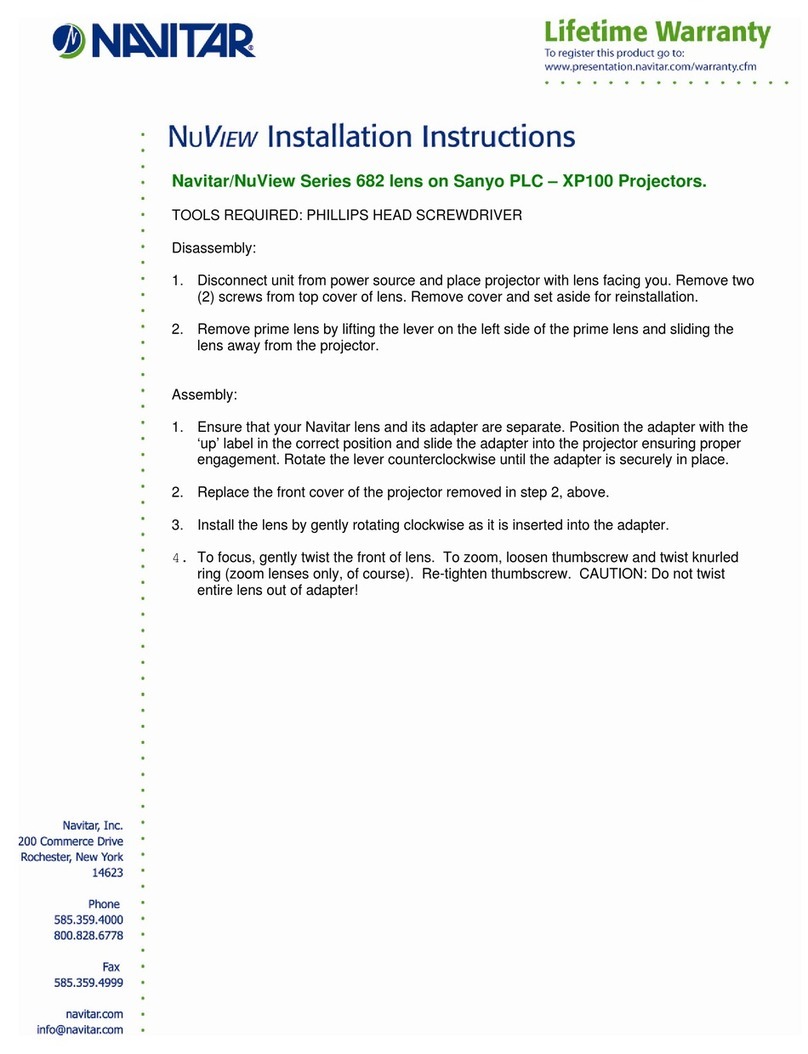
Navitar
Navitar 682MCL012 User manual
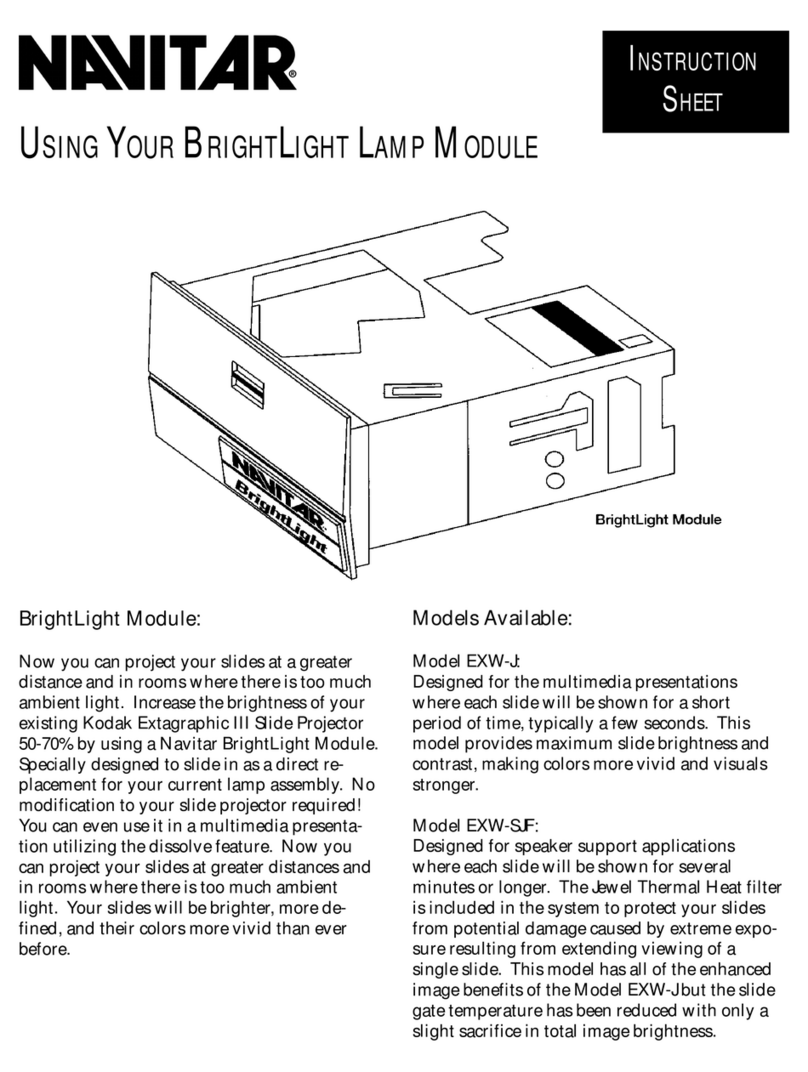
Navitar
Navitar EXW-J User manual

Navitar
Navitar HDSSW05 Guide
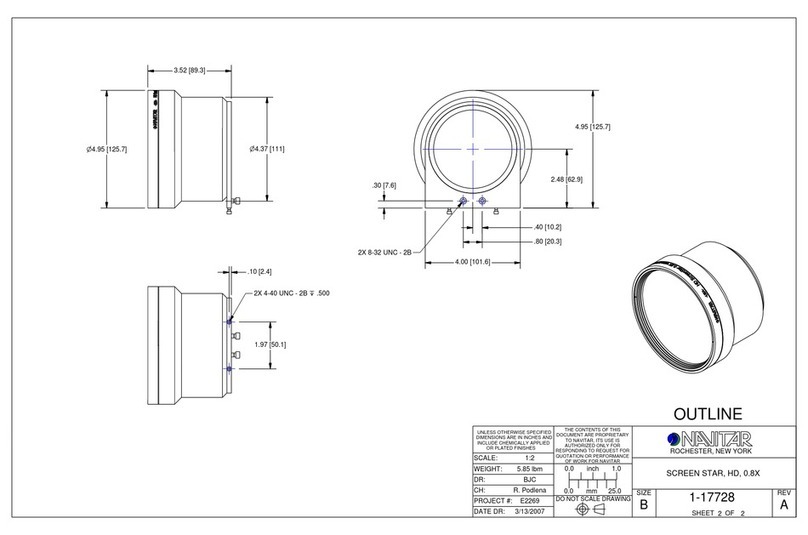
Navitar
Navitar HDSSW08 Guide
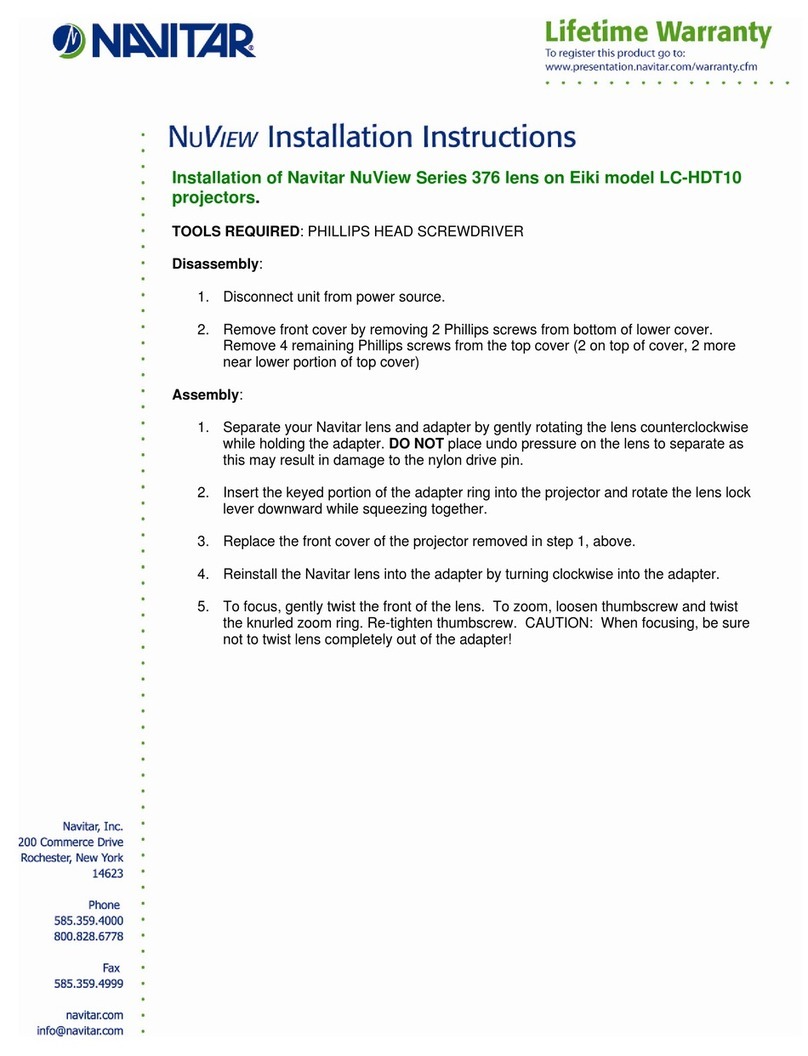
Navitar
Navitar 376MCZ151 User manual

Navitar
Navitar SCREENSTAR SST120 User manual
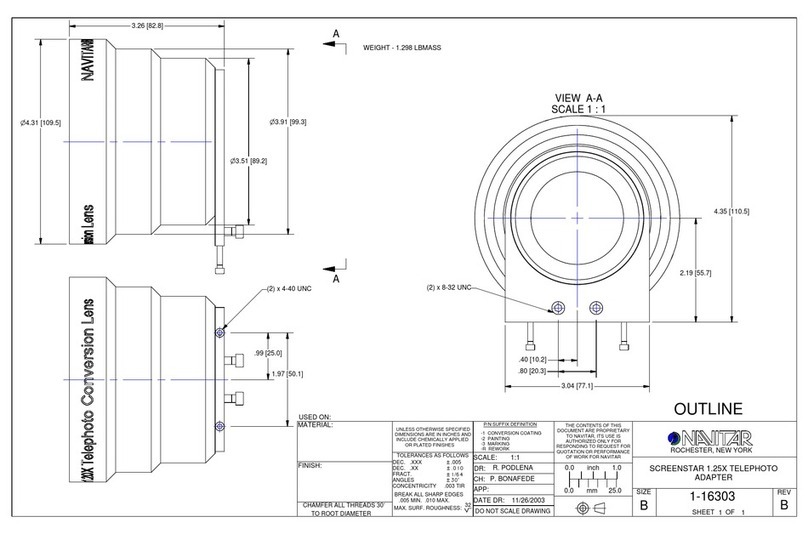
Navitar
Navitar SST120 Guide
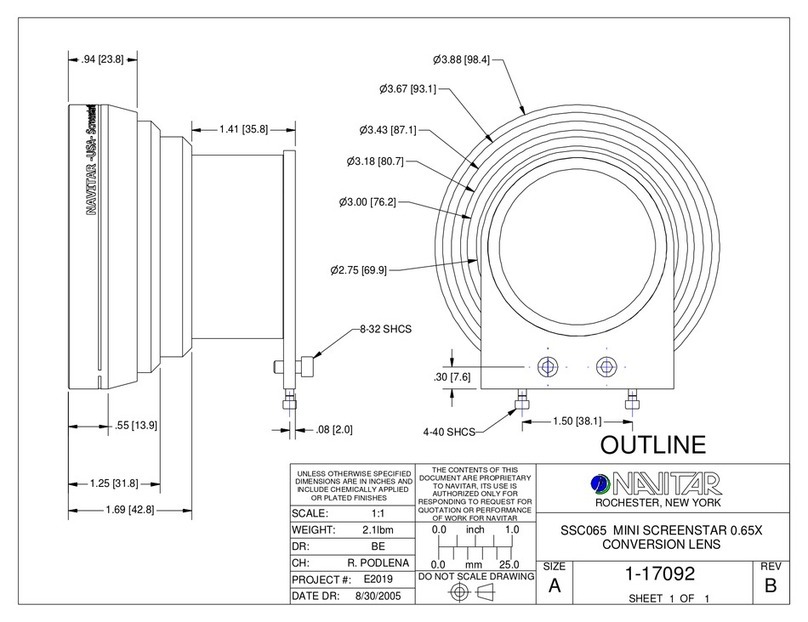
Navitar
Navitar SSC065 Guide
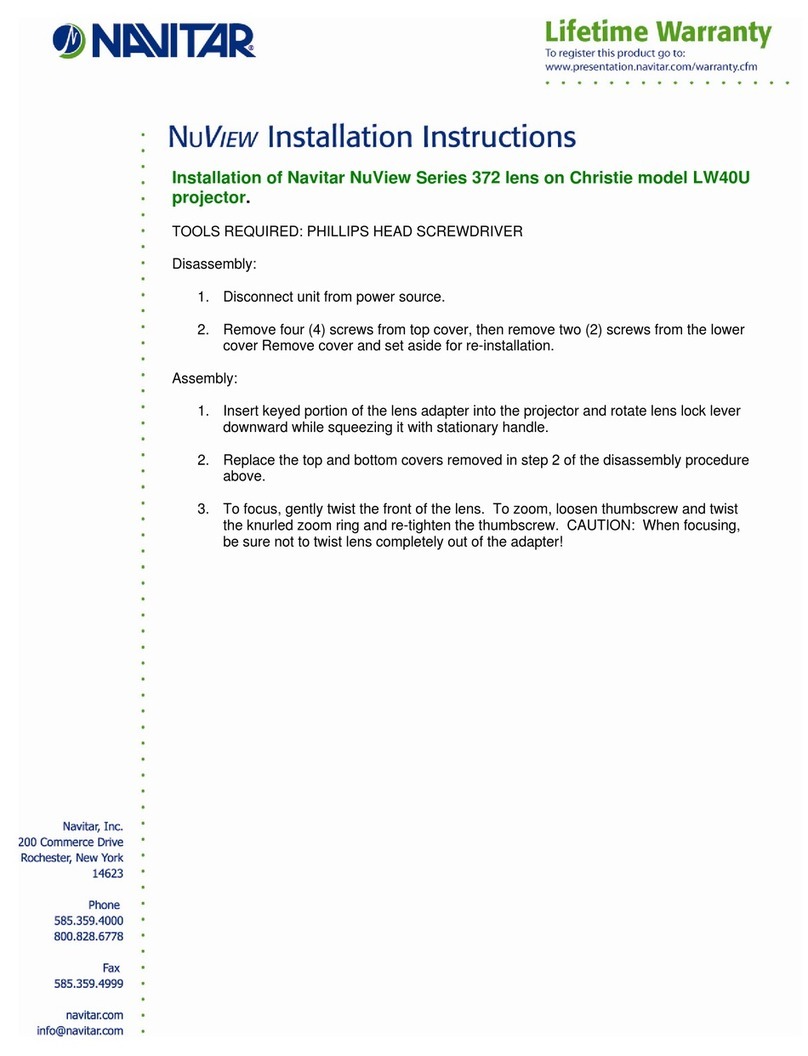
Navitar
Navitar 372MCZ151 User manual
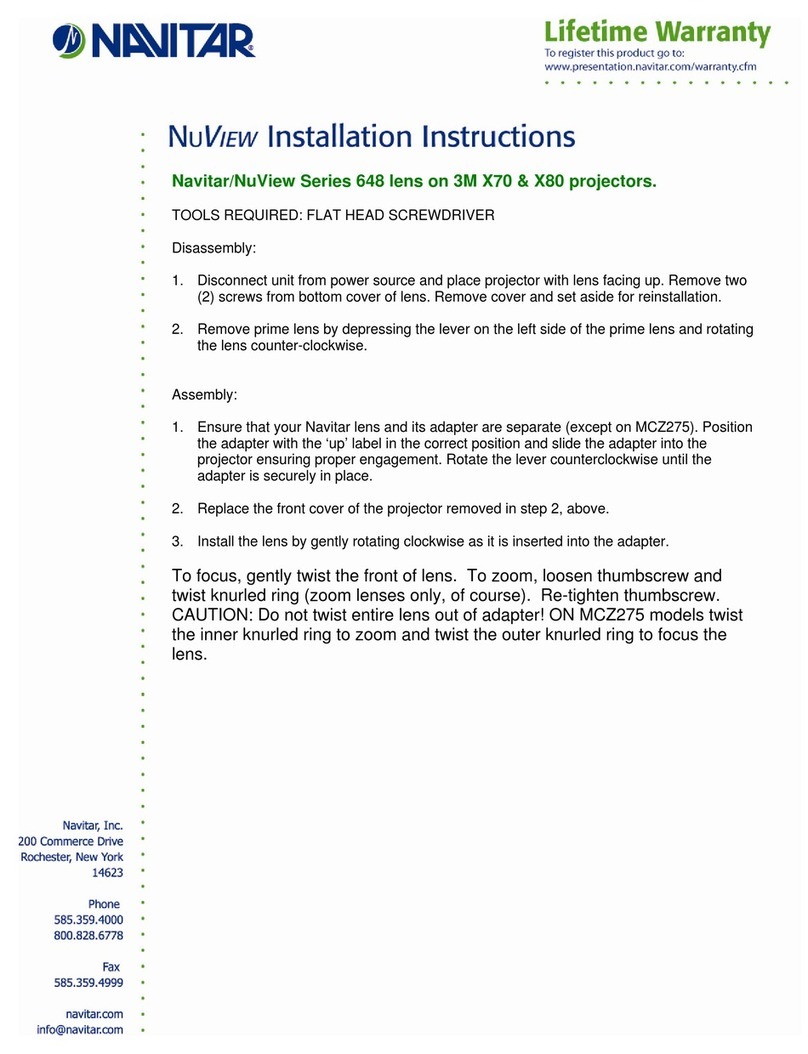
Navitar
Navitar 648MCL1028 User manual
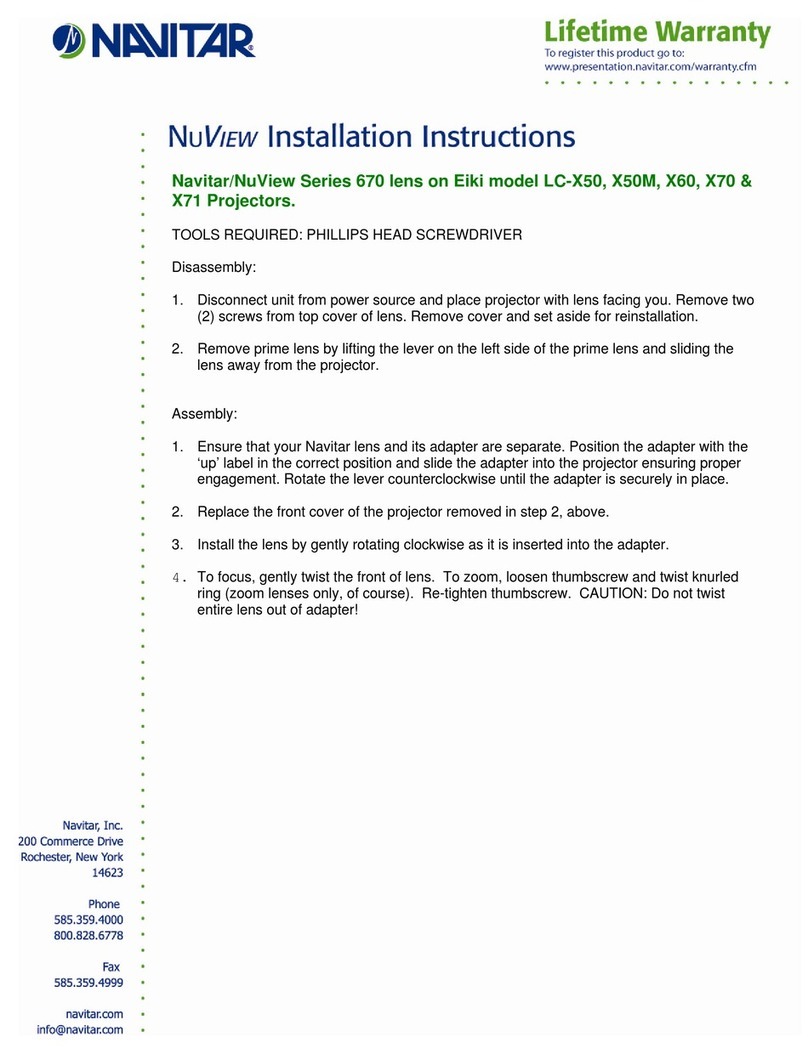
Navitar
Navitar 670MCL012 User manual

Navitar
Navitar HDSSW05 User manual

Navitar
Navitar 631MCL1028 User manual
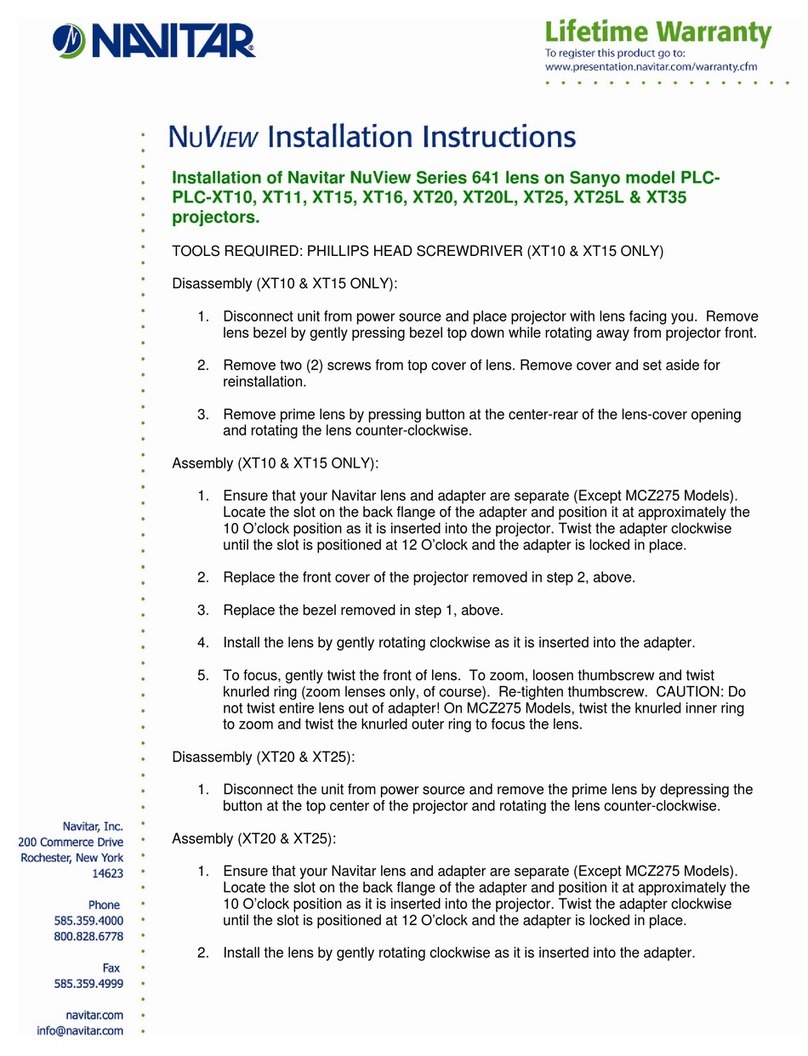
Navitar
Navitar 641MCL1028 User manual

Navitar
Navitar 633MCZ087 User manual
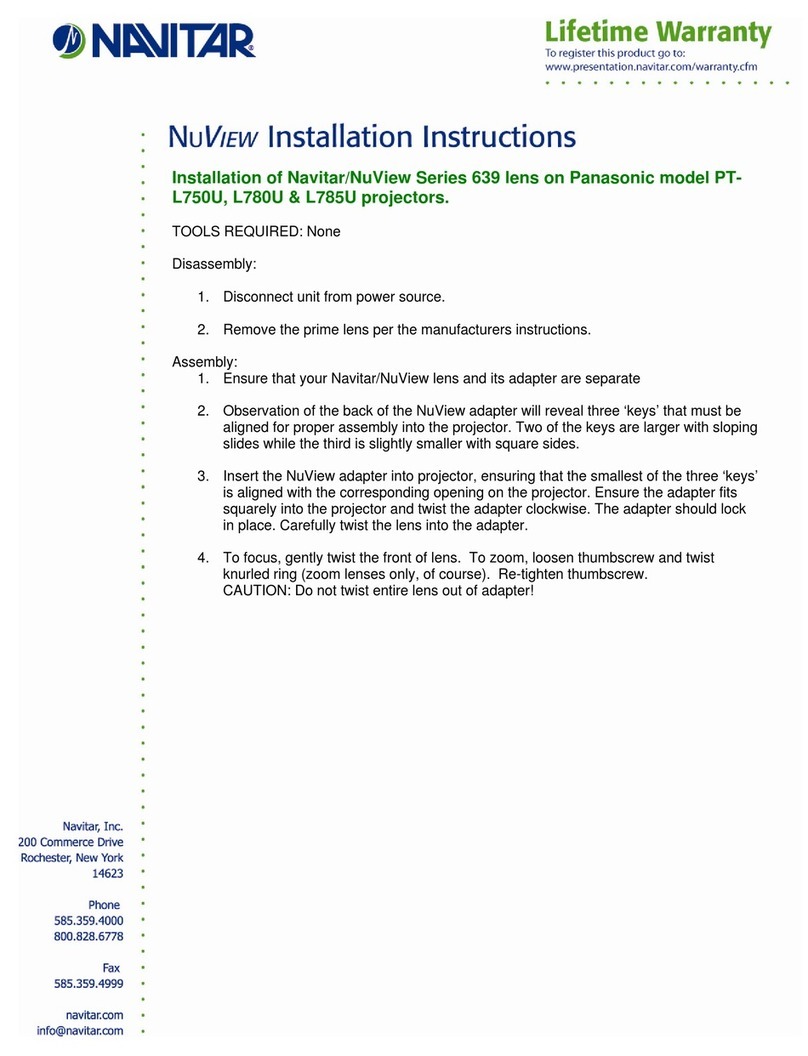
Navitar
Navitar 639MCZ087 User manual

Navitar
Navitar 486MCZ500 User manual
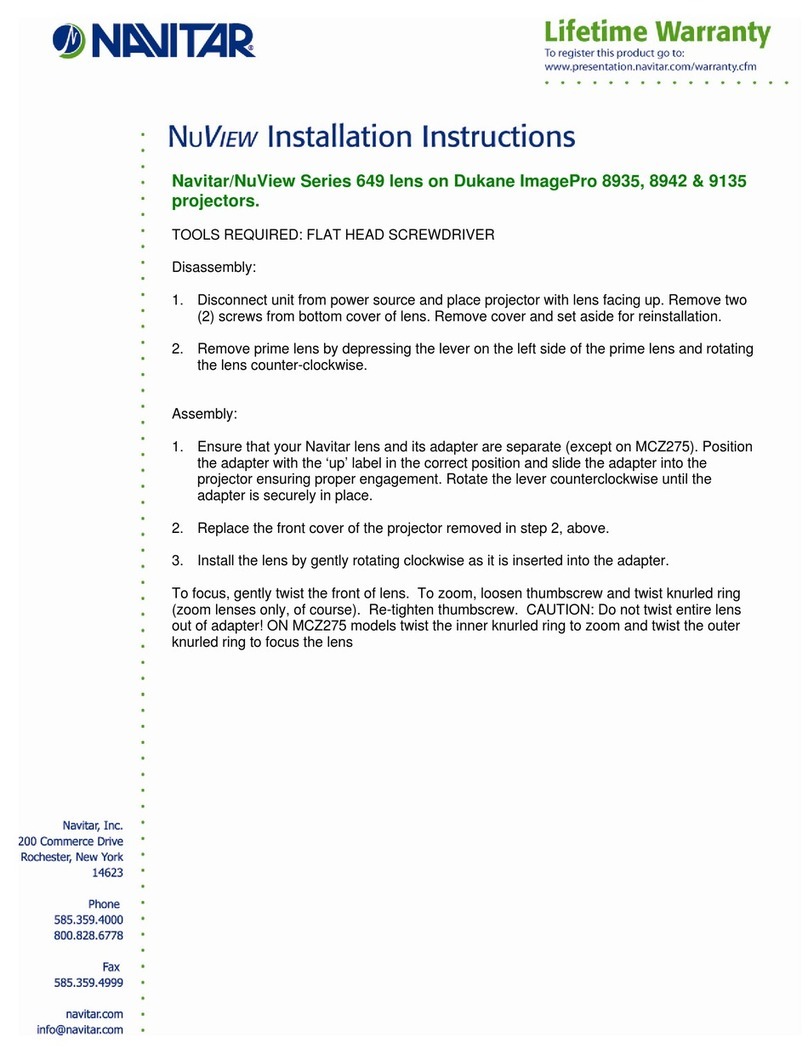
Navitar
Navitar 649MCL1028 User manual