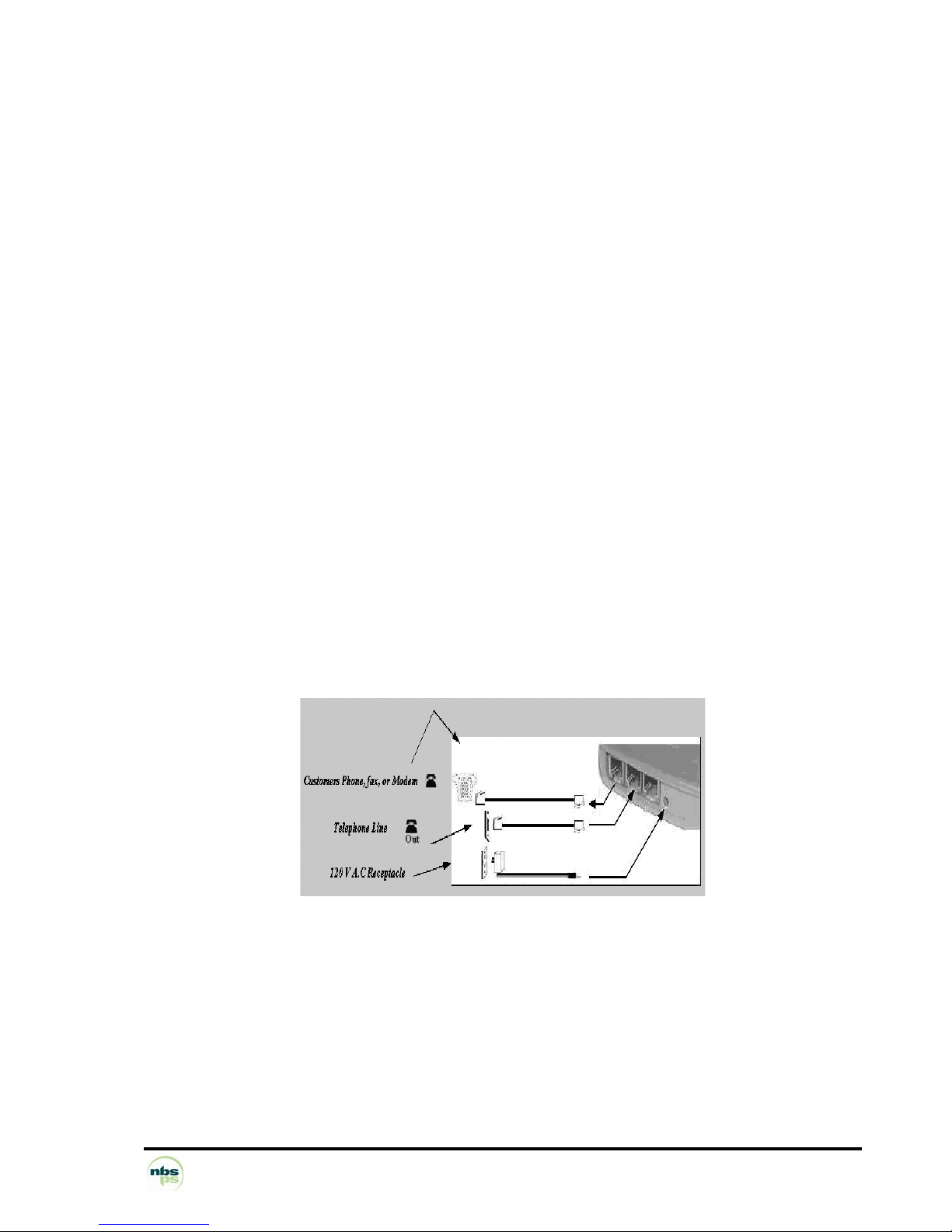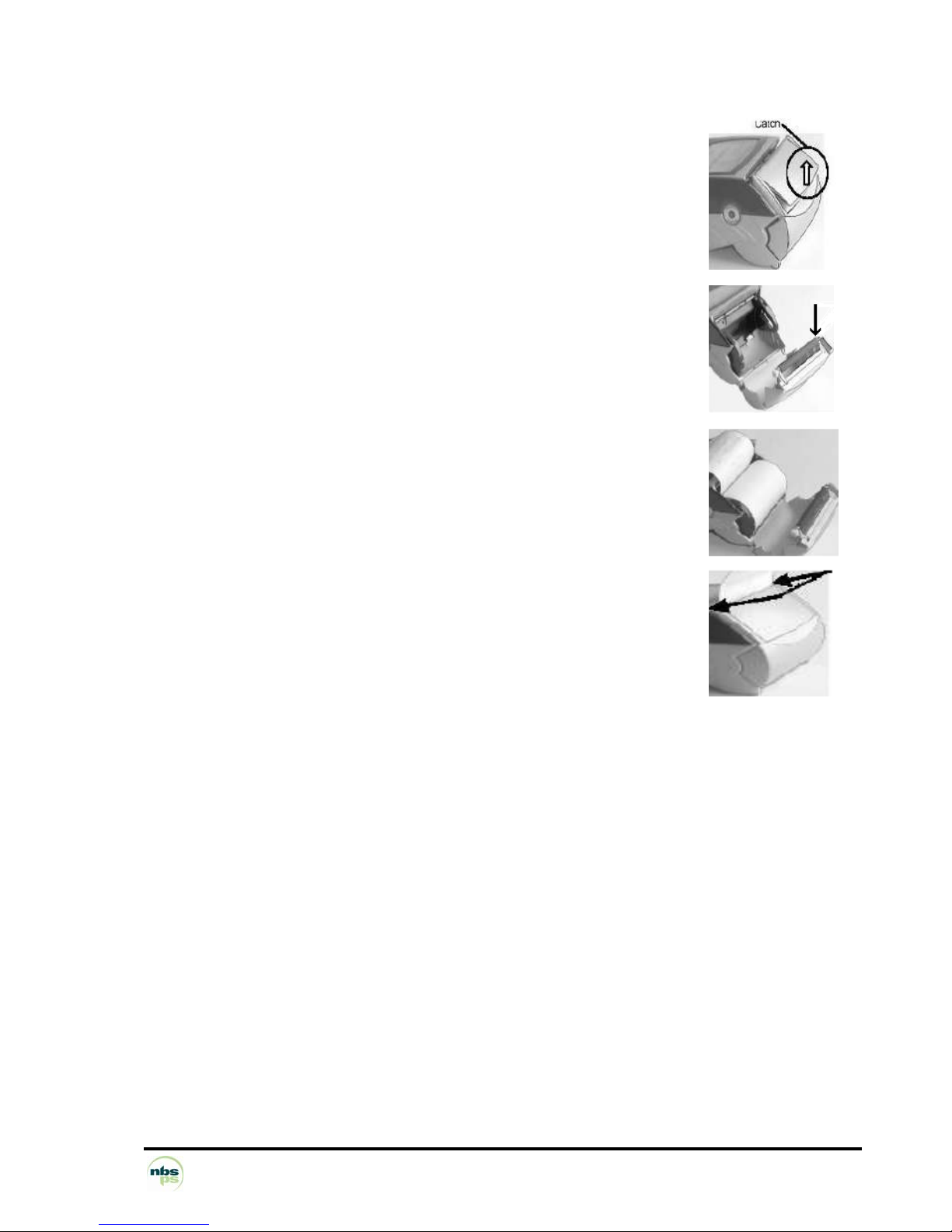NBS Payment Solutions 2/60 User Manual
Contents
MANUFACTURER’S DECLARATION OF CONFORMITY................................................5
1EQUIPMENT...............................................................................................7
1.1 UNPACKING AND INSTALLATION........................................................................8
1.1.1 SAFETY INSTRUCTIONS ................................................................................ 8
1.1.2 CONNECTING THE BASE WIRES................................................................... 8
1.2 INSTALLING THE TERMINAL ON THE BASE ......................................................9
1.3 CHARGING THE BATTERY....................................................................................9
1.4 INSTALLING A ROLL OF PAPER........................................................................10
1.5 ADJUSTING THE CONTRAST..............................................................................11
1.6 Daily Use................................................................................................................11
1.7 GENERAL HARDWARE DESCRIPTION..............................................................12
1.7.1 NBS5500, CDMA terminal, main characteristics ............................................ 12
1.7.2 NBS5600, GPRS terminal, main characteristics............................................. 13
1.7.3 NBS5700, BLUETOOTH terminal, main characteristics ................................. 14
1.7.4 NBS5800, Wi-Fi terminal, main characteristics............................................... 15
1.7.5 CDMA RF Module Information (Wavecom Q2438)......................................... 16
1.7.6 GPRS RF Module Information (Wavecom Q24PL001)................................... 16
1.7.7 Bluetooth RF Module Information (Alps UGXZ5)............................................ 16
1.7.8 Wi-Fi RF Module Information (Sagem) ........................................................... 17
1.7.9 Other common features................................................................................... 17
1.8 DETAILED HARDWARE CHARACTERISTICS....................................................19
1.8.1 Processors - the power of Telium®technology ............................................... 19
1.8.2 Data security.................................................................................................... 19
1.8.3 The isolation mechanism by electronic locking system .................................. 21
1.8.4 Memory capacity ............................................................................................. 22
1.8.5 Data storage time ............................................................................................ 22
1.8.6 Multimedia Card (MMC) or Secure Digital card (SD Card)............................. 22
1.8.7 Smart card readers.......................................................................................... 23
1.8.8 Magnetic stripe card reader............................................................................. 25
1.8.9 Keypad - Navigation pad ................................................................................. 26
1.8.10 Display screen ................................................................................................. 27
1.8.11 Printer .............................................................................................................. 28
1.8.12 Modem............................................................................................................. 29
1.8.13 Power supply unit ............................................................................................ 30
1.8.14 External ports available on the base ............................................................... 31
1.9 PERIPHERALS ......................................................................................................35