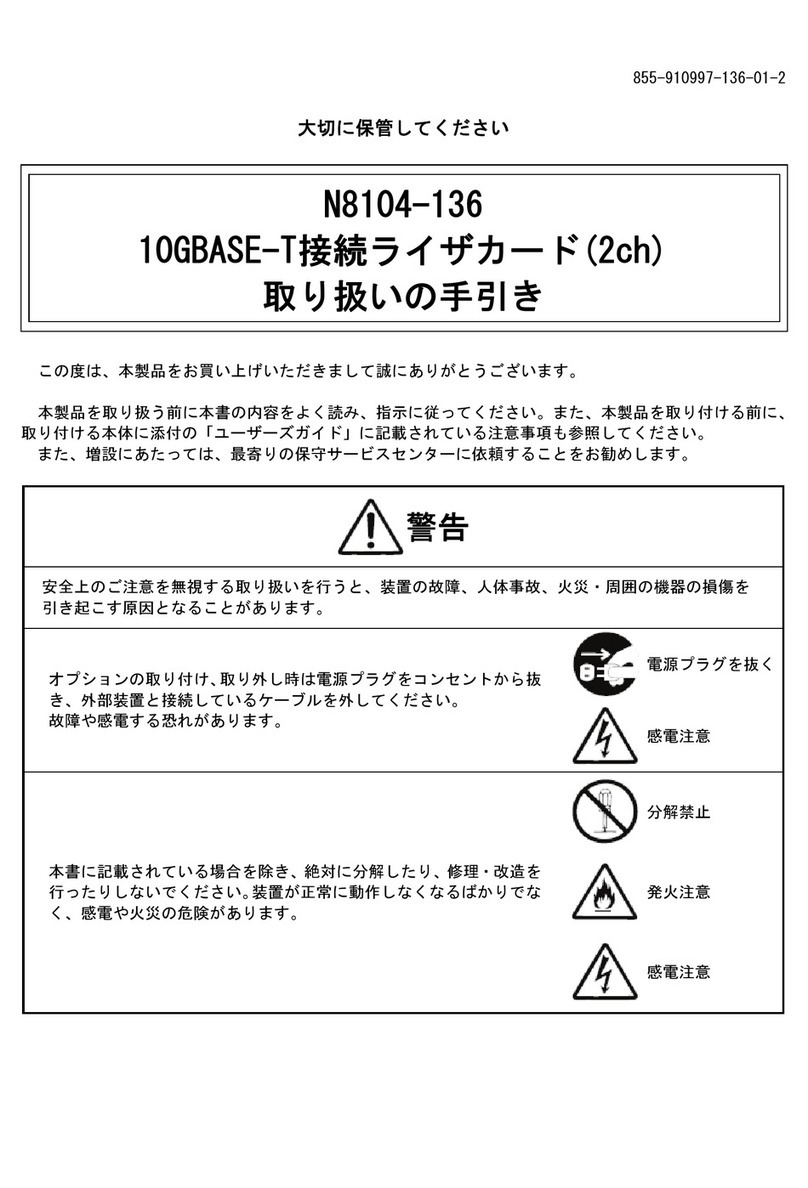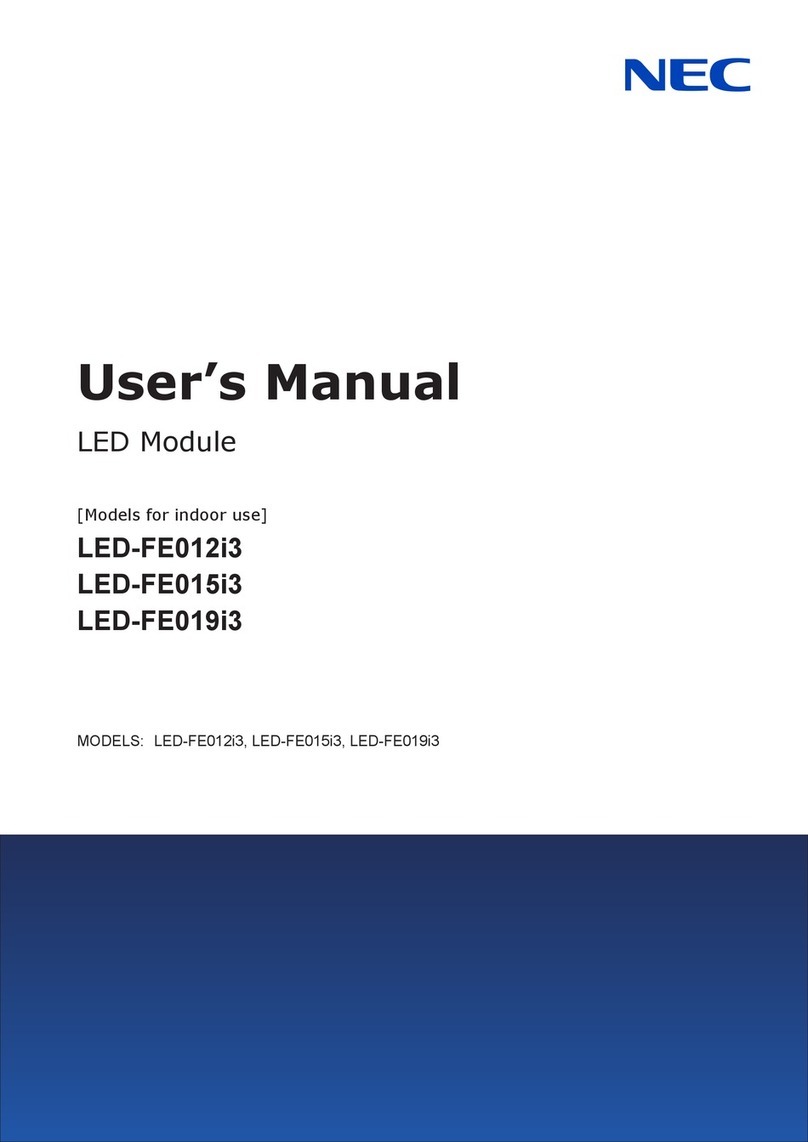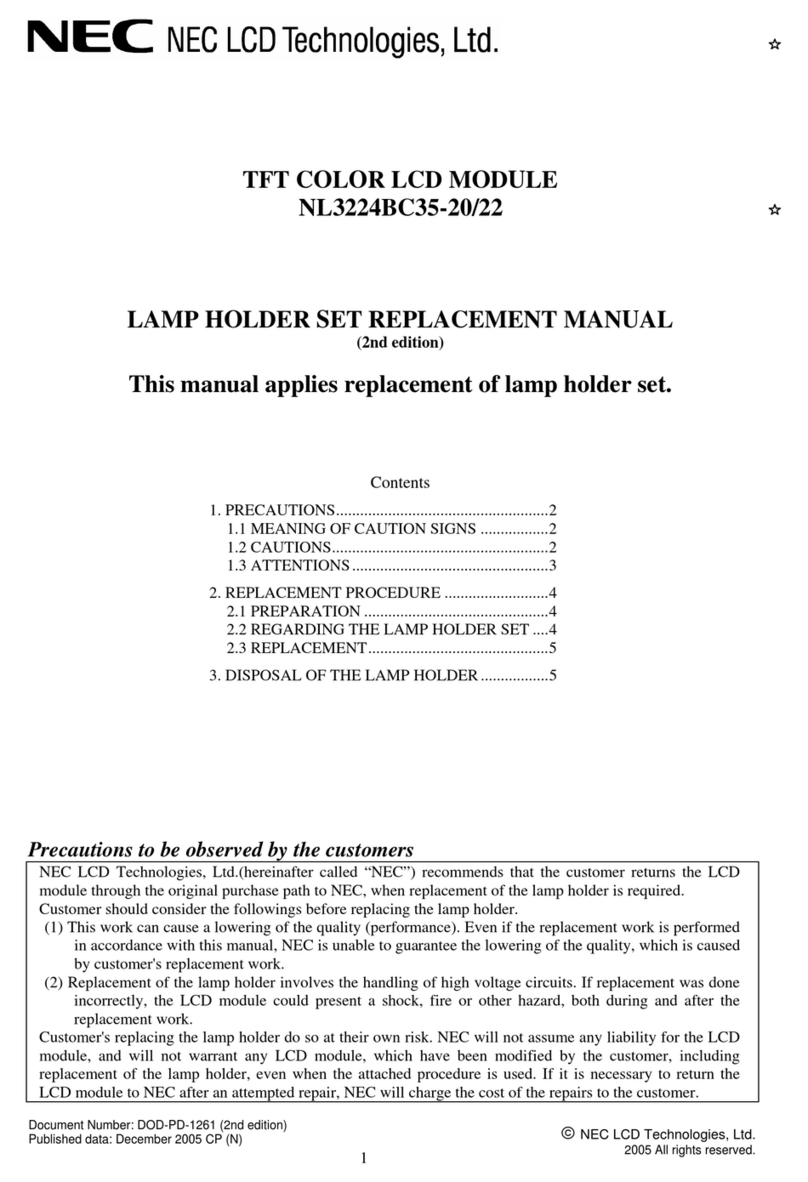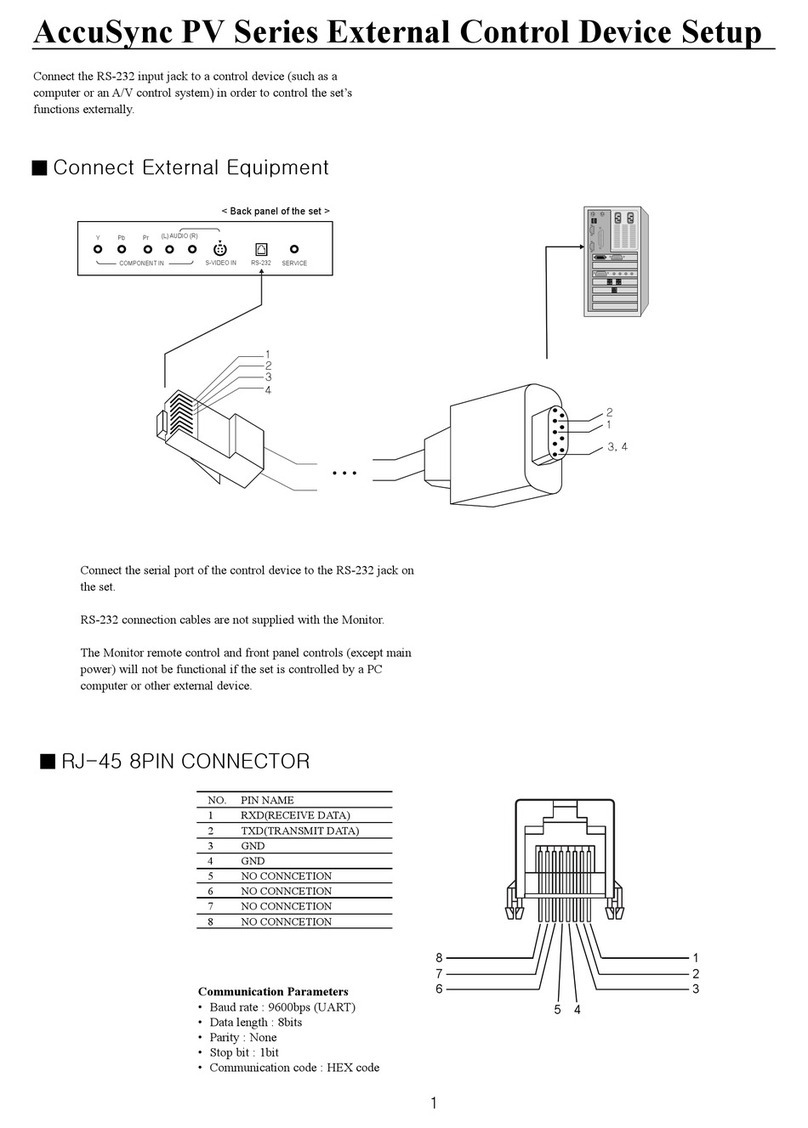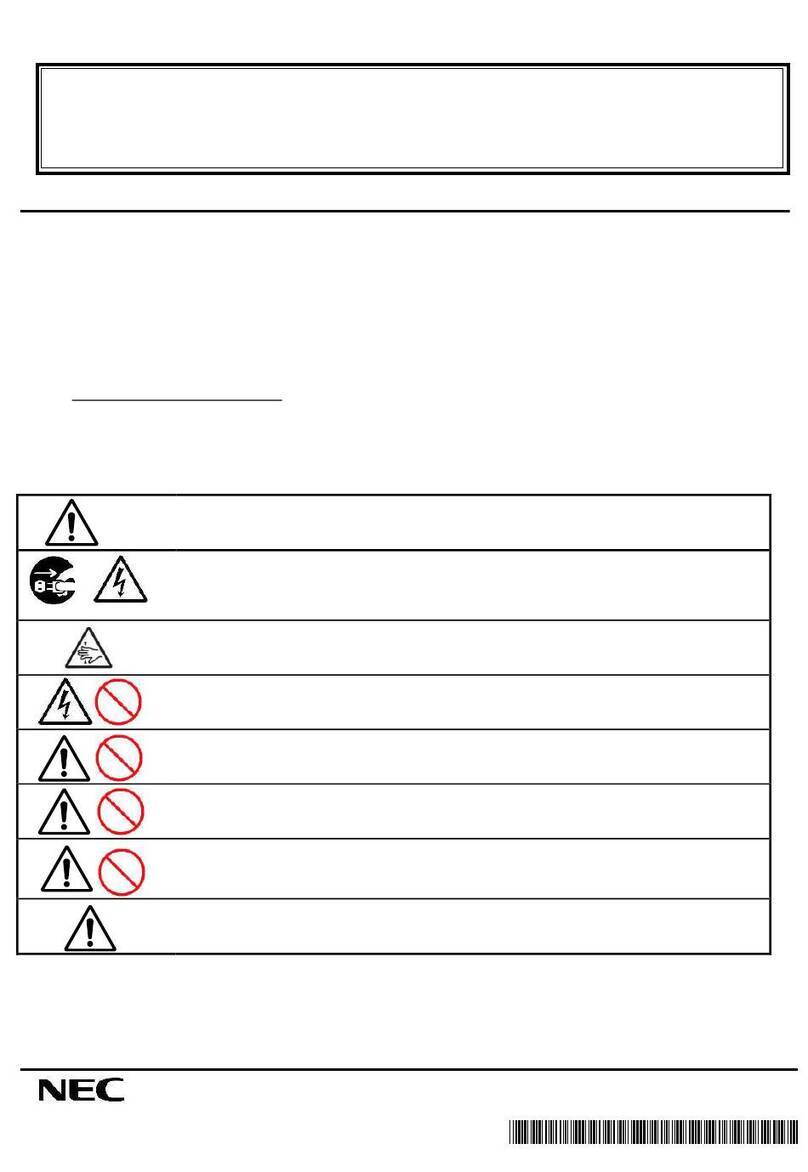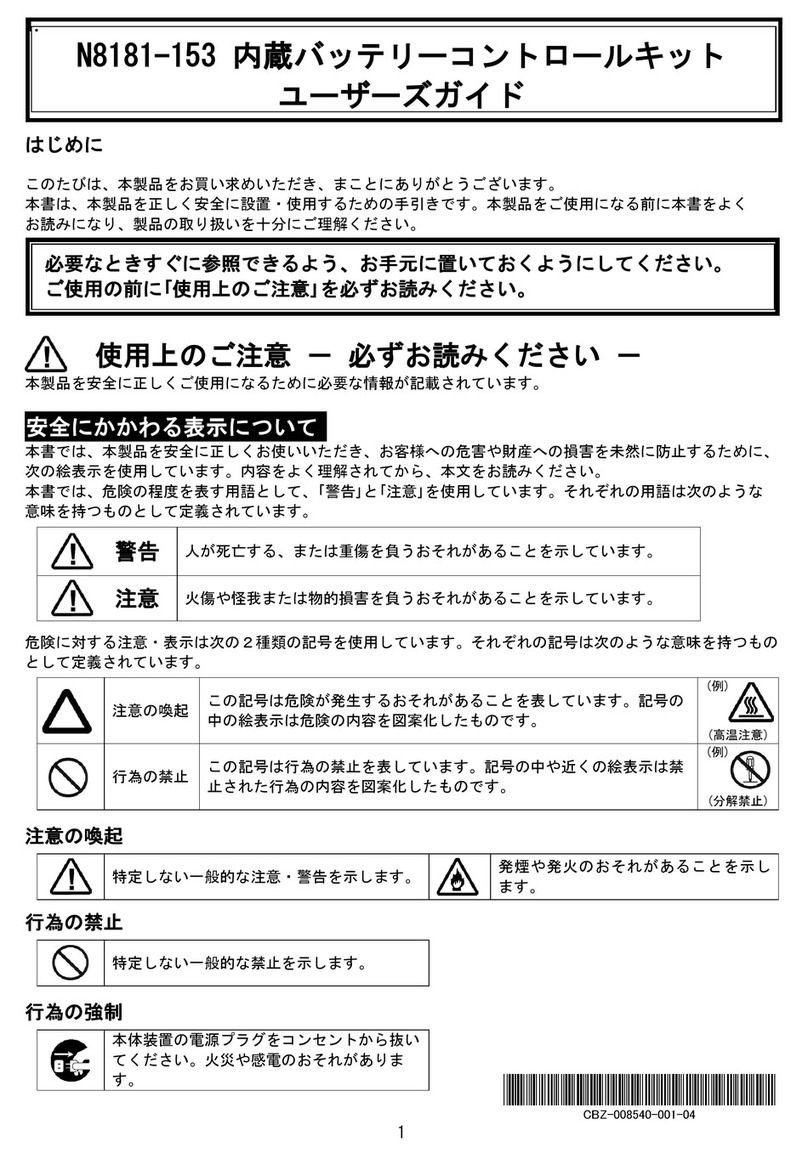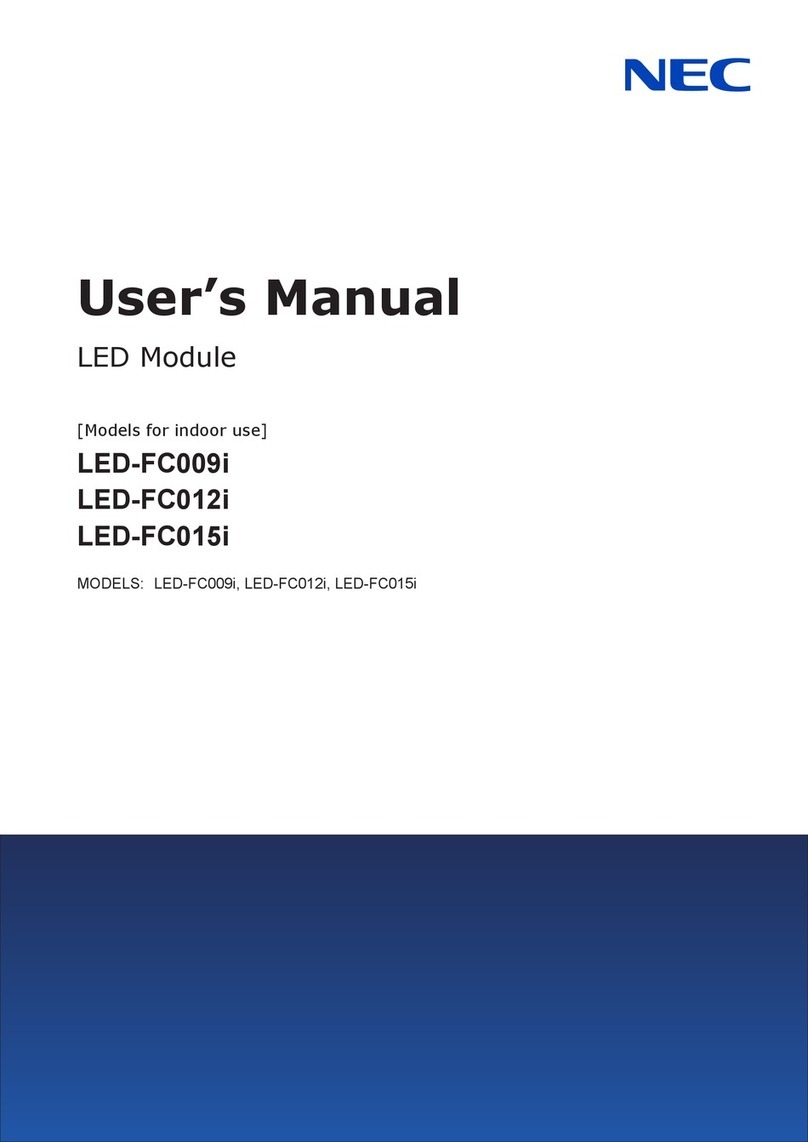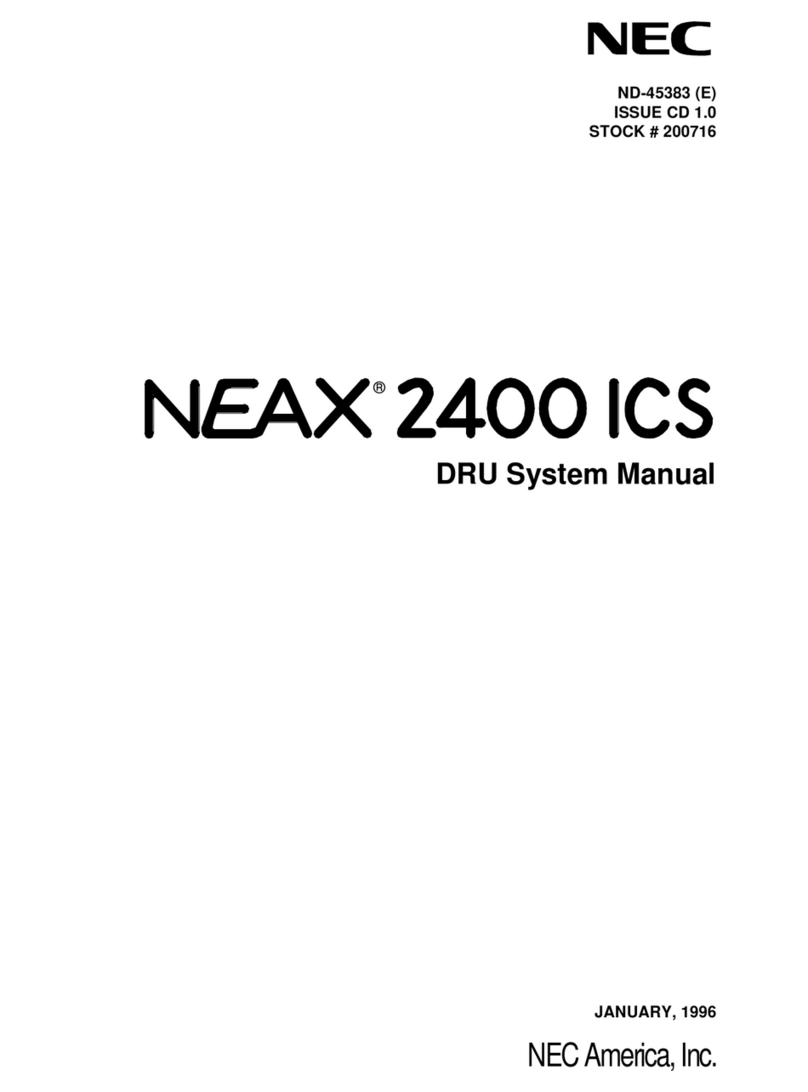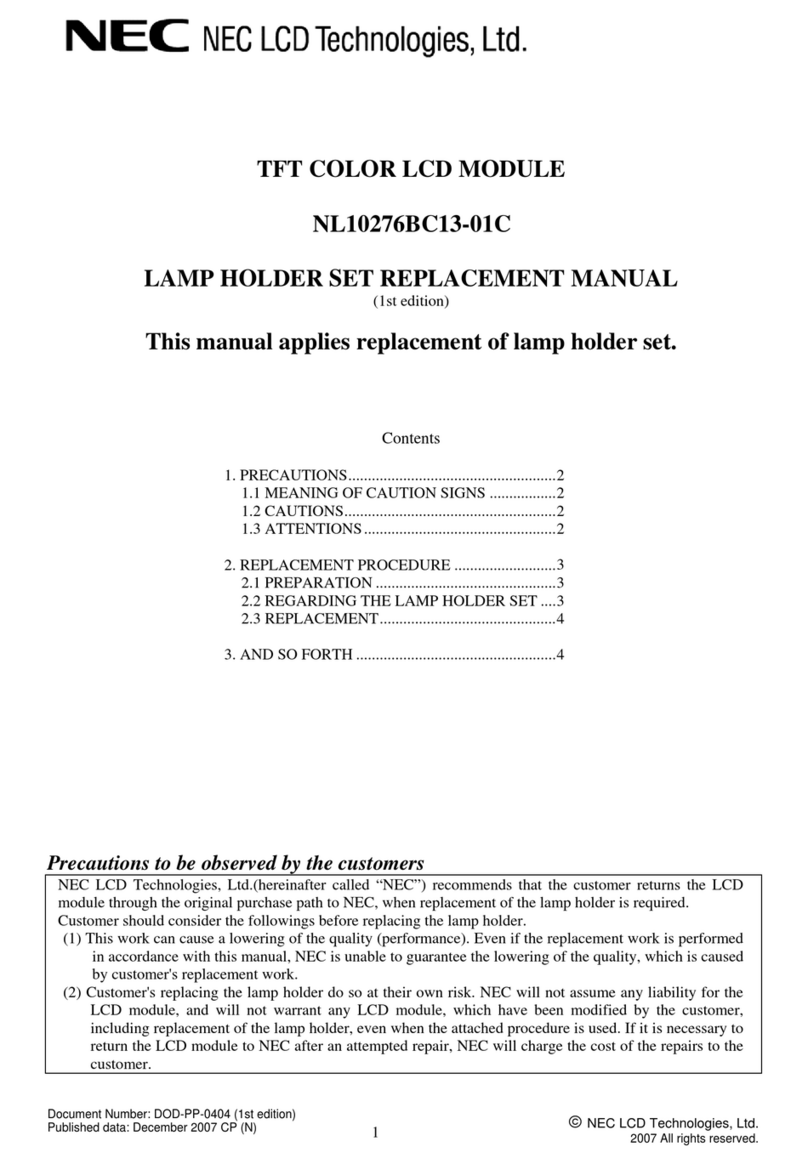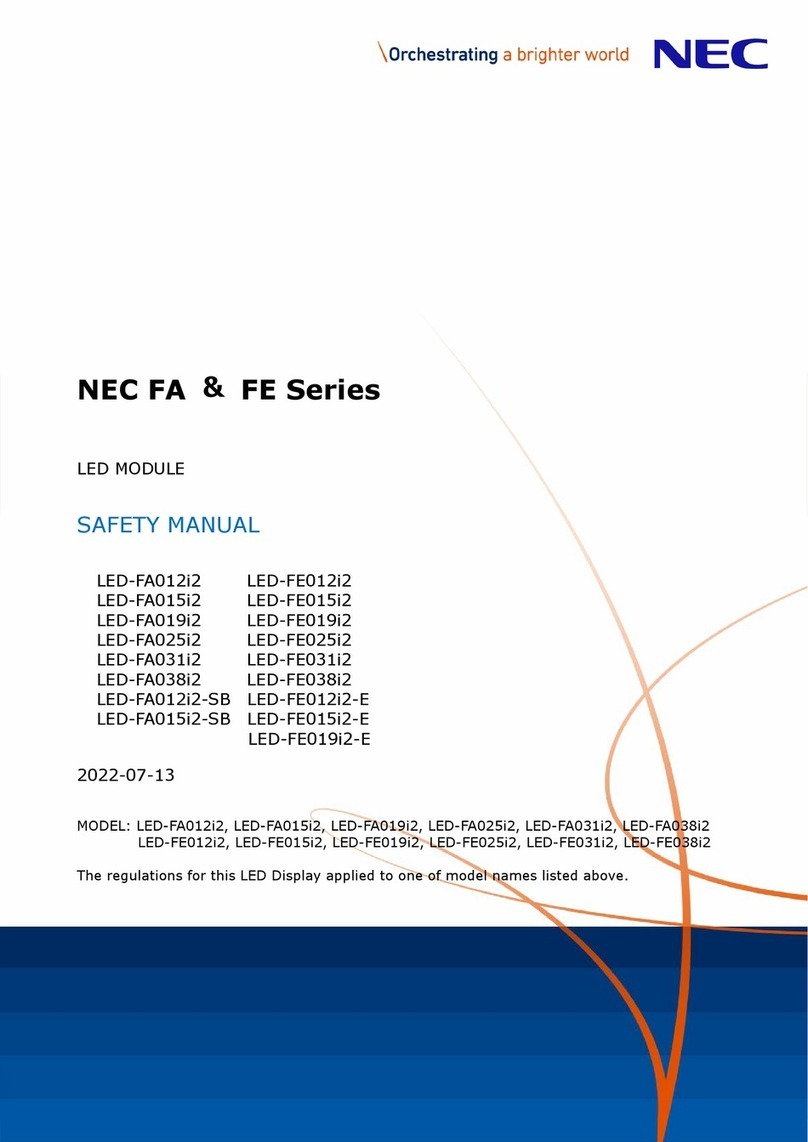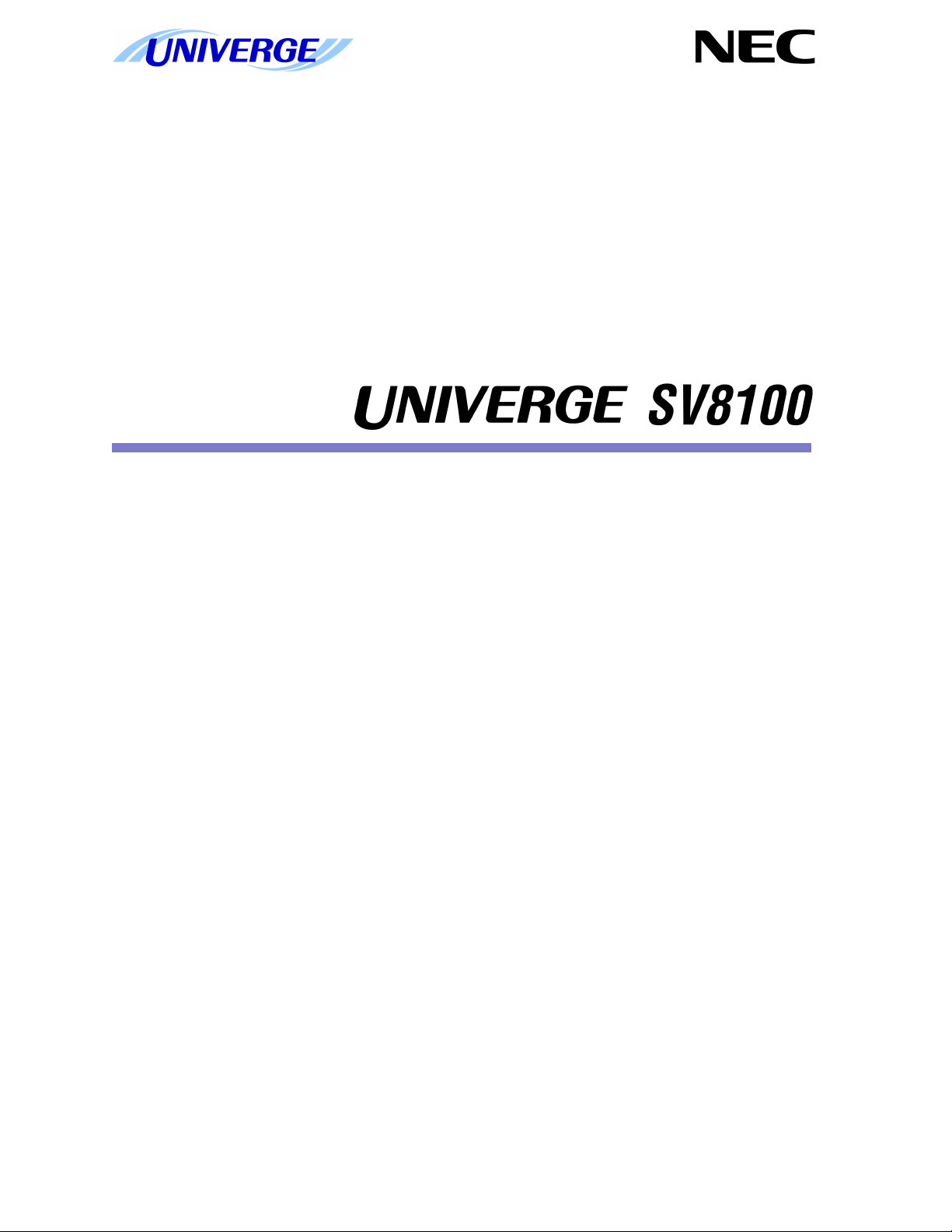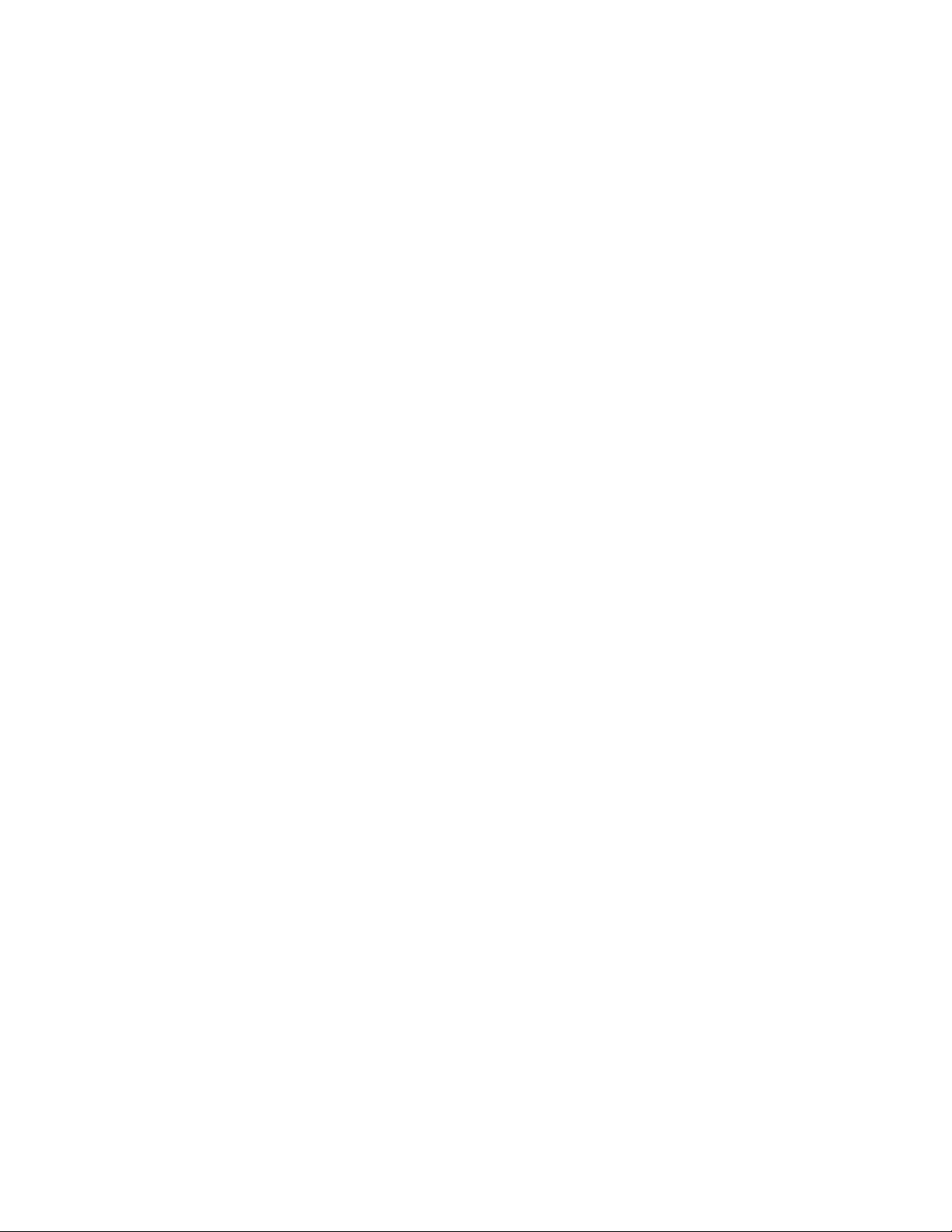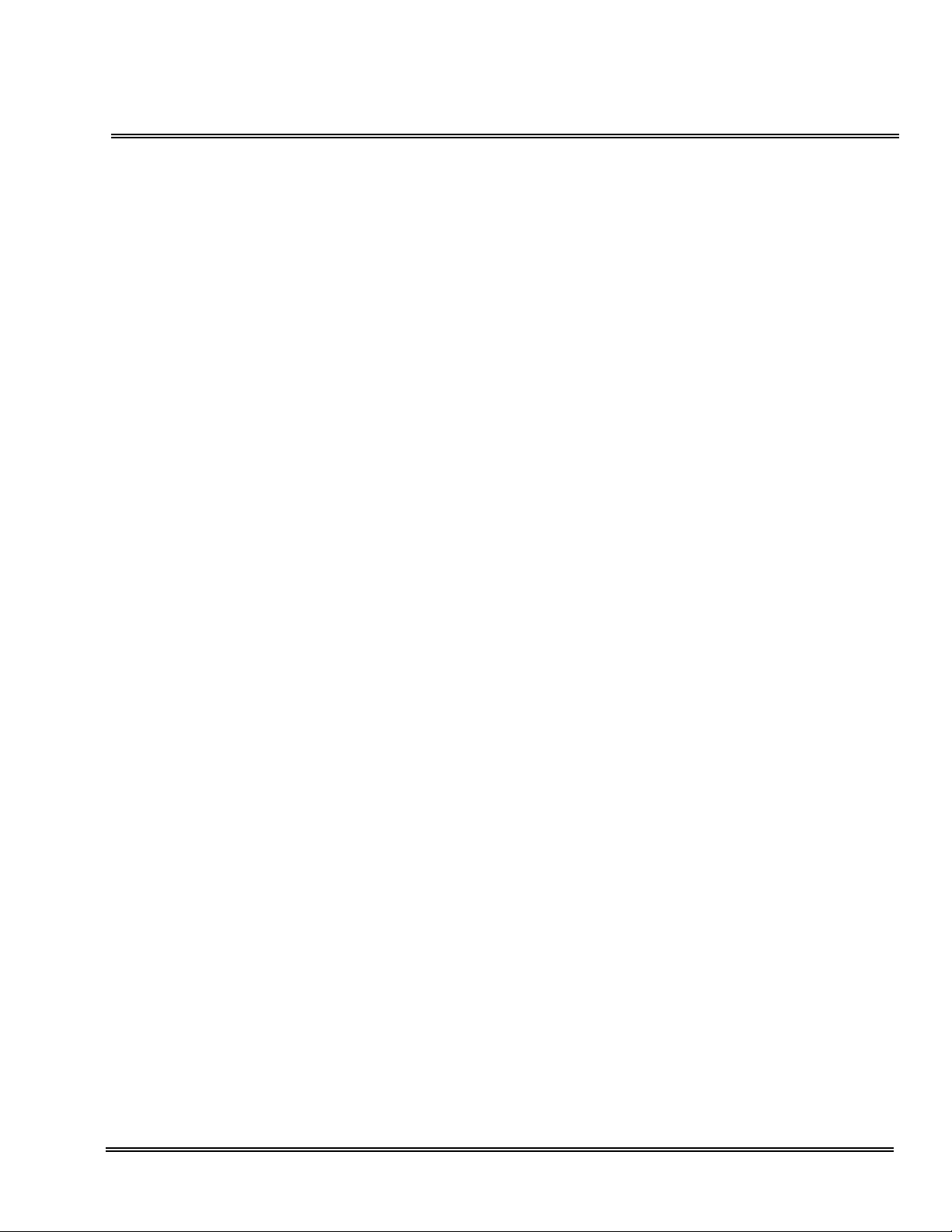___________________________________________________________________________________
ii Table of Contents
___________________________________________________________________________________
Issue 1.0 VM8000
Answering Machine Emulation ................................................................ 2-37
Auto Attendant Do Not Disturb ................................................................2-39
Auto Erase or Save ................................................................................. 2-41
Auto Time Stamp ....................................................................................2-43
Automated Attendant .............................................................................. 2-45
Automated Attendant Transfer ................................................................ 2-49
Automatic Routing for Rotary Dial Callers .............................................. 2-51
Call Forward to a Mailbox .......................................................................2-53
Caller ID ..................................................................................................2-57
Caller ID with Return Call ........................................................................2-59
Calling the Automated Attendant ............................................................ 2-61
Dial Action Table ..................................................................................... 2-63
Directory Dialing ......................................................................................2-69
Directory Dialing Mailbox ........................................................................ 2-81
Distribution List ....................................................................................... 2-83
Erasing All Messages .............................................................................2-87
Exiting a Mailbox .....................................................................................2-89
External Transfer .................................................................................... 2-91
Fax Detection .......................................................................................... 2-93
Flexible Answering Schedules ................................................................ 2-95
Flexible Call Routing ............................................................................... 2-97
Flexible Mailbox Numbering Plan ........................................................... 2-99
Forced Unscreened Transfer ................................................................2-103
Getting Recorded Help ......................................................................... 2-105
Go To A Mailbox ................................................................................... 2-107
Greeting ................................................................................................2-109
Group (Shared) Mailbox ........................................................................ 2-115
Guest Mailbox .......................................................................................2-123
Hang Up ................................................................................................2-127