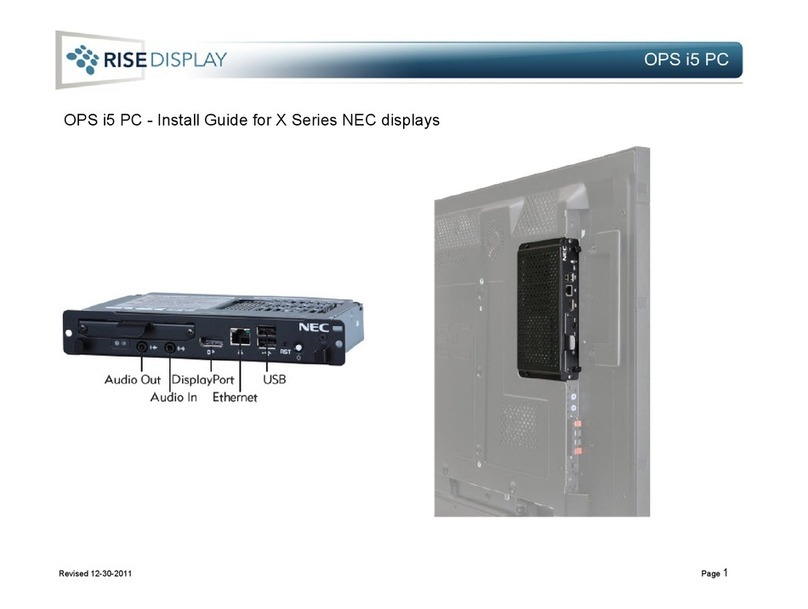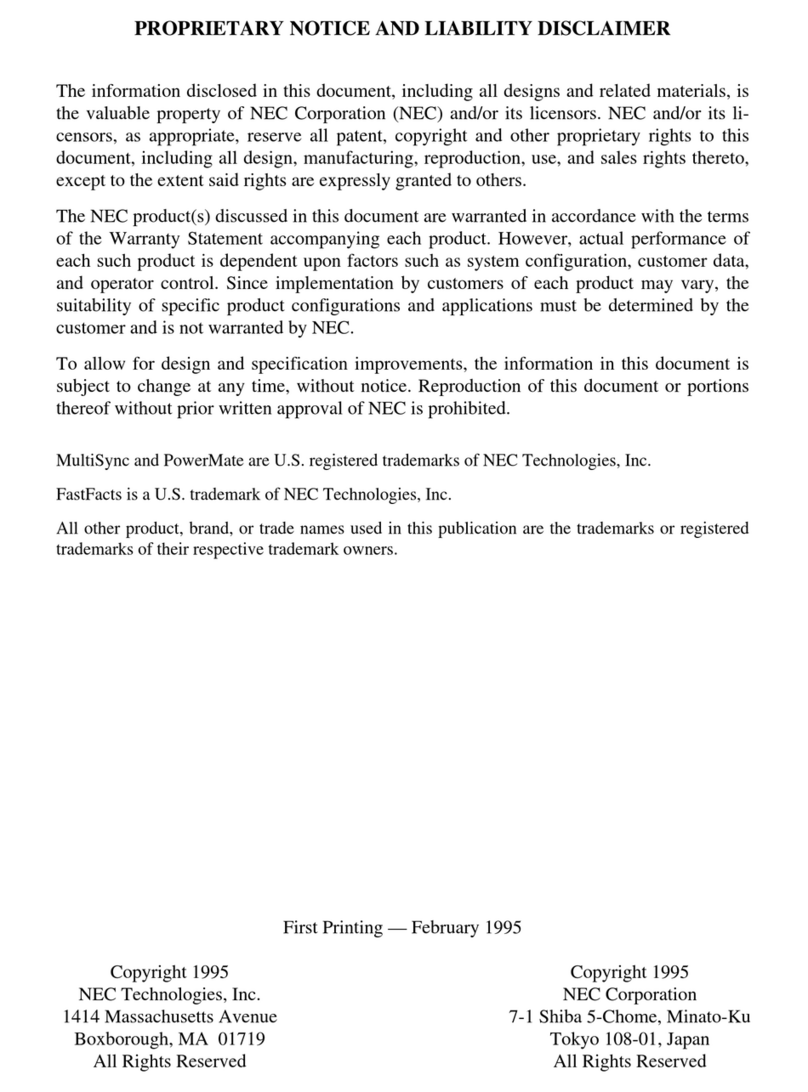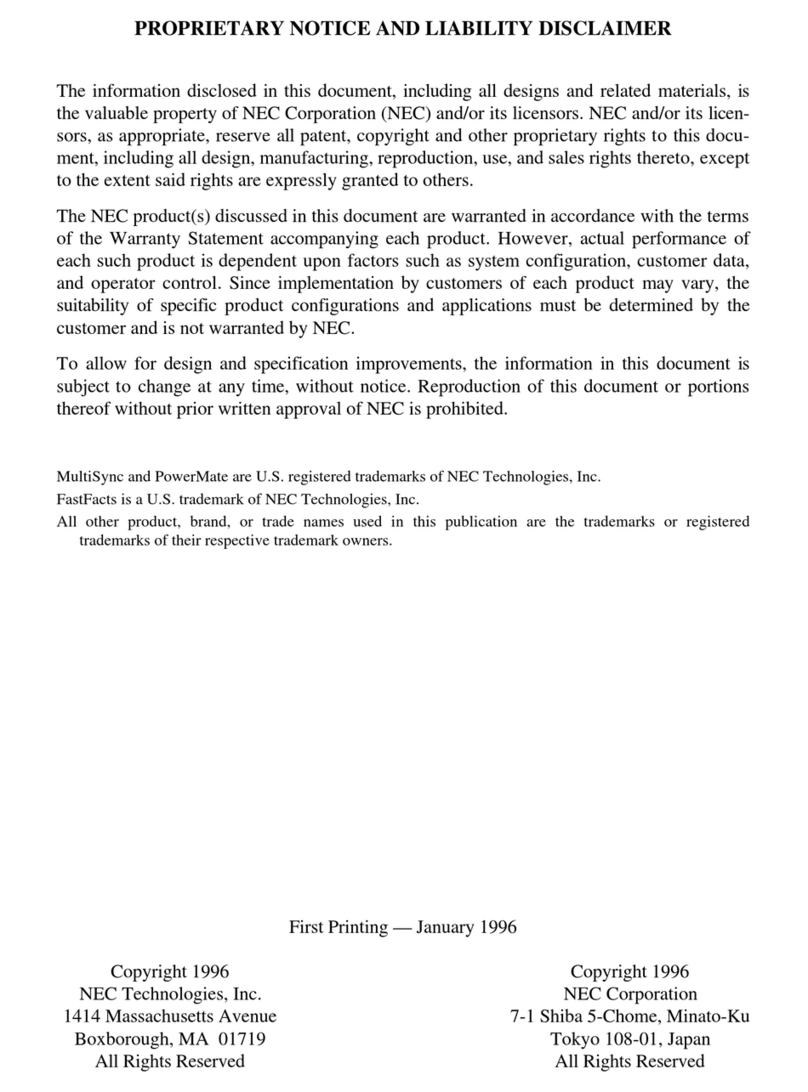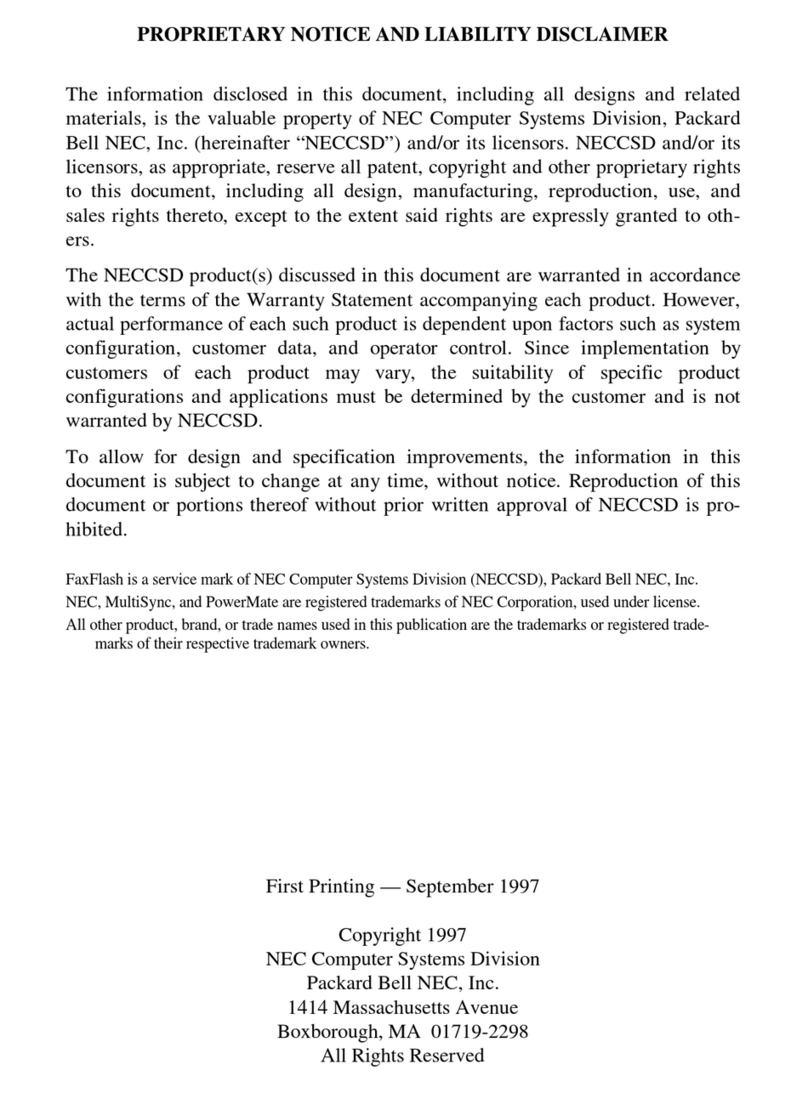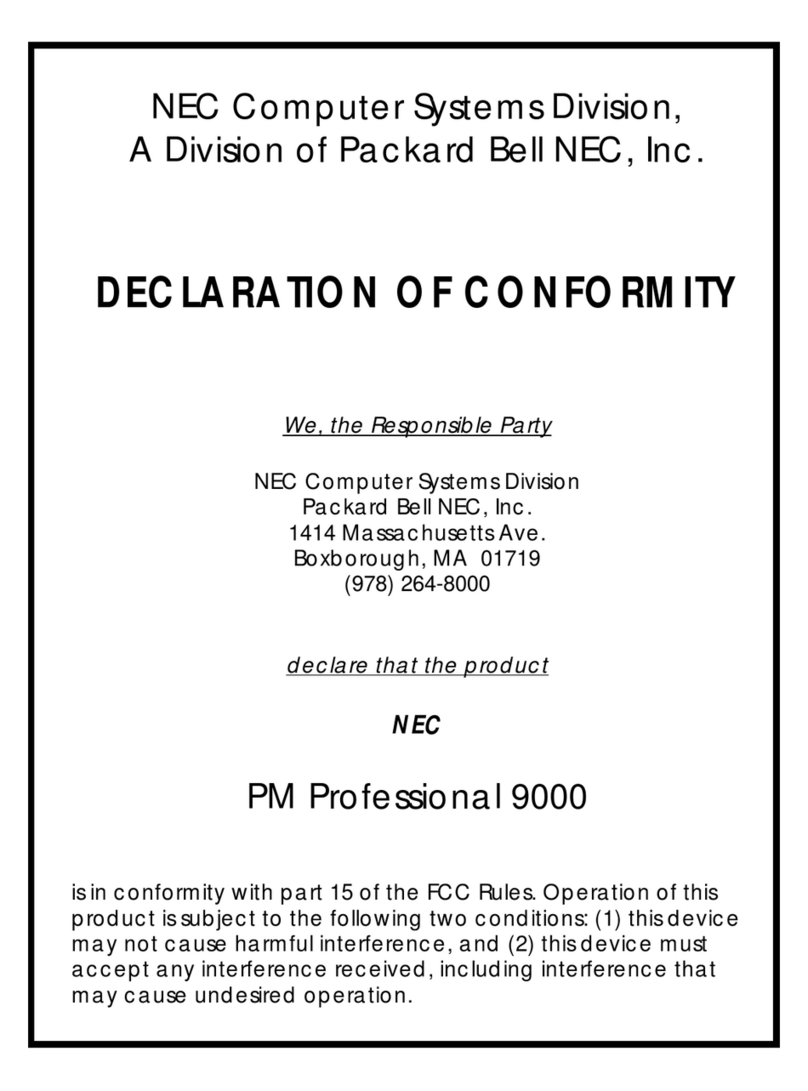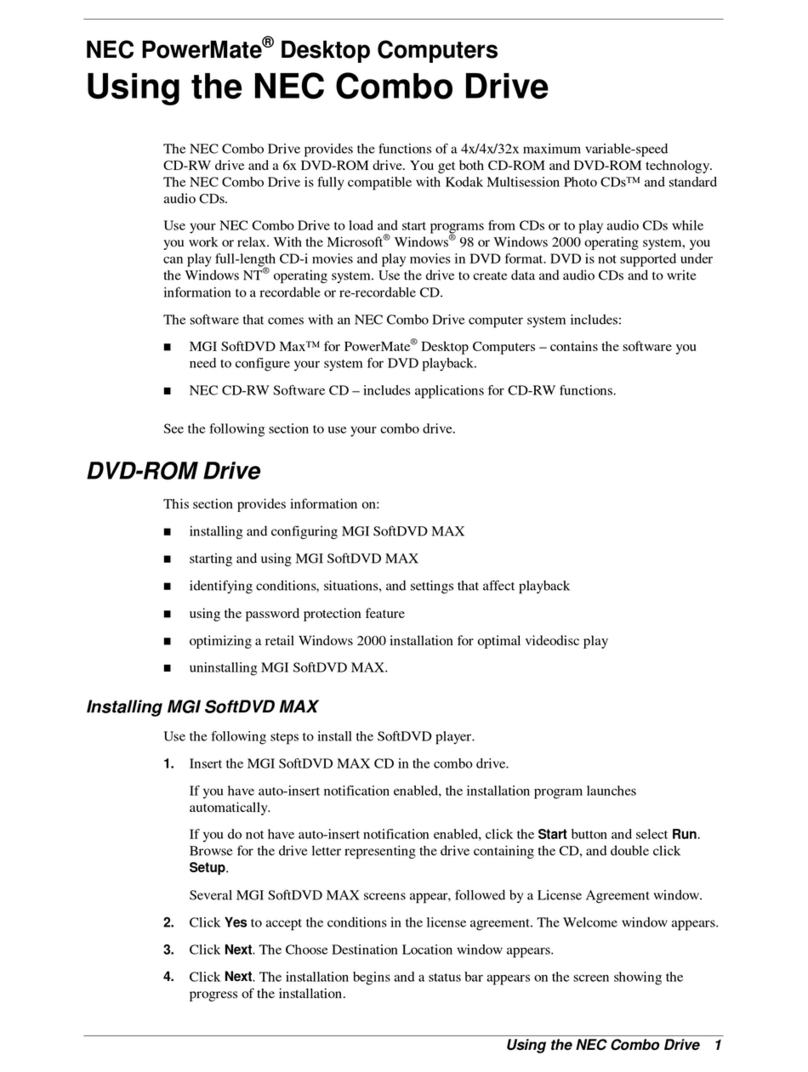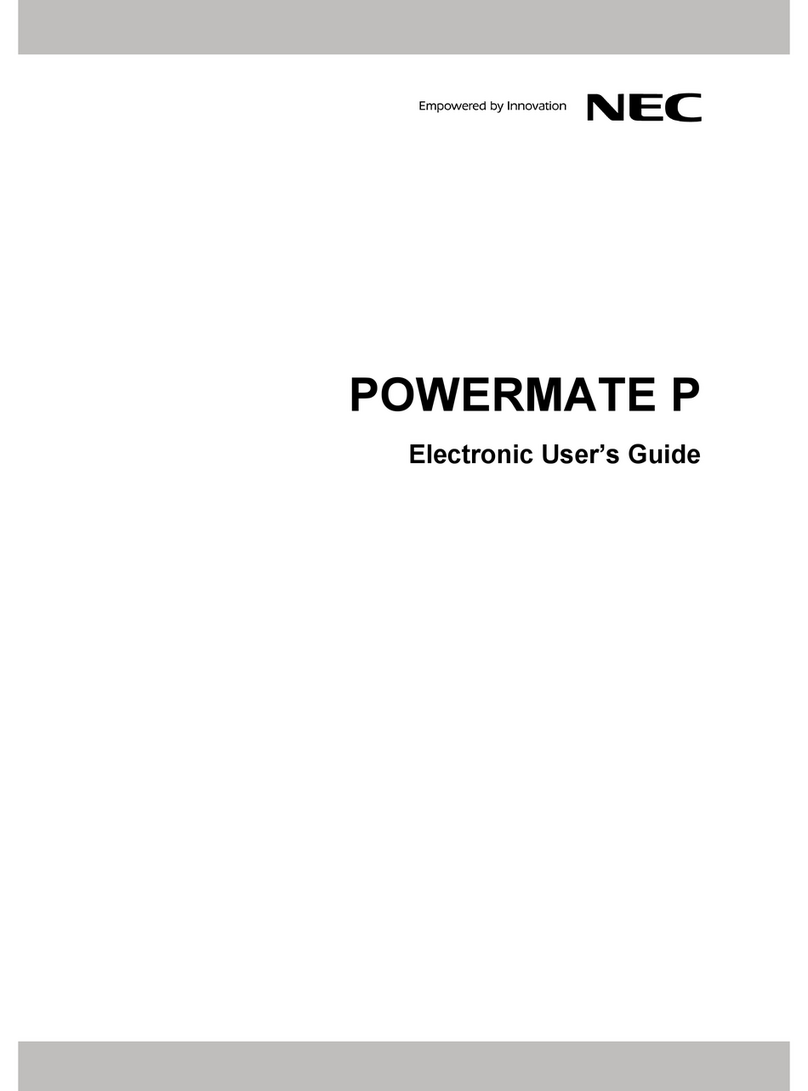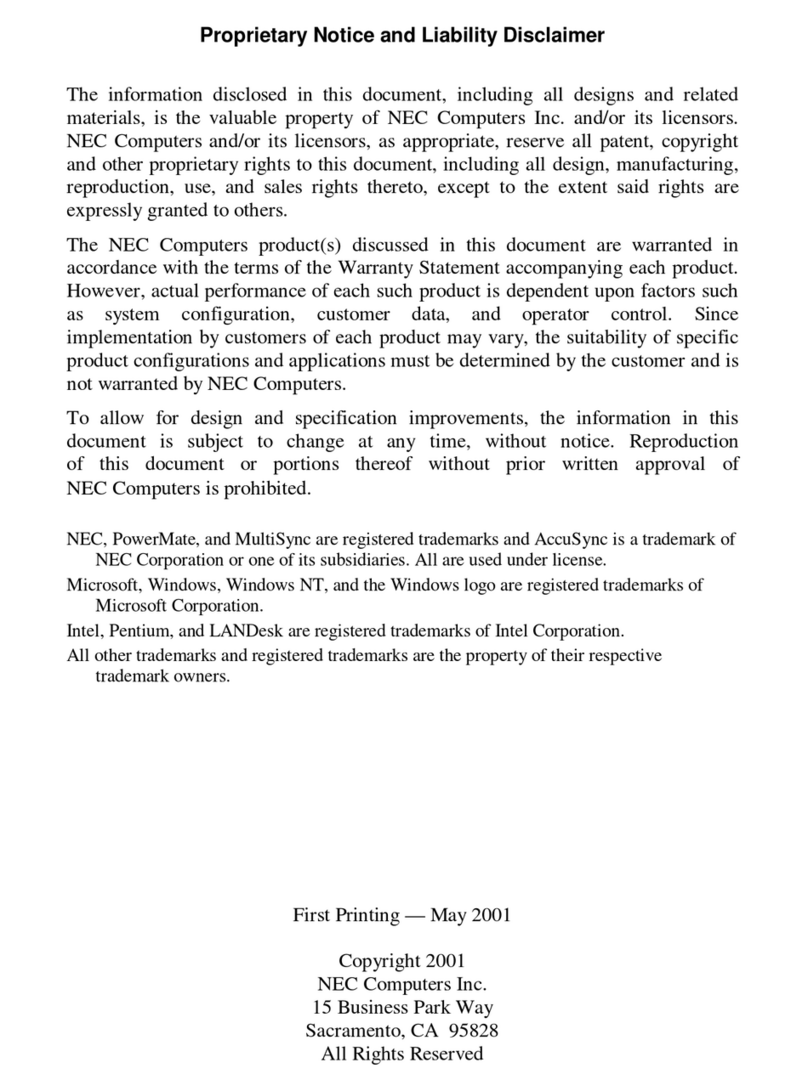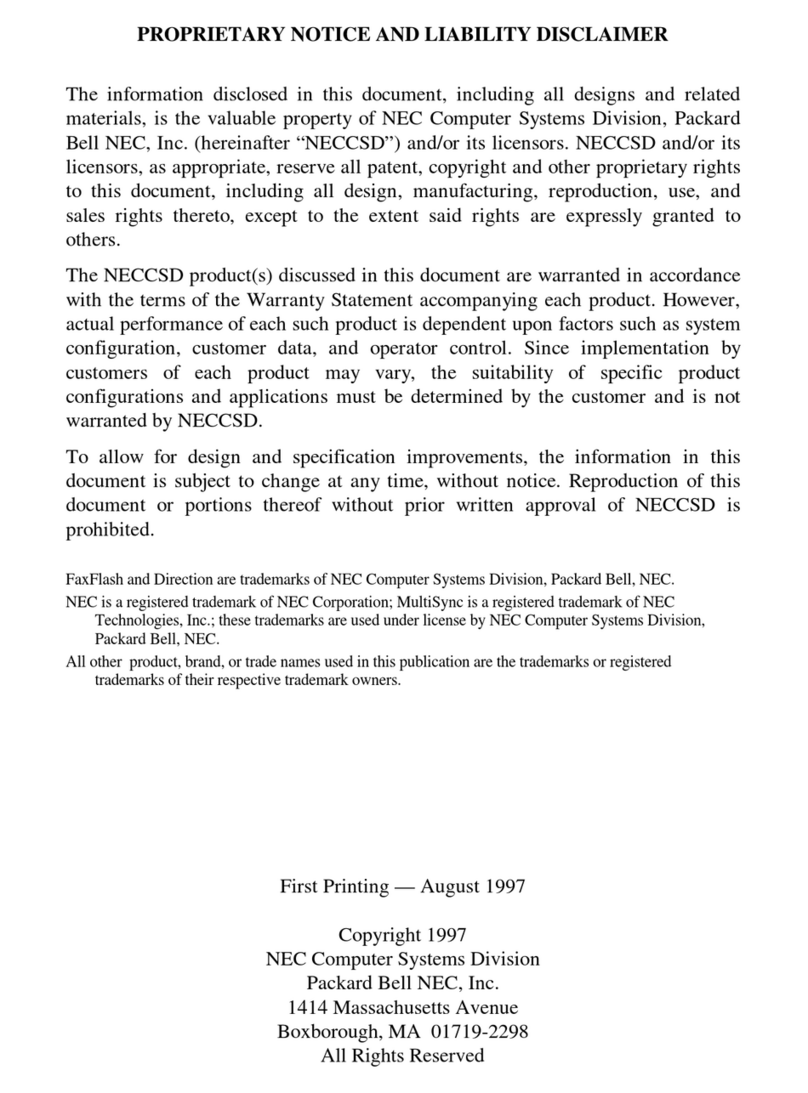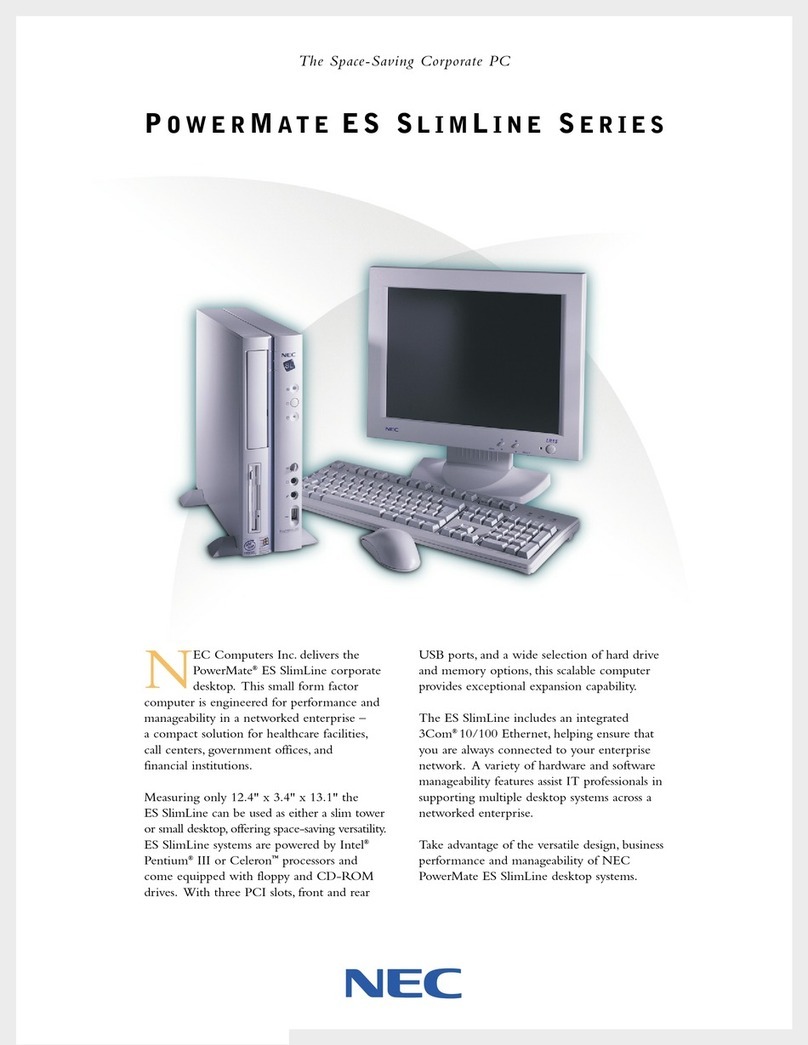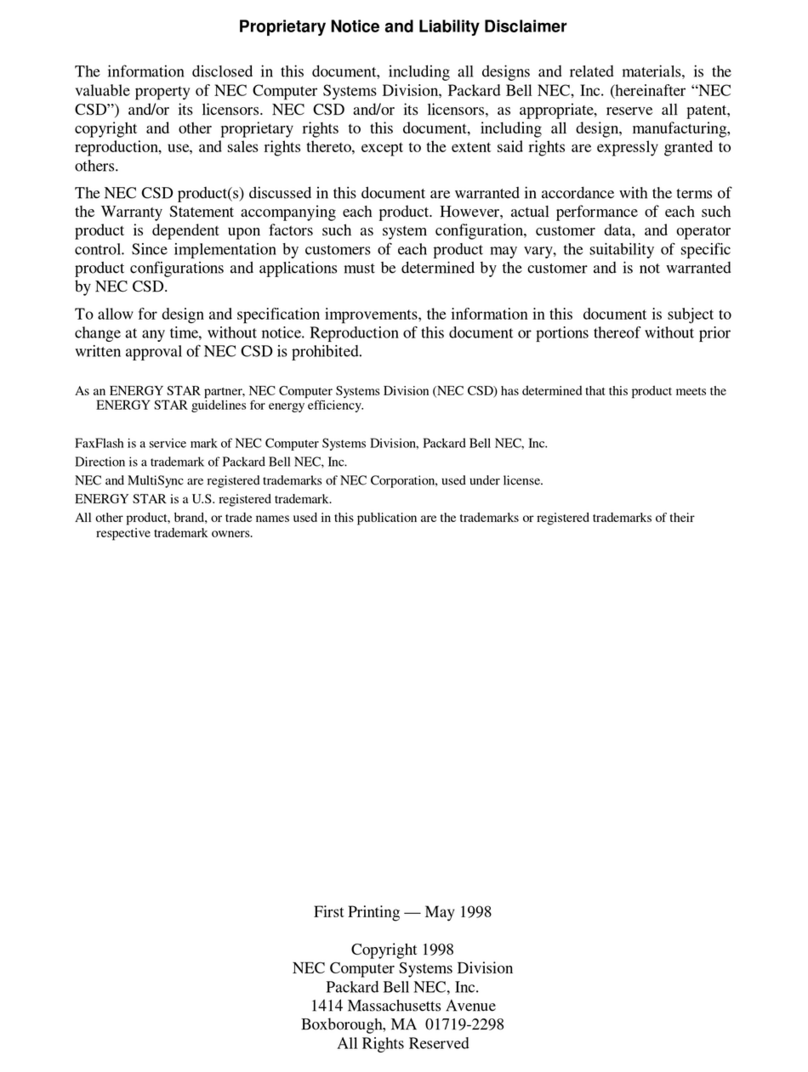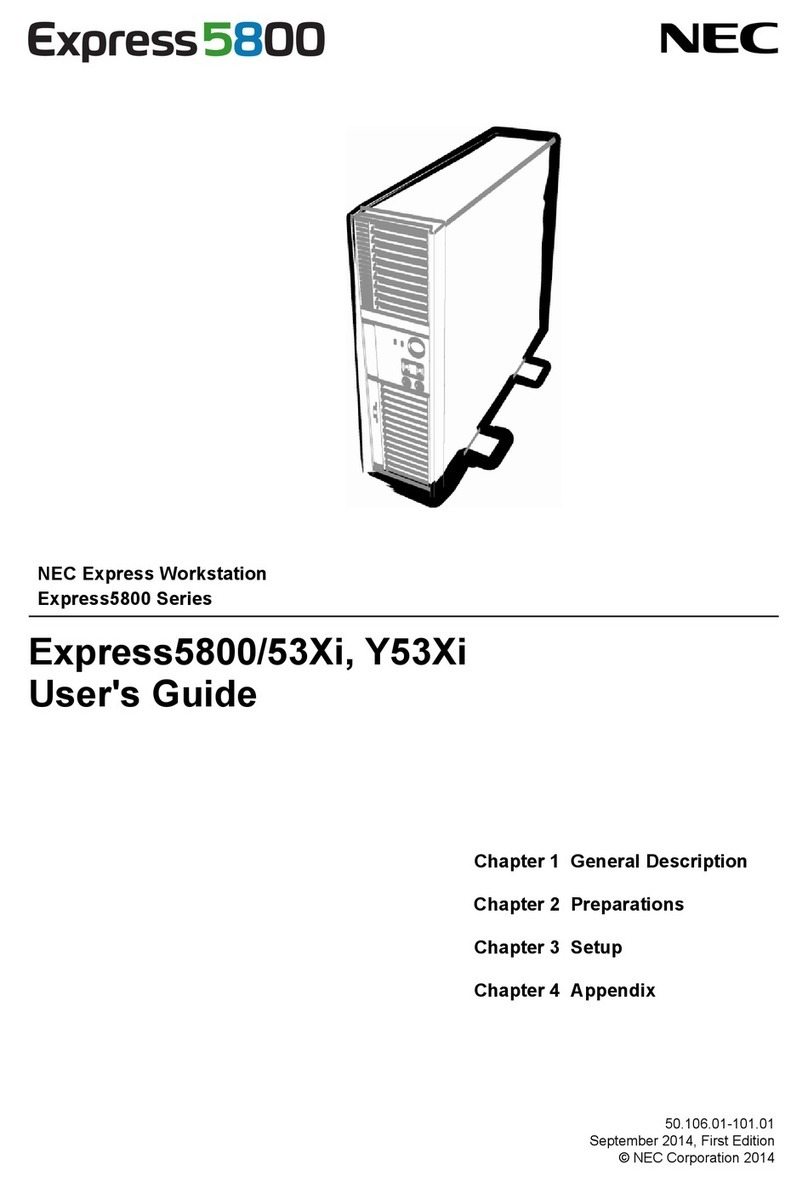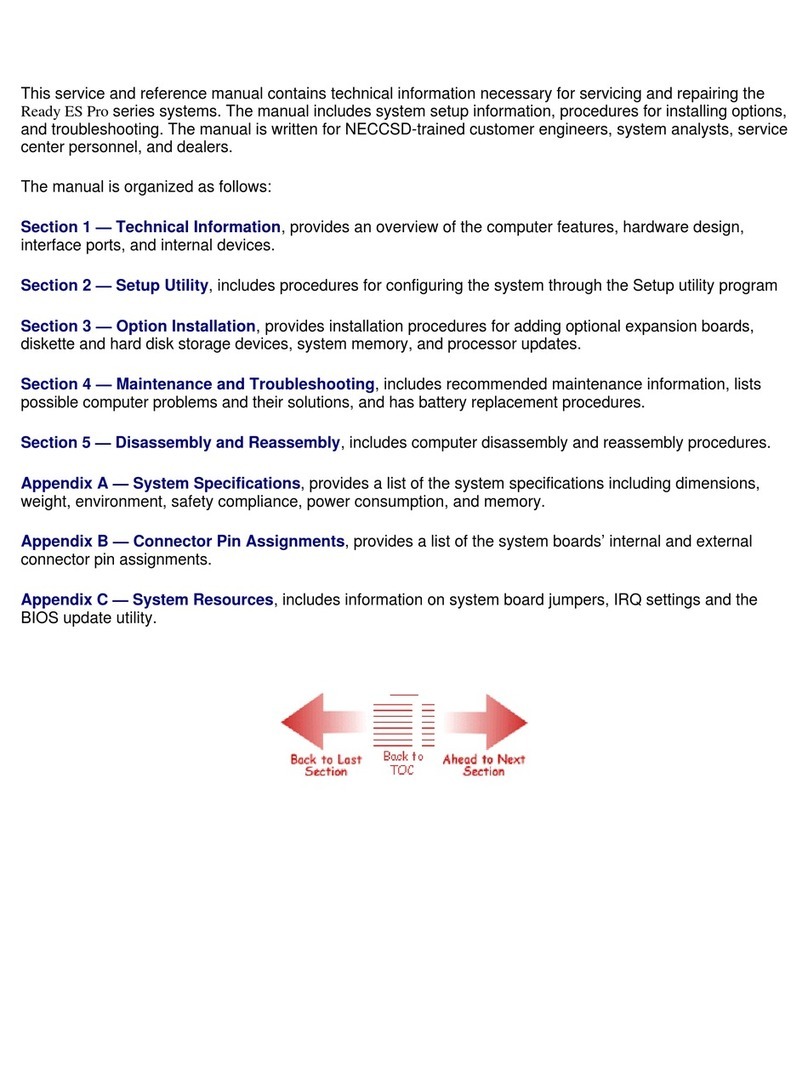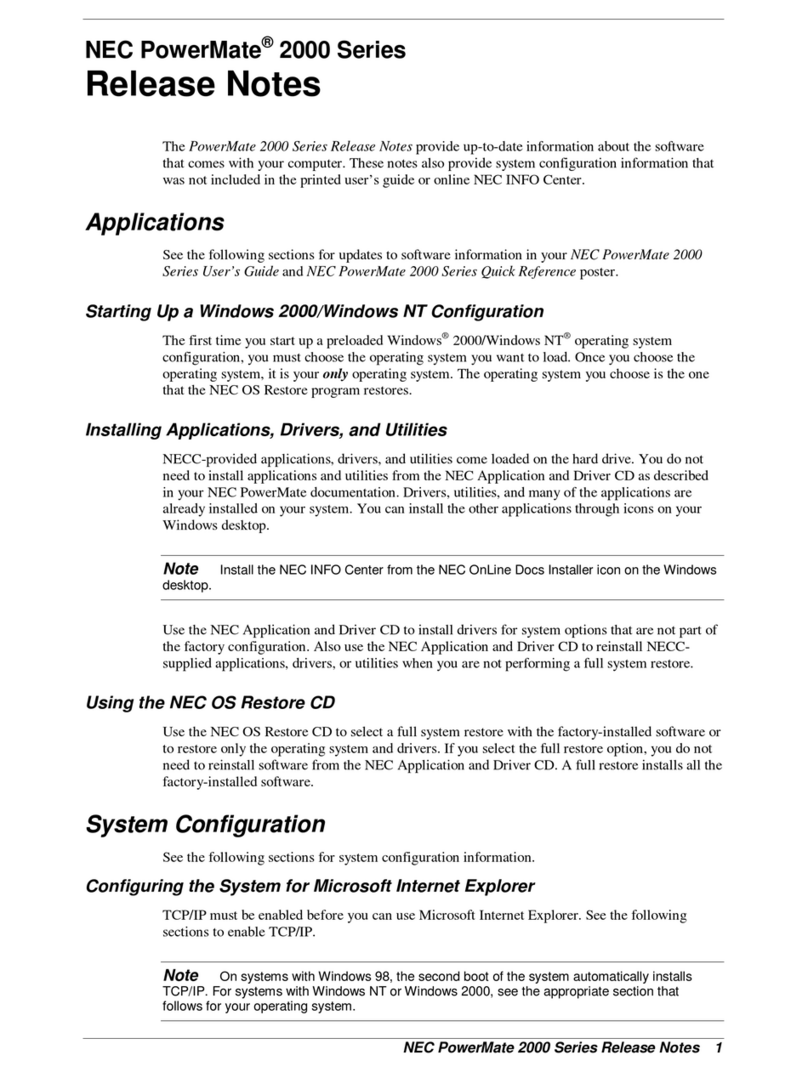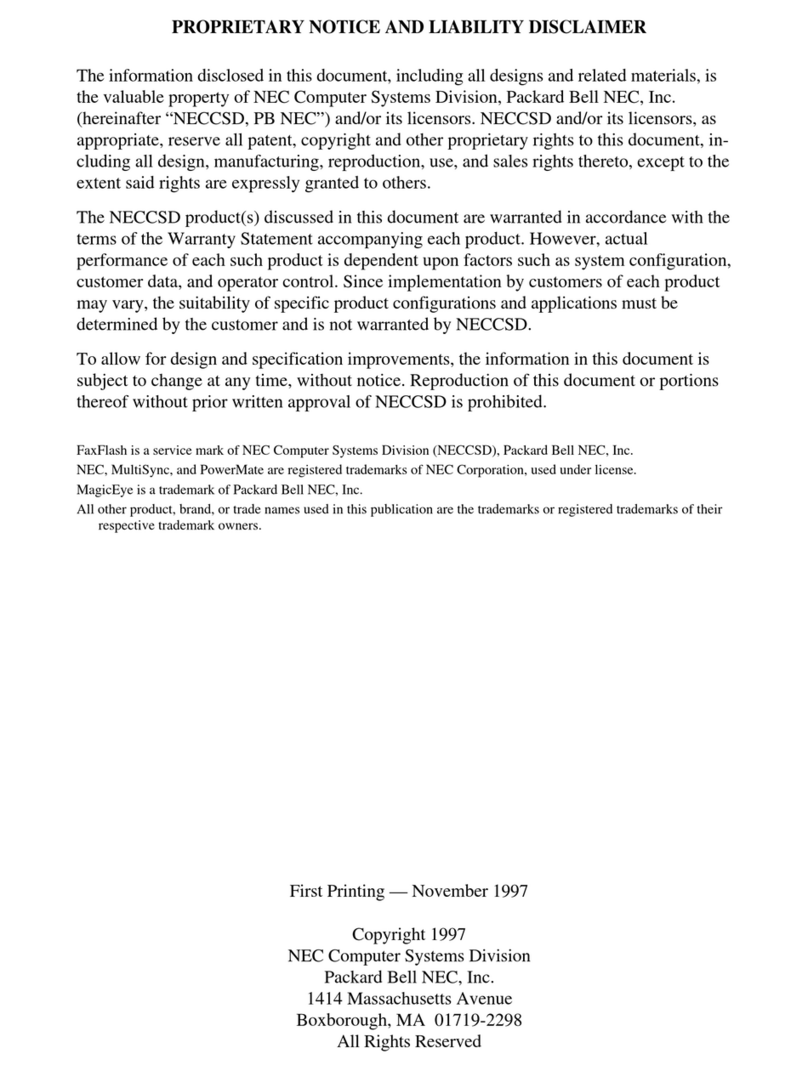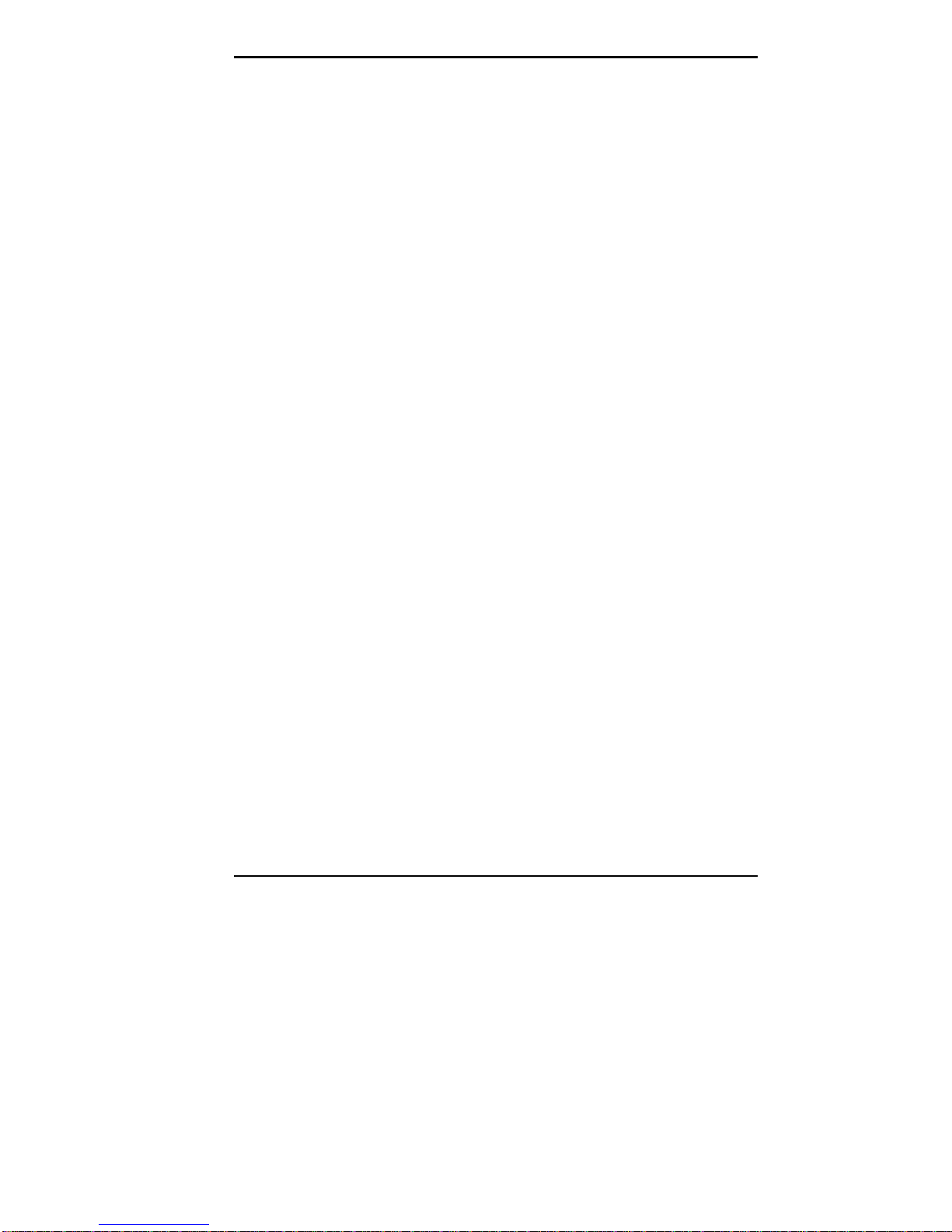Contents v
4 NECCSD Tools and Utilities
The Setup Utility ...................................................... 4-1
When to Use Setup .............................................. 4-2
How to Start Setup .............................................. 4-3
How to Use Setup................................................ 4-4
Main Menu.......................................................... 4-5
Displayed Information..................................... 4-6
System Time/Date .......................................... 4-6
Floppy Options............................................... 4-6
Primary and Secondary IDE............................ 4-7
Advanced Menu................................................... 4-10
PnP O/S ......................................................... 4-10
Reset Configuration Data................................ 4-10
Memory Cache ............................................... 4-10
Memory Banks 0 and 1................................... 4-10
Resource Configuration .................................. 4-11
Peripheral Configuration................................. 4-12
Keyboard Configuration.................................. 4-14
Video Configuration........................................ 4-15
DMI Event Logging........................................ 4-15
Security Menu..................................................... 4-16
User Password Is............................................ 4-16
Supervisor Password Is................................... 4-16
Set User or Supervisor Password .................... 4-16
Clear User Password....................................... 4-17
Using a Password ........................................... 4-17
User Setup Access.......................................... 4-18
Unattended Start............................................. 4-18
Power Menu........................................................ 4-19
Boot Menu........................................................... 4-20
Exit Menu ........................................................... 4-22
Flash Utility.............................................................. 4-23
Landesk Client Manager ........................................... 4-24
PC Health Indicator ............................................. 4-25
Managing Workstations.................................. 4-25
PC Health Meter............................................. 4-25