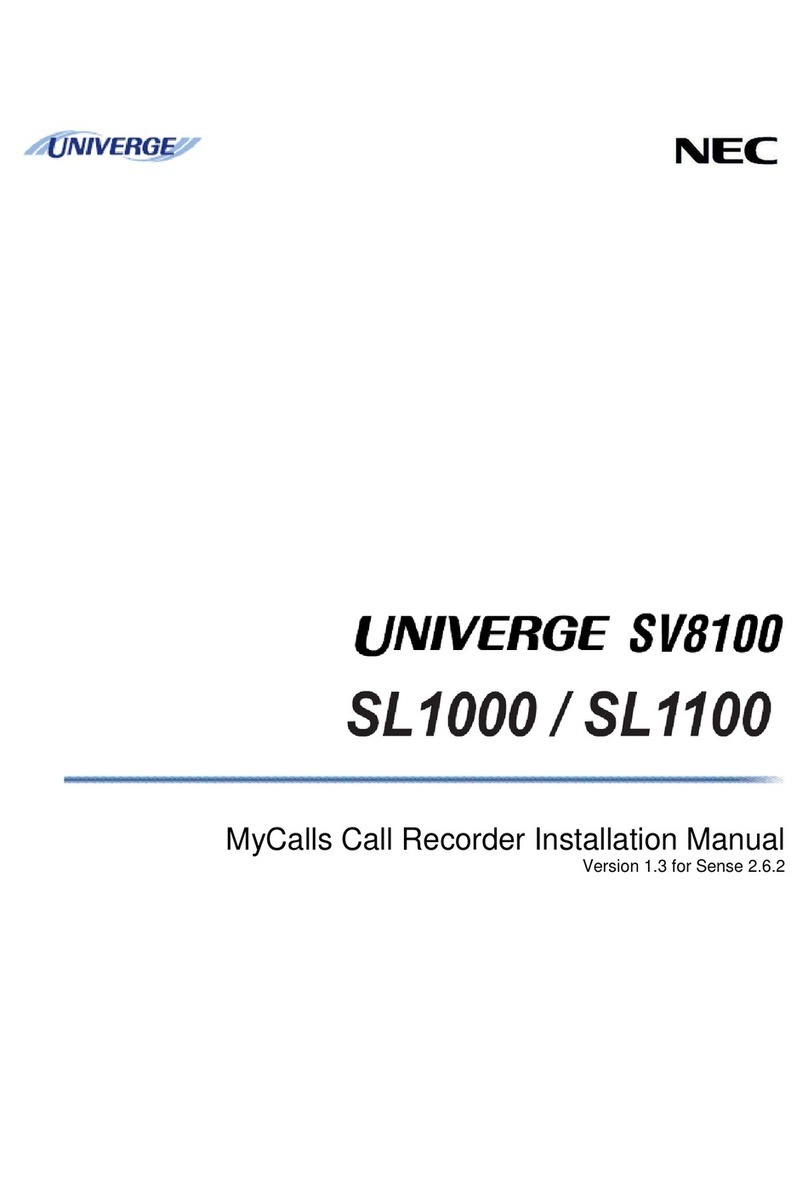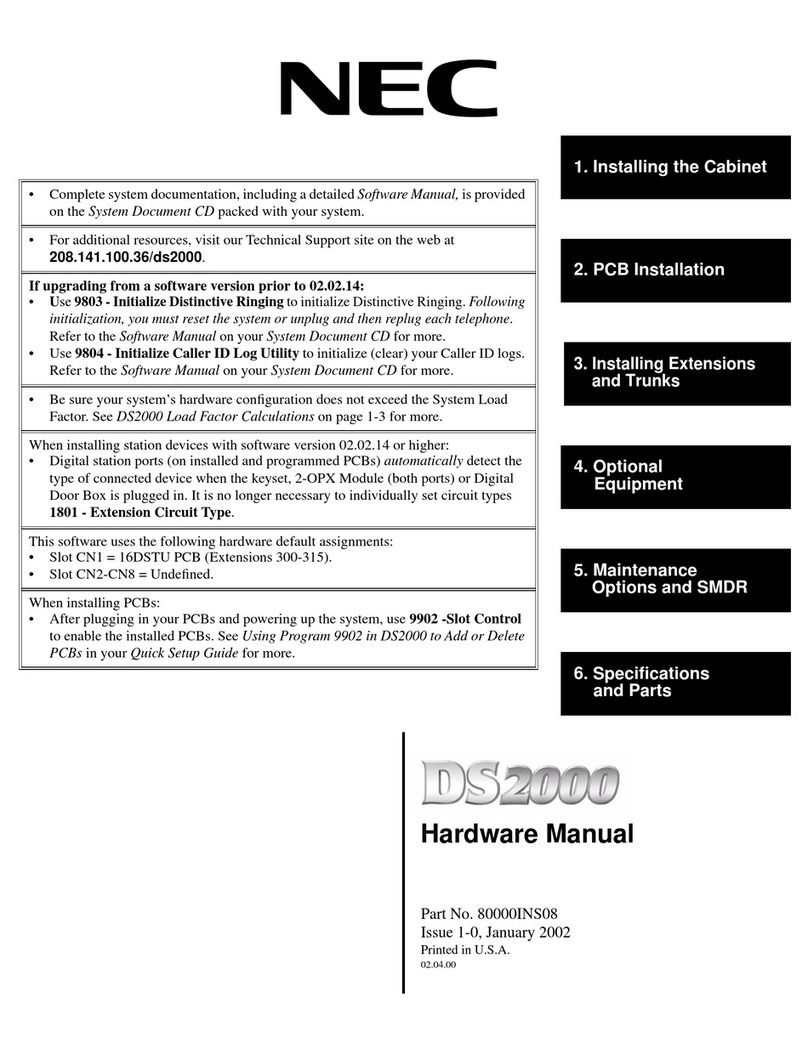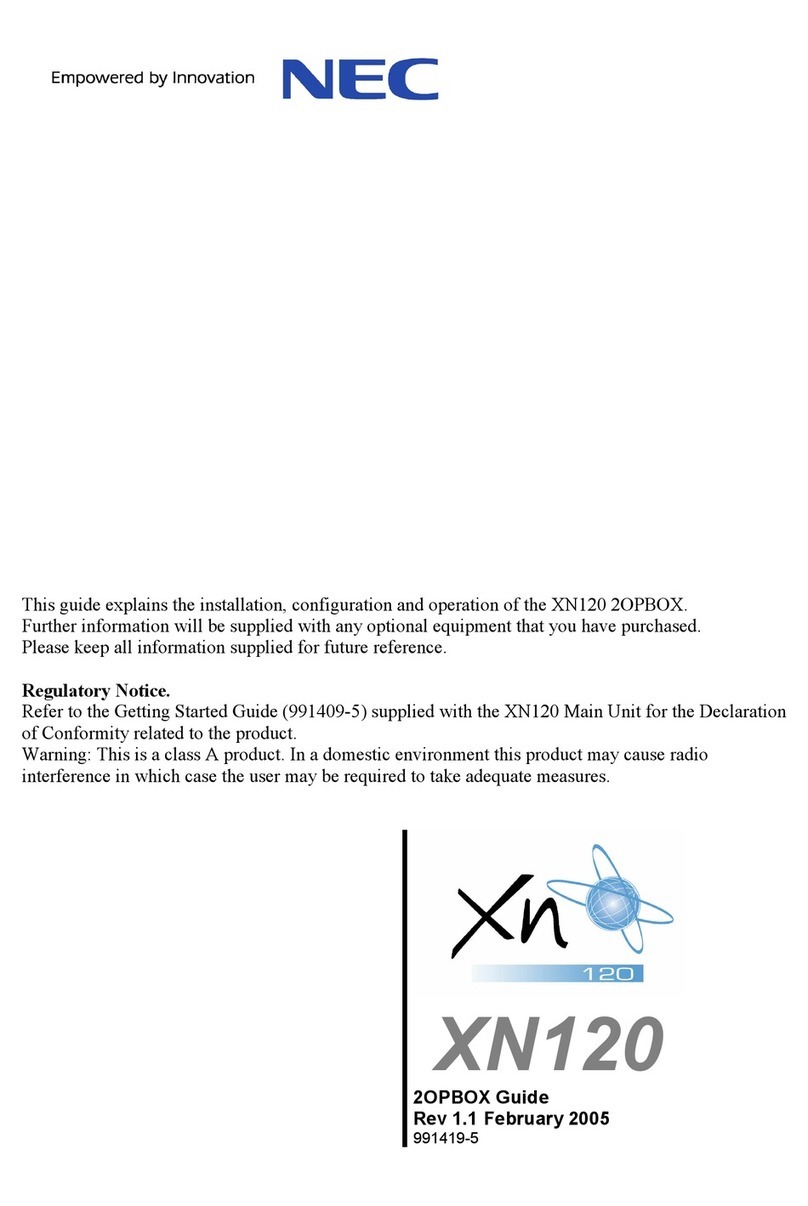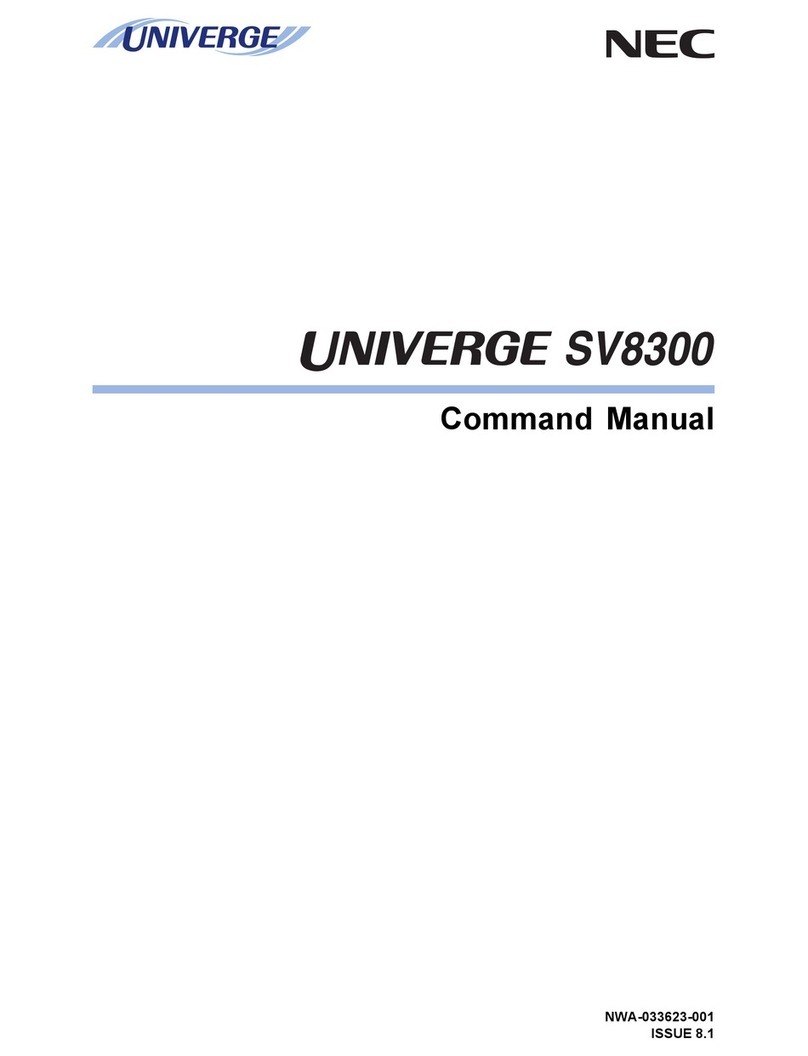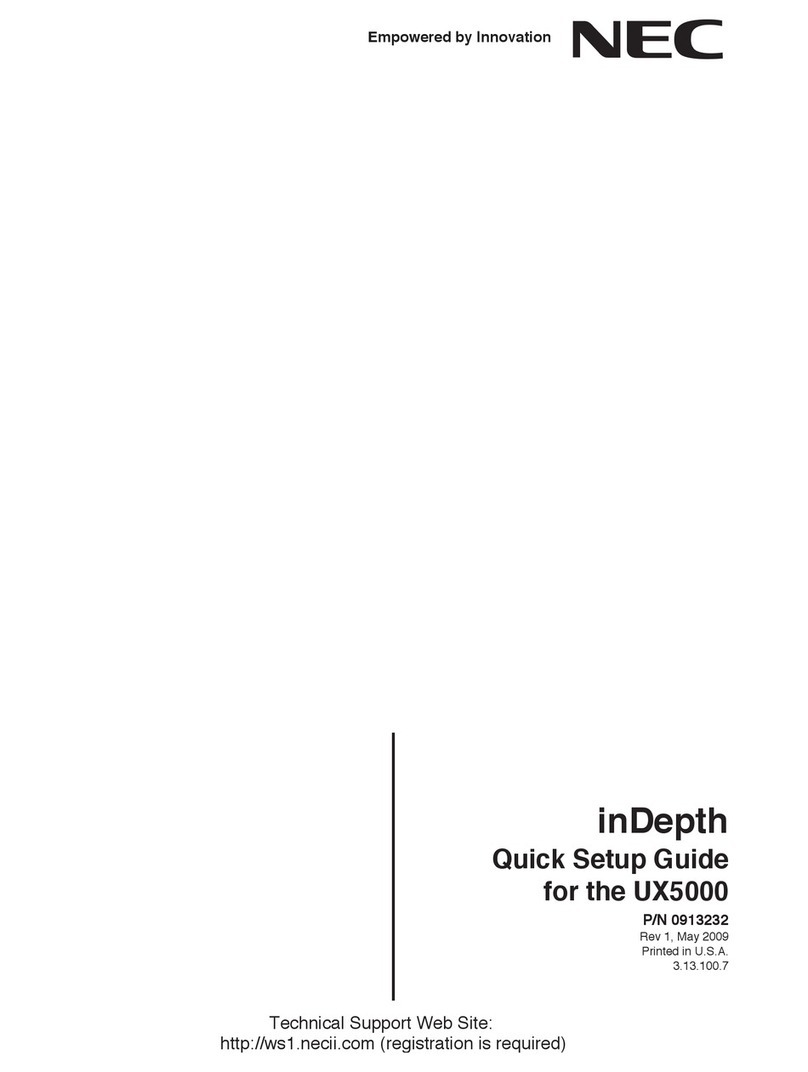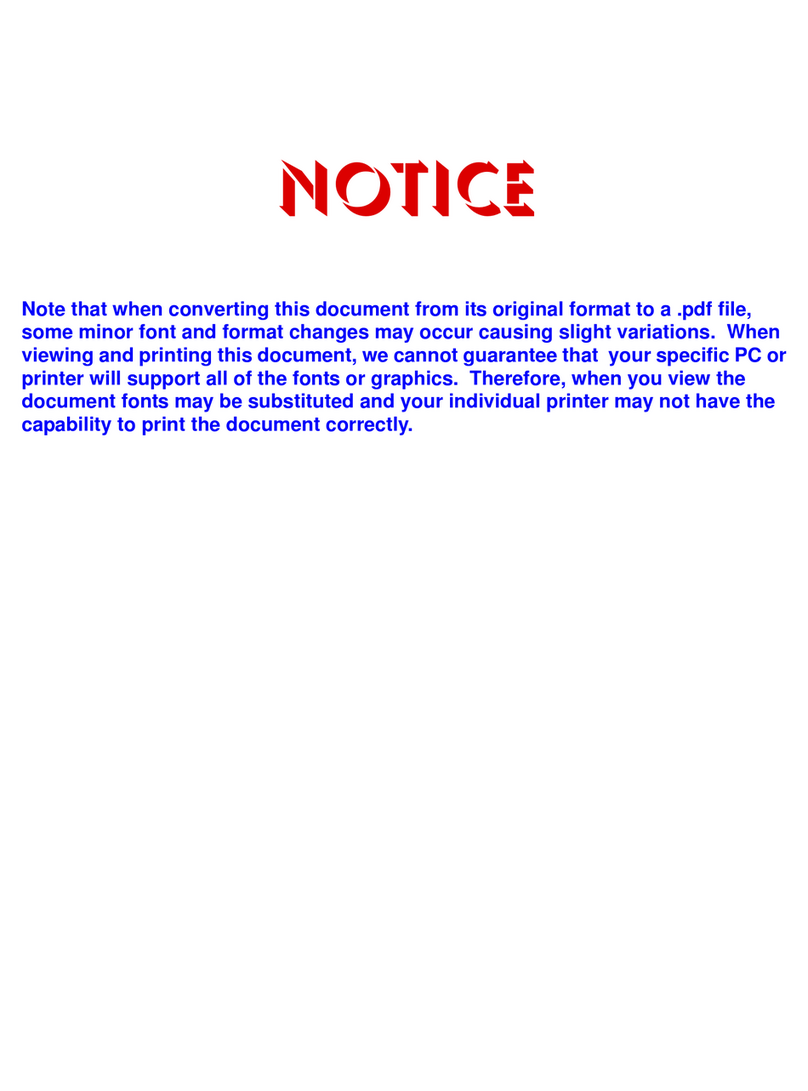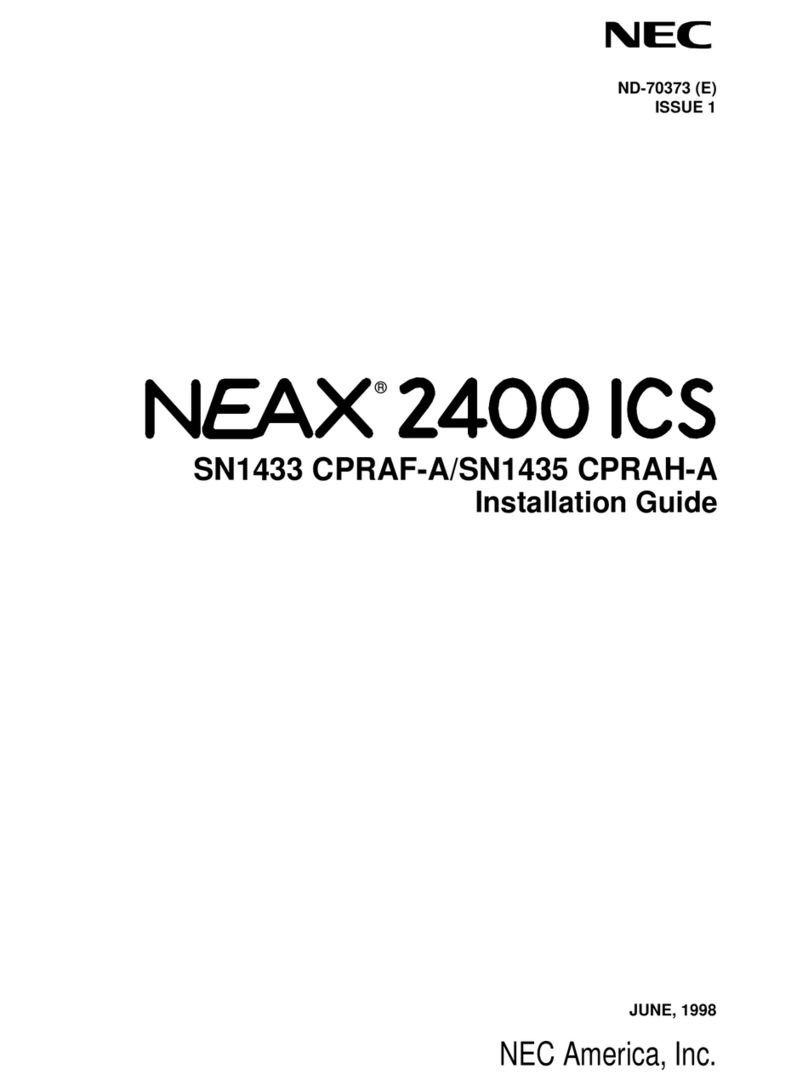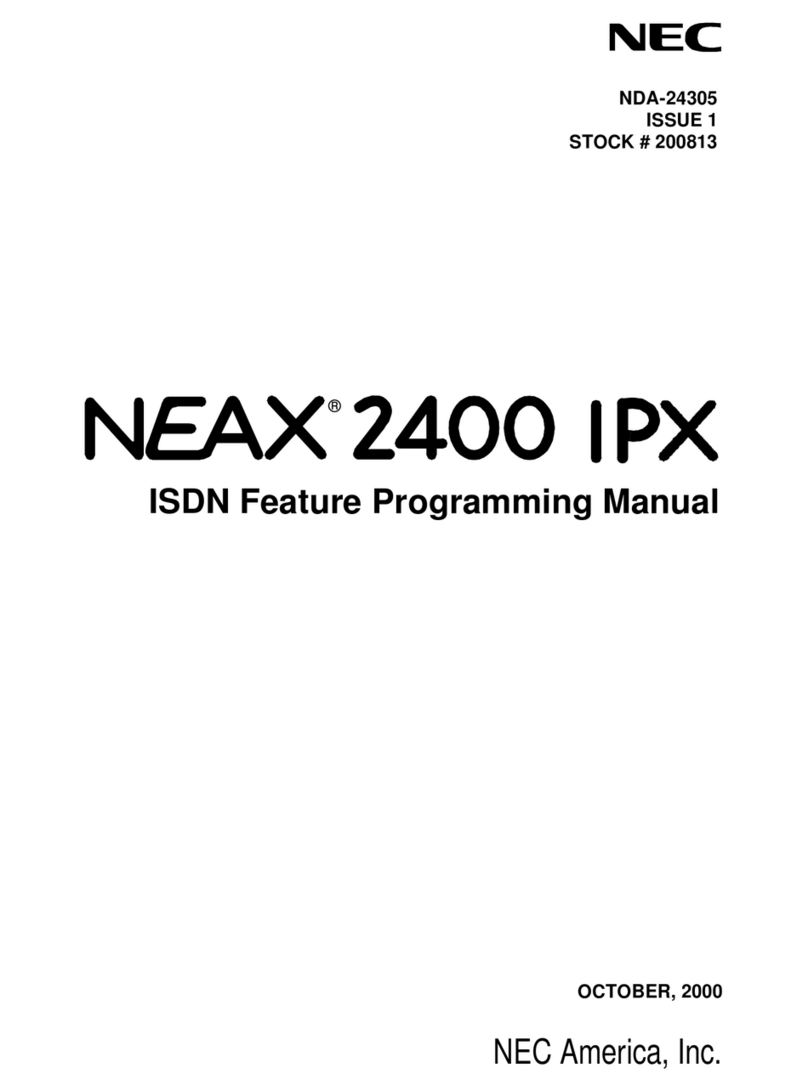ii NWA-033627-001 Rev.4.0
95toc001.fm
BATTERY REPLACEMENT ..................................................................................... 1-28
FAULT REPORT SCHEDULING .............................................................................. 1-29
General Description ......................................................................................................... 1-29
Service Conditions ........................................................................................................... 1-29
Programming Procedure .................................................................................................. 1-30
Operating Procedure ....................................................................................................... 1-31
VoIP LOG COLLECTION ......................................................................................... 1-32
General Description ......................................................................................................... 1-32
Service Conditions ........................................................................................................... 1-34
Programming Procedure .................................................................................................. 1-42
QoS DISPLAY ON IP MULTILINE TERMINAL ........................................................ 1-46
General Description ......................................................................................................... 1-46
Service Conditions ........................................................................................................... 1-47
Programming Procedure .................................................................................................. 1-47
STATION SERVICE STATUS DISPLAY .................................................................. 1-48
General Description ......................................................................................................... 1-48
Service Conditions ........................................................................................................... 1-48
Programming Procedure .................................................................................................. 1-49
PING COMMAND ..................................................................................................... 1-52
General Description ......................................................................................................... 1-52
Service Conditions ........................................................................................................... 1-52
Programming Procedure .................................................................................................. 1-55
Operating Procedure ....................................................................................................... 1-56
Chapter 2 TROUBLESHOOTING
PRECAUTIONS ........................................................................................................ 2-2
Grounding Requirements ................................................................................................. 2-2
Static Electricity Guard .................................................................................................... 2-3
Turning Power ON ........................................................................................................... 2-6
Turning Power OFF ......................................................................................................... 2-6
OUTLINE OF TROUBLESHOOTING ....................................................................... 2-7
FAULT DETECTION ................................................................................................ 2-8
LED Indication on Blades ................................................................................................ 2-9
FAULT INFORMATION DISPLAY ............................................................................ 2-12
Display on PCPro/CAT .................................................................................................... 2-12
Fault Message ............................................................................................................. 2-12
Fault Diagnosis and Troubleshooting .............................................................................. 2-16
Station Line Status Display ......................................................................................... 2-30
Troubleshooting by LED Indication on Blades ................................................................. 2-33
Troubleshooting by Contents of Complaint ...................................................................... 2-37
Explanation of Symbols in Troubleshooting Procedure .............................................. 2-38
How to Follow the “Tree” ............................................................................................. 2-38
JULY/17/2009