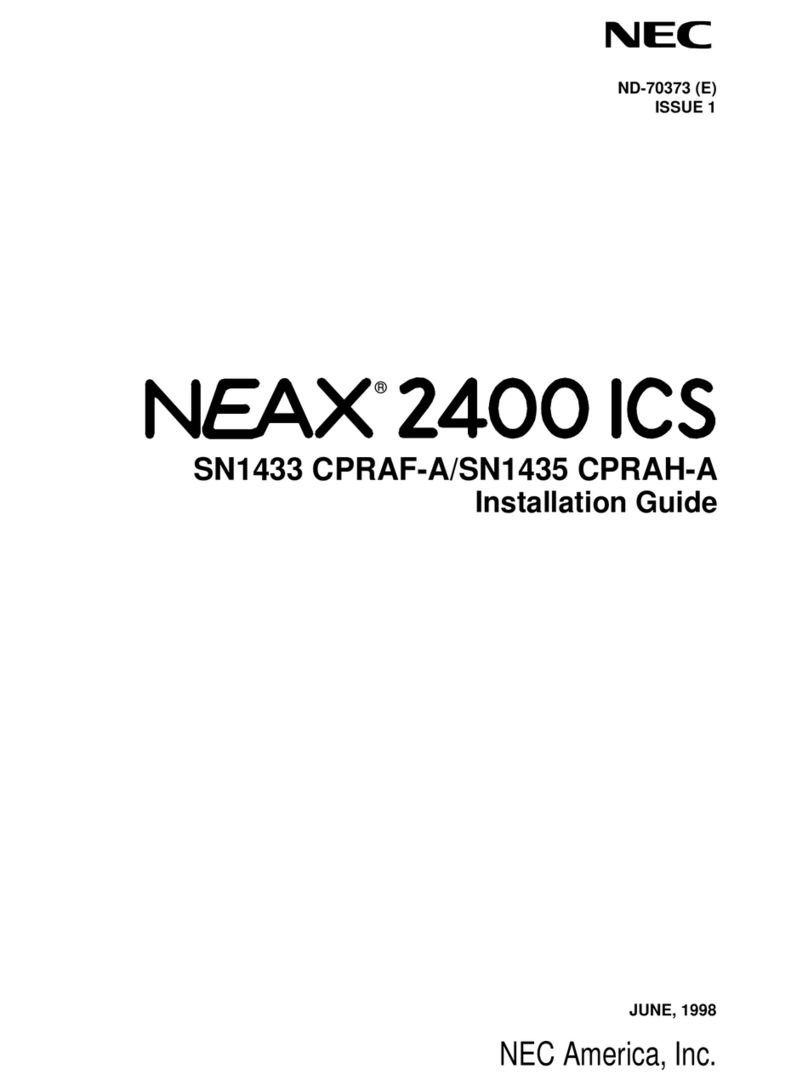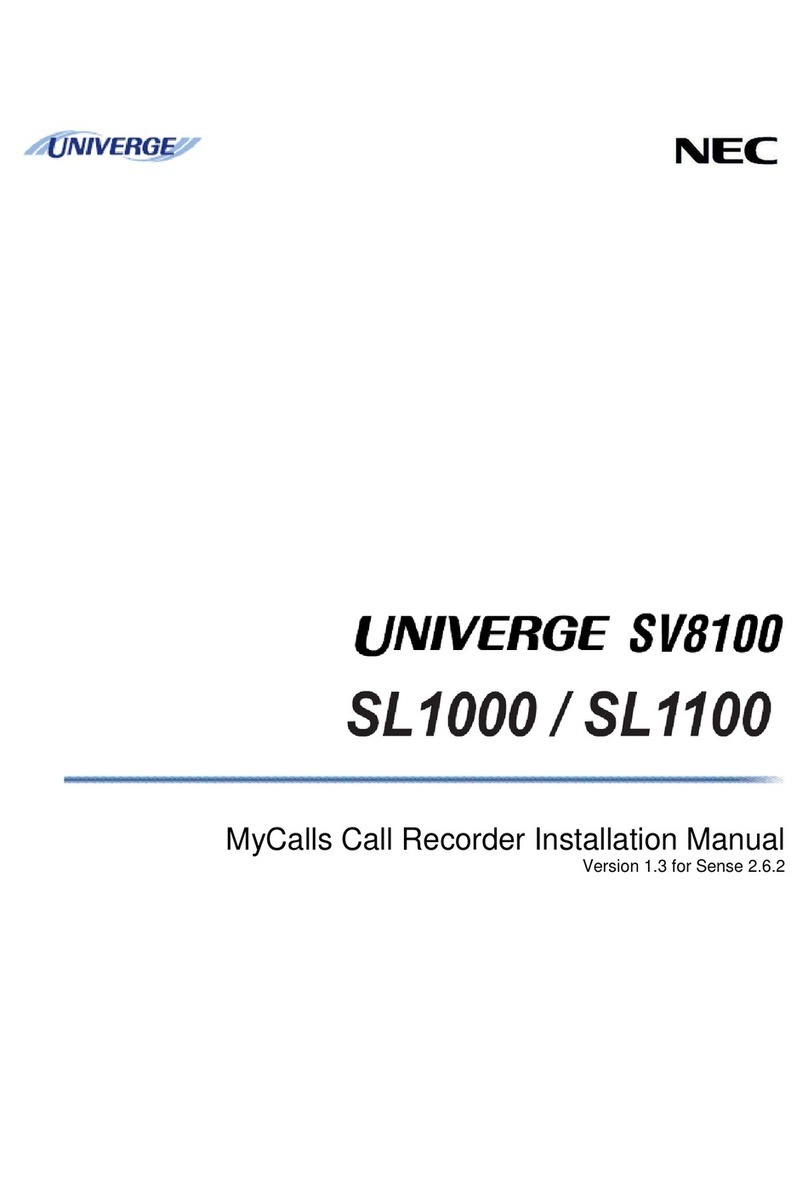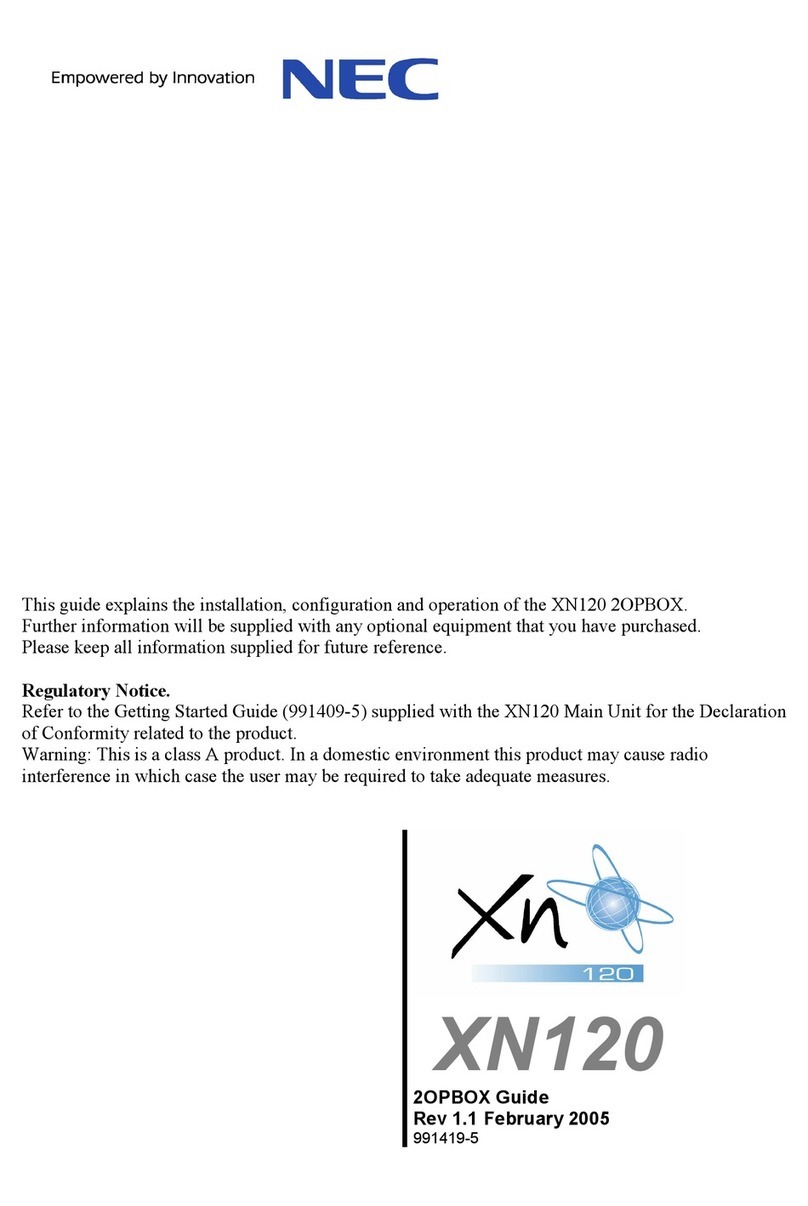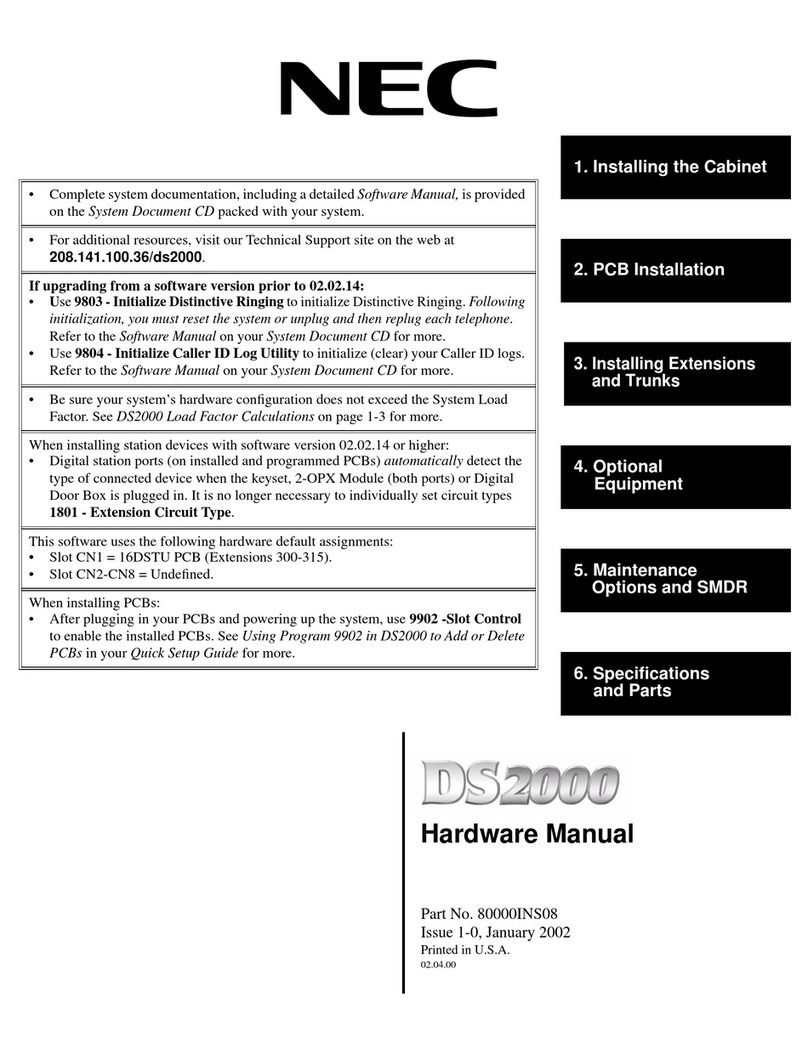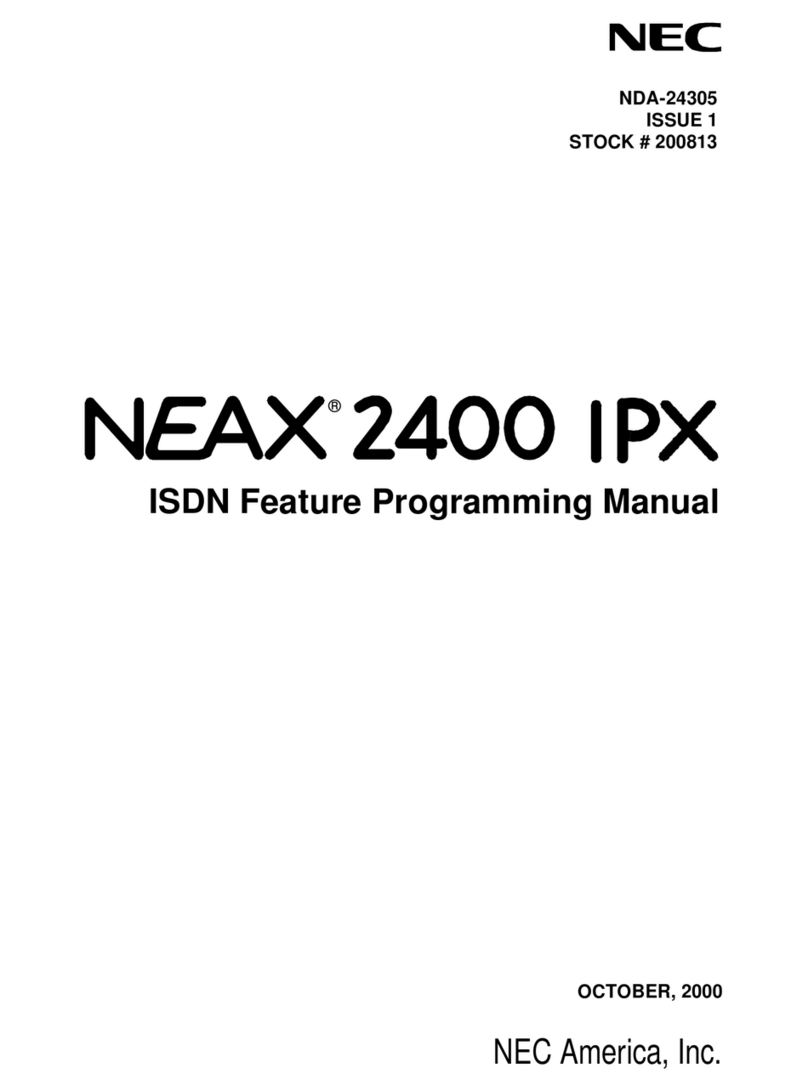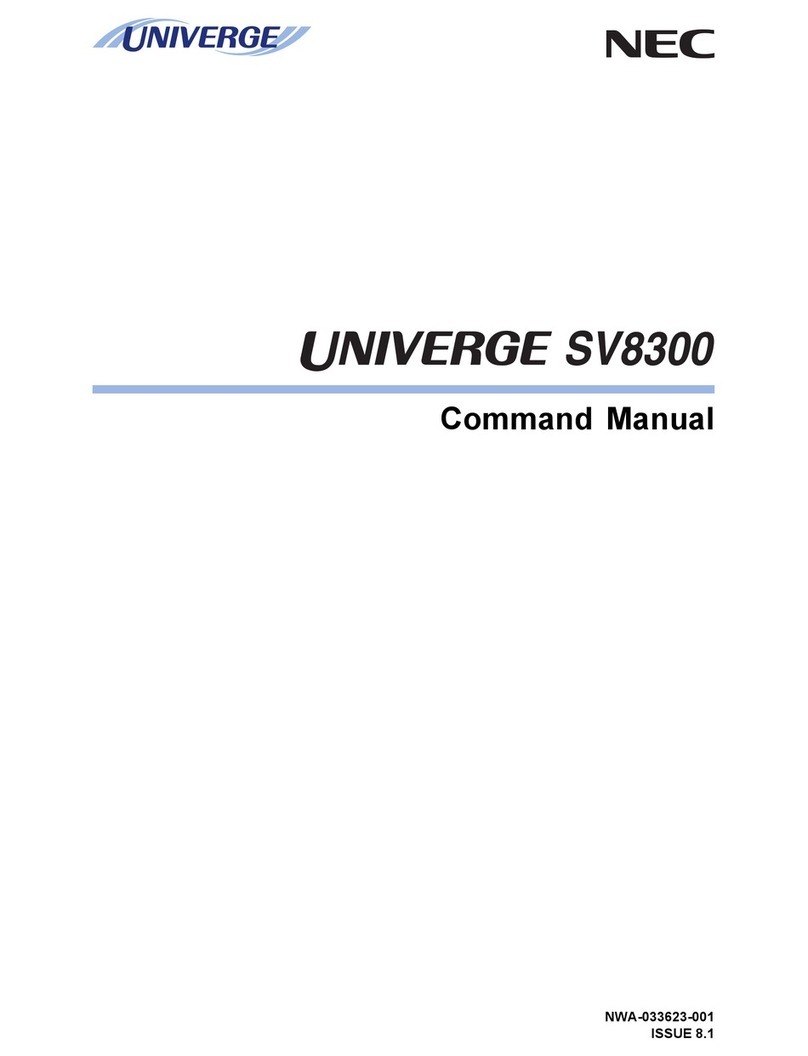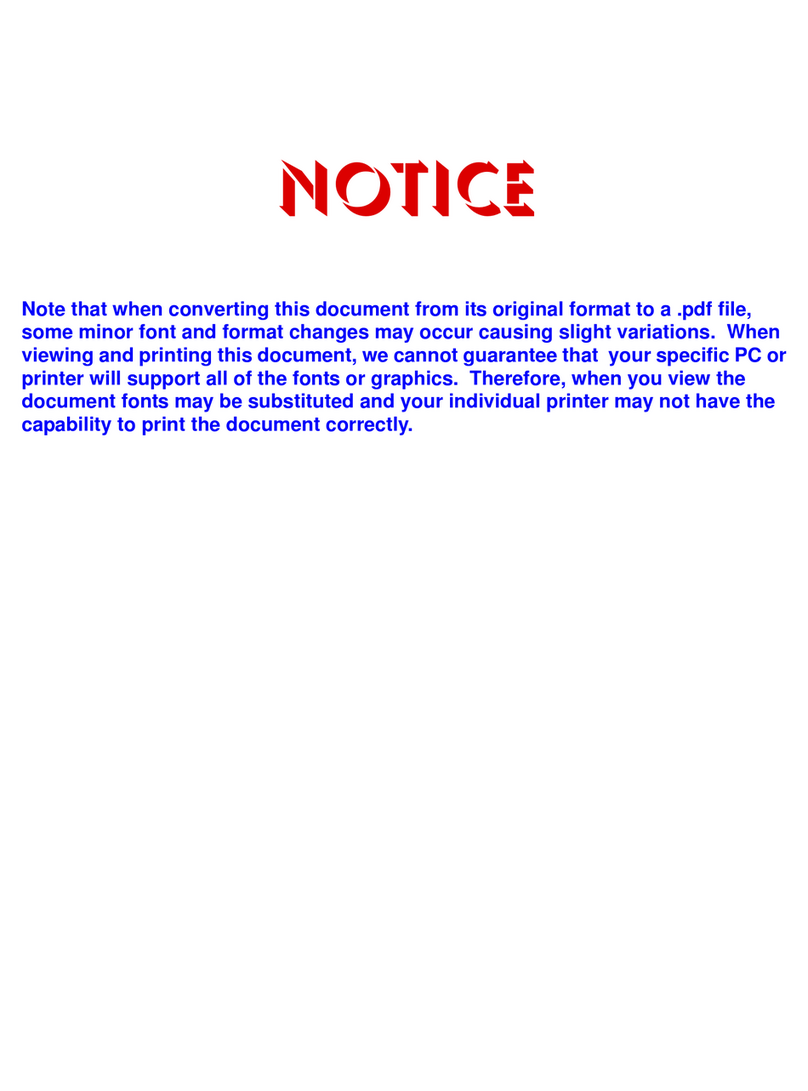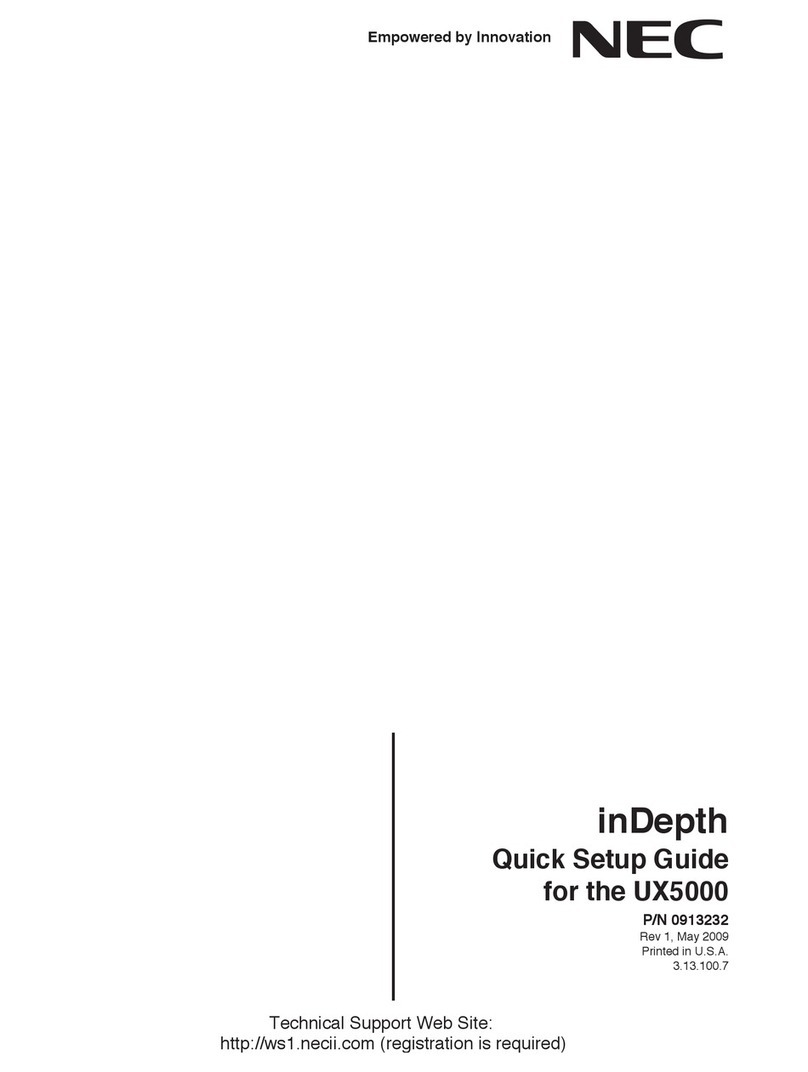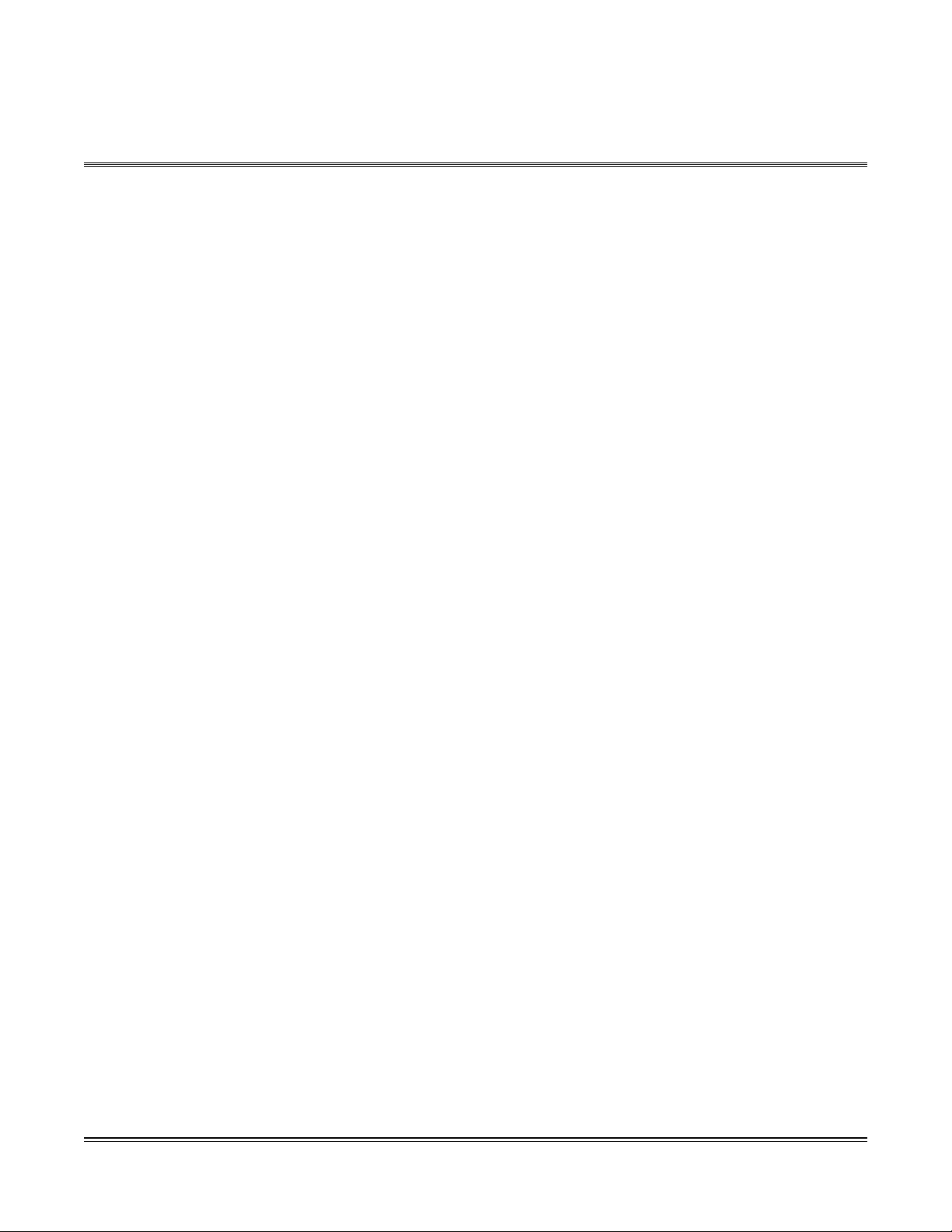ii NWA-088654-001 Rev.1.0
94toc001.fm
Determining Route Advance ............................................................................................ 1-33
Network Construction with 2400 IPX ............................................................................... 1-36
CCIS BASIC PROGRAMMING ................................................................................ 1-37
Digital Trunk Data Assignment ........................................................................................ 1-38
Numbering Plan Assignment ........................................................................................... 1-46
Inter-Tenant Connection Assignment .............................................................................. 1-51
Sample Data Programming for Open Numbering System ............................................... 1-54
Sample Data Programming for Closed Numbering System ............................................ 1-59
Route Advance Assignment ............................................................................................ 1-64
CCIS FEATURE PROGRAMMING .......................................................................... 1-68
ATTENDANT CAMP-ON WITH TONE INDICATION-CCIS ................................. 1-69
AUTOMATIC RECALL-CCIS ............................................................................... 1-71
BROKERAGE-HOT LINE-CCIS ........................................................................... 1-72
BUSY LAMP FIELD (BLF)-CCIS .......................................................................... 1-75
BUSY VERIFICATION-CCIS ................................................................................ 1-80
CALL BACK-CCIS ................................................................................................ 1-82
CALL FORWARDING-ALL CALLS-CCIS /
MULTIPLE CALL FORWARDING-ALL CALLS-CCIS .......................................... 1-85
CALL FORWARDING-BUSY LINE-CCIS /
MULTIPLE CALL FORWARDING-BUSY LINE-CCIS .......................................... 1-92
CALL FORWARDING-NO ANSWER-CCIS /
MULTIPLE CALL FORWARDING-NO ANSWER-CCIS ....................................... 1-99
CALL FORWARDING-INTERCEPT-CCIS ........................................................... 1-106
CALL FORWARDING-OVERRIDE-CCIS ............................................................. 1-108
CALL TRANSFER-ALL CALLS-CCIS .................................................................. 1-109
CALL TRANSFER-ATTENDANT-CCIS ............................................................... 1-111
CALLING NAME DISPLAY-CCIS ......................................................................... 1-113
CALLING NUMBER DISPLAY-CCIS ................................................................... 1-116
CENTRALIZED BILLING-CCIS ............................................................................ 1-122
CENTRALIZED DAY/NIGHT MODE CHANGE-CCIS .......................................... 1-137
CENTRALIZED E911-CCIS ................................................................................. 1-141
CONSULTATION HOLD-ALL CALLS-CCIS ........................................................ 1-144
DATA LINE SECURITY-CCIS .............................................................................. 1-146
DELUXE TRAVELING CLASS MARK-CCIS ........................................................ 1-147
DIAL ACCESS TO ATTENDANT-CCIS ............................................................... 1-151
DIAL MASK FOR TRUNK CALL-CCIS ................................................................ 1-155
DIRECT-IN TERMINATION-CCIS ........................................................................ 1-156
DISTINCTIVE RINGING-CCIS ............................................................................. 1-160
DO NOT DISTURB-CCIS ..................................................................................... 1-169
DUAL HOLD-CCIS ............................................................................................... 1-174