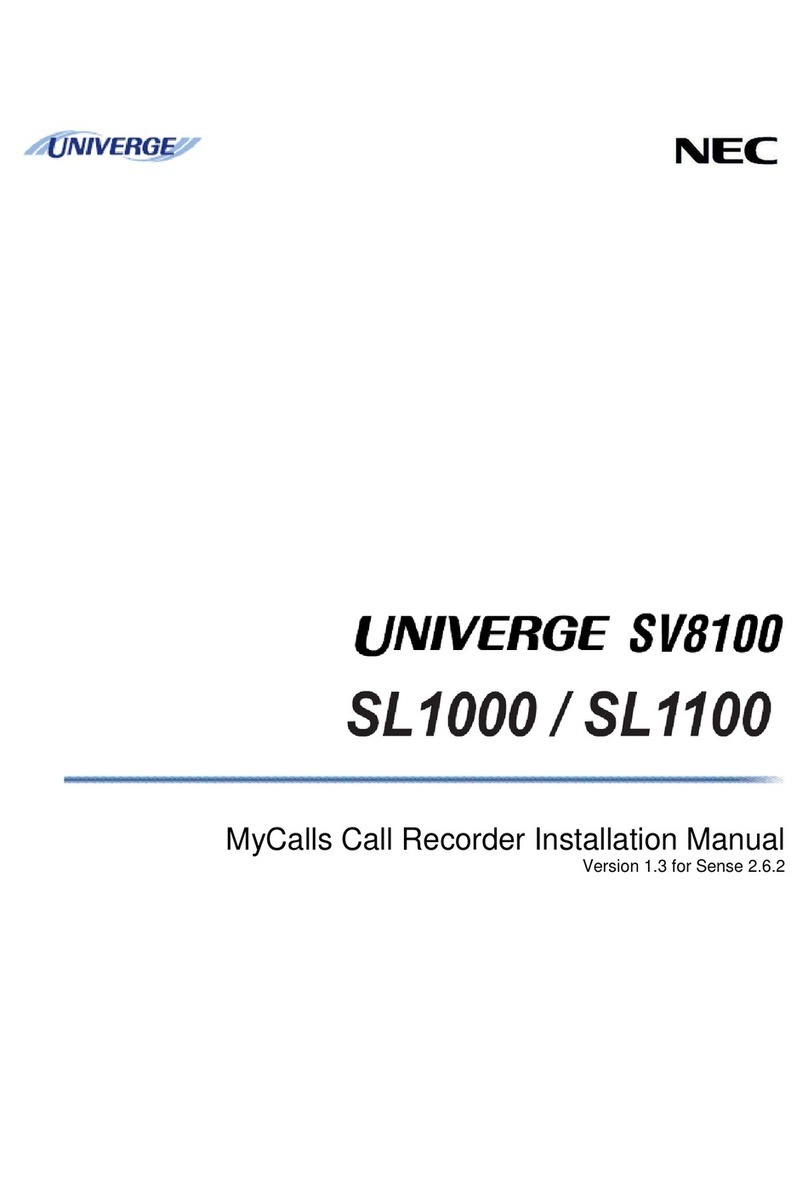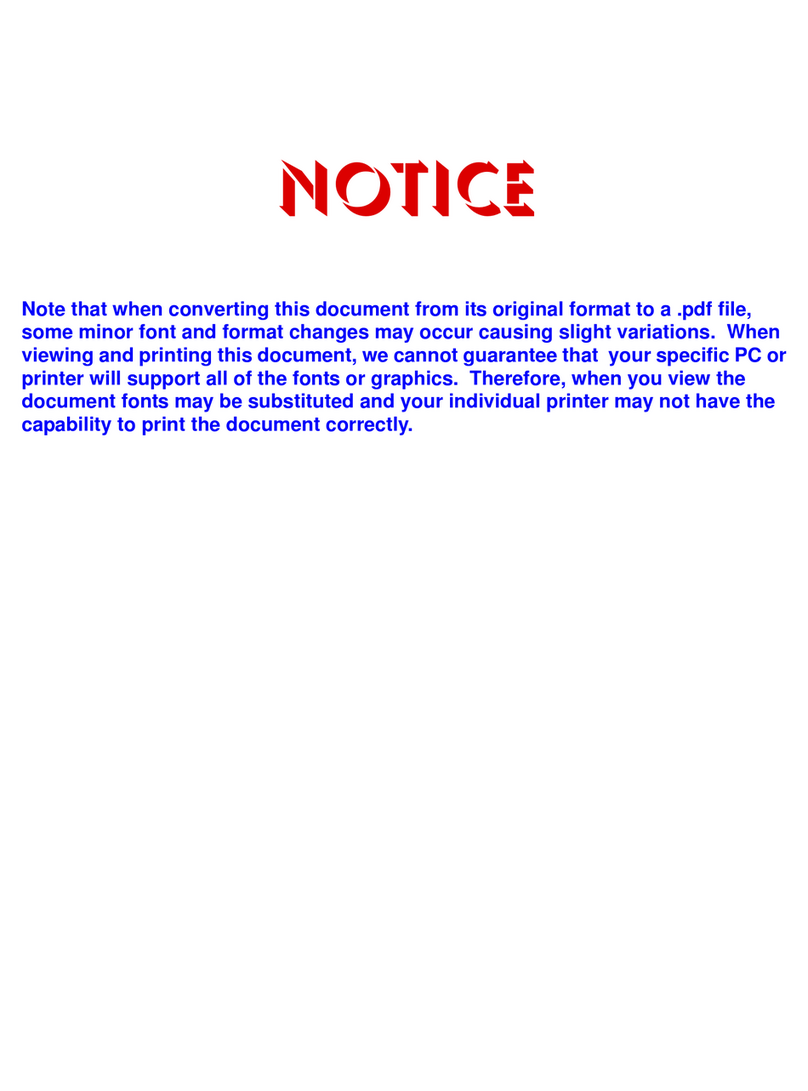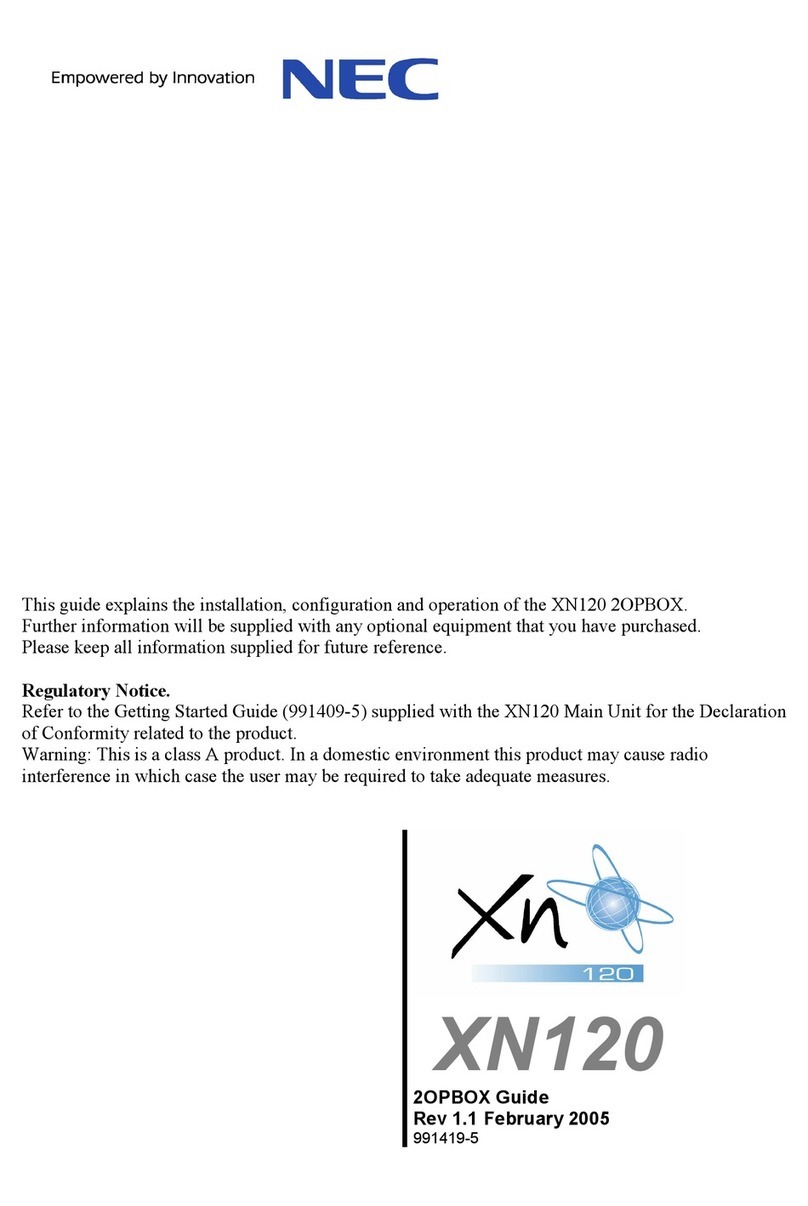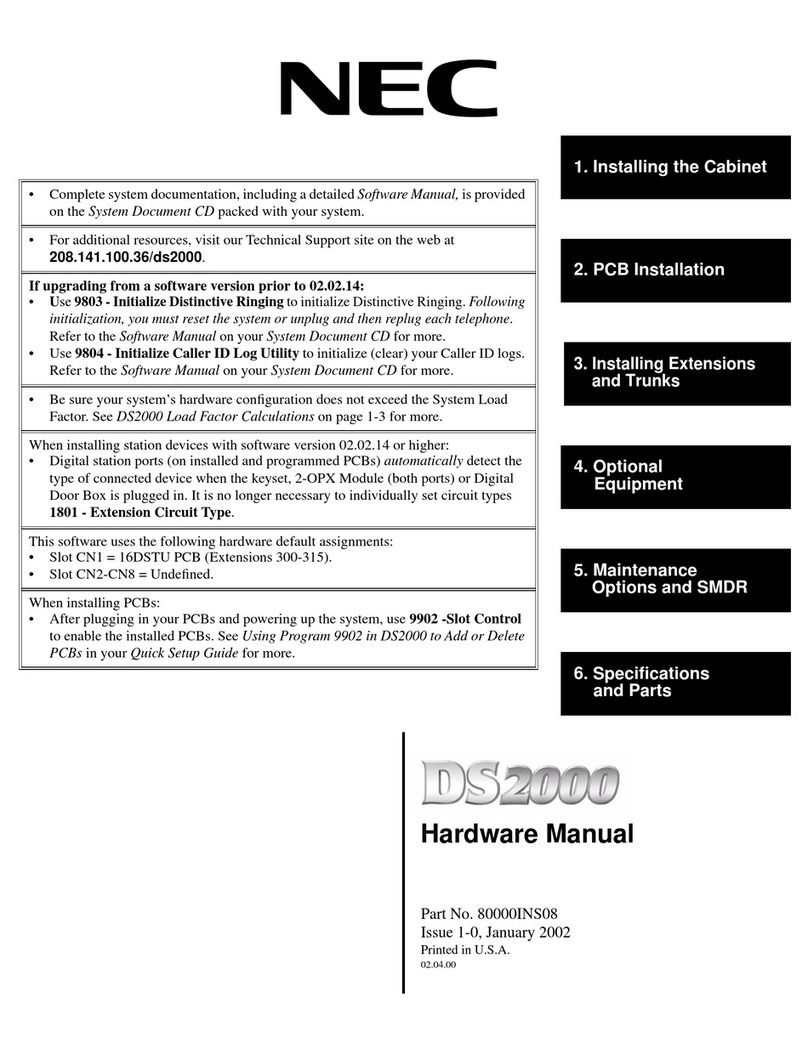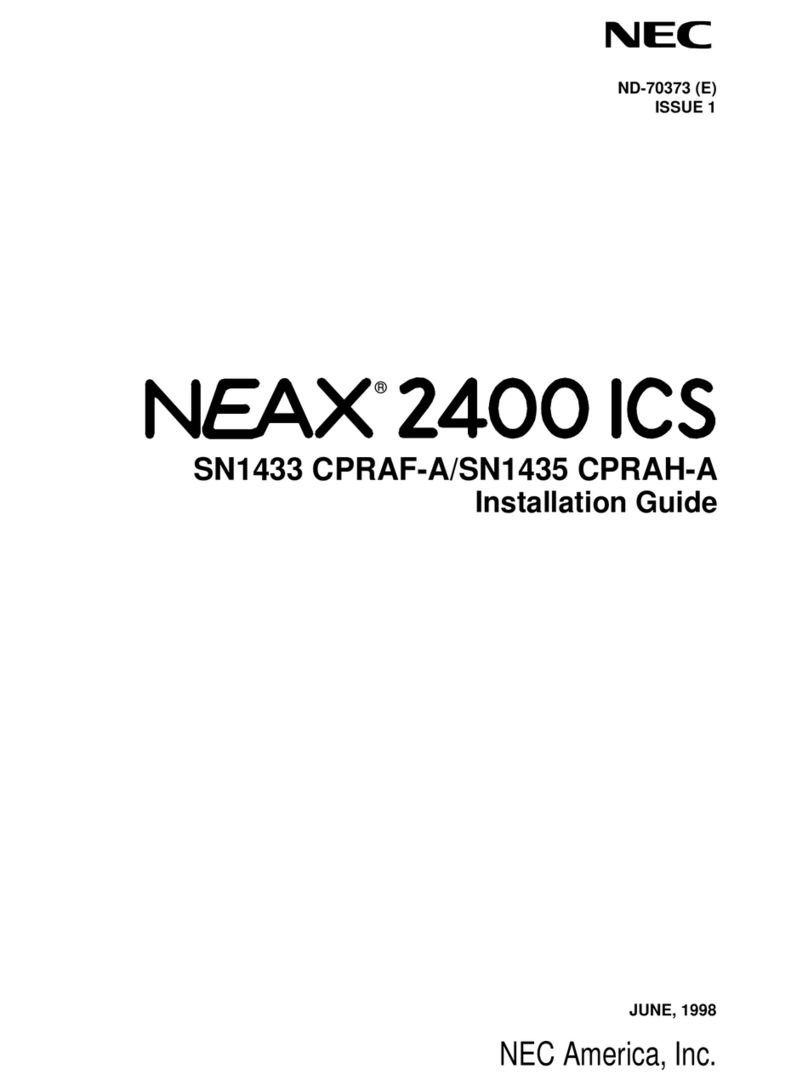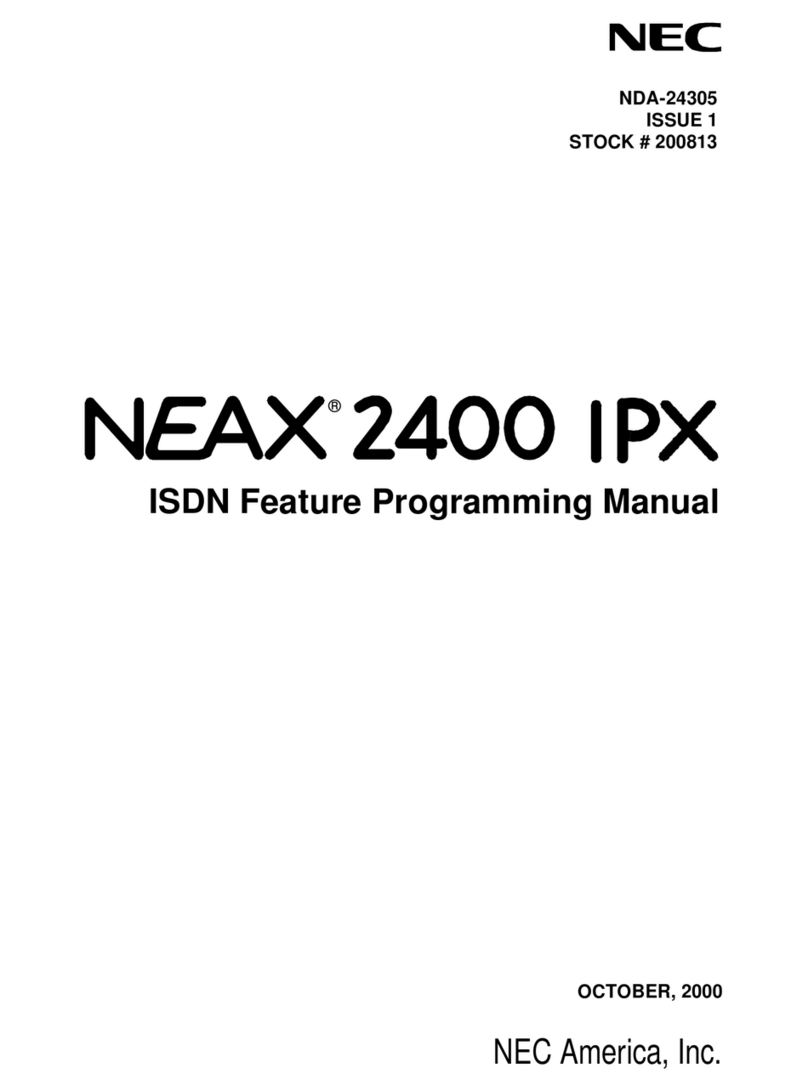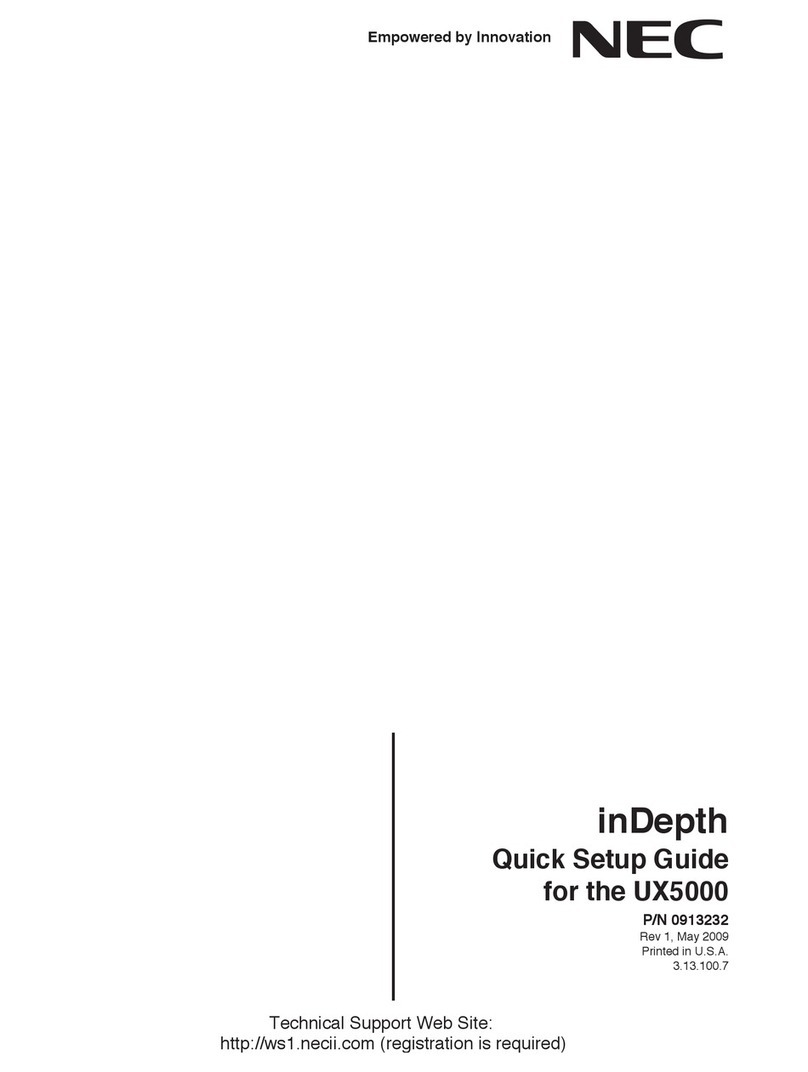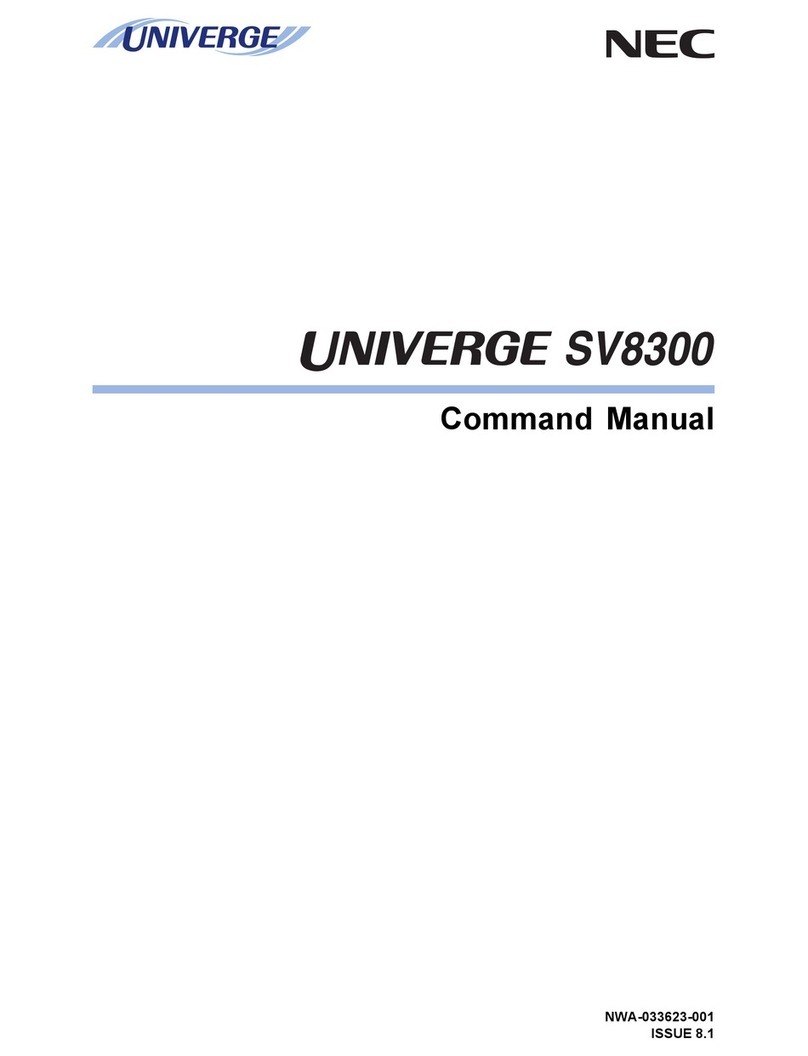!
!
LIST OF FIGURES and TABLES
Table 1 Installation Worksheet ............................................................................................ 4
Figure 1 Blade Configuration ............................................................................................... 5
Figure 2 IPL DSP Resource Selection ................................................................................. 6
Figure 3 IP Trunk Availability ............................................................................................... 7
Figure 4 GCD-CP10 Network Setup .................................................................................... 8
Figure 5 Blade License Setup .............................................................................................. 9
Figure 6 IPL DSP Basic Setup ........................................................................................... 10
Table 2 Port Table (UDP) ................................................................................................. 11
Table 3 Router Forwarding (Gateway Table) .................................................................... 11
Figure 7 SIP System Information Setup ............................................................................. 12
Figure 8 SIP Server Information Setup .............................................................................. 13
Figure 9 SIP Trunk Registration Information ...................................................................... 15
Figure 10 IP System Interconnection Setup ......................................................................... 16
Figure 11 Class of Service Options (Outgoing Call Service) ................................................ 18
Figure 12 IP Trunk (H.323/SIP) Calling Party Number Setup for Trunks ............................. 19
Figure 13 Trunk (SIP) Calling Party Number Setup for Extensions ...................................... 20
Figure 14 Incoming Call Trunk Setup ................................................................................... 21
Figure 15 SIP Trunk Codec Information Basic Setup ........................................................... 22
Figure 16 ToS Setup ............................................................................................................ 23
Figure 17 SIP Trunk Basic Setup ......................................................................................... 24
Figure 18 FAX over IP Setup ............................................................................................... 25
Figure 19 VoIPDB DTMF Setup - DTMF Relay Mode .......................................................... 26