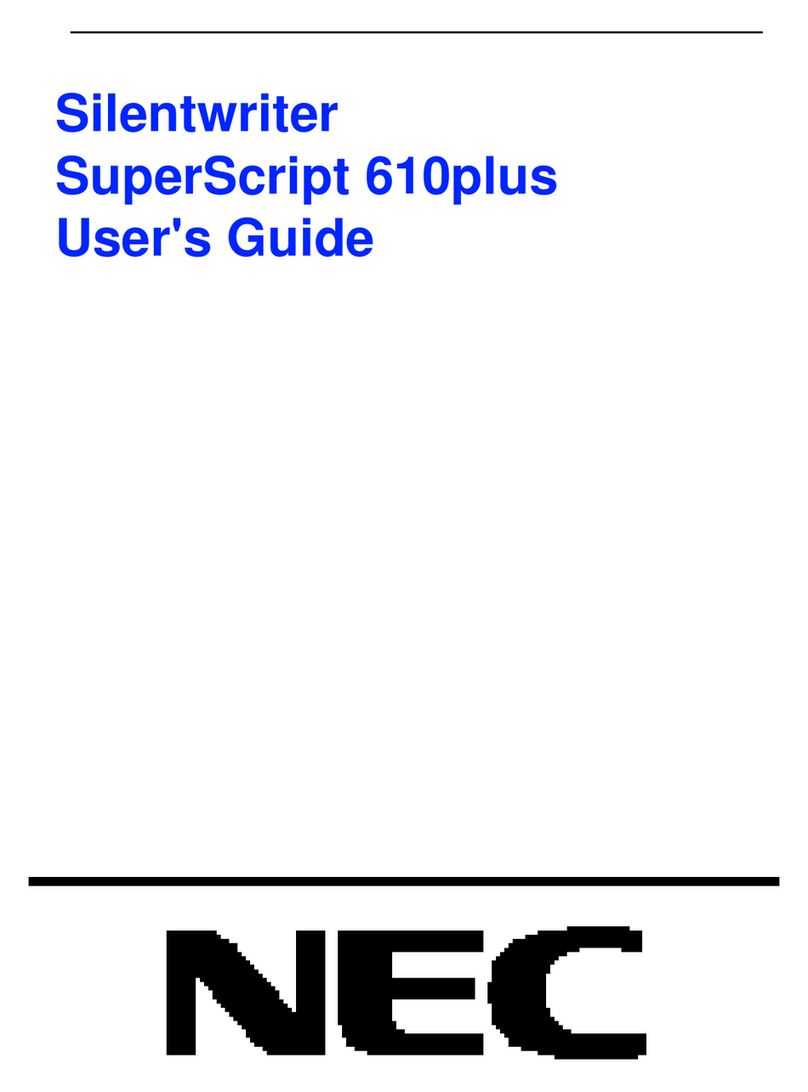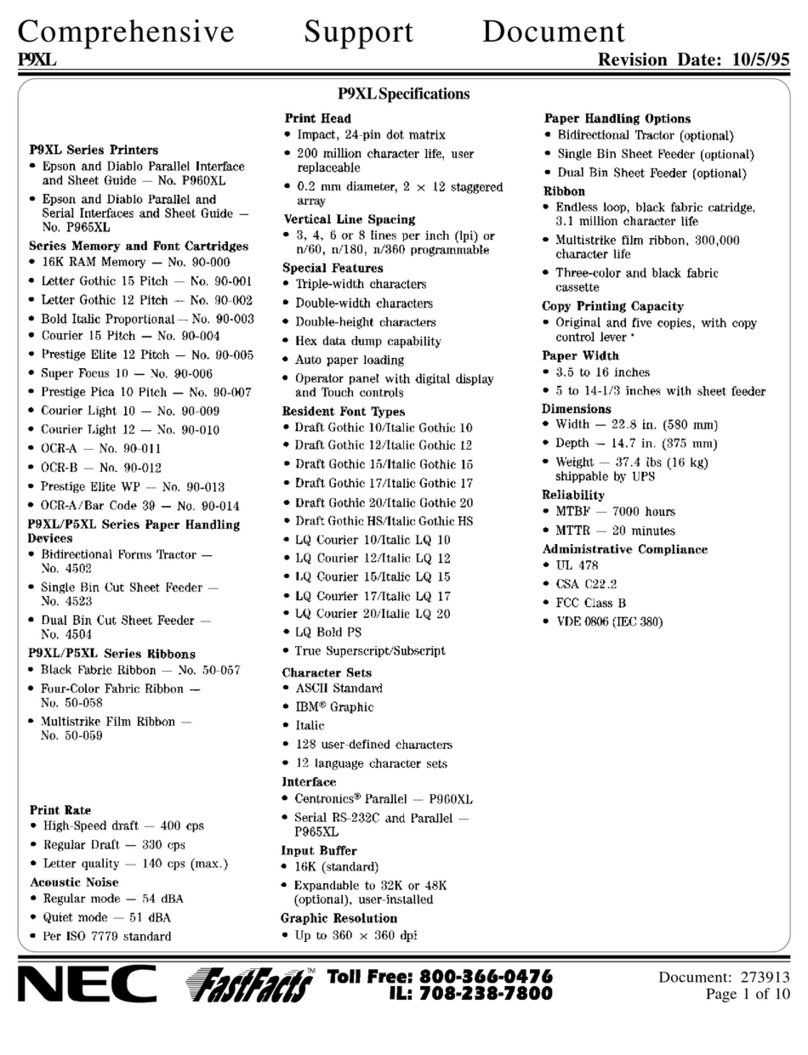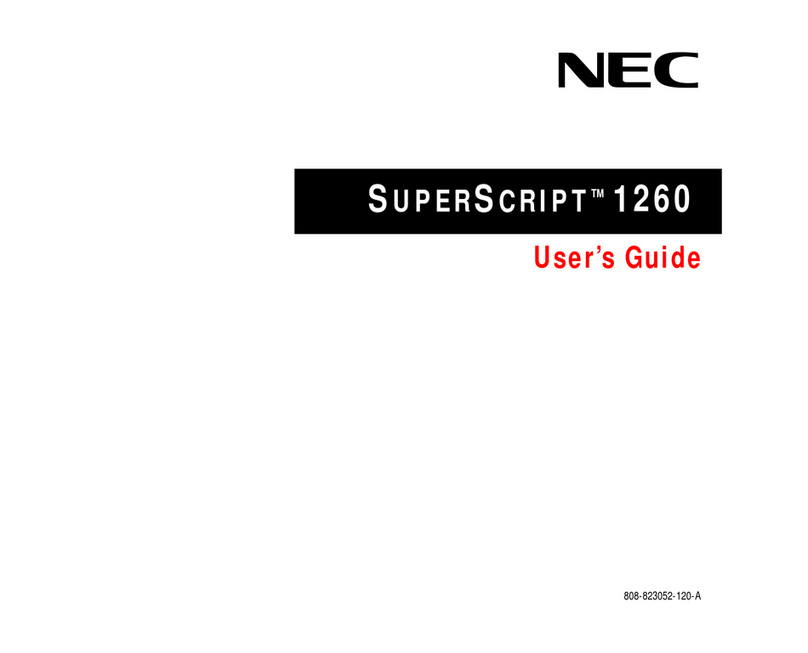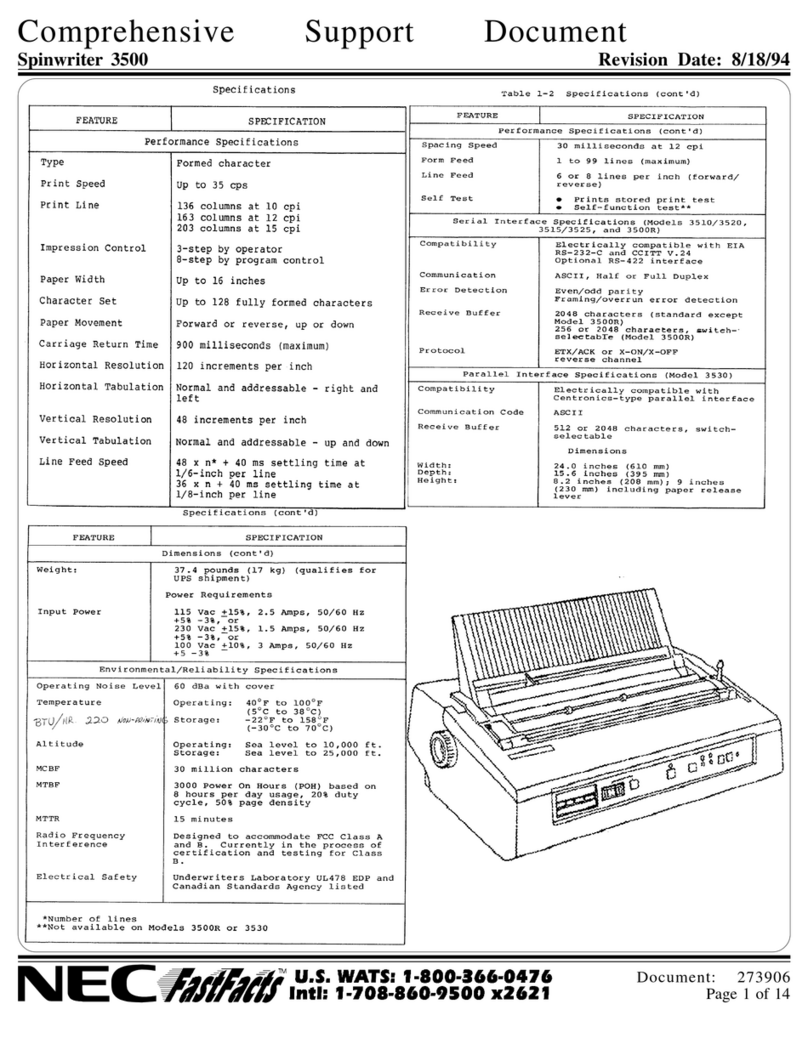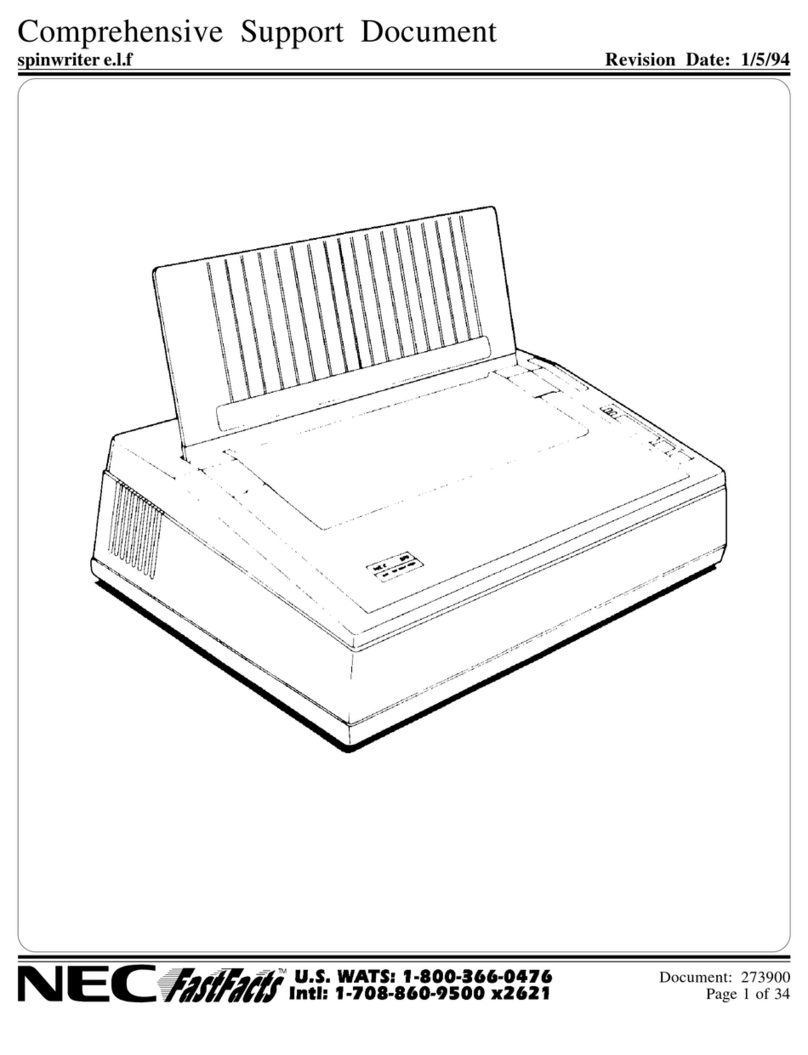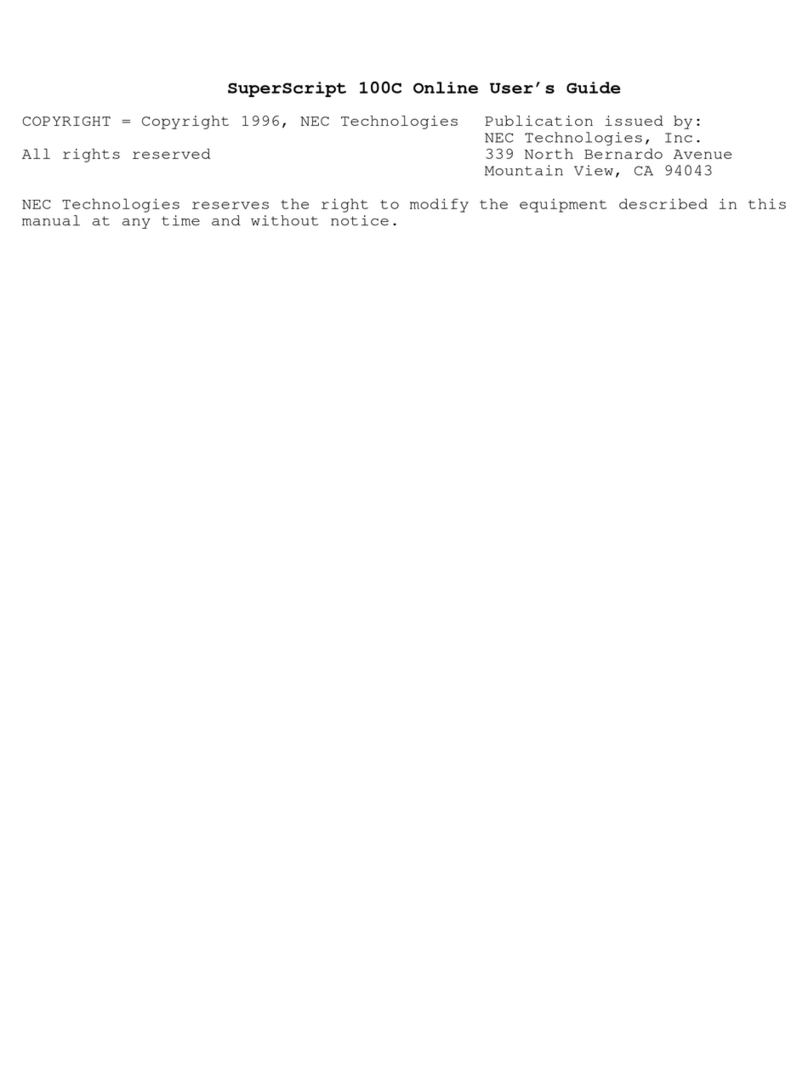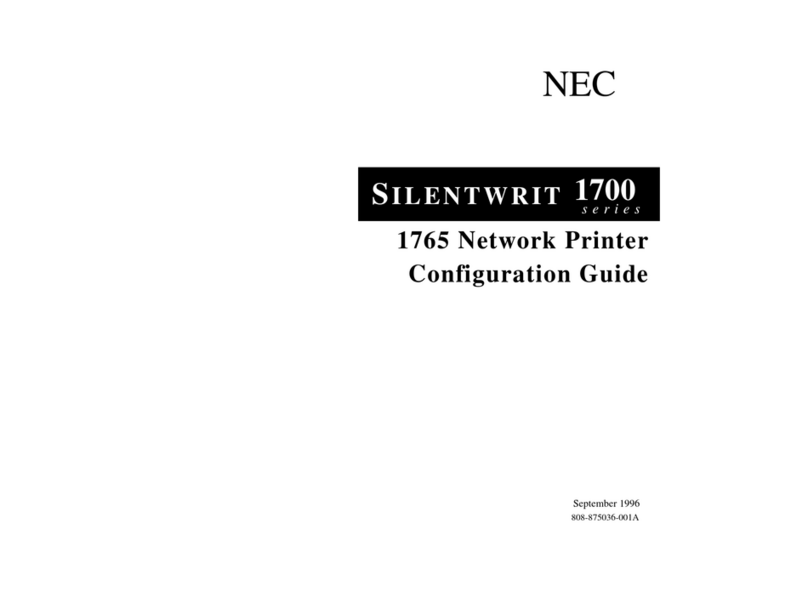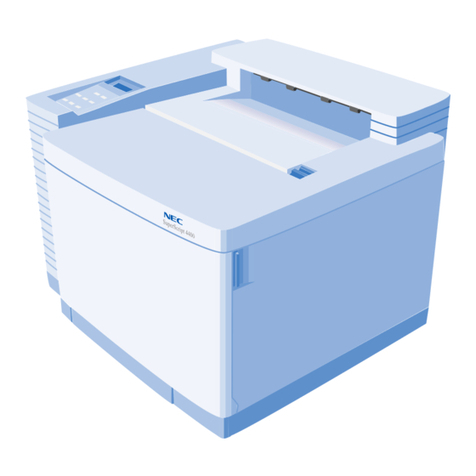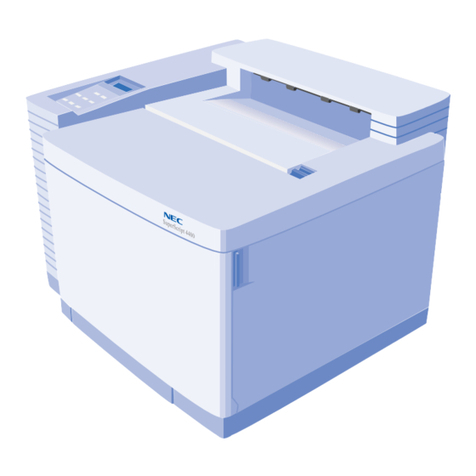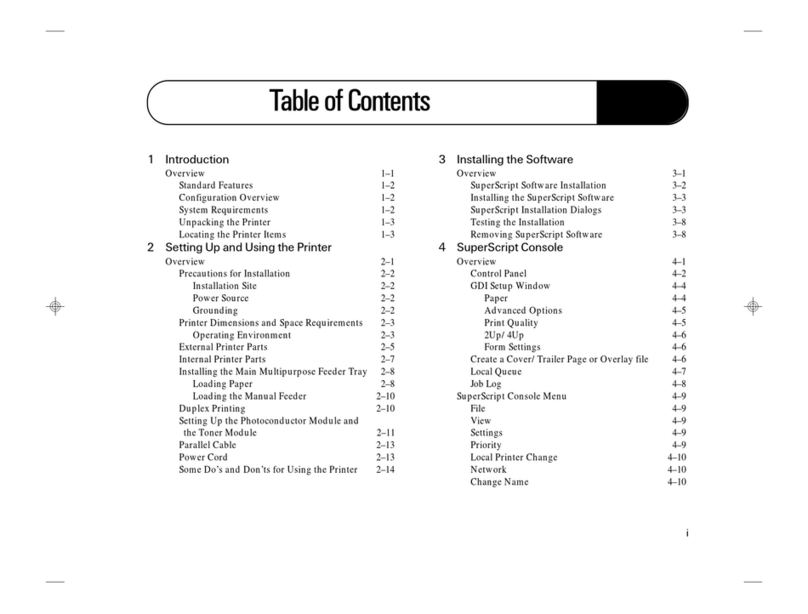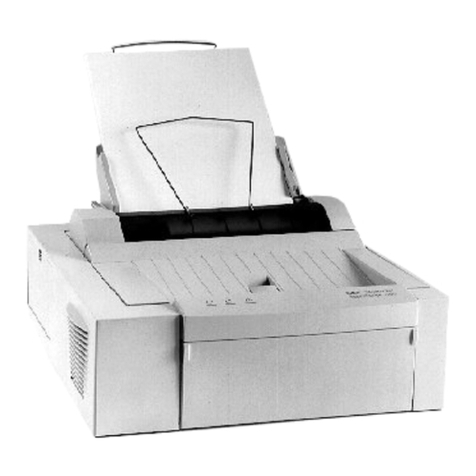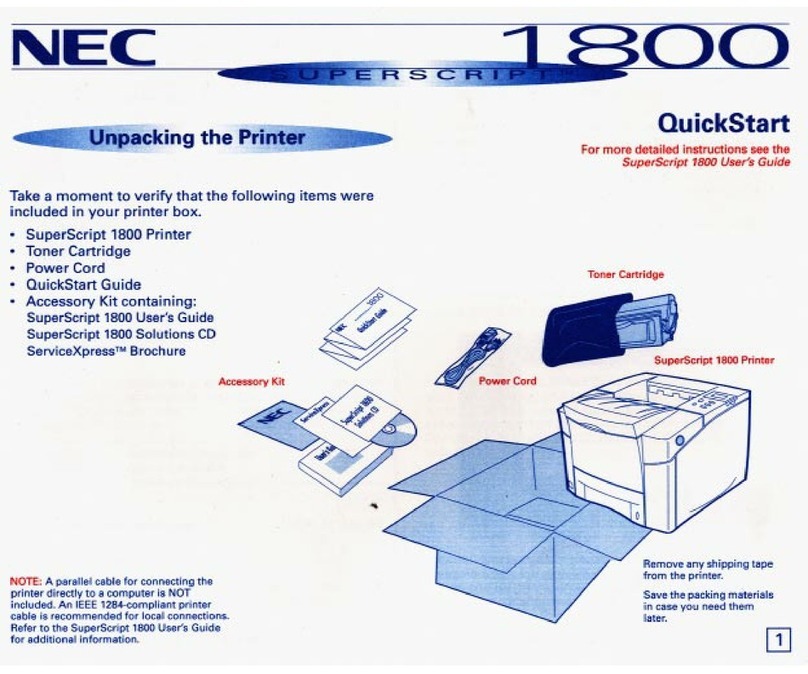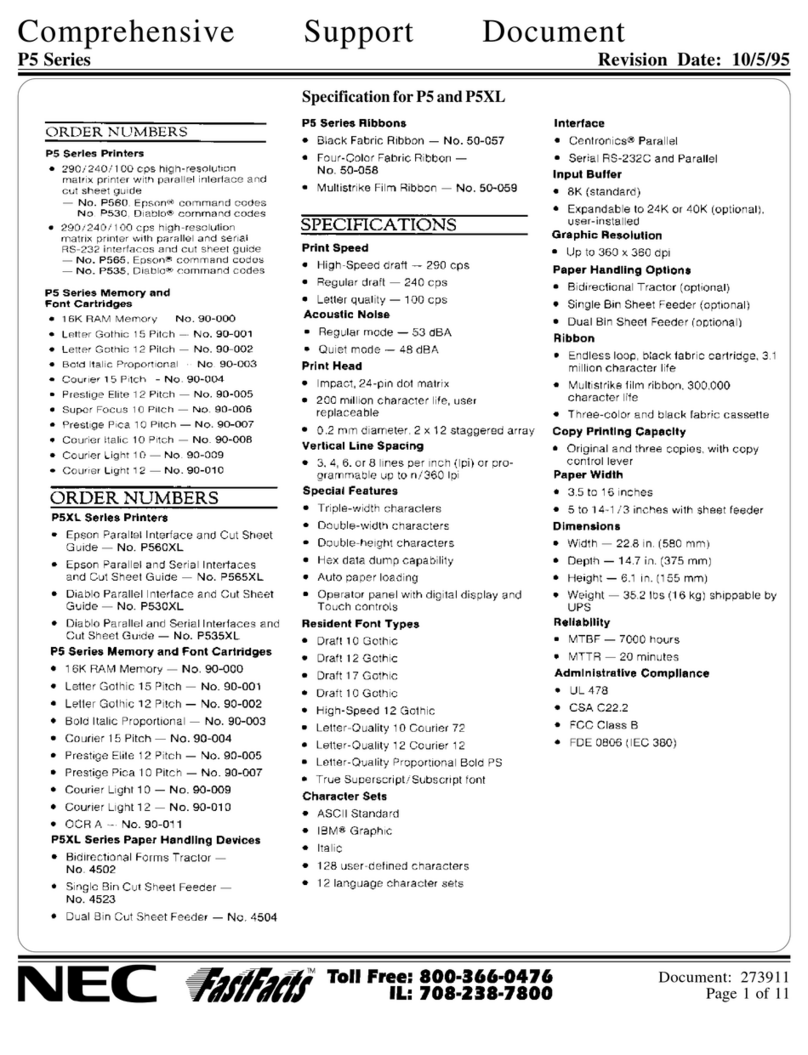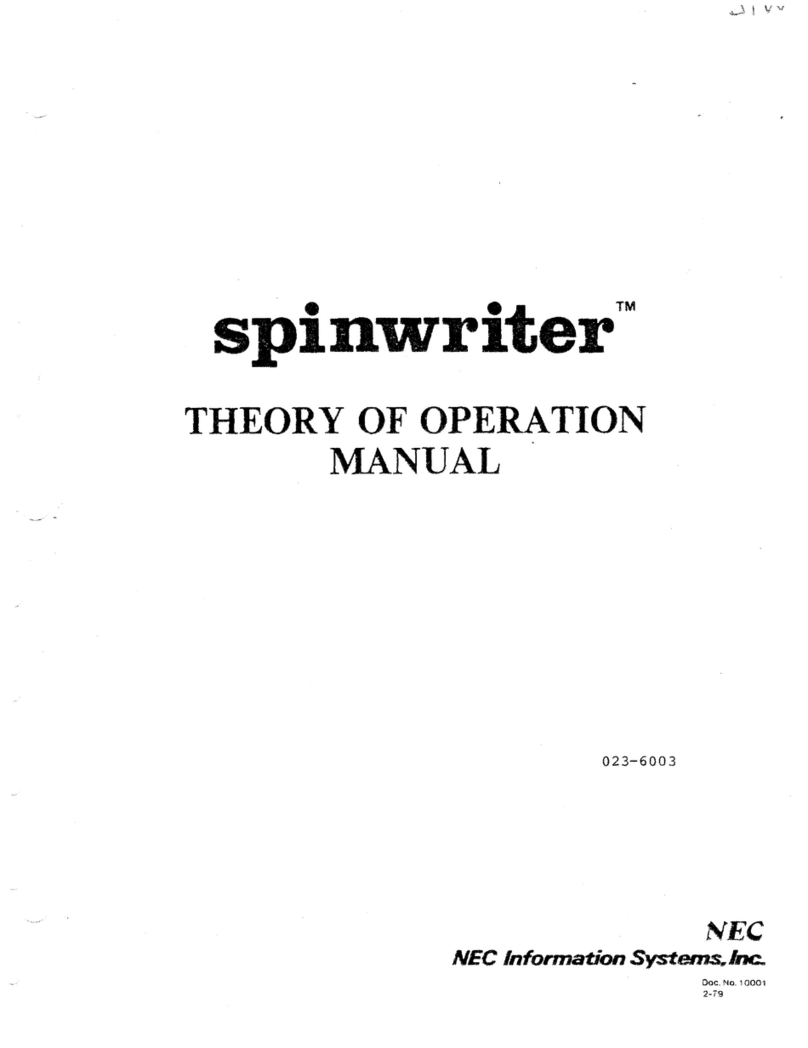CONTENTS
Introduction
._..........._..
_
.
.
.
.
.
.
.
.
.
..............................................................................._._......
vii
Section 1
Start Here . . . . . . . . . . . . . .
.
.
.
.._..._..........................................................................
1
Unpacking
D.........................................................................................................-................
1
Operating Requirements....................................................................................................
1
Installing the Sheet Guide.................................................................................................
2
InstalIinggtheRibbon.........................................................................................................
3
Connecting the
PowerCord..
.............................................................................................
4
Running
the
Self-Testt
........................................................................................................
5
Connecting the Interface Cable.........................................................................................
7
Section
2
Features
andControls
. . . . . . . . . . . . . . . . . . . . . . . . . . . . . . . . . . . . . . . . . . . . . . . . . . . . . . . . . . . . . . . . .
.._
_
.
.
.
.
.
.
8
Printer Features..................................................................................................................
Paper Feed
DiaI
............................................................................................................
Paper Thickness Settinp Lever..................................................................................
10
CopyMode...........................................................................................................
10
Sheet Guide and Sheet Guide Ruler..........................................................................
10
Ribbon........................................................................................................................
11
Option..............................................................................................................................
11
Sheet
Feeder..
.............................................................................................................
11
Section 3 Control Panel
. . . . . . . . .
.._....................................................................-........
12
Buttons and Indicators.....................................................................................................
12
Selectinp the Font and Pitchh............................................................................................
13
Memory Switch Menu Mode...........................................................................................
14
Entering the Memory Switch Menu Mode................................................................
16
Using the Control Panel.............................................................................................
16
Option Setting Mode..................................................................................................
16
Normal Setting Mode
-
Printing
Out the Memory Switch Setting............................
17
NormalSetting Mode
-
Description of Memory Switch Settings.............................
18
Normal Settinp Mode
-
Changing the Memory Switch Settings...............................
19
Section 4 Paper Loading
.......................................................................................
21
Paper
Loading
Features...................................................................................................
21
Zero
Margin
Emulation Feature
......................................................................................
21
Loading Cut Sheets..........................................................................................................
22
AutomaticcPaperLoadinpFeature.............................................................................
23
Loading
Continuous Papers.............................................................................................
23
Removable
Trattor
....................................................................................................
23