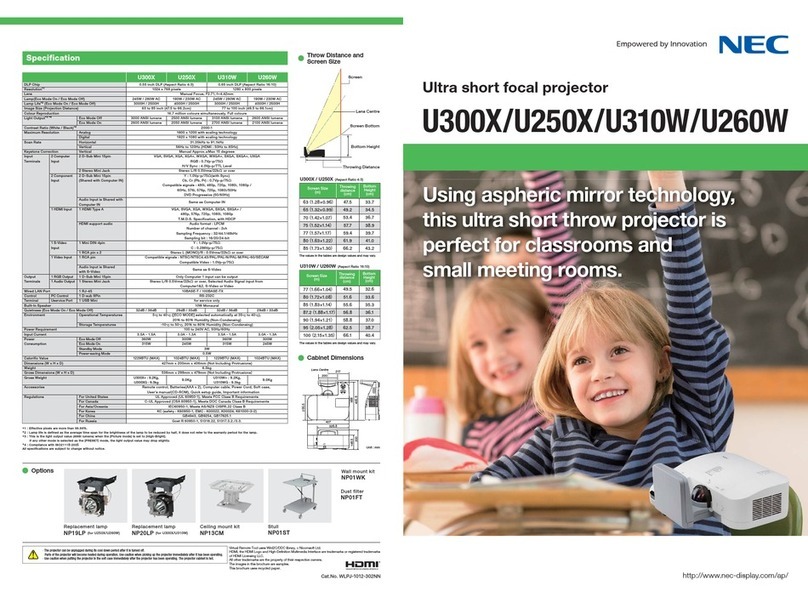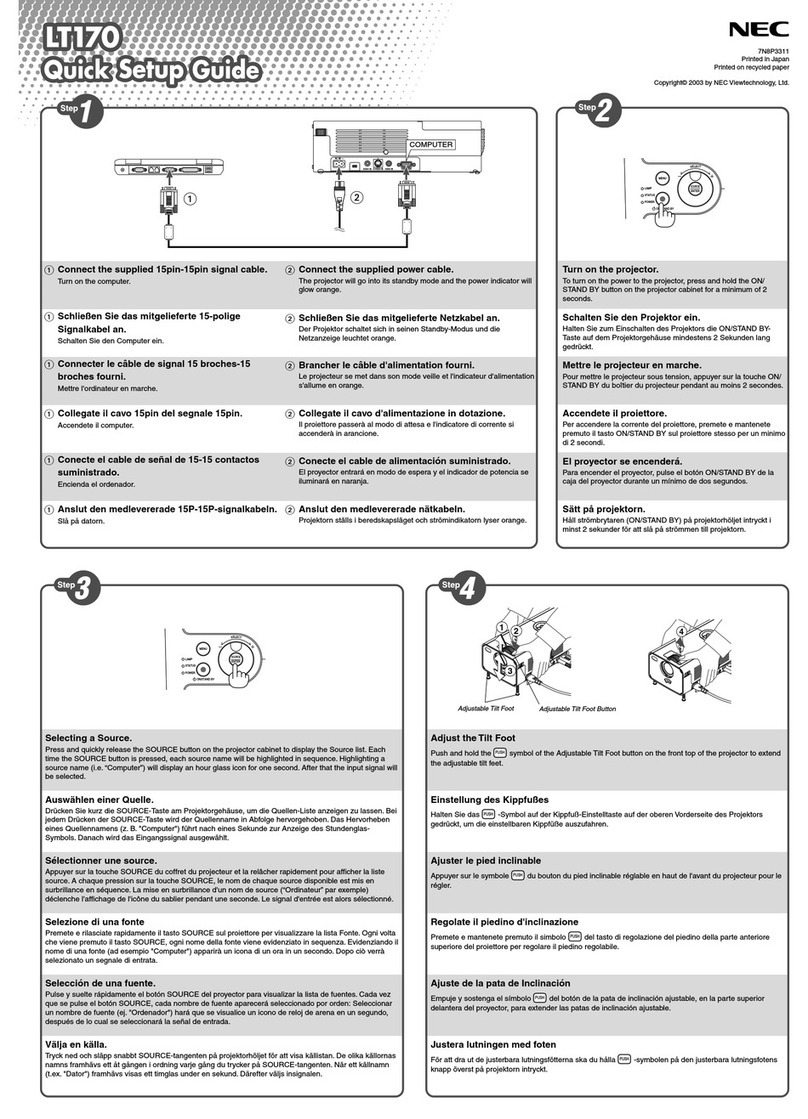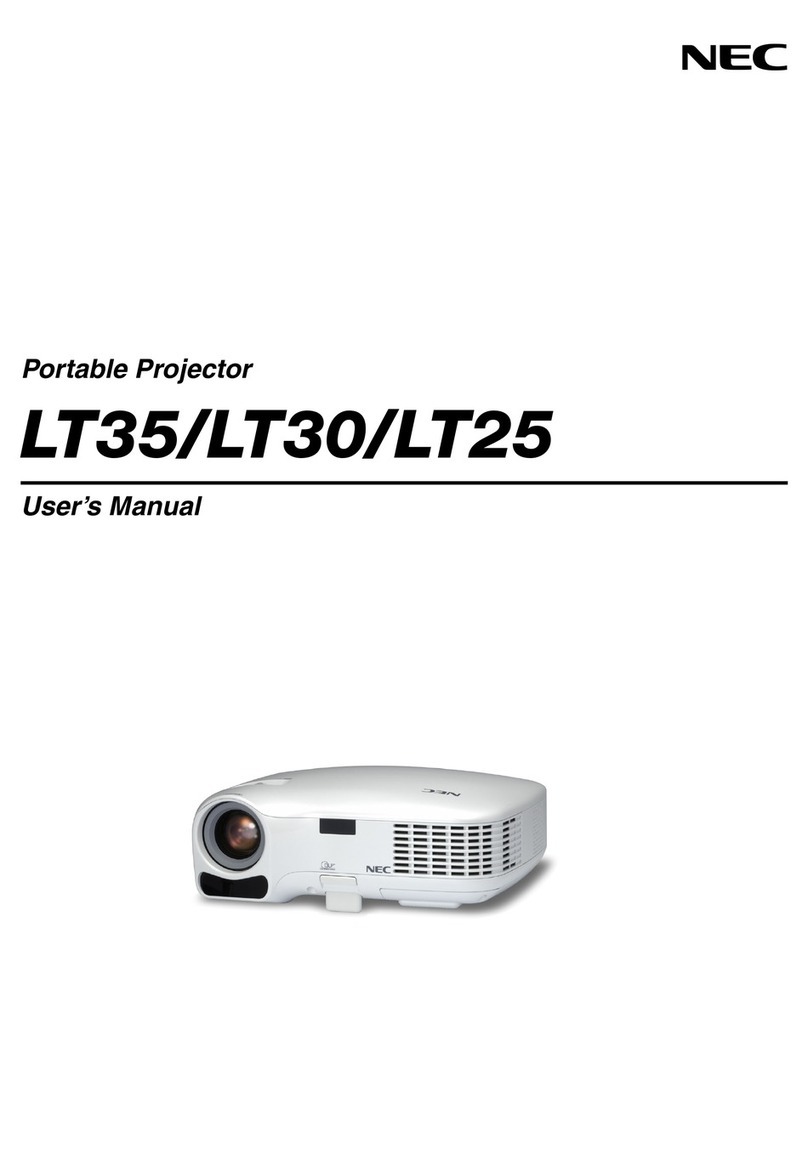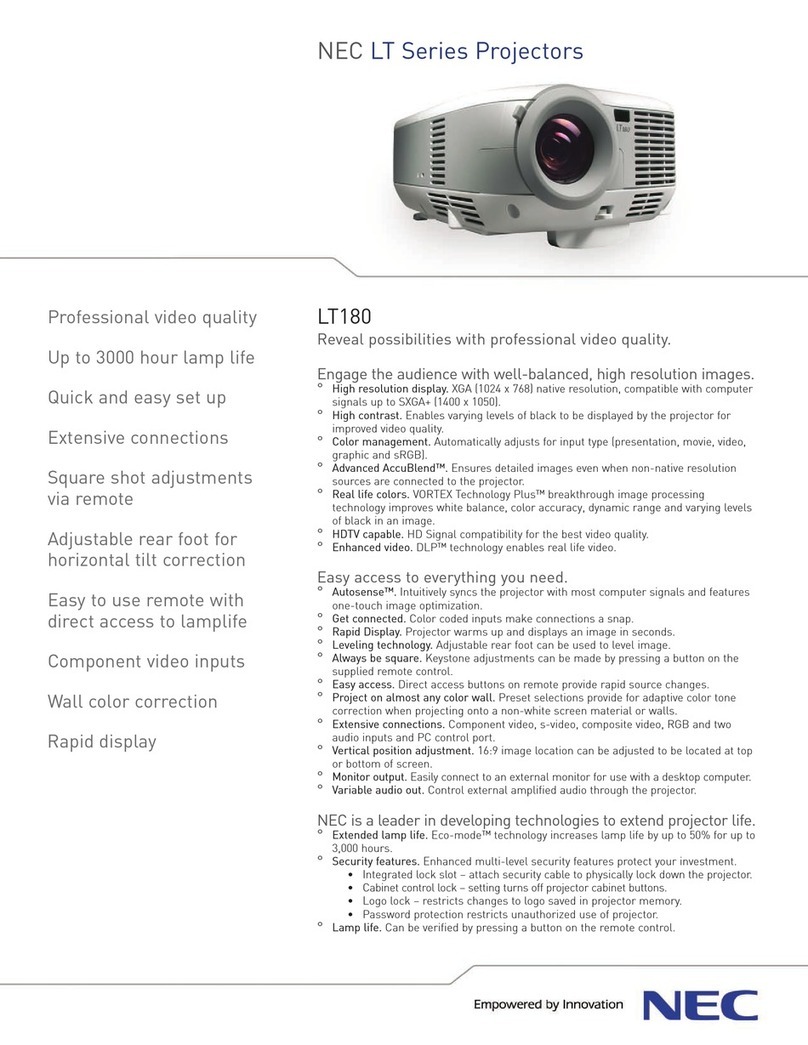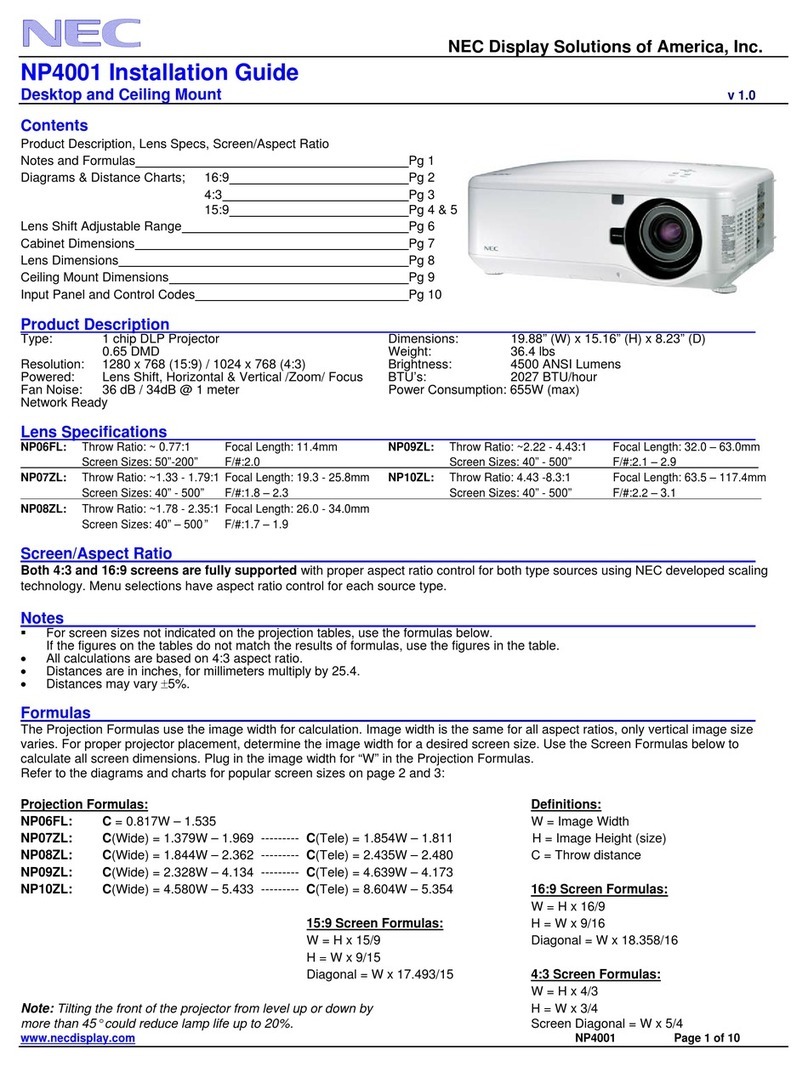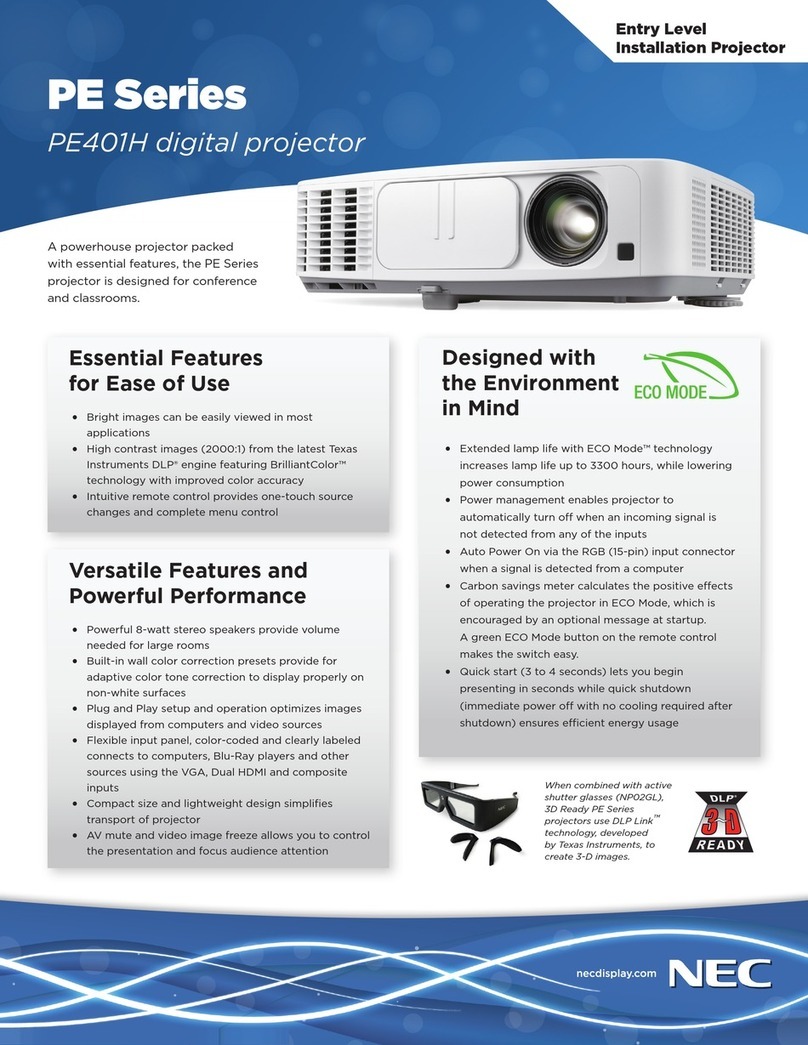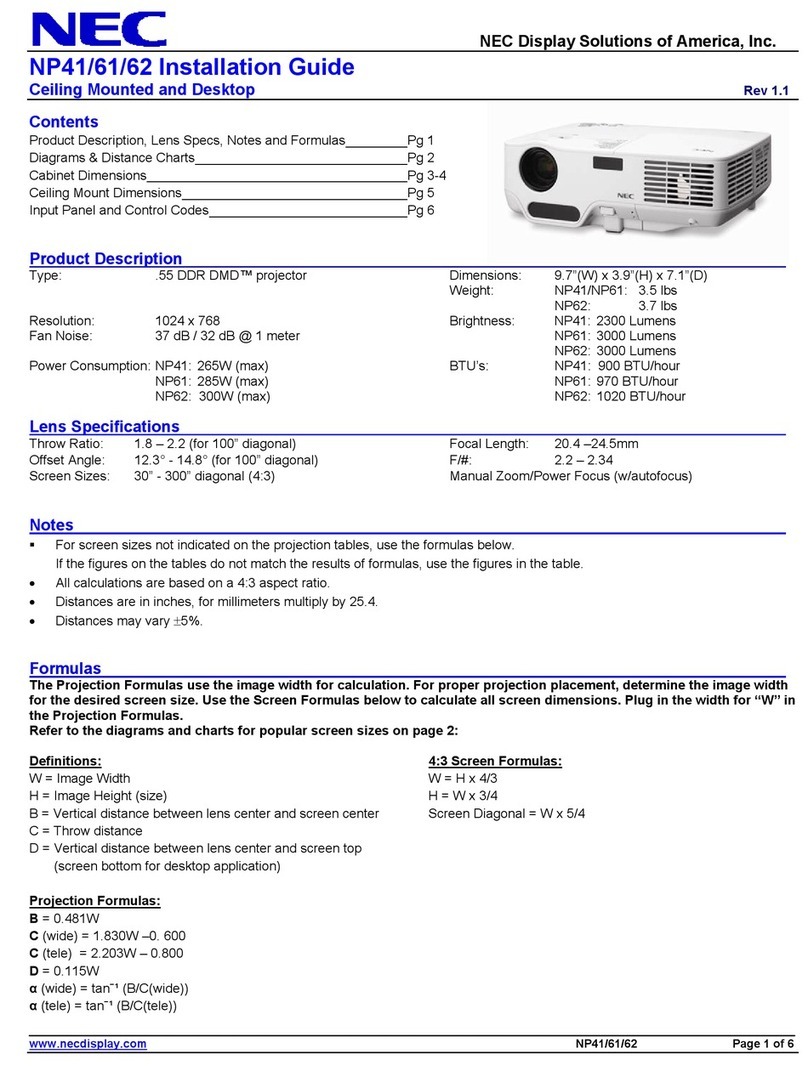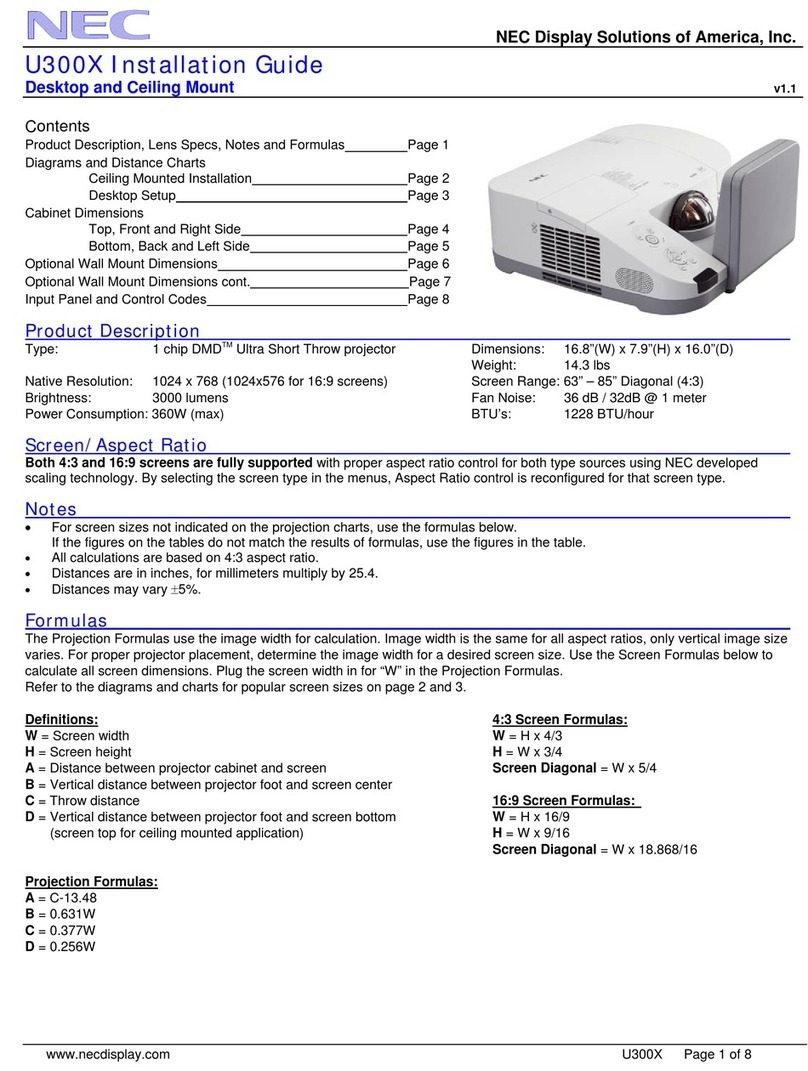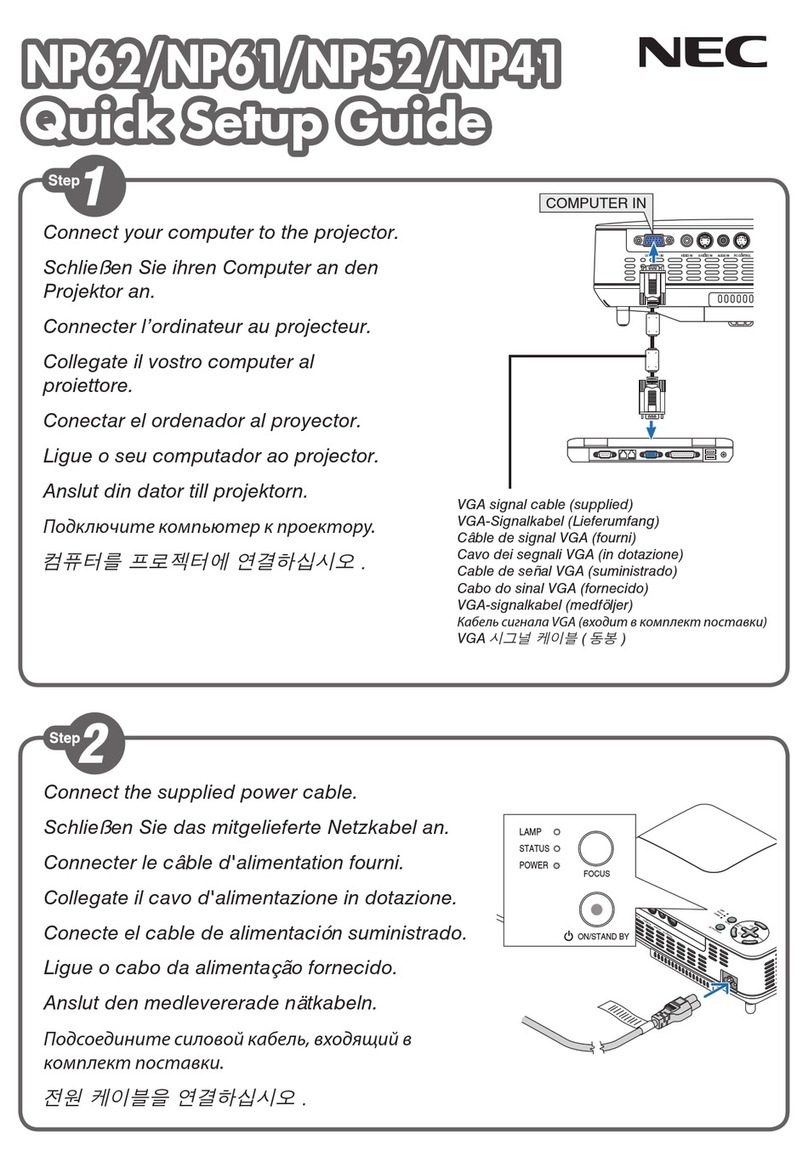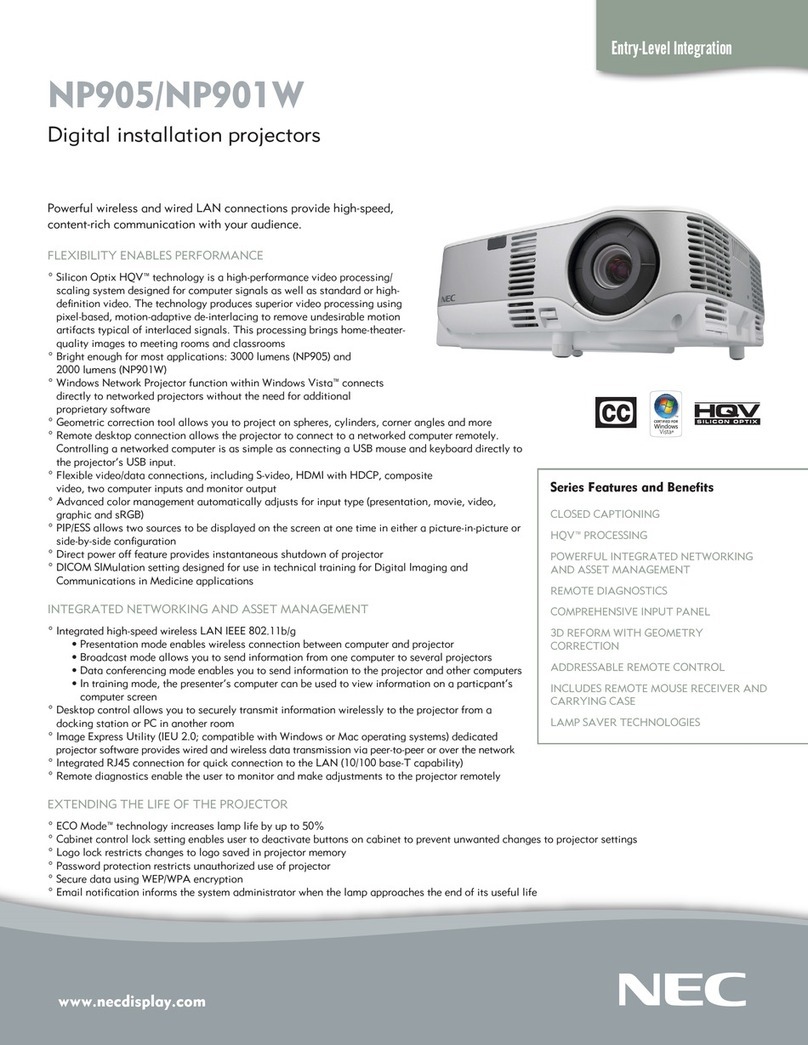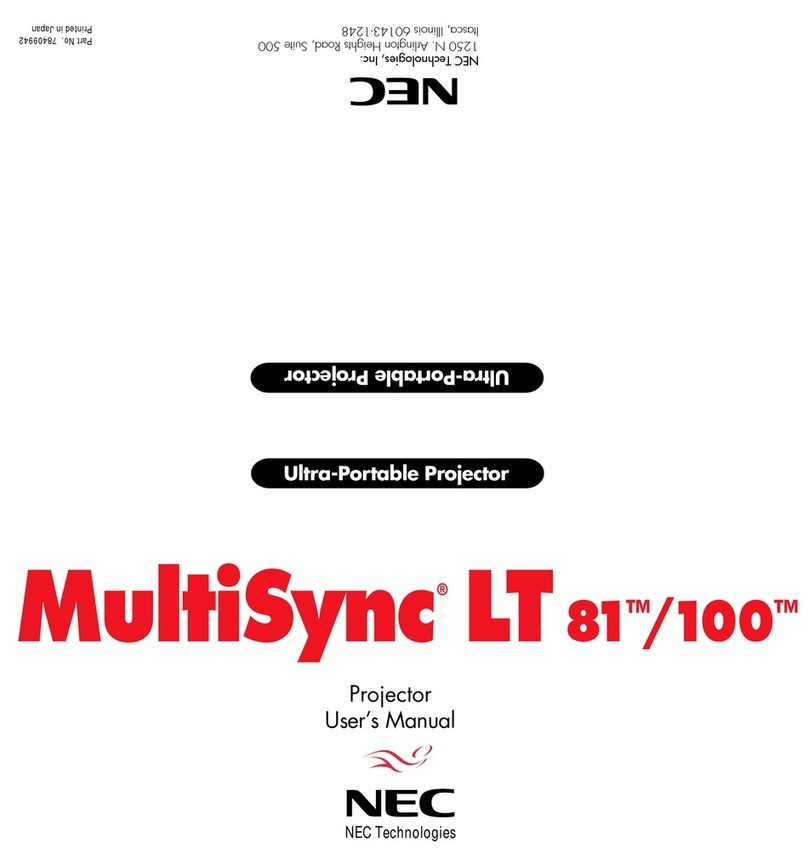NEC Display Solutions
500 Park Boulevard, Suite 1100
Itasca, IL 60143
866-NEC-MORE
Advanced AccuBlend, ECO Mode and Virtual Remote are
trademarks of NEC Display Solutions. HDMI, the HDMI logo
and High-Definition Multimedia Interface are trademarks or
registered trademarks of HDMI Licensing LLC. All other brand or
product names are trademarks or registered trademarks of their
respective holders. Product specifications subject to change.
©2013 NEC Display Solutions of America, Inc. All rights reserved.
25.NEC.80.GL.UN.153 ver. 02.01.2014
ORDERING MODEL NUMBERS
NP-L102W
Additional accessories are available, including screens, carts, mount accessories and replacement cables.
Visit www.necdisplay.com for details.
UNIQUE FEATURES
ECO Mode technology extends lamp
life, lowers audible noise and reduces
total cost of ownership.
Built-in closed captioning enables
decoding and display of text
information from a video
Kensington lock slot enables security
cable to be attached to projector.
Filter-free design eliminates the
hassle and time spent monitoring
and/or changing filters
WARRANTY
Registered owners receive a 2-year
parts and labor warranty including
the first year of InstaCare. InstaCare
provides the original owner one
year of either limited 3-business-day
repair/return or next-business-day
exchange.
SHIPS WITH
Remote control, battery, RGB cable,
power cord, USB cable, carry case,
user’s manual, product registration
card
When combined with active shutter glasses (NP02GL - PC Only),
3D Ready L Series Projectors use DLP Link™ technology, developed by
Texas Instruments, to create 3D images.
Specifications for L102W
OPTICAL
Display Technology
Light Output (lumens)
Resolution
Native
Maximum
Contrast Ratio (up to)
Light Source
Light Source Life
Screen Size (diagonal)
Throw Ratio
Projection Distance
Projector Angle
Lens*
Zoom
Focus
F-number
Keystone Correction
0.45” DLP by Texas Instruments
1000 normal
WXGA 1280 x 800
UXGA 1600 x 1200
10,000:1
LED
20,000 hours
17 to 100 in. / 432 to 2540mm
1.4
20.5 to 118 in. / 0.52 to 3m
13.8° wide
1 - 1.1
Manual
F=1.5, f=13.92mm
Vertical (Automatic) +/- 40°
SIGNAL COMPATIBILITY/
CONNECTIVITY
Scan Rate
Horizontal
Vertical
Supported Video Standards
SD/HD Video Signal Compatibility
PC Signal Compatibility
Macintosh Compatibility
Input/Output Terminals
RGB1 (analog)
RGB2 (digital)
Video 1
Audio 1
USB Type A
USB Type B
SD Slot
Audio
External Control
Sync Compatibility
15 - 100 kHz /
50 - 85 Hz
NTSC, NTSC4.43, PAL-M, N, B, D, G H, I, SECAM
480i, 576i, 480p, 576p, 720p, 1080i
VGA, SVGA, XGA, WXGA, WXGA+, SXGA, SXGA+, UXGA
Yes
15-pin, component video using ADP-CV1E adapter
HDMI w/ HDCP
RCA
1/8 in. stereo
Multimedia Function
Viewer
Multimedia Function
2W speaker
IR
Separate Sync / Composite Sync / Sync on G
ELECTRICAL
Power Requirements
Input Current
Power Consumption
Normal Mode
ECO Mode
Standby
100 – 240V AC, 50/60 Hz
1.2A
110W
72W
0.5W
MECHANICAL
Installation Orientation
Dimensions (WxDxH)
Net Weight
Regulations
Table/Front, Table/Rear
9.4 x 1.7 x 7.0 in. / 238 x 44 x 177mm
3.1 lbs. / 1.4 kg
USA UL 60950-1 FCC Class B, Canada CSA 60950-1, NOM
ENVIRONMENTAL
Operational Temp
Humidity
Storage
41° – 95°F / 5° – 35°C
20-80% non-condensing
-4° – 140°F / -20° – 60°C
OPTIONAL ACCESSORIES
TBD
ADP-CV1E
NP03LM
PWRCRD-PJPX
RGBCBL-PJPX
NECEW1-MP
NECEW2-MP
ADVEXON1-MP
ADVEXON2-MP
NP02GL
Replacement remote control
Component video adapter converts component video to D-sub
15-pin
Wireless LAN module
Power cable
RGB cable
Extends term of parts and labor warranty to 3 years
Extends term of parts and labor warranty to 4 years
Extends term of InstaCare service program to 2 years
Extends term of InstaCare service program to 3 years
Active Shutter 3D Glasses (PC Only)