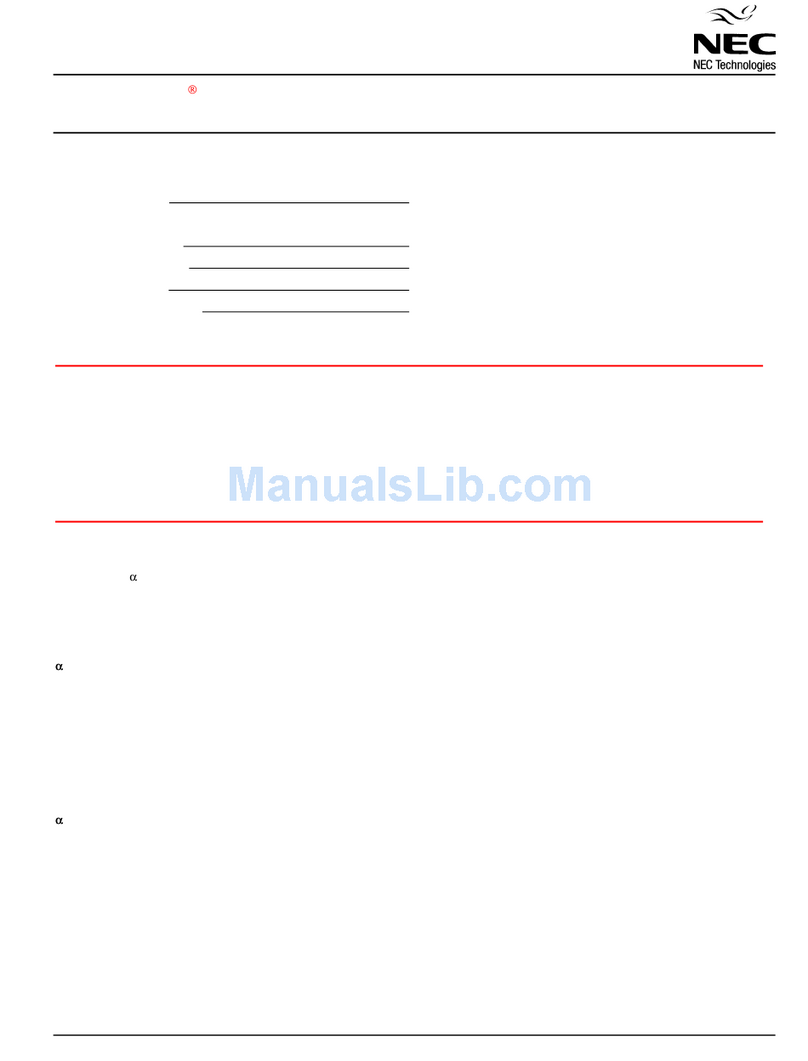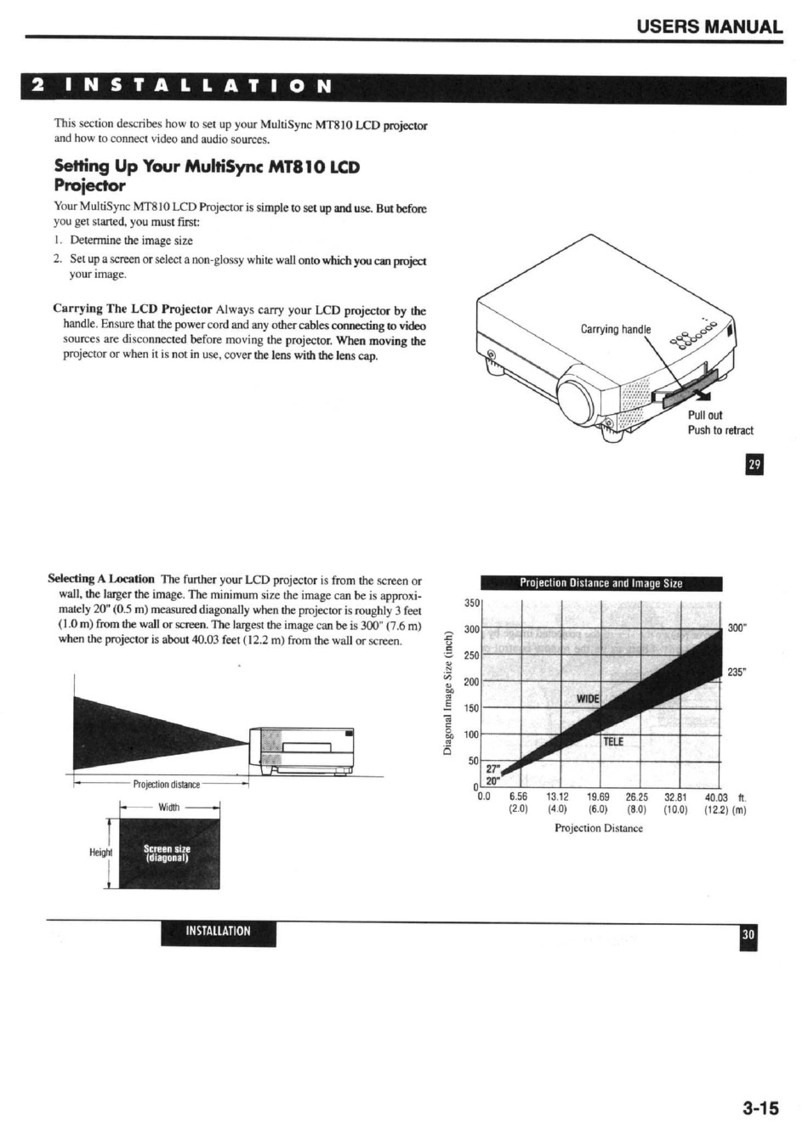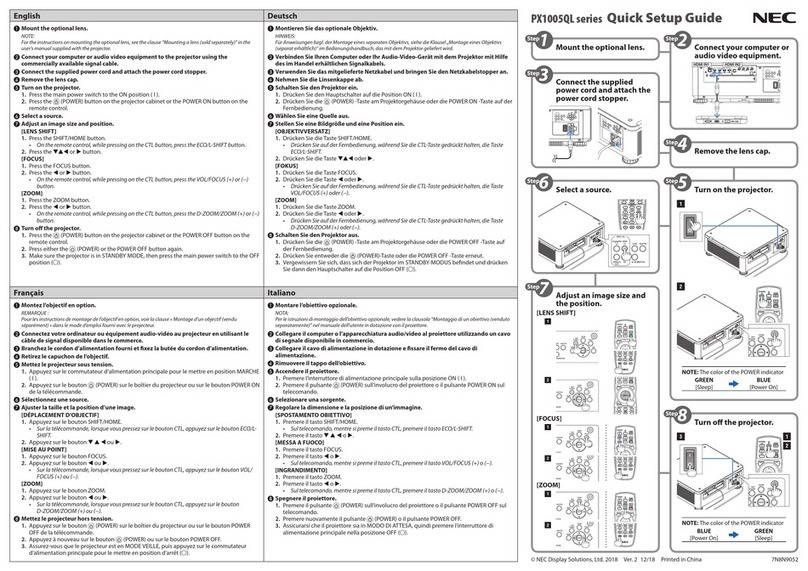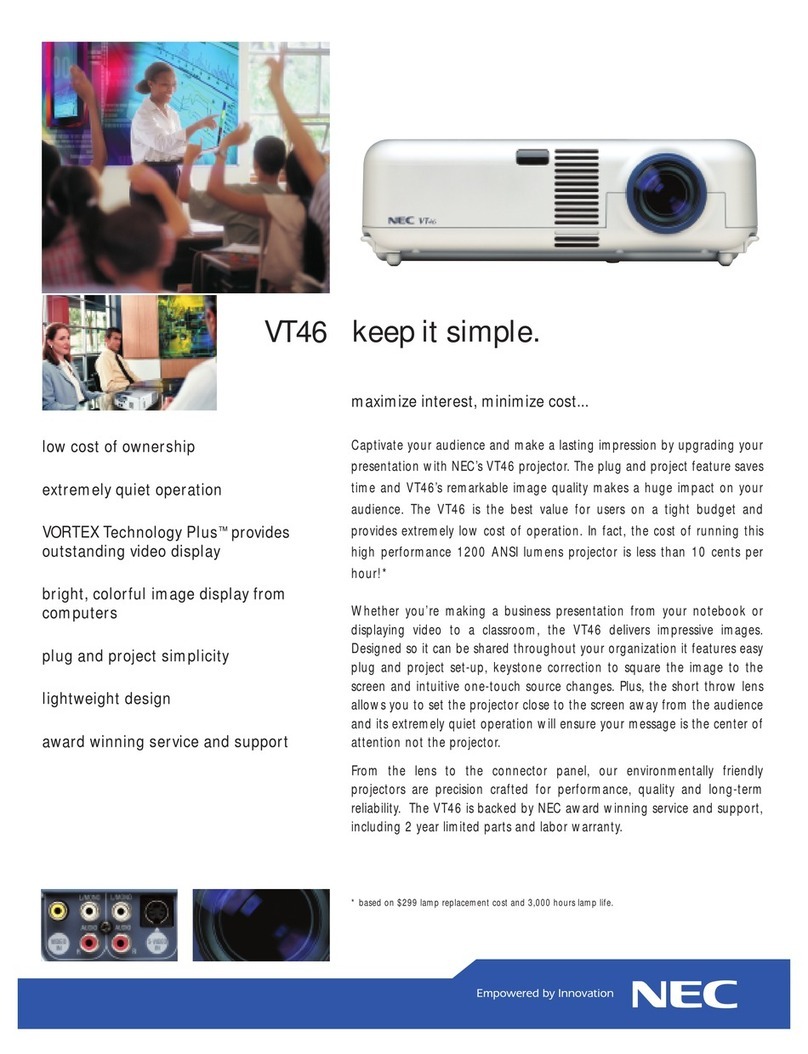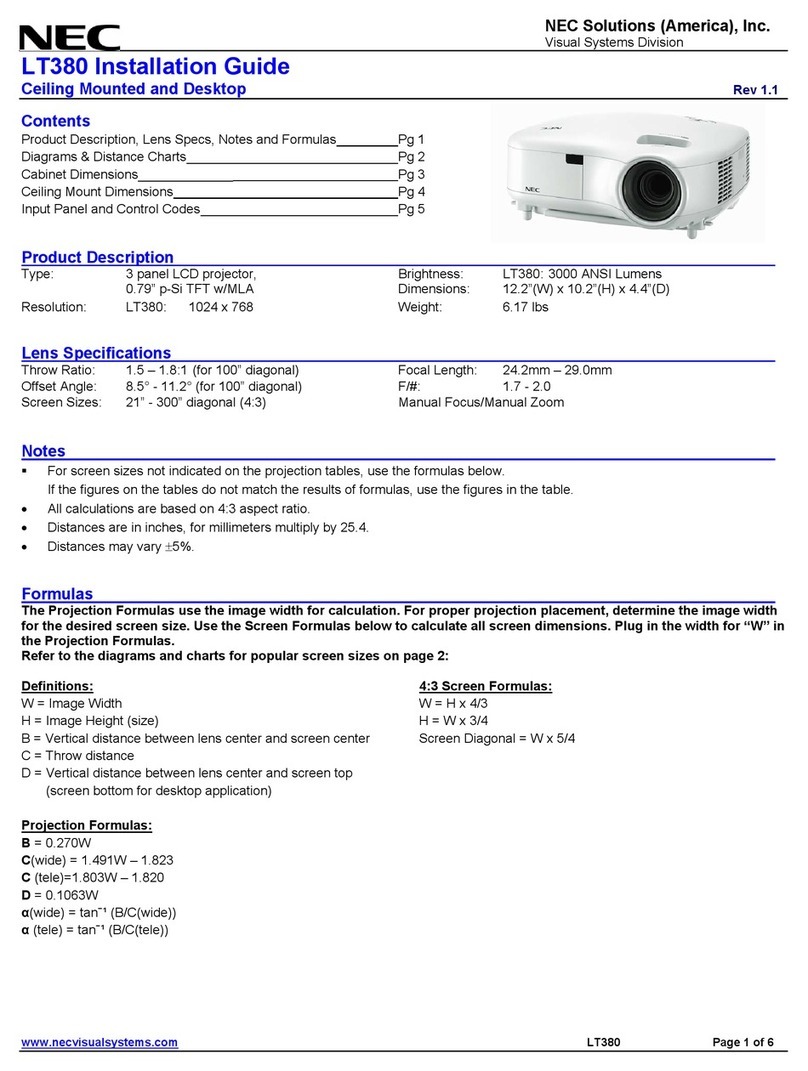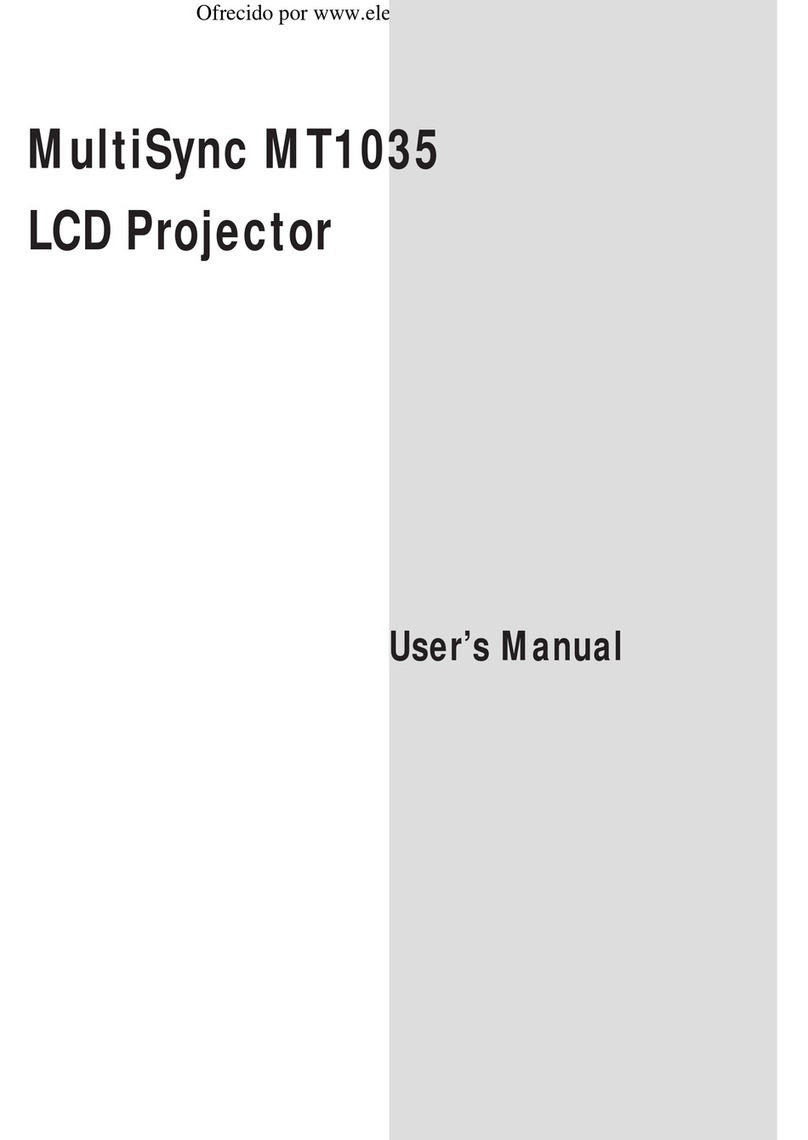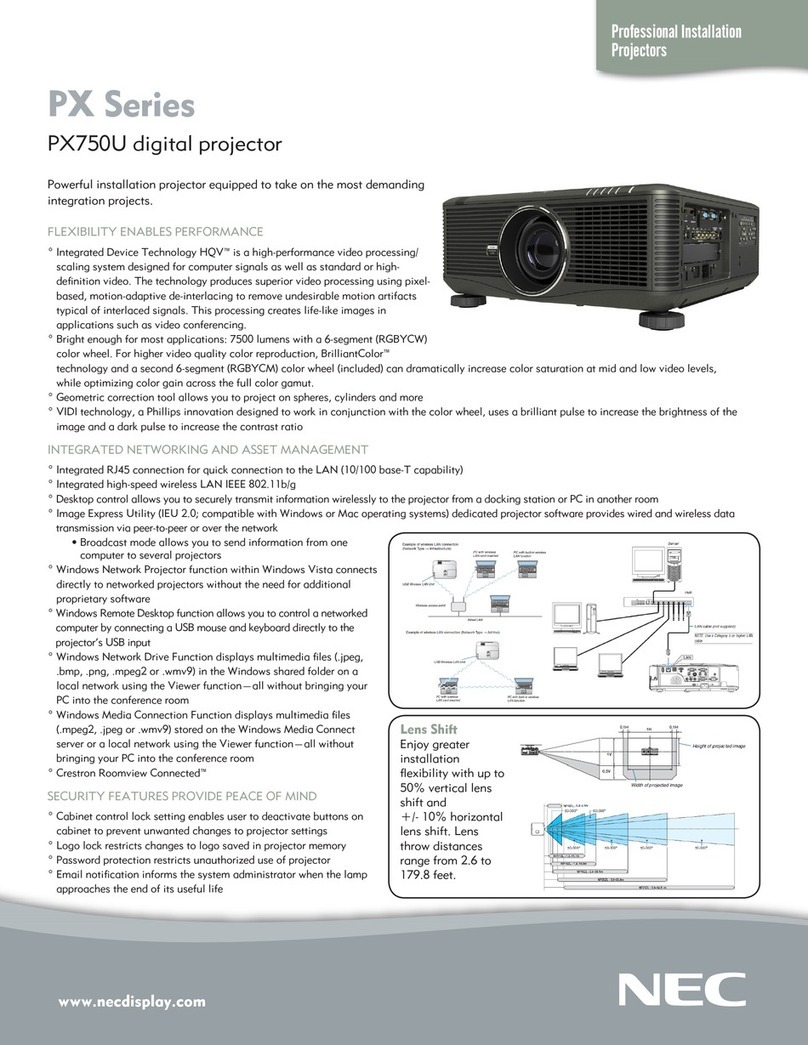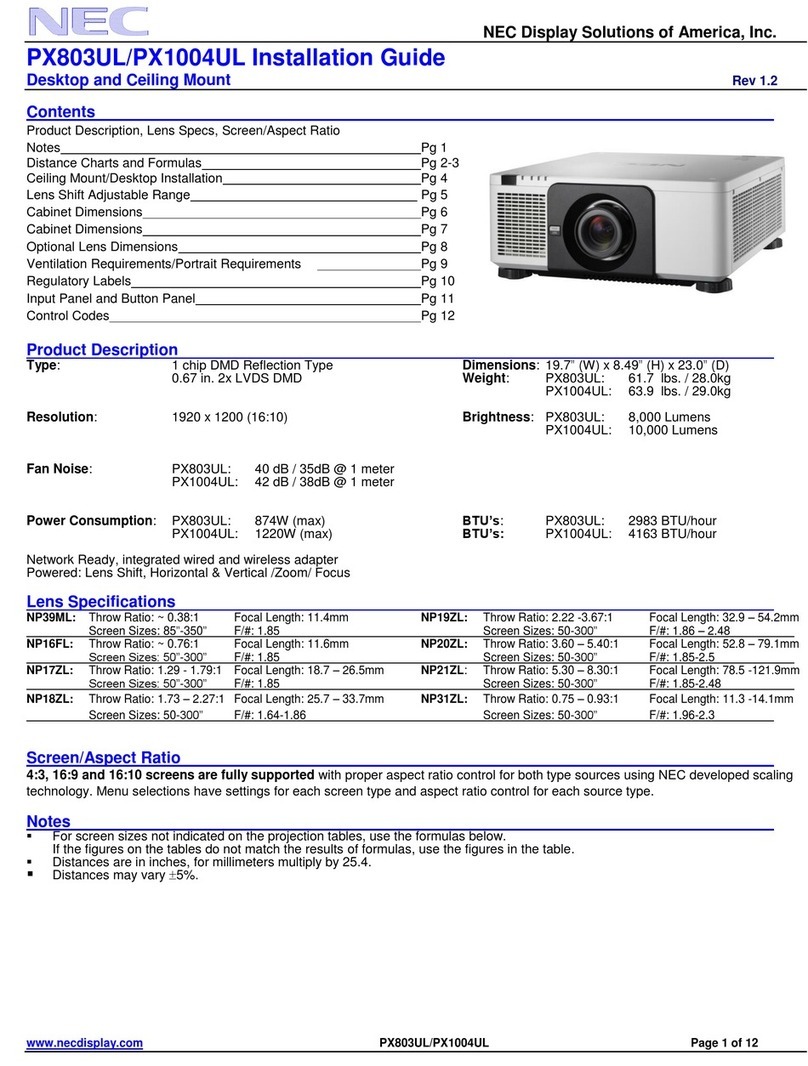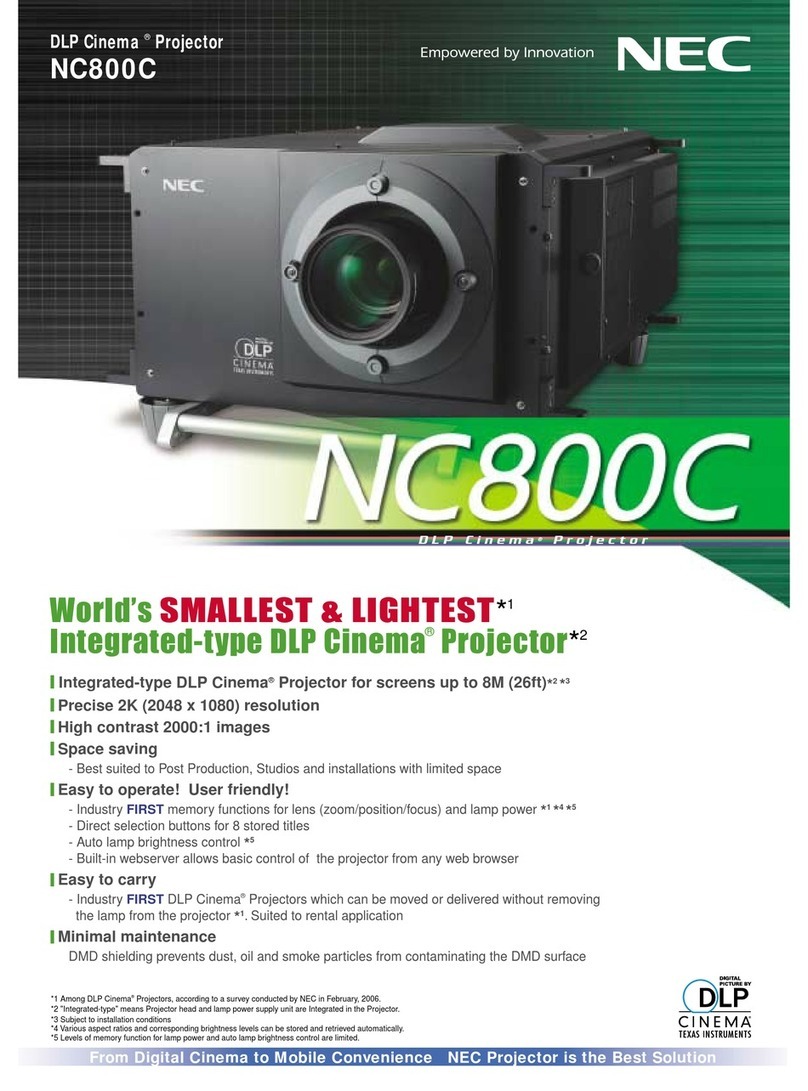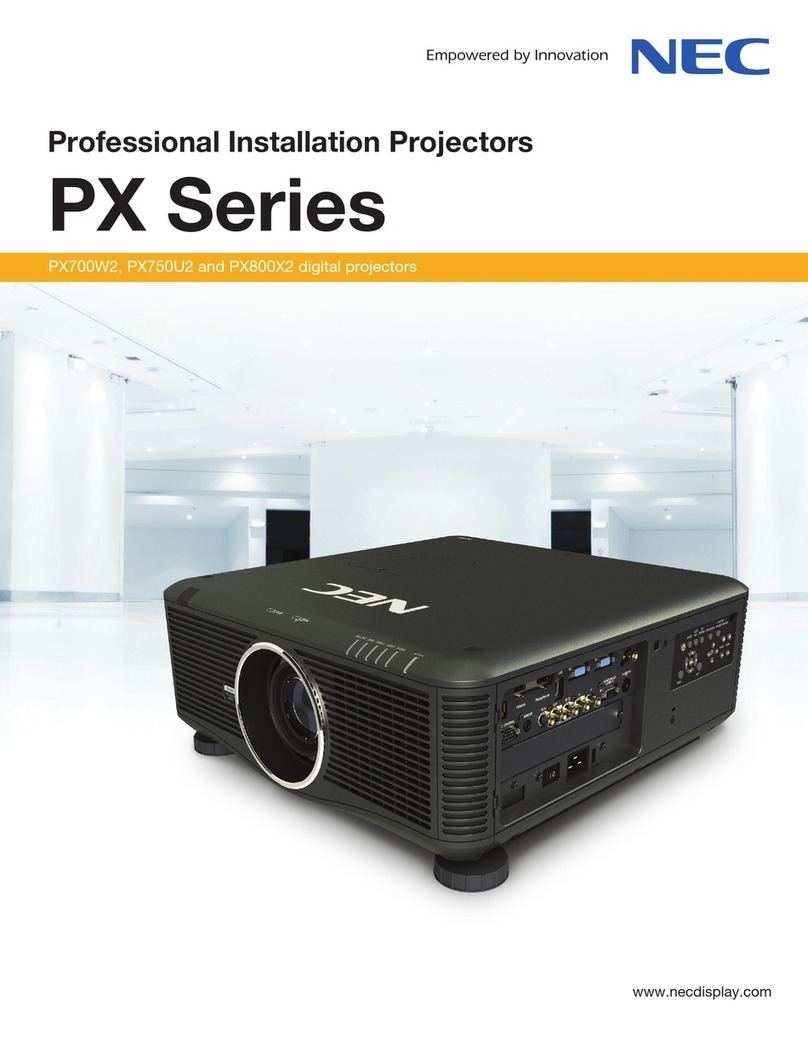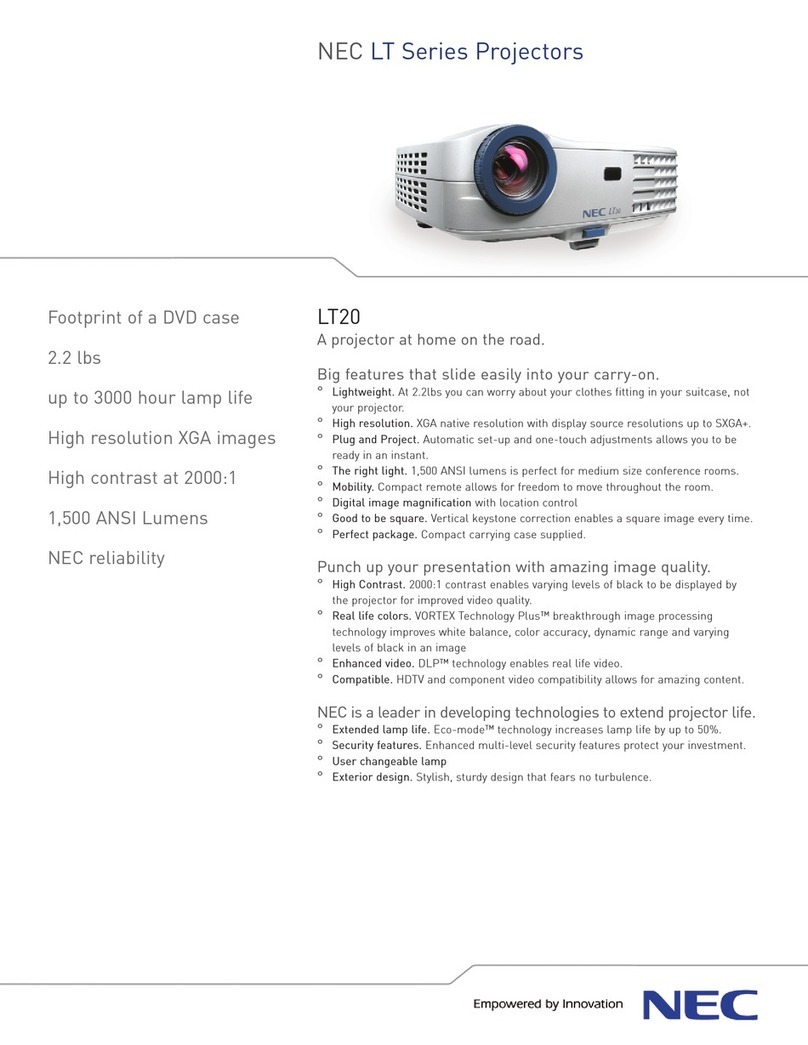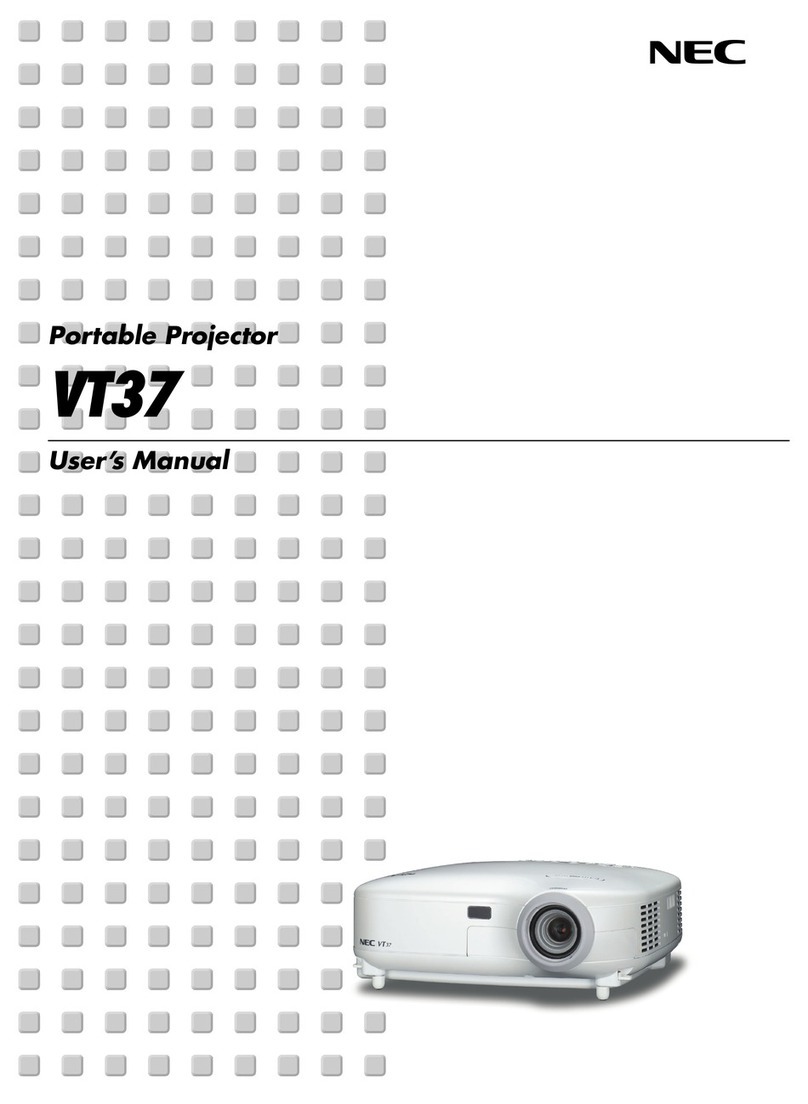3D ReformTM –enhanced keystone correction allows for
horizontal, vertical and diagonal image correction for aligned
images even when the projector is set up at an angle to the
screen. 3D Reform allows you to correct for distortions not
obtainable with ordinary horizontal and vertical keystone
correction which increases your projector placement options.
VORTEX Technology PlusTM–breakthrough image processing
technology improves white balance, color accuracy,
dynamic range and varying levels of black in an image.
Power + Intelligence = Efficiency
°
3D Reform Technology
auto focus
°auto wall
color
correction
°geometric
correction tool
before auto focus after auto focus
before auto wall
color correction after auto wall
color correction
spherical concave
convex corner
VORTEX color adjustments
original image after VORTEX
Technology Plus
color adjustment
original image after VORTEX
Technology Plus
white balance
correction
VORTEX white balance
Model # MT1075 MT1065
Panel Resolution 1024x768 pixels up to UXGA with Advanced AccuBlend
Lens
Power zoom and Power AUTO focus F=1.74-2.18, f=30.8-41.6mm
Brightness 4200 Normal 3400 Normal
(ANSI lumens) 3400 Eco-Mode 2700 Eco-Mode
2000 Super Eco-Mode 1900 Super Eco-Mode
Lamp life (up to) 3000H Eco-Mode, 2000H normal,
4000H Super Eco-Mode w/optional long life lamp
Image Size (diagonal) 25-500 inches
Projection Distance 2.46-68.9ft, 0.75-21m
Projection Angle TELE: 10.3 – 10.7 degree; WIDE: 13.7 – 14.4 degree
Fan Noise Normal <39; Eco-Mode <34; Super Eco-Mode <29
Inputs 1 DVI-D, 1 5-BNC, 1 RGB, 1 S-Video, 1 Video, 2 PC Card, 2 L/R RCA
Audio, 3 Stereo Mini Audio, 1 USB A, 1 Remote
Outputs 1 RGB, 1 Stereo Mini Audio, 1 L/R RCA Audio, 1 USB B,
1 9-Pin PC Control, 1 Mouse
Video Compatibility NTSC, NTSC 4.43, PAL, PAL-M, PAL-N, PAL-60, SECAM,
HDTV: 1080p, 1080i, 720p, SDTV: 480p, 480i (w/optional cable),
Y/Cb/Cr component (w/optional cable)
Dimensions 13.15x12.72x4.53, 334x323x115mm (Not including protrusions)
Net Weight 13 lbs / 5.9 kg
monitor multiple
projectors from one
computer
transfer data from
multiple computers
via wireless
connection
project data to
multiple projectors
via wireless
connection
networking and source.
Control and monitor your conference room or
classroom. Using NEC's Dynamic Image Utility™
with an optional wireless or wired networking PC
card, asset management is available down the hall
or across the country. With the ImageXpress™
utility, it’s possible to transfer data from the
computer to the screen seamlessly or over the
company network.