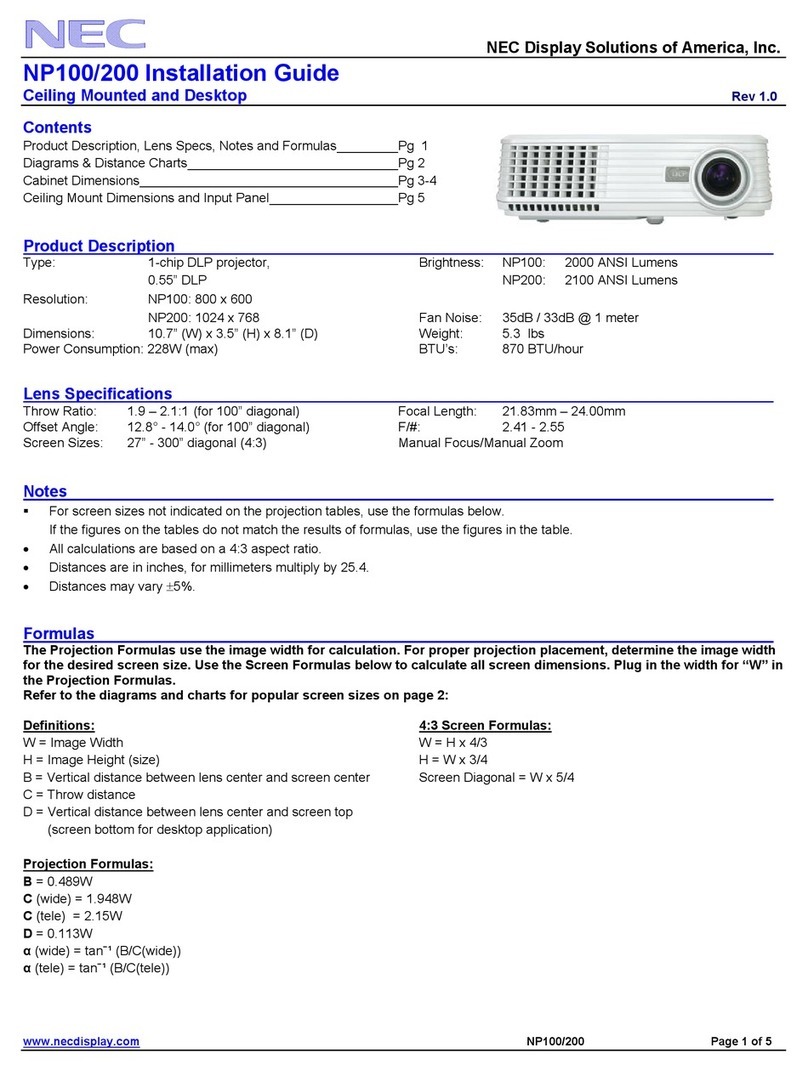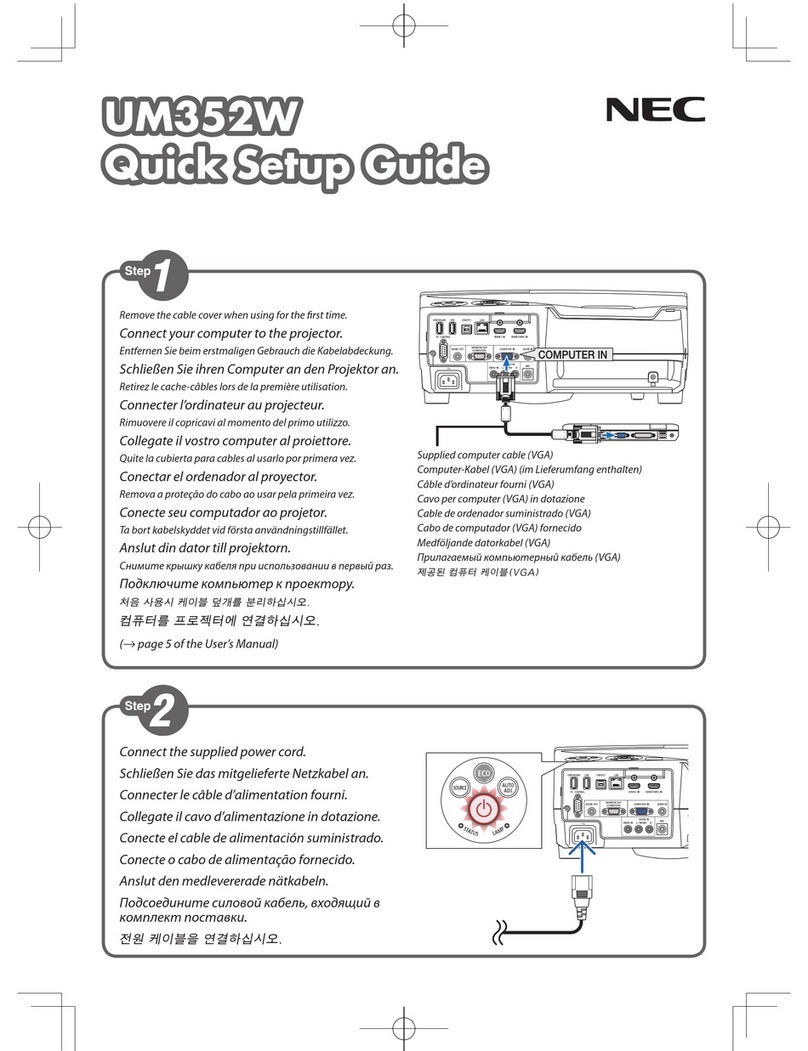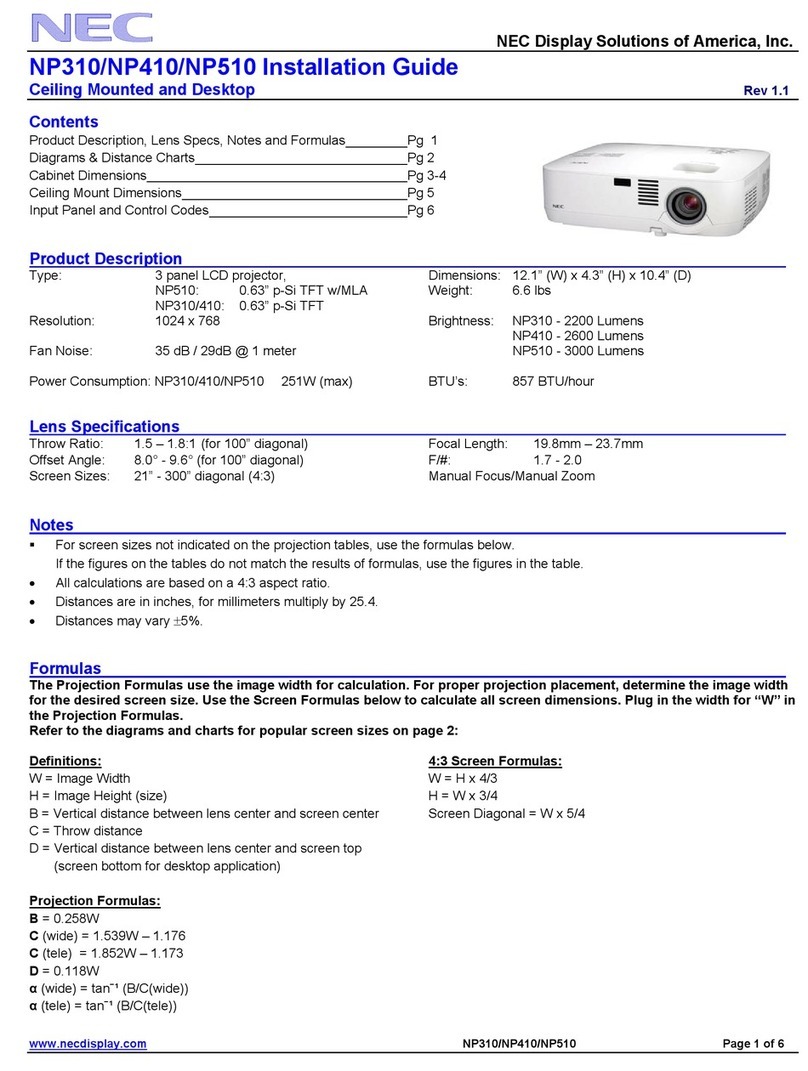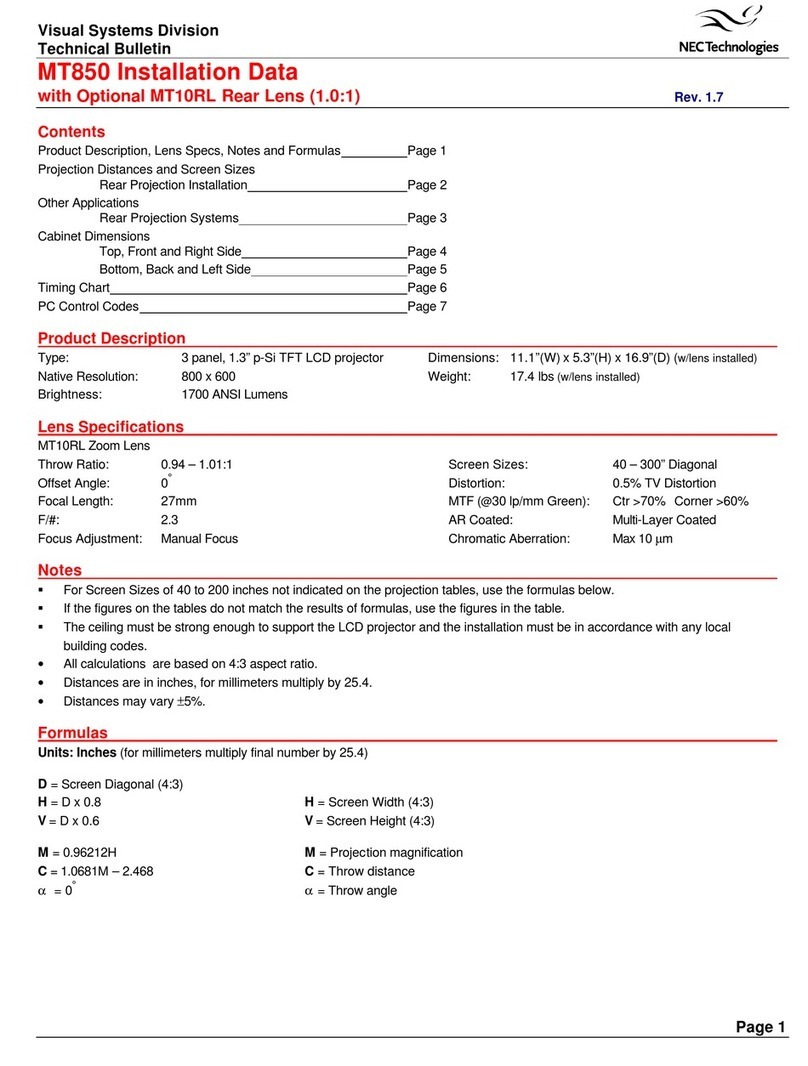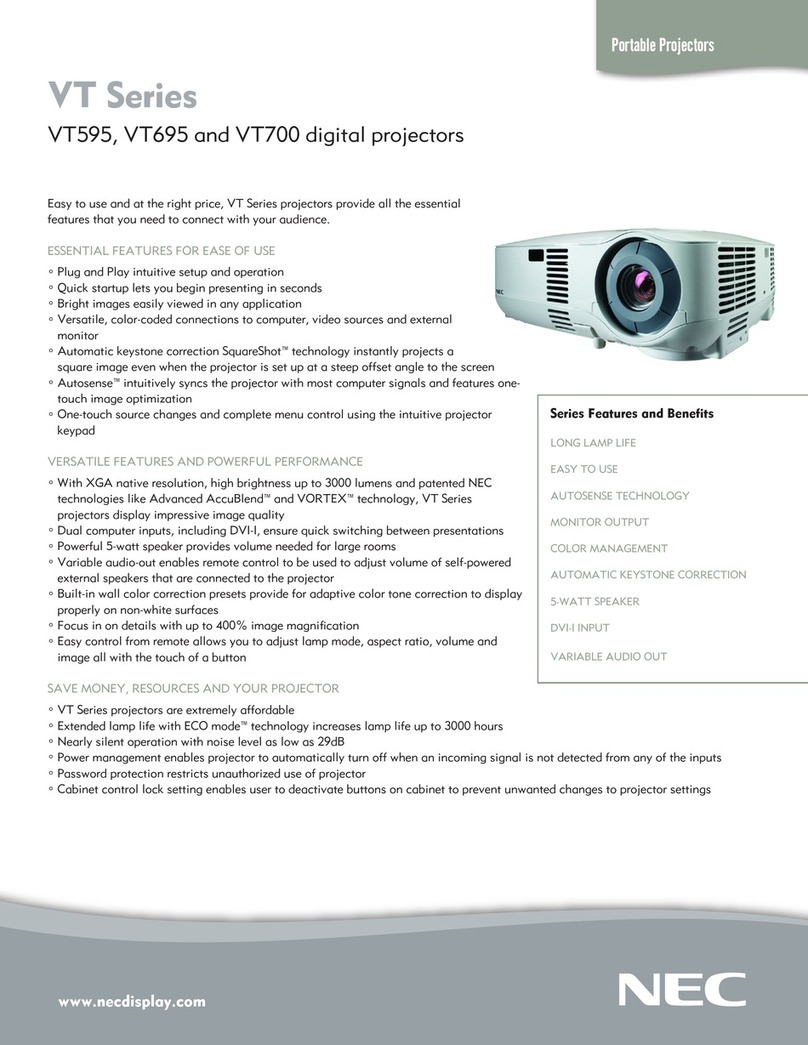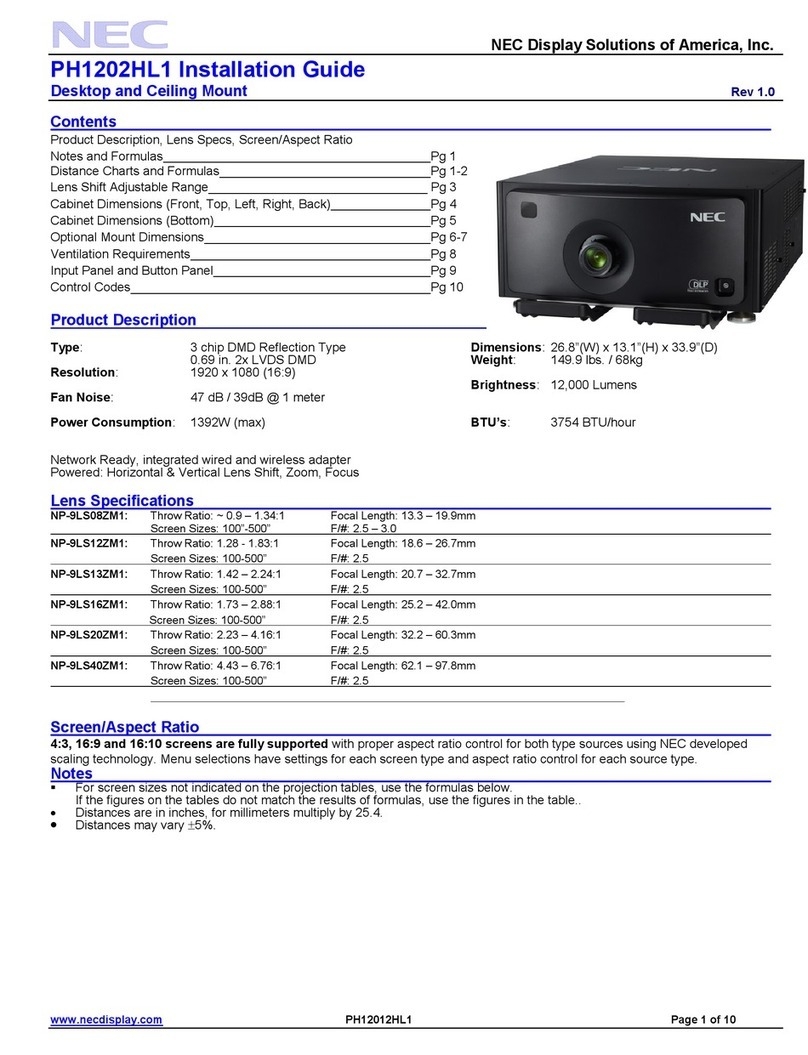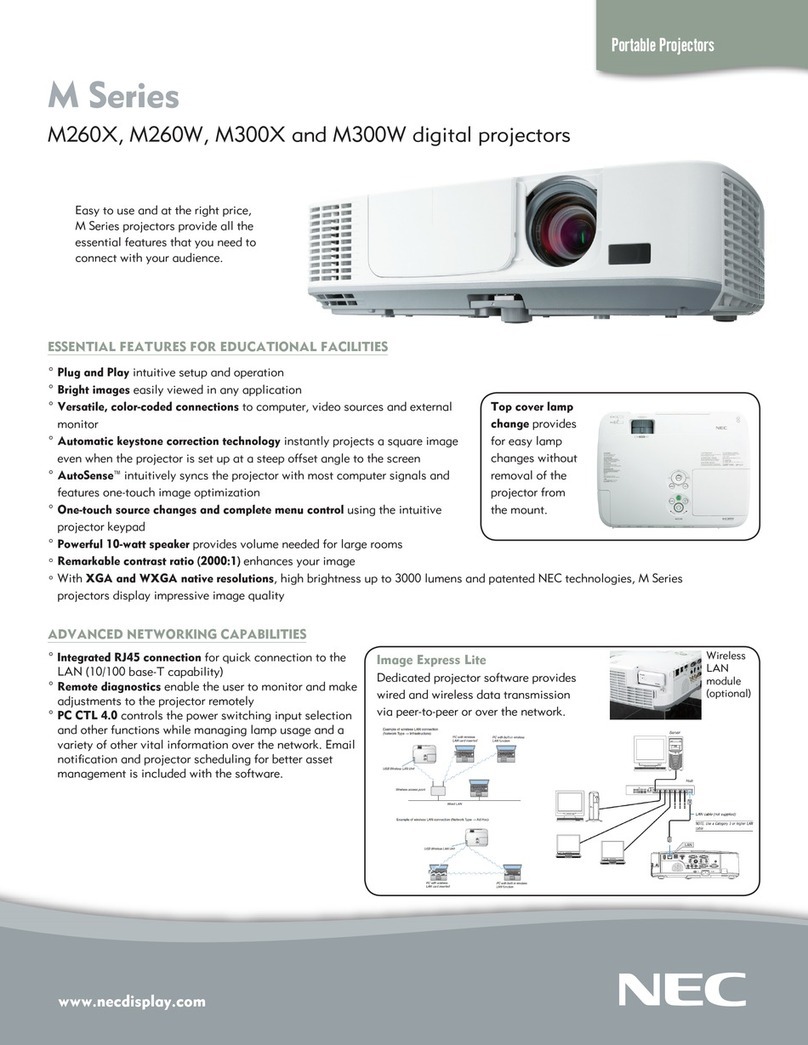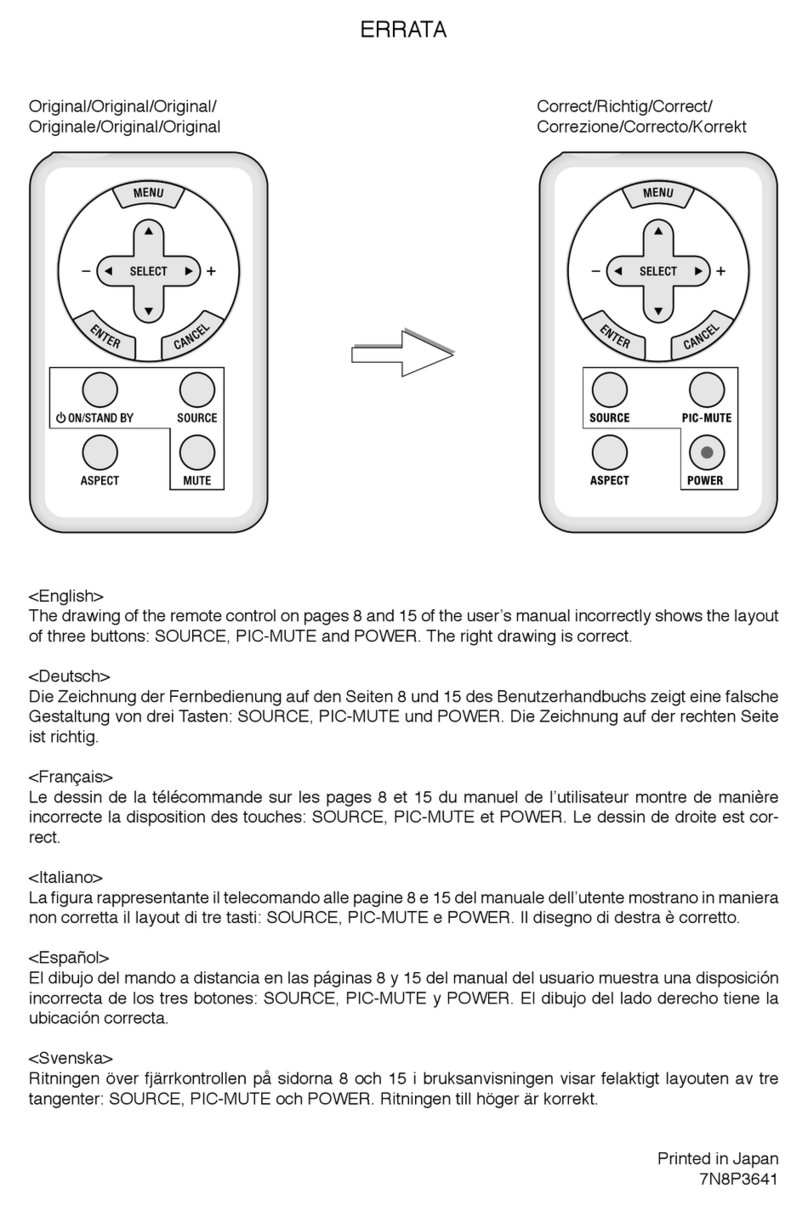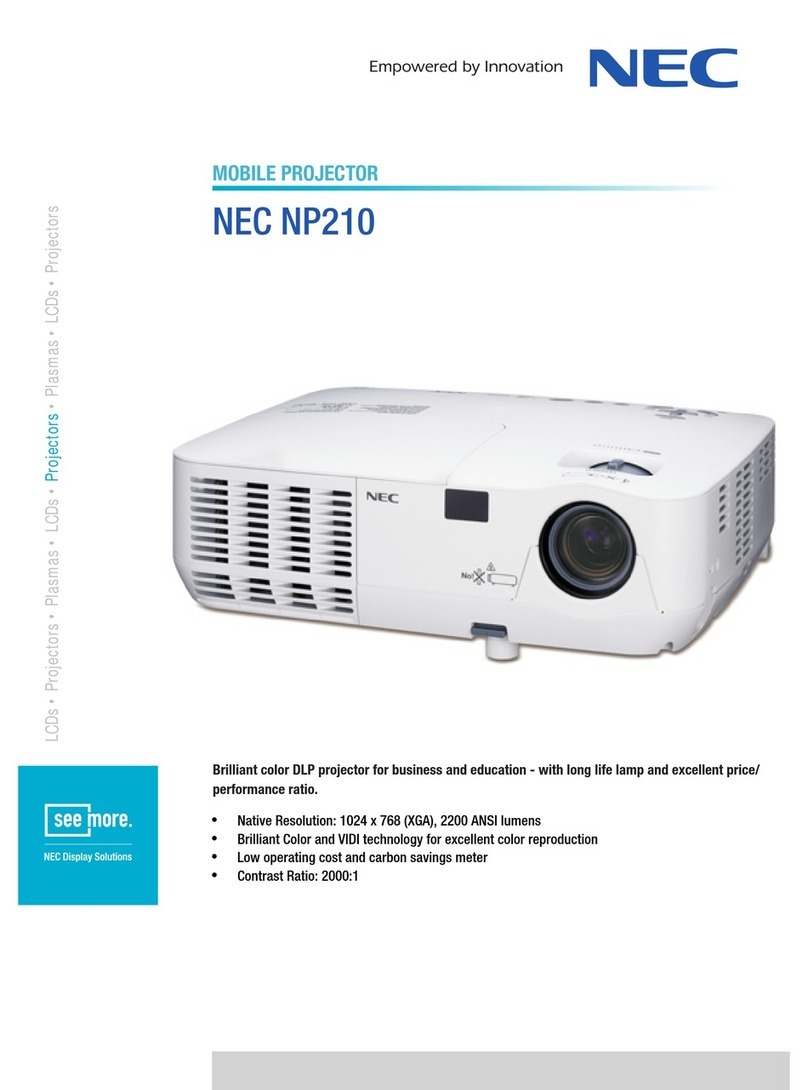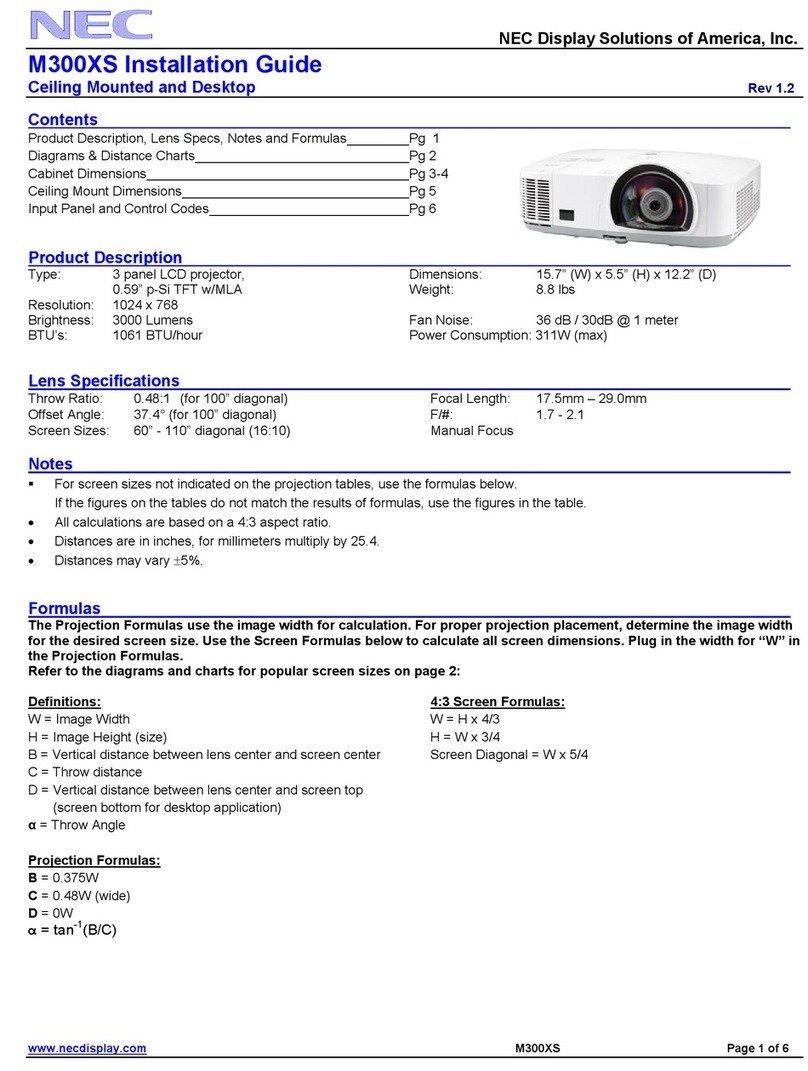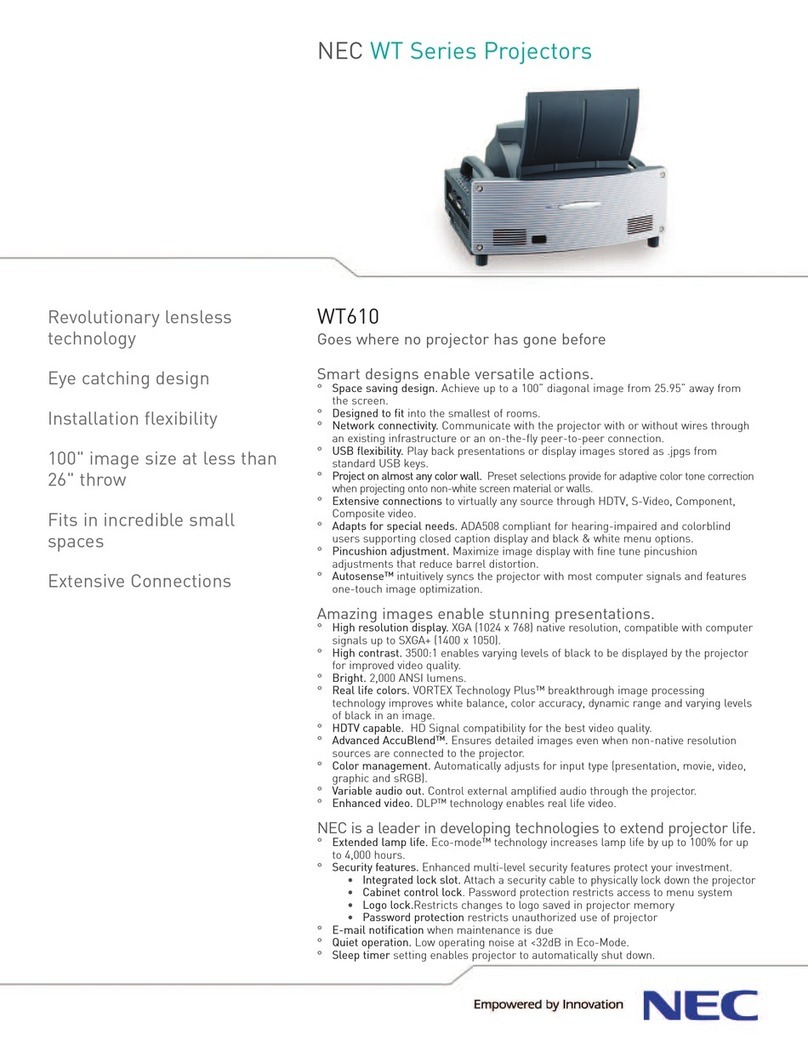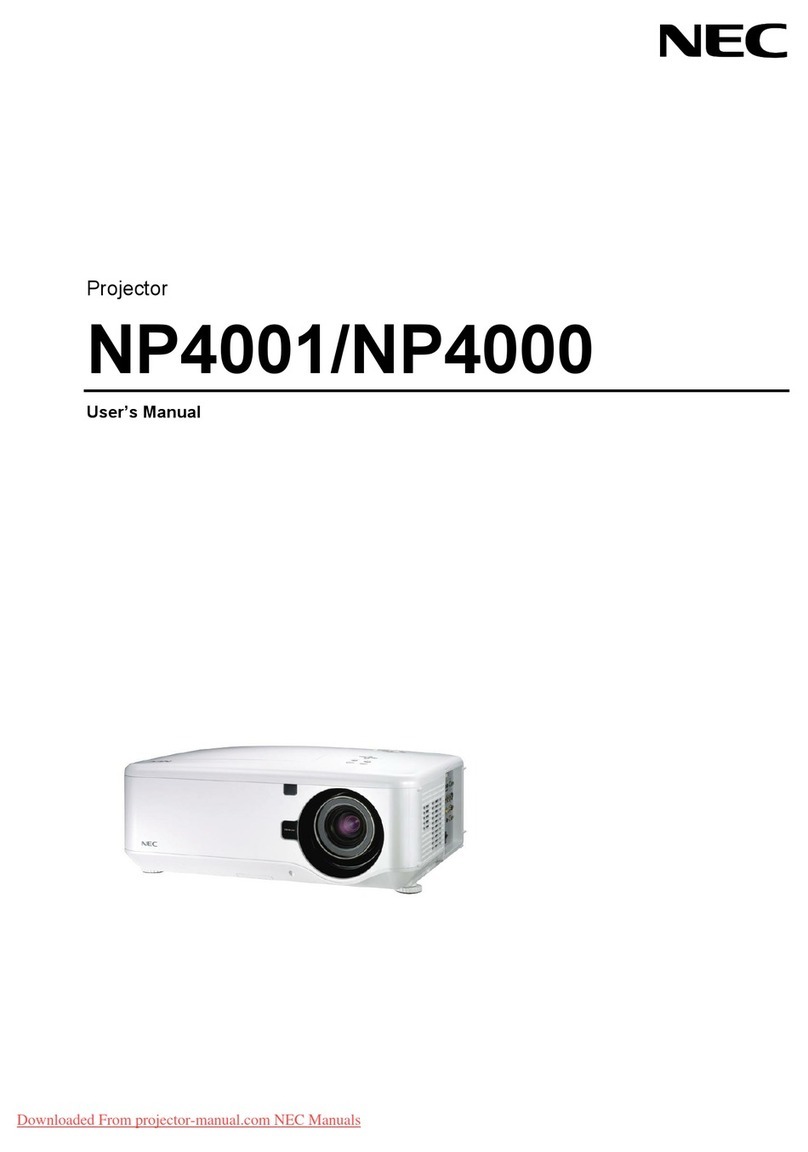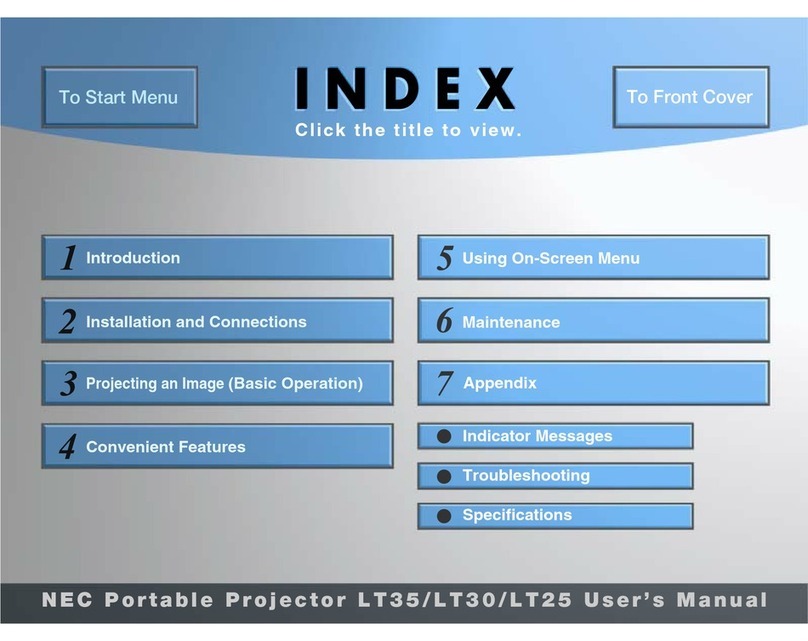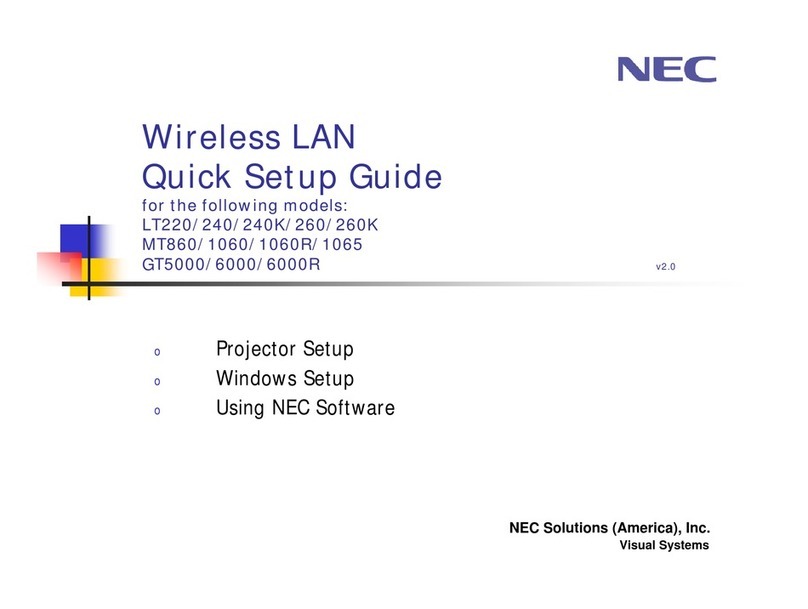10
Wichtige Informationen
6. Wenn der Projektor an der Decke montiert wird, installie-
ren Sie den Leistungsschalter an einer Stelle, die von
Hand leicht erreichbar ist.
Vorsichtsmasnahmen zur Vermeidung von Bränden
und elektrischen Schlägen
1. Sorgen Sie für ausreichende Belüftung und stellen Sie
außerdem sicher, dass die Lüftungsschlitze frei bleiben,
damit sich innerhalb des Projektors kein Hitzestau bilden
kann. Lassen Sie mindestens 30 cm Abstand zwischen
Ihrem Projektor und der Wand. Halten Sie insbesondere
einen Freiraum von mindestens 70 cm vor dem Luftaus-
lass auf der Rückseite und von mindestens 50 cm vor
dem Luftauslass auf der Lampenseite ein. (Seite 17)
2. Vermeiden Sie, dass Fremdgegenstande wie Büroklam-
mern und Papierschnipsel in den Projektor fallen. Versu-
chen Sie nicht, in den Projektor gefallene Gegenstände
selbst zu entfernen. Stecken Sie keine Metallgegen-
stände wie einen Draht oder Schraubendreher in Ihren
Projektor. Wenn etwas in den Projektor gefallen ist, müs-
sen Sie sofort den Netzstecker ziehen und den Gegen-
stand von qualifiziertem Servicepersonal entfernen
lassen.
3. Schalten Sie den Projektor aus, ziehen Sie das Netzkabel
ab und lassen Sie den ihn von einem qualifi - zierten Ser-
vicetechniker überprüfen, falls einer der folgenden Falle
zutrifft:
• Wenn das Netzkabel oder der Netzstecker beschädigt
oder ausgefranst ist.
• Falls Flüssigkeit in den Projektor gelangt ist, oder
wenn er Regen oder Wasser ausgesetzt war.
• Falls der Projektor nicht normal arbeitet, obwohl Sie
die in diesem Bedienungshandbuch beschriebenen
Anleitungen befolgen.
• Wenn der Projektor fallengelassen oder das Gehäuse
beschädigt wurde.
• Wenn der Projektor eine eindeutige Leistungsverän-
derung aufweist, die einer Wartung bedarf.
4. Lichtkegel des Projektors fern. Da das von der Linse pro-
jizierte Licht umfassend ist, können alle abnormalen
Gegenstände, die in der Lage sind, das aus der Linse
austretende Licht umzulenken, unvorhersehbare Ereig-
nisse wie z.B. einen Brand oder Augenverletzungen
verursachen.
5. Wenn ein LAN-Kabel verwendet wird:
Schließen Sie es aus Sicherheitsgründen nicht an den
Anschluss der Peripheriegeräte-Verbindung an, das sie
eine zu hohe Spannung führen könnte.
6. Schauen Sie nicht in die Linse, wenn der Projektor einge-
schaltet ist. Dies könnte schwere Augenverletzungen zur
Folge haben.
7. Berühren Sie während des normalen Projektorbetriebs
nicht den Luftauslass am Projektor, da dieser heiß ist.
WARNUNG:
Sehen Sie nicht direkt in den leuchtintensiven
Lichtstrahl.
• Die in diesem Produkt befindliche Lampe ist eine inten-
sive Licht- und Hitzequelle. Ultraviolettes Licht ist ein
Bestandteil des von der Lampe abgestrahlten Lichts.
Die Aufstellung und Inbetriebnahme dieses Produkts
darf ausschliesslich durch lizensierte Fachkräfte oder
geschulte Benutzer erfolgen, die ausreichend über die
möglichen Gefahren unterrichtet sind, die von der in
diesem Gerät entstehenden Ultraviolett-Strahlung aus-
gehen können.
Reinigung
1. Schalten Sie den Projektor aus und trennen Sie das Netz-
kabel ab, bevor das Gehäuse gereinigt oder die Lampe
ausgetauscht wird.
2. Reinigen Sie das Gehäuse regelmäßig mit einem Tuch.
Bei starker Verschmutzung verwenden Sie ein mildes
Reinigungsmittel. Reinigen Sie das Gerät niemals mit
starken Reinigungsoder Lösungs-mitteln wiez.B. Alkohol
oder Verdünner.
3. Reinigen Sie die Linse mit einer Blaseinrichtung oder
einem Linsentuch. Beachten Sie dabei, dass die Lin-
senoberfläche weder zerkratzt noch auf andere Weise
beschädigt wird.
4. Berühren Sie den Projektor oder den Netzstecker nicht
mit nassen Händen. Andernfalls kann es zu elektrischen
Schlägen oder zu einem Brand kommen.
ACHTUNG:
1. Ziehen Sie das Netzkabel nicht aus der Steckdose
oder vom Projektor ab, während der Projektor mit Strom
versorgt wird.
Anderenfalls kann der Projektor beschädigt werden.
• Während der Projizierung von Bildern
• Wahrend des Abkuhlens, nach dem Projektor ausge-
schaltet worden ist. (Die POWER-Anzeige blinkt grün,
wahrend das Geblase in Betrieb ist, und auf der LCD-
Anzeige wird „cooling…“ angezeigt. Das abkuhlende
fan fahrt fort, fur 90 Sekunden zu arbeiten.)
2. Schalten Sie den Wechselstrom 90 Sekunden lang
nicht aus, nachdem die Lampe eingeschaltet wurde
und während die POWER-Anzeige grün blinkt. Ande-
renfalls könnte die Lampe vorzeitig ausfallen.
3. Es wird empfohlen, eine Steckdose mit einem Schutz-
schalter von mindestens 20 A zu benutzen.