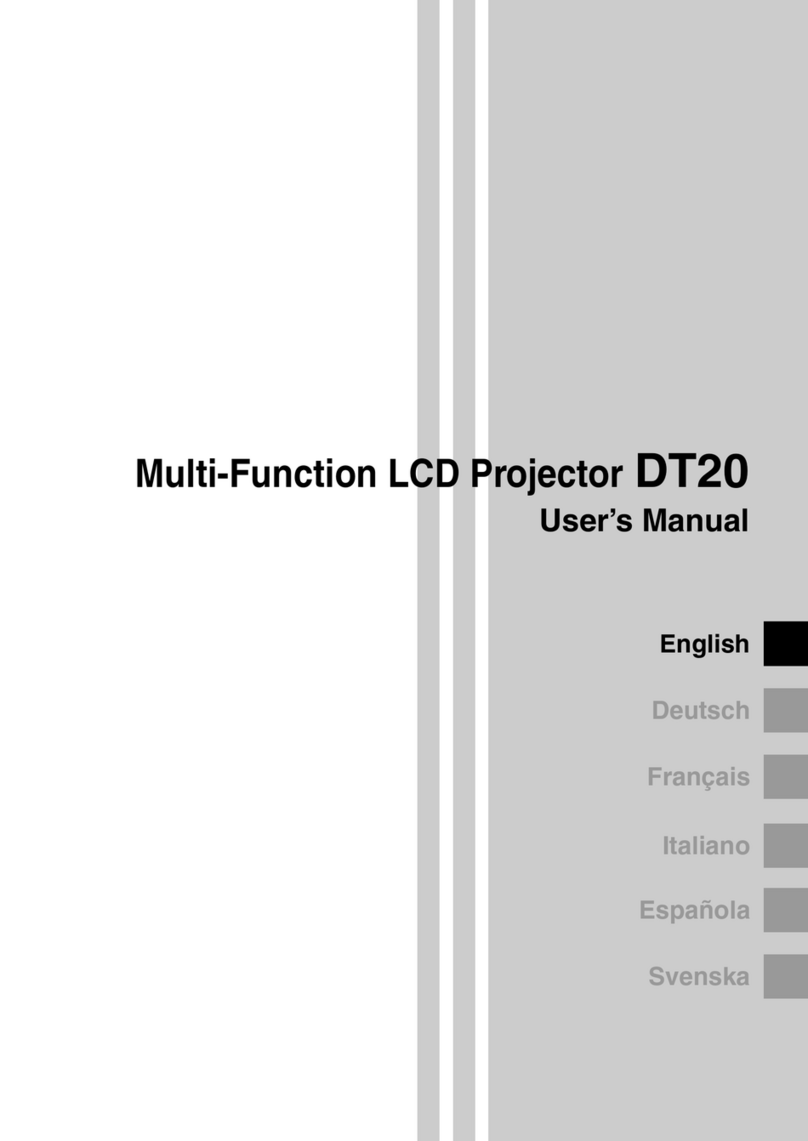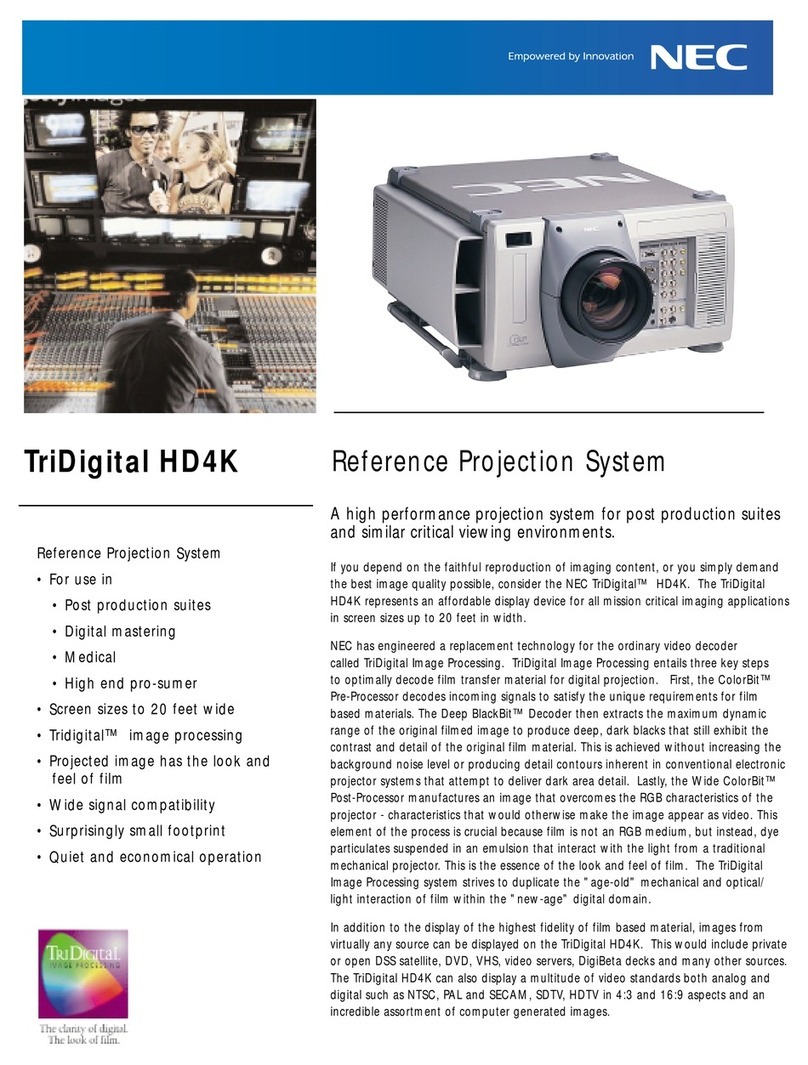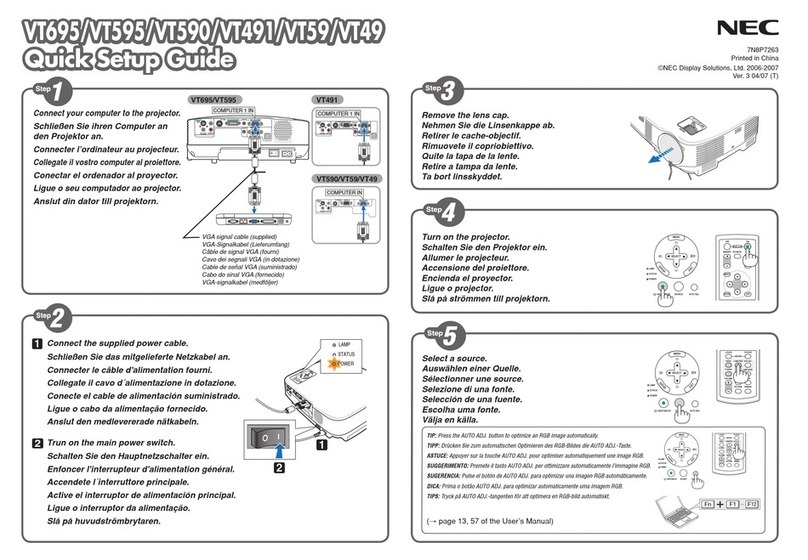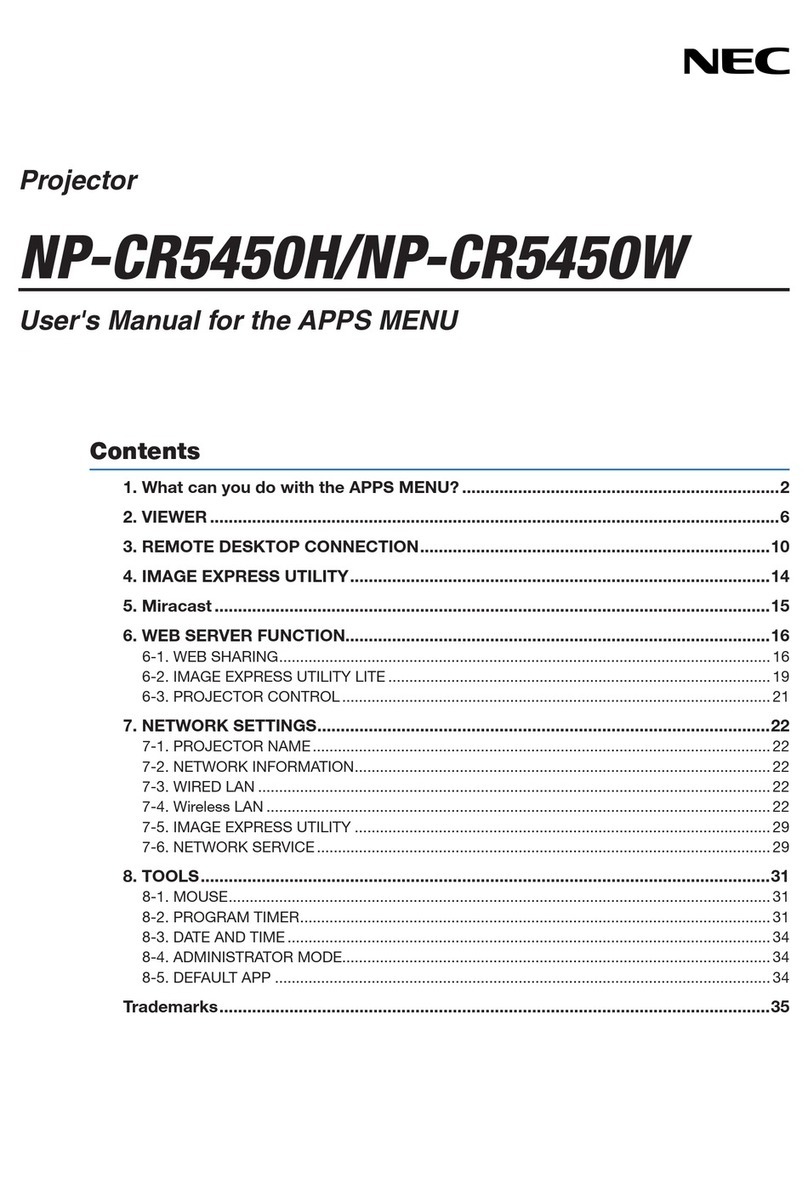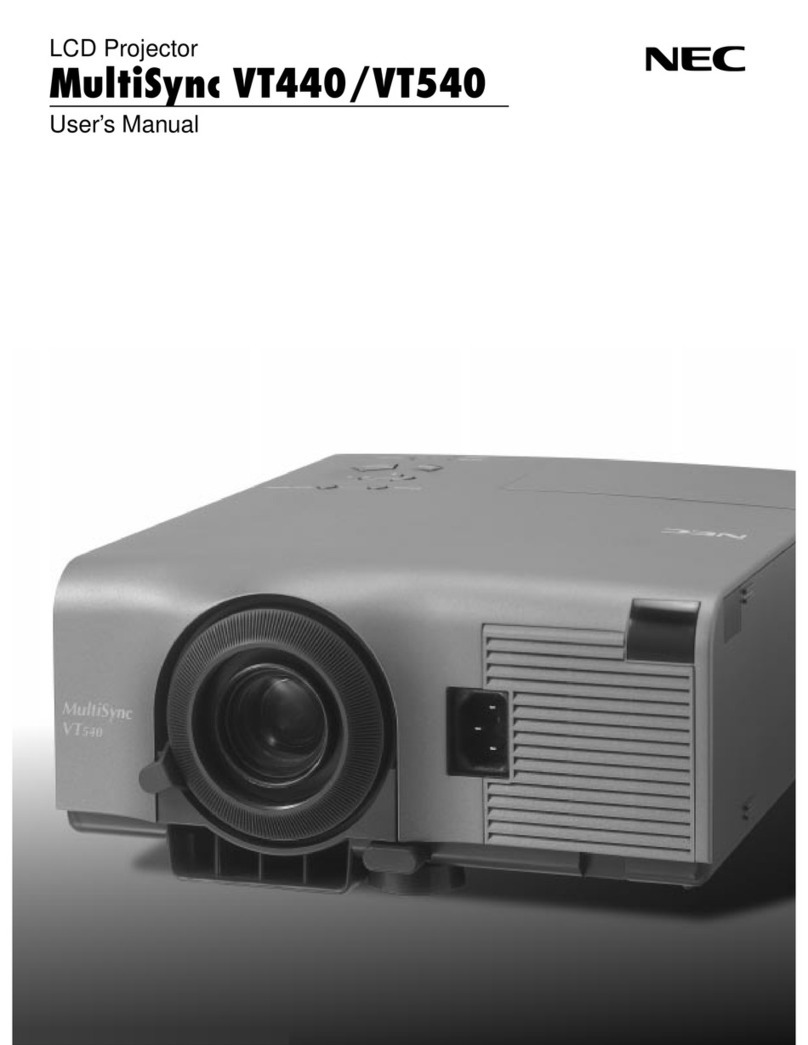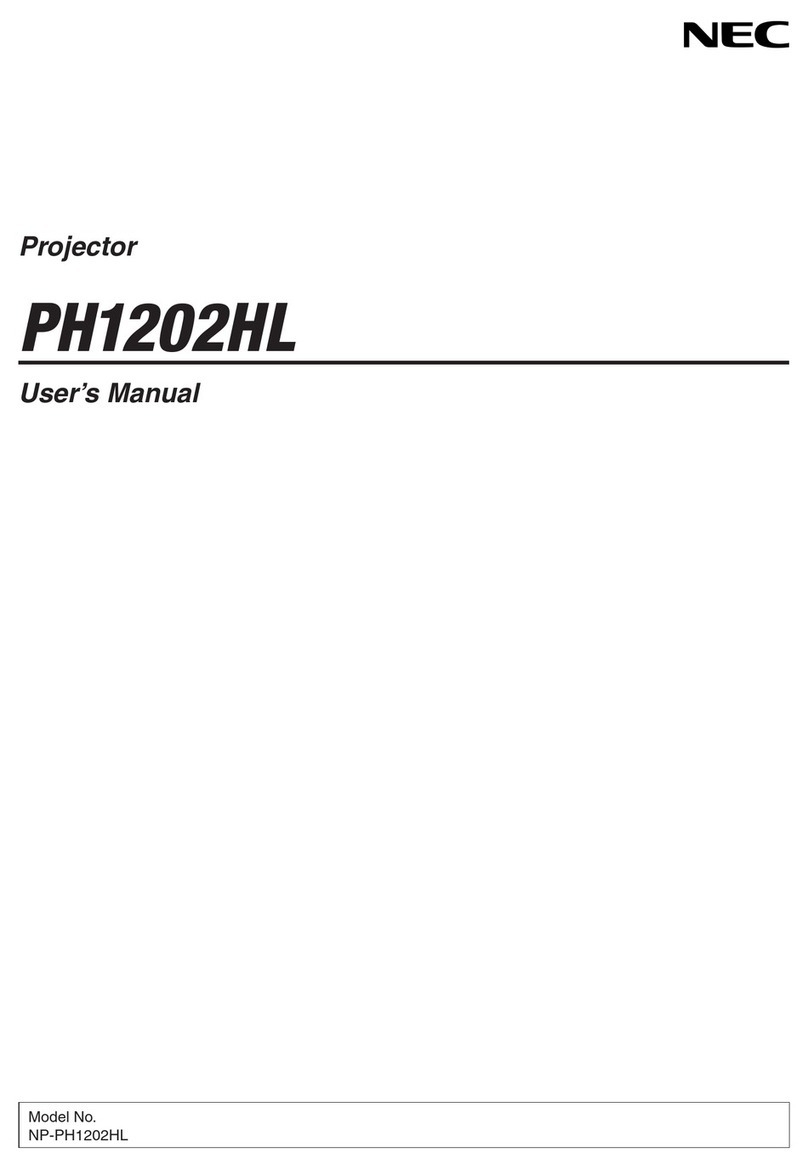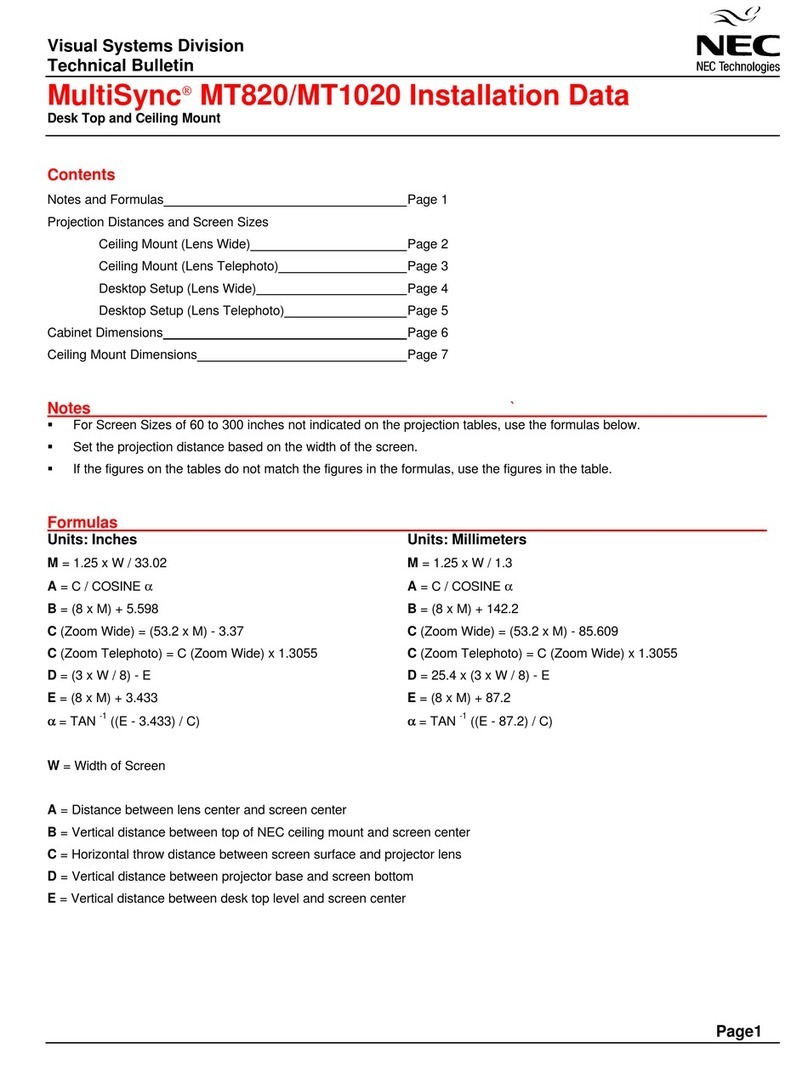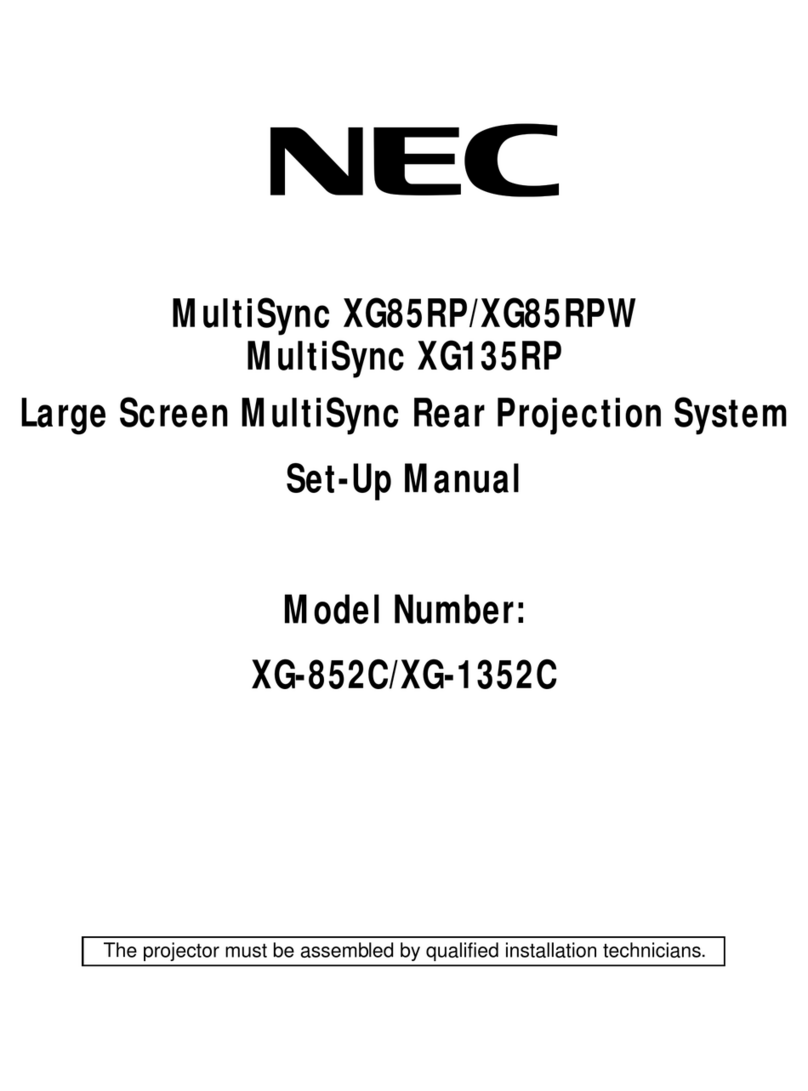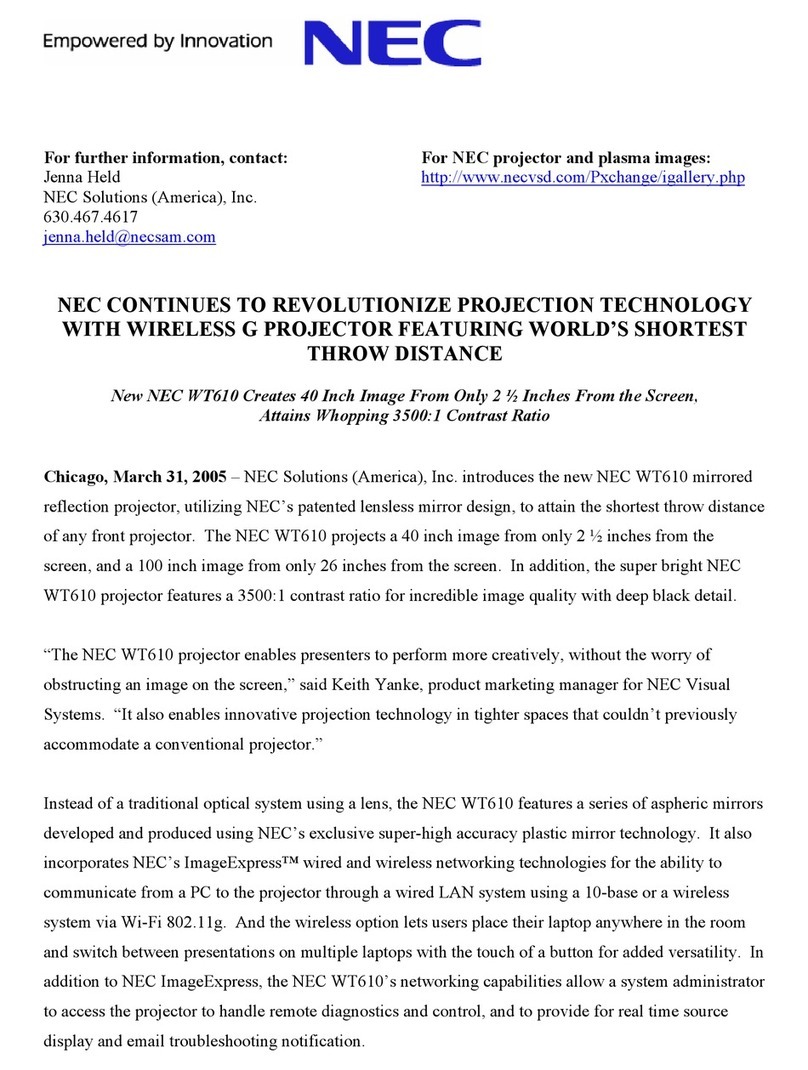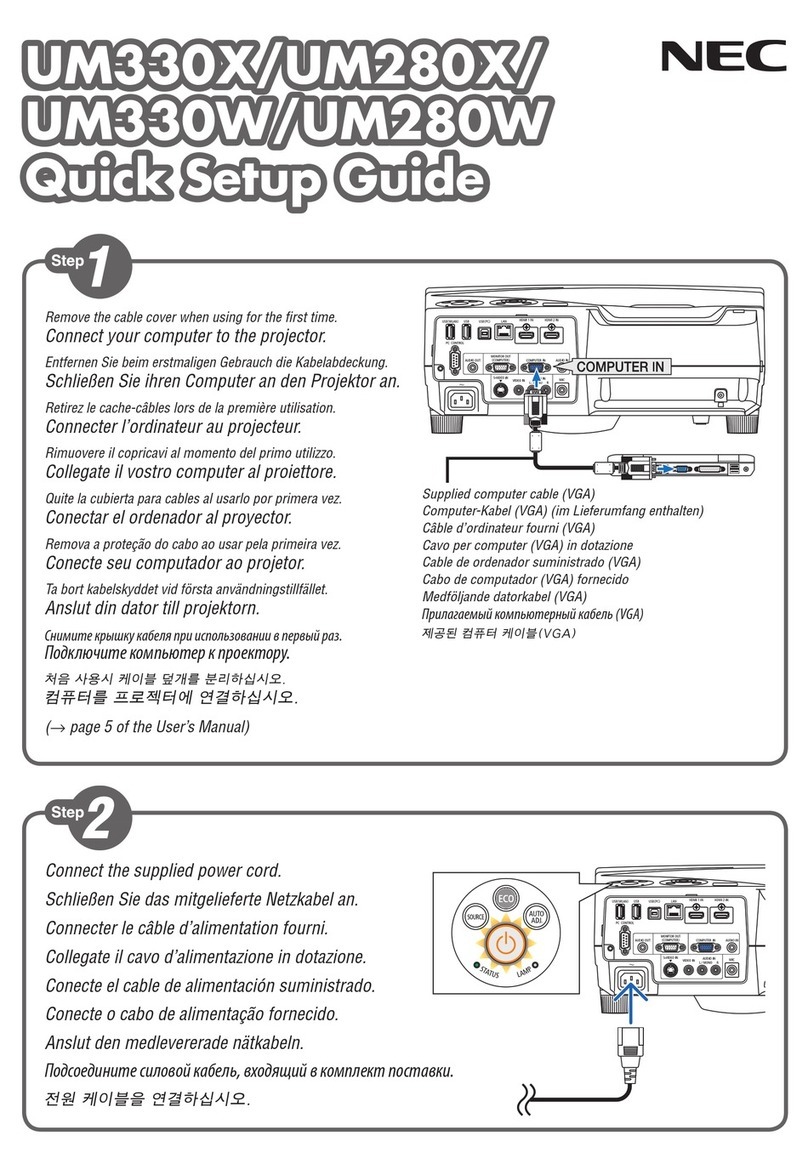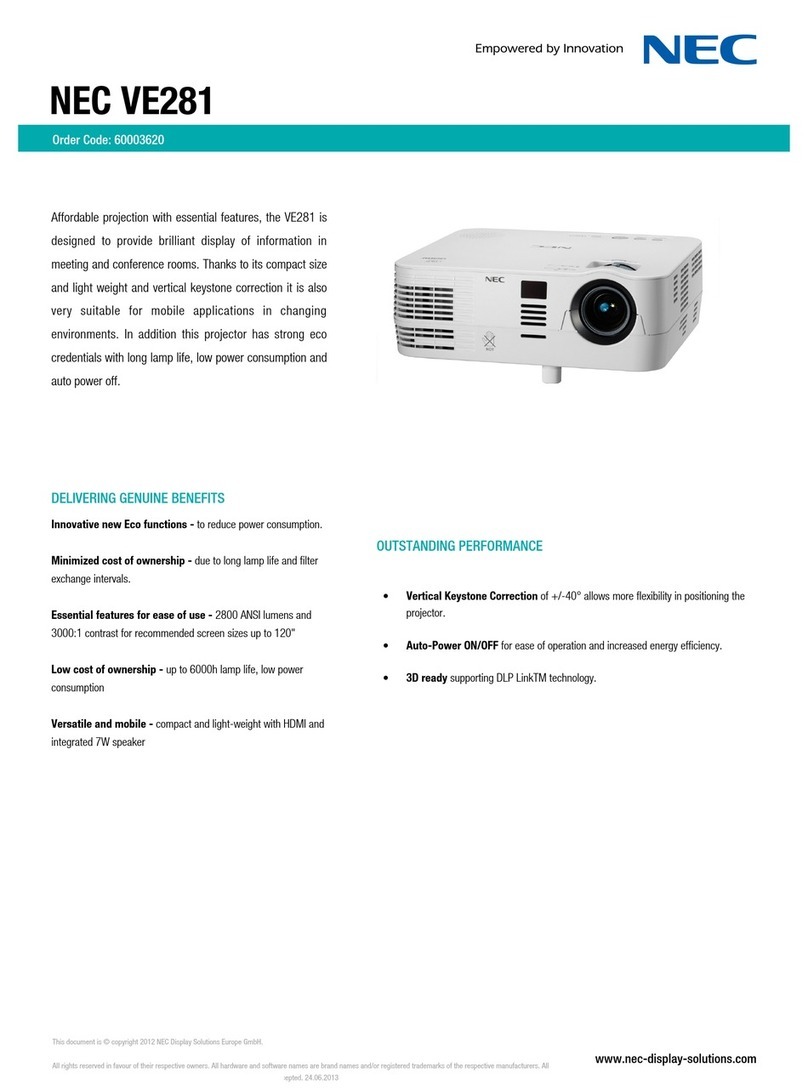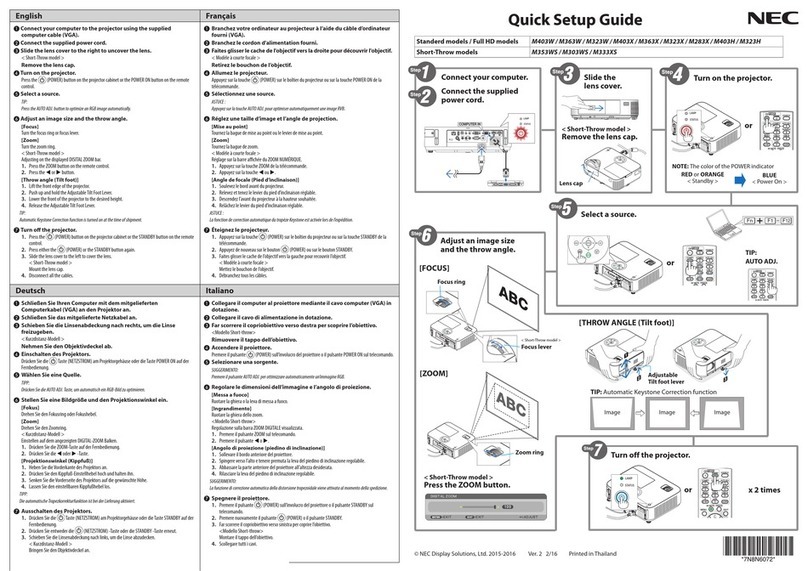vi
Table of Contents
Important Information............................................................................................i
Table of Contents....................................................................................................vi
1. Introduction.......................................................................................................... 1
1What’s in the Box?......................................................................................................... 1
Introduction to the Projector ..........................................................................................
Congratulations on Your Purchase of the Projector .................................................
Features you'll enjoy: ...............................................................................................
About this user's manual..........................................................................................
Part Names of the Projector .......................................................................................... 4
Front/Top.................................................................................................................. 4
Rear ......................................................................................................................... 4
Top Features............................................................................................................ 5
Terminal Panel Features ..........................................................................................
Part Names of the Remote Control ............................................................................... 7
Battery Installation ................................................................................................... 8
Remote Control Precautions.................................................................................... 8
Operating Range for Wireless Remote Control........................................................ 8
2. Installation and Connections ..................................................................... 9
Setting Up the Screen and the Projector....................................................................... 9
Selecting a Location................................................................................................. 9
4HROW$ISTANCEAND3CREEN3IZE........................................................................... 10
Making Connections.................................................................................................... 1
Connecting Your PC or Macintosh Computer......................................................... 1
Connecting an External Monitor ............................................................................ 1
Connecting Your DVD Player with Component Output........................................... 14
Connecting Your VCR............................................................................................. 15
Connecting to a Network (6868 only)...................................................... 1
Connecting the Supplied Power Cable .................................................................. 17
3. Projecting an Image (Basic Operation) .............................................. 18
1Turning on the Projector .............................................................................................. 18
Note on Startup screen (Menu Language Select screen)...................................... 19
Selecting a Source ...................................................................................................... 0
Selecting the computer or video source................................................................. 0
!DJUSTINGTHE0ICTURE3IZEAND0OSITION....................................................................... 1
Adjust the Tilt Foot .................................................................................................
Zoom......................................................................................................................
Focus .....................................................................................................................
Correcting Keystone Distortion.................................................................................... 4
Correcting Keystone Distortion .............................................................................. 4
Adjusting with buttons on the cabinet .................................................................... 4
Adjusting with the remote control........................................................................... 5
/PTIMIZING#OMPUTER3IGNAL!UTOMATICALLY .................................................................
Adjusting the Image Using Auto Adjust..................................................................
Turning Up or Down Volume ........................................................................................
Downloaded From projector-manual.com NEC Manuals