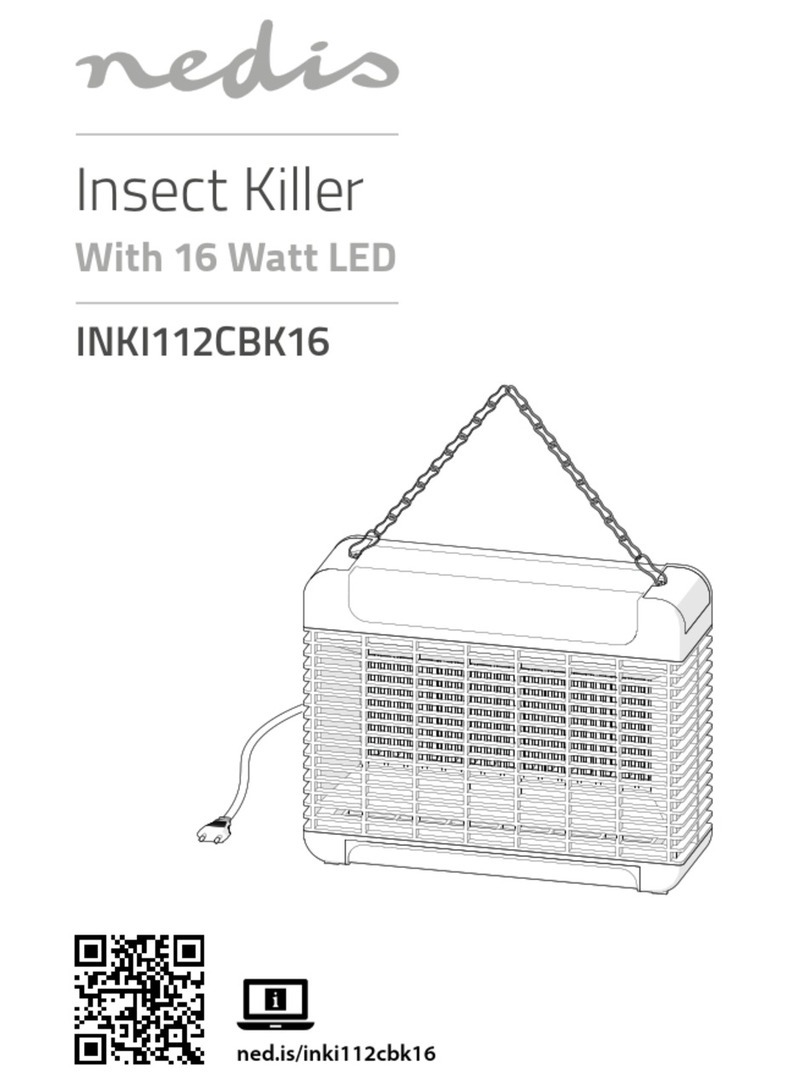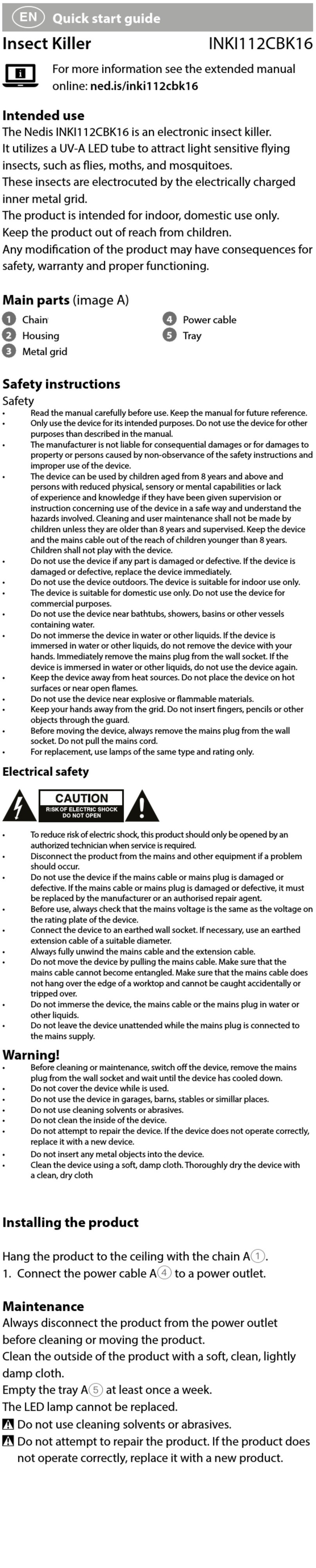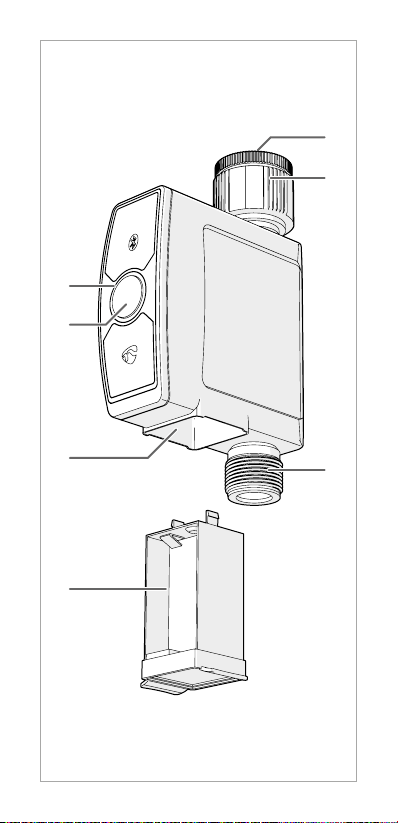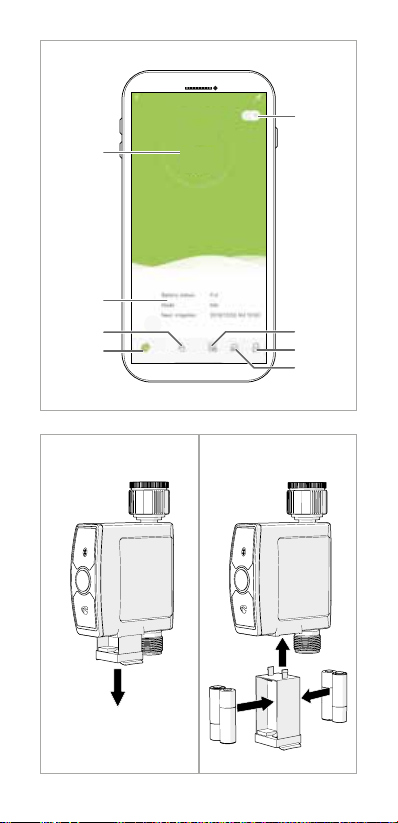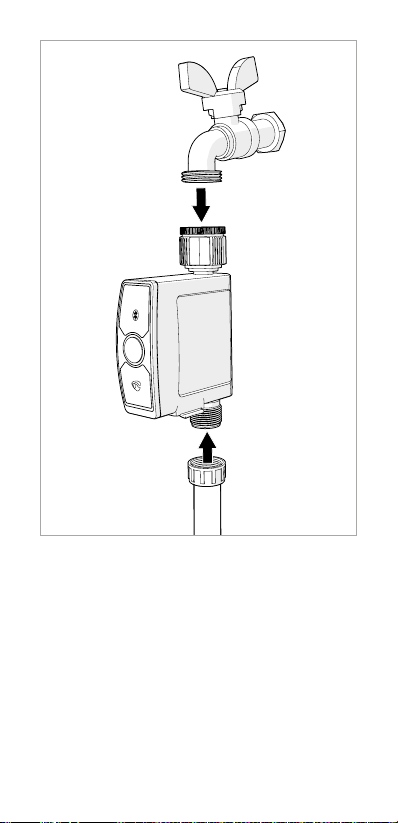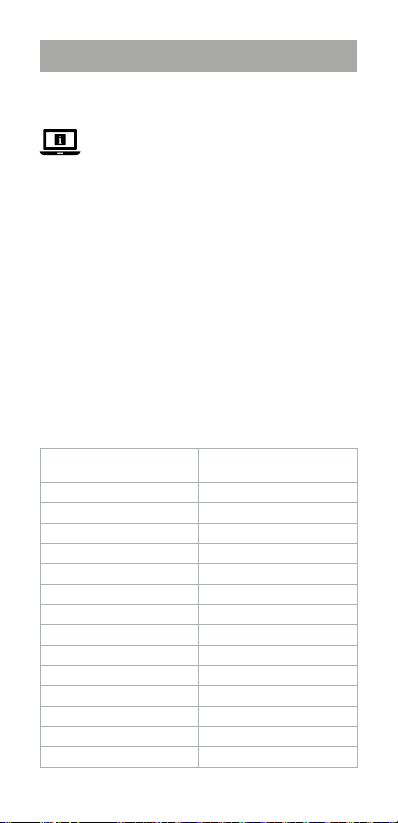8
4. Enter the received verication code.
5. Create a password and tap Done.
6. Tap Add Home to create a SmartLife Home.
7. Set your location, choose the rooms you want to connect
with and tap Done.
Placing the batteries (image C)
-
Use only size AA batteries (not included) for this product.
-
Do not use rechargeable batteries.
1. Pull the tabs of the battery compartment A4, to take A4
out of the product.
2. Place 4 batteries into A4.
-
Make sure to match the (+) and (-) polarity markings.
3. Place A4into the slot for the battery compartment A3.
-
Make sure A4is completely closed to ensure no water can
run into A4.
The status indicator LED A1starts blinking.
Installing the product (image D)
1. Connect the water inlet A6to an outside tap (not included)
and the water outlet A7to a garden hose or sprinkler (not
included).
4Make sure to fasten the tap and the hose tightly to avoid
water leakage.
Connecting the app
1. Enable Bluetooth on your phone.
2. Open the Nedis Smartlife app on your phone.
4Make sure your phone is within 60 meters (open area) from
the product.
The product automatically connects with the app.
The app noticates that there is a new product available to
connect to the app.
3. Follow the instructions in the app.
The product appears in the list of connected products.
4. Press the control button A2to activate the product.
5. Open the water tap to the desired position.
-
Disconnect the product when freezing temperatures are
expected, to avoid potential freeze damage.
4Use the app to set and operate the product.
For more information about the working and possibilities of the
app, consult the extended manual online.
Declaration of Conformity
We, Nedis B.V. declare as manufacturer that the product
BTWV10GN from our brand Nedis®, produced in China,