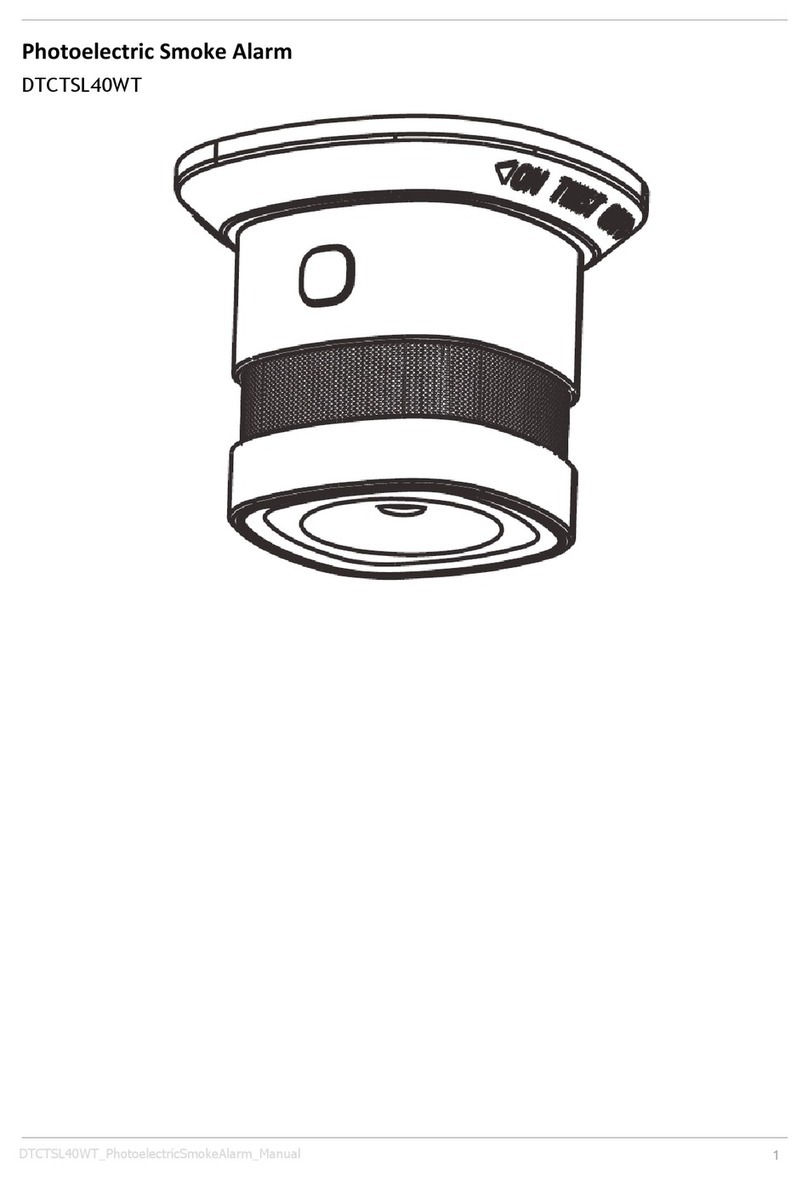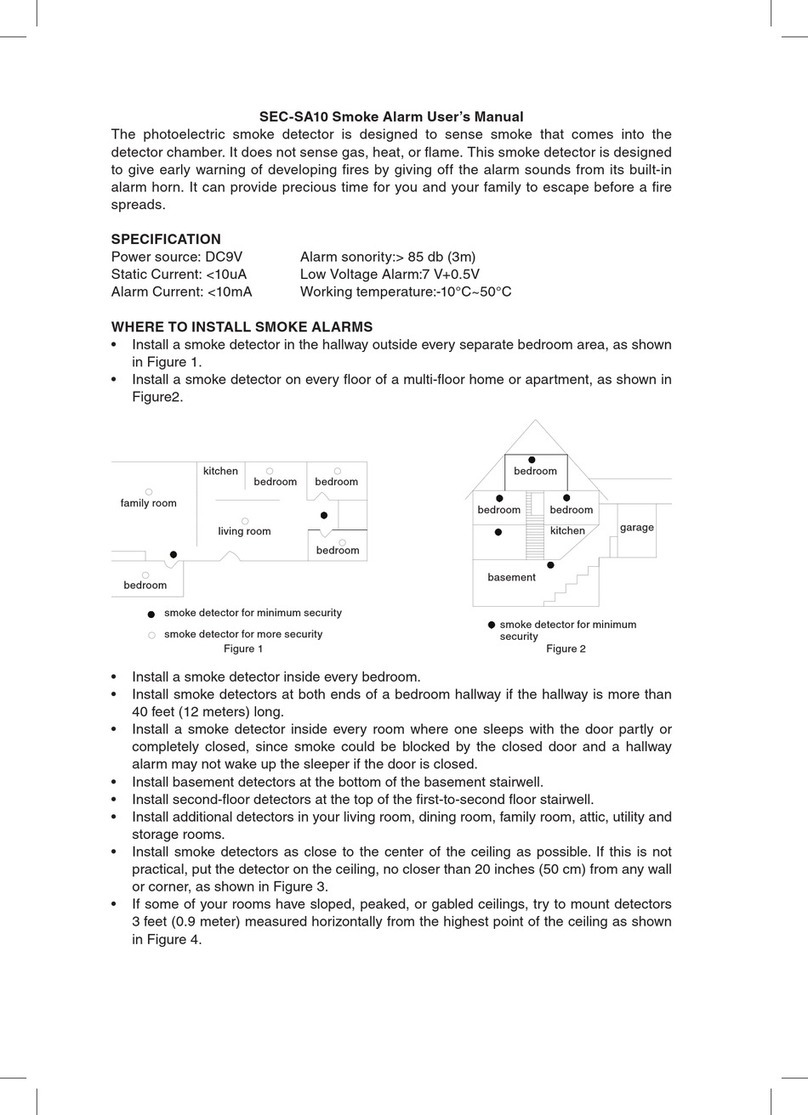• Only use the product as described in this document.
• Do not use the product if a part is damaged or defective. Replace a damaged or
defective product immediately.
• Do not drop the product and avoid bumping.
• Do not expose the product to water, rain, moisture or high humidity.
• Test the product once per week to ensure proper operation.
• Do not paint the product.
• Do not use this product in a dusty or smoky ambience.
• Do not use the product for outdoor uses, the product is designed for indoor use.
• Replace the product under conditions of malfunction or end-of-life.
• This product may only be serviced by a qualied technician for maintenance to reduce
the risk of electric shock.
• Do not dismantle, open or shred cells or batteries.
• Do not expose cells or batteries to heat or re. Avoid storage in direct sunlight.
• Do not short-circuit a cell or a battery.
• Do not store cells or batteries haphazardly in a box or drawer where they may short-
circuit each other or be short-circuited by other metal objects.
• Do not subject cells or batteries to mechanical shock.
• In the event of a battery leaking, do not allow the liquid to come in contact with the skin
or eyes. If contact has been made, wash the affected area with copious amounts of
water and seek medical advice.
• Only use the battery type(s) recommended in this document.
• Keep cells and batteries clean and dry.
• Retain the original product literature for future reference.
• Battery usage by children should be supervised.
• Dispose of the cell or battery properly.
• Seek medical advice immediately if a cell or a battery has been swallowed.
Installation
Check the contents of the package
Check that all parts are present and that no damage is visible on the parts. If parts are
missing or damaged, contact the Nedis B.V. service desk via the website: www.nedis.com.
Installing the battery
1. Turn the alarm A1 counter clockwise to remove it from the bracket A5.
User manual EN